Achieving 240 FPS: Essential Gaming PC Optimizations

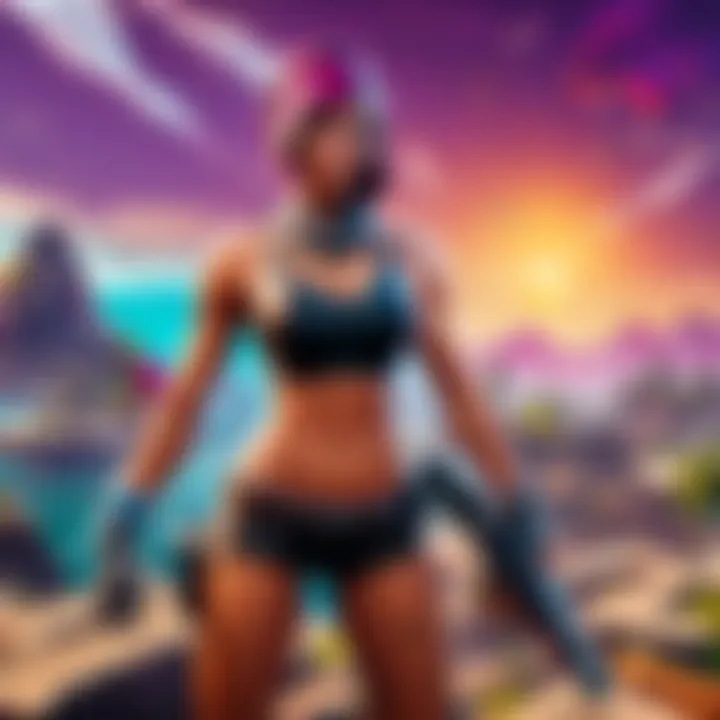
Intro
When it comes to achieving standout performance in gaming, specifically aiming for that prized 240 frames per second, the stakes can be high. For any gamer, whether you’re casual or a seasoned pro, a smooth and fluid gaming experience can mean the difference between victory and defeat. In this article, we’ll explore the nuts and bolts of optimizing your gaming PC—dive into the essential hardware components, the software tweaks that can give you that extra edge, and the gaming technologies that keep your frame rates soaring.
This journey isn't just about speed—it’s about creating an environment that enhances your overall gaming experience. As gaming evolves, understanding these intricacies empowers players to not just meet but exceed performance benchmarks. The gaming community is alive with discussions about how to push PCs to their limits, and we’re here to dissect it all.
Stay tuned, as we uncover the pathways to a fluid gaming experience, vital for competitive scenarios, and how to future-proof your setup. Let's get started!
Understanding Frame Rates in Gaming
When it comes to gaming, frame rates are more than just numbers flickering on a screen. They fundamentally reshape your gaming experience, dictating not just how smooth the visuals feel, but also how responsive the gameplay is. Think of it like riding a bike on a smooth road versus a bumpy one; the smoother the surface, the easier it is to maneuver. Frame rates are that important in ensuring a seamless interaction with both the game and your personal skills as a player. To be at the top of your game, especially in competitive arenas, there’s no understating the need to grasp frame rates.
The Concept of Frames Per Second
At its core, Frames Per Second, or FPS, indicates how many unique images (or frames) your computer can render in one second. This measurement serves as a key gauge in gauging overall gameplay quality. A higher FPS typically leads to smoother motion, decreased input lag, and an overall more enjoyable experience.
For example, if your gaming rig is cranking out 240 FPS, you're seeing 240 distinct frames every second, allowing for frame transitions that can make a world of difference in fast-paced games. Think about it: in a frantic firefight in something like Call of Duty, capturing every detail at high speeds could mean the difference between victory and defeat. Faster frame rates can also enhance your visual perception, helping you spot opponents quicker than someone with lower FPS.
Why FPS Matters
So, why specifically 240 FPS? Well, if you're accustomed to the blurring that occurs at lower frame rates, stepping up to 240 FPS can be like switching from an analog watch to a digital one. Everything becomes not just clearer, but crisper—a much-needed edge in competitive scenarios.
High FPS can seem excessive compared to standard gaming setups which often operate at 60 or 120 FPS. However, for gamers eyeing competitive esports, every single frame counts. 240 FPS can lead to:
- Reduced Input Lag: Greater instantaneous feedback to your actions.
- Improved Targeting: Enhanced targeting precision as objects move smoothly across your screen.
- Competitive Advantage: In matches where every millisecond matters, a 240 FPS can offer vital timing distinctions that could spell the difference in clutch moments.
"In competitive gaming, having the edge in timing and responsiveness can be the deciding factor between being a hero or a zero."
Investing in a setup that hits this frame rate isn't a mere luxury—it's often a necessity for those looking to push their skills.
In summary, understanding frame rates isn't about crunching numbers; it's about incorporating that knowledge into your gaming strategy. High FPS means a smoother experience, and for the discerning gamer, it’s crucial to ensure your setup can deliver on that front.
Key Components of a FPS Gaming PC
Achieving a remarkable 240 frames per second doesn't merely hinge on a singular magic part; rather, it's the fine-tuning and blending of various components that does the trick. If you’re aiming for that buttery smooth performance in gaming, each element — from the graphics card to the processor — plays a vital role in ensuring the entire system works in harmony to reach this ambitious frame rate. Let’s take a closer look at the nuts and bolts that make up a top-tier 240 FPS gaming PC
Graphics Card Selection
When it comes to gaming, the graphics card stands tall as the most significant piece of hardware, the proverbial heart of the machine. If you're serious about hitting 240 FPS, opting for a powerhouse like the NVIDIA GeForce RTX 3080 or the AMD Radeon RX 6800 XT could mean the difference between smooth sailing and lagging behind your competitors. These GPUs aren't just about speed; they also excel in rendering higher resolutions, which can impact your in-game visuals.
Think of the graphics card as the artist, painting every frame of your gaming experience. The architecture behind modern GPUs also supports technologies like ray tracing, adding layers of realism that some setups may not fully utilize unless you meet the recommended specs.
"A top-notch graphics card doesn’t just dictate frame rates; it also enhances the overall gaming narrative, making every moment more immersive."
Central Processing Unit Requirements
Commissioning an adequate CPU is equally crucial. It’s the gatekeeper of processing ability in your setup. Selecting a multi-core processor such as the Intel Core i7-12700K or the AMD Ryzen 5 5600X can provide the necessary computational power to support high frame rates, particularly in CPU-intensive titles.
You wouldn't want to bottleneck your graphics card with an underwhelming CPU. The synergy between these two components must be deliberate. Hence, it's prudent to pair them within the same performance tier to ensure that neither element hinders the other, allowing for seamless transitioning across different tasks.
Memory Specifications
Random Access Memory, or RAM, often gets overlooked, but it’s an integral cog in the wheel of a high-performance gaming setup. For gaming at high frame rates, 16GB of RAM is often seen as the sweet spot, but stepping up to 32GB may future-proof your system and offer more headroom for multitasking.
The speed of your RAM can also influence performance. If you're eyeing a high FPS aim, consider memory running at 3200 MHz or higher. This speed not only affects gaming performance but can also enhance the loading times of applications, keeping your overall gaming experience fluid.
Storage Solutions for Speed


The shift from mechanical hard drives to solid-state drives (SSDs) represents a turning point in gaming setups. SSDs provide a noticeable leap in speed, ensuring that games load almost instantly. An NVMe SSD, such as the Samsung 970 EVO, can shed valuable seconds during startup, allowing you to dive into your matches swiftly.
While storage capacity remains important for installing multiple games, the performance gain from SSDs can't be understated. Faster data transfer rates effectively reduce bottlenecks that can slow down gameplay, especially in vast open-world titles.
Consider supplementing your storage with a traditional HDD for additional space, but prioritize your OS and the games you play most often on the SSD for optimal performance.
By focusing on these components, you set the foundation for a gaming PC that can consistently output 240 FPS. Remember, it's not just about choosing the right parts; it's about understanding how they interact with one another to create an overall cohesive experience.
Choosing the Right Monitor
Choosing the right monitor is pivotal in optimizing your gaming experience, especially when aiming for that slick performance of 240 FPS. Many gamers often overlook the crucial role that a monitor plays, focusing solely on the power of their gaming PC. However, if the monitor isn’t up to par, even the mightiest graphics card can fall flat, leaving players in a laggy world where every millisecond counts. The right monitor can ensure that the rich graphical details and fast-paced actions render smoothly, reflecting the high frame rates your PC churns out.
Understanding Refresh Rates
Importance of 240Hz Monitors
When it comes to refresh rates, a monitor boasting a 240Hz spec is the crème de la crème for gamers striving for a fluid gaming experience. This characteristic allows the monitor to refresh the image 240 times per second, which means smoother motion and reduced ghosting effects. With games running at 240 FPS, a matching monitor ensures that every frame produced hits the screen in the blink of an eye.
The primary appeal of 240Hz monitors lies in their ability to eliminate motion blur, granting players a sharper image, particularly in fast-paced games like Counter-Strike: Global Offensive or Fortnite. However, this high refresh rate is only as beneficial as the frames being delivered by the gaming setup. If the rig can’t maintain 240 FPS consistently, some gamers may experience diminishing returns, as the monitor won't be displaying its full potential.
Adaptive Sync Technologies
Adaptive Sync technologies, such as NVIDIA's G-SYNC and AMD's FreeSync, offer an extra layer of performance refinement. These technologies work to match the monitor’s refresh rate with the GPU’s frame output, reducing screen tearing and stuttering during gameplay. This is particularly vital in competitive gaming where every frame can be the difference between victory and defeat.
The inclusion of adaptive sync means that the gaming experience becomes more fluid even when frame rates fluctuate. Rather than being locked to a specific refresh rate like 60Hz or 240Hz, these technologies ensure a smooth transition between frames, allowing for more responsive gameplay. One downside? Sometimes these monitors might come at a higher price point; however, many gamers consider them worth every penny for the improvement in gameplay quality.
Panel Types Explained
IPS vs. TN vs. VA
When selecting a monitor, it's not just about refresh rates and features; understanding the type of panel is essential too. The primary contenders are IPS, TN, and VA panels. Each has its own unique traits that cater to different gaming needs.
- IPS (In-Plane Switching): Known for its wide viewing angles and exceptional color accuracy, making it a favorite among gamers who enjoy vibrant graphics. This is especially desirable in adventure or strategical games where color representation serves the immersion.
- TN (Twisted Nematic): Often the go-to for competitive gamers due to its low response time and budget-friendly nature. However, these panels typically fall short in color reproduction and viewing angles.
- VA (Vertical Alignment): Offers better contrast ratios than IPS and TN but can lag behind in response times. VA panels tend to display deeper blacks, making them favorable for immersive single-player games.
So what suits you best? If color depth and viewing angles matter, go with IPS. If rapid response time is what you’re targeting, TN may catch your fancy. For gamers who want a balance of contrast in darker scenes with decent black levels, VA monitors are worth considering. Each option has its advantages and disadvantages, shaping your ultimate gaming experience.
"The best monitor is one that complements your gaming style and preferences—don't just buy to chase specs."
In the end, the right monitor not only supports achieving high FPS but also enhances the overall immersion and enjoyment of your gaming experience. Selecting the ideal setup entails assessing your gaming habits and knowing what features will bring you the most satisfaction.
Software Optimizations for Performance
The role of software optimizations in the quest for achieving exceptional 240 FPS performance can’t be overstated. Unlike hardware tweaks, which often come with hefty price tags, optimizing software settings offers a more accessible way to enhance performance without breaking the bank. In gaming, where every fraction of a second counts, these optimizations can make the difference between victory and defeat. The primary considerations include configuring game settings, keeping drivers updated, and employing performance-boosting software. This section dives deeper into how gamers can harness these tools effectively.
Configuring Game Settings
Resolution and Detail Level
When it comes to gaming, resolution and detail level go hand in hand. Higher resolutions, such as 1440p or even 4K, can make a game visually stunning. However, hitting 240 FPS often requires some compromise. A common practice involves lowering the resolution to 1080p to achieve a smoother experience.
Key characteristic of resolution management is that it allows players to maintain a balance between graphics quality and frame rates. Adaptive scaling can also be employed—lowering detail automatically when frame rates dip ensures consistent gameplay. Some gamers on platforms like Reddit argue that breaking the 240 FPS threshold is mostly about finding the sweet spot where visuals still look good but the system doesn’t choke on frames. But, it's worth noting that going too low can sacrifice picture clarity and immersion.
Textures and Shadows
Textures and shadows greatly influence the visual fidelity of a game, but they can also tax the system's resources. High-resolution textures make environments more immersive, providing intricate details that elevate gameplay. However, they require a robust graphics card and adequate VRAM—too much detail can clog up the works.
The unique aspect of managing texture and shadow settings involves striking a balance. Lowering shadow quality can often yield significant frame rate boosts without detracting too much from the overall experience. It is generally known that handling shadows wisely is crucial for gamers aiming for that elusive 240 FPS. Ultimately, the trick lies in adjusting these settings based on personal preference, ensuring that the game runs smoothly while still looking good enough to engage the player.
Drivers and Updates


Keeping drivers up to date is akin to giving your gaming setup a routine check-up. Graphics card manufacturers frequently push updates that enhance performance through better resource management or game-specific fixes. Neglecting these updates might leave players with stutters or glitches that could easily be avoided. Regularly checking for new drivers ensures that the hardware is optimized to work at its best.
Updates also often include features that improve compatibility with the latest games, further contributing to overall performance. Most gamers recommend using dedicated tools or visiting manufacturer websites for the latest updates as an essential part of their optimizations.
Using Performance-Boosting Software
Investing in performance-boosting software can provide an extra kick, especially for competitive gamers. Software like Razer Cortex or MSI Afterburner can offer tools for optimizing the overall system by managing resources more effectively. These applications can open a portal into the nuts and bolts of your hardware, allowing control over CPU and GPU loads.
Moreover, many of these programs come with options to disable background processes or limit certain functions while gaming, freeing up system resources. The interplay between hardware and software optimization should not be underestimated, as it offers a significant way to push closer to that lofty 240 FPS goal without heavy investments in new components.
Remember, optimizing both software and hardware aspects of a gaming PC is crucial for the best experience. A solid system combined with finely tuned software equals smoother, lag-free gaming.
By focusing on configuring game settings judiciously, keeping drivers up to date, and leveraging performance-enhancing software, gamers can significantly improve their overall experience and get closer to that sought-after 240 FPS.
Networking Considerations
In the quest for achieving stellar 240 FPS performance, gamers often overlook a crucial aspect: networking. A smooth gameplay experience is not just a product of powerful hardware and optimized software; it's also deeply interconnected with how data moves in and out of your system. Whether you're jumping into a competitive match or exploring immersive environments in solo campaigns, network efficiency can make or break your experience.
A robust network can minimize lag, enhance responsiveness, and offer a competitive edge in multiplayer settings. When you're engaging in high-stakes gaming like Fortnite or Call of Duty, even a hundred milliseconds can create a world of difference. Let’s break down the two main types of connections that provide varying advantages.
Wired vs. Wireless Connections
Opting between wired or wireless connections is often one of the first considerations gamers face.
Wired Connections
Most hardcore players hail wired connections as the gold standard. A direct Ethernet cable connection offers reduced latency and a stable internet connection.
- Zero Interference: With wires running directly to your modem or router, external factors such as walls and competing signals don’t create interference.
- Consistent Speed: You typically receive the full bandwidth you’re paying for, translating into a smoother gaming experience.
- Less Latency: Wired connections have lower ping rates, which is critical in fast-paced games.
Wireless Connections
On the flip side, wireless connections offer convenience and flexibility. While they might not match the speed of a wired setup, advances in wireless technology, like Wi-Fi 6, are narrowing the gap.
- Convenience: No wires mean less clutter and easier setup around your gaming station.
- Mobility: If you like to game on the go or in different rooms, wireless options provide freedom.
- Improved Tech: Recent upgrades in Wi-Fi technology have made latency issues less noticeable for many players.
Ultimately, if you're serious about maintaining high FPS while gaming, investing in a quality wired connection could be the best bet.
Reducing Latency
Geared towards performance enhancement, tackling latency is another critical topic worth diving into. Latency refers to the delay between sending a command and the action occurring on screen. This can be frustrating, particularly when you’re trying to aim precisely or execute split-second maneuvers.
Here are some effective strategies to help you reduce latency:
- Quality Hardware: Ensure your router and modem are up to date and capable of handling high-speed internet. Devices from companies like ASUS and Netgear often come with features designed for gaming.
- Network Traffic Management: Using Quality of Service (QoS) settings in your router can prioritize gaming traffic over other activities. This way, downloads or streaming won’t sap your bandwidth when you need it most.
- Minimize Other Connections: Disconnecting devices that aren’t in use can help keep your connection focused and less congested.
- Close Background Applications: Programs running in the background can occupy bandwidth. Close these to ensure that your gaming session has the network resources it needs.
In summary, mastering your network setup can transform your gaming experience. By understanding the intricacies of wired versus wireless connections and implementing techniques to lower latency, you stand a much better chance of achieving and maintaining that coveted 240 FPS. This attention to detail can refine not just your performance metrics but also overall gameplay enjoyment.
Game Selection for High FPS
Game selection plays a pivotal role in achieving exceptional frame rates, especially when you aim for that coveted 240 FPS mark. Choosing the right games not only enhances your gaming experience but also significantly impacts your PC's performance. Not all titles are made equal; some can easily hit those high frame rates while others may drag your system down like a stone in water.
When selecting games, consider their engine optimizations, graphical demands, and overall design. Some games are crafted specifically for high-speed experiences, while others may focus heavily on graphics that require more processing power.
To maximize the power of your system, look for games that are known for being "FPS-friendly." These are games that efficiently utilize hardware capabilities, thus allowing your setup to soar through the frames at a blistering pace. Additionally, titles designed for competitive play often emphasize frame rate performance, making them ideal choices for gamers looking to boost their gameplay.
Choosing the right game can be the difference between smooth sailing and a rough ride.
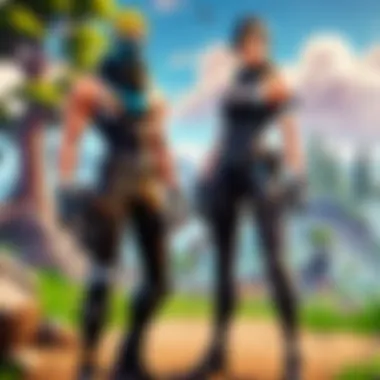

FPS-Friendly Titles
When diving into the realm of games that can deliver high FPS, several standout titles come to mind. The following lists some popular options that many gamers swear by for their performance:
- Counter-Strike: Global Offensive – Renowned for its highly competitive nature, this title is finely tuned for high FPS gameplay, ensuring a fluid experience.
- Fortnite – Blending vibrant graphics with a dynamic battle royale format, Fortnite manages to maintain smooth performance even at higher settings.
- Valorant – This tactical shooter focuses on competitive gameplay, allowing players to achieve superior frame rates while executing high-stakes strategies.
- Overwatch – With its colorful characters and engaging gameplay, Overwatch optimizes both visuals and performance, providing a fast-paced experience.
Other options like Apex Legends and Rainbow Six Siege are also beneficial in tapping into high FPS potential. Make sure to look for titles that offer lower graphical complexity or have performance-friendly options in their settings.
Optimizing Settings for Competitive Games
Once you’ve selected a high FPS-friendly title, it’s essential to tweak the settings to ensure your gaming rig operates at its best. Performance optimizations can bridge the gap between decent frame rates and spectacular performance, allowing your system to extract every ounce of capability.
- Resolution Adjustments: Lowering your resolution can considerably increase frame rates. While it may not be everyone’s cup of tea to play at lower resolutions, it can lead to a smoother gameplay experience.
- Adjusting Graphics Settings: Reducing graphic details like textures, shadows, and anti-aliasing can substantially improve FPS. Consider turning off settings like motion blur and depth of field which often do little to enhance gameplay but can bog down frames.
- Utilizing Performance Mode: Many competitive games offer performance modes that prioritize frame rates over visual fidelity. Activating this option can lead to more responsiveness, especially essential for fast-paced shooting games.
While these may seem like minor adjustments, they can make a world of difference in competitive scenarios. The goal is to find the perfect blend of aesthetics and performance that complements your gameplay style.
By skillfully selecting games and adjusting settings, you can boost your gaming experience significantly, steering clear of bottlenecks that jeopardize achieving that all-important 240 FPS.
Future-Proofing Your Gaming Setup
When we talk about future-proofing a gaming setup, it's about ensuring that your investment today doesn’t become obsolete tomorrow. As gaming technology advances at an astounding pace, you want a rig that can keep up, providing you with headroom for upcoming titles and technological innovations.
Importance of Future-Proofing
The world of gaming is ever-evolving. Today's titans of the industry can become tomorrow's dinosaurs. Thus, optimizing your PC’s architecture to withstand the tides of change is paramount. 240 FPS is not merely a target; it's a standard that continues to rise with the expectations of gamers. Think about it: If you commit to a robust and flexible setup now, you��’ll be less likely to scramble for upgrades in a year or two.
By sci-fi standards, gaming now resembles a futuristic landscape, with increasingly demanding graphics and artificial intelligence creating immersive experiences. This means your current hardware must not just perform, but also adapt. For instance, features like ray tracing or AI-enhanced graphics, although here today, are just the tip of the iceberg in what we might see in a few years.
Emerging Technologies
Understanding emerging technologies is crucial. It’s not just about the components; it’s about how they communicate and enhance performance. Here are some key areas to keep an eye on:
- Ray Tracing Design: As games integrate more realistic light interactions, harnessing GPUs that support ray tracing can enhance visual fidelity.
- AI Optimization: Technologies like NVIDIA’s DLSS are game-changers, allowing your graphics card to produce images that look high-res without the full rendering cost.
- PCIe 4.0: With the advent of PCI Express 4.0, bandwidth for graphics cards and NVMe SSDs has doubled. This means faster data transmission, reducing bottlenecks, essential for maintaining high frame rates.
"Future-proofing your setup isn't just about what you’ll play next year, but about setting yourself up for the evolution of gaming itself."
Scalability of Components
Scalability revolves around the ability to upgrade or replace components without rebuilding your entire gaming machine. Smart choices now will extend the longevity of your investment!
- Modular Power Supplies: Opt for power supplies that allow flexibility, ensuring that you can upgrade components that require more juice without worry.
- Motherboard Choices: Choose a motherboard that supports future CPU socket changes. Many BIOS updates can allow newer chips to function on your existing board.
- Memory Expansion: Ensure that your motherboard supports higher RAM limits. Dual-channel configurations not only help with speed but can be easily expanded when needed.
By ensuring that the components selected are compatible with upgrades, you're setting the stage for a smooth transition into the future of gaming. Picking wisely today can save both time and money down the road.
Exploring the Impact of High FPS on Gaming
In the fast-paced world of gaming, the smoothness and responsiveness of gameplay can be the difference between victory and defeat. On this note, achieving a high frame rate, particularly 240 FPS, plays a crucial role in shaping the overall gaming experience. When frames are rendered quickly, players benefit from enhanced clarity and responsiveness. This not only amplifies enjoyment but also elevates performance, especially in competitive setups where milliseconds count.
Perceptual Differences in Gameplay
The difference between 60 FPS and 240 FPS is hardly just numbers; it's about how players physically perceive what happens on screen. Let’s take a gander at how this configuration can alter the experience:
- Visual Fluidity: 240 FPS delivers almost buttery smooth animations. Movements that are jerky at lower frame rates become seamless, allowing gamers to react more swiftly. A sharper image, paired with high frame rates, means fewer issues with motion blur, taking away one more obstacle in the heat of battle.
- Improved Input Responsiveness: There's a marked delay when frames are processed at lower rates. With a high FPS, there's less lag, which allows for more accurate and timely responses. Gamers can pull off shots and maneuvers with precision, leaving no room for missteps.
- Better Object Tracking: In games with fast movement—think Fortnite or Call of Duty—players must track opponents in real-time. With smoother visuals, it's easier to spot enemies even when they're moving quickly. The sharpness that stems from higher frame rates grants players a significant edge.
"The leap from 60 FPS to 240 FPS feels transformational. It’s not merely an upgrade; it’s an enhancement to how the game is felt and played."
Overall, the perceptual advantages of higher FPS can't be overstated. They serve to enrich how gamers engage with their games, paving the way for improved reflexes and game mastery.
Advantages in Competitive Play
For competitive gamers, where every second matters, the advantages to playing at high frame rates are even more pronounced. Here are a few key points that illustrate why 240 FPS can be indispensable:
- Elevated Accuracy: Whether it’s a critical shot in an FPS or a last-minute dodge in a battle royale, high FPS contributes to making those critical actions feel more reliable. Precision is amplified, which can dictate the outcome of high-stakes encounters.
- Enhanced Situational Awareness: Quick frame rates offer a comprehensive view of dynamic battlefield situations. Players have a clearer perception of their surroundings, leading to better decision-making. Spotting potential threats or opportunities in split seconds can be the game-changer.
- Competitive Edge: In a gaming environment, where opponents are likely striving for similar advantages, having the ability to manage higher frame rates may just make the crucial difference between being crowned the victor or losing out. It’s about having all the right tools to thrive, and FPS can be that one golden key.
In summary, the impact of high FPS on gaming goes beyond mere numbers. It fundamentally alters how players perceive, react, and engage within their virtual environments, particularly in competitive scenarios. The advantage gained through smoother, more responsive gameplay can redefine success for players who are serious about their craft.



