Access Fortnite on iPad: A Complete Installation Guide
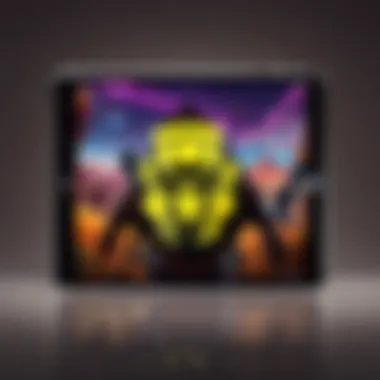

Intro
Fortnite, the multiplayer phenomenon, has captivated millions around the globe since its inception. Especially on handheld devices like the iPad, players find access to this fast-paced game invaluable for gaming on the go. The process of accessing Fortnite on an iPad may appear daunting at first, but it's more straightforward than one might think. This guide seeks to debunk any myths surrounding installation, delve into gameplay mechanics particular to the iPad, and tackle common issues that could leave players pulling their hair out.
Playing Fortnite on an iPad doesn't merely replicate the console experience. Unique features and limitations shape how players interact with the game. From touch controls to performance adjustments, understanding these aspects is crucial for a satisfying gaming experience.
In this guide, the reader will discover how to get started with Fortnite on an iPad, address specific gameplay nuances, and even keep up with the latest updates that could impact your play style. This isn't just about accessing the game; it's also about enhancing your Fortnite journey, whether you're a seasoned warrior or a fledgling newb.
Latest Fortnite Updates
As with any ongoing game, Fortnite constantly evolves. Keeping track of the latest updates is essential for any player eager to maximize their gameplay potential.
Overview of Recent Updates
In the past few months, Epic Games has rolled out substantial updates that shifted the gaming landscape, like the introduction of new characters and map changes that keep the exhilaration alive. Notably, the recent updates focus on enhancing the gameplay experience to suit mobile devices, addressing issues related to controls, graphics, and even playability.
Patch Notes Breakdown
Players should familiarize themselves with the latest patch notes. These notes outline crucial fact such as:
- New weapons and items that have been added
- Bug fixes specific to iPad performance
- Any balance changes affecting gameplay such as weapon efficiency
"Epic Games emphasizes mobile experiences in its updates, ensuring iPad players receive prioritized content."
Analysis of New Features or Changes
New features often come with an array of adjustments meant to level the playing field. For instance, changes to the building mechanics can significantly influence competitive play modes. Seasoned players might find their strategies needing tweaks to adapt to these evolving rules.
Fortnite Tips and Strategies
For those new to Fortnite or looking to refine their skills, solid tips and strategies can offer a competitive edge. It’s important to understand the touch interface fully, as it requires a different approach compared to console or PC play.
Tips for Beginners
- Practice building: Use Creative Mode to familiarize yourself with building controls.
- Watch your surroundings: Always keep an eye on the mini-map for enemies and loot.
- Play with sound on: Hearing footsteps can be a game-changer.
Advanced Strategies for Experienced Players
- Effective high ground control: Always aim to retain the high ground during battles, as it gives you a significant advantage.
- Resource management: Knowing what materials to gather and when to use them can give you a leg up.
Building Tactics Guide
Building is a key skill in Fortnite. Effective techniques include:
- 90-degree turns for height advantage.
- Turtling when under fire to protect yourself while healing or planning your next move.
Fortnite Esports News
The competitive scene of Fortnite continues to grow, with tournaments attracting top talent from around the world. Keeping up with the latest developments in this sphere can be incredibly beneficial for aspiring professionals.
Recap of Recent Tournaments
Major tournaments often yield surprising results, with underdog teams rising through the ranks. Following events like the Fortnite World Cup can illuminate strategies used by top players.
Player Spotlights and Team Rankings
Highlighting standout players often provides valuable insights into effective play styles. For example, players like Bugha and Tfue showcase exceptional skill sets that can be emulated for personal improvement.
Predictions for Upcoming Competitions
Looking forward, predictions for upcoming competitions can spark discussion among the community. Factors like recent gameplay trends and team compositions play crucial roles in performance assessments.
Fortnite Weapon and Item Reviews
With every update, the array of weapons and items expands, demanding players to adapt their loadouts regularly. Evaluating these choices can greatly impact gameplay effectiveness.
Evaluation of New Weapons/Items
Each new addition can drastically alter the balance of play. It's essential to test how these items perform in battle scenarios. For instance, new explosives might require players to rethink their approach and tactics.
Comparison of Different Loadout Options
Not all loadouts suit every player. A balance between power and versatility is necessary, like a combination of attack and support items could make or break your strategy.
Recommended Combinations for Different Play Styles
Choosing the right combination depends on whether a player prefers aggressive combat or a more stealthy approach. It’s beneficial to experiment with different setups during practice matches to scout what works best.
Fortnite Community Highlights
Lastly, the Fortnite community thrives on creativity. From user-generated content to art and interviews, community involvement greatly enriches the overall game experience.
Creative Mode Showcases
The Creative Mode has birthed incredible maps and games. Using features like custom matchmaking, players can share their unique creations.
Fan Art and Cosplay Features
The creativity doesn't stop with creating maps; astounding fan art and cosplay highlight the dedication of the community. Showcasing these aspects can inspire others and elevate the communal spirit.
Developer Interviews and Insights
Occasional insights from developers serve as a peek behind the curtain, offering glimpses into the decisions that shape the game. Community feedback often features prominently in these discussions, underscoring the collaborative spirit Fortnite promotes.
Understanding Fortnite and Its Platforms
Exploring the world of Fortnite and the platforms it graces is crucial for anyone looking to jump into this gaming phenomenon. This segment lays the groundwork for comprehending how the game operates across various devices, particularly the iPad. Understanding these facets can impact gameplay experience, performance, and even social interactions within the game, which are all vital for players aiming to improve their skills and enjoy the environment to its fullest.
Overview of Fortnite
Fortnite isn't just a game; it's more akin to a digital cultural event that has captured millions across the globe. Released by Epic Games in 2017, it was molded as a blend of battle royale, building mechanics, and one-of-a-kind artistic flair. The game invites players into a vibrant world where creativity meets competition. Instead of merely shooting their way to victory, players are encouraged to construct structures, use the terrain, and even dance their way through challenges.
The game is unique not just for its mechanics but for the bells and whistles that come with it, like themed seasons and crossovers with popular franchises. It’s a playground for social interaction, which is just as significant as the hunting and gathering of in-game resources. The community, whether it involves friends teaming up or players sharing their strategies on forums, stands as a testament to its engaging nature.
Compatibility Across Devices
To truly appreciate Fortnite, knowing its compatibility with various devices is key. Playing on a capable device like the iPad can greatly enhance your gaming experience, but not all iPads are created equal. Older models may have issues like lag or inferior graphics, which could impede gameplay; thus, understanding the nuances in compatibility is essential.
- Cross-Platform Play: One of Fortnite's best features is the cross-platform capability, allowing users playing on iPads to compete alongside PC, console, or even mobile users. This aspect not only widens your circle of potential teammates and opponents but ensures that you’re never far from the action.
- Performance Considerations: The graphical settings can alter how the game runs on different platforms. For instance, an iPad can provide a stellar graphics experience, but those with lower specs may not handle demanding visual settings as well as others.
- Device Variability: You won’t get the same experience on a basic iPad as you'd expect from a high-end iPad Pro. Understanding the specs, such as processing power and memory capacity, becomes integral.
In summary, delving into the compatibility aspects of Fortnite reveals both the opportunities and limitations players face. With the right knowledge and preferable hardware, one can navigate the gameplay with greater ease and enjoyment.
iPad Specifications for Optimal Performance
When it comes to gaming on mobile devices, the choice of iPad can significantly impact your Fortnite experience. Understanding the specifications required for optimal performance ensures that players can enjoy fluidity in gameplay, clear graphics, and minimal lag. It’s not just about having any iPad; rather, it’s crucial to select models that not only meet but exceed the demands of this resource-intensive game.
There are several elements to consider when looking at the specifications:
- Processor Speed: Fortnite requires a robust processor to handle its fast-paced action and detailed graphics. iPads equipped with the A12 Bionic chip or superior, such as the A14 Bionic or M1 chip, will deliver much better performance.
- RAM: The more RAM your device has, the smoother your gameplay is likely to be. Ideally, you want at least 3GB of RAM for a seamless Fortnite experience, but more is always preferable.
- Display Quality: A high-resolution display can make all the difference in gameplay. iPads with Liquid Retina or Super Retina display provide vibrant colors and detail that enhances immersion in the Fortnite world.
- Battery Life: Playing for extended periods requires a device that can keep up. Look for iPads that can last several hours on a single charge, especially during those marathon gaming sessions.
- Storage Space: Fortnite isn’t a lightweight game; it occupies a significant amount of space. Make sure to select a model with sufficient storage capacity to accommodate the game, additional updates, and any creative mode builds.
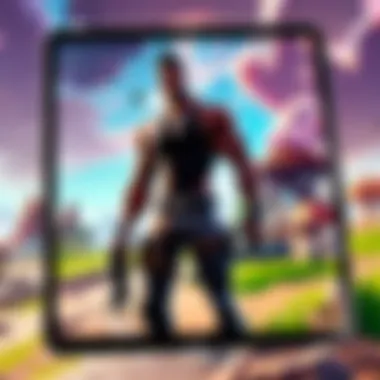

With these specifications in mind, let’s delve deeper into the recommended iPad models for gaming.
Recommended Models for Gaming
When searching for an iPad suitable for Fortnite, the model choices boil down to what provides the best experience. Though several iPad models on the market today can run Fortnite, not all are equal.
- iPad Pro (2021): This model is an absolute powerhouse for gaming enthusiasts. Its M1 chip, coupled with ProMotion technology for smoother visuals, ensures that you can enjoy Fortnite in all its glory.
- iPad Air (4th Gen): This option balances performance and price. With the A14 Bionic chip, it’s fast enough for optimal gameplay while still being more affordable than the Pro.
- iPad (9th Gen): The standard model is less powerful, but it still offers an impressive experience for casual gamers, thanks to its A13 Bionic chip. If you're not aiming for the highest graphics settings, it might suit your needs well.
- iPad Mini (6th Gen): With its compact design and powerful A15 Bionic chip, this model also stands out as an excellent choice for portability without compromising performance.
In summary, when considering an iPad for Fortnite, it’s essential to evaluate each model against your gaming needs and preferences. Moving onto the next critical aspect of a seamless experience, let’s discuss the operating system requirements.
Operating System Requirements
To run Fortnite effectively, your iPad must be equipped with an appropriate version of iOS. Epic Games has outlined specific OS compatibility, and using an outdated version could hinder your play.
- Minimum iOS Version: Fortnite requires at least iOS 12.0 to run. Anything below this will not support the game.
- Latest Updates: Ideally, keeping your iPad updated with the latest version of iOS is recommended. Beyond ensuring compatibility, updates often include performance improvements and bug fixes that enhance gaming experiences.
- Regular Maintenance: Regularly checking for system updates is vital. This not only secures the device but also ensures that you have the latest features geared towards improving gameplay.
By adhering to the operating system requirements and hardware specifications, gamers can maximize their Fortnite experience on the iPad.
Downloading Fortnite on Your iPad
Downloading Fortnite on your iPad is not just a simple task; it's the gateway to diving into a bustling realm of creativity and competition. With millions of players worldwide, the allure of Fortnite is undeniable, making it crucial for iPad users to understand how to access this exciting game efficiently. This section will illustrate the importance of the download process, the conveniences of using the App Store, and the installation steps you need to embark on your Fortnite journey.
Accessing the App Store
First things first, let’s talk about the App Store. This digital marketplace is where you’ll find Fortnite, ensuring that you're downloading it safely and getting the authentic experience Epic Games intended. Navigating the App Store is fairly straightforward. Simply tap the “App Store” icon on your home screen, which looks like a blue square with a white letter "A" made of popsicle sticks.
Once inside the App Store, you can use the search function at the bottom to type "Fortnite." A few taps later, you should see the game pop up like a surprise guest at a party. However, it’s essential to check if the app displayed is indeed the real-deal Fortnite, as imitations sometimes sneak in. Look for Epic Games as the developer to confirm authenticity. As seamless as this process sounds, here are a few things to keep in mind:
- Compatibility Check: Ensure your device meets the game's requirements.
- Storage Space: Fortnite is known for its large file size. Make sure you have sufficient storage on your iPad before initiating the download.
Installation Steps
After accessing the App Store and locating Fortnite, the next step is installation. This is where the excitement really begins.
- Tap on Get: After confirming you're on the official Fortnite page, click on the “Get” button. If you’ve downloaded games before, you might see a cloud icon; this indicates you’ve downloaded it previously.
- Authenticate Your Download: Depending on your settings, the App Store may require you to input your Apple ID password, use Face ID, or Touch ID for verification. It’s a security step to keep your downloads safe.
- Download Progress: Once authenticated, the download will commence. You can monitor the progress icon transforming into a colorful spinner. It’s akin to waiting for a pot to boil—there’s anticipation in every moment!
- Launch the Game: Once the game is downloaded, the icon will appear on your home screen. Tap it and prepare for an exhilarating experience.
Remember: Always keep your iPad's software updated. This ensures compatibility with the latest version of Fortnite and a smoother gaming experience.
Now, with Fortnite installed, you are ready to join in on the action-packed fun. From building structures to battling opponents, your adventure in the Fortnite universe is just a click away! Understanding the download process ensures you are well-prepared as you step into this vibrant world on your iPad.
Creating an Epic Games Account
To dive into the battleground of Fortnite, creating an Epic Games account is a crucial step. This account isn't just a ticket to play; it's your gateway to the larger Fortnite community and all the features the game has to offer. Without it, you’re essentially locked out of many core aspects that make the game engaging and rewarding.
Importance of an Account
Having an Epic Games account serves several important purposes, essential for both casual players and seasoned veterans. First off, it allows you to save your progress across devices. Say you might start a game on your iPad during a commute but want to later continue on your PC at home. An account ensures your skins, achievements, and game stats are always in sync, making it seamless to pick up where you left off.
Additionally, your account is necessary for participating in events and challenges. Epic Games frequently hosts thematic events, like the popular holiday-themed modes or special collaborations with other franchises. Without an account, you'd miss out on those limited-time opportunities to earn exclusive rewards and customization options.
The Epic Games account also opens the door to cross-platform play, a significant advantage in Fortnite's ecosystem. You can team up with friends playing on different devices or even engage with gamers worldwide. This cross-connectivity heightens the competition and camaraderie, allowing for an enriched gaming experience.
Sign-Up Process
Registering for an Epic Games account is quite straightforward, breaking it down into manageable steps will facilitate a smooth experience. Here’s how:
- Visit the Epic Games Website: Start by heading to Epic Games' official site.
- Find Sign-Up Option: Look for the “Sign Up” button, often prominently displayed. It’s usually a bright button, hard to miss.
- Enter Your Details: Fill in your email, create a username, and set a password. Make sure your password is strong, combining letters, numbers, and symbols.
- Verify Your Email Address: Epic Games will send a verification link to your email. Click the link to confirm your account. This step is vital for securing your account.
- Personalize Your Profile: Once verified, log in and take a moment to personalize your profile. This includes adding a profile picture and any relevant gamer tags.
- Link Other Accounts (Optional): If you play on multiple platforms, you might want to link your PlayStation, Xbox, or Nintendo accounts for a more unified experience.
"Creating an Epic Games account unlocks a world of possibilities, from saving progress to enjoying cross-platform experiences."
In essence, setting up an Epic Games account is a simple yet pivotal action that paves the way for a comprehensive Fortnite experience on your iPad.
Navigating Fortnite's Interface on iPad
Navigating Fortnite on an iPad offers a distinct experience, tailored to harness the capabilities of mobile technology. Understanding the interface is essential not just for beginners, but even seasoned gamers who might get lost in the myriad of features available on a touchscreen. This section dives into the nuts and bolts of the game’s layout and controls, giving players the tools to maneuver confidently during gameplay. A solid grasp of the interface can lead to smarter strategies and improved performance in matches.
Understanding the HUD
The Heads-Up Display (HUD) in Fortnite is your command center. It presents vital information at a glance, impacting your gameplay significantly. Players will see their health bar, ammo count, and resources along the top and bottom edges of the screen. Having swift access to these statistics is crucial—after all, knowing whether you’re running low on materials can mean the difference between victory and defeat.
One notable aspect of the HUD is the minimap, situated usually in the corner. This little map can provide crucial information about your surroundings—marking your current position, the storm circle, and nearby players. Understanding this map isn’t merely beneficial; it’s a fundamental part of survival.
For clarity, here are key components of the HUD:
- Health Bar: Indicates your remaining hit points.
- Shield Meter: Shows how much shield you currently have, essential for gauging your defenses.
- Resource Counters: Displays wood, stone, and metal totals right at your fingertips.
- Minimap: Visual aid to track player movements and storm zones.
"A quick glance at your HUD can help you make strategic decisions in a pinch."
Being familiar with these elements makes it easier to focus on the game and less on figuring out where things are. One can’t underestimate the importance of having the essential information at hand while either building structures or engaging in combat.
Game Controls Overview
The controls for Fortnite on iPad are configured to capitalize on the touch interface, which can be both an advantage and a challenge. Players have to adapt to a new way of playing if they’re used to console or PC settings. The virtual buttons are strategically placed to ensure accessibility while maintaining an unobtrusive presence on the screen.
Here’s a brief overview of the key controls:
- Movement: You control your character's movement with a joystick located on the left side of the screen. This allows for fluid navigation.
- Shooting and Building: The actions are represented by buttons on the right side, allowing players to shoot, switch weapons, and build structures without needing to pause.
- Interacting: To pick up items or interact with the environment, a tap on the designated interact button suffices.
- Inventory Management: Access to your inventory happens through a button, where you can manage weapons and items seamlessly.
While some might find the touch controls initially clunky, practice leads to proficiency. Customizing sensitivity settings can also enhance the responsiveness of actions, fine-tuning the gameplay experience for each individual’s preference.
Ultimately, mastering the controls and HUD elements not only amplifies one’s gameplay but also helps in cultivating a competitive edge that is imperative in the fast-paced world of Fortnite.
Optimizing Settings for iPad Gameplay
Optimizing the settings for Fortnite on an iPad is crucial. This not only enhances the gaming experience but also helps in adjusting performance based on the device capability. Each iPad model has its specifications, and tweaking the game settings can bridge the gap between lag and smooth gameplay. When you optimize, you focus on things like graphics quality and controls, allowing for a more tailored gaming experience that suits your personal preferences.
Adjusting Graphics Quality
The graphics settings can make or break your Fortnite experience. If you’re playing on an older model, high graphics might make the game lag. Here’s why adjusting these is important:
- Performance: Lower graphics settings can lead to better frame rates. This is especially important during intense battles where every millisecond counts.
- Visual clarity: Striking a balance is key. If visuals are too low, important elements like opponents or loot could become hard to see, hindering gameplay.
- Battery Usage: High graphics settings can drain your iPad’s battery quickly. If you plan on long gaming sessions, consider dialing it back to conserve energy.
To adjust your graphics quality, go to the 'Settings' in Fortnite and explore the 'Video' section. From here, experiment with the settings to find the best mix of clarity and performance.
Configuring Controls
Controls are another side of optimization that can greatly affect your gameplay. Each player is different, and customizing controls to fit your style can provide a competitive edge. Here’s why this is important:
- Personal Comfort: Finger positioning matters. If you're cramped up trying to press buttons, your gameplay won't be as fluid. Finding a setup that makes sense for you is key.
- Faster Reactions: Custom controls can streamline actions that you perform frequently. Setting up control combinations for building, shooting, or running can mean the difference in fast-paced battles.
- Consistency: Once you set up your controls to your liking, practice makes it second nature. You won't have to think about what button does what; it becomes automatic, and your focus goes to the game.
To configure controls:
- Head over to the 'Settings' menu.
- Select the 'Controls' option.
- Experiment with different layouts until you stumble on the one that feels right.
- Don’t hesitate to tweak things periodically. As you grow as a player, your control needs might change.
Understanding how to optimize settings is invaluable for iPad players. Striking a balance between performance and personalization can elevate your Fortnite gaming experience significantly. Whether you find yourself in a heated match or just exploring the map, the right settings can keep you at the top of your game.
Playing Fortnite on iPad: Challenges and Advantages
When it comes to gaming, playing Fortnite on an iPad presents a unique blend of challenges and advantages. Understanding these aspects is essential for players who want to make the most out of their mobile gaming experience. As the game continues to evolve, recognizing the specific hurdles and benefits of iPad gameplay will enable you to enhance your skills and enjoy Fortnite to its fullest.
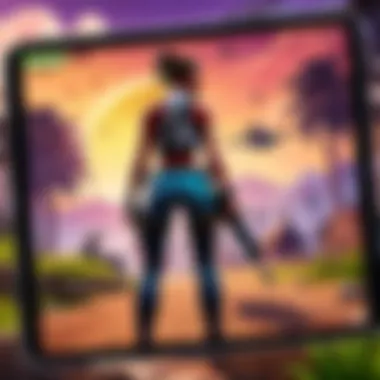

Challenges Unique to Touch Controls
Touch controls have become synonymous with mobile gaming, but they come with their own set of challenges, especially in fast-paced games like Fortnite.
- Precision Issues: One major challenge is the difficulty in achieving precise aiming and movement. Unlike traditional controllers or PC setups, your fingers can block the view on the screen, making it hard to line up shots accurately. This can lead to frustration, particularly in intense firefights where every shot counts.
- Button Mapping Limitations: The layout of controls is typically more congested on an iPad than on a console. Managing multiple actions—like building structures, shooting, and navigating—can feel chaotic. Some players might struggle to find the right balance, potentially leading to mistakes in the heat of battle.
- Adaptation Curve: For players transitioning from console or PC, the adjustment to touch inputs can be steep. It takes time to develop the dexterity and comfort level necessary for effective gameplay. New players may find themselves at a disadvantage compared to those who are accustomed to playing solely on mobile.
- Battery Drain and Overheating: Intensive gaming can quickly drain your iPad’s battery. Long sessions of Fortnite could lead to overheating issues, which might not only disrupt gameplay but can also result in decreased performance.
"Adaptability is the name of the game; understanding the limits of the platform is key."
Advantages of Playing on iPad
Despite the challenges, there are notable advantages to playing Fortnite on an iPad that make it an appealing option for many gamers.
- Portability: Perhaps one of the biggest perks is the ability to play anywhere. Whether you're at a coffee shop or lounging in your living room, you can dive into Fortnite without being tethered to a desk. This flexibility is a game-changer for anyone on the go.
- Touch Interface Benefits: For some players, the touch interface can feel more intuitive than traditional controls. The larger screen allows for easy swiping and gestures that can enhance movements and actions.
- Unique Mobile Features: The iPad version often includes exclusive content not found on other platforms. Players may encounter special skins, events, and features that enhance their gaming experience and add a layer of exclusivity.
- Visual Quality: The iPad displays deliver impressive graphics. While you might not get the same framerate as high-end PCs, the visual presentation on a quality iPad is quite appealing. Powerful models can render rich environments and details that contribute to an immersive experience.
- Improved Game Mechanics: Fortnite on iPad has been designed to utilize touch screen capabilities efficiently. Some players find unexpected advantages in how the game mechanics work, leading to pleasant surprises during gameplay.
In summary, while touching controls on an iPad present certain barriers, they also unlock a range of unique benefits. Embracing the device’s strengths and being aware of its limitations allows players to fine-tune their skills and enhance their Fortnite journey.
Enhanced Features of Fortnite on iPad
Fortnite's availability on iPad goes beyond just a repackaging of its PC or console counterparts. The sheer flexibility of mobile gaming has led to the inclusion of specialized features, catering specifically to iPad users. Understanding these features is essential, especially for dedicated players wanting to level up their gaming experience and gain an edge over others. The enhancements not only elevate gameplay but also foster a more engaging environment for both casual players and eSports athletes.
Graphics and Performance Enhancements
One of the standout aspects of Fortnite on iPad is the improved graphics that resonate with players. The latest models, like the iPad Pro, have incredible Retina displays that bring the world of Fortnite to life. With vibrant colors and intricate details, every match showcases the game in its full glory. Moreover, the performance is optimized for iPad hardware, offering higher frame rates even during fast-paced action.
- Visual Fidelity: The dynamic lighting, realistic shadows, and environmental effects contribute to a visually stunning battlefield. Players can immerse themselves in a more realistic atmosphere, enhancing their overall experience.
- Smooth Gameplay: Many iPad models are equipped with A-series chips that pack a punch in terms of processing power. This power translates into relatively low latency in controls, allowing for a more responsive gaming experience.
"The combination of hardware and software optimizations makes gaming on an iPad a treat, often outperforming older smartphone options."
- Adaptive Graphics Settings: Players have the option to adjust their graphics settings based on performance preferences. Whether prioritizing visual fidelity or boosting frame rates, players can tailor their experience according to their gameplay style or matchmaking priorities.
Exclusive Content for Mobile Players
Unique offerings for mobile players also enhance the overall appeal of Fortnite on iPad. Mobile players are not just given the same game as everyone else; they receive exclusive content that can't be found on other platforms. This includes unique skins, challenges, and even limited-time modes.
- Skins and Emotes: Various mobile-exclusive skins and emotes provide a sense of individuality and style. The chance to flaunt these in-game items can elevate a player's status within the community and foster engagement between users.
- Challenges Tailored to Mobile: Getting in on the action not only means completing weekly challenges but also partaking in exclusive mobile challenges that serve up unique rewards. This adds layers to the gameplay without making it feel repetitive.
- Seasonal Content: Season updates often introduce content that is uniquely themed for mobile events. This keeps the experience fresh for players who may find themselves growing tired of standard limitations. Staying engaged is key in keeping the community excitement alive.
Fortnite on iPad is designed to keep the player base engaged and active. The enhanced features cater not only to performance needs but also deliver content and experiences that resonate deeply with mobile players.
Common Issues When Playing on iPad
Playing Fortnite on the iPad can be quite the ride—thrilling at times, but it also comes with its own set of bumps in the road. Understanding these common issues not only prepares you for any hiccups but also arms you with solutions to keep the gameplay smooth. Whether you are casually indulging in the game or aiming for those high-stakes victories, knowing what potential problems can arise helps in making the gaming experience all the more enjoyable.
Connectivity Problems
When it comes to online gaming, connectivity is the lifeblood. But sometimes, the digital highways can get pretty congested. If your iPad is lagging, disconnecting, or struggling to maintain a stable connection, it can mean the difference between a glorious Victory Royale and an embarrassing defeat. Here are some key areas to focus on regarding connectivity issues:
- Wi-Fi Strength: Always check the strength of your Wi-Fi signal. A weak connection can lead to disappointing lag or even dropped connections during crucial moments.
- Router Positioning: Consider where your router is relative to your gaming spot. You don’t want to be in a location where a wall or large furniture acts as a barrier.
- Network Congestion: If there are other devices hogging the bandwidth on the same network, this could hinder your connection. Try disconnecting other devices or even temporarily shutting them down while gaming.
If you find yourself frequently dealing with connectivity issues, it might be wise to invest in a gaming router or boost your Wi-Fi signal. You can also consider using a wired connection through an Ethernet adapter if the situation allows.
"A stable connection is crucial for maximizing your Fortnite experience on the iPad; without it, every second counts against you."
Game Crashes and Freezes
Just as vexing as a bad connection, game crashes and freezes may seem like a horror story plaguing the mobile gaming world. You’re locked into an intense battle, and suddenly, the game freezes; it’s enough to make you want to toss your iPad out the window. Here are a couple of pointers on why it might be happening and what you can do about it:
- Outdated Software: Ensure both your iPad’s operating system and Fortnite are running the latest versions. An outdated system can lead to compatibility issues that cause crashes.
- Storage Space: Make sure you have enough free space on your device. Sometimes, insufficient storage can cause games to misbehave and lead to frustrating freezes. Clear out apps or media that you no longer use to free up space.
- Background Apps: Having multiple applications running in the background can sap resources from Fortnite, potentially causing performance issues. Close any that aren’t necessary while gaming.
In case you encounter debilitating crashes, you may want to perform a quick reset of your iPad. This can often resolve unexpected behavior that tanking your gameplay.
By staying alert to these common problems, you'll be set to tackle Fortnite on your iPad undeterred. With these insights in mind, don’t let connectivity issues or crashes tarnish your journey through the vibrant world of Fortnite!
Troubleshooting Fortnite on iPad
Finding yourself caught in the crossfire of a game, only to encounter unexpected hiccups? When playing Fortnite on an iPad, troubleshooting can be as critical as strategizing in the game itself. This section clarifies the significance of being prepared to address various technical issues that might arise, ensuring a smoother gaming experience. Here, we will particularly focus on two crucial methods: resetting game settings and reinstalling the game.
Resetting Game Settings
Resetting game settings can serve as a handy first step when troubleshooting Fortnite. Sometimes, misconfigurations or tweaks made during gameplay can cause the game to act up. By reverting the settings back to their defaults, you can often sidestep minor glitches.
- Navigating to Settings:
- Finding Reset Option:
- Open Fortnite and go to the menu.
- Tap on the gear icon to access settings.
- Look for an option that allows you to reset settings. It might be called "Reset to Defaults" or something similar.
- Confirm your choice to restore the original settings.
After resetting, take a moment to notice if there are improvements. Sometimes the simplest of resolutions can clear the fog of performance issues. It’s a kind of refresh button for the mind and the game.
Reinstalling the Game
If resetting doesn’t quite cut it, reinstalling Fortnite might be your best bet. This method can cure a multitude of ills, especially if your iPad is bogged down with residual files or outdated components of the game. To do so, follow these steps:
- Uninstall Fortnite:
- Reinstall from App Store:
- Let It Load:
- Launch and Log In:
- Locate the game icon on your iPad.
- Tap and hold until the icons jiggle. A small ‘X’ will appear.
- Tap the ‘X’ to delete the game.
- Open the App Store and type "Fortnite" in the search bar.
- Select Fortnite from the results and tap the download button.
- Wait for the game to re-download completely. This may take a bit of time depending on your internet speed.
- Once installed, launch the game and sign in with your Epic Games account.
Reinstalling might feel annoying, but it’s worth it when your loading times improve or new content is available. Think of it as giving your iPad a new lease on life for the game. Finally, remember that periodically troubleshooting can help maintain the integrity of your gameplay, allowing you to experience all that Fortnite has to offer without unnecessary interruptions.
Staying Updated with Fortnite Events
Keeping yourself in the loop with Fortnite’s events is essential for any player looking to maximize their gaming experience on the iPad. Fortnite is not just a game; it has become a phenomenon that evolves constantly. With played-out seasonal themes, new skins, and timed events, there’s a never-ending stream of content that players need to be aware of. Staying updated means you won’t miss a chance to jump into the latest in-game excitement or exclusive offers.
In-Game Notifications
In the world of Fortnite, in-game notifications are like the town crier of the medieval days. They keep players informed about upcoming events, challenges, and even minor updates to the game. Usually, notification settings can be tailored in the options menu, so you can choose what you want to see. These notifications pop up on your screen, letting you know what’s new and what can impact your gameplay.
Having these alerts on hand helps you plan your playtime better. You’ll know when to log in for an exclusive event, like a live concert featuring a popular artist or special competitive tournaments that could earn you some sweet loot.
"When you stay in tune with notifications, you're not just playing; you're part of a living world of excitement and activity."
Community Resources and Forums
The Fortnite community is a treasure trove of information, discussion, and camaraderie. Engaging in forums like Reddit or various gaming Facebook groups allows you to connect with other players who are also keeping an eye on new developments. These platforms can offer insights that you might not find in official announcements, such as community-driven events or player-hosted competitions.
Here are some benefits you gain by tapping into community resources:
- Real-time Updates: Many players share news as it happens, keeping you informed about everything from patch notes to leaks.
- Guides and Walkthroughs: Enthusiasts often create unparalleled guides detailing strategies for seasonal events, challenges, and tips to improve your gaming skills.
- Networking Opportunities: You may discover potential teammates or partners for cross-platform play, allowing for more enjoyable gaming sessions.
Staying connected through community resources is like trading notes with your fellow gamers; it not only enhances your knowledge but also enriches your experience.
By paying close attention to in-game notifications and leveraging community resources, you can transform how you experience Fortnite on your iPad. This doesn’t just keep you current; it allows you to embrace opportunities and gain invaluable insights from those who share your passion.
Cross-Platform Play: Connecting with Friends


In the realm of gaming, especially for a title as expansive as Fortnite, the ability to connect with friends across different platforms stands out. Cross-platform play flips the script on traditional gaming barriers, letting players on various devices join in on the same matches. This capability is crucial for enhancing social interactions and fostering a vibrant gaming community. Whether you're on an iPad or a console, teaming up with friends from all corners of the gaming world enriches the overall experience.
Setting Up Cross-Play Features
Enabling cross-play in Fortnite on the iPad is a straightforward process. First, ensure that you have an Epic Games account, as it's the linchpin for cross-platform gaming. This account allows for a seamless connection across devices.
- Go to Settings: Launch Fortnite and navigate to the settings menu.
- Select Account: Locate the account tab which manages your online preferences.
- Enable Cross-Play: There will be an option for cross-platform play. Toggle it on to allow friends on different platforms to join your game.
This feature is a game-changer for those who enjoy playing with friends who might not have the same gaming setup. Once activated, all matched games can have players regardless of whether they are on Xbox, PlayStation, PC, or mobile.
Inviting Friends to Join
Once you’ve activated cross-play, the next step is bringing your friends into the fold. Inviting your pals can elevate the excitement and strategy of your gameplay.
- Open Your Friends List: Within Fortnite, you can access your friends list directly from the lobby screen.
- Send Invites: You can search for friends using their Epic Games usernames. A simple search will help you pull them up.
- Join or Invite to Party: After locating their username, either send a party invite or request to join their ongoing game.
- Voice Chat Options: Utilize voice chat to discuss strategies or just to have fun while you play together.
It’s amazing how connecting with friends can shift the whole dynamic of the game. Playing with familiar faces often makes challenging matches feel more manageable and fun.
This seamless connectivity not only enhances the fun of gameplay but also promotes a sense of community that echoes the camaraderie found in traditional sports.
Having the ability to engage with friends on different platforms makes Fortnite a versatile game. Whether battling in a competitive arena or exploring the island, the potential for teamwork and collaboration is boundless, and it showcases Fortnite as not just a game, but a social experience.
Maximizing Your Gaming Experience on iPad
When diving into Fortnite on an iPad, gamers often look for ways to elevate their gameplay. Maximizing your gaming experience can mean the difference between a casual encounter and intense, competitive sessions. Understanding how the iPad’s features interact with gameplay is crucial. You have numerous parameters to tweak, all of which can greatly enhance your immersion and performance.
Key elements to consider include utilizing external controllers and refining sensitivity settings to suit your playstyle. These not only enhance control during gameplay but also contribute to a more engaging, responsive experience.
"A well-set controller or optimal game sensitivity can be your best allies in the battlefield of Fortnite."
Utilizing External Controllers
Controlling your character directly on the screen can be a tricky endeavor, especially when the action heats up. Using external controllers transforms your gameplay entirely. Consider connecting a Bluetooth controller, such as the Xbox One or PlayStation DualShock 4, to your iPad. This can allow for more precise movements and quicker reactions, which are critical in a fast-paced game like Fortnite.
- Ease of Use: Most modern controllers are plug-and-play with iPad, making them easy to set up. Once synced, you'll likely notice an improvement in your gameplay.
- Better Comfort: Traditional touch controls can lead to fatigue during extended play sessions. A controller can offer a more ergonomic grip, reducing strain on your hands.
- Custom Mapping: Some controllers allow you to customize button mappings, which can be particularly useful in a game where quick decision-making is vital.
To connect a controller to your iPad:
- Turn on your controller and put it into pairing mode.
- Navigate to your iPad’s Settings > Bluetooth.
- From the list of devices, select your controller when it appears.
Adjusting Sensitivity Settings
No two players have the same style of play. Adjusting sensitivity settings can help customize the feel of how you control your character and aim at targets. This is particularly important for shooter games like Fortnite, where precision can make or break your performance.
Adjust these settings based on your preference:
- Turn Sensitivity: Tweaking how quickly your character turns can help you adapt better to fast encounters.
- Aiming Sensitivity: For better precision, adjusting your aim sensitivity helps control how swiftly your crosshair moves when aiming down sights.
Here’s how to fine-tune these settings:
- Launch Fortnite and access the Settings menu.
- Select the Controls tab.
- Adjust the sliders for both turn and aim sensitivities until you find a setting that feels right.
Experimenting with these parameters will allow you to find the sweet spot that matches your gaming style, thus enhancing your efficiency and enjoyment.
In summary, by utilizing external controllers and adjusting sensitivity settings thoughtfully, you can maximize your Fortnite experience on the iPad. Tailoring these elements to your advantage may not only lead to better performance but also make your gaming sessions more satisfying.
Future of Fortnite on Mobile Platforms
As the gaming landscape continues to evolve rapidly, understanding the trajectory of Fortnite on mobile platforms is critical for both enthusiasts and casual gamers alike. Mobile devices have transformed the way many players engage with games, and Fortnite’s adaptability to this environment is a compelling aspect of its staying power. Focusing on upcoming features, innovations, and the trends that are shaping mobile gaming, one can observe how Fortnite is not just keeping pace but sometimes leading the charge for mobile gaming alternatives.
Upcoming Features and Innovations
Fortnite's developers, Epic Games, are known for keeping gameplay fresh and exciting. Anticipated features include enhancements that leverage the unique capabilities of mobile technology. With improvements in hardware, such as better graphics processing and enhanced touch sensitivity, we expect a host of new features designed to elevate the gaming experience.
- Graphical Enhancements: With the arrival of the latest iPad models, players can look forward to more detailed environments and smoother animations.
- Augmented Reality Features: There’s talk of integrating AR elements into gameplay. Imagine dropping into a Fortnite match while using your surroundings as a backdrop!
- Advanced Control Systems: Efforts are being made to optimize touch controls, perhaps integrating more customizable options and possibly support for new external devices like advanced gamepads.
These additions are not just gimmicks; they promise to enhance gameplay depth, making every match more engaging. As players get more accustomed to these innovations, it will redefine strategies and how players adapt to in-game scenarios.
Mobile Gaming Trends
The mobile gaming industry is on an upward trajectory, and Fortnite is right in the thick of things. A few significant trends are emerging which impact how players approach not just Fortnite but mobile gaming as a whole.
- Cloud Streaming: This technology facilitates access to high-performance games on lower-spec devices by streaming gameplay from powerful servers. As it gains traction, it may be a game changer for mobile players, providing an even richer Fortnite experience.
- Social Connections: More players are looking for ways to engage with friends through gaming. Fortnite’s social features allow for easy collaboration and friendly competition, catering perfectly to this trend.
- Esports Growth on Mobile: The rise of mobile esports tournaments is significant. Players are now finding competitions designed specifically for mobile devices, giving Fortnite a great platform to showcase its competitive edge in the mobile sphere.
"The future of gaming is not merely about the hardware or software, but about the community that forms around it."
Community and Culture Surrounding Fortnite on iPad
Fortnite isn't just a game; it’s a cultural phenomenon, especially within the mobile gaming realm on devices like the iPad. The community surrounding Fortnite plays a crucial role in enriching the experience for players. With the large number of users accessing the game on iPads, various interactions, from social connections to content creation, take shape.
Engaging in gaming is often less an individual endeavor and more about shared experiences. On platforms like Reddit and Discord, discussions unfold around strategies, in-game events, and even misadventures. This not only provides players with practical knowledge but also builds a sense of belonging and camaraderie.
Influential Streamers and Players
Streaming isn’t just entertainment; it's a lens into the world of Fortnite and how different players interact with the game. Influential streamers such as Ninja and Tfue have garnered massive followings partly due to their skills and also because of their high-energy gameplay.
- Engagement: Watching skilled players helps newcomers learn various tactics, tricks, and insights that can enhance their own gameplay experience.
- Community Building: Streamers often interact with their viewers directly, creating live discussions that strengthen community ties.
- Trends and Challenges: Popular players also set trends in the community, whether it's new gameplay styles or unique challenges.
This connection between followers and streamers helps cultivate a rich culture of sharing and collective improvement.
Fan Creations and Modifications
Another distinctive aspect of Fortnite's community is the plethora of fan-created content. Players are not just consumers; they are also creators. From fan art to complete game modifications, these contributions are significant.
- Creative Modes: In Fortnite, players can create their own maps and game modes, showcasing their creativity. This has opened avenues for unique challenges that might not be part of the original game.
- Community Competitions: Various fan-hosted tournaments encourage players to showcase their skills while engaging in friendly rivalry.
- Fan Art and Videos: Platforms like Facebook and Instagram are filled with artwork and highlight reels paying homage to Fortnite and its characters. This illustrates players’ deep connection to the game and its universe.
As a part of the Fortnite community, every player becomes a contributor, shaping the game’s culture. The result is a thriving environment where both new players and veterans can find something that resonates with them.
"The Fortnite community is as diverse as its gameplay, bringing together creatives, strategists, and casual players alike, all passionate about the game."
In essence, the culture surrounding Fortnite on the iPad enhances not just gameplay, but the overall experience, creating bonds that transcend the screen. These connections undeniably entwine the digital world with real-life friendships, making Fortnite a unique phenomenon in mobile gaming.
End: Embracing the Fortnite Experience on iPad
In wrapping up our exploration of playing Fortnite on an iPad, it's clear that this platform holds its own in the gaming arena. The portability, ease of use, and solid performance make it a favored choice for many players, particularly those who appreciate gaming on the go. But it’s not just about the convenience; there’s a sheer uniqueness to mobile gaming that deserves attention.
Mobile gaming, as highlighted throughout this guide, offers a distinct experience characterized by its tactile engagement and accessibility. Those usual settings of lounging at home can be shifted to serene parks or bustling coffee shops without missing a beat in gameplay. Remember, though, while the iPad presents an exciting way to immerse oneself in Fortnite, gamers need to be aware of the limitations it might have compared to playing on a console or PC. Understanding these nuances enhances the overall experience, making it both enjoyable and meaningful.
"Gaming on mobile is not just a trend; it’s a transformation in how we interact with our favorite titles."
Ultimately, embracing Fortnite on the iPad means recognizing its unique strengths while also being mindful of the challenges that may arise. With the right settings and proper troubleshooting steps, players can enjoy this vibrant universe without a hitch.
Reflecting on the Mobile Gaming Experience
As we delve into the mobile gaming experience, the dynamism it offers is worth a closer look. Playing Fortnite on an iPad isn’t merely about pulling off spectacular plays or enjoying the vivid graphics; it’s about being part of a community that thrives on quick accesses and instant fun. Mobile gaming transforms how we perceive sessions — no longer confined to the living room, players can join squads while commuting or waiting in line.
The flexibility allows for short gaming bursts or extended sessions, depending on one’s schedule. Indeed, this aspect speaks volumes to the adaptability of modern gamers.
In terms of gameplay, the tactile feedback and direct controls can foster a unique connection with the game. One might argue that the minor frustrations tied to touch controls pale compared to the epiphanies found in deftly building a make-shift fort as the storm encroaches.
Encouraging Continued Exploration
Encouragement for further exploration in the world of Fortnite and mobile gaming is essential. Players should continuously seek ways to enhance their skills and discover new strategies. Engaging in online forums like those on reddit.com or connecting with fellow gamers on social platforms can open avenues for growth. Such interactions can lead to discovering powerful techniques or unlocking exclusive insights from seasoned players.
Players should also keep an eye out for updates from Epic Games, as the developers constantly enhance the Fortnite experience with new content and features. The dynamic nature of this game is its strength, and part of that strength lies in its community-driven approach.



