Activating Two-Factor Authentication in Fortnite
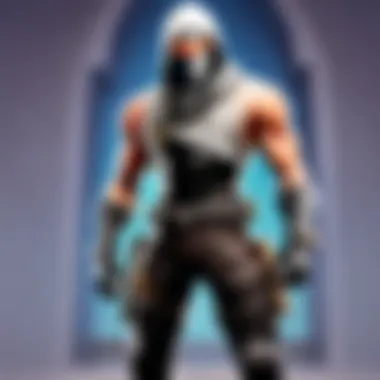

Intro
With the landscape of online gaming continually evolving, security has become a paramount concern for players everywhere. Fortnite, as one of the most popular games globally, is no exception. To maintain account safety, two-factor authentication (2FA) stands out as an essential measure. Activating 2FA not only adds an extra layer of security but also helps ensure that players' hard-earned accounts and progress remain protected from unauthorized access. This guide endeavors to illustrate the importance of 2FA in Fortnite, provide detailed activation steps, and address common issues encountered during the process.
Every player, whether a beginner or a veteran, can benefit from understanding and implementing these security features. The responsibility of securing your account lies in your hands. To that end, let's delve into how to effectively activate two-factor authentication in Fortnite.
Latest Fortnite Updates
Staying informed about the latest Fortnite updates is crucial for players aiming to enhance their gameplay while ensuring their accounts are secure. Epic Games frequently pushes updates that can affect gameplay mechanics as well as security measures. Here are some recent developments:
- New Security Features: Recent updates have included improved options for two-factor authentication. This may include new methods for authentication and improvements in user interface design for easier navigation.
- Game Stability: Enhancements have been made for increased stability during online sessions which contribute in keeping player data secure.
Patch Notes Breakdown
The patch notes offer insight into changes made in the game. Players should carefully review this documentation to understand how updates impact security features. For example, if Epic Games has changed the way 2FA works, it is important to follow those changes closely.
Analysis of New Features or Changes
To support players, Epic has implemented changes that make two-factor authentication easier to activate and manage. Options through email and authentication apps are now more streamlined. Knowing these options can help users avoid barriers when setting up their security measures.
Activating Two-Factor Authentication
- Log into your Epic Games account on the official website.
- Go to the Account Settings. This can be found in the top right corner by clicking on your username.
- Look for the Password & Security tab.
- Find the Two-Factor Authentication section and click on Enable next to the method you prefer.
- Follow the prompts based on your selected method to complete the activation.
- Authentication App: This method is favored for its robust security.
- Email: This can be a quick method but might be less secure.
Most players find that enabling this security measure gives them peace of mind while enjoying their gaming experience.
Common Issues and Troubleshooting
Even with a clear process for enabling 2FA, players may encounter hurdles. Some typical challenges include:
- Not receiving authentication codes: Check spam folders or ensure the email address linked to the account is correct.
- App synchronization issues: Make sure that the authentication app is updated and synced correctly.
For those facing persistent problems, reaching out to Epic Games support can provide additional guidance.
Important Note: Always ensure that your recovery options are up to date. This will help in regaining access to your account should you lose access to your two-factor method.
Culmination
In summary, the activation of two-factor authentication in Fortnite is an essential step for every player concerned about the safety of their account. With a simple activation process and understanding common issues, players can ensure their accounts are well-guarded. In the context of frequent game updates and changes, maintaining security is not just advisable but necessary. This not only safeguards personal progress but also fosters a more secure gaming environment.
Understanding Two-Factor Authentication
Two-factor authentication (2FA) represents a significant advancement in online security, particularly for accounts that host valuable digital content such as Fortnite accounts. With increasing cyber threats, players must understand this technology not only to protect their accounts but also to ensure a seamless gaming experience.
Definition and Importance
Two-factor authentication is a security measure that requires two forms of identification before granting access to an account. Usually, this involves something the user knows (like a password) and something the user has (like a code sent to a mobile phone or generated by an app). The importance of 2FA cannot be overstated. By enabling this feature, players can protect their account from unauthorized access. This is especially crucial in Fortnite, where accounts can contain valuable items and earned content.
Account breaches can lead to the loss of progress, virtual goods, and in-game currency. Moreover, 2FA can reduce the risk of identity theft and fraud. As such, understanding its implementation should be a priority for any serious gamer.
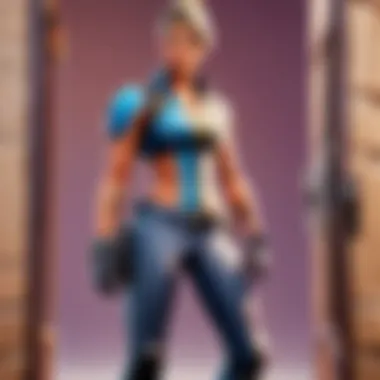
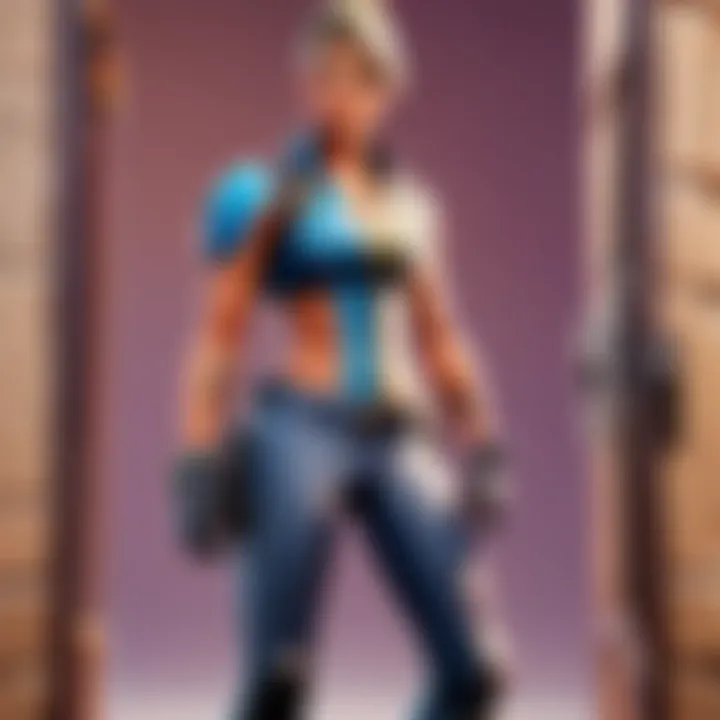
How 2FA Works
The mechanics of two-factor authentication are straightforward yet effective. After enabling 2FA, users will follow this process each time they log in:
- Login Attempt: The player enters their username and password as a first step.
- Second Factor Request: Following the password input, a secondary verification method is triggered. This could be a code sent via SMS, an email, or a prompt through an authenticator app.
- Input of Second Factor: The player then retrieves the verification code from their chosen method and enters it on the login page.
- Access Granted: If both factors are correct, access to the account is granted.
This layered approach significantly enhances account security. Even if someone manages to steal a password, they would still need the second factor to access the account. This complexity makes it much harder for unauthorized users to compromise accounts, providing players with an essential safeguard against malicious activities.
"Activating two-factor authentication is a necessary step for anyone serious about safeguarding their digital assets."
Reasons to Activate 2FA in Fortnite
Two-factor authentication (2FA) adds an essential layer of security to your Fortnite account. In a digital ecosystem plagued by scams and unauthorized access, the decision to activate 2FA is pivotal for protecting your gaming experience. Here are some key reasons to consider this security measure.
Protecting Your Account
Activating 2FA is about taking a proactive step towards account protection. A complex password is still vulnerable without an extra security layer. By enabling 2FA, you ensure that even if someone gets hold of your password, they cannot access your account without the additional authentication method. This dual-check system makes it significantly harder for hackers to bypass your security, safeguarding your account from potential breaches.
Preventing Unauthorized Access
Unauthorized access can lead to devastating consequences, including loss of account progress, in-game assets, and personal information. With the rise of hacking incidents in gaming, relying on just a password is no longer sufficient. 2FA requires a second form of verification, be it a code sent to your mobile device or an authentication app. This added verification helps maintain control of your account, preventing unauthorized users from gaining access. If you take your gaming seriously, securing your access is not just wise; it’s necessary.
Safeguarding In-Game Purchases
Fortnite allows players to make purchases, from skins to battle passes, which can accumulate significant financial value. The last thing a player needs is for a hacker to make unauthorized purchases from their account. By activating 2FA, you secure not only your account but also your finances. Any transaction would require the second layer of verification, thus reducing the risk of losing money to hackers. This protects both your gaming culture and your bank account, ensuring a safer gaming environment for all players.
In summary, activating 2FA in Fortnite is not just an option; it’s a safeguard against a range of threats. It protects your account, prevents unauthorized access, and safeguards your in-game purchases.
Step-by-Step Guide to Activating 2FA
Activating two-factor authentication is a critical step in fortifying your Fortnite account against unauthorized access. This guide serves as a comprehensive roadmap to help players enable 2FA efficiently. Each stage of the process is tailored for clarity, ensuring players can navigate the activation without feeling overwhelmed. By following this guide, you will gain peace of mind knowing that your account is better protected.
Accessing Your Epic Games Account
To begin, you first need to access your Epic Games account. This can be done through the official Epic Games website. Look for the login option at the top right corner of the page. Input your credentials and ensure you choose the correct account you use for Fortnite. If you have enabled any sort of password manager, just make sure it is retrieving the proper username and password. Once logged in, you will have access to your account settings.
Navigating to the Security Settings
Once inside your Epic Games account, locating the security settings is the next task. On the account page, look for an option labeled "Account" or "Settings". Under these, find the section called "Security". This is where you can manage your 2FA options. The security settings are central for ensuring that your account is protected. Here, you will be given an overview of the various security measures available, including the option to enable 2FA.
Choosing Your 2FA Method
Choosing a method for two-factor authentication is a key step, as it determines how you will receive verification codes. The options include Email Authentication, Authenticator App, and SMS Authentication. Each method has its unique aspects.
Email Authentication
Email authentication involves receiving a code via your registered email address. This method is one of the most straightforward options. Its key characteristic is accessibility; almost everyone checks their email regularly.
However, one disadvantage is that if your email is compromised, so too is your 2FA. Still, it's a beneficial choice for those who prefer simplicity over more complex methods. Ensure that your email account is secured with its own 2FA to enhance overall security.
Authenticator App
Authenticator apps, such as Google Authenticator or Authy, generate time-sensitive codes directly on your smartphone. This method is considered one of the more secure forms of 2FA, as it is not dependent on network availability.

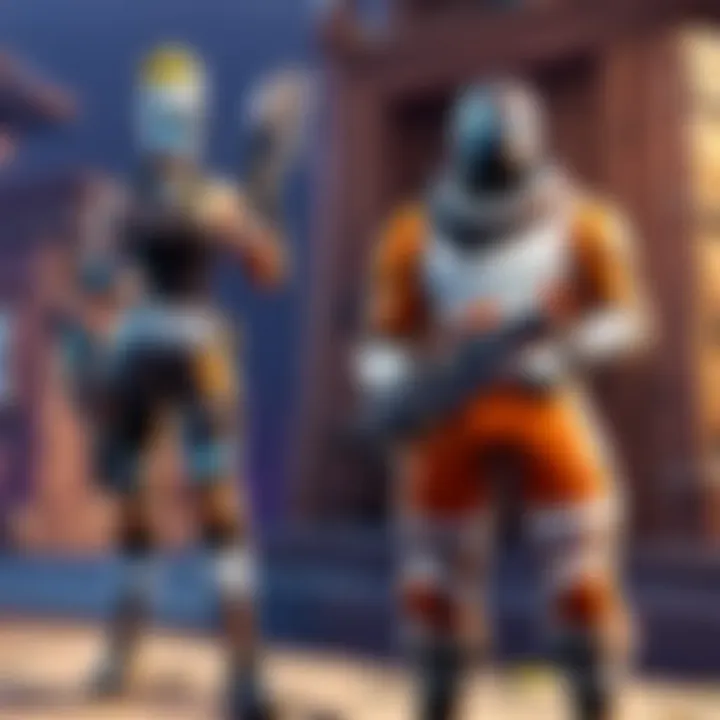
A unique feature of authenticator apps is that they do not require internet access once set up. However, it requires you to have the app installed and occasionally can be cumbersome if you switch devices. Nevertheless, this method offers a strong layer of security.
SMS Authentication
SMS authentication sends a verification code to your registered phone number. This format's main offering is its widespread use. Most individuals find it easy to receive a text message.
Despite its accessibility, SMS is often viewed as less secure. If someone can intercept text messages, they might gain access to your account. Still, its immediacy and ease of use make it a popular option among gamers.
Confirming Your 2FA Setup
After selecting your preferred method, the final step is to confirm your setup. You will receive a prompt to enter the code sent to you via your chosen method. Input this code into the designated field on your Epic Games account page to complete the activation. It’s important to check that your 2FA is working properly. You can do this by logging out of your account and attempting to log in again, ensuring the second factor of authentication is requested. This simple check can save you from confusion in the future.
Potential Issues When Activating 2FA
Activating two-factor authentication (2FA) is a crucial step in securing your Fortnite account. However, during the activation process, players may encounter various issues that could lead to frustration. Understanding these potential problems is essential for ensuring a smooth 2FA experience. Recognizing common pitfalls enables players to take proactive measures and avoid setbacks.
Common Problems Encountered
While setting up 2FA, users may face several challenges. One common issue is email verification. After initiating 2FA through email, the confirmation email may not arrive promptly. This delay may happen due to server issues or incorrect email addresses. Players should double-check their email settings and files if they do not see the confirmation email in their inbox or spam folder.
Another problem is authentication app errors. Many players opt for authenticator apps like Google Authenticator or Authy for added security. However, these apps sometimes may not sync properly with the Fortnite account. This could prevent users from receiving the necessary authentication codes required for logging in. Checking the app settings and ensuring time synchronization can resolve these issues.
Lastly, players might experience issues related to SMS authentication. In areas with poor cellular service, text messages may arrive late or not at all. If this is the case, switching to an authenticator app may provide a more reliable option.
Account Recovery after 2FA Issues
If a player experiences issues with 2FA, account recovery can become a complex process. In situations where players cannot access their accounts due to 2FA problems, Epic Games offers recovery options. Users should always ensure they keep their recovery information updated. This includes email addresses linked to the account and phone numbers used for SMS verification.
If account access is lost, players can use the Epic Games Account Recovery Form. This form allows users to recover their accounts by providing necessary information, such as original account email and recent purchase details. Response times may vary, so patience is essential.
"Keeping your recovery information up-to-date is crucial for seamless account recovery and security."
As a last resort, contacting Epic Games support can assist with regaining access to accounts. When reaching out, players should be prepared to provide verification details to expedite the process.
By understanding these potential issues, players can navigate the activation of 2FA with greater confidence, ensuring the security of their Fortnite accounts.
Troubleshooting 2FA Activation
Activating two-factor authentication (2FA) is crucial for securing Fortnite accounts, yet players sometimes encounter issues that hinder the setup process. Understanding how to troubleshoot these challenges is essential to ensure that your account remains secure and protected. Addressing problems with 2FA activation not only improves your gaming experience but also enhances your overall account security. This section explores common errors, their solutions, and when to seek additional help.
Error Messages and Solutions
Error messages during the 2FA setup can be frustrating and may lead to confusion. Here are some common errors you might encounter:
- Invalid Authentication Code: This message appears when the entered code from your authenticator app, SMS, or email does not match. Double-check for any typos and make sure you are using the latest code, as they often have a short validity period.
- 2FA Not Enabled: If you try to access certain features while 2FA is not activated, you might see a notification stating this. Ensure that you have completed the entire activation process. Go back and verify each step in the guide.
- Service Unavailable: Sometimes, Epic Games may experience server issues that can delay the activation process. In this case, patience is necessary. Try again after some time.
- Network Issues: Slow internet connections can create problems as well. Ensure your device is connected to a stable network. Test your connection with other applications to see if they perform well.
If none of these solutions work, consider resetting your 2FA settings. This can often clear lingering issues that prevent successful activation. After resetting, begin the activation process again.
Contacting Support for Assistance
If all troubleshooting attempts fail, contacting Epic Games support is a viable option. Support can provide expert assistance tailored to your specific issue. Here are steps to follow when reaching out to them:

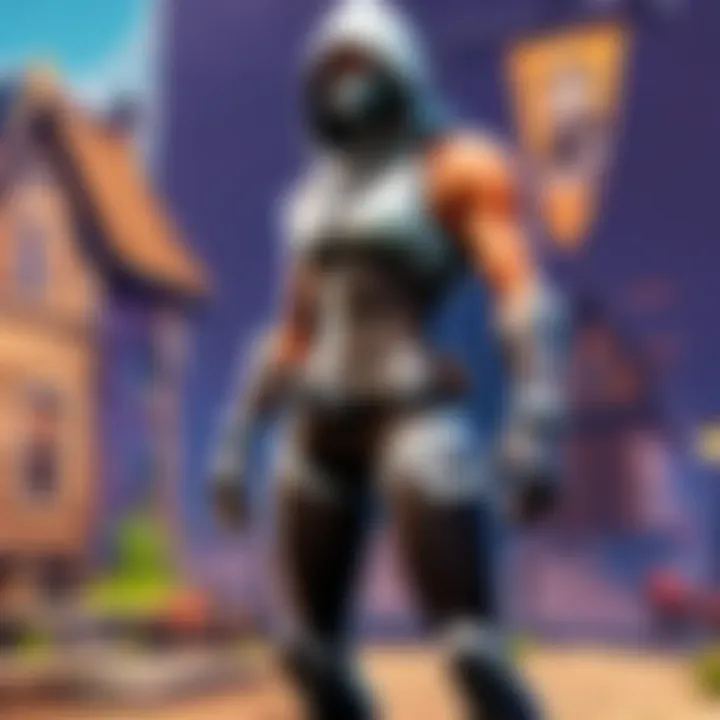
- Visit the Epic Games Support Website: Start by navigating to the support section of the Epic Games website. This area is filled with FAQs and guides that might give you instant solutions.
- Submit a Ticket: If the information available does not solve your problem, submit a support ticket. Provide detailed information about your issue, including the error messages you received and the steps you have already taken.
- Check Reply Times: Be aware that response times can vary. Check their page for estimated reply times, as support may be busy.
- Engage with the Community: Sometimes, fellow players can offer useful insights. Browse forums like Reddit for discussions relevant to 2FA troubleshooting. Players often share their experiences and solutions that may guide you through complex issues.
- Website: Epic Games Support
For serious cases that involve potential security breaches, do not hesitate to engage support immediately. Time is crucial in minimizing potential damages.
Maintaining 2FA for Long-Term Security
Maintaining two-factor authentication (2FA) is essential for ensuring the ongoing security of your Fortnite account. Activating 2FA is just the beginning; regular maintenance helps to thwart potential threats. Cybersecurity threats evolve constantly, making it crucial to stay ahead of them with proactive measures. By consistently reviewing and updating your 2FA settings and recovery methods, you enhance your account's defenses. This section explores key practices that can help you maintain your account security over the long term.
Regularly Updating Recovery Information
It is vital to keep your recovery information current. Recovery options such as email addresses and phone numbers play a critical role when you face account access issues. Failure to update this information can result in loss of access to your account if you ever need to recover it. Here are some main points to consider for regular updates:
- Email Address: Ensure the email linked to your account is valid. Use an email address that you check frequently. If you change your email, update your Fortnite account immediately.
- Phone Number: If you switch phone numbers, update it in your Epic Games profile. This will ensure you receive authentication codes when needed.
- Authenticator Apps: If you use an authenticator app for your 2FA, confirm its settings regularly. Make sure your app is functioning properly to avoid potential hiccups.
Keeping recovery options up-to-date creates an effective safety net. This action ensures that you are prepared for unexpected situations.
Understanding 2FA Notifications
Another critical aspect of maintaining 2FA is understanding the notifications associated with it. Notifications serve as real-time alerts that might signal changes or access attempts to your account. Recognizing these alerts can be the difference between catching an unauthorized login attempt and missing the chance to protect your account. Here are some examples:
- Login Notifications: You will receive alerts when any new device tries to access your account. It’s fundamental to monitor these thoroughly.
- Change Notifications: Changes made to your account settings or recovery methods will trigger an alert, allowing you to ensure they were done intentionally.
Knowing how to interpret these notifications allows you to react promptly, strengthening your account security further. Being vigilant with notifications ultimately complements your efforts in maintaining effective 2FA.
Epilogue
The activation of two-factor authentication (2FA) is a significant step toward securing your Fortnite account. In the age of increasing cyber threats, understanding how 2FA functions and its relevance in gameplay is essential. This article outlined the importance of enabling 2FA, the process to do so, and the common issues players might face. Your gaming experience can be greatly enhanced by implementing such protections, thus safeguarding your achievements and personal information.
Recap of Benefits
- Increased Security: Two-factor authentication greatly reduces the risk of unauthorized access. By requiring a second form of verification, it acts as a barrier against hackers.
- Protection for Purchases: 2FA helps secure in-game transactions. A compromised account could lead to unwanted purchases, costing players both money and items.
- Peace of Mind: Knowing that your account is protected allows you to focus on gameplay without worrying about potential breaches. This psychological benefit should not be underestimated.
Final Thoughts on Account Security
Securing your Fortnite account is not just about protecting virtual assets. It is also crucial for maintaining personal privacy. In a world where data breaches are common, taking proactive measures like enabling 2FA should be a priority.
"The first step toward securing your digital life is understanding the tools available to you and making informed choices about their implementation."
Links to Official Guides
The Epic Games website hosts invaluable resources pertaining to two-factor authentication. The official guides provide detailed steps, illustrations, and answers to frequently asked questions. Players should refer to the Epic Games Support page to find specific articles related to 2FA activation processes. A few of the advantages of using official guides include:
- Accuracy: These guides are written by the developers, ensuring that the information is reliable.
- Detailed Explanations: They often explain complex concepts in a straightforward manner, making it easier for all players.
- Step-by-Step Instructions: With visual aids, players can follow along and activate 2FA without confusion.
For accessing the official guides, you can visit
Epic Games Support
Community Forums and Support Groups
Communtiy forums, like those on Reddit or Facebook groups, can offer unique perspectives and solutions that official sources may not cover. Engaging with online communities can help you:
- Learn from Real Experiences: Players often share issues they faced while implementing 2FA and how they resolved them, providing practical insights.
- Get Immediate Help: Community members frequently respond quickly to queries, making it easier to troubleshoot problems as they arise.
- Discover Best Practices: From maintaining recovery information to effective security habits, communities often highlight methods that have worked well for them.
For discussions and queries, check out places like
Reddit Fortnite Community
"In gaming, security is as important as skill. Community insights can bridge gaps in knowledge that official guides may miss."
By leveraging both official guides and community support, you can cultivate a more secure Fortnite experience. Utilizing these resources not only enhances your understanding but also connects you with a vast network of gamers who share your commitment to account security.



