Affordable Gaming PCs for Fortnite: A Comprehensive Guide


Intro
In today's gaming landscape, Fortnite has remained a dominant title, captivating millions of players globally. For enthusiasts looking to enhance their gameplay experience, selecting the right gaming PC becomes paramount. This guide will explore affordable gaming PCs tailored for Fortnite. Each section will cover essential components, budget considerations, and specific models that offer optimal performance without breaking the bank. Knowing how to choose the right device is critical for achieving competitive edge and aiding in effective gameplay.
Latest Fortnite Updates
Overview of Recent Updates in the Game
Fortnite continually evolves with each new season, introducing fresh content to keep players engaged. Recent updates have included new skins, locations, and gameplay mechanics. As players adapt, it becomes crucial to have a gaming PC that can handle these updates seamlessly.
Patch Notes Breakdown
Patch notes serve as a critical resource for players to understand gameplay dynamics. They outline balance changes, bug fixes, and new features. Regularly checking these notes ensures that players can adjust their strategies accordingly.
Analysis of New Features or Changes
New features often revolutionize gameplay styles. For instance, changes to building mechanics can alter typical strategies. Players must be aware of how these updates affect their current hardware, ensuring their gaming PC runs optimally with the latest patch.
Essential Components for Optimal Performance
When selecting an affordable gaming PC for Fortnite, understanding essential components is key. Common components have varied price points but must satisfy baseline gameplay requirements.
Graphics Card
A reliable graphics card is fundamental for rendering detailed graphics. Models like the NVIDIA GeForce GTX 1660 provide a solid performance at reasonable prices. They help ensure smooth frame rates.
Processor
The processor also plays a significant role. The AMD Ryzen 5 3600 is often recommended for its efficiency and value. A strong CPU can prevent bottlenecks that hinder gameplay.
RAM
At least 8GB of RAM is essential for optimal performance. More demanding setups may require 16GB for efficiency, especially during intense battles with multiple players.
Storage Solutions
Utilizing an SSD can drastically reduce load times, creating an overall smoother experience. Mechanical hard drives may still be cost-effective but can slow down performance in high-stakes moments.
Budget Considerations
Understanding the financial implications of investing in a gaming PC is critical. While some models may appear attractive, the long-term costs can vary.
Entry-Level Options
Entry-level PCs may suit casual gamers. Machines priced around $500 often provide the tools for an adequate gaming experience. Consider brands like HP or Dell for reliable budget offerings.
Mid-Range Entries
For dedicated gamers, options around $800 may offer much higher performance. Look for specific builds that include better graphics cards and faster processors, as these components provide a tangible gameplay advantage.
Tips for Saving Money
- Purchase during sales events such as Black Friday or Cyber Monday.
- Consider refurbished models that come with warranties but are less expensive.
- Explore local classifieds for used PCs in good condition.
Recommended Models
Having established a foundation, here are several models that have gathered positive responses among Fortnite players.
- SkyTech Archangel: Known for its great performance and attractive design.
- iBUYPOWER Gaming PC: Many configurations are available, catering to various budgets.
- CyberPowerPC Gamer Xtreme: Provides solid specs at an incredibly competitive price point.
Each of these models meets some or all of the essential performance criteria discussed.
Epilogue
In choosing an affordable gaming PC for Fortnite, players should be informed and deliberate. Weighing the components, developments in the game, and budget constraints will lead to a device that not only fits the player's style but also enhances their overall gaming experience.
Preamble to Gaming PCs for Fortnite
The growing popularity of Fortnite has led many players to seek ways to enhance their gaming experience. This quest often leads to the need for a reliable gaming PC tailored specifically for Fortnite. Understanding the significance of a dedicated gaming machine is paramount. A properly configured gaming PC allows players to experience the vibrant graphics and fast-paced gameplay that Fortnite offers.
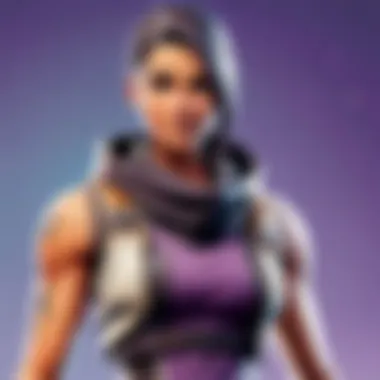

Affordable gaming PCs provide an accessible entry point into the world of high-quality gaming without breaking the bank. Gamers often worry about cost, performance, and upgradability. Therefore, these critical elements must be kept in mind during the purchasing process.
One central benefit of investing in a gaming PC for Fortnite is the enhanced performance it offers compared to standard consoles or laptops. With a well-chosen configuration, players can enjoy smoother frame rates, reduced input lag, and the ability to adjust graphics settings for optimal performance. The right gaming PC can effectively handle Fortnite’s system requirements, ensuring that players do not experience lag or stuttering during intense gaming sessions.
Moreover, the ability to upgrade parts in a gaming PC is another advantage. Unlike consoles that typically have a fixed hardware setup, PCs allow for better adaptability over time. This means players can upgrade components like the processor or graphics card as needed, keeping their systems competent in face of new game updates or more demanding new titles.
To summarize, understanding gaming PCs tailored for Fortnite is essential for players aiming to maximize their gaming experience. This article will provide guidance on components, budget considerations, and getting the best value for money spent, catering to both novices and experienced players who wish to thrive in Fortnite.
Understanding Fortnite's System Requirements
Knowing Fortnite's system requirements is crucial for anyone considering gaming on a PC. These requirements dictate the hardware necessary to run the game smoothly. Understanding both minimum and recommended specifications can help gamers avoid frustration and enhance their gaming experience. This section provides clarity on what is essential to enjoy Fortnite effectively.
Minimum Requirements
The minimum requirements are the baseline specifications that any PC must meet to play Fortnite. These are not intended to provide the best gaming experience but merely allow the player to run the game.
- Operating System: Windows 7/8/10 64-bit or macOS Sierra
- Processor: Intel Core i3-3225 or equivalent
- Memory: 4 GB RAM
- Graphics: Intel HD 4000 on PC or Intel Iris Pro 5200 on Mac
- DirectX: Version 11
- Storage: At least 15 GB of free space
Meeting these requirements means the game is playable but visuals may lack clarity. Players might face frame drops during intense scenarios. A new player may find this acceptable for a basic experience.
Recommended Requirements
In contrast, the recommended requirements are designed for an optimal gameplay experience. They allow for better graphics and smoother performance. Meeting these specifications ensures that players experience Fortnite as intended by the developers.
- Operating System: Windows 10 64-bit
- Processor: Intel Core i5-7300U or equivalent
- Memory: 8 GB RAM
- Graphics: Nvidia GTX 960, AMD Radeon R9 280, or equivalent DirectX 11
- DirectX: Version 11
- Storage: At least 15 GB of free space
Gamers who meet these specifications will experience higher frame rates and better visual fidelity. Ultimately, understanding these requirements allows players to make informed choices when selecting or building a gaming PC for Fortnite.
Knowing what your machine needs can save frustration down the road. Be smart and check these specs before investing in hardware.
Key Components of a Gaming PC
Gaming PCs are built from several critical components that work together to create optimal performance, particularly for demanding games like Fortnite. Understanding these components helps in making informed buying or building decisions. Each element contributes uniquely to the overall gaming experience, ensuring visual clarity, smooth gameplay, and system reliability.
Processor
The processor, often referred to as the CPU, is one of the most vital parts of a gaming PC. It acts as the brain, performing calculations and executing instructions. A powerful CPU ensures that the game runs smoothly, minimizing lag during intense battle sequences in Fortnite. Look for processors with multiple cores and high clock speeds. AMD Ryzen and Intel Core series are popular choices among gamers. Their ability to handle multitasking can enhance game performance, especially when running background applications.
Graphics Card
Arguably, the graphics card is the linchpin of a gaming system for Fortnite. It renders the game's visuals, handling everything from character models to environmental textures. A good graphics card enhances frame rates and visual quality. Choices like NVIDIA GeForce and AMD Radeon provide different advantages, with NVIDIA's features like DLSS aiding performance at higher resolutions. When selecting a graphics card, pay attention to VRAM; more memory allows for better texture quality. A balance between price and performance is crucial, making mid-range options a popular pick for budget-conscious gamers.
RAM
Random Access Memory (RAM) is essential for storing temporary data that the CPU uses during gameplay. Insufficient RAM can lead to performance issues, such as stuttering or lag. For Fortnite, a minimum of 8GB is recommended, but 16GB is ideal for more demanding tasks or multitasking. Choosing RAM with a higher speed can also benefit performance. Brands like Corsair and G.Skill offer reliable options. It is also important to ensure compatibility with your motherboard and other components.
Storage Options
Storage impacts load times and how quickly the game can access assets. A solid-state drive (SSD) provides much faster data access compared to a traditional hard disk drive (HDD). This speed can significantly reduce loading screens in Fortnite. Many players opt for a hybrid solution, using an SSD for the operating system and primary games, while using an HDD for additional storage. Brands like Samsung and Western Digital provide various SSD models suitable for gaming. Ensure the storage capacity aligns with your game library and other software needs.
Key Takeaway: The CPU, graphics card, RAM, and storage are foundational elements of a gaming PC. Their selection directly affects performance, quality, and user experience in Fortnite.
Evaluating Budget Constraints
Evaluating budget constraints is a critical step in selecting an affordable gaming PC for Fortnite. This section aims to guide you through the intricacies of determining how much money to allocate for your gaming setup. Understanding budget constraints can greatly affect your overall gaming experience. It allows you to prioritize the right components and avoid unnecessary expenses, ensuring that you invest wisely in your future gaming endeavors.
Determining Your Budget
When thinking about your budget for a gaming PC, it helps to consider several factors. First, assess your current financial situation and decide how much you can realistically spend. This amount should reflect your needs without sacrificing essentials in your life.
Additionally, consider the following:
- Your gaming frequency: If you play Fortnite or other games frequently, investing more may be worth it.
- Future games: Assess if you want to play more demanding titles as they may require a higher investment in hardware.
- Delivery times: Sometimes, buying components separately may save money but could take longer to build your PC.
Overall, the key is to balance your desire for performance with your financial limits. A well-planned budget can help you avoid buyer's remorse later on.
Cost-Effectiveness of Upgrades
Understanding the cost-effectiveness of upgrades is essential in maximizing your investment. The gaming industry changes rapidly, and having a clear insight can save you a lot of money in the long run. Before making upgrades, consider whether your initial investment is sufficient for future gaming.


Here are a few points to ponder:
- Identifying priority components: Focus on the parts that offer the most significant performance improvements, such as the GPU and CPU. If your system is not utilizing the max potential of these parts, the expenses may not be justified.
- Do not overspend on peripherals: Sometimes, gamers buy high-end monitors or accessories first. Make sure that the central system can support additional costs.
- Evaluate upgrade paths: Ensure that you select components that are compatible with future upgrades to avoid inefficiencies in spending.
Monitoring your hardware needs closely through forums, such as Reddit, can help keep you informed about trends in gaming requirements.
"Investing in crucial components rather than peripherals can substantially impact your gaming experience at a given budget."
By recognizing the cost-effectiveness of your upgrades, you can find a balance that ensures you enjoy Fortnite without breaking the bank. This strategy not only enhances your gaming setup but also keeps future options open, ultimately leading to a more gratifying gaming experience.
Building vs. Buying a Gaming PC
When it comes to acquiring a gaming PC for Fortnite, many gamers stand at a crossroads: should they build a custom machine or buy a pre-built system? This decision is significant and can affect performance, budget, and future upgradeability. Each option presents distinct advantages and disadvantages that influence the overall gaming experience. Understanding these nuances is key to making an informed choice that aligns with your goals and expectations.
Pros and Cons of Building
Building your own gaming PC often sounds appealing for various reasons. Here are some advantages to consider:
- Customization: Building allows you to choose every component based on personal preferences and requirements. You can select specific brands and models optimized for Fortnite performance.
- Cost-Effectiveness: Often, constructing a PC can be more affordable than buying pre-built systems. You avoid paying for assembly or features that may not be necessary.
- Upgrade Potential: A self-built PC tends to have more flexibility for future upgrades. You can replace parts over time, maintaining performance as game requirements increase.
However, there are also disadvantages to consider:
- Time and Knowledge: Building a PC requires research and time. It may be intimidating for those lacking technical knowledge.
- Compatibility Issues: Ensuring all components work seamlessly together can be challenging. Mismatched parts can lead to extensive troubleshooting.
- No Warranty for Parts: Unlike pre-built systems, individual parts may not be covered under a single warranty. This can complicate repairs or replacements if something goes wrong.
Pros and Cons of Buying Pre-Built
Choosing a pre-built gaming PC comes with its own set of pros and cons.
Here are some advantages of opting for a pre-built machine:
- Convenience: A pre-built PC is ready to go right out of the box. There is minimal setup required, allowing you to dive into gaming immediately.
- Warranty and Support: Most pre-built systems come with comprehensive warranties and customer support. This can reduce stress in case of hardware failures.
- Testing and Optimization: Manufacturers often test their systems for optimal performance. This means you can trust that the machine is tuned well, especially for games like Fortnite.
On the other hand, pre-built systems have disadvantages, such as:
- Limited Customization: Options for adjusting specific components may be restricted. You might end up with hardware that does not match your gaming style or future plans.
- Higher Price Tag: Pre-built systems could cost more than equivalent self-built systems. This is partly due to branding and the manufacturer's markup.
- Potential Overhead: Certain pre-builts may include unnecessary features or software, adding to the cost without enhancing your gaming experience.
Ultimately, your decision between building or buying a gaming PC should reflect your budget, technical skills, and long-term gaming aspirations.
Assess these factors carefully to ensure you choose the path that best enhances your Fortnite gaming experience.
Recommended Affordable Gaming PCs
Selecting the right gaming PC can be daunting, particularly with the myriad of options available. This section focuses on recommended affordable gaming PCs tailored specifically for Fortnite. By understanding the advantages of pre-built systems versus custom builds, enthusiasts can identify the best choices that align with their needs and budget. The growing popularity of Fortnite has led to many brands offering systems designed to tackle its performance demands. From beginning gamers to more experienced players, having a capable machine ensures a smoother and more enjoyable gaming experience.
Pre-Built Systems for Beginners
Pre-built systems often provide significant advantages for beginners. Firstly, they simplify the buying process. Novice gamers may feel overwhelmed by the intricacies of components and compatibility. A well-built pre-assembled system takes this worry away. Brands like HP's Omen series, Dell's G Series, and Acer's Nitro have developed systems that cater to budget-conscious users, while still offering robust performance suitable for Fortnite.
Another benefit is the warranty and support. Most pre-built gaming PCs come with a manufacturer warranty, which adds peace of mind. If something goes wrong, users can easily reach out for support rather than troubleshooting hardware issues alone. Furthermore, many manufacturers pre-install the necessary software, reducing setup time. Thus, beginners can jump right into the game rather than spending hours configuring their system.
To consider when selecting a pre-built PC:
- Performance: Look for systems with at least an Intel Core i5 or AMD Ryzen 5 processor. These chips deliver satisfactory performance for Fortnite.
- Graphics: A dedicated graphics card, such as the NVIDIA GTX 1650 or AMD Radeon RX 550, is essential for smooth gameplay, especially during intense moments.
- Memory: Aim for 8GB of RAM as a minimum. Fortnite can run on lower memory, but it is more reliable with this amount.
Best Value for Money Builds
For those willing to invest a bit more effort, creating a custom build can yield excellent value for money. Building your own system allows for selection of components tailored to individual preferences and performance requirements. When considering builds, the focus should be on finding components that provide the best price-to-performance ratio. Look for deals on processors or graphics cards, as these are crucial for gaming.
Essential components to consider for value builds include:
- Processor: Look towards AMD's Ryzen series like the Ryzen 5 3600. It's often more cost-effective compared to Intel processors of similar performance.
- Graphics Card: The AMD Radeon RX 5600 XT and NVIDIA GTX 1660 Super offer great performance at a reasonable price point.
- Storage: A combination of 256GB SSD for the operating system paired with 1TB HDD for game storage maximizes speed and space without a significant financial hit.
Budget tip: Check local marketplaces or forums for second-hand parts as they can save money while still delivering good input performance.
Enhancing Performance on a Budget
Enhancing performance on a budget is a crucial aspect for gamers who want to enjoy Fortnite without spending excessively. With the soaring costs of gaming hardware, it's vital to optimize what you have or choose upgrades wisely. This section will focus on practical strategies to improve gaming performance while still remaining cost-effective. Small tweaks can lead to significant changes in gameplay quality and overall experience.
Overclocking Basics
Overclocking is one way to enhance performance without purchasing new hardware. This practice involves running your computer's hardware components at speeds higher than their rated specifications. It is most commonly applied to the CPU and GPU. By increasing clock rates, players can gain higher frame rates and reduced latency.


However, before undertaking overclocking, consider the associated risks. The main concern is heat generation, which can lead to component failure if not properly managed. Here are a few essential points to keep in mind:
- Know Your Hardware: Understanding the specifications and capabilities of your CPU and GPU is vital before attempting to overclock.
- Use Reliable Software: Utilize trusted software tools, such as MSI Afterburner for GPU and Intel XTU for CPUs, to make safe adjustments and monitor performance.
- Cooling Solutions: Proper cooling is crucial when overclocking. Consider upgrading your cooling system to handle the increased heat.
In essence, overclocking can provide significant gains in gaming performance. However, it requires a careful approach to avoid potential damage to the PC components.
Optimizing Fortnite Settings
Optimizing Fortnite settings serves as another effective strategy for enhancing performance without additional spending. The game has numerous settings that can be adjusted to improve frame rates and reduce lag. Here’s what to consider:
- Resolution: Lowering the resolution can lead to better performance. Players should find a balance between graphics quality and gameplay smoothness.
- Graphics Quality Settings: Adjust settings such as shadows, effects, and post-processing to medium or low. This can drastically improve performance on budget PCs.
- V-Sync and Frame Rate Limit: Disabling V-Sync and raising the frame rate limit can help in achieving smoother gameplay.
By taking these actions, players can achieve a more enjoyable experience in Fortnite without the need to invest in expensive hardware upgrades.
Future-Proofing Your Gaming PC
Future-proofing a gaming PC is vital for any player who wants to ensure their system remains competitive over time. As games like Fortnite evolve, demanding higher performance and new features, investing in upgrade-friendly components can significantly enhance the longevity and usability of your setup. The importance of planning for upgrades cannot be understated. With technology advancing rapidly, the ability to adapt your machine to meet new requirements can save you money in the long run, rather than forcing you to buy an entirely new PC.
Choosing Upgrade-Friendly Components
When selecting components for your gaming PC, focus on those that can be easily upgraded. One key aspect is the motherboard. Ensure it has multiple slots for RAM, or compatible CPUs, and expansion slots for future graphics cards. Building around a motherboard that allows for upgrades ensures you can easily replace older components without overhauling your entire system.
A few components that are often overlooked include:
- Power Supply Unit (PSU): Choose a high-quality PSU with sufficient wattage to support future upgrades.
- Case Size: Ensure you have a case that can accommodate larger GPUs and additional cooling solutions that may be necessary down the road.
It's also wise to consider components like the Graphics Card. Opt for a model that performs well today but has the potential for better offerings in the future. This will allow you to switch to a newer, more powerful GPU without the hassle of changing other system parts. Using high-performance components from brands such as NVIDIA or AMD can offer the peace of mind you need regarding future upgrades.
Monitoring Game Updates and Requirements
Being aware of the gaming landscape is crucial for future-proofing your system. Developers often update games like Fortnite, introducing new features and graphics enhancements that require greater system resources. Thus, keep an eye on how updates affect game performance and the needed system specs.
Regularly check reputable sources for system requirements. Websites such as en.wikipedia.org or resources on gaming news can provide information on upcoming changes. If you anticipate an upcoming season in Fortnite, research expected PC requirements before the new content drops. This proactive approach allows you to avoid performance issues that can disrupt your gameplay experience.
> Important Note: Always back up game settings before applying large updates, as they could reset your configurations.
Common Mistakes to Avoid
When embarking on the journey of assembling or purchasing an affordable gaming PC tailored for Fortnite, there are pivotal missteps that can seriously undermine the overall gaming experience. This section highlights common errors to steer clear of, thus aiding players in optimizing their setups for maximum performance and satisfaction.
Overlooking Compatibility
One of the most critical blunders that gamers make is overlooking compatibility. Many tend to focus solely on individual components, such as processors or graphics cards, without ensuring that all parts work harmoniously together. Incompatibility can lead to performance issues or, worse, complete system failures.
For instance, a high-performance graphics card may not function adequately if paired with an outdated motherboard. Another example is not considering the power supply, which must have the capability to support all components without causing instability. To avoid these pitfalls, check the compatibility of every component by consulting the manufacturer's specifications or using online compatibility tools.
Invest time in the research phase. Ensure that the CPU fits the motherboard socket and that the RAM speed is supported. Additionally, determine that the case has enough space for the GPU you intend to use. This will save you costs and time in the long run.
Ignoring Cooling Solutions
Another frequent oversight is neglecting the importance of proper cooling. Gamers often prioritize aesthetics or performance when choosing their components, but inadequate cooling can severely throttle even the most powerful setups. Heat management is crucial for maintaining optimal performance and extending the lifespan of the hardware.
Most CPUs and GPUs come with stock coolers, but they may not suffice during intense gaming sessions. Additional cooling solutions, such as aftermarket CPU coolers or case fans, can provide necessary airflow. Ensure that your case has good ventilation.
Proper cooling leads to better performance and longevity of components. Never underestimate its importance in your build.
In summary, addressing compatibility and cooling not only prevents potential headaches but also enhances the overall gaming experience. By paying careful attention to these details, you can create a setup that fully realizes your gaming ambitions in Fortnite.
Finale: Making an Informed Decision
In the realm of affordable gaming PCs for Fortnite, making an informed decision is paramount. The fusion of technology and gaming creates a competitive environment where having the right setup can enhance not just performance but also enjoyment. This article elucidates the crucial aspects a prospective buyer should consider when looking for a gaming PC.
When players evaluate their options, they must weigh the importance of each component. This includes the processor, graphics card, RAM, and storage. Understanding the specifications and how they affect gameplay can dramatically influence the choice made. A well-balanced gaming PC ensures smooth performance, reduces lag, and provides a consistent frame rate.
Benefits of Informed Decision-making
- Compatibility: Knowledge about components helps in avoiding costly mistakes related to compatibility issues between hardware pieces. Ensuring that components work seamlessly together is crucial for optimal performance.
- Cost-Effectiveness: By understanding budget constraints, players can make better decisions in terms of upgrades and new purchases. It's often better to invest a bit more initially in quality parts than to skimp and find oneself needing to upgrade quickly.
- Future-Proofing: As Fortnite updates regularly, having a gaming PC that can handle future requirements is essential. Informed decisions can lead players to choose components that will remain relevant longer.
- Personal Satisfaction: A thoughtful approach allows gamers to find a system that aligns with their personal preferences such as brand loyalty or specific performance enhancements.
"A wise investment today can save gamers headaches tomorrow."
Considerations to Take Away
The conclusion revolves around the essence of knowledge when investing in an affordable gaming PC for Fortnite. Each choice stems from understanding gaming needs, budget limitations, and the evolution of gaming technology.
Keeping in mind the information shared in this guide, players can explore various options, evaluate their needs, and ultimately find a gaming rig that delivers on both performance and value. This leads us back to the core idea: an informed decision is not just about spending but about making strategic choices that enhance gaming experiences.
Harnessing the insights from this article will ensure that players not only enjoy Fortnite but do so on a system that stands the test of time.



