Optimal Gaming PCs for Fortnite: A Comprehensive Guide
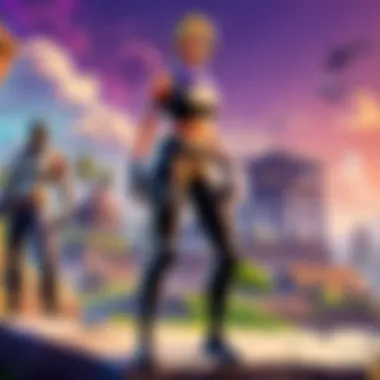

Intro
In the rapidly evolving world of gaming, having an optimal setup is crucial, particularly for a fast-paced game like Fortnite. Players need to be aware of components that enhance gameplay, such as processors that handle high-speed actions and graphics cards that render stunning visuals. This guide will outline the essential hardware specifications, performance benchmarks, and detailed compatibility considerations for building a gaming PC that meets the demands of Fortnite.
As more players engage with Fortnite, the game's requirements have also changed. Understanding these nuances can help both novices and seasoned players make informed decisions when it comes to their gaming rigs. This guide addresses various PC configurations, ranging from budget-friendly builds to high-end setups, ensuring that every gamer can find suitable options.
Latest Fortnite Updates
Keeping track of the latest developments in Fortnite is paramount for any player looking to stay competitive. The game frequently receives updates that impact gameplay mechanics and player strategies. Here's a breakdown of recent updates:
- Overview of recent updates
The latest patches have introduced new gameplay features, balance changes, and map modifications. This ensures that gameplay remains fresh and engaging. - Patch notes breakdown
Developers often document patch notes that detail changes made to game mechanics, weapon stats, and bugs that have been fixed. This documentation is vital for understanding how recent changes may affect play styles. - Analysis of new features or changes
Some updates include new weapons, items, or abilities that can significantly alter how players engage in matches. For example, the recent introduction of the "Rift-To-Go" item allows players to reposition themselves rapidly, changing strategic gameplay.
Understanding these updates is essential for any player aiming to enhance their performance in Fortnite.
Fortnite Tips and Strategies
Equipping oneself with the right tactics is key in Fortnite. Here are some tips tailored for both beginners and advanced players:
- Tips for beginners
For newcomers, it’s advisable to focus on basic building techniques and learn the map layout. This provides a foundation to build upon as skills develop. - Advanced strategies for experienced players
Veterans can benefit from learning advanced strategies such as ambush tactics and resource management during late-game scenarios. - Building tactics guide
Mastery of construction can dramatically change a player's success in battles. Practicing quick builds and edits will keep players ahead of their opponents.
Fortnite Esports News
The competitive scene in Fortnite continues to grow, with numerous tournaments happening around the world. Recapping recent happenings can provide valuable context for both casual and serious players:
- Recap of recent tournaments
Major tournaments often showcase top talents demonstrating exceptional skills and strategies, offering viewers insights into high-level play. - Player spotlights and team rankings
Notable players and teams, such as TSM FTX and NRG Esports, frequently garner attention for their impressive performances. Highlighting these players can motivate others to improve their gameplay. - Predictions for upcoming competitions
Analyzing team performances can help in making predictions about who might dominate in future events.
Fortnite Weapon and Item Reviews
Weapons and items are central to gameplay in Fortnite. Here's an evaluation of some recent changes:
- Evaluation of new weapons/items
Weapon additions, such as the "Hammer Assault Rifle," have intricacies that players should be aware of, including their range and rate of fire. - Comparison of different loadout options
A balanced loadout may include a mix of long-range and close-quarter weapons, enhancing adaptability in various combat situations. - Recommended combinations for different play styles
Players who prefer aggressive play might benefit from loadouts featuring shotguns and SMGs, while those inclined toward sniping should focus on sniper rifles and medkits.
Fortnite Community Highlights
Fortnite's community is vibrant and diverse, contributing to the game’s culture:
- Creative mode showcases
Players often create unique maps and game modes, showcasing their creativity and offering fresh experiences. - Fan art and cosplay features
Engaging with fan-made content adds to the appreciation of the game's artistic aspects, which can inspire other players. - Developer interviews and insights
Gaining insights from developers on future updates or game design philosophies can enrich the understanding of the game and its evolution.
These components collectively define the optimal gaming experience for Fortnite. Understanding them will make players more prepared and enhance their enjoyment of the game.
Understanding Fortnite's System Requirements
Understanding the system requirements for Fortnite is crucial for anyone looking to play the game optimally. Fortnite's performance hinges on the hardware's specifications. Knowing these requirements helps in evaluating if your current setup can run the game. If you are a serious gamer or even a casual player, it’s beneficial to understand how these components work together to ensure a smooth gaming experience.
The requirements play a big role in determining settings you can run. For example, higher graphics settings require more powerful hardware. This leads to better visuals and may impact the overall enjoyment of the game. Knowing the difference between minimum and recommended requirements allows players to not only meet basic functionality but also aim for performance that enhances competitive play.
In this section, we will categorize the necessary specifications. The distinction between minimum system requirements and recommended system requirements is something each player must grasp to avoid laggy gameplay or crashing.
Minimum System Requirements
To play Fortnite, you need a system that meets minimum requirements. These specifications are the baseline for running the game. The minimum requirements for Fortnite include:
- Operating System: Windows 7/8/10 64-bit or Mac OS Mojave 10.14 or higher.
- Processor: Core i3-3225 3.3 GHz or equivalent.
- Memory (RAM): 4 GB.
- Graphics Card (GPU): Intel HD 4000.
- DirectX: Version 11.
- Network: Broadband internet connection.
- Storage: At least 15 GB of available space.
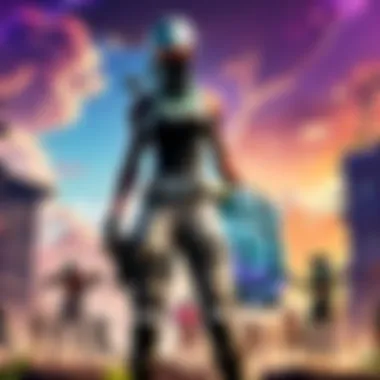

These figures are designed to help players who might not have high-end rigs. However, running the game at these levels means you may face lower frame rates or lower visual quality. Playing on lower settings affects the ability to compete effectively.
Recommended System Requirements
For an enhanced gaming experience and competitive edge, you should consider the recommended requirements. Meeting these specifications allows you to access higher frame rates and better graphics. The recommended system requirements for Fortnite include:
- Operating System: Windows 10 64-bit.
- Processor: Core i5-7300U 3.5 GHz or equivalent.
- Memory (RAM): 8 GB.
- Graphics Card (GPU): NVIDIA GeForce GTX 960, AMD Radeon R9 280, or equivalent DX11 GPU.
- DirectX: Version 11.
- Network: Broadband internet connection.
- Storage: At least 15 GB of available space.
Having a PC that meets these specifications ensures that you can enjoy the game with improved frame rates and stability. This setup allows players to utilize higher graphics settings and maintain a competitive advantage during gameplay.
Knowing these requirements allows players to make informed decisions regarding their gaming PC's hardware. This foundational understanding is crucial as you explore further into the key components that enhance your Fortnite gaming experience.
Key Components of a Gaming PC
Understanding the key components of a gaming PC is crucial for anyone looking to optimize their setup for Fortnite. Each element plays a significant role in performance, ensuring smooth gameplay and a satisfying gaming experience. A solid understanding of these components allows gamers to make informed decisions when purchasing or building their machines. The focus on processors, graphics cards, memory, and storage provides a comprehensive look at what makes a gaming PC effective for Fortnite.
Processor (CPU) Specifications
The processor, or CPU, serves as the heart of any gaming PC. It is responsible for executing instructions and handling the overall performance of the system. For Fortnite, a high-performance CPU can translate into better responsiveness and reduced latency during gameplay.
Intel's Core i5 series and AMD's Ryzen 5 series are popular choices among gamers. These CPUs provide a good balance between cost and performance. A processor with multiple cores can also be beneficial as it allows for better multitasking, especially if the player runs other applications alongside Fortnite.
Graphics Card (GPU) Performance
The graphics card, or GPU, is perhaps the most critical component for gaming performance. In Fortnite, a powerful GPU allows for high frame rates and improved visual fidelity. Players can enjoy rich details, vibrant colors, and smoother animations when they have the right GPU.
NVIDIA's GeForce RTX series and AMD's Radeon RX series are well-regarded in the gaming community. A strong GPU not only enhances the gaming experience but can also future-proof a setup, ensuring that it can handle upcoming games and updates.
Memory (RAM) Requirements
RAM, or system memory, is crucial for smooth operation of games like Fortnite. A minimum of 16 GB of RAM is recommended, as this allows for efficient handling of processes during gameplay. Insufficient memory can lead to stuttering and lag, particularly during intense moments in the game.
Moreover, RAM speed also plays a role in overall performance. Higher speed can lead to quicker data access, which can be advantageous for loading times and game responsiveness.
Storage Options: SSD vs HDD
When it comes to storage, players often face the choice between SSD (solid-state drive) and HDD (hard disk drive). SSDs are known for their faster read and write speeds, which result in quicker load times and smoother transitions. This is particularly valuable in a fast-paced game like Fortnite where every second counts.
On the other hand, HDDs tend to offer larger storage capacities at lower costs. They are suitable for storing games and files but may not deliver the same performance as an SSD. A hybrid approach, using both an SSD for your operating system and key games and an HDD for general storage, is often ideal for gamers.
"A powerful GPU enhances the gaming experience and ensures your setup is ready for future games."
Understanding these key components will guide gamers in choosing or building a PC that meets their needs. By focusing on well-suited processors, graphics cards, memory, and storage options, players can set themselves up for successful and enjoyable Fortnite experiences.
Evaluating Graphics Performance for Fortnite
Graphics performance is a crucial aspect in any gaming setup, especially when playing Fortnite. A smooth and visually appealing experience can significantly enhance the enjoyment of the game. Thus, understanding how graphics performance is measured and the effects of various settings is fundamental for players seeking to optimize their hardware. By evaluating graphics performance, players can identify the strengths and weaknesses of their systems, enabling them to make informed decisions that lead to improved gameplay.
Frame Rates and Resolution Settings
Frame rates, measured in frames per second (FPS), dictate how smoothly the game runs. For Fortnite, a higher FPS often correlates with a better gameplay experience. Generally, 60 FPS is considered the minimum for a competitive and enjoyable experience, while anything above 120 FPS offers a noticeable advantage, particularly in fast-paced scenarios.
Resolution settings also play a vital role in visuals and performance. Higher resolutions, like 1440p or 4K, provide better image quality but can reduce frame rates, straining the hardware. Players must find a balance between resolution and frame rates. Lowering graphical settings can help achieve higher frame rates, making the game more responsive during critical moments.
"Finding the sweet spot between resolution and frame rate can greatly impact your competitive edge in Fortnite."


In addition, the refresh rate of the monitor is another factor that affects the overall experience. A monitor with a refresh rate of 144Hz or higher will display the high frame rates more fluidly, presenting a clear view of fast action.
Impact of Settings on Gameplay Experience
The in-game settings directly influence how well Fortnite runs on a specific setup. Players can customize various options, including textures, shadows, and view distance. Each affects performance differently. For example, setting textures to high will enhance visual quality, but doing so may drop FPS if the graphics card is not sufficient.
Moreover, adjusting shadows can have a significant positive effect on performance without greatly affecting visual clarity. Reducing the shadow quality can often lead to a substantial increase in FPS, which can be crucial during intense play.
Things like view distance settings are also important. A longer view distance allows players to see enemies from further away. Increasing this can help in spotting opponents early, giving tactical advantages. Yet, this too can impact performance if the hardware is not capable enough.
Ultimately, players should regularly revisit their settings, especially after hardware upgrades or game updates. Each patch may shift what is best for performance. Focused adjustments to settings can result in smoother gameplay and a more enjoyable experience overall.
Building vs Buying: Pros and Cons
The decision between building a gaming PC or purchasing a pre-built model is a crucial consideration for Fortnite players. This choice can significantly influence not just the performance of the game, but also the overall gaming experience.
When evaluating these options, it’s essential to look at several factors: cost, component quality, customization, and user expertise. Each alternative has distinct advantages and disadvantages that cater to different user preferences.
Advantages of Custom Builds
Custom building a gaming PC offers extensive benefits that appeal to many players. Here are some of the key advantages:
- Tailored Configuration: A custom setup allows users to select components that align with individual gaming needs and budgets. From choosing the processor to selecting the graphics card, players can have a system that meets their requirements precisely.
- Upgradability: Custom builds typically feature modularity, making upgrades easier as technology advances. This ensures longevity and relevance in performance over time, which is beneficial for future gaming titles and updates.
- Quality Control: By selecting each part, builders can choose high-quality components, potentially avoiding the inferior parts often found in mass-produced systems. This can lead to better performance and reliability.
- Cost Efficiency: In many cases, building a PC can be more affordable than buying a pre-built one if done correctly. It allows for more transparent budgeting and avoids the markup often associated with brand-name systems.
Benefits of Pre-Built Gaming PCs
While custom builds have their merits, pre-built gaming PCs also offer significant advantages that cater to a different segment of users:
- Convenience: Purchasing a pre-built gaming PC saves time and effort. The assembly is already complete, and users can start gaming almost immediately, a key factor for those who may not have the technical skills or time to build their own systems.
- Warranty and Support: Pre-built systems often come with manufacturer support and warranties. This can relieve some of the worries about troubleshooting and repairs, offering peace of mind for players who may be less confident in their technical abilities.
- Optimized Performance: Many pre-built gaming PCs are optimized for specific titles, including Fortnite. This ensures that components work well together for a balanced performance out of the box, making it easier for novices to enjoy a good experience.
- Less Technical Knowledge Required: Users do not need to have an in-depth understanding of hardware to buy a pre-built system. This lowers the barrier to entry for new gamers, allowing them to focus on gameplay instead of technical specifications.
In summary, the decision to build or buy a gaming PC for Fortnite revolves around personal preference and circumstances. Those comfortable with technology and looking for a personal touch may lean towards custom builds. Conversely, users seeking hassle-free options may find pre-built systems more appealing.
Budget Considerations for Your Gaming PC
Determining the budget for a gaming PC setup is a crucial step for anyone looking to play Fortnite at an optimal level. While performance is a key factor, aligning your spending with your financial situation can help prevent overspending and promote smart investment in hardware. The gaming landscape continues to evolve, and with it, the hardware requirements needed to perform well. It is essential to recognize both the immediate and long-term costs associated with building or buying a gaming system tailored for Fortnite.
A well-planned budget takes into account the varying prices of components such as the CPU, GPU, RAM, storage, and cooling systems. Factors such as brand, performance levels, and availability can affect prices significantly. Identifying your financial limits will also allow you to prioritize components most vital for enhanced gameplay, striking a balance between performance and cost.
Understanding where to allocate your budget will ultimately enhance your gaming experience without breaking the bank. Additionally, having a clear budget can assist in deciding between purchasing pre-built systems or assembling custom builds.
Cost Breakdown of Essential Components
When budgeting for a gaming PC, it is important to break down the essential components to understand where your money goes. The main components and their typical price ranges are:
- Processor (CPU): A decent CPU can range from $100 to $500. Higher-end processors provide better performance but evaluate whether their power is necessary for your Fortnite playing style.
- Graphics Card (GPU): Given that Fortnite is a graphically intensive game, the GPU is often the most expensive component, ranging from $150 to over $1,000. Ensure to invest in a solid GPU for better frame rates.
- Memory (RAM): Aim for at least 16GB of RAM, which generally costs between $50 and $150. This will ensure smooth gameplay without lag.
- Storage: SSDs are recommended for faster load times. An SSD can cost anywhere from $50 to $200, depending on capacity. HDDs can be cheaper but may lead to longer load times.
- Cooling System: Proper airflow is key for performance. Budget around $30 to $150 for effective cooling solutions, depending on whether you need air or liquid cooling.
By assessing these components in terms of your total budget, you can strategically determine where to invest more and where to cut costs, maximizing the performance for your investment.
Finding Affordable Yet Reliable Options
Finding budget-friendly yet reliable options is essential for those who want to optimize their gaming experience without overspending. Here are some strategies to consider:
- Research and Compare: Use websites like Reddit and forums to find user reviews on components. Deep research ensures you avoid low-quality products disguised as deals.
- Sales and Discounts: Keep an eye on seasonal sales. Many retailers offer significant discounts during events such as Black Friday, Cyber Monday, or other national shopping events.
- Buy Used or Refurbished: Many gamers sell their gently-used hardware for a fraction of the price. Ensure to buy from reputable sellers or platforms to minimize risks.
- Build Incrementally: If budget constraints prevent an all-at-once purchase, consider building your system incrementally. Start with the essentials like CPU and GPU, then gradually add components when finances allow.
- Check Price Trackers: Use websites that track price changes for components. These tools can notify you when prices drop on items you wish to buy.
These strategies can lead to excellent deals without sacrificing reliability. Make every dollar count.


"A successful budget for your gaming PC is about balance: performance, affordability, and future expandability."
By paying close attention to budget considerations, gamers can better anticipate their needs and effectively plan their gaming setups for Fortnite.
Cooling Solutions and Their Importance
In the pursuit of peak gaming performance, particularly in resource-intensive titles like Fortnite, cooling solutions are vital. Excess heat is the enemy of performance. When the system overheats, components can throttle, leading to decreased frame rates and an unsatisfactory gameplay experience. Therefore, effective cooling is not just a luxury; it is a necessity for maintaining the longevity and reliability of gaming PCs.
Gaming sessions often last several hours. During this time, components such as the CPU and GPU work tirelessly, generating heat that needs to be dissipated. Without an adequate cooling solution, players may experience thermal throttling. This is when components reduce their performance to stop overheating. So, understanding cooling solutions can lead to making well-informed decisions that enhance overall gaming experiences.
Types of Cooling Systems
There are three main types of cooling systems to consider for gaming PCs:
- Air Cooling: This is the most common form of cooling. It uses fans and heatsinks to dissipate heat. Air cooling is generally easier to install and maintain, making it a popular choice for beginners. High-quality air coolers can be surprisingly effective but often have limits on performance under extreme conditions.
- Liquid Cooling: This involves circulating coolant through a system to absorb and redistribute heat. Liquid cooling can cool components more effectively than air cooling, especially when overclocking. While it tends to be more complex to install and maintain, the performance benefits can be significant.
- Custom Cooling Solutions: For those who wish to pursue optimum performance, custom cooling systems can be designed. These systems may combine both air and liquid cooling techniques or utilize exotic methods, like phase change cooling. However, these options are generally more expensive and complicated.
Effective cooling is crucial to ensuring your gaming PC performs at its best, especially during intense gaming sessions.
Maintaining Optimal Temperatures
Keeping optimal temperatures is essential for the efficiency and durability of gaming PCs. Several strategies can be employed to maintain these temperatures effectively:
- Regular Cleaning: Dust can accumulate quickly inside a PC, obstructing airflow and causing overheating. Regularly cleaning out dust from fans and heatsinks will help maintain efficiency.
- Strategic Placement: Where the gaming PC is positioned also matters. Ensuring that the system has ample airflow around it can dramatically impact its cooling performance. Avoid placing it in enclosed spaces that limit air circulation.
- Monitoring Temperatures: Utilizing software tools like MSI Afterburner or HWMonitor enables users to keep an eye on temperature levels. Being proactive allows for necessary adjustments before issues become dire.
- Upgrading Components: Investing in better cooling solutions, such as more powerful fans or high-quality thermal paste, can enhance cooling efficiency. Upgrading case fans to models with better airflow can provide noticeable improvements.
Integrating effective cooling systems and maintaining optimal temperatures will result in a smooth gaming experience, reducing the risk of performance dips during crucial gameplay moments. By taking these steps, gamers can protect their hardware investment while enjoying the full potential of their gaming PCs.
Future-Proofing Your Gaming Setup
In the rapidly evolving world of gaming technology, future-proofing your gaming setup becomes critical. Gamers, especially those engaged in competitive environments like Fortnite, must ensure that their PCs can handle both current and upcoming technology advancements. This foresight helps in maximizing long-term investment and enhances overall gameplay experience.
Future-proofing typically involves selecting components that are not only adequate for today's demands but also versatile enough to accommodate future upgrades. For example, a gaming PC with a solid mid-range processor can adapt better to updates over time than a low-end option. Furthermore, this applies to other elements such as graphics cards and memory. Investing in compatibility with the latest standards, like PCIe 4.0 or higher RAM speeds, can also safeguard your setup against obsolescence.
Upgradable Components
One of the most essential aspects of future-proofing is choosing upgradable components. When selecting a gaming setup, consider the following parts:
- CPU: Opt for a processor that provides room for upgrades. AMD Ryzen and Intel Core series generally offer future-proofing advantages as they support a wide range of sockets.
- Motherboard: This is a crucial element. A motherboard that supports a variety of CPUs, RAM speeds, and expansions can extend the usable life of your gaming PC. Look for boards with features such as multiple PCIe slots and ample USB ports.
- Graphics Card (GPU): As games become more graphically demanding, a robust GPU is key. Choose a model that supports ray tracing and has a decent VRAM capacity. This ensures better performance with future titles.
- RAM: Consider the amount of RAM and its speed. Systems with at least 16GB of RAM are becoming standard, while 32GB models lead to better multitasking potential and longevity.
Being mindful of these components allows for a more adaptable setup. This means that instead of needing a complete overhaul, small adjustments can keep your system competitive.
Technology Trends to Watch
Keeping an eye on emerging technology trends is vital for future-proofing your gaming PC. Below are some trends that Fortnite players should consider:
- Ray Tracing: This technology provides incredible lighting and shadow effects, enhancing the visual quality of games. Industry adoption is growing, and upcoming titles will likely utilize ray tracing more extensively.
- Virtual Reality (VR): As VR technology advances, it is becoming increasingly integrated into gaming experiences. Ensuring your PC can handle VR might become essential for future gaming.
- AI Integration: Gaming AI is evolving quickly. Expect more games to utilize AI for smoother experiences and adaptive difficulty levels. Having a setup capable of processing these innovations will be crucial.
- High Refresh Rate Monitors: The gaming world is shifting towards high refresh rate displays for a more fluid experience. Keeping your graphics options ready for 144Hz displays or higher will benefit your competitive advantage, especially in a game like Fortnite.
The End and Recommendations
In summary, a well-structured conclusion and set of recommendations are vital in any guide related to building gaming PCs, particularly for a genre as dynamic as Fortnite. This section synthesizes essential points from the article, guiding both novice and experienced gamers toward making informed decisions about their setups. The insights provided here serve to reinforce the understanding of hardware requirements and performance expectations, assisting readers in selecting appropriate components for an optimized gaming experience.
Summary of Key Takeaways
- Understand Fortnite's System Requirements: Identify the minimum and recommended specifications to ensure a fluid gaming experience. Familiarity with these benchmarks helps gamers avoid performance issues that can detract from gameplay.
- Key Components Matter: Selection of the right CPU, GPU, RAM, and storage is critical. Invest in high-quality components to achieve better graphics and smoother frame rates, which directly impact the overall experience.
- Evaluate Graphics Performance: Frame rates are crucial in identifying how well a system will perform during high-action moments in Fortnite. Consider various resolution settings and graphical options to adapt gameplay to the hardware capabilities.
- Building vs. Buying: Assess the advantages of custom-built PCs versus pre-built options. Each comes with its own set of benefits and limitations, making it necessary to choose based on personal preference and technical skills.
- Budget Wisely: Allocate funds proportionately across key components without compromising performance. Look for reliable yet affordable hardware options to enhance value without overspending.
- Cooling Solutions are Essential: Understand the importance of effective cooling systems in maintaining optimal performance levels during intense gaming sessions.
- Future-Proofing Techniques: Keep an eye on upgradable components and emerging technology trends to ensure longevity of the gaming setup. This proactive approach saves money and ensures the system remains relevant over time.
Final Suggestions for Buying or Building
- When buying a pre-built gaming PC, ensure it meets or exceeds the recommended specifications for Fortnite. Pay attention to reputable brands that offer warranties and support.
- If building your own rig, prioritize quality brands for each component. Look for CPUs from Intel or AMD, GPUs from NVIDIA or AMD, and reliable RAM from brands like Corsair or G.Skill. This investment pays dividends in performance and reliability.
- Always review benchmarks and user feedback on the components you consider. Real-world performance can differ from specifications on paper, so tapping into community insights can help refine your choices.
Remember: The right gaming PC for Fortnite is one that fits your personal needs, preferences, and budget. Optimization in performance will enhance your gaming experience, making every match immersive and enjoyable.
By carefully considering these factors and taking the necessary steps to either purchase or build your gaming PC, you can ensure that your Fortnite experience is as enjoyable as possible. With the right setup, every match will be a thrilling experience.



