Top Recording Software for Enhanced Fortnite Gameplay


Intro
As Fortnite continues to evolve, so do the tools that gamers use to enhance their experience. Recording gameplay not only allows players to review their strategies but also helps create content to share with the world. Capturing those critical moments or impressive moves can set you apart from the competition. In this article, we'll explore the best recording software tailored for Fortnite, detailing features that provide value to both new players and veterans alike.
This overview will help you navigate through the vast options out there, comparing user experiences and software compatibility. Whether you want to create tutorials, stream on platforms like Twitch, or simply save your epic wins, finding the right recording software can significantly enhance your Fortnite journey.
Latest Fortnite Updates
As the game changes, it's crucial to keep up with new elements that can impact your gameplay. Recent patches not only bring new content but often influence strategies and preferred recording settings.
Overview of Recent Updates in the Game
The latest Fortnite update introduced a selection of exciting features, including new weapons and changes to the map. This has sparked fresh gameplay dynamics, forcing players to adapt their strategies. Significant adjustments can include adjusting weapon damage or modifying building mechanics. Keeping abreast of these updates ensures that you’re not just playing the game but also leveraging every new addition to your advantage.
Patch Notes Breakdown
Each update comes with patch notes that provide essential insight into what has changed:
- New Weapons: Fortnite frequently adds weapons, like the latest sniper rifles or automatic shotguns.
- Map Changes: Seasonal alterations can open up new strategies—knowing where to find the best loot is essential.
- Gameplay Changes: Tweaks to mechanics can shift your recording settings for optimal performance.
Analysis of New Features or Changes
Take a close look at those patch notes. For instance, if a specific weapon has received a buff, it might be wise to include its gameplay in your recordings. Conversely, if building speed has been altered, adjust your recording strategy to capture the new meta actions.
"By understanding the latest patches, players can tailor their gameplay recording tactics accordingly. Don't just play; play smart."
Fortnite Tips and Strategies
Mastering Fortnite goes beyond knowing where to build. Tips and strategies play a vital role in elevating your gameplay, enabling a more enjoyable recording experience.
Tips for Beginners
Starting out, players should focus on:
- Building Fundamentals: Learning to build quickly can be a game-changer during engagements.
- Map Knowledge: Familiarize yourself with key locations like named areas and loot spawn points.
- Practice Efficiently: Use Creative mode to hone specific skills without the stress of the battle royale.
Advanced Strategies for Experienced Players
For veterans, consider integrating more complex tactics like:
- Volume Control: Adjusting your audio so you can hear enemy footsteps better.
- Team Coordination: Working with your squad can influence how you record collaborative strategies and tactics.
Building Tactics Guide
When it comes to building, every second counts.
- Rapid Editing: Learn to edit structures on the fly to maintain the upper hand.
- High Ground Advantage: Always aim for the high ground; screen positioning in recordings can highlight this dominance.
By employing these strategies, not only can you elevate your gameplay, but your recordings will also reflect a higher level of skill, showcasing your development as a player.
Fortnite Esports News
Staying in touch with Fortnite's competitive scene is essential for any serious player. When you know what’s happening at the top level, you can draw insights to improve your own game.
Recap of Recent Tournaments
The most recent tournaments featured heated matches and showcased top-tier strategies. Analyzing these can provide crucial insights into the evolving meta.
Player Spotlights and Team Rankings
Following player performances can inspire your gameplay. Not forgetting to check team rankings can also provide context to your recorded sessions.
Predictions for Upcoming Competitions
Keep an eye on upcoming tournaments, as knowing potential strategies can help you tailor your recording focus around certain elements of gameplay.
Fortnite Weapon and Item Reviews
Every update brings new weapons and items, which can drastically affect gameplay strategies.
Evaluation of New Weapons/Items
When new guns are released, understanding their strengths and weaknesses can inform your approach. Try out weapons in different scenarios to see their potential and include this in your gameplay captures.
Comparison of Different Loadout Options
Optimal loadouts can vary based on personal preference and playstyle. Finding your groove might require testing combinations that provide both offense and defense.
Recommended Combinations for Different Play Styles
Merging the right weapons with healing items can create winning combinations for all play styles—from aggressive assaults to tactical retreats.
Fortnite Community Highlights
Fortnite has a vibrant community, full of creativity that enhances the overall experience.
Creative Mode Showcases
Playgrounds within Fortnite's creative mode offer vast opportunities for unique gameplay experiences. Explore these modes yourself, offering ideal material for captivating recording sessions.
Fan Art and Cosplay Features
The community’s creative flair is expressed through fan art and cosplay, showcasing an engaging side of Fortnite that is worth documenting.
Developer Interviews and Insights
Understanding the developers' vision can inform players’ decisions and gameplay strategies.
In wrapping up this extensive guide on maximizing your Fortnite experience through the lens of recording software, remember that the journey is ongoing. Adapting to updates, honing strategies, collecting weapon insights, and immersing in community activities will not only improve your game but also enrich the content you share.
Foreword to Recording Software for Fortnite
Recording software plays a pivotal role in enhancing the Fortnite experience for players. As the game evolves and grows, so does the need to capture those epic moments and nail-biting gameplay. Whether you're a casual player looking to showcase your skills to friends, or a serious competitor aiming to critique your own strategies, utilizing recording software can significantly elevate your gaming journey.
In the fast-paced realm of Fortnite, timing and skill are everything. Engaging with recording software allows players to revisit their gameplay, analyze their tactics, and refine their approach. Imagine watching a replay of that miraculous shotgun kill or an expertly executed building maneuver. Having the ability to slow down and dissect these moments can provide invaluable insights into personal performance and potential areas for improvement.
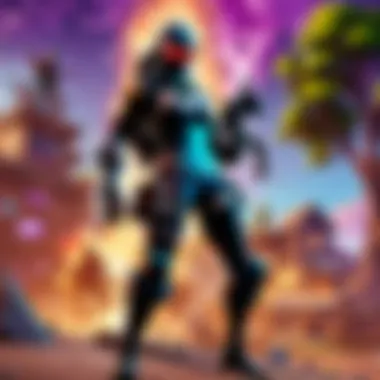

Moreover, sharing recorded content with others has become an integral part of the gaming culture. Platforms like YouTube and Twitch thrive on players showcasing their gameplay, tips, and tricks. Thus, having a robust recording tool is not just a nice-to-have; it’s essential for anyone looking to make their mark in the digital gaming community.
Given the multitude of options available, understanding what recording software can do and how it aligns with your needs is key to making the right choice. Below, we will delve deeply into understanding the actual need for recording software, which serves as a solid foundation for all Fortnite players looking to optimize their experience.
Understanding the Need for Recording Software
In today’s gaming landscape, the essence of recording software transcends mere utility. It embodies a commitment to preservation and performance enhancement. By capturing gameplay, players have the opportunity to chronicle their gaming journey, reflect upon past matches, and showcase milestones. The ability to review playthroughs can illuminate patterns in behavior or mistakes that may not be immediately apparent in the heat of battle. This knowledge can be the difference between a victory or a defeat in crucial moments.
Notably, a big factor in the rise of gaming content online is driven by community sharing. Many players desire to create their own "let's play" videos, tutorials, or even highlight reels. These recordings can help forge connections within the gaming community, leading to collaborative efforts and engagement with fellow players. Every clip adds another piece to the intricate puzzle of one's gaming identity. To miss out on the potential advantages of recording software would mean overlooking the chance to solidify one's presence in the ever-expanding Fortnight universe.
Primary Functions of Recording Software
The primary functions of recording software can be distilled into several key components, each enhancing the overall gaming experience.
- Capture Capabilities: The foremost task of recording software is, of course, to capture gameplay. This includes everything from stunning visuals of Fortnite's vibrant landscapes to the action-packed encounters that unfold during a session.
- Editing and Enhancement Options: Many recording tools come equipped with built-in editing features which allow players to trim, adjust, and comb through their clips without needing external software. This way, one can extract highlights and minimize downtime.
- Streaming Functionality: For those looking to share their skills through live streaming, certain software options provide seamless integration with platforms like Twitch and YouTube. This allows players to engage in real-time with viewers, adding another layer of interactivity to their sessions.
- Performance Monitoring: Myriad recording tools also track FPS (frames per second) and other performance metrics, delivering insights on how smoothly a game runs during recording. Such data can tell players if their settings are optimized or if they need to adapt their hardware for a smoother experience.
In summary, understanding these functions helps players align their choices with their goals and enhances their overall gaming experience with Fortnite. Recording software is not just a supplementary tool but a critical piece of the gaming puzzle that can lead to significant improvement and enjoyment.
Key Features to Consider
When it comes to recording software for Fortnite, having the right features can make or break the experience. Players need to evaluate multiple aspects carefully to ensure they can capture not just the gameplay, but the essence of their unique style. The right program not only records but can enhance the overall quality of the content produced. Let’s cut to the chase and unpack several crucial features that should be at the top of your list when selecting the appropriate software to elevate your gaming sessions.
Resolution and Frame Rate
In the world of gaming, resolution and frame rate are king. A game like Fortnite thrives on fluidity and crisp visuals, and the recording software should mirror that quality. High resolution offers clarity, ensuring that every detail of your character and surroundings pops. When viewers watch your recorded gameplay, they should see every move, every skin detail, and every vibrant color.
Frame rate, on the other hand, speaks to the smoothness of the recording. A lower frame rate can lead to choppy footage, which can be visually distracting. Aiming for at least 60 frames per second (FPS) is essential for capturing fast-paced action without any hiccups. When you combine a high resolution with an optimal frame rate, you effectively create a viewing experience that feels almost cinematic.
Audio Settings
Audio can often be the dark horse in gameplay recordings. It’s not just about what the audience sees; it's about what they hear as well. The most common audio settings involve options for mic input levels, game sound capture, and overall sound quality. Ideally, you want to maintain a clear balance between your voice and the in-game sounds to provide an engaging narrative for your viewers.
Furthermore, consider codecs that optimize compression without sacrificing quality—this is vital during gameplay, where sound cues can spell the difference between a win and a loss. Also, don’t overlook features like noise suppression to clean up any background sounds that might distract from your stellar play. Choosing the right audio settings can transform a standard recording into an immersive experience that leaves a lasting impression on viewers.
User Interface and Ease of Use
Now, let's talk about the interface—this is where many recording software options can fall flat. A cluttered interface can cause frustration and slow you down when you're trying to record that perfect game session. Look for software that is intuitive and allows for easy navigation. Your focus should be on the game, not figuring out how to start the recording.
Additionally, check if the software includes keyboard shortcuts. These can save you time and reduce interruptions in-game. The ability to customize settings on the fly while you’re capturing content also provides an edge. The easier it is to operate the software, the more you can concentrate on your gameplay. If it’s a hassle, players might shy away from using it altogether.
File Formats and Compression
When it comes to file formats, versatility is the name of the game. Players should be equipped to save their recordings in formats that suit various platforms. Popular options like MP4 tend to be recognized across multiple devices, making sharing a breeze.
Compression is a double-edged sword. While you want to save space, you also don’t want to compromise on quality. Some software allows tweaking of bitrate settings, helping you strike the right balance. Efficient compression can keep file sizes manageable while maintaining integrity, ensuring that the finished product comes out looking sharp and professional.
In summary, the right recording software can enhance your Fortnite gameplay, making these key features paramount. By prioritizing resolution, audio settings, user-friendliness, and file management, you set yourself up for success and prevent hassle down the line. Remember, your recording endeavors are just as worthy of attention as your gameplay.
Top Recording Software Options
When it comes to capturing gameplay highlights in Fortnite, picking the right recording software can be a game changer. This section delves into several standout options that cater to a variety of needs and preferences. Whether you are a budding game streamer or a casual player wanting to preserve epic moments, knowing the strengths and weaknesses of each software can propel your recording experience to the next level.
OBS Studio
Overview
OBS Studio, also known as Open Broadcaster Software, stands as one of the most favored choices among gamers. Its uh, open-source nature allows anyone to use it for free, making it accessible to almost everyone. One of the standout characteristics is its powerful customizability, which means users can tweak it to fit their specific needs. With support for high-quality recording and streaming, it offers a lot of bang for your buck. What makes it a terrific pick is the flexibility it presents for users at all levels. Whether you’re capturing game clips or running a full-fledged live stream, OBS can deliver. One unique feature is its scene composition, allowing users to switch between different layouts seamlessly, which is perfect for engaging content creation.
Pros and Cons
Like any software, OBS Studio comes with its pros and cons. On the plus side, it offers robust features without any cost, supports numerous plugins for added functionality, and is regularly updated by a dedicated community. However, its steep learning curve can deter some users. The complexity of setting things up right the first time can challenge those who aren’t tech-savvy, potentially leading to frustration. Overall, though, those willing to invest time will find a powerful tool.
User Community
The user community around OBS Studio is vibrant and full of knowledgeable folks. This community provides a wealth of tutorials, forums, and guides, allowing you to get help whenever you encounter a stumbling block. The vast number of users means that there are countless discussions on various use cases and troubleshooting tips. While beginner users may find initial resistance due to the complexity, the community’s support can undoubtedly smoothen the learning curve, smoothing the path for many gamers keen on recording their sessions effectively.
NVIDIA ShadowPlay
Overview
NVIDIA ShadowPlay, part of the GeForce Experience, is another strong contender in the recording software realm. The main attraction lies in its ability to capture high-quality gameplay with minimal performance impact, thanks to the hardware acceleration it utilizes. This can be a game saver, especially for those playing on systems where every frame counts. A distinctive function is the Instant Replay feature, which records the last few minutes of your gameplay without you having to hit the record button. This can be especially helpful for those “wow” moments that happen unexpectedly.
Pros and Cons
ShadowPlay is relatively simple to use, making it a no-brainer for casual gamers and veterans alike. The seamless integration with NVIDIA graphics cards provides real-time performance data, which is a plus. On the flip side, users must have an NVIDIA GPU to leverage its full potential, excluding everyone else. There’s also limited customization for capturing particular areas of the screen, which some might find limiting.
Hardware Requirements
To put it bluntly, ShadowPlay isn't for everyone. You'll need a compatible NVIDIA graphics card, ideally a GTX 650 or higher, plus the GeForce Experience app. If you don’t meet those hardware criteria, this option won't fit the bill. But for those that do, it’s a solid pickup, especially if you're looking to record without a significant strain on your system.
Fraps
Overview
Fraps has been a cornerstone in the gaming recording industry for quite some time. Known primarily for its simplicity, Fraps isn't bogged down with unnecessary menus or settings. Gamers can start capturing their gameplay quickly. It excels in capturing high-resolution videos with minimal fuss, which can appeal to those who prioritize quality above all else. Its straightforward approach of high-quality recording appeals to many players, but the price tag attached for full features might give some reason to pause.
Pros and Cons
The primary strength of Fraps lies in its ease of use, allowing anyone—regardless of tech background—to start recording with just a few clicks. On the downside, its performance can be taxing on less powerful systems, which can lead to dropped frames during high-action moments in Fortnite. Pricing can be a turn-off as well, since while it does offer a free version, it lacks some key features like video export capabilities.
Compatibility
Fraps supports most games due to its global compatibility. However, it doesn’t perform well on systems that don’t have enough processing power. Furthermore, users should note that it only works on Windows, limiting its accessibility for those who prefer other operating systems. For Windows gamers, though, it remains a viable option.
Bandicam
Overview
Bandicam is another contender worth mentioning, particularly praised for its capability to record high-quality content with low file sizes. This software is handy when the aim is to share quick gameplay snippets without, um, lengthy exports. Its user-friendly interface makes setup a breeze, ensuring gamers can concentrate more on the action than on technical details. What sets it apart is its ability to record with impressive clarity without overwhelming your hard drive space with massive files.
Pros and Cons
Bandicam’s biggest draw is its balance between quality and file size, making it an enticing option for anyone looking to save space. However, premium features come at a cost, which some may find off-putting, especially when considering other cheaper or free options. The free version comes with a watermark, which can detract from professional content.
Pricing


Bandicam isn’t the cheapest tool out there. It offers a one-time purchase price, although that could be seen as an investment for those serious about producing quality content. For less intense users, trying the free version first might provide insight into whether the full-featured version is worth it.
Camtasia
Overview
Camtasia takes a different approach by combining a quality recording program with a robust video editing platform. While it may not be the first choice for hardcore gamers, those wanting polished video presentations will find this multifaceted tool to be invaluable. It allows seamless incorporation of screen recording into a fully functional editing suite. The ease with which users can incorporate annotations, titles, and effects can give their recording a professional polish that’s hard to replicate elsewhere.
Pros and Cons
The real strength of Camtasia is its editing capabilities, allowing users to create well-rounded video presentations without needing additional software. On the downside, its pricing can leave some scratching their heads; it’s significantly pricier than many alternatives. Moreover, the software may be more than required for those looking for basic gameplay recording.
Best for Beginners
If you’re just dipping your toes into content creation, Camtasia is a very accessible choice. Its intuitive UI and step-by-step tutorials can guide new users through the process of recording and editing, making it less daunting for novices in the realm of gameplay content creation.
XSplit Gamecaster
Overview
XSplit Gamecaster is tailored for gamers who are also interested in streaming. The software is easy to set up and provides a quick route to live streaming on platforms like Twitch and YouTube. The built-in features allow effortless integration with chat and overlays, making it a favorite among many streamers. A unique offering is its social media integration, letting you share your gameplay directly without needing to switch applications.
Pros and Cons
The user-friendliness of XSplit is one of its main advantages. It’s designed for rookies who want to jump straight into the streaming scene without a lot of fuss. However, the major drawback is its subscription-based model. This can be a sticking point for gamers who dislike ongoing payments. Additionally, the free version includes watermarks, which can detract from professional branding.
Features for Streamers
For streamers, the tool provides notable features such as customized overlays and alerts, ensuring their audience remains engaged. Integration with multiple platforms and the ability to stream to several channels at once makes it a worthy investment for serious streamers. However, the pricing model can be a deterrent for those just testing the waters.
Overall, selecting the right recording software can significantly influence a player's ability to share and enhance their Fortnite experience. With various options outlined here, gamers can choose the one best suited for their needs, ensuring they capture immersive gameplay moments with ease.
Comparative Analysis of Popular Software
When it comes to recording gameplay in Fortnite, analyzing available software options is a crucial step for gamers. This comparative analysis dives deep into differences and similarities in software products, allowing players to select tools that fit their unique needs. Choosing the right recording software can enhance gameplay experience, giving players the chance to capture, share, and showcase their skills effectively.
Cost vs. Functionality
Cost plays a significant role in the decision process. Many recording software options range from free to pricey, and players often weigh the software's cost against its functionality.
- Free Solutions: OBS Studio is a prime example of a cost-effective solution that delivers rich features without charging a dime. Its flexibility makes it a popular choice among gamers who want to record without breaking the bank.
- Premium Products: On the other hand, paid software like Camtasia or Bandicam often comes with additional support and advanced editing capabilities, appealing to those serious about their content creation.
- Finding the Balance: Balancing cost and functionality is vital; for instance, a software might be inexpensive but lacking crucial features, while a pricier option might offer features that far outweigh its cost. Therefore, understanding the core features needed for Fortnite gameplay recording is key in making an informed decision.
Performance Metrics
The performance of recording software cannot be overlooked. This aspect encompasses how efficiently the software runs alongside Fortnite and the quality of the output it generates.
- Recording Quality: Players might notice significant differences in the recording quality depending on the software used. A tool that can handle high-resolution recordings without lag is paramount, especially in fast-paced games like Fortnite.
- System Resource Usage: Additionally, recording software’s resource consumption is crucial. Software such as NVIDIA ShadowPlay is often optimized to work seamlessly with specific hardware, minimizing impact on game performance.
- Frame Rate Considerations: A recording tool that sacrifices frame rates can hinder gameplay. It’s essential to choose software that complements the gameplay experience by allowing smooth operation during recordings.
These performance metrics can often make or break a player’s decision. Accurate performance assessment lets players ensure the tool does not hinder their gaming experience.
User Experience and Reviews
The user experience is one area where personal preferences shine through. What one player finds intuitive, another might find cumbersome. This section emphasizes the necessity of reviewing user feedback.
- Community Feedback: Engaging with platforms like Reddit can illuminate how real users interact with particular software. Players often share insights regarding their experiences, including setup ideas and troubleshooting tips.
- Interface Usability: A user-friendly interface is pivotal. Software that is difficult to navigate may lead to frustration during those crucial Fortnite matches. Reviews can guide a player towards tools that not only cater to their recording needs but also fit their comfort levels.
- Continuous Improvement: Many developers respond to feedback by rolling out updates that refine user experiences, so keeping tabs on software updates is wise.
Incorporating reviews and community discussions into the decision-making process is important for ensuring that the recorded gameplay experience meets expectations.
"Choosing the right recording software is not just about capturing images; it's about elevating the entire gaming experience."
Analyzing cost, gauging performance, and valuing user reviews creates a framework for making informed choices in recording software for Fortnite. Each of these elements contributes to optimizing gameplay, enabling players to showcase their talents in the best light possible.
Setting Up Recording Software
Setting up the right recording software for your Fortnite sessions isn’t just a technical hurdle; it's the gateway to enhancing your gaming experience. When you get the setup right, you’re not just capturing video; you’re preserving your achievements, sharing your skills, and maybe even making a name for yourself in the gaming community. It becomes more than just a memory; it transforms into content that others can learn from or be entertained by. That’s why understanding the elements involved in setting up recording software can make a significant difference in your output quality and overall experience.
System Requirements
Before hitting that download button, you need to know what's needed in terms of hardware and software. Each recording software has its own requirements, which can drastically affect performance and functionality. Here’s a quick rundown of what to look out for:
- Processor: A powerful CPU like an Intel Core i5 or AMD Ryzen 5 is usually necessary for smooth gameplay and recording simultaneously.
- RAM: At least 8GB of RAM is advisable. More demanding software and higher resolutions might require 16GB or more.
- Graphics Card: Having a dedicated GPU, such as NVIDIA GTX 1060 or AMD Radeon RX 580, can greatly enhance recording performance and can often utilize hardware encoding to improve efficiency.
- Storage: High-quality recordings take up quite a bit of space, so having an SSD or a large capacity HDD is essential for managing files effectively.
Assessing these requirements early can save you headaches down the line, ensuring you’ve got the horsepower to handle it all without major hiccups.
Installation Steps
The installation process can seem daunting, especially if you’re not tech-savvy. However, these steps are straightforward and, when done correctly, pave the way for a hassle-free setup.
- Download the Software: Go to the official website of the software you’ve chosen and grab the installer. Always snag the latest version to keep bugs at bay.
- Run the Installer: Once downloaded, double-click the installer and follow the on-screen instructions. Options like custom installations may allow you to choose which features to install.
- Accept the Terms: Read through the terms and conditions. It’s boring, but important—like reading the warranty agreement for a new car.
- Select the Installation Location: Choose where you want the program to reside on your computer. Many stick with the default option, which is usually in the Program Files directory.
- Finish Installation: After making your selections, hit the ‘Install’ button and let it do its magic. Once done, restart your computer to ensure everything takes effect smoothly.
You now have the software on your machine, but the real fun is only just beginning.
Configuration for Optimal Performance
After installation, you’ll want to dial in your settings for the best possible recording experience. Configuration might seem like just a sprinkle of seasoning, but it makes a world of difference. Here’s what you should focus on:
- Choose Video Settings: Set your resolution—1080p is a sweet spot for most players. Frame rates should reflect your monitor’s refresh rate typically 60 FPS is decent, but if your system supports it, going higher makes for smoother videos.
- Audio Setup: Ensure your microphone settings are right so your commentary shines through, but not at the expense of game sound. Balance is key.
- Hotkeys: Assigning hotkeys for starting and stopping recordings helps to streamline your workflow and prevents interruptions during gameplay.
- Storage Preferences: Direct your recordings to a specific folder that’s easy to access but large enough to accommodate your files. Nobody wants to scramble looking for their sweet victory moments.
These configurations may take a minute to optimize, but once done, they can significantly enhance the quality of your recordings.
"Appropriate setup and configuration can turn your average Fortnite gameplay into standout content."
By investing time in these preliminary steps, you prepare yourself not just to play, but to share your passion and skills with a broader audience.
Enhancing Recorded Content
In the world of gaming, capturing thrilling moments is only half the battle; the other half lies in making those recordings truly shine. Enhancing recorded content is crucial for Fortnite players who want to share their gameplay with the world. With effective editing, interesting commentary, and engaging effects, players can elevate their raw footage into captivating stories that resonate with their audience. The right enhancements not only improve viewer engagement but also highlight the skill and creativity of the player, making it worthwhile to invest time into refining this aspect of their recordings.
Editing Tools and Software Integration
Editing tools have come a long way. Gamers now have access to robust software that can transform their gameplay clips from mundane to mesmerizing. Editing is not just about cutting unnecessary segments; it encompasses a wide range of enhancements such as color correction, adding transitions, and overlaying graphics to better visualize stats or reactions.
Here is a brief overview of key editing functionalities that can be utilized:
- Trimming: Remove the dull parts, keep the action packed.
- Transitions: Smooth out cuts between scenes to maintain flow and keep viewers hooked.
- Text Overlays: Add titles and captions to clarify specific moments or jokes.
- Motion Effects: Give a boost to a scene’s dynamics, making slow scenes feel more energetic.
- Color Grading: Tailor visual styles to evoke emotions or highlight certain in-game scenarios.


Many recording software options seamlessly integrate with editing software like Adobe Premiere Pro and Final Cut Pro, making it easy to send recordings from one tool to another without hassle. Additionally, platforms like Camtasia stand out due to their all-in-one solutions, eliminating the need for switching between multiple programs. As a gamer, understanding which tools align with your needs is vital. It’s not just about selection, it’s about synergy.
Adding Commentary and Effects
When it comes to commentary, think of it as the cherry on top of an already delicious cake. Adding voice-overs or live commentary can significantly enrich the content. It provides context, insight into strategic decisions, or simply helps build a connection with the audience. Gamers can craft narratives that help others understand their mindsets during gameplay, offering a backstage pass to their thought processes.
There are several considerations for delivering enticing commentary:
- Clarity: Speak clearly, as a muddled voice-over is less impactful.
- Energy: Match your enthusiasm with the intensity of the gameplay to keep viewers engaged.
- Length: Keep it concise. Viewers appreciate focused commentary that enhances the viewing experience without dragging on.
In addition to commentary, special effects can set your videos apart. Simple effects like slow motion or zoom can emphasize critical gameplay moments. Integrating music can also enhance the emotional gravity or fun. Think of the iconic music that overlays intense scenes; it amplifies the action and makes experiences more gripping.
"The right combination of editing and commentary brings a game to life, turning a collection of clips into a memorable experience."
Ultimately, enhancing recorded content equips gamers with the tools to express creativity, engage audiences more effectively, and showcase their skills in Fortnite. Taking the time to hone these elements can pave the way for a lasting impact in the ever-expanding landscape of gaming content.
Distributing Recorded Gameplay
Distributing your recorded gameplay isn't just a process—it's a critical component in shaping your identity as a gamer in the digital landscape. In today's world, where content sharing is paramount, having a skilled way to showcase your Fortnite gameplay can set you apart from the rest. Whether you aim to gain followers, improve game strategies, or simply share memorable moments with friends, it's essential to understand the nuances of sharing gameplay effectively.
When it comes to distributing your content, you want the process to be as smooth as butter. Start by considering the audience you want to reach. Are you targeting hardcore gamers, casuals, or even eSports enthusiasts? Knowing your demographic can help tailor your content accordingly. You wouldn’t want to share a clips of headshots and victory dances with an audience who’s more into intricate strategy guides or tips.
Another important aspect is timing. The gaming community is alive 24/7, but catching them when they’re most active is key. For example, weekends provide an excellent opportunity for engagement, as many players use this time to catch up on their favorite games and related content. This can lead to enhanced interactions and discussions around your uploads, amplifying your reach.
Platforms for Sharing Content
The platforms you choose to showcase your gameplay can significantly influence how far your content travels. Here’s a breakdown of the options:
- YouTube: This platform thrives on long-form content and is ideal for full gameplay sessions, tutorials, and highlight reels. Moreover, YouTube offers monetization options for the dedicated content creators.
- Twitch: Best recognized for live streaming, Twitch can help you connect with your audience in real time. Gamers sharing their live gameplay can build a community, respond to viewer questions in the moment, and adapt their gameplay based on audience suggestions.
- Facebook Gaming: While not the first thought for many, Facebook offers a huge user base and the potential for viral sharing. Creating a dedicated gaming page can help you tap into broader demographic reach.
- Reddit: Subreddits dedicated to Fortnite can serve as great platforms to share your gameplay clips. Make sure to engage with the community and observe the rules of each group to avoid being labeled as spam.
To sum it up, deploying a strategic mix of platforms can shine a light on your skills and content, broadening your audience reach significantly.
Optimal File Formats for Uploading
The technical aspect of uploading can make or break your distribution strategy. Not all video formats are created equal. Here are some prime file types to consider:
- MP4: This is the gold standard for video formats, due to its balance between quality and size. Almost all platforms accept MP4, making it versatile for sharing.
- AVI: While offering superior quality, AVI files can be considerably larger. Use it only when the highest fidelity is required, and be cautious about upload limits on platforms.
- MOV: Originally a format for QuickTime, MOV files are also high in quality. However, compatibility can be tricky with certain platforms, so testing before going live is vital.
- WMV: Windows Media Video files offer excellent compression while maintaining quality, but this format is often less supported across various platforms.
Getting your video format right and ensuring it meets each platform’s guidelines can save you headaches down the line. Always check the individual requirements for each platform before uploading, as this can facilitate a smoother publishing process.
As we move into the new age of digital content, understanding how to distribute your recorded gameplay effectively can change the game for you. With the right strategies, you can elevate your Fortnite experience and establish a presence worth noticing in the online gaming community.
Troubleshooting Common Issues
When diving into the world of recording gameplay, encountering issues is just part of the package. Whether you’re an aspiring streamer or just want to save those epic Fortnite moments, understanding how to troubleshoot common problems can make the difference between a smooth operation and a frustrating experience. The value of mastering these troubleshooting skills is immense—not only does it save time, but it empowers players to enjoy gameplay without unnecessary interruptions. This guide will cover two of the most frequently faced challenges: resolution problems and audio synchronization errors.
Resolution Problems
Resolution issues can crop up due to a variety of reasons. If your game looks good on the screen but your recordings come out grainy or pixelated, then it’s likely a resolution mismatch. Most often, this is caused by settings that don’t align with your display's capabilities, or your recording software isn’t capturing at the same resolution as your game. Here are some troubleshooting steps:
- Check Game Settings: Ensure that Fortnite is set to the desired screen resolution. You can find this in the game settings under "Video Options." A common recommendation is to use 1920x1080, especially for HD recordings.
- Recording Software Settings: Open your recording software and navigate to its settings. Look for the resolution option and make sure it matches what you're using in-game. Also, consider adjusting the output resolution settings from the same menu to enhance the quality.
- Monitor Resolution: Sometimes, it’s simply a matter of your monitor settings. Right-click on your desktop and hit "Display Settings" to verify your monitor is set to the right resolution.
- Performance Considerations: If you notice that lowering the resolution improves performance, you might have a bottleneck in your hardware. Try reducing the game's graphic settings too, aiming for a balance between performance and quality.
It's crucial to remember that recorded content should ideally reflect the quality that viewers would expect. Resolving these types of issues helps in producing professional-looking videos, making your channel stand out.
Audio Synchronization Errors
Audio sync issues happen when the sound in your playback does not match up with the visuals. This can be frustrating, especially when you're trying to create engaging content with clear commentary. Here are some strategies to fix these errors:
- Use the Same Sample Rate: Ensure both your game and recording software are using the same audio sample rate, typically either 44.1 kHz or 48 kHz. Mismatched rates can cause audio lag or drift.
- Test Run: Perform a quick test recording where you play a game and clap or say cue words. If you notice a significant delay when you play it back, you know there’s an issue to address.
- Adjust Sync in Editing: Most video editing software allows you to manually sync audio. If the recording’s audio is consistently off, you might need to adjust its placement slightly in the edit.
- Update Drivers: Outdated audio drivers can lead to performance issues. Go ahead and check if your sound card drivers need updating. This simple step can often resolve unforeseen audio issues.
By addressing these matters head-on, players can hone their technical skills and create content that truly showcases their gaming prowess. Remember, mastering troubleshooting ensures that there are fewer distractions when you’re trying to capture those unforgettable moments on-screen.
"Troubleshooting isn’t just about fixing problems; it's about enhancing your gaming experience and ensuring that your skills are presented in their best light."
With a little dedication and the right knowledge, these common recording issues can be tackled efficiently.
Future Trends in Recording Software
As the gaming world evolves, so does the technology supporting it. The future of recording software is not just about capturing gameplay but enhancing how players interact with their gaming experiences. Players today seek tools that not only provide high-quality recordings but also offer integration with various platforms and innovative features that make sharing and improving their gameplay as seamless as possible. This section explores the upcoming trends that are set to change the landscape of recording software, making it crucial for gamers, especially Fortnite players, to stay informed.
Streaming Innovations
The rise of streaming has changed how we view gameplay. Recording software is now intertwined with streaming tools, leading to groundbreaking innovations that enable players to broadcast their skills live. With platforms like Twitch and YouTube Gaming becoming centerpiece venues for gamers, recording software has adapted to meet the demands of an audience that craves real-time action.
A few noteworthy advancements include:
- Real-Time Editing: Players can now streamline their recording sessions with immediate edits, applying filters or transitions on-the-go, thus saving precious time.
- Integrated Chat Features: New recording tools allow for real-time interactions, enabling viewers to engage directly while watching gameplay, making the experience more immersive.
Streaming capabilities have become essential, and selecting software that supports these features is now more important than ever. With high-quality encoding and minimal latency, gamers can deliver content that feels professional and polished, raising the bar for amateur gameplay broadcasts.
"The capacity to share live gameplay, combined with interactive features, will redefine content creation for gamers."
Emerging Technologies
Just as Fortnite continues to push the boundaries of gameplay, so too is the technology surrounding recording software. The incorporation of artificial intelligence and advanced machine learning is paving the way for smarter tools that can adapt to user preferences, making the recording process more intuitive.
For instance:
- AI-Powered Highlights: Some software can now analyze gameplay to pinpoint thrilling moments automatically, capturing high-stakes action without the need for manual editing.
- Augmented Reality (AR) Elements: Imagine overlaying useful game stats or real-time teammate metrics directly on gameplay footage. This is increasingly becoming possible, providing viewers with deeper insight into strategies and player decisions.
Furthermore, the trend of cloud storage integration is poised to revolutionize how gamers manage their recordings. By storing gameplay in the cloud, players can access their footage from anywhere, and share it with just a few clicks, enhancing the collaborative aspect of gaming.
In a landscape that's constantly shifting, these emerging technologies offer avenues for creativity and connect gaming communities in ways previously thought unfeasible. As recording software advances, so does the potential for elevating gameplay experiences and community interactions.
End
In summary, understanding the role of recording software in enhancing one’s Fortnite experience is paramount for anyone who wants to document their gaming journey effectively. The right software captures not only the visual elements of gameplay but also the essence of the fun, energy, and creativity that Fortnite embodies. Each choice comes with its own set of pros and cons, and players need to take into consideration specific features that suit their needs.
Recap of Key Points
- Need for Recording Software: Players now find themselves wanting to share their gaming feats, stream their skills, or analyze their performances. The ability to record gameplay is no longer a luxury but a necessity.
- Key Features to Look For: As we've discussed, elements like resolution, frame rate, and audio settings deeply influence recording quality. Picking a software that aligns with hardware specifications also ensures smoother performance.
- Top Options: Names like OBS Studio, NVIDIA ShadowPlay, and Camtasia each provide unique benefits, catering to various levels of user expertise.
- Troubleshooting: Knowing how to deal with common issues such as resolution and audio sync problems is essential for a seamless recording experience.
- Future Trends: Innovations in streaming and emerging technologies will continue to reshape how we record and share gaming sessions.
Final Recommendations
For serious gamers eager to showcase their skills, OBS Studio stands out due to its versatility and control, albeit with a steeper learning curve. Meanwhile, for users looking for ease of use, NVIDIA ShadowPlay is a fantastic choice if compatible hardware exists. If editing is crucial, Camtasia's user-friendly interface serves well, especially for the less tech-savvy.
Before making a decision, consider these points:
- Assess your hardware capabilities to ensure compatibility with selected software.
- Determine what you value most— is it ease of use, advanced features, or perhaps a community-based support?
- Remember to check for updates regularly, as recording software is often enhanced with new features or fixes.
In the end, equipping oneself with the right recording software not only optimizes the Fortnite experience but also elevates gameplay into a form of storytelling that can be shared with friends and broader audiences alike. Whatever the choice, the goal remains the same: to document and celebrate the gaming journey.



