Boosting Xbox Ping Performance for Gaming Excellence


Intro
In the fast-paced world of online gaming, especially on consoles like Xbox, experiencing a solid ping performance can make all the difference. Picture this: you’re deep in a multiplayer match, heart racing, and every move you make counts. Suddenly, your character lags, and before you know it, you've fallen victim to an enemy ambush. That’s the nightmare many gamers face when confronted with high ping rates.
Understanding and improving ping performance isn't just a technical necessity; it’s essential for those wanting to dominate games consistently. This discussion will peel back the layers surrounding ping, revealing the factors that contribute to lag and the tangible solutions that can pave the way for a smoother gaming journey.
Whether you’re a casual player or a cybersports athlete, grasping how ping works, tweaking network configurations, and optimizing hardware can be the game-changer you've been seeking. Ready to dive in? Let’s explore the world of ping performance on Xbox and turn those frustrating moments into triumphs.
Understanding Ping and Its Importance in Gaming
Ping is a term that has become almost synonymous with online gaming, yet it’s often misunderstood. For many players, it’s merely a number displayed in the corner of their screens, but its implications run much deeper. Understanding ping helps gamers wield better control over their experience. Not just a technical detail, ping can become the difference between a solid win or losing your edge in a competitive match.
Ping measures the time it takes for data to travel from your console to the game server and back again. It’s typically measured in milliseconds (ms). The lower the ping, the more responsive the gameplay feels. High ping numbers can contribute to frustrating experiences, potentially turning a thrilling match into a laggy mess.
Why does understanding ping matter? It allows gamers to make informed decisions when troubleshooting their online experience. For instance, a player might notice their gameplay is sluggish and they experience disconnections. Understanding how ping interacts with their gaming session can lead to identifying whether it’s a problem with network quality, server location, or other factors.
These insights can enhance game performance significantly, creating a more enjoyable and fluid gaming experience. In summary, mastering the concept of ping equips players with the knowledge to make adjustments that refine their online play.
What is Ping?
Ping, in the context of gaming, is essentially the measure of latency in your network connection. Think of it as the time it takes for your Xbox to 'talk' to the game server. When you send a command, like moving your character or shooting a weapon, that signal needs to be transmitted to the server, processed, and then sent back. The whole process can be described as a round trip, and the duration of that trip defines your ping.
The term itself comes from sonar technology, where a pulse of sound is sent out, and the echo returns. In this case, the more efficient the ping (or the quicker the echo), the more immediate the response in the game.
Ping Measurement and Latency
In online gaming, measuring ping is straightforward, usually accessible through the game lobby or settings. Gamers can see this number depicted in ms, a representation of the milliseconds that have elapsed from sending to receiving data. A ping of 20ms is exemplary, while anything above 100ms can lead to noticeable lag, resulting in frustrating gameplay.
Latency becomes crucial during competitive gaming scenarios like first-person shooters where split-second decisions matter. Even a slight delay can heavily impact performance. Gamers strive for an optimal balance in their network settings, often testing configurations to see which yields the best ping results.
Impact of High Ping on Gaming Experience
High ping can be detrimental to the gaming experience, producing delays that can confuse players. Imagine trying to evade an enemy attack but feeling one step behind because your commands are delayed. High ping can lead to multiple issues:
- Lag: Players may experience erratic behavior of their characters, making the game feel choppy.
- Disconnection: Frequent connections drops can occur, ruining the flow of play.
- Matchmaking Quality: Players with lower ping often have a competitive advantage, which means consistently high ping can hinder your chances in competitive matches.
A high ping often feels like you are playing in a different world compared to others, where every second matters.
Factors Affecting Ping on Xbox Consoles
When it comes to online gaming, especially on platforms like Xbox, understanding the factors affecting ping can be crucial for a smooth experience. Ping, often measured in milliseconds, reflects the time it takes data to travel between your console and the game server. Lower ping means faster response times and can be the difference between victory and defeat in competitive gaming scenarios. Here, we’ll break down the specific elements that influence ping on Xbox consoles. Being aware of these can empower you to make informed decisions to enhance your gaming experience.
Network Quality
The quality of your network plays a major role in how well you’ll perform online. A fast connection with minimal interruptions is essential. Network quality consists of various elements like bandwidth, reliability, and stability. High-quality broadband services often boast lower ping rates than more erratic connections.
Consider these aspects:
- Bandwidth Capacity: This refers to the amount of data that can be transmitted over your connection at any given time. A connection with higher bandwidth reduces the chance of congestion during intense gaming hours.
- Reliability: If your network drops sporadically, it can add to your ping times and create an unpredictable gaming environment.
- Latency: Apart from ping, latency rates directly correlate with how quickly your actions are registered in the game, making it essential for real-time reactions.
Maintaining a robust network connection, either through upgrades or consistent checks, is highly advisable.
Server Location
Server location is another key factor in determining your ping. The closer you are to the game server, the less distance your data needs to travel. This proximity minimizes delays. For instance, if you’re playing a game hosted in a data center across the globe, you can expect much higher ping than if the server is located just a few towns over.
It's critical to:
- Select Servers Wisely: Many online games allow players to choose servers. Opt for ones that are closer to your geographical area when possible.
- Avoid Overloaded Servers: Sometimes, even a nearby server may not hold up well if it’s experiencing heavy traffic. The resulting congestion can increase latency and thus, ping.
A good practice is to look at forums or online communities to gauge which servers are currently the most reliable in terms of latency and load.
Internet Service Provider Performance
Your Internet Service Provider (ISP) also plays a massive role in gaming performance and ping rates. Not every ISP is created equal, and variances among them can be stark. Some may offer faster speeds but struggle with latency, while others may perform better during peak times but at a slower overall speed.
Here’s what to consider:
- Latency Rates: Check the latency metrics your ISP provides. Some companies specialize in low-latency connections which are perfect for gamers.
- Packet Loss: This refers to data packets that fail to reach their destination. Frequent packet loss can greatly elevate ping, causing frustrating lag.
- Customer Feedback: Explore reviews on Reddit or other platforms to get a sense of how an ISP performs specifically for gamers. Consider the experiences of others in your region to find a suitable option.
When weighing options for an ISP, look for those who explicitly market gaming-friendly services. Making an informed choice can save a multitude of headaches down the line.
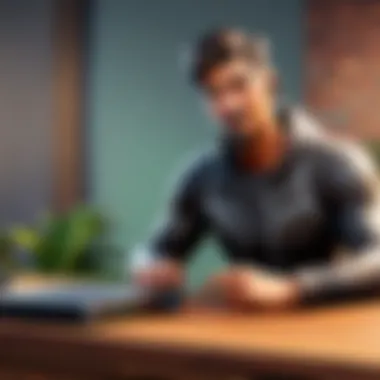

Optimizing Your Home Network for Gaming
Optimizing your home network is a crucial step in ensuring that you have a smooth and responsive gaming experience on your Xbox. With numerous players connecting at the same time, every little detail can make a significant difference in reducing lag and enhancing overall performance. When considering this, it’s important to look at various elements such as your connection type, specific settings on your networking equipment, and even placement of these devices in your home.
Wired vs. Wireless Connections
When deciding between wired and wireless connections, one must understand the fundamental differences. A wired connection, often achieved through an Ethernet cable, generally provides better stability and lower latency compared to wireless connections. This is due to factors like interference, range issues, and the performance of your Wi-Fi signal. Imagine your router as a water hose; the more connections you have, the harder it is for water to flow through. So when multiple devices are vying for bandwidth, it can cause bottlenecks, resulting in high ping.
Pros of Wired Connections:
- Lower latency and reduced ping.
- Consistent speeds unaffected by distance.
- No interference from other electronic devices.
Cons of Wired Connections:
- Less mobility compared to wireless.
- Installation can be tedious if your setup is complex.
In contrast, a wireless connection offers flexibility. Still, you might experience fluctuations in ping that could upset your gaming sessions. Therefore, if you want that edge over opponents, investing in a wired connection is a step worth considering.
Quality of Service (QoS) Settings
Quality of Service, or QoS, is a feature present in many modern routers that lets you prioritize specific types of traffic. This means if you're gaming while others in your household are streaming videos or downloading large files, QoS can help make sure your gaming traffic gets priority. Think of it as giving your Xbox a VIP pass in the network.
To set this up, access your router settings and locate the QoS section. Here’s a simple way to do it:
- Find your router’s IP address (often 192.168.1.1 or 192.168.0.1).
- Enter the credentials to access the settings.
- Look for QoS settings or Traffic Management.
- Allocate higher priority to your Xbox IP address.
This simple adjustment can significantly improve your gaming experience by reducing lag and ensuring a smoother connection, especially during peak usage times.
Router Placement and Configuration
The placement of your router might often go unnoticed, yet it plays a vital role in your network’s performance. Ideally, your router should be placed in a central location within your home, away from walls and large objects that can obstruct the signal. Avoid hiding it in a corner or behind furniture. Remember, Wi-Fi signals are like light rays; they spread out and can be blocked by various objects.
It’s also worth considering the configuration of your router. Make sure to update the default firmware and consider switching to the 5GHz band if your router supports dual-band. The 5GHz band is less crowded compared to 2.4GHz, allowing for faster speeds though with a slightly shorter range. Adjusting these settings can reduce interference and improve your overall connection quality.
Bandwidth Management Techniques
Effectively managing your bandwidth can make all the difference in ensuring your gaming sessions are uninterrupted. Here are some strategies to consider:
- Limit the number of connected devices during online gameplay. Disconnect appliances or devices that are not in use to free up bandwidth.
- Schedule downloads and uploads for off-peak hours. Heavy traffic from these can severely affect gaming performance at critical times.
- Utilize second routers for casual devices. If you have multiple devices continuously connected, consider setting up a second router for non-essential items like smart TVs or mobile devices. This helps to keep your main router focused on gaming.
By employing these bandwidth management techniques, you enhance your gaming experience by ensuring that you have the necessary resources available when you need them most.
In summary, optimizing your home network involves several factors, each linking directly to your gaming performance. Be it the choice between wired or wireless, sorting out QoS settings, careful router placement, or managing bandwidth, every step counts to create a seamless gaming environment.
Hardware Considerations for Improved Performance
When it comes to enhancing ping performance on Xbox, hardware plays a pivotal role. Having the right equipment can mean the difference between a frustrating lag-fest and a smooth, responsive gaming experience. This section highlights several key hardware considerations that can propel your gaming to another level.
Choosing the Right Router
A router is the heart of your home network. Think of it as the conductor of an orchestra, ensuring that data packets travel smoothly and efficiently to their destination. Not all routers are created equal, and opting for a high-performance gaming router can significantly reduce ping times.
Look for routers that support the latest Wi-Fi standards, such as Wi-Fi 6. These devices offer faster speeds, better range, and improved performance in crowded environments. For gamers, a dual-band router can also be beneficial, allowing you to connect devices on both 2.4 GHz and 5 GHz bands as needed.
Additionally, routers with built-in Quality of Service (QoS) features allow prioritization of gaming traffic over other types, ensuring that your Xbox gets the bandwidth it needs when you’re in the heat of battle. Remember, a good router is an investment that can pay off in the form of enhanced performance, especially during critical gaming moments.
Using Ethernet Cables Effectively
While wireless connections have their appeal, sometimes nothing beats the reliability of a wired connection. Using Ethernet cables directly connects your Xbox to the router, providing a stable and consistent connection. Here’s where things get practical: choosing the right cable is important.
Cat 6 or Cat 7 Ethernet cables are widely recommended for gaming. These cables can handle speeds up to 10 Gbps and have higher bandwidth capabilities that future-proof your network, making them ideal for gaming. Ensure your cables are long enough to reach your router without issues but not excessively long, as that can also lead to signal degradation.
By using Ethernet, you minimize interference and eliminate the unpredictability often associated with wireless signals. If you want to take your gaming to the next level, plugging in your Xbox can make a substantial difference in ping.
Firmware Updates for Network Devices
Let’s not overlook the significance of keeping your network-related hardware up to date. Just like video game updates fix bugs and enhance performance, router and modem firmware updates can optimize the functionality and security of your network devices.
Manufacturers regularly release updates that can improve connectivity, provide new features, and fix existing issues. To stay ahead, you should routinely check for these updates. Many modern routers have an automatic update feature; however, occasionally checking through the admin panel or the manufacturer's site can ensure you aren't missing anything crucial.
"A well-maintained router is your silent ally against lag. Regular updates can translate to noticeable changes in gameplay."
Moreover, an updated firmware can help tackle security vulnerabilities that might be exploited by malicious activities, keeping your gaming experience not just fast but secure too.


By considering these hardware elements, you inherently set yourself up for a better gaming experience. Ensuring you have the right equipment, along with regular maintenance and upgrades, can be the foundation for optimized ping performance on your Xbox.
Managing Network Traffic During Gaming Sessions
Managing network traffic is key when aiming for smooth gameplay, especially on Xbox. The effects of overloaded networks can be dramatic, like trying to run a marathon with a backpack full of bricks. A well-managed network ensures that your gaming session is as seamless as possible, minimizing lag that could disrupt your performance in the heat of battle.
Disabling Background Applications
Many gamers are unaware that background applications can chew up precious bandwidth. Every program running on your device takes a slice of your internet pie, leaving less for that crucial gaming experience.
Consider disabling any streaming services, large downloads, or unnecessary updates during gaming sessions. This might seem simple, yet the impact can be substantial. By limiting what competes for your bandwidth, you allow the Xbox to focus entirely on maintaining that fast connection with game servers.
Here are a few recommendations to consider:
- Close unused applications: Exit apps like Spotify or video streaming services to free up bandwidth.
- Pause large downloads: Whether it’s software updates or updates for other games, pause them while you’re engaged in a gaming session.
- Check device settings: Adjust settings on devices that might be running in the background, like smart speakers or home automation devices, to minimize their network demand.
Adjusting Device Prioritization
Device prioritization is likened to a traffic cop directing cars – it tells your network what should go first. By assigning higher priority to your Xbox console over other devices on the home network, you can ensure that it receives the bandwidth needed for optimal performance.
Modern routers often come with Quality of Service (QoS) settings, which allow you to control which devices get prioritized. To adjust this:
- Access the router interface: You usually can do this by putting the router's IP address in a web browser.
- Navigate to QoS or device settings: Look for a section that allows you to prioritize devices.
- Select your Xbox: Assign it a high priority setting, ensuring it has the necessary bandwidth during gaming sessions.
By tweaking these settings, you not only keep a smooth gaming experience but also ensure other devices don’t bog down your connection during critical moments. This level of network management can often be the difference between victory and defeat.
"Optimizing bandwidth shouldn’t just be a consideration; it should be a gamer’s commandment. Give your console the first dibs, and you’ll notice the difference."
In summary, managing network traffic is not just an optional step in enhancing ping performance. It’s an essential part of cultivating an environment that fosters growth in skills and strategy within competitive gaming.
Considering External Factors That Influence Ping
In the realm of online gaming, particularly on platforms like Xbox, ping can often be the make-or-break factor in your gameplay experience. While many gamers focus on their internal network settings, it’s equally critical to consider the external factors that can influence your ping performance. Understanding these aspects helps gamers mitigate lag and enhance overall connectivity. It’s essential to comprehend how seemingly harmless environmental elements or daily patterns in internet traffic can have a direct impact on your gaming experience.
Environmental Interference
Environmental interference can be an unassuming yet significant contributor to high ping. Have you ever noticed that your Wi-Fi signal weakens when you’re in certain parts of your house? This phenomenon occurs due to physical barriers. Things like walls, furniture, and even appliances can hinder the strength of your Wi-Fi signal.
- Materials Matter: Concrete walls and metal frameworks can obstruct signals more than drywall or wood. Consider the materials in your home when setting up your gaming space.
- Visibility Issues: If your router is tucked away in a cupboard or behind a large TV, it may not broadcast the signal effectively. It's worth considering proximity; placing your router in a more open area can improve connection quality significantly.
- Competing Devices: Other electronic devices, like microwaves or cordless phones, can also affect your gaming signal. These devices may emit signals on similar frequencies as your router, causing interference. Keeping your gaming setup away from these appliances can provide a clearer pathway for your connection.
"Even the best gamer can find themselves struggling if the environment isn't conducive to optimal signal strength."
Time of Day and Network Congestion
Another perspective to evaluate is the time of day when you choose to game. Network congestion can fluctuate drastically based on when most people are online.
- Peak Hours: More users online means more strain on the same network bandwidth. Typically, evenings and weekends see an influx in users, which can slow internet speeds considerably. Gaming during off-peak hours, like early mornings or late nights, may yield better ping rates.
- ISP Throttling: Some Internet Service Providers employ throttling methods during high-traffic times. They can systematically reduce your internet performance to manage bandwidth across their networks. Being aware of your ISP's policies can help you choose better times for intensive gaming sessions.
- Neighborhood Considerations: If you live in a densely populated area, the odds of shared bandwidth are higher, which means that everyone accessing the internet at once can result in slowed speeds. Networking equipment is not immune to congestion in such settings.
In summary, while optimizing your internal setup is important, don’t overlook how external factors play into your ping performance. Environmental interference and network congestion, depending on the time of day, can affect connectivity. By being mindful of these elements, gamers can take proactive steps to enhance their online experiences.
Troubleshooting High Ping Issues
High ping can feel like an anchor dragging you down in the fast-paced world of online gaming. As we explore the topic of troubleshooting high ping issues, we understand this crucial component of enhancing online experiences for Xbox gamers. Lag and delays can disrupt the flow, hinder communication, and lead to frustrating gameplay moments. Thus, identifying and resolving these issues can pave the way for a more seamless and enjoyable gaming journey.
Identifying the Source of Lag
Figuring out what's causing lag is often the first step in nipping the problem in the bud. To pinpoint the source of lag, consider various avenues, including:
- Connection Type: Are you using a wired connection or relying on Wi-Fi? Wired connections generally have higher reliability, reducing potential interruptions.
- Network Congestion: If everyone in the household is streaming videos or downloading large files, it can create a bottleneck. Analyzing bandwidth use can shed light on the issue.
- Device Interference: Other devices on the network can affect your gaming. Check for anything that might be hogging resources.
- Server Issues: Sometimes, the problem doesn't lie with your setup. Issues with the game server can cause delays, so verifying server health is key.
Taking a moment to map out these factors will yield invaluable insights into what's dragging your performance down. In essence, keeping a close eye on your own setup as well as external factors will help you craft a more efficient gaming environment.
Resetting Network Equipment
When all else fails, one of the simplest and most effective steps is to reset your network equipment. This often-overlooked remedy can work wonders.
- Power Cycle the Router: Unplug your router for about 30 seconds, then plug it back in. This refresh can clear up minor bugs and restore optimal performance.
- Update Firmware: Check if there’s an update available for your router’s firmware. Outdated firmware can lead to performance issues, akin to driving a car with a flat tire.
- Reset to Factory Settings: If you continually experience lag, consider doing a factory reset. This will erase all custom settings, but it can sometimes resolve deeper technical issues.
A well-maintained network is half the battle won in the world of online gaming.
By troubleshooting high ping systematically, Xbox gamers can ensure that they spend less time grappling with technical issues and more time enjoying the exhilarating moments of their favorite games.


Exploring Alternative Solutions
In the quest for optimal ping performance, alternative solutions can be critical, especially when traditional fixes don't quite cut it. Many gamers find themselves wrestling with lag, and while network configurations and hardware upgrades play a significant role, exploring alternative approaches can offer additional layers of enhancement.
Using a VPN for Gaming
A Virtual Private Network (VPN) can seem counterintuitive when it comes to boosting ping, but it may actually help in specific situations. A VPN works by routing your internet traffic through a server that it manages, which can sometimes provide a more stable and faster connection, especially if you’re connecting to servers that are geographically distant from your actual location.
Consider this scenario: you’re playing a popular title, and the game servers are strained with users. By connecting to a VPN that offers a server closer to the game’s location, you might see a drop in latency. In essence, this can help avoid some of the bottlenecks that typically occur on congested pathways on the internet. However, it’s worth noting that not all VPNs are created equally—usage of free or substandard options could lead to even higher ping if the service is overloaded or not optimized for gaming. So, weighing the pros and cons as you choose a suitable VPN is crucial.
Benefits of Using a VPN for Gaming:
- Improved Routing: Bypasses congested local networks.
- Privacy: Keeps your gaming habits under wraps from prying eyes.
- Access to Geo-Restricted Games: Play games not available in your region.
Yet, using a VPN does carry risks; for instance, if you choose a distant server, it could introduce additional lag. Thus, testing different providers and locations to find the best balance can be a worthy effort.
Switching ISP for Better Performance
Sometimes, the route to better gaming performance lies in changing your internet service provider (ISP). It's like trading in a beat-up old truck for a sleek new sports car. A subpar ISP can significantly impact ping times and connection stability.
Features worth considering when evaluating an ISP include:
- Download and Upload Speeds: Look for options that provide faster-than-average speeds, particularly if you're streaming or engaging in heavy multiplayer gaming.
- Low Latency Plans: Some ISPs offer premium packages crafted specifically for gamers, which typically focus on lower latency connections.
- Reputation: Do some digging into user reviews and forums on platforms like Reddit and Facebook. Testimonies can reveal whether an ISP delivers on their promises.
When it comes to switching, the one thing to remember is that your geographical location can have a huge effect on your choices. Urban areas often have more competition, leading to better options, while rural settings might limit choices. Reaching out to neighbors for their experiences can yield valuable insights.
In summary, venturing into the realm of alternative solutions such as utilizing a VPN or even switching your ISP can hold the key to overcoming challenges related to ping performance. Each step individually merits thoughtful consideration. Just as athletes diversify their training regimens, gamers too should explore various methods to achieve their gaming goals.
Maintaining Optimal Performance Over Time
Maintaining optimal performance in your gaming setup is crucial for a seamless experience, especially in competitive environments. The importance of periodically checking your network and upgrading your hardware cannot be overstated. Consistent performance allows gamers to reduce instances of lag and maintain lower ping rates, which is vital for real-time multiplayer gaming like Fortnite or Call of Duty. If you're not vigilant, even the slightest dip in your network performance can lead to frustrating delays, causing missed opportunities and ruining the overall experience.
In essence, staying ahead of potential issues means you can enjoy uninterrupted gaming. In this section, we’ll explore two vital aspects of maintaining your Xbox's optimal performance over time: regular network performance check-ups and continual hardware upgrades.
Regular Network Performance Check-Ups
Regular check-ups of your network's performance can help you identify problems before they escalate. This isn’t just about the speed of your internet connection; it encompasses several factors including latency, jitter, and packet loss.
- Routine Testing: It's sensible to conduct frequent speed tests, perhaps once a week. You can use tools like Ookla's Speedtest or Fast.com to get insights on your current download and upload speeds, as well as ping times. Keeping track of these numbers over time creates a clear picture of your network's health.
- Latency Checks: Specifically look at the ping time; if you notice it starts creeping higher than normal, there may be underlying issues that need addressing. High latency signifies lag, interrupting your gaming flow and affecting your performance.
- Wi-Fi Analyzer Apps: Consider using Wi-Fi analyzer apps to detect interference or potential sources of disruption. Bands getting crowded with signals from neighbors can severely impact your gaming experience, especially during peak times.
One piece of advice though: Don't forget to reset your modem and router occasionally. This small action clears out old data and can remedy sluggish connections. "Better safe than sorry," as folks often say! Your gaming performance depends on a reliable network, so give it the attention it deserves.
Continual Hardware Upgrades
In the fast-evolving world of gaming technology, keeping your hardware current is equally important. Outdated devices can become a bottleneck, hindering your ability to game at optimal levels. Investing in newer hardware solutions not only enhances performance but also extends the longevity of your gaming rig.
- Router Enhancements: The first step is evaluating your router. If you’re using an older model, it may lack the necessary speed or range needed for modern gaming. Upgrading to a dual-band or tri-band router can significantly improve your connectivity, especially in larger households with multiple devices active.
- Checking Bandwidth Demand: It's also smart to ensure your modem can handle the speeds offered by your ISP. Sometimes the hardware just can’t keep up. Making a hardware upgrade can yield noticeable changes in your connection stability.
- Investing in Quality Ethernet Cables: Beyond the router, consider also the cables connecting your devices. Using high-quality Ethernet cables—Cat 5e or higher—can improve speeds and reduce latency compared to standard ones. Having a wired connection wherever possible is advisable when you're serious about performance.
Investing in hardware replacements as necessary leads toward an optimized experience. Remember, enhancement is not a one-time affair; it’s an ongoing journey requiring consistent evaluation.
"Staying proactive beats playing catch-up any day"—a wise mantra for gamers everywhere.
In the realm of online gaming, particularly for Xbox players, understanding ping performance is essential. It can make the difference between soaring victories and frustrating defeats. Throughout this article, we have dissected the key components that affect ping, offering an in-depth view on managing it more effectively to enhance the overall gaming experience.
Importance of Managing Ping
Firstly, managing ping isn’t just a technical task; it embodies the very essence of competitive gaming. High ping can morph seamless actions into lagging responses. When milliseconds count, and every move can set the tides of a match, addressing those lags is paramount for cybersports athletes and casual gamers alike.
Specific Elements to Consider
A systematic approach involves a few core elements:
- Home Network Optimization: Making adjustments in your home network can lead to immediate improvements. This includes choosing the right router, utilizing wired connections, or adjusting QoS settings.
- Monitoring Usage: Keeping an eye on network traffic can help identify when to avoid high demand times or proactively manage bandwidth allocation.
- External Factors: Being aware of environmental influences and historical network data can also provide insight into peaks in latency throughout the day.
Benefits from a Systematic Perspective
The benefits of systematically managing ping can be summed up as follows:
- Enhanced Gameplay: Smoother interactions and quicker response times lead to a more enjoyable gaming experience.
- Reduced Frustration: A well-managed network means fewer interruptions and disruptions during gameplay, allowing players to maintain their focus.
- Competitive Edge: In a world where every millisecond matters, maintaining a low ping can be a game-changer, allowing for more strategic gameplay and outcomes.
It’s critical to view ping management not as a one-off fix but as an ongoing commitment to your gaming setup. Regular adjustments and upgrades — whether through hardware enhancements or optimizing settings — can yield lasting dividends. The approach outlined gives players a solid foundation while opening doors for more advanced techniques as they evolve their gaming environments.
"Regular vigilance and adaptation to your online setup can prevent the myriad of issues that plague gamers and significantly improve performance."
Final Consideration
As gamers push the boundaries of their play, one thing is clear: managing ping performance on Xbox is not just about technology, but about creating an optimal atmosphere where skill meets precision in gameplay. Systematic management of this aspect opens the door to seamless online competition and ultimate satisfaction in every match. By staying proactive and educated, players can ensure they are equipped to face any challenge that multiplayer gaming throws their way.



