Cost-Effective Guide to Building a Fortnite PC


Intro
Building a gaming PC on a budget is like trying to find a needle in a haystack; challenging but definitely achievable! Whether you're a newcomer to Fortnite or a seasoned player looking to optimize your rig for better performance, there are always ways to do it without emptying your wallet. The right components, smart budgeting, and a clear understanding of your needs can make the process not just feasible but also enjoyable.
In this piece, we aim to navigate through the essentials that create an efficient yet affordable gaming PC tailored specifically for playing Fortnite. We will cover various aspects, from the latest updates in the game that necessitate hardware adjustments to practical tips for cost-effective building strategies. Armed with the right info, you'll be on your way to create a setup that can handle the fast-paced action of Fortnite without crashing your bank account.
Latest Fortnite Updates
The gaming landscape changes rapidly, and keeping up with Fortnite's regular updates can be quite a ride. Let's take a closer look at some of the latest news that might influence your gaming experience and consequently your PC build.
Overview of Recent Updates in the Game
Fortnite has seen a string of updates introducing new game modes, weapons, and mechanics. With each patch, the developers tweak gameplay balance, which often requires players to reassess their strategies and equipment. For example, recent updates have enhanced the importance of building mechanics, spotlighting the need for PCs capable of handling quick rendering and fast frame rates.
Patch Notes Breakdown
A deep dive into patch notes reveals valuable insights. The patch notes often contain information about:
- New weapons and items – Game-changing additions that can alter loadouts.
- Map changes – Sometimes, the lay of the land demands different styles of play.
- Bug fixes – Keeping the game smooth can sometimes strain older hardware.
Analysis of New Features or Changes
With each addition or adjustment, Fortnite usually brings in new functionalities that can influence performance. For instance, the introduction of new building features can enhance gameplay but also require a more robust graphics card. As you build your PC, it’s crucial to consider how these changes affect what you’ll need.
Fortnite Tips and Strategies
Understanding gameplay is half the battle, especially in a competitive environment like Fortnite. Here, we share some essential tips that can ensure you're not caught off guard in the heat of battle.
Tips for Beginners
Starting off, it's often helpful to:
- Familiarize yourself with controls – it might sound basic, but nimbleness can make a big difference.
- Play the Creative mode – this helps in honing building skills and mastering weapon mechanics.
Advanced Strategies for Experienced Players
For those who have been around the block too many times, advanced strategies can include:
- Learning high ground retakes – essential in any battle.
- Utilizing sound cues to anticipate enemy movements – listening is just as crucial as aiming.
Building Tactics Guide
Building is the heart of Fortnite gameplay. Practice different building patterns to get the upper hand in engagements. The quicker you can erect walls or ramps, the better your chances of survival.
Fortnite Community Highlights
Community engagement is significant in Fortnite, showcasing creativity beyond the regular gameplay.
Creative Mode Showcases
Many players engage in Creative mode, designing their own maps and game types. This not only sharpens their building skills but also opens avenues for community competitions.
Fan Art and Cosplay Features
The community frequently shares incredible fan art and cosplay. Finding inspiration in these creations can fuel your enthusiasm; after all, Fortnite's art style and characters are iconic.
Developer Interviews and Insights
Listening to what the developers say about upcoming features can offer insight into where the game is heading, and how you might need to adapt your gameplay or hardware. Engaging with developer commentary can be enlightening, providing a glimpse into the underpinnings of the game.
Stay informed, adjust accordingly, and never underestimate the power of having the right gear.
Ending
By localizing your efforts into understanding both the technical aspects of your hardware build and the nuances of Fortnite's gameplay and community, you position yourself as a gamer ready to take on challenges without spending too much. This guide aims not just to inform but to inspire you to create a setup that truly meets the dynamic demands of Fortnite.
Getting into the nitty-gritty of PC building for gaming isn’t just about numbers; it’s about crafting something that fuels your passion and performance in the exhilarating world of Fortnite.
Understanding the Importance of a Gaming PC for Fortnite
Building a dedicated gaming PC for Fortnite is not just about having the latest gear or sporting an impressive rig. It's about the fundamental experience that well-designed hardware brings to the table. A gaming PC tuned for Fortnite can significantly enhance your gameplay, making it more responsive and immersive. The difference in performance could turn a regular match into a thrilling experience where you can outpace and outsmart your opponents.
The Impact of Hardware on Gameplay
The hardware you choose affects various components of gameplay. For instance, a powerful GPU, like an NVIDIA GeForce RTX 3060, can drastically improve frame rates, helping maintain smooth visuals even in chaotic battles. The responsiveness of your CPU also directly correlates with how swiftly you execute commands, giving you an edge in a fast-paced environment.
This is where the term "frames per second" or FPS comes into play. More FPS means smoother motion, which can be the difference between a well-placed shot or a missed opportunity. Players in Fortnite can experience intense action, where every millisecond counts. The better your hardware, the better your gaming performance. Good hardware can also help in minimizing input lag, allowing your keystrokes to translate into on-screen action almost instantly.
Why Fortnite Requires Specific Hardware Requirements
Fortnite’s graphics range from cartoonish yet detailed to rich landscapes and fast-moving elements during gameplay. Such visual demands require specific hardware to render the game effectively. Epic Games, the developer, provides minimum and recommended specifications that cater to a wide audience. While it's possible to play on a low-end machine, the experience often pales in comparison to a setup that meets, or better yet, exceeds these specifications.
- Minimum Requirements
- Recommended Requirements
- CPU: Intel Core i3 or AMD Ryzen 3
- GPU: Intel HD 4000, Nvidia GTX 660, or Radeon HD 7870
- RAM: 4 GB
- CPU: Intel Core i5 or AMD Ryzen 5
- GPU: Nvidia GTX 970 or AMD R9 280
- RAM: 8 GB


Choosing the right hardware also allows for enabling features like high dynamic range (HDR) lighting and high-resolution textures that enhance the overall experience. Ultimately, having a gaming PC that's equipped to handle Fortnite competently makes not just a noticeable difference but elevates the entire gaming session.
"In the realm of competitive gaming, every piece of hardware counts."
Investing in appropriate components can pave the way to impressive gaming experiences, enabling you to indulge in Fortnite's virtual universe to its fullest. This goes hand in hand with understanding how each piece of hardware interacts and works collectively to provide optimized performance. For gamers looking to seriously improve their Fortnite skills, the importance of a solid gaming PC can't be overstated.
Defining Your Budget for a Fortnite Gaming PC
When embarking on the journey to build a gaming PC tailored for Fortnite, defining a budget should be the first order of business. This aspect sets the stage for every decision that follows, from selecting components to determining how much performance you can squeeze out of your system without emptying your pockets. Setting a practical budget ensures you keep your financial limits in check while still achieving a machine capable of delivering a smooth gaming experience.
Setting a Realistic Budget: Factors to Consider
Establishing a realistic budget is an exercise that involves several considerations:
- Gaming Goals: What resolution do you aim to game at? Playing at 1080p has different hardware needs compared to 1440p or 4K. Knowing this early on informs your spending.
- Component Lifecycle: Tech evolves quickly. Budgeting for parts that remain relevant for a few years ahead allows for longevity in your build, meaning you can invest better.
- Game Requirements: Fortnite’s optimization is commendable, but it still has its set minimums and recommended specifications that can guide your choices. Striving to just pass these specs may lead to a poor experience in more advancing titles.
- Savings vs. Speed: If time isn’t an immediate concern, consider watching for sales and discounts. This approach may lead you to snag some quality components at lower prices, but requires patience.
Budgeting isn't just about the price tag. It’s about knowing what really matters for your gaming experience.
Breaking Down Cost Components
After deciding on a budget, the next step is to break down how much of that money will be allocated to each essential component. Here’s a simplified view to help steer your thinking:
- CPU: The brain of your PC. Expect to spend a significant chunk here, around 20-30% of your total budget.
- GPU: This is often the pivotal part for gamers, particularly in Fortnite. A solid GPU could take up 30-40% of your budget.
- RAM: Generally, 8GB is the bare minimum, but 16GB is more future-proof. Allocate about 10% of your budget here.
- Storage: Depending on SSD or HDD choices, you’ll find price ranges vary. Plan to spend around 10-15% of your budget here.
- Motherboard and Power Supply: Both are crucial for compatibility. Around 10-15% for the motherboard, and 5-10% for the power supply.
- Cooling: Essential for maintaining performance, which could take 5-10% of your budget.
Don’t forget about peripherals. If you’re starting from scratch, gaming gear like monitors, headsets, and keyboards are also pivotal and should be factored into your overall gaming budget.
Taking the time to clearly define your budget and to break down where your money will go culminates in a build that balances cost and performance, creating a system that not only runs well but also lasts longer against the relentless tides of technological advancement.
Core Components for an Entry-Level Fortnite Gaming PC
Building a solid gaming rig for Fortnite begins with understanding what components are essential to ensure both performance and cost-effectiveness. Core components, namely the CPU, GPU, RAM, and storage, play vital roles in determining how well your PC will run this fast-paced game. An entry-level rig that balances power with price can create an enjoyable gaming experience without needing to sell a kidney.
Choosing the Right CPU
The CPU, or central processing unit, acts as the brain of your system. In Fortnite, an effective CPU can handle not only the game but also multitasking runs of other applications like Discord or streaming software.
When selecting a CPU, consider the following:
- Cores and Threads: For most gamers, a quad-core processor is the sweet spot. Most modern games, including Fortnite, can utilize four cores effectively. More cores can help during intense gaming moments.
- Clock Speed: Measured in gigahertz (GHz), this indicates how fast the CPU can process information. An optimal range for entry-level builds lies between 3.0 to 4.0 GHz.
- Brand Considerations: Look at both AMD and Intel. For Fortnite, AMD Ryzen series have been popular due to their price-performance ratio.
Selecting an Adequate GPU
The GPU or graphics processing unit is critical when it comes to visual performance and frame rates in Fortnite. In simple terms, the GPU renders the images, animations, and game effects.
Here are a few things to keep in mind:
- Performance: Aim for a mid-range card like the NVIDIA GeForce GTX 1660 or AMD Radeon RX 580. Both provide adequate performance for Fortnite at decent settings without breaking the bank.
- VRAM: Having sufficient video memory (VRAM) is another key aspect. For Fortnite, 4GB of VRAM should suffice for clear visuals and to ensure smooth gameplay.
- Considerations: Refresh rate and resolution can also impact your GPU choice. Higher refresh rates of 144Hz or 240Hz require more powerful GPUs to fully utilize the monitor's capabilities.
Understanding RAM Needs
Random Access Memory (RAM) may not be the flashiest component, but it is essential in how many tasks your PC can handle simultaneously. For Fortnite, having enough RAM can help reduce load times and stuttering during gameplay.
- Capacity: At least 8GB is recommended for an entry-level build. While some might argue for 16GB, 8GB works well for Fortnite when paired with a decent CPU and GPU.
- Dual-channel Mode: Using two sticks of RAM is often better than one larger stick, providing increased bandwidth and speed. This can make a noticeable difference in gameplay fluidity.
Storage Options: SSD vs HDD
Storage choices can influence not just game load times but also system responsiveness. You typically have two options: SSDs (Solid State Drives) or HDDs (Hard Disk Drives).
- Speed: SSDs are significantly faster, allowing for quicker load times which can be an advantage in competitive gameplay. An SSD can cut load times in Fortnite to a fraction of that of an HDD.
- Capacity: An entry-level build should ideally have at least 500GB of SSD storage if you can afford it. If not, an HDD can suffice, but expect longer loading times.
- Hybrid Options: Some gamers opt for a mixture of both—an SSD for the operating system and frequently played games, and an HDD for storage of other files and less frequently played games.
In summary, paying attention to core components lays the groundwork for a powerful yet affordable Fortnite gaming PC. Investing thoughtfully in components like the CPU, GPU, RAM, and storage can make all the difference in performance and longevity.
Additional Components Affecting Performance
When building an affordable gaming PC tailored for Fortnite, many enthusiasts might overlook several critical components that can significantly influence gaming performance. Although the CPU and GPU often grab the spotlight, it’s vital to remember the integral role of other components. Getting the right motherboard, power supply unit, and cooling system will not only boost your PC’s functionality but also extend its lifespan, ensuring you maximize every penny spent.
Motherboards: Making the Right Choice
Choosing a motherboard is like picking the foundation of a house; if it’s not solid, everything else can crumble down. A motherboard ties everything together, connecting the CPU, RAM, GPU, and more. It dictates not only compatibility with these components but also the overall performance potential.
- Form Factor and Size: Motherboards come in various sizes: ATX, Micro-ATX, and Mini-ITX. If you’re going for an entry-level Fortnite rig, a Micro-ATX could save space while still offering decent features.
- Chipset Compatibility: Each motherboard has a chipset that affects performance and features. For example, an Intel motherboard with a B460 chipset may limit your overclocking options, while a Z490 will open up those possibilities.
- Expansion Slots: Think ahead! If you plan to upgrade in the future, ensure that your motherboard offers extra PCIe lanes for additional GPUs or expansion cards.
Ultimately, spend time researching which motherboards fit best with your CPU and have the features you need. It could make or break your Fortnite experience.
Choosing a Power Supply Unit
A robust power supply unit (PSU) is akin to the heart of your PC. If the heart falters, the body cannot function. You can have the fastest CPU and the most powerful GPU, but if your PSU is inadequate or unreliable, your rig can face stability issues.
- Wattage: Calculate the total power draw of all components and add a safety margin. A good rule of thumb is to look for a PSU that delivers at least 20% more wattage than your components require. For a budget build, going for a PSU between 500 to 650 watts is usually sufficient.
- 80 Plus Certification: This certification indicates efficiency levels. An 80 Plus Bronze or Silver means less heat generation, lower electricity bills, and a longer lifespan for your components.
- Modular vs. Non-Modular: If you appreciate a tidy build, consider a semi-modular or fully modular PSU. Modular options allow you to connect only the cables you need, improving airflow and making cable management significantly easier.
Always invest in a quality PSU from recognized brands. A cheap power supply can cause all sorts of headaches down the line, including hardware damage.
Cooling Systems: Necessity and Options
Cooling may not be the first thing on your mind, but it’s critical for maintaining optimal performance. Without adequate cooling, parts can overheat, throttling performance and potentially causing hardware damage.
- Air Cooling vs. Liquid Cooling: For most budget builds, air cooling is sufficient and easier to manage. Stock coolers that come with CPUs often do the job well. However, aftermarket air coolers can improve temperatures significantly and add quieter operation.
- Case Fans: Ensure your case has good airflow. Adding extra fans can keep temperatures down, which is essential for sustained performance during those intense Fortnite matches.
- Monitoring Temperatures: Use software tools to monitor CPU and GPU temperatures. If components routinely exceed safe temperatures, it may be time to adjust your cooling setup.
To sum it up, while the CPU and GPU might often steal the spotlight, it’s essential not to forget the crucial supporting roles of motherboards, power supplies, and cooling systems. By carefully selecting these components, you can ensure a reliable, high-performing gaming PC that handles Fortnite’s demands without breaking the bank.


Building vs Buying: Weighing Your Options
When it comes to putting together an affordable gaming PC for Fortnite, one of the pivotal decisions you'll face is whether to build your own setup or opt for a pre-built system. Each path has its distinct merits and drawbacks, and understanding these will help you make an informed choice that best fits your gaming aspirations and budget constraints.
Benefits of Building Your Own PC
Building your own PC isn’t just a task; it’s a rite of passage for many dedicated gamers. Here are some key advantages of going the DIY route:
- Customization: Building your own PC allows you to handpick every component, ensuring they suit not only your performance needs for Fortnite but also your personal tastes. You can choose everything from the CPU to the case design, giving you full control over your build.
- Cost Efficiency: Many times, sourcing individual parts can save you quite a bit of cash compared to purchasing a pre-built system. By doing some research and being aware of price trends, you can snag parts at sales or from off-brand manufacturers to cut costs significantly.
- Upgrade Potential: If you put together your own rig, upgrading becomes a breeze. You get familiar with all the components, making it easier to swap out parts as newer technologies emerge. This flexibility prolongs the life of your gaming setup without needing to replace everything altogether.
- Learn and Grow: There's something immensely gratifying about understanding how things fit together. Building your gaming PC can be a valuable learning experience, enhancing your tech skills and knowledge about how systems work. This can be useful even beyond gaming.
Pros and Cons of Pre-Built Systems
On the flip side, you have pre-built systems, which come with their own set of advantages and disadvantages:
- Convenience: The most obvious benefit is the convenience factor. You can simply order a rig, and it will arrive at your doorstep, ready to be plugged in and used. No fussing around with components—you can dive straight into Fortnite.
- Support and Warranty: Most pre-built systems come with warranties and customer support, which provides peace of mind. If something goes wrong, you usually have a team to reach out to for help.
- Guaranteed Compatibility: Every component in a pre-built system is tested to work together, so you don't have to worry about compatibility issues. If you're hesitant or unsure about building, this can be a safer route.
However, these benefits don’t come without trade-offs:
- Limited Customization: You might find it hard to tailor the pre-built systems exactly to your needs. Many manufacturers will bundle components that aren’t necessarily the best match for performance, especially for a specific game like Fortnite.
- Higher Initial Cost: Generally, you pay a premium for the convenience and warranty of pre-built systems. Many times, you could achieve more bang for your buck by building from scratch, especially if you have a clear understanding of what you want.
- Less Knowledge Gained: With a pre-built system, you miss out on the educational aspect of building. You won’t gain insight into how each part functions or how to upgrade in the future.
Ultimately, the choice between building and buying boils down to what you prioritize most: the joy and experience of creation or the peace of mind and simplicity of a ready-made setup.
When weighing your options, think not just about your current needs, but where you see your gaming rig going in the future. Understanding these considerations can help you craft an optimal gaming experience tailored just for Fortnite or whatever gaming endeavor you pursue.
Where to Source Affordable Components
Finding the right components for your Fortnite gaming PC can be a balancing act between quality and cost. Understanding where to source these affordable parts is a crucial step in creating a system that meets your gameplay needs without draining your wallet. This section delves into retail and online stores as well as the second-hand market to provide you with diverse options.
Retail and Online Stores: Navigating Options
When it comes to purchasing gaming PC components, both retail and online stores offer a range of choices. Each has its merits and drawbacks, but knowing how to navigate these options can save you both time and money.
In physical retail stores, you can often find sales or clearance items, which might not always be advertised online. Stores like Micro Center or Best Buy occasionally offer deals that can beat online prices when you factor in shipping costs. Plus, the advantage of seeing components in person cannot be overstated—nothing beats checking the build quality and specifications directly.
On the other hand, online retailers present an almost limitless selection. Websites like Newegg, Amazon, and PCPartPicker allow you to compare prices easily, often facilitating discounts that brick-and-mortar shops simply can't match. It’s also quite handy to find user reviews and ratings, giving you a clearer picture of the product's reliability and performance. Here are some tips:
- Check return policies: Make sure you can return components if they don’t fit or don’t meet your expectations.
- Compare prices: Utilize websites that aggregate prices from different retailers to ensure you're getting the best deal.
- Sign up for newsletters: Keep an eye out for flash sales or special promotions, often targeted at subscribers.
Ultimately, whether you choose to shop in-store or online, vigilance is key. Pay close attention to warranty options, as this can give you peace of mind about your purchase.
Evaluating Second-Hand Markets
The second-hand market is a treasure trove for those trying to keep costs down while building a Fortnite gaming PC. When handled wisely, buying used components can lead to substantial savings. Many gamers sell off their older or unused parts at competitive prices. However, there are pitfalls to keep in mind.
Platforms like eBay, Facebook Marketplace, and Reddit’s r/hardwareswap are good starting points. But the quality can be hit or miss. Here are a few guiding principles:
- Research seller reputation: Before you buy, take a moment to read reviews or ask for user feedback. A trustworthy seller can make a world of difference.
- Inspect before purchase: If possible, arrange to meet in a public place and examine the components. Check for any visible damage or defects, and listen to the seller’s explanation about the item’s usage history.
- Consider warranty: Some components may still be under the original warranty, which can provide extra security for your purchase.
While there’s always an element of risk in buying used components, the potential for savings is undeniably attractive. Just make sure to proceed with caution and due diligence.
"Finding affordable components requires more than just a keen eye—it demands an informed strategy that balances risks with rewards."
By carefully choosing your sources, you can assemble a capable Fortnite gaming PC that won't blow your budget. Taking the time to research both new and used components can significantly enhance your gaming experience while keeping finances in check.
Essential Software for Optimizing Your Gaming Experience
When it comes to gaming, hardware alone won’t cut the mustard. The right software is crucial to ensure that your Fortnite gaming experience is as smooth as butter. Without it, your flashy graphics card and powerful CPU might become underwhelming. Software can make the difference between a fair-play session and a frustrating lag-fest. That’s why understanding essential software tools is paramount for any gamer looking to build their rig on a budget.
Operating Systems: Choosing the Right One
Picking the right operating system (OS) is like laying the groundwork for a new house. You wouldn’t want your home swaying in the wind, and you certainly don’t want your gaming experience to feel shaky. For most Fortnite players, Windows 10 has become the gold standard. It’s user-friendly, offers wide compatibility with hardware, and supports a myriad of gaming features.
But why stop there? Some gamers opt for Linux, which can be tailored to your specific needs. Just keep in mind that not all games run smoothly on Linux, and Fortnite specifically isn’t officially supported. That said, some players tend to get Wine or Proton running to get around this issue, although expect a bit of tech wizardry.
Ensure that when you're choosing an OS, you consider performance and support, keeping in mind that updates can also enhance security and stability. Here’s what to think about when selecting an operating system for your gaming setup:
- Support for gaming peripherals: Make sure your game controllers and VR setups work smoothly.
- Update frequency: Choose an OS that receives regular updates to fend off security issues.
- Usability: The interface should allow you to navigate easily without feeling like you’re lost in a labyrinth.
Game Optimization Tools
Once you’ve locked in your operating system, the next step is to optimize your gaming experience through specific tools designed to give you an edge. Game optimization tools help maximize your hardware’s performance and can be the difference between winning and losing in intense Fortnite matches. Here’s a look at some essential tools to consider:
- Razer Cortex: This tool works like magic. It boosts your FPS by shutting down unnecessary background processes. If FPS drops have been bothering you, utilizing Razer Cortex could bring that performance back up from the grave.
- MSI Afterburner: This powerful piece of software allows you to overclock your GPU, giving you that extra nibble of speed. Getting more out of your card can result in higher settings and better graphics, a treat for the eyes!
- NVIDIA GeForce Experience: If you have an NVIDIA card, this program is worth its weight in gold. It automatically optimizes game settings for your hardware and can even update drivers to ensure you’re working with the latest graphics enhancements.
- Game Mode in Windows 10: Don’t overlook the built-in options! Windows 10 has a Game Mode that optimizes your PC’s resources for gaming when you’re in the thick of it.
These tools aren’t merely bells and whistles. They enhance your gaming experience with negligible hassle and can save both time and resources. Ultimately, careful consideration of your software choices is an investment that pays off in a more enjoyable and competitive Fortnite experience.
Performance Benchmarks for Fortnite
When diving into the world of Fortnite, or any gaming powerhouse for that matter, understanding performance benchmarks is vital. The term might sound a bit technical, but it simply refers to various metrics that measure how well a gaming PC is likely to perform. For Fortnite, a title that blends aesthetics with multi-faceted gameplay, knowing these benchmarks helps players ensure they're getting every ounce of performance from their setup. Plus, it allows for a tangible comparison when looking at different components or setups, steering gamers towards informed decisions.
Measuring FPS and Other Metrics
Frames Per Second (FPS) is arguably the crown jewel when it comes to measuring gaming performance. In the world of fast-paced games like Fortnite, a higher FPS can mean smoother gameplay, quicker reactions, and an enhanced overall experience.
- What to Aim For: Most players look for a minimum of 60 FPS, but aspiring competitive gamers often shoot for 144 FPS or more. The higher the FPS, the less jittery those intense building clashes and firefights will feel.
- Other Metrics: It’s not just about FPS. Metrics such as input lag, temperature readings, and GPU usage rate provide deeper insights into performance. Input lag, for instance, affects how quickly a system responds to your commands, impacting your in-game agility when split-second reactions are a must.
This is how you can usually measure FPS:
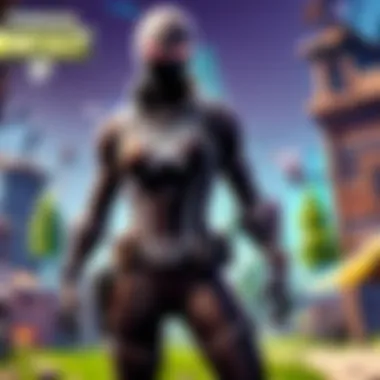

- In-Game Settings: Many games, including Fortnite, come with built-in options to view FPS. It’s a straightforward way to keep tabs on performance whilst you play.
- Third-Party Applications: Tools like MSI Afterburner or Fraps allow for more detailed monitoring of various performance metrics.
"For even the most dedicated players, having a clear understanding of FPS is the difference between victory and defeat."
Identifying Bottlenecks in Your Build
Identifying and alleviating bottlenecks is like playing detective in the realm of gaming performance. When one component of your PC isn't performing at the level of your others, it becomes the bottleneck, squashing overall performance and ultimately putting a cap on your gaming experience.
- Common Culprits:
- How to Diagnose Bottlenecks: Tools like Task Manager or more focused diagnostic software can grant you the insight needed to take action. Look for usage spikes or irregularities to pinpoint the laggard.
- CPU: If your CPU isn't powerful enough to handle the computations, even the best GPU will struggle. Look for instances where the CPU usage is maxed out while your GPU is twiddling its thumbs.
- GPU: Your graphics card does the heavy lifting when it comes to visuals. If it's underwhelming, you'll notice a drop in FPS, especially during graphically intense segments in Fortnite.
- RAM: Inadequate RAM can lead to stuttering or freezing, particularly in highly populated areas of the map. An upgrade to 16GB may help make the game smooth as butter.
Every gamer aims for that seamless experience, and recognizing what’s holding you back is the first step toward optimization.
Common Pitfalls in Building Budget PCs
Building a budget PC for playing Fortnite can be an exhilarating experience, but it's also fraught with potential missteps. Understanding these pitfalls is crucial for both novice and seasoned gamers who wish to develop a machine that performs well without draining their wallets. Whether you're eyeing flashy builds or trying to stick strictly to the essentials, steering clear of common mistakes can save both time and frustration.
Here’s the lowdown on the missteps many make that can compromise performance or compatibility. When your intention is to ace your game rather than deal with headaches, paying attention to these pitfalls can make all the difference.
Overlooking Compatibility Issues
Compatibility is the tricky puzzle piece many miss entirely when building a gaming rig. It’s all well and good to choose a fancy graphics card, but if your motherboard doesn't support it, you’re left with a heavy paperweight.
Having a mix of components that don’t mesh can lead to all sorts of headaches down the line. For instance, consider the following:
- CPU and Motherboard Pairing: Not every CPU fits with every motherboard. Even if they fit physically, they need to share the same socket type.
- RAM Specifications: Different RAM sticks may have varying speeds and voltages, which can lead to system instability or failure to boot.
- Cooling Solutions: If you pick a high-end CPU cooler but your case is too small, you might end up with an overheating problem! Aptly matching these components is essential for seamless performance.
Taking the time to cross-reference specs can transform your system from a jumbled mess to a well-oiled machine. Always check whether your parts play well together before making a purchase.
Skimping on Quality: Long-Term Consequences
In the world of budget gaming PCs, the temptation to cut corners can be overwhelming. However, choosing subpar components can lead to significant drawbacks later on. Quality does matter – despite what the price tag might indicate.
When it comes to key components such as the motherboard, power supply, or even cooling systems, skimping on quality can result in:
- Frequent Failures: Low-quality power supplies are notorious for failing under stress, potentially damaging other components in the process.
- Brittle Performance: If you buy cheaper RAM or a less established brand of GPU, you might experience glitches, crashes, or poor rendering performance.
- Upgrade Limitations: If you choose a compact, low-end motherboard, you may find it challenging, if not impossible, to expand your system down the line as better a GPU or additional RAM options become available.
Long-term, game performance is often correlated with your choice of components. While the initial savings may seem beneficial, it's vital to think about how each piece will contribute to your overall gaming experience now and in the future.
"In gaming, quality components can make or break your entire experience. Investing wisely in your setup today paves the way for smoother gameplay die-hard players expect tomorrow."
Upgrading Options for Future-Proofing Your Gaming PC
In the world of gaming, especially for popular titles like Fortnite, having a capable PC can make all the difference. As technology progresses and game developers push the envelope, ensuring your gaming rig can keep up becomes crucial. This section digs into why considering upgrades is essential, what signs to look out for, and the most cost-effective upgrades that can be made without breaking the bank.
Recognizing When to Upgrade
Knowing the right time to upgrade your gaming setup can save you a headache down the line. Waiting too long might leave you struggling to run the latest updates or expansions. Here are some telltale signs that it's high time for an upgrade:
- Consistent Lag: If Fortnite starts to lag or stutter, even on lower settings, it’s a sign that your hardware is feeling the pinch.
- Lower Frame Rates: You should aim for at least 60 FPS for smooth gameplay. If you notice a constant drop below this threshold, your GPU or CPU may need an update.
- Incompatibility with New Features: Often, game updates introduce new features that require more robust specifications. If you can’t use these features due to hardware limitations, an upgrade is warranted.
- Frequent Crashes or Freezes: If you find yourself rebooting more often than actually playing, it’s time to assess the health of your components.
Pay attention to these indicators. Catching them early can allow you to make informed decisions that enhance your gaming experience instead of being left in the dust.
Cost-Effective Upgrades to Consider
When looking to upgrade your gaming PC for Fortnite, there are several cost-effective options that can provide a significant boost in performance without making you empty your wallet. Consider these upgrades:
- RAM Upgrade: Increasing your RAM from 8GB to 16GB can make a world of difference, allowing for smoother multitasking and improved performance in resource-heavy periods during gameplay.
- SSD Over HDD: If you're still using a traditional hard drive, switching to an SSD can drastically reduce load times, making game launches and level transitions much quicker. A 500GB SSD can often be found for a reasonable price, and the performance gain is undeniable.
- Graphics Card (GPU): If budget allows, upgrading your GPU is often the most impactful change you can make. Mid-range options, like the NVIDIA GeForce GTX 1660 Super, offer excellent performance for Fortnite without a premium price tag.
- Cooling Solutions: Improving your cooling system, whether through better case fans or an aftermarket CPU cooler, can keep your system running at optimal temperatures. A cooler system performs better, and it can prolong the life of your components.
- Power Supply Unit (PSU): While it’s often overlooked, a good quality PSU is essential when upgrading other parts. Investing in a reliable unit ensures your system runs stable, especially under load.
Remember, upgrading doesn’t always mean spending big bucks. Often, small incremental upgrades, done over time, can lead to substantial performance improvements.
Overall, understanding the right timing for upgrades and knowing which upgrades provide the most bang for your buck can help you maintain a competitive edge in Fortnite. Your gaming experience relies on keeping up with developments—both in hardware and the game itself. Equip yourself smartly to stay in the game!
End: Building Your Affordable Fortnite Gaming PC
In wrapping up this guide, it becomes clear that stepping into the world of building a gaming PC doesn’t have to be an exercise in exorbitance. The discussion has woven through the essentials of creating an affordable rig designed specifically for Fortnite. While there are numerous components and specifications to keep in mind, the importance of understanding your needs and budget takes center stage.
Key elements to remember include:
- Setting a clear budget helps streamline your component choices,
- Opting for the right CPU and GPU is crucial for performance,
- Ensuring compatibility among hardware components can prevent a lot of headaches.
Moreover, the calculated selection of storage, cooling systems, and power supply units influence the overall longevity of the PC. This understanding elevates your ability to tailor a system that both meets performance expectations and stays within a reasonable price range.
For gamers, the journey doesn't end when the last screw is turned. Knowing when and how to upgrade becomes similarly vital. Smart planning around upgrading components ensures your Fortnite experience remains top-tier and can adapt to future demands without incurring hefty costs.
"The best part about building your own system is not just the cost savings, but also the tailored experience it provides."
Creating an affordable gaming PC empowers players not just to save money but to embrace the adaptability of their hardware. The satisfaction of customizing your own setup can’t be overstated; it’s not merely about personal preference, it’s about an enhanced connection to the game and its immersive universe.
Recap of Key Considerations
- Setting a Realistic Budget: Understand what you can afford and be practical with expectations.
- Core Components: Focus on the CPU, GPU, RAM, and storage. Each has distinct roles that affect gameplay, especially in high-action scenarios like Fortnite.
- Upgradable Future: Always consider potential upgrades from the start. This saves you from needing a complete overhaul down the line.
- Custom Solutions: Look for the best deals and options that suit your playing style and preferences, rather than generic systems.
- Avoid Compatibility Issues: Research thoroughly to ensure all components work seamlessly together.
Encouraging Players to Embrace Customization
Customizing your Fortnite gaming rig should be viewed as an art form rather than a chore. Each component you choose offers an opportunity to express your individuality. Understanding the significance of every part is critical, but equally essential is the joy of mixing and matching parts based on personal style or preferences.
This type of customization means players really get to own their experience. When building a personal setup, players can enjoy not only the matching aesthetic but also the performance tweaks that each unique part offers. Imagine the satisfaction of firing up Fortnite and realizing you engineered your machine to deliver extraordinary gaming experiences.
In essence, stepping outside the cookie-cutter solutions lets the individual shine through the hardware.
- Consider the color schemes of the components you choose. You might prefer a sleek black theme or vibrant RGB lighting.
- Take time to design the layout of your build to optimize airflow and cooling performance.
- And certainly, do not shy away from personal touches like custom stickers or decals that can set your rig apart.
Building an affordable PC isn't just about saving cash; when done thoughtfully, it's a path to mastery over your equipment that enhances the overall enjoyment of gaming.



