Combatting Latency in Online Gaming: Essential Strategies


Intro
In the fast-paced world of online gaming, especially within titles like Fortnite, every millisecond counts. Gamers often find themselves at the mercy of their internet connections, battling opponents not just in the game, but also against lag and latency. This guide aims to shed light on the intricate web of factors that contribute to internet latency issues, all while providing actionable strategies to help players optimize their gaming experience.
One common scenario is when a player fires their weapon only to notice that their shot doesn't register in the game. This can lead to frustration, crying out in disbelief - "What just happened?!". The truth is, understanding latency can enhance gameplay.
Key points in this article include:
- What causes latency issues and their impact
- Practical solutions tailored for gamers
- Special focus on Fortnite and related experiences
By the end of this guide, you will not only be more acquainted with your gaming setup, but you'll also know how to tackle those annoying latency hiccups.
Latest Fortnite Updates
Overview of Recent Updates in the Game
Fortnite has always kept its community on its toes with regular updates, and the latest patch is no exception. Players can expect vibrant changes, from gameplay tweaks to exciting new content.
Patch Notes Breakdown
The recent patch brought several notable changes that could influence gameplay dynamics:
- New Weapons: The introduction of a new crossbow-style weapon offers both precision and stealth.
- Reworked Build Mechanics: Adjustments to building speed and resource gaining can shift how players strategize during gameplay.
- Ping Reduction Features: Optimizations aimed at reducing latency effects have been implemented, benefiting players with unstable connections.
Analysis of New Features or Changes
These updates are not simply cosmetic; they can alter the gaming landscape. For instance, the new weapon could change the meta, making distance battles more favored than close-quarters skirmishes. Plus, the enhancements aimed at improving ping will especially appeal to those who have previously felt shackled by lag.
As players explore these changes, keeping up with the patch notes can offer a tactical edge.
Fortnite Tips and Strategies
Tips for Beginners
Starting out in Fortnite can feel like a leap into the deep end. Here are a few basics to keep in mind:
- Land Wisely: Choose less popular areas to gather resources while avoiding heavy early-game action.
- Build, Build, Build: Get familiar with building mechanics early on; they're your bread and butter during firefights.
Advanced Strategies for Experienced Players
For the veterans, mastering advanced gameplay strategies can turn the tide. Consider these:
- Editing Builds: Learn to edit structures rapidly - this can be the difference between winning or taking a dirt nap.
- High-Ground Advantage: Positioning yourself at a height can provide visibility and tactical superiority.
Building Tactics Guide
The importance of building cannot be overstated. Quick build practices, like 90's or ramp rushes, can leave opponents scrambling for cover. Here are the essentials:
- Ramp Rush for Offense: Use ramps to push effectively while covering yourself.
- Box Fighting Techniques: Become adept at boxing opponents in tight corners to secure easy eliminations.
Fortnite Esports News
Recap of Recent Tournaments
The competitive scene has seen some thrilling moments lately, with tournaments showcasing top-notch skills and nail-biting finishes. Players have been pushing boundaries, redefining what it means to be good.
Player Spotlights and Team Rankings
Look out for emerging stars in the community who have made waves. With rankings shifting frequently, these updates help fans stay in the know about who to watch.
Predictions for Upcoming Competitions
As predictions start rolling in, many analysts are talking about potential dark horses who could upset favorites. Keeping an ear to the ground on forums and social channels will help gather insights.
Fortnite Weapon and Item Reviews
Evaluation of New Weapons/Items
Each update boasts new weapons that change gameplay dynamics drastically. Think critically about how each addition shifts gameplay meta.
Comparison of Different Loadout Options
Experimenting with loadouts is key. From sniper rifles to SMGs, having the right mix changes survivability and effectiveness in combat.
Recommended Combinations for Different Play Styles
Understanding your play style helps tailor a loadout. Consider aggressive combinations versus support-based setups.
Fortnite Community Highlights
Creative Mode Showcases
The creative mode has seen some innovative designs. Players are pushing creativity to its limits, crafting impressive structures and custom games.
Fan Art and Cosplay Features
The community thrives on creativity outside the game. The talent shown in fan art and cosplay builds a robust culture, intertwining game and art.
Developer Interviews and Insights


The developers often share insights into game mechanics and future updates. Following their announcements can lend a better understanding of the game's direction.
Overall, this guide hopes to ensure that gamers, particularly those invested in Fortnite, stay informed and empowered, ready to tackle the latency issues head-on while shaping their gaming experiences.
Understanding Internet Latency
The concept of internet latency is one that can make or break your gaming experience, especially when playing fast-paced games like Fortnite. When we talk about latency, we're essentially referring to the time it takes for data to travel from one point to another over the internet. This delay, measured in milliseconds, is critical in a gaming context where timing is everything. High latency can lead to lagging, where actions are delayed, which can ultimately affect your ability to compete effectively against other players.
Understanding latency is essential, particularly for gamers who depend on real-time interactions. Low latency can mean the difference between winning and losing a match. The significance of this topic lies in the fact that players can take proactive steps to minimize latency, thus enhancing their overall gaming performance. Being well-acquainted with how latency functions and its implications is a foundational step toward solving internet issues.
Once you grasp the basics of latency, you will be better equipped to identify the causes and implement fixes. This knowledge is empowering; it sharpens a gamer's skill set beyond just gameplay mechanics and into the technical aspects that can influence their performance directly.
Definition of Latency
Latency can be defined as the time delay that occurs in a system, particularly in the transmission of data packets across a network. In the realm of online gaming, it refers to how quickly your actions translate into updates reflected in the game environment. The lower the latency, the more responsive your game will feel, and the quicker your character will react to your commands.
To put it in simpler terms, consider a scenario where you're in a heated battle in Fortnite. If you press the jump button and your character takes a millisecond longer to respond, you might miss a crucial opportunity to dodge an attack. In gaming, every millisecond counts, and understanding what latency is can help you recognize why some matches feel smoother than others.
How Latency Affects Online Gaming
Latency has a significant impact on your overall gaming experience. Aspects like player control, game synchronization, and even the audio you hear can be negatively affected by increased latency levels. A few key points on how latency can influence gaming include:
- Input Lag: This is where your actions don’t register in real-time. For instance, in a shooting game, your aim might be off because the game hasn't registered your precise button press yet.
- Game State Updates: If latency is high, you might see other players appearing to glitch or stutter. This happens because their actions are not being updated in real-time on your screen, making the game feel choppy.
- Audio Delays: Sound effects are just as crucial as visual cues. High latency can cause audio to be out of sync with the actions happening on-screen, throwing off your perception of the game.
Understanding latency not only sharpens your gaming skills but it helps you make informed choices regarding your gaming environment. Whether it's examples of network configurations, hardware considerations, or understanding your ISP's offerings, the steps you take towards managing latency can lead to a smoother, more competitive gaming experience.
Identifying the Causes of Latency
Understanding the causes of latency is a critical first step for any gamer looking to enhance their online experience. Latency can often feel like a ghost, appearing out of nowhere and ruining perfectly timed moves. By pinpointing the contributing factors to latency, players can take actionable steps toward improvement. Moreover, identifying these causes allows you to tailor your approach effectively—what works for one gamer may not work for another. Think of it as a chess match, where knowing your opponent's moves can significantly improve your chances of success.
Network Congestion
Network congestion is akin to a traffic jam on the digital highway. Just as too many cars on a road can lead to delays, the same principle applies when multiple devices are using the Internet simultaneously. Bandwidth gets maxed out, causing each connection to slow down. You might be streaming movies, or your sibling is on a video call, while someone else is downloading a massive game update. All of this can pile up and contribute to increased latency during critical gaming moments.
- How to Check for Congestion: Observe when lag spikes usually happen. Is it around weekends when folks are home? Or during evenings when everyone is online?
- Solutions: Scheduling downloads for off-peak hours, reducing active connections, or investing in better bandwidth packages can help keep the traffic flowing smoothly.
Distance from Server
Next, let’s talk about distance from server. Most online games connect to dedicated game servers that are often spread out in various locations. The longer the distance between you and the server, the more time it takes for data packets to travel back and forth, adding extra time—hence, increased latency.
Choosing a server closer to you is generally a straightforward solution. Some games even allow you to select your preferred server region or match you automatically based on your location. For instance, playing Fortnite on a server located on the other side of the globe isn’t the best option for real-time gameplay.
- Tip: Look at server latency indicators, if available, and choose the one with the lowest ping.
Quality of Service (QoS) Settings
Now, onto Quality of Service (QoS) settings. This nifty feature, found in many modern routers, allows users to prioritize certain types of traffic over others. That means you can set up your network to prioritize gaming packets over streaming services or file downloads.
- Configuring QoS: Log into your router settings to access QoS. You’ll typically see options to prioritize devices or applications. Ensuring your console or PC is prioritized can make a noticeable difference in latency performance. Be cautious though—it’s a fine line. Set the settings too aggressively, and other family members may notice a degrade in their Internet experience.
Router Limitations
The equipment you use plays a substantial role as well. Routers can be a bottleneck if they're outdated or not equipped to handle high data traffic. If your router can’t support the load, you're gonna run into issues, no questions asked.
- Signs of a Weak Router: Frequent disconnections, slow download/upload speeds, or older router models can all indicate that an upgrade is necessary.
- Solution: Consider investing in a modern router designed with gaming optimizations, including those built to handle multiple devices at once, which is key for larger households.
"An efficient router can be the difference between victory and defeat in high-stakes gaming."
In summary, recognizing the sources of latency can be the golden ticket to smoother gameplay. By addressing network congestion, minimizing distances to servers, tweaking QoS settings, and upgrading your router, you can lay down a solid foundation for a more seamless gaming experience. No more blame game on lag—just skill shining through.
Testing Your Internet Connection
Testing your internet connection is a crucial part of troubleshooting latency issues while gaming. Think of it as the first step to ensure your online experience is smoother, especially in fast-paced games like Fortnite. If you find yourself lagging behind or your character skipping frames, knowing where the problem lies can save you a lot of frustration.
By regularly testing, you can identify whether the issues you face come from your connection, the game server, or even something else entirely. This allows you to address these problems directly rather than shooting in the dark. Measurement tools can reveal hidden variables in your connection that could impact your gameplay.
Using Ping Tests
One vital method of testing your connection is the ping test. This tool measures the time it takes for data to travel from your device to a server and back again. Simply put, it gives you a clear picture of your latency.
To conduct a ping test, you can use the command prompt on Windows or the terminal on Mac. The process involves entering a simple command, and with a blink of an eye, you’ll see results displayed in milliseconds.
Running a ping test involves these steps:
- Open Command Prompt (Windows) or Terminal (Mac).
- Type: (You can replace this with a gaming server address.)
- Press Enter.
The results will show the average response time and any lost packets, red flags that indicate connection problems. If your latency is consistently above 100 ms, you might want to consider options to enhance your setup. Ideally speaking, servers closer to your location will trigger faster response times.
A ping of less than 20 ms is generally excellent, while anything above 100 ms should raise an eyebrow for gamers.
Utilizing Speed Tests
Another significant approach is conducting speed tests. Unlike ping tests, which primarily focus on latency, speed tests measure your download and upload speeds. They reveal whether your internet speed aligns with what your Internet Service Provider (ISP) promises, or if it’s falling short.
There are several online tools you can use for speed testing. Popular options include:
To run a speed test, simply visit one of the above links and follow the instructions. Usually, it’s as easy as clicking a button and waiting a few seconds for results to appear. Just like that, you'll get the upload and download speeds, along with latency information.
If your download speed is significantly lower than expected, it may result in lag during gameplay, often due to bandwidth consumption by other devices or services in the household. Regular monitoring can provide insights into whether your speed fluctuates during peak usage times or remains consistently low.
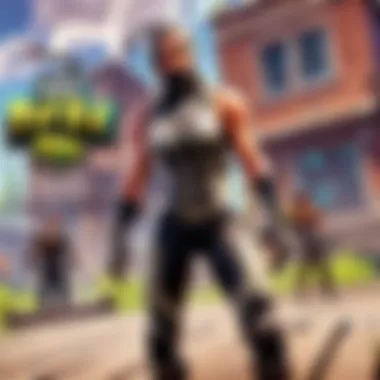
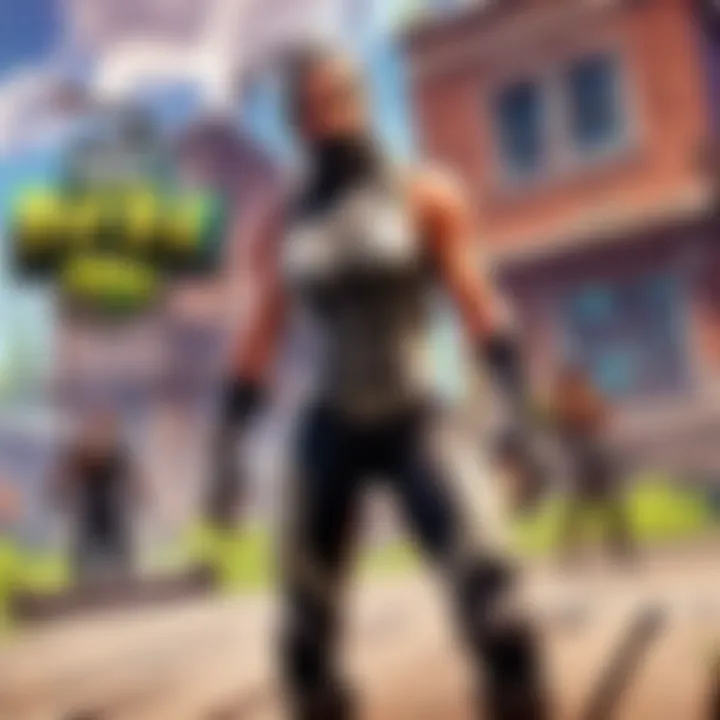
Making sense of this data can pave the path towards a more stable gaming experience. Knowing what numbers to keep an eye on can help you to decide whether it’s time to tweak your connection, consult your ISP, or invest in new hardware.
Optimizing Your Network Settings
Optimizing network settings is like tuning a fine instrument before a performance. For gamers, the stakes are high, and small adjustments can lead to significant improvements in online play. High latency can be a real buzzkill, hindering your ability to react quickly and accurately. With the right network configurations, however, you can pave the way for smoother gameplay and reduced lag.
Configuring Router Settings
Your router is the gatekeeper of your internet connection; ensuring it’s set up properly is essential. Start by logging into your router's admin panel. This is typically done by entering an IP address like 192.168.1.1 into a web browser. Once you’re in:
- Update Firmware: Make sure you have the latest firmware. Manufacturers frequently release updates that enhance performance and security.
- Change the Channel: If you’re on a crowded Wi-Fi band (especially in apartment complexes), switching to a less congested channel can lessen interference.
- Disable Unnecessary Features: Features like WMM (Wi-Fi Multimedia) or guest networks can sometimes lead to more complexity and reduce bandwidth for gaming. Turn these off unless you need them.
Adjusting Firewall Settings
Your computer's firewall is like a security guard, keeping out unwanted visitors. However, it can sometimes be overzealous, blocking legitimate game traffic. To fine-tune it:
- Allow Game Applications: Make sure your gaming applications are allowed through the firewall. For example, in Windows Firewall, go to "Allow an app or feature through Windows Firewall" and add your game.
- Adjust Security Levels: If the settings are too strict, you might want to lower them temporarily during gameplay. Just remember to revert them back afterwards to maintain security.
Prioritizing Gaming Traffic
Prioritizing gaming traffic is akin to giving your gaming packets a first-class ticket to the server. Configuring Quality of Service (QoS) settings within your router allows you to allocate more bandwidth to your gaming device. Here’s how:
- Locate QoS Settings in Router: Once logged into the router admin panel, navigate to QoS settings. This varies by model but is generally under advanced settings.
- Set Priority for Your Game or Device: You can prioritize specific devices (like your gaming console) or applications (like Fortnite). This means that during high traffic times, your gaming traffic will be prioritized over, say, someone streaming on Netflix.
In short, optimizing your network settings can transform your gaming experience. Taking simple yet effective steps can make the difference between winning and losing, especially in fast-paced games where every millisecond counts.
"A smooth connection is a solid path to victory – make sure your network is set to win!"
The steps outlined not only enhance performance but are also straightforward to implement, making them accessible to all gamers aiming for that edge. By prioritizing connection quality over mere speed, your gameplay will feel more responsive, keeping you one step ahead of the competition.
Improving Your Hardware
When it comes to combating internet latency in gaming, hardware upgrades can often be the unsung heroes of network performance. Many gamers overlook the importance of having the right hardware setup, but in reality, it can make a significant difference.
Your router, modem, and even the type of connection you use can impact your gaming experience. Latency, after all, is not solely affected by your internet service provider; it’s also about how well your hardware is equipped to handle the demands of online gaming. Let's dive deeper into some specific aspects of this critical area.
Upgrading Your Router
Routers are the backbone of your home network. An outdated or low-quality router can contribute to noticeable latency spikes, especially in fast-paced games like Fortnite. The technology inside routers evolves rapidly, incorporating better processing power and fresher algorithms that improve data handling capabilities.
Investing in a modern router can provide several benefits:
- Higher Maximum Speeds: Newer routers support faster Wi-Fi standards (such as Wi-Fi 6), which enable quicker data transmission.
- Better Range: Improved antennas and signal patterns result in a stronger connection across larger areas of your home.
- Advanced Traffic Management: Features like Quality of Service (QoS) prioritization can allocate more bandwidth to gaming traffic, ensuring that your game runs smoothly even when other devices are using the network simultaneously.
- Enhanced Security: Updated security protocols can keep your network safe from potential threats that might clog your connection.
When choosing a router, consider well-reviewed models from brands like Asus, Netgear, or TP-Link.
Using Wired Connections
There's a saying among gamers: "Wired is always better." While Wi-Fi offers convenience, it often leads to instability and inconsistency. A wired connection, using an Ethernet cable, creates a direct line from your modem to your gaming device, thereby reducing the chances of latency issues. Here are some reasons why switching from wireless to wired might be a smart move:
- Reduced Interference: With wires, you don't have to worry about interference from other electronic devices causing packet loss.
- Stable Connection: Wired connections provide a constant, steady connection, allowing data to flow unhindered.
- Lower Latency: The physical nature of wired connections generally lowers the time it takes for data to travel back and forth. This can translate to a more immediate response during critical gameplay moments.
To implement a wired connection:
- Connect an Ethernet cable from your router to your gaming device.
- Ensure the cable is of high quality; look for Cat 6 or Cat 7 Ethernet cables for optimal performance.
In essence, manufacturer recommendations should guide you in terms of upgrading your hardware, but aim for robust devices that fit your gaming style. Even small investments can yield big returns in terms of latency reduction, leading to a superior gaming experience.
Remember, upgrading your hardware can be the key that unlocks seamless gameplay where every millisecond counts.
Choosing the Right Internet Service Provider (ISP)
Selecting a reliable Internet Service Provider (ISP) is a crucial cog in the wheel of online gaming effectiveness. If your aim is to minimize latency and ensure a smooth experience, the right ISP can make a world of difference. With the abundance of options available, each offering different performance levels and service packages, it's essential to navigate this landscape mindfully.
An ISP acts as the gateway to the internet. Their infrastructure and service quality fundamentally shape your online experience. Key aspects to consider include connection type, available bandwidth, and how responsive their network is under load.
Comparing Internet Speeds
When comparing internet speeds among different ISPs, it’s more than just the maximum download and upload numbers that matter. Look for not only advertised speeds but also how these speeds hold up during peak hours. Here are a few elements to keep in mind:
- Download and Upload Speeds: An ISP may advertise speeds such as 100 Mbps; however, it’s crucial to confirm both download and upload speeds, as lower upload speeds can impact your gameplay when sending data.
- Latency and Ping Rates: A speedy connection doesn't mean much if your ping is high. Constant gaming requires low latency, as every millisecond counts when you’re trying to secure that victory in Fortnite.
- Data Caps: Some ISPs have data caps or throttle your speeds after a certain threshold. You’d want an ISP that allows you to play, stream, and download without restrictions.
By testing your connection with different tools regularly, and comparing the data against averages from your ISP, you can get a clearer picture of whether they’re living up to the promise or if you need to start shopping around for something better.
Evaluating Customer Reviews
While speed tests give you a snapshot of performance, customer reviews offer a nuanced view of an ISP's reliability. Here’s how to sift through the feedback effectively:
- Look for Patterns: Reading through reviews can sometimes feel like finding a needle in a haystack, but search for recurring themes. If many users mention sudden disconnections or poor customer service, it’s usually a red flag.
- Consider Local Factors: The experience of someone in a different city might not mirror yours. Your local infrastructure, as well as the types of services offered, can heavily influence their feedback.
- Social Media and Forums: Beyond conventional reviews on sites like Reddit or ISP-specific platforms, don’t forget to evaluate discussion boards and social media pages. Players often vocalize their frustrations or praise here, and genuine interactions can provide valuable insights.
"Choosing the right ISP is like finding the right key for a lock; it’s about compatibility with your online needs!"
In essence, a combination of thorough speed checks and careful analysis of customer reviews will prepare you to make an informed choice about your internet service provider. Discerning the significance of these elements can save you from a host of latency-related headaches and ensure that your online gaming remains uninterrupted.
Considering Latency Reduction Technologies
In the world of online gaming, where milliseconds can mean the difference between glory and defeat, understanding and adopting latency reduction technologies can be essential for players. Gamers need seamless, real-time interactions, especially in competitive environments like Fortnite, where precision and speed are paramount. This section will explore two prime technologies to consider: gaming VPNs and mobile hotspots, both of which can serve as practical solutions to enhance your gaming experience.
Using Gaming VPNs
Gaming VPNs, short for Virtual Private Networks, have gained traction among avid gamers for their ability to reduce latency and provide a more stable connection. You might wonder how this works. When you connect to a gaming VPN, it often routes your traffic through a less congested server, potentially leading to lower pings and reduced lag.


Here are some benefits to consider when using gaming VPNs:
- Improved Connection Stability: VPNs can help stabilize your connection by avoiding congested pathways in your ISP's network.
- Bypassing Throttling: ISPs may throttle your speed during peak hours or when they detect gaming traffic. A VPN can help you evade these limitations.
- Geolocation Flexibility: If a server is housed in a distant location, you can use a VPN to connect to a closer server, thus minimizing the distance data must travel.
While there are clear advantages, some considerations are essential:
- Connection Speed: A VPN may introduce additional overhead, resulting in slower speeds. Choosing a VPN known for high performance is crucial.
- Server Locations: The VPN should have optimized gaming servers strategically placed around the world.
Overall, gaming VPNs can act as a bridge to enhance game performance, but careful selection is vital for enjoying desired outcomes.
"The right VPN can be the X factor for gamers, providing better pings and faster connections when it counts the most."
Exploring Mobile Hotspots
Mobile hotspots present another viable option for gamers tackling latency issues. Whether you're on the move or faced with subpar home internet, using a mobile hotspot can potentially offer faster connectivity. Let’s explore the advantages:
- Flexibility: Mobile hotspots allow players to connect to the internet anywhere, which is helpful especially for those who travel frequently or attend events.
- Faster Speed in Some Cases: In areas where the home internet is unstable or congested, a 4G/5G connection from a mobile hotspot can sometimes outperform traditional ISP services.
- Less Congestion: Mobile networks can occasionally experience less congestion than typical home broadband, especially during peak times.
However, there are considerations here as well:
- Data Limits: Mobile plans often come with stringent data caps. High-usage games like Fortnite can consume significant data, so watch your limits closely.
- Signal Strength: Performance can vary based on your geographical location and the strength of the mobile signal.
In summary, both gaming VPNs and mobile hotspots are powerful allies in the quest for reduced latency. By understanding their potential benefits and limitations, gamers can make informed choices on enhancing their gaming performance, ultimately paving the way for smoother, more enjoyable gameplay experiences.
Monitoring Performance
In the realm of online gaming, especially in a competitive environment like Fortnite, monitoring performance is akin to having a trusty compass in uncharted territory. Internet latency can be as unpredictable as a cat on a hot tin roof, leaving gamers vulnerable to frustrating delays that can ruin gameplay. Thus, understanding how to gauge your internet performance can make a world of difference.
Effective monitoring not only helps in identifying fluctuations in the network but also assists in pinpointing the exact moments when things go awry. Getting the hang of this can empower gamers and give them a better grasp on optimization. Players who keep an eye on performance can often remedy issues before they spiral into unmanageable situations. The benefits of ongoing monitoring include:
- Early Detection: Recognizing latency issues early can keep the competitive edge alive. Immediate action can prevent small blips from turning into major disruptions.
- Performance Trends: Over time, monitoring can reveal patterns. Recognizing whether latency spikes during peak hours or specific gaming sessions can provide crucial insights into making adjustments.
- Informed Decisions: Armed with data, players can make educated choices about when to play, which servers to connect to, or if an upgrade is necessary.
With the understanding that latency can hinge on various factors, continual scrutiny of your connection performance is key. In the sections below, we will delve into specific methodologies for tracking your internet performance.
Ongoing Speed Tests
Regular speed tests can be as essential to a gamer as their favorite snack during a long session. These tests provide a snapshot of your connection’s capabilities—both upload and download speeds—and can help catch those pesky fluctuations in real-time.
How to Conduct Ongoing Speed Tests:
- Utilize tools like Speedtest by Ookla or Fast.com.
- Run tests at different times of day to see how your connection behaves during crowded hours versus off-peak times.
- Compare results with your ISP’s advertised speeds to gauge whether you’re getting what you pay for.
These speed tests can serve a dual purpose—offering insights into overall performance while also highlighting specific aspects that may hinder gameplay, such as jitter or packet loss. Keeping the results handy can also be beneficial if you ever need to discuss issues with your ISP.
Evaluating Latency Over Time
Assessing latency over time may not sound as thrilling as a boss battle, but it's just as crucial for achieving victory. By tracking the latency trends consistently, gamers can discern whether their gaming experience is stable or if it resembles a rollercoaster ride.
Key Considerations for Evaluating Latency:
- Time Frames Matter: Take note of latency at various intervals—before and after making changes to your network (like router adjustments) or over days when different online events occur.
- Logging Data: Keep a record of your latency results. This can be as simple as a notepad or an app that tracks network statistics. It provides context when anomalies arise, leading to quicker troubleshooting.
- Comparative Analysis: Look for links between latency spikes and external factors, such as firmware updates on your devices or new equipment on the network.
By systematically evaluating how latency behaves over time, gamers can sharpen their approach to maximizing their performance. Such insights could distinguish a lackluster experience from one that feels seamless.
"Monitoring performance is not just a task, it's a continuous journey leading to competitive advantage."
Common Misconceptions About Latency
Understanding the nuances surrounding internet latency is crucial for gamers. Often, players fall prey to common misconceptions which can hinder their performance and overall gaming experience. By debunking these myths, players can make informed decisions that can drastically improve their connectivity and enjoyment during gameplay. Let’s delve into two prominent misconceptions which could be raising barriers even unknowingly.
Assuming Wi-Fi is Always Sufficient
In today’s world, Wi-Fi is everywhere. From cafés to homes, most people find it convenient to connect wirelessly. However, the myth that Wi-Fi connections are always sufficient for online gaming can lead to a false sense of security. The reality is that Wi-Fi can be plagued by interference, leading to inconsistent speeds and increased latency. Various factors contribute to this issue:
- Distance from the Router: If you’re gaming from a far-off room, the signal may weaken significantly, affecting speed and reliability.
- Interference from Other Devices: Devices like microwaves or other Wi-Fi networks in the vicinity can disrupt signals.
- Network Overload: Sharing bandwidth with multiple devices can slow things down, causing lag in your game, particularly in fast-paced scenarios like Fortnite.
To avoid these pitfalls, players should consider using a wired Ethernet connection whenever possible. This direct line doesn’t just stabilize the connection, it also significantly reduces latency.
"Wired connections can provide a lifeline in the chaotic waters of online gaming."
Believing All ISPs Provide the Same Service
Another common misconception is that internet service providers (ISPs) offer similar quality of service across the board. This assumption couldn't be further from the truth. The reality is that ISPs differ widely in terms of speed, latency, and reliability. Here are some key variances to think of:
- Infrastructure Differences: Some ISPs invest more in advanced infrastructure, affecting the speed they can deliver.
- Data Caps: Certain ISPs impose data caps which can throttle speeds after you reach a specific amount of usage, particularly aggravating during extensive hours of gaming.
- Customer Support: If something goes wrong, some ISPs offer better support than others, which can be crucial in resolving connectivity issues quickly.
Being aware of these differences allows players to choose wisely, ensuring they select an ISP that truly meets their gaming needs. Always investigate and compare ISPs in your area to avoid disappointment.
Ultimately, overcoming these common misconceptions about internet latency can empower gamers, improving their performance and enhancing their overall online gaming experience.
Finale
Understanding the fundamental components of internet latency and how they interplay is crucial for gamers who wish to enhance their online experience. In this guide, we navigated through various aspects of latency, including its intrinsic definitions and implications on gameplay. Moreover, identifying the sources of latency—from network congestion to hardware limitations—allows gamers to take specific actions towards reducing lag during their much-anticipated play sessions.
The importance of optimizing one’s network settings and choosing the right ISP cannot be overstated. Additionally, embracing technologies aimed at reducing latency, like specialized gaming VPNs, can provide gamers with a significant edge. Moreover, continuous monitoring of performance reveals insights essential for ongoing improvements. The tips shared here empower players, offering practical methods to troubleshoot issues and elevate their gaming experience.
Recap of Key Points
- Latency Affects Gameplay: The delay in communication can lead to noticeable lag, crucial for competitive gaming.
- Identify Causes: Recognizing factors such as distance from servers and network congestion is step one in addressing latency issues.
- Optimize Your Setup: Adjustments to router settings and prioritizing gaming traffic can markedly improve performance.
- Choose the Right ISP: Evaluating ISPs based on speed and reviews helps ensure better service reliability.
- Use Latency-Reducing Technologies: Gaming VPNs and dedicated connections can mitigate delays effectively.
- Monitor Consistently: Ongoing performance checks can highlight areas for improvement, keeping lag at bay.
Future Considerations for Gamers
As technology progresses, gamers should stay informed of new trends and tools that impact online performance. Here are several considerations that could enhance this endeavor:
- Developments in Gaming Hardware: Stay tuned for advancements in hardware like routers and consoles that come with built-in optimization for low-latency gaming.
- Emerging Internet Technologies: Fiber-optic connections or 5G mobile networks might offer new levels of connectivity, altering gaming accessibility.
- Communities and Resources: Join forums or groups, such as those on Reddit, to share experiences and solutions, ensuring a collective enhancement of gaming practices.
- Future of Gaming Software: Keep an eye on games' software updates which may have a direct impact on latency-related issues within their online infrastructures.
By considering these future directions, gamers can mitigate potential latency problems before they arise, ensuring a seamless and immersive gaming experience.



