How to Disable Recurring Billing on Your iPhone

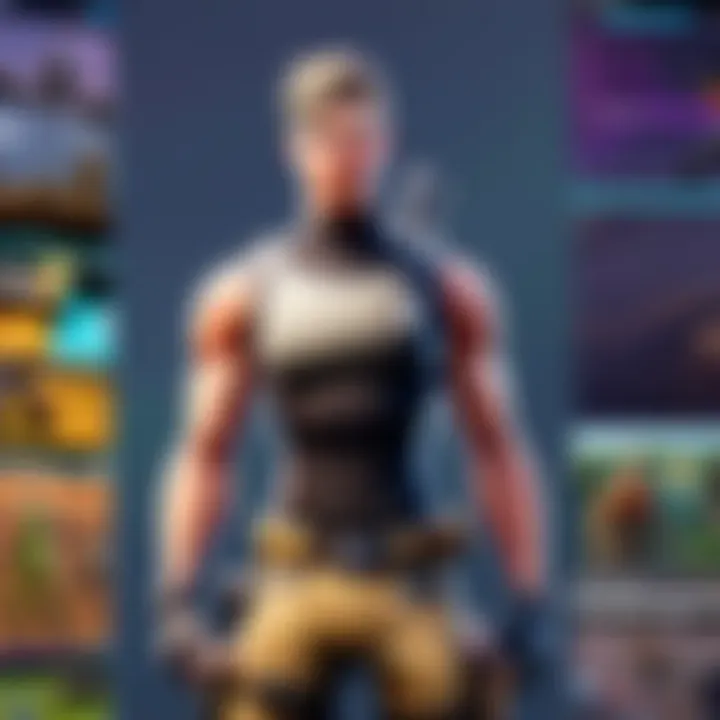
Intro
Managing your recurring subscriptions on an iPhone can seem challenging, especially for users who frequently engage in multiple apps and services. In today's digital landscape, information about subscriptions often remains elusive until unwanted charges appear in one's billing history. Understanding how to effectively turn off recurring billing not only empowers users, but also fosters a conscientious approach to financial management. This section will guide you through the essentials of disabling subscription features using your iPhone's Settings and the App Store, ensuring you make informed choices about which services you wish to keep or eliminate.
Understanding Recurring Billing
Recurring billing is a payment model increasingly prevalent among various apps and services. This model allows users to subscribe to platforms that offer ongoing services, either for entertainment or productivity. For instance, apps like Spotify or Netflix rely on this model to provide continuous access to their media offerings.However, it can also lead to frustration if users forget they signed up for a particular service or lose track of their subscriptions.
It's crucial not just to start canceling payments indiscriminately but to know precisely what you have subscribed to. As such, regular checks on your subscriptions provide an overview of your ongoing financial commitments. Keep this task frequent by keeping track of which decices and apps you signed up for and identifying if you still need them.
How to Disable Recurring Billing: Step-by-Step Guide
When you decide it's time to cancel a subscription, these are the main avenues through which you can do that while using your iPhone:
Method 1: App Store
- Open the App Store on your iPhone.
- Tap on your profile icon at the top right corner.
- Select the Subscriptions option.
- Here, you can see all active subscriptions. Tap on the one you want to manage.
- Choose Cancel Subscription and follow the prompts. You will retain access until the end of your billing cycle.
Method 2: Settings App
- Launch the Settings app on your device.
- Tap on your name at the top.
- Select Subscriptions to view your active services.
- Locate the subscription you would like to cancel, then tap on it.
- Select Cancel Subscription to complete the process.
Regular checks on your subscription status can save you from unexpected charges.
Implications of Managing Subscriptions
Turning off recurring billing frees you from obligations to services that might no longer serve your interests. Users can prevent their iPhones from accumulating unwanted charges or payments that can lead to overspending. In addition, awareness of what you've subscribed to allows for better money management.
Epilogue
Understanding Recurring Billing
Understanding recurring billing is crucial for anyone who utilizes subscription services, particularly in ecosystems dominated by mobile technology.
Many applications for gaming, streaming and other areas require subscription payments on a regular basis. This ensures you have access to the latest features, exclusive content and other various services to enhance your experience. However, these payments can go unnoticed and unwanted, leading to unforeseen charges that may exceed budgeting limits. By maintaining an awareness of what recurring billing means and recognizing common practices related to it can have significant impacts on financial management.
Definition of Recurring Billing
Recurring billing is a payment mechanism where a user is automatically charged at set intervals for the use of specific services or products. This systematic approach helps ensure consumers maintain continuous access to services without interruption.
For example, subscriptions seen in gaming or streaming apps often charge monthly or yearly. Once agreed, the process continues until canceled by the user. This model can be beneficial for service providers as it guarantees a predictable revenue stream, maximizing customer retention. Nonetheless, it can negatively affect consumers if they do not monitor their expenses closely. People may lose track of numerous subscriptions over time, unnecessarily increasing their monthly costs.
Common Reasons for Recurring Billing
Individuals subscribe for various reasons, making recurring billing common across digital services. Understanding the basis of these practices is important:
- Access to Exclusive Content: Many gaming apps and services provide special features or content that can only be obtained through subscriptions. Taking part in in-game purchases, special tournaments or events boosts engagement.
- Convenience: Users enjoy having automated services without the need for manual transaction intervention, delivering seamless uninterrupted access to services once the payment setup is established.
- Trial Periods: Initially engaging customers with free trials often transitions them into paying subscribers if they fail to assess their ongoing commitment before the trial ends.
- Dynamic Pricing Models: Certain brands offer promotions and discounts plan to keep customers subscribing longer.
Understanding these factors about recurring billing is important for any user, especially when engaging in multiple services across various platforms. It encourages regular review and understanding of personal spending habits.
While subscription models deliver numerous benefits, excess can lead to hidden charges. Effectively managing these billing processes is vital to retaining both financial health and service usage.
The Importance of Managing Subscriptions
Managing subscriptions is a critical aspect for users. As more services shift to subscription models, neglecting this responsibility can lead to financial overflow. Many people, especially in the world of gaming, find themselves subscribed to multiple platforms. This constant cycle leads to difficulties in keeping track of which subscriptions they own and when they renew.
Financial Management
Effectively managing subscriptions contributes to a health financial state. The connection between active tracking and personal finances cannot be overstated. It is easy to subscribe to services without realizing how each payment accumulates over time. Autonomous billing can undermine budgets and interfere with long-term financial goals. By turning off unnecessary recurring billing, individuals can redirect funds toward more pressing needs, such as gaming equipment or enhancement tools. Regularly reviewing subscriptions offers the chance to unsubscribe before the next billing cycle hits, thus preventing unnecessary expenses.
“Preventive management of subscriptions sheds light on monetary habits and unveils areas for improvement.”
Moreover, recognizing the number of active users can promote informed discussions regarding salary and spending in gaming communities. This information can serve as a baseline for Amazon-ish buying experiences; investing in products and services requires fiscal responsibility. Knowledge of one's findings leads to informed decisions about investments seen as frivolous. Practising good subscription hygiene fosters trust in the audience, advocating a safer online environment for purchases.
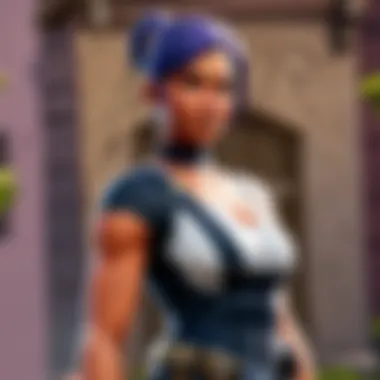
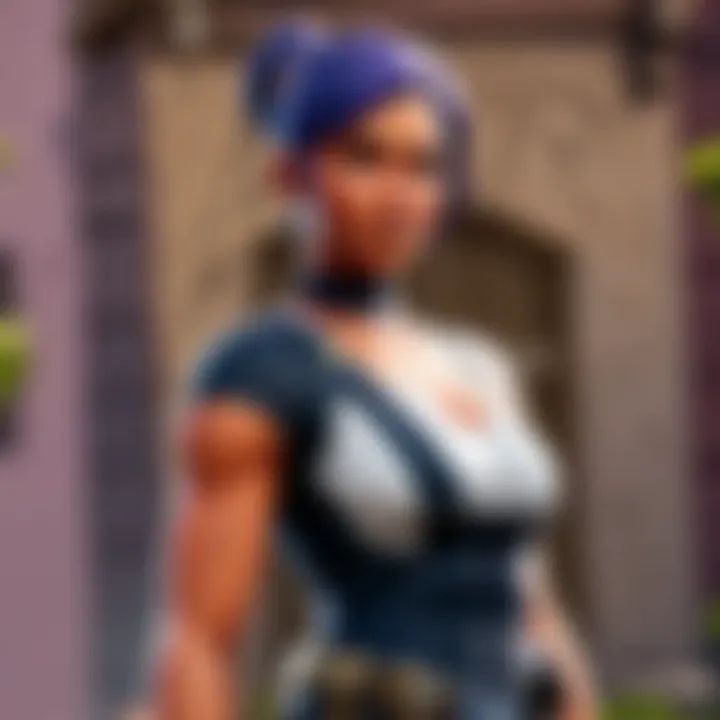
Subscription Overlap and Confusion
The gaming industry tends to merge services with similar outputs. This can quickly complicate user experiences. For instance, platforms often compete to provide exclusive content by having subscription bundles. Moving from one service to another may create overlap among subscriptions, which can breed confusion about which subscriptions to keep. Ignoring them could result in paying for the same game on multiple platforms.
In this situation, individuals need to take charge of individual accounts. Clear accountability aids visibility over available features in one cohesive place instead. Seeking out duplicates creates clarity. Users gain concise knowledge of what's active, and how overlapping functionalities actually serve their enjoyment. Furthermore, communication is often lost in subgroups when on multiple platforms, hindering participant enjoyment.
The model promotes intensive settings within team discussions also. Players will find themselves needing to look over similar games performing per site objectives. Understanding all subscriptions empowers clerical audits moving forward, quite simply minimizing the possibilities of oversight in a rapidly amateur website.
This effort keeps gear airfare up, accepting progressive technology avoiding confusion; thus bonding efficiently to diverse expenditures being controlled crafted — escorting optimized purchases automating the interactions deductible game's frameworks appeal considered.
By comprehensively managing subscription services, gamers ascertain knowledge of allowances dedicated towards leisure spending that can oftentimes blind positive requirements. Consequentially this resonates across membership privileges allowing returning strides elevate immersion value figures elevating choices reflecting personal game preferences.
How to Check Your Current Subscriptions on iPhone
Understanding your active subscriptions is crucial to managing recurring billing effectively. With various services available, it can be easy to forget which subscriptions you have signed up for. By checking your current subscriptions regularly, you can identify unwanted renewals and keep track of where your money is going.
You can call on either the App Store or iPhone's Settings to explore your accounts. Utilizing these two tools allows you to have a clear overview of all applications and services you subscribe to. This process not only facilitates removal of subscriptions you don't use, but it helps in preventing exorbitant charges or overlapping subscriptions.
Using the App Store
To check your subscriptions in the App Store is quite simple. Start by opening the App Store app on your iPhone. Then, tap on your profile icon at the top right corner of the screen. After that, navigate to the 'Subscriptions' option. There, you will see a list of all active subscriptions linked to your Apple ID. If you need further detail about a particular subscription, tap on its name and you will discover more specific information, including renewal dates and payment amounts.
This way, you easily track each service's validity period and its costs. You manage this information effectively to decide whether to keep or cancel a subscription.
Using Settings
Another effective method for checking subscriptions is via the Settings app. Locate the Settings icon on your iPhone and tap to open it. Once in Settings, scroll down to find 'Your Name' at the top of the display, and then tap on it. This will bring you to your Apple ID information.
Under your Apple ID, select 'Subscriptions'. This section shows the list of your current subscriptions, similar to what you see in the App Store. Important details like renewal dates and pricing structure are easy to find. Reviewing this section allows you to gain insight into your apps and services without diving into individual applications.
This convenience is invaluable for active user managing selective memberships effectively.
Steps to Turn Off Recurring Billing Through the App Store
In today's digital age, many users rely on recurring subscriptions for various applications and services. It is crucial to have control over them. Learning how to effectively turn off recurring billing through the App Store not only helps in managing finances but also ensures users aren't caught off guard by surprise charges. Subscribers must recognize the direct impact of their choices around subscriptions on their overall budgeting. Let’s take a closer look at the process in three distinct steps.
Navigating to Account Settings
To start, open the App Store app on your iPhone. Once inside, locate your account options. This is usually found in the upper right corner of the screen where your profile picture is visible. When tapped, it might show a welcoming message, as well as available account options. Here, the focus is on finding the subscription information.
Follow these steps:
- Tap on Your Profile Picture: This opens the account interface.
- Select 'Manage Subscriptions: This option directs you to all your active and inactive subscriptions.
Navigating these settings helps users maintain awareness of all they are subscribed to. Managing subscriptions is essential in keeping track of what is being paid for and preventing unforeseen charges down the line.
Selecting the Specific Subscription
Now that you are in the Subscription management section, you will see a list of all active subscriptions. Each subscription is associated with different apps that may be charging monthly or annually. Selecting the specific subscription you wish to cancel is your next step.
Look for the subscription that you want to turn off. It will likely have identifying details, like the name of the app and the renewal date. Once you pinpoint the correct subscription:
- Tap the Subscription Name: This will lead to more detailed options regarding the subscription.
- Review the Terms: Before cancelling, make sure you review what is mentioned about future services and charges.
Taking the time to check specific details ensures that users know what they are eliminating from their account. Clarity in this stage aids in preventing unintended loss of particular features or services.
Confirming Cancellation
The final step focuses on ensuring that your cancellation request is successful. Once the app subscription has been selected, you will find the cancellation option.
Typically, you will see options such as:
- Cancel Subscription
- Confirm Cancellation
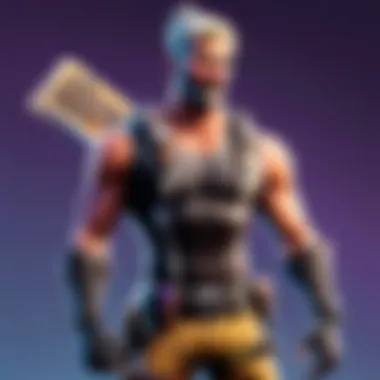
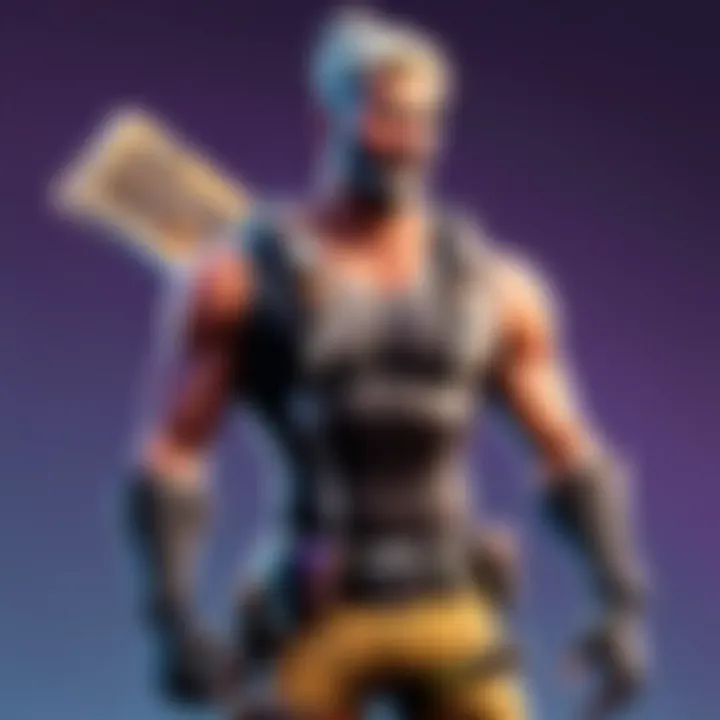
Once you make the selection to cancel, the system may prompt you to confirm this action. Read the fine print. It will likely inform about what happens next, such as when access will cease or if any data will be preserved or deleted.
Important Reminder
Most subscriptions allow users to continue their access until the next billing cycle. Always ensure to evaluate confirm prompts carefully.
With these straightforward actions, you should feel more empowered about managing your App Store subscriptions. Keeping tabs on current selections can lead to better financial decisions and more intentional use of mobile apps and services.
Steps to Turn Off Recurring Billing Through Settings
Managing subscriptions through the Settings app on your iPhone provides a straightforward way to disable recurring billing. This method is beneficial because it minimizes the steps needed to access your subscription information. Moreover, having control of your recurring payments can alleviate unwanted charges, which is crucial for maintaining good financial health, especially if you are an active member of the gaming community where in-game purchases are common.
Accessing Your Apple
To turn off recurring billing, the first step is to access your Apple ID in the Settings app.
- Open the Settings app on your iPhone.
- At the top of the screen, tap on your name to access your Apple ID settings.
- From here, you will see various options related to your account, including your subscriptions.
Gaining access to your Apple ID is essential. It allows you to manage multiple services and makes it easier to handle subscriptions linked under one account. By keeping your account data organized, you ensure less confusion and have a basis for tracking your financial commitments to each service.
Finding Subscriptions in Settings
After accessing your Apple ID, the next step is to locate your subscriptions. This is where your subscriptions are listed, allowing you to review the active ones.
- Select the Subscriptions option. You will see a list of all current and past subscriptions here.
- Browse through the list to find the specific subscription you wish to manage.
This part is significant because it consolidates all active subscriptions into one location. Being aware of what subscriptions you currently have can prevent financial drain, especially for gamers who might have multiple subscriptions for different services or benefits in various games.
Disabling the Subscription
Once you find the subscription you want to disable, the final step involves turning off the recurring billing for it.
- Tap on the subscription you wish to cancel.
- Look for the Cancel Subscription button or option. Depending on your current subscription status, the wording may vary slightly.
- Follow any prompts that instigate from your cancellation action, which might explain what will happen after you terminate the subscription.
Disabling a subscription may have implications if you are using certain applications associated with your billing. Always ensure that the apps you care about serve to be free or at least have alternative options, rather than losing full access after cancelation. Keep an eye open for renewal policies. You might want to stay informed about what usage you will or won't have post-cancellation.
Always check if you still have access to benefits of the service until the end of your billing cycle, even after you have chosen to cancel.
These settings manage your recurring billing directly rather than relying on app-specific methods. Applying consistent oversight here helps foster a stronger control over your finances while enjoying your interests as a gamer.
Alternative Methods for Cancelling Subscriptions
Managing subscriptions is crucial in today’s digital age. Users often discover the need to cancel services due to financial considerations or changes in user engagement. While using the App Store and Settings app are common practices, exploring alternative methods for cancelling subscriptions enhances the user's flexibility. Understanding these options broadens awareness and prevents unwanted charges.
Using the Apple Website
One convenient way to cancel subscriptions is through the Apple website. This method allows users to manage their subscriptions from any browser instead of an iPhone. It is particularly useful for those who prefer larger screens for navigation or who may not have access to their devices at times.
- Navigate to Apple’s official website.
- Click on the option to find your account settings.
- You may need to sign in using your Apple ID credentials.
- Once logged in, navigate to the section for subscriptions by following the on-screen prompts.
- Locate the subscription you wish to cancel. From there, follow the provided instructions.
This procedure caters to both mobile and desktop users, easing the process of subscription management. Keeping track of subscriptions there is efficient, with a good visual layout.
Contacting Apple Support
If all else fails, contacting Apple Support is a reliable means of assistance. Not everyone will feel comfortable with digital pathways, and sometimes, specificity is needed in addressing issues with their apps or disabled subscriptions. When opting to leave matters for the professionals, ensure to have relevant information like Apple ID ready.
- You can contact Apple Support via
- The support section of the Apple website.
- Their official social media channels. This method ensures that users who require real-time assistance get help quickly.
Apple’s customer service is typically approachable. Customers should be prepared to answer any verification queries. Discussions regardng the acutal benefits of specific subsctiptions or products may help converge on personalized solutons speeding up cancellation process.
In summary, using the Apple website and contacting Apple support are accessible alternatives for cancelling subscriptions. Each option offers its distinct advantages and caters to various needs and preferences. Overall, knowing these methods enhances user independence in managing subscriptions.
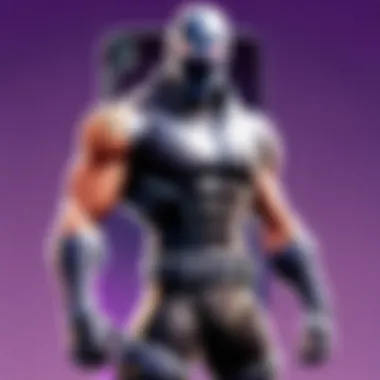
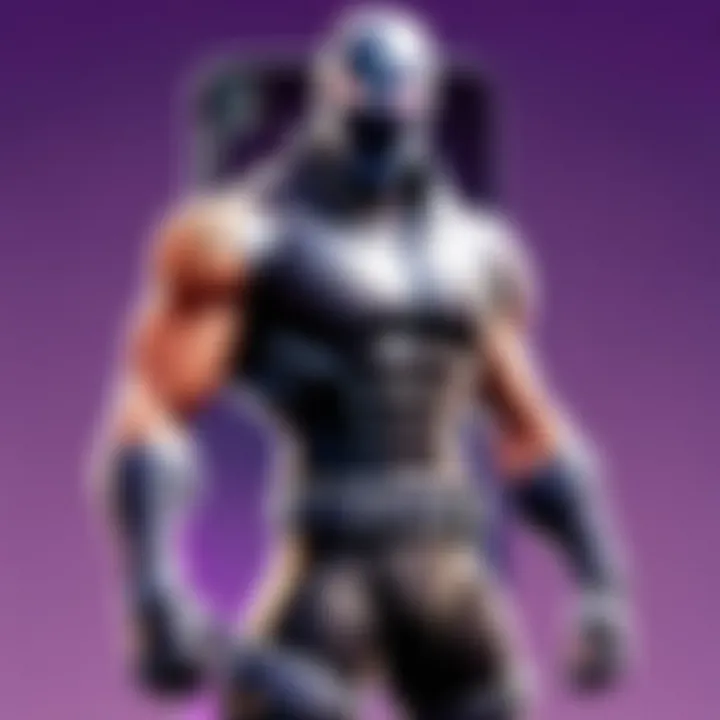
Post-Cancellation Considerations
When users decide to cancel subscriptions on their iPhone, understanding the post-cancellation landscape is crucial. Navigating this phase helps to avoid surprises and potential financial pitfalls that may arise after ending a recurring billing agreement.
One direct impact of cancellation is that user access to services may be limited or ceated upon cancellation. Most subscription services typically allow access until the end of a billing cycle. This means users can still utilize the benefits they have paid for during that subscription term. However, clarity on this is necessary from the outset to avoid confusion and to understand exactly what can be expected.
Cancellations can also raise questions pertaining to data retention and service usage. Each platform has its own policy on how long user data is stored after a subscription has been canceled. It is beneficial for individuals to research these policies and, if possible, proceed with actions like data backup or transfer prior to full cancellation.
Moreover, keeping a specific focus on renewal policies is vital. Reviewing terms and exit conditions from the subscription offers insight into automatic re-enrollment that could potentially lead to additional costs down the line.
"After cancellation, users often overlook necessary follow-ups, limiting proper control over their subscriptions".
Understanding What Happens After Cancellation
After canceling a subscription, typical practices must be considered. Users generally retain access to the paid features until the fifo end of the current subscription period. Key takeaways include:
- Continued Access: Until the end date of the last billing cycle.
- Loss of Benefits Post-Period: After this period, the subscription effectively ends, and users will lose associated benefits.
- Communication from Service Provider: Most companies send confirmation emails showcasing how the cancellation process has unfolded. One should be attentive to such communications as they can contain important details and next steps, aiding in effective financial management.
Renewal Policies
Each subscription service has defined policies concerning renewals. An understanding of these can prevent unwanted surprise billing in feature.
- Automatic Renewals: Most services operate on an automatic renewal system if left unchecked. Knowing this prevents future confusion.
- Review Date Prior to Renewal: Be aware of specific renewal dates jargon and use those to make a judicious cancellation decision according to needs.
- Potential Price Changes: Renewal policies may include clauses that grant providers the ability to change prices. Users should keep scrutiny of them as this can lead to higher charges at renewals.
To summarize, being well-informed about what transpires after one cancels a subscription promotes clarity and sound decision-making as users navigate the digital environment on their iPhones. Clear comprehension of renewal policies, cancellation implications, and access endings benefits long-term cost management, imperative in the landscape of these ever-evolving subscription applications.
Preventing Future Recurring Billing Issues
Managing subscriptions efficiently is essential for all users, especially in a landscape dominated by countless apps and services. One management aspect often overlooked is preventing future recurring billing problems. Understanding and implementing measures to avoid unwanted charges can save both time and money.
This section will delve into two critical strategies: regularly reviewing app permissions and staying informed about subscription changes. These strategies empower iPhone users to actively manage their expenditures and avoid undesirable recurring charges.
Reviewing App Permissions Regularly
Regularly checking app permissions is integral to controlling unwanted recurring bills. Each app you install may have subscription services attached. When you grant them access to your Apple ID or payment details, you may inadvertently agree to terms that allow automatic charges.
Here are steps to manage your app permissions effectively:
- Navigate to Settings: Open the Settings app on your iPhone.
- Explore Privacy: Tap on the Privacy section, which allows you to view and edit permissions for diverse apps.
- Check Individual Apps: Look through the list. Identify which apps require subscriptions and assess whether you still—need or want these services.
To mitigate unexpected charges, keep a checklist of essential apps. If an app is not used or the service no longer fits your needs, consider adjusting permissions or deleting the app altogether. This awareness prevents future misunderstandings and financial discrepancies.
Staying Informed About Subscription Changes
The subscription model industry is dynamic. Entrepreneurs often modify the terms of service or subscription pricing, which can result in unanticipated renewals or changes in billing cycles. Keeping up with these changes is vital. Staying informed allows you to make educated decisions regarding your subscriptions.
Strategies for remaining updated include:
- Follow Email Notifications: Many service providers will send email alerts about subscription renewal, changes, or potential price hikes. Take the time to read these emails to avoid ignorance.
- Regular App Checks: Log into the app periodically. Most apps have update sections or places where changes in policy or services are listed clearly.
- Use a Calendar Reminder: Set a reminder on your iPhone for 1-2 weeks prior to the billing cycle of important subscriptions. This timing ensures prompt actions if you wish to modify or cancel a subscription.
"Awareness is the first step to control; understanding your subscriptions can avert fiscal mishaps—plan and manage smartly."
By adopting these strategies, you ensure that every dollar spent has value. These practices, centered on intentional management, armed with knowledge and awareness, bolster your ability to navigate the complexities of recurring billing agreements.
Closure
Managing subscriptions thoughtfully is essential for any iPhone user. By comprehensively understanding how to turn off recurring billing, individuals can prevent unwarranted expenses that could affect their finances. As subscription services become increasingly prevalent, a significant level of awareness is necessary to maintain control over financial commitments associated with these services.
The ability to disable unwanted subscriptions brings several advantages. It not only safeguards users from unexpected charges but allows for better financial tracking. This attention helps ensure that spending aligns with one's budget and preferences. Moreover, the simple actions covered in this article highlight the importance of regular evaluation and management of active subscriptions.
"Staying informed about subscription status is critical; failing to do so may lead to unnecessary costs."
As cyberathletes and gamers, the way subscriptions are managed can directly impact performance and engagement. Scheduling time to review subscriptions should be as standard as cultivating gaming skills. Without appropriate management thought processes, gamers run the risk of overlapping subscription services, leading to frustration and possible wastage of resources.
Final Thoughts on Managing Subscriptions
To sum up, keeping track of subscriptions on an iPhone can significantly streamline users’ experiences while preventing financial strain. Take the time to take where possible multiple measures of control— review app permissions and stay informed about any changes to the terms of service for your subscriptions. Adapting your process management such as dedicating time to examine expenses could have profound effects on both financial stability and gaming engagement.
Consider creating a reminder to check subscriptions quarterly. It’s a small investment of time for lasting control over your financial outputs. Maintaining this discipline can lead to decision-making that aligns with gaming rhythms and enjoyment while minimizing fiscal distractions. In a world where in-game purchases and monthly services are ever-present, balancing enjoyment of games while managing finances correctly should be prioritized.



