Ultimate Guide: How to Download GeForce Now on Chromebook for High-Quality Gaming


Accessing the Play Store
To begin the journey of downloading GeForce Now on your Chromebook, the first step is to access the Play Store. It is imperative to ensure that your Chromebook has the ability to run Android applications, as GeForce Now is available on the Play Store for compatible devices. This process sets the groundwork for installing the gaming platform seamlessly.
Searching for GeForce Now
Once inside the Play Store, utilize the search function to look for 'GeForce Now.' Ensure the app displayed is the official NVIDIA GeForce Now application. This step is crucial in avoiding counterfeit or unreliable sources. Verifying the authenticity of the app guarantees a secure download and installation process.
Installing the Application
Downloading GeForce Now is a straightforward procedure after verifying the legitimacy of the application. Click on the 'Install' button, initiating the download process. The system will automatically install the app on your Chromebook, preparing it for high-quality gaming experiences. Allow the installation to complete before proceeding to the next steps.
Account Setup and Subscriptions
Following a successful installation, launch the GeForce Now application. Create an account or log in with existing credentials to access the platform's full features. It is important to note that certain subscription options may be available to enhance your gaming experience. Select the most suitable subscription plan to unlock premium features and benefits.
Optimizing Performance
After setting up your account, take time to optimize the performance settings within the GeForce Now application. Adjusting settings such as resolution and frame rate can significantly enhance your gaming experience. Fine-tuning these aspects ensures a seamless gameplay environment, maximizing the potential of GeForce Now on your Chromebook.
In-Game Navigation
Upon completing the setup and optimization process, familiarize yourself with the in-game navigation controls provided by GeForce Now. Understanding how to navigate within the gaming platform enhances user experience and allows for smoother gameplay transitions. Mastering these controls enables efficient operation and effortless access to a wide array of gaming options.
Connectivity Considerations
To fully enjoy GeForce Now on your Chromebook, consider the impact of connectivity on your gaming experience. A stable internet connection is essential for smooth gameplay and minimized interruptions. Ensure that your Chromebook is connected to a reliable Wi-Fi network to optimize performance during gaming sessions.


Conclusion
Introduction
Understanding GeForce Now
Overview of GeForce Now platform
Embarking on a journey to understand the GeForce Now platform unveils a robust infrastructure designed to revolutionize gaming accessibility. The platform serves as a gateway to high-quality gaming experiences, offering unparalleled performance and versatility. Its key characteristic lies in providing users with the ability to stream a vast array of games directly to their Chromebook, eliminating the need for extensive hardware requirements. This convenience factor makes GeForce Now a popular choice among gamers seeking flexibility and quality in their gaming endeavors. The unique feature of instant access to an extensive library of games sets GeForce Now apart, providing users with a diverse selection to cater to their gaming preferences without the hassle of traditional downloads.
Benefits of Using GeForce Now on Chromebook
Enhanced gaming experience
Delving into the realm of enhanced gaming experience, users can elevate their gameplay to new heights through GeForce Now. The platform's seamless integration with Chromebook enhances graphical performance, minimizes latency, and optimizes overall gaming experience. The key characteristic of this enhancement lies in the smooth and lag-free gameplay, ensuring players can immerse themselves fully in their favorite titles without disruptions. GeForce Now's ability to adapt to varying hardware specifications makes it a versatile and accessible choice for gamers of all levels, providing a consistent and high-quality gaming experience.
Access to high-quality games
Unlocking a treasure trove of high-quality games, GeForce Now grants Chromebook users access to a diverse range of premium titles. The key characteristic of this benefit is the extensive library of games available at users' fingertips, ranging from indie gems to blockbuster smash hits. This access opens doors to a world of gaming possibilities, allowing users to explore and enjoy an array of genres and titles without the constraints of traditional gaming setups. The unique feature of instant playability without the need for extensive downloads ensures quick and convenient access to high-quality gaming content on Chromebook, empowering users to discover and indulge in their favorite games effortlessly.
Preparing Your Chromebook
In the realm of downloading GeForce Now on Chromebook, preparing your device plays a pivotal role in ensuring a seamless gaming experience. The accuracy and functionality of your Chromebook are foundational to the smooth operation of the GeForce Now platform. This section will guide you through the essential steps required to optimize your device for gaming. By focusing on specific elements such as system readiness and software updates, users can harness the full potential of GeForce Now on their Chromebooks.
Check System Requirements
Chromebook compatibility


In the context of downloading GeForce Now on Chromebook, the compatibility of your device with the GeForce Now platform is of utmost importance. Chromebook compatibility ensures that your device meets the necessary technical specifications to run the application smoothly. The key characteristic of Chromebook compatibility lies in its seamless integration with the GeForce Now ecosystem, offering users a reliable and efficient gaming environment tailored for Chromebook users. This compatibility opens the doors to enhanced gaming experiences, making Chromebooks a popular choice among gamers seeking versatility and convenience. The unique feature of Chromebook compatibility is its ability to deliver optimized performance specifically designed for the Chromebook platform. This advantage ensures that users can enjoy high-quality gaming without compromising on usability or functionality.
Update Chrome OS
Ensuring the latest software version on your Chromebook is a critical aspect of preparing your device for GeForce Now. Updating Chrome OS guarantees that your operating system is equipped with the latest features and optimizations required to support the GeForce Now application seamlessly. The key characteristic of maintaining the latest software version is the improved performance and compatibility it offers with gaming applications like GeForce Now. This practice is a beneficial choice for users looking to maximize their gaming experience on Chromebook devices. The unique feature of updating Chrome OS is the access to new functionalities and security enhancements that contribute to a smoother gaming experience. While there may be occasional challenges in updating the system, the advantages of enhanced performance and security outweigh any potential drawbacks in this article focusing on downloading GeForce Now on Chromebook.
Downloading GeForce Now
When it comes to downloading GeForce Now on your Chromebook, you are paving the way for an unparalleled gaming experience. This section holds immense significance in our guide as it serves as the gateway to accessing a vast array of high-quality games right at your fingertips. By downloading GeForce Now, you are opening doors to a world where lag and performance issues are mere relics of the past. This step is crucial as it forms the foundation for an enjoyable gaming journey on your Chromebook.
Accessing the Google Play Store
Finding GeForce Now app
As you navigate the realm of the Google Play Store in search of the GeForce Now app, you are embarking on a quest to revolutionize your gaming setup. Finding the GeForce Now app amidst the myriad of applications available is key to unlocking the gaming potential of your Chromebook. The sheer convenience of the app's interface coupled with its seamless integration makes it a preferred choice for gamers looking to elevate their gaming experience. The unique feature of easily locating and downloading the GeForce Now app enhances the overall appeal of this article, offering users a straightforward path to enhancing their gameplay. While the app streamlines the process of accessing GeForce Now, it may pose challenges such as minor interface lags, yet these are overshadowed by the benefits it brings to the gaming community.
Installing GeForce Now
Step-by-step installation process
Delving into the step-by-step installation process of GeForce Now is a pivotal moment in our guide as it sets the stage for transforming your Chromebook into a gaming powerhouse. This process contributes significantly to the overarching goal of unleashing the full potential of GeForce Now on your device. The meticulous breakdown of each installation step highlights the user-friendly nature of GeForce Now, cementing its status as a top choice for gaming enthusiasts. The seamless installation process ensures that users, including cybersports athletes and Fortnite players, can swiftly immerse themselves in a world of high-quality gaming. While the step-by-step guide simplifies the installation, some users may encounter minor technical glitches that can be resolved through diligent troubleshooting, yet the benefits of this installation process far outweigh any temporary setbacks.
Optimizing Performance
When it comes to accessing GeForce Now on your Chromebook, optimizing performance is key to ensuring a smooth and enjoyable gaming experience. By fine-tuning your settings, you can maximize the capabilities of your device and make the most out of the GeForce Now platform. Whether you are a casual gamer or a competitive player, taking the time to optimize performance can significantly impact your gameplay. From adjusting graphics settings to ensuring a stable internet connection, every detail plays a crucial role in enhancing your overall gaming experience.
Adjusting Settings for Best Experience
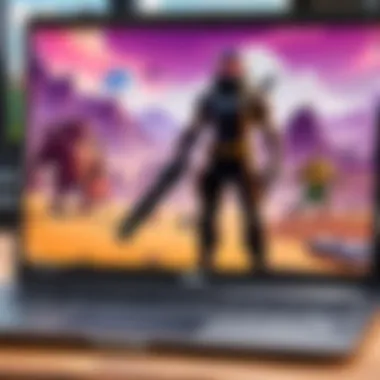

Optimizing graphics settings
One of the fundamental aspects of optimizing performance for GeForce Now on Chromebook is adjusting the graphics settings to achieve the best possible visual quality and performance. By fine-tuning settings such as resolution, frame rate, and texture quality, you can tailor your gaming experience to suit your preferences. Optimizing graphics settings not only enhances the visual appeal of games but also ensures smooth gameplay without sacrificing performance. This meticulous attention to detail can make a significant difference in how games run on your Chromebook, providing you with a competitive edge and an immersive gaming experience.
Ensuring Stable Internet Connection
In the realm of online gaming, a stable internet connection is paramount to success. When it comes to GeForce Now on Chromebook, ensuring a reliable network connection is essential for seamless gameplay. The importance of a stable internet connection cannot be overstated, as it directly impacts factors such as latency, packet loss, and overall gaming performance. By optimizing your network settings and minimizing potential disruptions, you can enjoy a lag-free gaming experience and compete at your best level. Remember, a stable internet connection not only enhances your gaming experience but also minimizes the risk of unexpected interruptions that could affect your gameplay.
Troubleshooting
Troubleshooting, in the context of this detailed guide on downloading GeForce Now on Chromebook, holds paramount importance. It serves as the safety net for users facing technical glitches and hurdles during the download and installation process. By focusing on the section of Troubleshooting, readers can preemptively address potential issues that may arise, thereby ensuring a seamless experience in setting up GeForce Now on their Chromebook.
Common Issues and Solutions
Addressing Connectivity Problems
When delving into the realm of connectivity problems, specifically in the context of downloading GeForce Now on Chromebook, users encounter a pivotal challenge. Addressing connectivity issues involves troubleshooting network-related impediments that could hinder the smooth functioning of the application. The key characteristic of addressing connectivity problems lies in its ability to enhance the user experience by ensuring a stable and reliable internet connection, which is fundamental for uninterrupted gameplay. This troubleshooting aspect is a popular choice for this article due to its significance in optimizing the performance of GeForce Now on Chromebook. The unique feature of addressing connectivity problems is its proactive approach towards preempting potential disruptions, thereby safeguarding the gaming experience. While its advantages lie in fortifying seamless connectivity, users may also experience occasional setbacks when addressing intricate network configurations.
Resolving Performance Issues
In the realm of resolving performance issues concerning GeForce Now on Chromebook, users navigate through optimizing system functionalities to uplift gaming performance. This troubleshooting facet plays a crucial role in enhancing the overall gaming experience by identifying and rectifying performance bottlenecks. The distinguishing characteristic of resolving performance issues is its capacity to fine-tune system resources to deliver optimal gaming output. It stands as a popular choice for this article due to its direct impact on the quality of gameplay within the GeForce Now environment. The standout feature of resolving performance issues lies in its ability to address specific system inefficiencies, consequently boosting overall gaming efficiency. While its advantages encompass improved gameplay fluency, users may need to invest time in understanding the intricacies of performance optimization.
Seeking Additional Support
Diving into the realm of seeking additional support in the process of downloading GeForce Now on Chromebook, users are presented with avenues to escalate technical queries and receive specialized assistance. The inclusion of seeking additional support contributes significantly to the overall user experience by providing a safety net for complex technical issues that surpass individual troubleshooting capabilities. Markedly, among the avenues available, contacting the support team emerges as a beneficial choice for this article. The key characteristic of contacting the support team is its prompt and specialized assistance tailored to address user-specific concerns, thereby offering a personalized troubleshooting approach. The unique feature of contacting the support team is its direct access to expert guidance, ensuring efficient issue resolution. While its advantages encompass professional assistance, users may encounter potential delays in response times based on support team workload.
Conclusion
In wrapping up this exhaustive guide on downloading GeForce Now on a Chromebook, it is crucial to underscore the transformative impact this process can have on your gaming endeavors. By enabling access to high-quality gaming experiences right from your Chromebook, GeForce Now transcends the limitations previously associated with this device. The ability to leverage the power of the Chromebook for gaming purposes opens up a world of possibilities for users looking to elevate their gaming experiences. Furthermore, the seamless integration of GeForce Now with the Chromebook platform ensures a smooth and efficient gaming setup, eliminating the need for expensive gaming hardware. This affordability and accessibility are key components that make GeForce Now on Chromebook a game-changer in the gaming industry.
Enjoying Gaming with GeForce Now on Chromebook
Unlocking gaming potetnial on Chromebook
Delving into the realm of unlocking gaming potential on a Chromebook through GeForce Now unveils a revolutionary shift in how we perceive gaming on this platform. The core essence of this capability lies in its ability to transcend traditional gaming limitations by offering high-quality gaming experiences on a device not conventionally associated with gaming prowess. The ease of access, coupled with the extensive library of games available, transforms your Chromebook into a powerhouse of gaming excitement. Embracing this feature means embracing a new era of gaming possibilities where the constraints of hardware capabilities are no longer restrictive. The advent of unlocking gaming potential on a Chromebook through GeForce Now heralds a new chapter in the convergence of technology and gaming innovation.



