Guide to Downloading Fortnite on Apple Devices
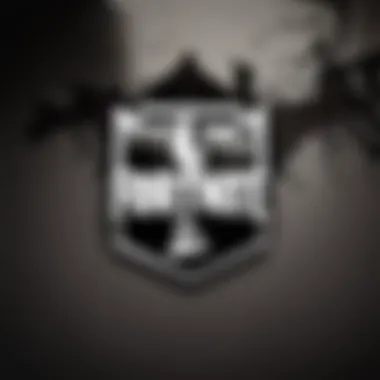

Intro
Fortnite continues to capture the imagination of players around the globe, enriching their gaming experiences with unique features and engaging gameplay. However, for many, the journey to dive into this virtual battlefield often begins with a crucial step: downloading. In this guide, we will explore everything you need to know about downloading Fortnite on your Apple devices. We’ll cover the nitty-gritty details from system requirements to the download process, ensuring that you aren’t left fumbling in the dark. Plus, we’ll touch on the impact of Apple’s App Store policies, all designed to help you get set to jump into the game without a hitch.
Understanding the various elements that play a role in accessing Fortnite can be daunting. But fear not, as we’ll break down each component in a logical flow, making it easy for you to follow along. Whether you’re a seasoned player or someone just stepping into the world of Fortnite, this guide aims to equip you with necessary knowledge to ensure a smooth downloading experience.
Ready to take your gaming to the next level? Let’s jump right into it!
Latest Fortnite Updates
Overview of Recent Updates in the Game
The gaming landscape for Fortnite always seems to be shifting. With frequent updates that not only add excitement but also keep the gameplay fresh, players can expect something new nearly every season. Recent updates have introduced various features that enhance the overall experience, such as new skins, game modes, and map changes.
Patch Notes Breakdown
Let’s break down some of the most recent patch notes:
- New Weapons: Various new weapons were added to spice things up, allowing players to experiment with unique play styles.
- Balance Changes: Epic Games made adjustments to certain weapons to ensure fairness in combat. Players who favor a particular weapon must now adapt as the dynamics shift.
- Bug Fixes: As with any major game, there are bugs. Recent updates focused on fixing known issues. These fixes enhance user experience, minimizing frustration during crucial gameplay moments.
Analysis of New Features or Changes
Among the most talked-about updates is the introduction of new in-game events that are season-specific. These events encourage collaboration among players, driving community engagement beyond the simple kill-or-be-killed mentality. Embracing teamwork has become paramount, as players strategize around these new features to gain an edge.
Fortnite Tips and Strategies
Tips for Beginners
If you're just taking your first steps in Fortnite, here are some initial tips:
- Familiarize yourself with basic controls to boost your response time.
- Utilize creative mode to practice building and shooting without the pressure of competition.
- Focus on landing in less populated areas initially, allowing you to gather loot without immediately facing opponents.
Advanced Strategies for Experienced Players
For the veterans of the battlefield, fine-tuning your gameplay can lead to better performance:
- Master the art of building quickly under pressure to create defensive structures and gain height advantage.
- Carefully manage resources; they can often mean life or death in a tight situation.
- Stay aware of your surroundings and understand when to engage or evade.
Building Tactics Guide
One of the core skills in Fortnite is building. Players should focus on:
- Speed: The quicker you can build, the greater your chances of winning a firefight.
- Strategic positioning: Always build with a plan in mind, ensuring you’re capable of a swift exit if things turn south.
- Practice: Regularly dedicate time to practice building in creative mode to hone your skills under less pressure.
Fortnite Community Highlights
Creative Mode Showcases
Fortnite isn’t just about battle royale; creative mode has led to delightful showcases from the community. Players are showcasing incredible maps and mini-games that bring together creativity and fun. Some standouts include escape rooms, parkour challenges, and themed racing maps.
Fan Art and Cosplay Features
The passion of the Fortnite community shines through in various fan artworks and cosplays. It's common to see social media buzzing with new designs, offering homage to fan-favorite characters and skins. These artistry forms build community spirit, inviting more players to join the fun.
Developer Interviews and Insights
Building an engaged community means developers frequently communicate directly with players. Insightful interviews often reveal behind-the-scenes looks into game development, upcoming features, and the thought process behind updates. These are valuable resources for enthusiastic players keeping an eye on game evolution.
As Fortnite evolves, staying updated with news and community sentiments keeps fans at the forefront of the action.
Understanding the Fortnite Game Experience
Grasping the essence of the Fortnite game experience is crucial for anyone looking to download and play the game on their Apple devices. Not only does it lay the groundwork for understanding how to play, but it also highlights what makes Fortnite so captivating for millions around the world.
The Popularity of Fortnite
Fortnite's meteoric rise in popularity can be attributed to several factors. It blends unique elements of social interaction, competitive gaming, and creative content that appeal to a diverse audience. Ever since its initial launch back in 2017, players have been hooked, and it has become a sensation in the gaming world.
One of the main draws is its accessibility. Fortnite is free to play, allowing users to dive in without any upfront cost. The in-game purchases, while optional, offer customization options that keep users engaged and eager to complete different challenges. Additionally, the game spans various platforms – from consoles to mobile devices – which ensures players can connect regardless of their preferred gaming setup.
Epic Games, the developer, has also skillfully integrated frequent updates and seasonal events that breathe fresh life into the gameplay. This means that players constantly discover new features and skins, thus maintaining a sense of novelty. This isn’t just a game; it’s a community that doesn’t know the meaning of stagnation.
Game Modes and Features
Diving deeper, the various game modes and features further elevate the Fortnite experience. The most popular mode is the Battle Royale, wherein 100 players compete to be the last person or team standing. This mode offers adrenaline-fueled action that keeps gamers on their toes, combining strategy and skills.
Another standout feature is the building mechanic, which adds a layer of complexity not found in many other battle royale games. Players can construct forts, ramps, and other structures in real-time, a concept that requires practice but rewards creativity and quick thinking. For newcomers, mastering this aspect can seem daunting, but it’s this challenge that adds to the game's allure.
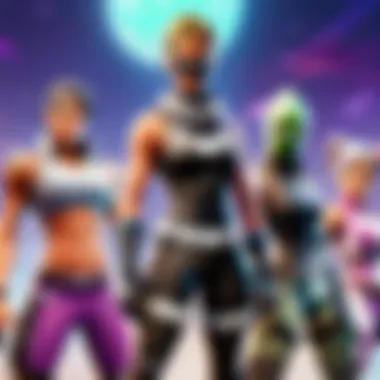

Fortnite also includes various limited-time modes, which rotate periodically. These can include everything from 50v50 matches to creative modes where players design their own maps. Each mode has its unique set of rules and strategies, offering unique twists that can drastically change the gameplay.
"Fortnite's commitment to evolving and engaging its community sets it apart from typical gaming experiences, keeping players hooked for hours on end."
In looking at these various facets, one can see how understanding the Fortnite game experience enriches the overall downloading process. Knowing what to expect, and the excitement that awaits, can create a sense of anticipation even before purchasing or downloading the game.
Requirements for Downloading on iPhone
Downloading Fortnite on your iPhone is not just a simple task of hitting the download button. There are a few important requirements that need to be met for a smooth installation process. These elements will ensure that the game runs efficiently and offers an optimal gameplay experience. Failing to meet these requirements can lead to issues that can be frustrating and time-consuming to resolve. Thus, understanding them is fundamental to avoid inconvenience during your gaming sessions.
Compatible Apple Devices
When considering downloading Fortnite, the first thing to check is whether your device is compatible. Not all Apple devices can support the game due to their hardware limitations. As of now, Fortnite is available to iPhone models that are iPhone 6S and later, including:
- iPhone SE (1st generation and later)
- iPhone 7
- iPhone 8
- iPhone X/XS/XS Max
- iPhone 11/11 Pro/11 Pro Max
- iPhone SE (2nd generation)
- iPhone 12/12 Pro/12 Pro Max
- iPhone 13/13 Mini/13 Pro/13 Pro Max
- iPhone 14/14 Plus/14 Pro/14 Pro Max
If your device is not on this list, downloading Fortnite might be a lost cause. Even if you technically manage to download it, the gameplay experience might be subpar. The game’s graphics and performance need the power that only newer models can provide, meaning older iPhones may struggle to run it smoothly. Always check the compatibility directly on the App Store before taking any steps.
OS Version Check
Another crucial check involves the Operating System version on your device. Fortnite requires iOS 13.0 or later. To see which OS version you are running:
- Open the Settings app
- Scroll down and tap on "General"
- Tap on "About"
- Look for "Software Version"
If your device is running an outdated version, it's highly encouraged to upgrade to the latest iOS to ensure compatibility with Fortnite. You wouldn’t want your game crashing during a crucial moment because your OS couldn’t keep up. Keeping your device updated not only allows you to play the latest games like Fortnite, but also secures your iPhone with bug fixes and new features.
Important Note: Always back up your data before updating your OS. Things can sometimes go awry during an update, and you don’t want to lose your precious information.
Accessing the App Store
Accessing the App Store is a critical component for anyone looking to download Fortnite on their Apple device. The App Store serves not just as a repository for applications but as a user-friendly gateway to entertainment, tools, and gaming experiences. Navigating this platform successfully is essential for ensuring smooth downloads and optimal app performance.
The App Store's interface is designed for ease of use, which allows users to explore a plethora of applications with just a few taps. The importance of understanding this interface cannot be overstated because it can determine how quickly and effectively a user can get their hands on Fortnite. A well-informed user navigates seamlessly through categories, searches for specific titles, and utilizes recommendations—all of which enhances the download experience.
Navigating the App Store Interface
When you open the App Store, it can feel like stepping into a vast amusement park filled with shiny new games and apps. The layout consists of several tabs, including the Today tab, Games, Apps, Updates, and Search. Each has its unique features:
- Today Tab: Here, Apple highlights new apps, games, and curated collections. This can be a fun way to discover popular or trending games, including Fortnite, even if you were not initially searching for it.
- Games Tab: This area is where the real fun begins. Dive into the latest and greatest in gaming. You will find top charts, categories, and featured games, making it easy to locate Fortnite if it's not already in your mind.
- Search Function: Tucked away in the bottom menu, the search bar is like a magic key. By typing "Fortnite," you unlock direct access to the game, saving time that might otherwise be spent scrolling through countless options.
Navigating the App Store can seem elementary, but familiarizing yourself with its features allows for a more streamlined download experience.
Searching for Fortnite
Searching for Fortnite in the App Store should be straightforward, yet it's important to use the right approach. Simply tapping on the Search icon at the bottom of the screen opens up a search bar. Here’s how to make sure you find the game without a hitch:
- Enter Search Terms: Type "Fortnite" into the search bar. This should yield relevant results almost instantly. Pay attention to spelling—sometimes, the slightest typo can throw you for a loop.
- Filter Through Results: Look at the results carefully. Typically, the desired application will be at the top of the list, as it’s a highly recognized title. Also, pay attention to ratings and descriptions to ensure you’re selecting the official version of Fortnite by Epic Games.
- Check for Updates: If you’ve downloaded Fortnite in the past and are just looking to reinstall or update, the app should appear with an Update button if applicable.
"A few taps and you’re on your way to building, battling, and dancing your way to victory in Fortnite!"
Understanding how to effectively search for Fortnite in the App Store can save time and hassle. Whether you are a newcomer eager to dive into the game or a returning player wanting to re-establish your presence in the virtual arena, knowing how to navigate the App Store becomes a quintessential skill.
Downloading Fortnite
Downloading Fortnite is a fundamental step for any gamer eager to dive into this popular battle royale experience on their Apple devices. This entire process may appear straightforward at first glance, yet several details need attention to make sure everything goes off without a hitch. From the moment you decide to download the game to your first match, understanding every facet can enhance your overall gaming journey.
The significance of downloading Fortnite goes beyond just hitting that download button. It ensures that you are equipped for an immersive gaming experience. For instance, while app downloads might take moments, the implications of your choices can last you hours of game enjoyment or frustration.
Initiating the Download Process
To kickstart the downloading journey, the first step lies in finding your way to the App Store. Once there, searching for Fortnite is usually a breeze. Simply entering "Fortnite" in the search bar will lead you to the game among the top results, provided you're using a compatible device. Tap on the game's icon, and you will see the option to download it. If you've previously installed the game and it's now removed, be sure to re-download it!
However, if there's drama with the app not showing up, checking your internet connection can save you from a world of hassle. A solid Wi-Fi or data connection is crucial. After all, no one wants to deal with maddeningly slow downloads or an endless spinning wheel. Make sure to keep your device well-connected before you engage the download.
Understanding Download Sizes
When you hit download, brace yourself for the game's size. Fortnite is not the smallest fish in the sea when it comes to app sizes, and understanding the storage requirements can be crucial in ensuring you have ample space available.
Generally, the empty space needed can vary, as updates regularly bring fresh content, skins, and patches. Being aware of the current download size can help avoid any unwanted surprises. Make it a habit to check your device's storage before initiating the download. This ensures you won't have to delete beloved apps or cherished photos on a whim to accommodate Fortnite.
Moreover, if you've downloaded the game before and are only updating, the download size may shrink significantly, easing the load on your device. Keeping an eye on what's fixed or added in patch notes also provides insight into future storage needs.
When understanding these aspects, keep in mind:
- Storage requirements will change with every new season.
- Updates often include graphics and performance enhancements, which require additional space.
- A good practice is to regularly clear unused apps and files to ensure your device is always ready to download new experiences.
Ultimately, grasping the nuances of the download process and size considerations will set the stage for a smoother experience when you finally enter the dynamic world of Fortnite.
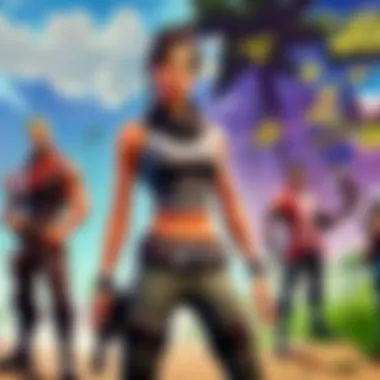

Installation Steps
The installation of Fortnite on Apple devices is a crucial phase in the overall process of getting into the game. This section lays out everything from ensuring the app is placed on your home screen to making sure it functions smoothly right out of the gate.
One of the main reasons installation is so significant is because it directly affects how the game performs. A proper installation ensures that all elements of the game function as intended. An improperly installed game can lead to lag, crashes, and a host of frustrating issues that can ruin the gaming experience. Plus, understanding these installation steps helps novice gamers avoid potential pitfalls that could stop them from enjoying their favorite battle royale game.
Completion of Installation
Once you’ve downloaded Fortnite, it’s time for the installation to take place. When the download process finishes, the app will automatically proceed to install, which can take just a few moments. It's important to keep an eye on any prompts that may pop up; sometimes, permissions need to be granted for the app to work correctly.
In most cases, players will find that if the game's icon appears on the home screen, the installation has been successful. However, some may encounter pop-up messages indicating issues during the installation. These could range from memory issues to network errors, but most of the time, they are easily solvable by either freeing up space or checking your Wi-Fi connectivity.
Setting Up Your Profile
With the installation complete, the next step is setting up your profile. This is your gateway to not just playing the game but also engaging with its community. When launching Fortnite for the first time, players will be prompted to create a profile, which involves choosing a username, customizing your avatar, and linking any social accounts you wish to integrate.
Creating a robust profile is more than skin-deep. It's also an opportunity to demonstrate one's identity in the gaming universe, especially considering how competitive the Fortnite community can be. A good display name and a distinctive flair can have an impact on your gaming experience, giving you a sense of belonging while also making you memorable to your peers.
It's also a good practice to familiarize yourself with the account settings available during setup. This includes privacy settings, linking external accounts for cross-play, and configuring any parental controls if needed. Keeping your profile secure is essential in a world where online gaming can sometimes attract unscrupulous characters.
"Taking care of your profile is like sharpening your sword before battle; you want to be ready for anything!"
As you finalize your profile, make sure to review all options available. This preparatory step can save time and frustration later on, enabling a smoother gameplay experience. Once this is all sorted, you can jump headfirst into the exciting world of Fortnite.
Launching Fortnite
Launching Fortnite is the gateway to diving into one of the most popular games in the world today. For many players, it marks the beginning of an adventure filled with endless possibilities and social interactions. Understanding how to effectively launch the game isn’t just about pressing the icon on your device; it's about making sure you are prepared for an immersive experience.
Once you've downloaded and installed Fortnite on your Apple device, it’s important to grasp the various elements that come into play before you enter the Battle Royale. It's akin to taking your time before stepping onto the stage—preparation sets the tone for performance. With the right setup in place, players can enjoy smooth gameplay and appreciate the graphically intense universe Epic Games has crafted.
First-time Setup
When you first launch Fortnite, you'll be greeted with a setup process that guides you through configuring your preferences. Think of this stage as a personal touch before you enter the fray. Here are some key aspects you'll tackle during your initial setup:
- Creating An Epic Account: If you're new to Fortnite, you’ll be prompted to create an Epic Games account. This is essential for saving your progress and accessing community features. Already have one? Simply log in!
- Selecting Game Modes: From Battle Royale to Creative, evaluating which game mode to start with can significantly influence your gaming experience.
- Personalizing Your Settings: Adjust settings like sensitivity, graphics quality, and control layouts to enhance your gameplay. Each player has different preferences that impact performance; finding the right configuration can be crucial—it's worth fiddling around a bit!
Understanding Directives and Permissions
As with many apps, Fortnite requires certain permissions to function smoothly, especially on Apple devices. This stage stands as a crucial barrier before diving headfirst into the game. Typically, you'll encounter prompts requesting access to the following:
- Location Services: Enables certain in-game features; for example, allowing party members to locate each other.
- Notifications: Staying updated on events, challenges, and community news can enhance your experience. Grabbing these permissions allows the game to notify you when exciting things happen.
- Microphone Access: If you wish to communicate with teammates, allowing microphone access becomes critical. Voice chat is a huge factor in team strategies, and ensuring this permission is set can significantly affect your game dynamics.
"Permissions are keys to unlocking the full experience—without them, you risk missing out on the richer aspects of the game."
Selecting to allow these permissions can pave the way for a more connected experience, especially if you intend to engage with others in a party or as a squad. An informed choice here can lay a solid foundation for your Fortnite escapade.
In summation, launching Fortnite effectively sets the table for what’s to come. The initial setup and understanding of directives and permissions are foundational steps that ensure you start your journey in Bushland Battlefields rather than stumbling through setup puzzles. Get ready to embark on this digital voyage!
Troubleshooting Common Issues
Troubleshooting common issues is a pivotal part of ensuring a smooth gaming experience on your Apple devices. Often, players may encounter challenges that can hinder the downloading or installation process of Fortnite, or even prevent them from launching the game at all. Addressing these problems not only saves time but also enhances the overall gaming experience. A thorough understanding of potential obstacles lets players tackle issues more efficiently, avoiding frustration and downtime.
Download Problems
Download problems can manifest in various forms, impacting the ability to get Fortnite onto your device. Some common issues include:
- Slow Download Speeds: Perhaps you’ve noticed that the download is crawling along. This can often be attributed to network issues. Check your Wi-Fi connection, and if you’re using cellular data, ensure that you have a solid signal or try toggling airplane mode on and off.
- Incomplete Downloads: Sometimes the download may halt unexpectedly. This disruption can be due to a weak internet connection or even power outages. If you see an error like "Download Stopped," try pausing and then resuming the download. If that doesn’t help, cancelling the download and starting again is typically the best course of action.
- App Store Restrictions: It’s crucial also to check whether there are any restrictions set on your device. If your parental controls are too strict, this might prevent you from downloading large files like Fortnite. Adjusting these settings might be necessary to proceed.
In most cases, these issues can be resolved with a quick check of your network settings or the App Store configurations.
Installation Errors
Once the download completes, the next hurdle is the installation process. Encountering errors here can throw a wrench in your gaming plans. Common installation errors may arise from:
- Insufficient Storage Space: One of the most frequent issues players run into is not having enough space to install Fortnite. Before you hit that install button, it’s wise to check your device storage. Go to Settings > General > [Device] Storage to see how much space you have left. Clearing out unused apps or old media can free up necessary space.
- Incompatible Device or OS Issues: Fortnite demands updated technology. If your device’s operating system is outdated, it could block the installation. Keeping your iOS version up-to-date is imperative. Head to Settings > General > Software Update to stay current.
- The Game Not Installing Properly: Sometimes, the installation might fail mid-process, resulting in an error message. In such cases, uninstalling and reinstalling the game can frequently resolve these hiccups.
To summarize, while downloading and installing Fortnite might seem straightforward, challenges can pop up along the way. Understanding these common download problems and installation errors is half the battle. With a little patience and troubleshooting, you can get back into the game quickly.
Understanding App Store Policies
When it comes to downloading Fortnite on Apple devices, understanding App Store policies is key. These regulations not only govern how apps can be distributed but also influence the experience and accessibility of users. With the evolving landscape of mobile gaming and digital distribution, being informed about these policies can help players navigate potential hurdles in the downloading and playing of their favorite game.
Impact of Apple's Guidelines
Apple’s guidelines are extensive and cover everything from data privacy to payment methods for in-app purchases. One critical area is the requirement that all apps must be available to users through the App Store. This means that developers like Epic Games must adhere to strict rules to ensure their product meets Apple’s quality and safety standards.
- Review Process: Each app must go through an approval process. If Fortnite changed significantly, Epic Games has to submit updates that conform to Apple’s criteria, which may affect how quickly new features are available to the iOS community.
- Revenue Sharing: A notable policy is Apple's revenue sharing model, where they take a percentage of the sales made through apps. This has led to friction between Apple and various developers, resulting in legal disputes. For gamers, this can mean fluctuations in the accessibility of content or pricing models.
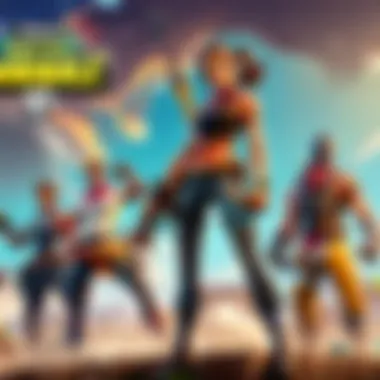

Overall, being aware of how these guidelines affect app availability is crucial, as players might face unexpected changes or outages related to Fortnite.
Current Status of Fortnite on iOS
The current status of Fortnite on iOS has been a hot topic since the game's removal from the App Store back in August 2020. The fallout from this involved a series of legal battles over payment processes and developer autonomy. As of now, Fortnite is not directly available for download from the App Store. Players eager to join in have had to look for alternative methods to play, such as cloud gaming services or other platforms where the game remains accessible.
"The fight over how digital products are sold shapes not just Fortnite’s future but the whole gaming landscape on iOS."
In recent updates, there are movements hinting at potential reinstatement, yet nothing official has been confirmed. The game’s community remains active online, with many players discussing developments via forums and social media platforms like Reddit and Facebook. Keeping abreast of community news is essential for players interested in the return of Fortnite to Apple's ecosystem, as well as understanding the broader implications these legal battles may have on app distribution overall.
Understanding these policies sets the groundwork not only for a successful download experience but also for staying in the loop about the future of digital gaming on mobile.
Alternative Ways to Play Fortnite
As Fortnite continues to take the gaming world by storm, players may find themselves looking for alternatives to downloading it directly onto their Apple devices. This section unpacks different methods to enjoy the game, especially amidst App Store limitations. Understanding these alternatives is crucial for anyone eager to join in on the battle royale fun without the usual downloading hassle. The various options can cater to different needs, whether you’re facing compatibility issues or looking for a more portable gaming experience.
Cloud Gaming Services
Cloud gaming services have emerged as a game changer in the world of online gaming. They allow players to run games on remote servers, streaming the content directly to their devices. This means you can potentially play Fortnite on an Apple device that might not meet the usual requirements or might not support the game at all. Here are some benefits and considerations:
- Accessibility: You’re no longer limited by your device’s hardware. If you have a decent internet connection, you can access Fortnite from virtually any device.
- Convenience: Forget about storage issues. Streaming requires minimal local storage since the game runs on external servers.
- Cross-Platform Play: Many cloud gaming services support cross-platform functionality, allowing you to connect and play with friends across different devices.
While services such as NVIDIA GeForce Now and Xbox Cloud Gaming offer different experiences, users should ensure that their internet connection is stable, as lag could impact gameplay.
"Cloud gaming is like taking your gaming rig with you everywhere. No more battles with storage and performance, just jump in and play!"
Using Console Cross-Platform Play
Console cross-platform play is another effective method for experiencing Fortnite without the need to download it directly to an Apple device. Many gamers have consoles at home, and this option allows players to connect their console accounts to their Apple devices—offering more flexibility. Here’s how it unfolds:
- Account Linking: By linking your Epic Games account across platforms, you can easily transfer your progress and loot. That way, you keep everything regardless of the device you’re using.
- Join Friends Easily: Many friends may prefer to play on consoles. This method lets you join in on game sessions without needing to rely solely on mobile versions.
- Better Control Options: Playing on consoles often means access to more ergonomic controllers, which can enhance gameplay dynamics as opposed to touchscreen controls.
However, it’s essential to consider that not all features may be available on mobile compared to console or PC versions. Still, engaging with your console offers a rich experience, bridging the gap between mobile and console gaming without needing a direct download on your Apple device.
By exploring these alternative methods, players can continue to engage with Fortnite on their terms, maintaining the essence of gameplay and connections they value. Whether leveraging cloud services or tapping into cross-platform options, the gaming landscape continues to evolve, providing multiple avenues for reaching victory in Fortnite.
Staying Updated with Fortnite
Keeping your Fortnite experience fresh and engaging is crucial in the fast-paced world of gaming. Updates, patches, and community news can dramatically influence not only how you play the game but also how you interact with other players and strategize. Staying in the loop ensures that you are not left in the dust, missing out on new features, mechanisms, or vital changes that can affect your gameplay.
In this section, we'll dive into how to effectively keep track of such updates, providing the tools needed to enhance your performance and enjoyment in Fortnite.
Accessing Patch Notes and Updates
Accessing patch notes is akin to reading the tea leaves of Fortnite; it unveils the wisdom behind game updates. Epic Games regularly releases notes whenever a new update drops, and these can be your roadmap to the latest changes. To find the most recent patch notes, simply head to the official Fortnite website or check their social media profiles on Facebook or Twitter. Often, these notes cover everything from tweaks to weapons, novel gameplay mechanics, and even balance changes that could sway the competitive landscape.
Being aware of these updates helps you strategize effectively. For instance, if a particular weapon is nerfed or buffed, you can adjust your loadout accordingly.
"A good gamer adapts, a great gamer anticipates."
Here are a few platforms where you can find patch notes:
- Fortnite's Official Website
- Epic Games' Social Media
- Gaming News Outlets (like Kotaku or IGN)
Following Community News
The essence of gaming often lies within the community. Engaging with other players can provide insights that official patches do not cover. Following community news on platforms like Reddit or forums dedicated to Fortnite discussions can lead to valuable tips and tricks that enhance your gameplay. Players often share experiences, strategies, or even intel on upcoming content.
Community opinions on weapon effectiveness, emerging strategies, or game-breaking bugs can give you a unique edge. If everyone is starting to favor a new character or a recent patch renders a strategy ineffective, being part of these conversations is essential.
To stay plugged in, consider:
- Joining Fortnite-specific subreddits on Reddit.
- Participating in Discord servers where players discuss strategies and updates.
- Following gaming influencers on Twitch or YouTube for immediate reactions to changes in Fortnite.
Culmination
The conclusion serves as the icing on the cake, tying together all the threads discussed throughout the article. For anyone on the quest to download Fortnite on their Apple devices, this section is pivotal. It not only reinforces the step-by-step process but also highlights the significance of understanding the broader context of the game and its availability on Apple's platforms. When you break it down, the journey to getting Fortnite on your device isn’t just about the download; it encompasses navigating compatibility, overcoming potential hurdles, and grasping the impacts of App Store policies.
Recap of the Downloading Process
To sum up, the downloading process can feel like climbing a mountain if you're not familiar with the terrain. Here’s a snapshot of what you should consider:
- Check Device Compatibility: Your device must meet specific requirements to run Fortnite effectively. Look for the necessary features and the latest iOS version to avoid any nasty surprises.
- App Store Navigation: Familiarize yourself with the App Store. Search for Fortnite without getting lost in the soup of apps. Pay attention to graphics and reviews to find the official listing.
- Initiate and Complete the Download: Once located, kickstart the download. Be mindful of the file size and available storage on your device.
- Setup and First Launch: After installation, setting up your profile is crucial. This lays the groundwork for your gaming experience moving forward.
This recap shouldn’t feel like a mere checklist but rather a roadmap that guides your way through the digital landscape of downloading Fortnite.
Exploring Fortnite Features Further
Once the download is successfully in your pocket, the adventure is just beginning. Fortnite is laden with features that are worth diving into, enhancing your gaming experience. To give you an idea:
- Diverse Game Modes: Whether you prefer Battle Royale or Creative, understanding the myriad of modes can elevate your gameplay. Experiment with different styles to find what tickles your fancy.
- Regular Updates: Epic Games consistently rolls out patches and new content. Staying updated with these changes keeps the game fresh and exciting.
- Community Interaction: Engage with fellow players on platforms like Reddit or Facebook. Sharing tips and experiences not only enhances your gameplay but also builds connections.
Fortnite isn't just a game; it’s a constant evolution of challenges, social interactions, and creative expression. The aim is to dive deeper and uncover all the layers that make this game a staple in the esports community.
As you navigate the vast world of Fortnite, remember that every gamer’s experience is unique. Embrace the game, and soon, you’ll find your place in the Battle Royale universe.



