Downloading Fortnite on Apple Phones: A Comprehensive Guide
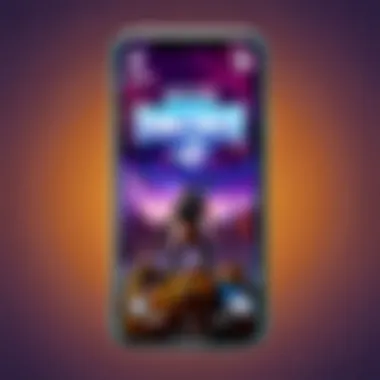

Intro
Fortnite, a battle royale game developed by Epic Games, has captivated millions worldwide. For Apple phone users, downloading this popular game presents unique challenges and opportunities. As updates roll out frequently, understanding the process is crucial for maintaining optimal gaming performance. This comprehensive guide will delve into downloading Fortnite on Apple devices, addressing compatibility issues and installation steps. We will also provide troubleshooting advice and discuss the legal implications affecting game availability on these devices.
Latest Fortnite Updates
With the game's continually evolving nature, keeping track of the latest Fortnite updates is essential for players on Apple phones.
Overview of recent updates in the game
Epic Games consistently releases updates that enhance gameplay and introduce new content. Recent updates have included new skins, in-game events, and gameplay mechanics. Players should regularly check official sources like the Epic Games website for announcements.
Patch notes breakdown
Patch notes serve as a roadmap detailing changes implemented after each update. By reviewing these notes, players can understand adjustments made to weapons, map changes, and newly introduced features. This information is valuable for strategizing gameplay and adapting to shifts in the competitive landscape.
Analysis of new features or changes
Analyzing the newest features in Fortnite can improve a player's experience. New options may involve innovative building mechanics or improved graphics tailored for mobile devices. Staying informed allows players to leverage changes to their advantage, enhancing performance in matches.
Step-by-Step Download Instructions
Before diving into gameplay, it's critical to successfully download Fortnite on an Apple phone. Here are the step-by-step instructions:
- Open the App Store – Locate and tap the App Store icon on your device’s home screen.
- Search for Fortnite – In the search bar, type "Fortnite" and hit enter. Look for the official Epic Games listing.
- Download the Game – Once you find Fortnite, tap the "Get" button to start the installation process. Ensure you have enough storage available for the game.
- Complete the Installation – After downloading, tap "Open" to play. You may need to sign in using your Epic Games account or create a new one if you haven't done so already.
Note: Sometimes, Fortnite may not be available for download due to regional restrictions or compatibility issues.
Troubleshooting Common Issues
While downloading Fortnite, users may encounter issues. Here are some common problems and solutions:
- Insufficient Storage: Ensure that there's enough space on your device. Uninstall unused apps to free up space.
- Update iOS: Make sure your Apple phone's operating system is up to date, as older versions may not be compatible.
- Network Issues: Check your internet connection. Switching between Wi-Fi and mobile data may help.
Legal aspects play a role in accessing Fortnite. Users should be aware of any regional restrictions and legal disputes between Apple and Epic Games that may affect app availability.
The End
Downloading Fortnite on Apple phones can be a straightforward process if the right steps are followed. By staying updated on the latest changes and employing troubleshooting techniques, players can enjoy a smooth gaming experience. Understanding the legal context surrounding Fortnite's availability can also empower users to navigate potential hurdles. Equip yourself with the knowledge presented in this guide to enhance your Fortnite experience.
Understanding Fortnite's Availability
Understanding Fortnite's availability is crucial for players who want to engage with the game on Apple devices. The issue transcends mere access; it encompasses compatibility, legal nuances, and platform dynamics that shape the user experience. By grasping these elements, players can not only download the game successfully but also optimize their playtime.
Fortnite's Approach to Mobile Platforms
Fortnite is a battle royale game that has revolutionized the mobile gaming landscape. The developers at Epic Games have shown a commitment to bringing Fortnite to various platforms, including mobile. Specifically, they have tailored the game to ensure that it operates seamlessly on mobile devices. This adaptation allows for intuitive controls and engaging gameplay, mirroring the experience available on consoles and PCs. However, this commitment also comes with the necessity for users to be aware of device-specific requirements and performance benchmarks.
The adaptability of Fortnite on mobile means that it has a unique place in gaming culture. Players can compete with others irrespective of their preferred device. This strategy not only broadens the player base but also ensures that Fortnite's competitive edge remains intact. Having the game on mobile platforms expands access, enhances engagement, and fortifies community building.
Apple Devices and Fortnite Compatibility


When evaluating Fortnite's availability on Apple devices, compatibility is a central concern. Not all Apple phones support the latest version of Fortnite, primarily due to hardware and software requirements. Players need an iPhone model that aligns with the game's specifications. Without the appropriate device, users may encounter issues like crashes or subpar performance, which can severely detract from the gaming experience.
To confirm compatibility, players should reference the specifications of their devices. Apple phones from iPhone 6S and later can typically run Fortnite, but player experience may vary based on iOS updates and device performance. To avoid frustration, users should ensure their device runs an updated version of iOS and has adequate storage space for the game.
By understanding these compatibility aspects, players can make informed decisions about downloading Fortnite on their Apple phones. This knowledge enhances the likelihood of a smoother gaming experience and reduces the chance of technical setbacks, which could disrupt gameplay.
Requirements for Downloading Fortnite on Apple Phones
Understanding the requirements for downloading Fortnite on Apple phones is crucial for anyone looking to engage in this popular battle royale game. Meeting these requirements not only ensures that the installation process will be smooth but also optimizes the gaming experience. Key elements like storage space and iOS version compatibility must be considered.
Storage Space Considerations
Fortnite is a resource-intensive game, meaning it requires a substantial amount of storage space on your device. To successfully download and install Fortnite, you will need to have enough free space available. The game itself can take up several gigabytes, and this does not include potential updates that may come after installation. Here are several considerations regarding storage space:
- Free Space: Make sure you have at least 20 GB of available space. This allows room for the game, updates, and additional content.
- Regular Cleaning: It is wise to regularly check your storage and remove apps or files that are not in use. This will free up space and help maintain your device's performance.
- External Storage: If eligible for your model, consider using iCloud or external storage options to manage your data more effectively.
Taking these steps can help avoid interruptions during the download process and ensure you can fully enjoy the game without performance issues.
iOS Version Compatibility
To download Fortnite on an Apple phone, you must also ensure that your device's iOS version is compatible with the game. Not all versions of iOS can support the latest updates of Fortnite, which can impact both functionality and performance. Here are some important aspects to check:
- Minimum iOS Version: Fortnites typically requires at least iOS 13.0 or higher. If your device's operating system is below this threshold, it may not support the current version of the game.
- Device Models: Certain older models may not be able to update to the latest iOS versions. iPhone models such as the iPhone 6 and earlier are not compatible with newer Fortnite installations.
Keeping your device updated is essential for gameplay enhancements and bug fixes. If your phone does not meet these compatibility requirements, consider updating your device or switching to a compatible model to fully enjoy Fortnite on mobile.
Step-by-Step Guide to Download Fortnite
Downloading Fortnite on Apple phones involves a clear process, which ensures players gain access to one of the most popular games globally. This section will guide you through a series of systematic steps that facilitate the installation of the game on your device. Each step is crafted to address common concerns and maximize the likelihood of a seamless download experience.
Accessing the App Store
To begin the download process, you must first locate and open the App Store on your Apple device. The App Store is your primary resource for finding and installing applications. Ensure your device is connected to the internet, either via Wi-Fi or mobile data, for smooth access. Once opened, the App Store interface will display various games and applications, including Fortnite.
Searching for Fortnite
With the App Store open, you now need to conduct a search for Fortnite. Utilize the search bar typically located at the bottom of the screen. It is essential to type the name accurately to retrieve the correct results. Typing 'Fortnite' should direct you to the game's official app page. This exact step is crucial as it avoids confusion with similar games that might be available.
Inspecting App Details
After pinpointing Fortnite in the search results, click on the app to view detailed information. This page will show significant elements such as the app's description, reviews from other users, and system requirements. It is prudent to verify that your device meets the necessary specifications, including compatible iOS version and available storage. The details section provides invaluable insights into what to expect from the game.
Initiating the Download
Once you have confirmed the app details, proceed to the download phase by clicking the 'Get' button. If this is your first time downloading an app, you may be prompted to authenticate your Apple ID. This authentication process can include inputting your password or using biometric recognition methods, such as Face ID or Touch ID. This step ensures the security of your account and transactions.
Installation Procedures
After the download initiates, the app will begin installing on your device. The App Store shows a progress circle that allows you to monitor the download status. Be aware that depending on your internet speed, this may take a few moments. Once installation is complete, the Fortnite app icon will appear on your home screen, ready for you to tap and start playing.
"Downloading apps from the App Store is straightfoward, but it's crucial to follow each step carefully to ensure a successful install."
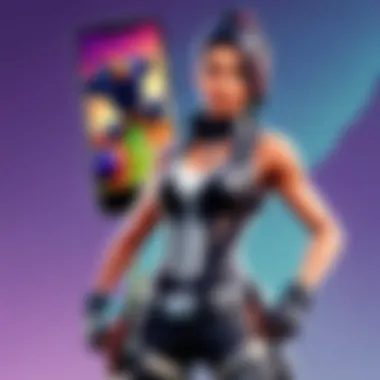

In summary, the step-by-step guide found within this section is essential for anyone hoping to download Fortnite on their Apple devices. By following these directives, you mitigate the potential for issues that could arise and enhance the gaming experience from the outset.
Post-Download Configuration
Post-download configuration is a critical step to ensure users maximize their experience with Fortnite on Apple phones. After successfully downloading the game, players must fine-tune certain settings and establish accounts to enjoy all features. Proper configuration can enhance performance, ensure smooth gameplay, and facilitate seamless updates. This section outlines the key elements that users should consider to optimize their setup after downloading Fortnite.
Understanding Game Settings
Once Fortnite is installed, users should explore the game settings to tailor their experience. This involves adjusting graphics settings, audio options, and control configurations to suit personal preferences.
- Graphics Settings: The graphics options allow users to balance visual fidelity and performance. High settings may provide stunning visuals but can lead to lag on older devices. Players should consider lowering these settings if they experience slow performance.
- Audio Settings: Fine-tuning the audio can enhance the overall gaming experience. Players can adjust music, sound effects, and voice chat volumes. Proper settings help in better communication with teammates and an immersive experience.
- Control Configurations: Customizing controls is essential for gameplay. Players can modify button layouts and sensitivity, making their experience unique and aligned with their play style.
Taking time to understand these settings can lead to a more enjoyable and successful gaming experience.
Creating an Epic Games Account
An Epic Games account is essential for playing Fortnite. This account is necessary for accessing online features, syncing data across multiple devices, and participating in events. Here's how to create one:
- Visit the Epic Games Website: Open a browser and navigate to the official Epic Games website.
- Select Sign Up: Find the registration option and click on it. Players will be prompted to enter their email address and create a password.
- Verify the Email: After submitting the information, users must check their email for a verification link. Clicking this link confirms the account.
- Log into Fortnite: With the account created, players can log in when starting the game for the first time. This step may offer additional features like friend additions and cross-platform progression.
The significance of an Epic Games account cannot be understated. It is not just about starting the game; it is about engaging fully with everything Fortnite has to offer.
Troubleshooting Common Download Issues
When attempting to download Fortnite on Apple phones, users sometimes encounter problems. Understanding these troubleshooting aspects is essential to ensure an uninterrupted gaming experience. Addressing these issues helps players quickly resolve obstacles, minimizing frustration and downtime. This section explores common issues users might face, offering practical solutions and insights.
Download Failures
One of the most frustrating issues can be download failures. While attempting to download Fortnite, users might see an error message or notice that the download stops unexpectedly. There are several factors that can lead to such failures:
- Poor Internet Connection: A stable Wi-Fi or cellular connection is crucial. Users should check their network strength and consider moving closer to their router or switching to a different network.
- Insufficient Storage Space: Devices may fail to download apps if there is not enough available storage. Users should check their storage settings to ensure they have enough space for the game. Clearing unnecessary files or applications can help create space.
- App Store Issues: Sometimes, there may be temporary problems with the App Store itself. Restarting the device or refreshing the App Store app can resolve this.
- Software Updates: Compatibility issues can arise if the iOS version is outdated. Ensuring that the device is updated to the latest iOS version is necessary for the best performance.
To effectively troubleshoot download failures, one can follow these steps:
- Verify the internet connection's stability and speed.
- Check and manage storage space on the device.
- Restart the App Store or the device itself to eliminate any glitches.
- Update the iOS to the latest available version.
Always make sure to follow these steps in order to effectively rectify downloading issues.
Performance Issues Post-Download
After successfully downloading Fortnite, users may experience performance issues. These problems can affect gameplay quality, leading to a subpar experience. Common performance issues include lagging, crashing, or slow response times during gameplay. Some factors that contribute to these problems are:
- Device Capability: Not all Apple devices are equipped to handle high-performance games like Fortnite smoothly. Older models may struggle with graphics or processing requirements.
- Background Applications: Running too many applications simultaneously can drain system resources, impacting the game's performance. Closing unused apps can improve responsiveness.
- Network Connectivity: A poor connection can still affect online gameplay quality. Ensuring a strong connection is necessary for optimal performance.
- In-Game Settings: Sometimes, the default settings may not suit a specific device. Adjusting graphics quality and other settings can enhance playability.
For addressing performance issues, users should:
- Ensure the Apple device meets Fortnite’s system requirements, particularly for older models.
- Close unnecessary apps to free up system resources.
- Check and strengthen the internet connection for smoother gameplay.
- Optimize in-game settings according to the device capabilities.
By following these guidelines, users can troubleshoot any concerns that arise during or after the download of Fortnite on their Apple phones.
Legal and Policy Framework


The legal and policy framework surrounding Fortnite's availability on Apple devices is a crucial aspect that influences how players access and enjoy the game. Understanding the intricacies of this framework helps players grasp the challenges and dynamics between developer rights, regulatory policies, and digital marketplaces. This section aims to dissect these elements which are significant for both casual gamers and competitive players alike.
Epic Games vs. Apple: A Case Study
The ongoing legal battle between Epic Games and Apple is a pivotal case that has drawn extensive attention within the gaming community. In 2020, Epic Games introduced a direct payment option for in-game purchases in Fortnite, circumventing Apple's App Store system. This action violated Apple’s guidelines and led to the removal of Fortnite from the App Store.
The dispute highlights how platform control impacts game distribution. Epic Games has argued that Apple's monopolistic practices harm developers and limit players' choices. In contrast, Apple defends its policies as necessary for ensuring security and a level playing field in the App Store.
"This case is not just about one game. It's about the future of app distribution as a whole."
The outcome of this legal battle could change the landscape of gaming and app distribution considerably. For Fortnite players, it means that the very existence of the game on Apple devices may be at stake depending on the verdict.
Impact of Policies on Fortnite Availability
The policies implemented by Apple, particularly regarding the App Store, serve as a significant barrier for many developers, including Epic Games. These policies determine how apps are downloaded, the fees associated with in-app purchases, and compliance with security and content regulations.
As a result, Fortnite's availability on Apple devices has been directly affected.
- App Store Guidelines: Apple's strict rules dictate the types of in-app purchases and how they must be processed. Any deviation can result in immediate removal of the app from the store.
- Developer Fees: Apple charges a 30% commission on in-app purchases, which Epic argues stifles innovation and fair competition. This has broader implications, potentially affecting pricing structures for players.
- User Accessibility: Policies may lead to inconsistent user experiences. If certain features are disabled or modified on iOS, it can create a fragmented playing environment for Fortnite enthusiasts.
With these considerations in mind, the legal and policy framework is not just a background issue; rather, it is central to understanding how and why Fortnite is accessed on Apple devices. As the legal situation evolves, it will be essential for players and developers alike to stay informed to anticipate future changes in their gaming experience.
Future of Fortnite on Apple Devices
The future of Fortnite on Apple devices is a significant topic within the gaming community, particularly considering the ongoing developments between Epic Games and Apple. Players are keenly interested in understanding what this means for their gaming experience. There are several elements to consider, such as potential updates, changes in accessibility, and overall gameplay experience. These factors not only affect current players but also ensure that Fortnite remains relevant in an ever-evolving gaming landscape.
With a substantial player base enjoying Fortnite on iOS, any forthcoming updates could impact everything from game mechanics to the introduction of new features. Moreover, keeping an eye on this topic helps players anticipate changes that might enhance their gaming. Understanding the trajectory of Fortnite can also provide insight into broader trends in mobile gaming.
Potential Updates and Changes
The prospect of updates for Fortnite on Apple devices is a point of great interest. Epic Games has shown a commitment to rolling out new content and gameplay features regularly. Future updates may include new game modes, improved graphics, or enhanced user interfaces. Players often look forward to seasonal updates, such as new skins or themed events, which keep the game fresh.
Furthermore, there may be backend changes aimed at optimizing performance on Apple hardware. This includes better integration with Apple’s latest technology, such as improved support for their A-series chips. With these advancements, players could expect smoother gameplay, reduced lag, and more engaging experiences. The potential for cross-platform play with other systems is also a critical update area, as it increases the community engagement and the competitive nature of the game.
Community Expectations and Insights
Understanding community expectations about Fortnite is crucial for both Epic Games and players. The excitement surrounding Fortnite often stems from what players predict will be introduced in future updates. The community discussions on platforms such as reddit.com reveal a wealth of ideas and speculation. Players tend to express their desires for various features, including more customization options and improved matchmaking.
Player engagement often shapes the direction of updates. Listening to the community can lead to more tailored experiences based on what users genuinely enjoy. Epic Games' response to these insights reflects its acknowledgment of its player base's voice. As a result, future Fortnite developments can very likely focus on elevating the gaming experience according to these expectations. In essence, the interactive relationship between the developers and the community reinforces the game's immersion and retention rates, signifying the importance of community insights.
Finale
The conclusion of this article emphasizes the central theme of accessing Fortnite on Apple phones, a topic that holds significant importance for many gaming enthusiasts. It sheds light on essential elements such as compatibility, installation procedures, and troubleshooting, contributing to a smoother experience for users. Understanding these aspects provides players with the confidence to navigate any challenges they might encounter during the download process.
Summary of Key Points
This guide has dissected several crucial facets related to downloading Fortnite on Apple devices:
- Compatibility: We outlined the specific iOS versions and Apple devices that can run Fortnite effectively. Knowing if your device meets the requirements can save time and frustration.
- Step-by-Step Instructions: Detailed and clear steps were provided on how to access the App Store, search for the game, and initiate downloading it successfully.
- Troubleshooting Solutions: Common download issues were addressed, allowing players to identify and solve problems as they arise.
- Legal Insights: Discussion of the ongoing Epic Games and Apple legal battle offered context on why Fortnite’s availability and policy frameworks can fluctuate.
- Future Prospects: Speculation on potential updates and community feedback ensures players are aware of evolving scenarios concerning Fortnite's status on Apple platforms.
This comprehensive understanding equips gamers to approach downloading Fortnite with clarity and preparation.
Final Thoughts on Fortnite Download on Apple Phones
Accessing Fortnite on Apple devices should not be viewed as a daunting task. Rather, it is an achievable goal with the right knowledge and steps. By paying attention to compatibility requirements, following clear installation processes, and being prepared for occasional glitches, players can have an enriching gaming experience.
As the legal landscape changes and updates are released, remaining informed will be crucial for current and prospective Fortnite players. Players have a stake in the outcome of these developments and should stay engaged with community discussions on forums like Reddit or Facebook.
In closing, downloading Fortnite on Apple devices opens doors to exciting gameplay and interaction with other gamers. Staying updated on these aspects will ensure a more fulfilling venture into the world of Fortnite.



