Download Fortnite on Computer: A Complete Step-by-Step Guide


Intro
Fortnite continues to be a major player in the realm of online gaming, attracting millions with its unique blend of competitive gameplay and vibrant graphics. If you're among those looking to join in on the action from your computer, this guide will cover all the essential steps—from system requirements to discovering how to manage your installation properly.
As new updates roll out and community excitement builds, the relevance of knowing how to seamlessly download and install Fortnite cannot be overstated. For newcomers stepping into Fortnites' colorful world, grasping the basics can significantly enhance not only the setup experience but also the enjoyment of the game itself.
Latest Fortnite Updates
As we navigate through the evolving landscape of Fortnite, it's crucial to stay informed on the most recent updates that shape gameplay. Here's an overview of what’s been happening recently:
- Overview of Recent Updates in the Game
Fortnite developers continually work on enhancing player engagement by rolling out patches and updates that introduce new content and features. Recently, the most notable updates included enhanced gameplay mechanics, new skins, and even map changes that keep players intrigued and invested. - Patch Notes Breakdown
Updating the game not only proves essential for optimal performance but also introduces players to fresh features. Each patch often comes with detailed notes outlining what has changed or what has been fixed. For example, players can expect revised weapon balances, bug fixes, and newly introduced game modes. Keeping an eye on the official Fortnite patch notes can be a smart move to adapt your gaming style. - Analysis of New Features or Changes
The latest updates often see significant shifts in gameplay strategies. Recently, the introduction of a new weapon, the Tactical Shotgun, has prompted players to reevaluate their loadouts and tactics on the battlefield. Such changes can affect how players engage in combat, requiring an adjustment period to familiarize oneself effectively with any new additions.
Fortnite Tips and Strategies
While understanding the updates is vital, employing solid strategies can give players an edge while they tackle challenges in the game.
- Tips for Beginners
- Advanced Strategies for Experienced Players
Experienced players should focus on refining their building techniques and positioning during fights. Employing tactics like high-ground advantage can turn the tide of battle. Understanding the timing for using shields also plays a substantial role. - Building Tactics Guide
Building rapidly and smartly during combat can lead to success. Quick adjustments to create cover and elevation can be a game changer. Try using ramps, walls, and boxes, strategically combining them to outmaneuver opponents.
- Explore the map thoroughly to understand terrain advantages.
- Prioritize loot gathering to equip yourself adequately before diving into combat.
- Practice building, as mastering this mechanic can greatly influence your survivability.
Fortnite Community Highlights
The Fortnite community boasts a vibrant and creative spirit. From fan art to innovative gameplay modes, this section sheds light on what's buzzing.
- Creative Mode Showcases
Community members regularly share their creative designs and game modes that are both fun and challenging. Exploring these can offer a refreshing break from the traditional gameplay. - Fan Art and Cosplay Features
The dedication to Fortnite extends beyond gaming. Many fans express their love through stunning art and cosplay, showcasing their favorite characters. Engaging with these talents can inspire and invigorate your gaming journey. - Developer Interviews and Insights
Hearing from the developers provides unique perspectives on future updates and features that players can look forward to. Participating in forums like Reddit can reveal exciting upcoming developments straight from the source.
Staying updated and immersed in community exchanges can elevate your Fortnite experience, keeping your enthusiasm alive.
By understanding the tides of changes, community contributions, and effective strategies, players can not only download Fortnite with ease but thrive in its competitive environment.
Prelude to Fortnite on PC
Understanding the significance of playing Fortnite on a computer is crucial for both seasoned players and newcomers alike. Fortnite has become a cultural phenomenon, drawing millions of players globally and reshaping the gaming landscape. When individuals select a PC as their mode of play, they unlock opportunities that can enhance their experience considerably.
First off, there’s the obvious potential for superior graphics and performance. A robust gaming computer can handle larger resolutions and increased frame rates. This could translate into sharper visuals and smoother gameplay, which, for competitive players, can often mean the difference between victory and defeat. Additionally, a PC setup allows for customization - you can upgrade components to improve performance over time, which is a luxury consoles don’t always provide.
Moreover, the flexibility of a PC system is noteworthy. Players can leverage a variety of input devices, from traditional controllers to mouse and keyboard configurations that many consider more responsive for gaming. This flexibility can also lead to a more personalized gaming experience.
From a community standpoint, playing Fortnite on PC often connects gamers to a wider pool of players, some of who are deeply engaged in the esports scene. PC players typically have access to other platforms and can engage in communities through channels like Reddit or Facebook, enriching their overall experience.
However, it’s also essential to acknowledge some hurdles. Downloading and installing the game can present challenges, and understanding system requirements is vital. In essence, the decision to play Fortnite on a computer opens up a realm of possibilities, albeit with some responsibility regarding setup and maintenance.
"With great power comes great responsibility." This aligns well with the notion that while PCs offer enhanced features, they also demand user diligence in managing updates and troubleshooting issues.
Thus, moving forward, we will explore the nuances of Fortnite and the key considerations necessary for getting started.
Understanding Fortnite
In the realm of online gaming, Fortnite stands as a titan. Understanding Fortnite not only enhances your gameplay but also helps you appreciate its intricacies. This game isn't simply about building and shooting; it's a cultural phenomenon that has reshaped how players interact within the gaming universe. Knowing the game's mechanics, lore, and community dynamics can vastly improve your experience, whether you're a hardcore player or a casual gamer. Let's unravel what makes Fortnite tick.
Brief Overview of the Game
Fortnite, developed by Epic Games, burst onto the scene in 2017, captivating millions with its vibrant graphics and unique blend of survival and building mechanics. Players find themselves in a battleground where they scavenge for resources, construct structures, and battle it out with others until only one remains. Its free-to-play model made it accessible to a wide audience, which helped explode its popularity. Players can engage in various modes, the most notable being Battle Royale, where up to 100 players fight for supremacy on a shrinking map. This intense competition, paired with a constantly evolving world, keeps players coming back for more.
Key Features and Modes
Fortnite boasts a range of features that enrich its gameplay, making it a standout title among its peers. Here are some essential elements:
- Battle Royale Mode: The staple of Fortnite, where players drop onto an island, gather supplies, and eliminate opponents to become the last one standing.
- Creative Mode: A sandbox experience that allows players to build their worlds, games, and experiences, fostering creativity and innovation in gameplay.
- Save the World: A co-op mode where players team up to fend off hordes of zombie-like creatures, emphasizing teamwork and strategy.
Each of these modes provides different experiences, appealing to a variety of player preferences.
"The game is as much about creativity as it is about competition."
Many sessions are defined by events and seasons that introduce new content, limited-time modes, and in-game challenges, keeping the atmosphere fresh. The in-game economy, driven by cosmetic items and seasonal battle passes, also adds layers of engagement, prompting players to invest time and effort into unlocking these exclusive items. Understanding these features not only helps you navigate the game better but also opens doors to exploiting strategies that can give you an edge in competition.
By grasping the fundamental aspects of Fortnite, you're better prepared to tackle the more complex elements of the game, all while enjoying the thrilling ride that it offers.
System Requirements for Downloading Fortnite
Understanding system requirements is crucial when it comes to downloading Fortnite on your computer. If your system doesn’t meet the necessary criteria, you might face performance issues or even failed installations. This section will delve into the minimum and recommended requirements, as well as provide insights into graphics settings that can greatly affect gameplay.
Minimum Requirements
The minimum requirements indicate the bare essential hardware and software your computer needs to run Fortnite. Typically, these specifications allow the game to function with the least amount of resources. Here’s what you’ll need to keep in mind:
- Operating System: Windows 7/8/10 64-bit or Mac OS Mojave (10.14.5) or higher.
- Processor: Intel Core i3-3225 at 3.3 GHz or AMD equivalent.
- Memory: At least 4 GB of RAM.
- Graphics Card: Nvidia GTX 760, AMD Radeon HD 7870, or Intel HD 4000 on mobile devices.
- DirectX: Version 11 required.
- Storage: 15.5 GB of free disk space.
While your computer may be able to run Fortnite under these standards, you might not enjoy a smooth experience. The game can appear sluggish or laggy, which can hinder gameplay significantly, especially during intense moments.
Recommended Requirements
For an optimal Fortnite experience, it’s advisable to aim for the recommended requirements. Meeting these specifications typically ensures the game runs smoothly and enhances overall enjoyment. Here’s what upgrading your system might entail:
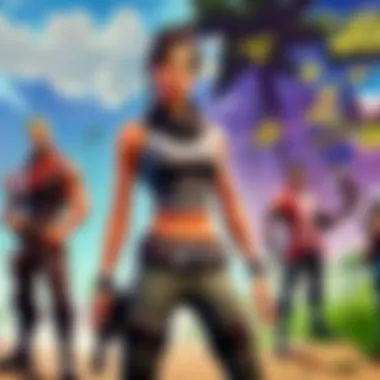

- Operating System: Windows 10 64-bit or Mac OS Mojave (10.14.5) or higher.
- Processor: Intel Core i5-7300U at 3.5 GHz or AMD Ryzen 3 3300U.
- Memory: 8 GB of RAM.
- Graphics Card: Nvidia GTX 960, AMD Radeon R9 280, or equivalent DX11 GPU.
- DirectX: Version 11 required.
- Storage: 20 GB of free disk space.
By meeting the recommended specifications, the game's visuals improve in clarity and the frame rates become more stable, allowing for a better experience as you build and battle your way through the vibrant landscapes of Fortnite.
Understanding Graphics Settings
Once you’ve ensured your system meets at least minimum requirements, the next step is to familiarize yourself with the graphics settings in Fortnite. Graphics settings impact how the game looks and plays, and it's important to adjust them based on your system's capabilities.
Here’s what to consider:
- Frame Rate Limit: How many frames per second your game can show. Generally speaking, higher frame rates lead to smoother gameplay but may require more powerful hardware to maintain.
- Quality Presets: Fortnite provides options like Low, Medium, High, and Epic.
- Resolution: Adjusting resolution can improve performance. Lower the resolution when facing lag; however, this might affect visual quality.
- View Distance: This setting determines how far you can see in the game. Higher distances provide better visibility but may decrease performance.
Tip: Experiment with these settings during downtime to find the best balance between visuals and performance.
Always match your in-game settings to align with what your hardware can handle to avoid frustration during critical gameplay moments.
By knowing the system requirements and making informed adjustments to graphics settings, players can enjoy a more seamless and engaging experience in the world of Fortnite.
Setting Up Your Epic Games Account
Setting up an Epic Games account is a crucial step to download Fortnite on your PC. Not only does it allow you to access the game itself, but it also opens the door to a world of features that elevate your gaming experience. With your account, you can keep track of your in-game progress, customize your settings, and participate in Fortnite's vibrant community. Furthermore, linking your console accounts can bring over your skins and progress, creating continuity across platforms.
Creating Your Account
To kick things off, visiting Epic Games' official website is where you start. The account creation process is typically straightforward. You can do it the old-fashioned way by using your email address, or opt for a quicker route by linking accounts like Google or Facebook.
After entering the necessary details, including a robust password, remember to confirm your email. Verification not only secures your account but also protects your Fortnite profile. These early steps are vital. You certainly want to avoid any mix-ups later on.
- Go to Epic Games' website.
- Click on 'Sign Up' or 'Create Account'.
- Fill out your details.
- Verify your email.
Linking Accounts
Linking your Epic Games account with other platforms is another consideration. If you play on a console, connecting your Xbox or PlayStation account means you can access your Fortnite content without a hitch. You’re able to play on multiple devices without losing those precious skins or V-Bucks you’ve earned.
To link accounts, head to the 'Connections' section in your account settings. Whether you’re on Xbox Live, PlayStation Network, or Nintendo Switch, the process is similar. Just follow the on-screen prompts. Having these accounts linked ensures a seamless transition when you switch between platforms.
Security Measures
After establishing your account and linking it up, one mustn't overlook security measures. This is especially important in an era where online accounts are constantly under threat from hackers. Setting up Two-Factor Authentication (2FA) is a must. This adds an extra layer of protection that requires a verification code in addition to your password when logging in.
Additionally, it is wise to utilize a unique password that includes a mix of letters, numbers, and symbols. Avoid using easily guessed items like birthdays or pet names. Keeping your account secure means less stress and a more enjoyable gaming experience.
The procedure might feel tedious, but taking these precautions is crucial in safeguarding your online identity.
"An ounce of prevention is worth a pound of cure."
In summary, setting up your Epic Games account is the gateway to an expansive world filled with adventures, camaraderie, and challenges. Establishing this account, linking it to other services, and maintaining robust security measures will set you up for a fantastic Fortnite journey.
Downloading Fortnite
Downloading Fortnite is a vital step for anyone looking to enjoy one of the most popular titles in the gaming world today. The process not only sets the ball rolling for countless hours of gameplay but also makes sure that players are primed to engage with friends, compete in exciting battles, and enjoy a seamlessly integrated gaming experience. Depending on your operating system, internet speed, and hardware, there are several aspects that can influence how well Fortnite runs on your machine. Therefore, understanding how to efficiently handle the download is crucial.
Navigating to the Epic Games Store
To kick things off, you must first find your way to the Epic Games Store, which is the unique platform through which Fortnite is distributed. Most gamers instinctively know to head to the official website, but it’s always best to double-check that you’re on the legitimate store to avoid the potential pitfalls of malware or other security threats.
- Open your browser and type in the address: epicgames.com.
- Once on the page, look for the menu option labeled "Store.”
- In the store, use the search function to type in "Fortnite". This will take you straight to the game’s dedicated page, where all manner of information and options await.
Always avoid using links from emails or third-party websites. Stick to the Epic Games Store to ensure a secure download.
Initiating the Download
Once you’ve found the Fortnite page on the Epic Games Store, initiating the download is straightforward but essential to understand to avoid any hiccups:
- Create an Epic Games account if you haven’t already. You’ll need this account to download the game.
- Click on the Download button prominently displayed on the Fortnite page.
- A prompt may appear asking if you're sure about the download, affirm this, and the installer should begin downloading to your computer.
This step is critical as it sets up the sequence for everything following. Typically, the download size can be quite hefty, so keep an eye on your internet connection—it's the lifeline to getting the game ready for play.
Monitoring Download Progress
After the download has initiated, staying on top of its progress is essential, especially to make sure things are moving along smoothly. Here’s how you can do that:
- You’ll now see a download progress bar in your Epic Games Launcher or browser, helping you visualize how much of the game has downloaded.
- While waiting, check to ensure that no other bandwidth-heavy applications are running, as they can slow things down significantly. You can also take a moment to grab a snack; after all, good games need good snacks!
- If all goes well, the progress should reach completion fairly seamlessly, but keep an eye on it. If there’s a significant halt or failure, don’t panic—it’s time to troubleshoot.
Watching that download move along can be a nerve-wracking yet exciting experience, as it symbolizes the approaching thrill of jumping into the game world. Once the download completes, you’ll be ready to dive into the next exciting series of steps—installing the game!
This succinct framework around the downloading process enables players to approach installation with confidence and helps clarify what needs to be done to get to the gameplay faster.
Installation Process
The installation process is the gateway to an engaging experience in Fortnite. It encompasses crucial steps that ensure you have the game installed correctly and are set up for optimal performance. Getting this aspect right might seem trivial, but skipping or mismanaging components during installation can lead to issues later on. So, understanding this process builds a foundation upon which your gaming experience is built.
Throughout this section, we delve into the essential tasks of launching the installer, selecting the preferences that cater to your needs, and finally, completing the installation successfully. Let's break them down.
Launching the Installer


When you download Fortnite, the first thing you'll encounter is the installer. This executable file is what turns your downloaded data into the game you’re eager to play. Launching the installer is a straightforward task; however, it deserves a moment of your time.
After downloading the Epic Games Launcher, you simply need to double-click the installer file. If prompted by your system, it's crucial to grant necessary permissions for the installer to run. Often, users overlook these prompts, which can halt the process right in its tracks.
Keep in mind, if your operating system is Windows, you might see a User Account Control (UAC) prompt asking you if you want the app to make changes to your device. Don't fret; it's all part of standard security measures.
"Preparation is the key to success. If you're not prepared, you're setting yourself up for failure."
Selecting Installation Preferences
Once you've launched the installer, the next big step is selecting installation preferences. It’s akin to picking the right gear before heading into battle in Fortnite. Here’s where you have a chance to personalize your installation.
The installer will prompt you to select various options:
- Installation Location: Choose a directory where you want the game files to reside. If you're limited on space, it's wise to opt for a drive with ample storage.
- Shortcut Creation: Decide if you want a desktop shortcut for easy access. This makes launching your game a snap when you’re ready to dive into the action.
- Additional Content: Depending on your previous installations and preferences, there may also be options for installing additional content like updates or optional game modes.
Being deliberate in your selections can save you a headache down the line, whether that's finding a game you can’t launch because you forgot where you put it or having to dig through files for game modes that won’t automatically install.
Completing the Installation
Finally, we arrive at completing the installation. This is where everything you’ve done leads up to a gratifying finish. After confirming your preferences, the installation process will begin. Here’s a quick rundown:
- Progress Bar: Keep an eye on the progress bar; it may take some time depending on your internet speed and system capabilities.
- Final Checks: Once the installation wraps up, the installer may run a final check to confirm everything is in place.
- Launch Option: Upon successful completion, an option to launch Fortnite may appear. Don’t rush; it’s wise to take a moment to check that everything is indeed set before diving in.
By following these steps, you not only prepare your system but also ensure you’re ready to engage in the vibrant world of Fortnite without encounter errors stemming from improper installation. So take it slow, read through prompts, and soon enough, you’ll find yourself amidst heated battles in the game you’ve long been anticipating.
Post-Installation Setup
After you’ve successfully installed Fortnite, the journey doesn’t end there. This segment is crucial as it lays the foundation for your overall gaming experience. Proper post-installation setup can significantly enhance your game’s performance and tailor it to your preferences. Failing to address these aspects may lead to subpar gameplay. Here, we will discuss two vital components: adjusting game settings and updating the game.
Adjusting Game Settings
Getting the game running is just half the battle; optimizing your settings is where the magic happens. When you fire up Fortnite for the first time, the default settings may not necessarily suit your system’s capabilities or your preferred gaming style.
- Graphics Settings: Depending on whether you are using a high-end gaming rig or a more modest setup, tweaking the graphics settings can be essential. For instance, if you notice lag or choppy frame rates, consider lowering the resolution or turning off shadows. Conversely, if you have a powerful GPU, you can crank up the details to enjoy a more immersive visual experience.
- Control Configurations: Each player has their own style of play. Adjusting key bindings to find what feels comfortable for you can have a tremendous impact on your performance. For example, many players prefer to reassign building keys for quicker access during combat situations.
- Audio Settings: Sound is a vital part of gameplay in Fortnite. Fine-tuning the volume levels for different audio cues can help you be more aware of your surroundings. Some players lower the music volume but keep sound effects at a higher level to better hear footfalls of approaching enemies.
Regularly revisiting these settings is advisable as your gameplay evolves. The best gamers often switch things up based on new strategies or game updates. Adjust accordingly to ensure you maximize your potential.
Updating the Game
Keeping Fortnite up to date is not just a routine chore—it's a necessity. The developers frequently roll out patches which can include anything from bug fixes to balancing changes that can affect gameplay.
- Check for Updates: After installation, there might be an update waiting for you. Simply launch the Epic Games Launcher, and it will usually prompt you if an update is available. Staying updated keeps you on par with new features and advantages.
- Know When to Update: Timing your updates can be as crucial as the updates themselves. Some players prefer to download updates when they are not in the heat of gameplay, as patches can sometimes lead to temporary instability.
- Automatic Updates: You can enable automatic updates in the Epic Games Launcher settings so that your game remains updated without requiring you to manually check every time. This can be particularly useful for avid players who want to jump into the action without delay.
"An updated game ensures you are equipped with the latest tools and security fixes, forming a safeguard against bugs and gameplay imperfections."
In summary, the post-installation setup of Fortnite is an essential step. By fine-tuning your game settings and keeping your client updated, you ensure a smoother, more enjoyable gaming experience. Embrace the small adjustments as they can lead to significant improvements in your overall gameplay.
Regularly revisiting these settings is a prudent strategy as the game evolves, thus guaranteeing your continued alignment with the prevailing dynamics of Fortnite.
Troubleshooting Common Issues
Troubleshooting common issues is an essential aspect when it comes to enjoying Fortnite to its fullest potential. Even with a proper installation and setup, various hiccups can occur, which might hinder gameplay. Addressing these issues quickly can make the difference between a frustrating experience and seamless fun. In this section, we will dive into the common problems and their respective solutions to help you get back to the battle bus faster.
Download Errors
Download errors can transform the joyous moment of anticipation into a headache. These issues typically stem from a few core problems:
- Internet Connection: Each segment of Fortnite’s download relies heavily on your internet stability. If your connection proves unreliable—like trying to balance a plate on a unicycle—you might experience interruptions. Consider resetting your router or switching to a wired connection for a more dependable link.
- Epic Games Server Status: Sometimes, it’s not your fault. If Epic Games’ servers are down for maintenance or overwhelmed with traffic, it can result in download errors. Checking their official server status page enlightens you on whether others are facing the same issue.
"Patience is a virtue, but so is staying informed!"
- Antivirus and Firewall Settings: Your security software may mistake Fortnite as a threat and obstruct the download. Whitelisting the Epic Games Launcher in your antivirus settings can resolve these conflicts.
Installation Failures
Just when you've eagerly watched the download bar near completion, you encounter installation failures. A total buzzkill. Here are some common culprits:
- Insufficient Disk Space: Make sure you’ve got enough space on your hard drive before starting the installation. Fortnite is a hefty game, and running low on storage will throw a wrench in the works. Clear out some unwanted files or consider upgrading your storage, you never know when you'll encounter this scenario again.
- Compatibility Issues: This often involves mismatched specifications. If your system doesn’t meet the requirements, Fortnite will not install. It's always a good practice to double-check the requirements before setting everything up.
- Corrupted Download Files: Sometimes files just don't behave. If your installation abruptly halts, consider uninstalling and re-downloading the game. Sometimes, a clean slate is all it needs.
Performance Issues
After you’ve successfully downloaded and installed Fortnite, running into performance issues can be equally frustrating. Lagging and frame drops can scare you out of a match faster than a jump scare in a horror flick. Let’s pinpoint some reasons and fixes:
- Graphics Settings: You might want to check your graphics settings. If they're cranked up too high for your system's capability, it can lead to a sluggish gaming experience. Lowering the graphics can result in a smooth play without training wheels.
- Background Processes: Sometimes, your computer has too many things going on in the background, drawing resources away from Fortnite. Closing unnecessary applications or processes can enhance performance. Use the Task Manager if needed.
- Driver Updates: Keep your graphics drivers updated. Manufacturers frequently release updates to improve performance and fix bugs. If you notice a drop in performance after a Fortnite update, check for your hardware's latest drivers.
By resolving these common issues, not only are you enhancing your own gaming experience, but also saving time, allowing you to jump back into the fray much quicker. With some patience and know-how, you can conquer any problem thrown your way.
Maintaining Your Game Installation
The realm of Fortnite, like any expansive universe, evolves constantly. To keep abreast with the shifting tides of gameplay, maintaining your game installation is vital. This process ensures that you not only enjoy the latest content but also benefit from performance optimizations and security patches provided by the developers at Epic Games. Let's delve deeper into the two crucial aspects of maintaining your game installation: regular updates and backing up game data.
Regular Updates
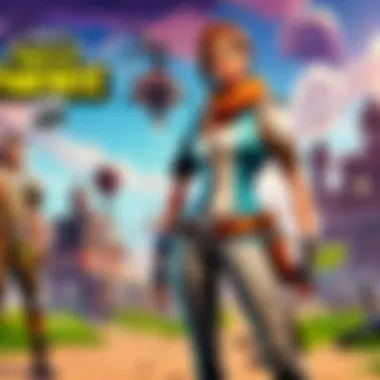

The significance of regular updates can't be overstated. These updates bring new features, improve game stability and fix existing bugs that could mar your gaming experience. A stellar game such as Fortnite deserves a setup that reflects its quality. By regularly tapping 'update', players ensure their game is in line with the latest enhancements. Missing updates might leave you lagging behind your fellow gamers or even facing crashes at inopportune moments.
When Epic Games rolls out an update, it often includes:
- Bug Fixes: Address known issues that disrupt gaming smoothly.
- New Content: New skins, map changes, events, and seasonal content that enrich the gameplay experience.
- Balancing Changes: Adjustments to weapon stats and player abilities to maintain fair play among competitors.
To set up automatic updates, simply:
- Open the Epic Games Launcher.
- Navigate to Settings.
- Check the box for "Automatic Updates."
This way, you can kick back and let the launcher handle the heavy lifting while you focus on those Victory Royales.
Backing Up Game Data
Just like you'd never want to lose a coveted trophy or a favorite video game save, backing up your game data is a no-brainer but often overlooked. In the world of online gaming, your progress and achievements are paramount. In the event of a system failure or corruption of files, having a backup can save you from having to restart from scratch.
Methods for backing up are fairly straightforward. Here are some options to consider:
- Local Backups: Make regular copies of your Fortnite files, typically found in the Epic Games directory. You can do this by simply copying the entire folder and saving it to an external drive.
- Cloud Storage: Services like Google Drive or Dropbox can be leveraged to ensure your files remain safe. Remember, it’s crucial to compress and protect your files with a password to keep them safe.
- Account Linking: Linking your Epic Games account to platforms like PlayStation or Xbox can offer auto-saves to ensure your progress is never truly lost, even if your main system is down, letting you jump back into the action.
Important Note: Regularly refreshing your backups guarantees that you’re always a step ahead. You wouldn't want to lose that hard-earned battle pass or prized skins!
Exploring Additional Content
In the gaming world, particularly in Fortnite, diving into additional content can make all the difference in how engaging your gaming experience is. This section unpacks the various elements that can elevate your gameplay and foster a more immersive environment. From purchasing in-game items that can enhance your character to participating in exclusive events, these facets not only put the spark back in your gameplay but also create a feeling of connection with the broader Fortnite community. Here’s what you can expect when you explore this additional content.
Purchasing In-Game Items
Fortnite offers a plethora of in-game items that can enhance gameplay and personalize your experience. Whether you're looking for the latest skins, emotes, or battle passes, there’s plenty to choose from. These items allow players to express their unique style and can even provide competitive advantages in certain scenarios.
- Skins and Outfits: Not just for looks, certain skins can represent milestones achieved in the game or connection to specific events. It’s not uncommon for players to feel a sense of pride donning a rare skin.
- Emotes: Perfect for adding flair during gameplay moments, emotes can help players communicate non-verbally with teammates or express joy during victory dances.
- Battle Passes: Offering a roadmap to new rewards, a battle pass can keep you engaged throughout the Fortnite season. They typically come with multiple tiers which can be unlocked by completing challenges, presenting a fun challenge in itself.
Purchasing items is straightforward, but considering budget and personal taste is essential. Always weigh the value against what you are getting, especially with popular items that can quickly sell out. To stay updated on the latest offerings, checking the Epic Games Store regularly is a sound strategy.
Accessing Events and Updates
Fortnite is famous for its dynamic events that keep the community buzzing. Regular updates introduce new features, game modes, or even storyline developments that make the game feel fresh and alive. These events and updates are not just trivial extras; they can shape the gaming landscape significantly.
- Limited-Time Events: Seasonal or holiday-themed events often surprise players with unique challenges and exclusive rewards. Participation can boost your skills while providing a sense of camaraderie with other players chasing after similar achievements.
- Patch Notes and Updates: Keeping abreast of patch notes published by Epic Games is crucial. These notes often inform players of major changes that could influence gameplay, such as weapon balance adjustments or new map elements. Staying updated lets you adapt your strategies accordingly.
"In-game events are very good way to build community. When everyone is part of something, it brings players closer."
Connecting to community platforms like Reddit or following Epic Games on Facebook can provide insights into upcoming events and detailed player tips for maximizing the advantages brought by updates.
Overall, accessing additional content and being in the loop enhances your gaming experience by not only keeping your gameplay interesting but also embedding you within the vibrant community of Fortnite enthusiasts.
Connecting with the Community
Connecting with the community around Fortnite is an essential aspect of the overall gaming experience. Engaging with fellow players not only enhances your understanding of the game but also opens doors to new opportunities, insights, and friendships. In a game as dynamic and multifaceted as Fortnite, the importance of collaborative interaction cannot be overstated.
When you dive into the community, you’ll discover many resources and networks that help deepen your connection to the game and its players. Whether you seek strategies, tips, or just a new squad to join in a match, interacting with others allows you to get more out of your Fortnite journey.
Finding Online Forums
Online forums are a goldmine of information for any Fortnite player. They serve as virtual meeting points where gamers—new and seasoned alike—convene to discuss everything from gameplay tactics to the latest updates. Notably, websites like Reddit often house dedicated Fortnite threads where you can find a wide array of discussions, questions, and shared experiences. Many forums offer sub-sections aimed at specific skill levels or interests, which allows you to tailor your experience according to your own gameplay.
Some advantages of joining these forums include:
- Access to Real-Time Updates: Many forums have players who share news the moment it drops. This could mean information about patch notes, new skins, or changes to in-game mechanics.
- Gameplay Strategies: You can find threads dedicated to specific strategies, helping you to refine your skills or learn new techniques for both casual and competitive play.
- Community Events: Many forums organize events or tournaments, which can be an exciting way to put your skills to the test against others.
Diving into online forums can certainly help you groom your Fortnite experience to be more engaging and enriching.
Engaging on Social Media Platforms
Social media platforms like Facebook and Twitter are not just for posting memes; they’re where you can engage directly with the Fortnite community. Following official Fortnite accounts can provide instantaneous updates and curated content that resonates with the game's culture and ethos. But it goes beyond just official updates—players create individual or group pages where they also share personal achievements, content, and challenges.
Engaging on social media offers several benefits:
- Networking Opportunities: Connecting with other players can lead to forming squads for both casual play and competitions. Meeting people who share your interests can also pick up friendships that extend beyond the game.
- Rich Multimedia Content: Many content creators showcase their gameplay on platforms like Instagram or TikTok, providing tutorials, highlights, or simply entertainment. This type of content can inspire your game style, or simply give a good laugh.
- Feedback and Discussion: Social media allows for immediate feedback on gameplay experiences. If you’re struggling with a particular aspect of the game or just want to share a great play, community engagement can provide direct responses and support.
Connecting with others on social media can truly enrich your overall gaming experience, making it not just about the game, but about the community behind it as well. Learning from others, sharing experiences, and celebrating in-game accomplishments together can make Fortnite an even more enjoyable adventure.
Final Thoughts
When it comes to downloading Fortnite on a computer, it's easy to get lost in the myriad of steps, requirements, and troubleshooting that can occur. This is where understanding the download process becomes crucial. It’s not just about getting the game onto your system; it’s about ensuring that everything flows smoothly from the very first step to the last. By recognizing the components involved in downloading and running Fortnite, players can save themselves from potential pitfalls and enhance their overall gaming experience.
Recap of the Download Process
At the heart of our discussion is the download process itself. Here’s a quick rundown:
- System Requirements: Before anything else, ensure your machine meets the minimum or recommended specs to handle Fortnite.
- Epic Games Account: Make sure to create and link your Epic Games account, as this is fundamental for accessing the game.
- Download Initiation: Navigate to the Epic Games Store and initiate the download, keeping an eye on your internet connection to avoid interruptions.
- Installation: Once downloaded, follow the installation prompts, selecting your preferences as needed, and finishing the installation of the game.
- Post-Installation: After installation, adjust your settings based on your preferences, and update the game for optimal performance.
This series of steps, while seemingly straightforward, can trip up even the savviest gamer if not approached with attention to detail. The clarity in each stage is vital, supporting the notion that a well-informed player can reduce frustration and fully engage with the game from the moment they press "Play."
Enhancing Your Gaming Experience
Enhancing one's gaming experience in Fortnite goes beyond just getting the game onto your computer; it involves a thorough understanding of the environment in which you’re playing. Here are some tips to consider:
- Optimize Graphics Settings: Adjust settings based on your system capabilities. Higher settings may look beautiful but can make gameplay sluggish.
- Regular Updates: Keep your game updated. Developers roll out patches that improve gameplay and fix bugs regularly.
- Community Engagement: Get involved in the Fortnite community through platforms such as Reddit or Facebook. This can provide insights about new strategies or upcoming events and updates.
- Performance Monitoring: Use tools to monitor performance. Analyzing FPS (frames per second) helps in gauging whether your game is running smoothly and where adjustments may be needed.
- Game Backup: Regular backups of your game data help to prevent loss in case of technical issues.
Ultimately, each of these elements is interlinked, working in concert to offer a robust gaming experience. Paying attention to what happens after the download can yield a much richer experience as you navigate the vibrant landscapes that Fortnite presents. Players who prioritize these factors are often those who truly thrive in the game.



