Download GeForce Now for Fortnite on iOS: A Complete Guide
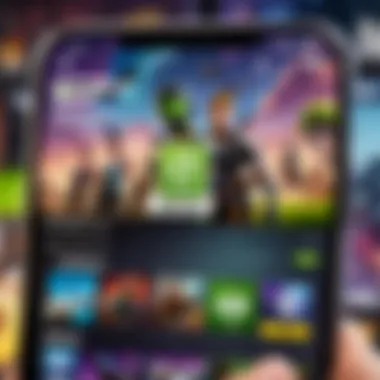

Intro
The world of gaming is dynamic, constantly evolving and adapting to the latest trends and technologies. One such innovation in the gaming landscape is GeForce Now, a cloud gaming service that allows players to enjoy high-quality games without the need for high-end hardware. This is particularly appealing for those who want to play Fortnite on iOS devices, which have limitations compared to gaming consoles or PCs.
In this guide, we will take a detailed look at how to download and set up GeForce Now specifically for playing Fortnite on your iOS device. From the necessary prerequisites to the installation process, troubleshooting, and optimization tips, this article serves as an essential resource for all Fortnite players looking to enhance their gameplay through cloud services. We aim to equip you with the understanding and tools you need to utilize GeForce Now effectively, thereby maximizing your Fortnite experience.
By breaking down each aspect of the process, we will address common concerns and provide insights that can transform your approach to mobile gaming. Whether you are a beginner or an experienced player, this guide will help you navigate the complexities of cloud gaming seamlessly.
Latest Fortnite Updates
Staying informed about the latest updates in Fortnite is crucial for competitive players. Updates can introduce new gameplay mechanics, weapons, and adjustments that can significantly impact strategies.
Overview of Recent Updates in the Game
Fortnite frequently releases updates to keep the game fresh and engaging. Recent patches have introduced various new features and areas to explore. For example, the transition to Chapter 4 has brought significant map changes, offering players new opportunities for strategy.
Patch Notes Breakdown
Patch notes often provide detailed descriptions of changes and fixes. Recent updates include:
- Improvements to server stability
- Balancing adjustments for weapons
- New cosmetic items and skins available for purchase
These notes are essential for understanding how the game has changed and for adapting your strategies accordingly.
Analysis of New Features or Changes
With every update, there are improvements that can change the way players approach matches. New mechanics like the introduction of a sliding feature can impact movement and positioning during gameplay. Recognizing the implications of these changes can give players an edge in competitive scenarios.
Fortnite Tips and Strategies
To excel in Fortnite, both new and experienced players can benefit from understanding effective strategies.
Tips for Beginners
For new players, it is vital to familiarize oneself with the game controls and mechanics. Start with:
- Regular practice in Creative mode to build and edit structures.
- Playing team modes to learn teamwork and communication.
Advanced Strategies for Experienced Players
Experienced players can further refine their skills by focusing on advanced tactics. Incorporating elements such as:
- Effective rotation strategies to position yourself safely in the shrinking storm circle.
- Building techniques that allow for both offense and defense during encounters.
Building Tactics Guide
Building effectively is a hallmark of successful Fortnite players. Consider these tactics:
- Quickly build ramps to gain height advantage.
- Use cover strategically while engaging in fights.
Fortnite Community Highlights
Engagement with the community can elevate your gaming experience. Sharing experiences and learning from others is beneficial.
Creative Mode Showcases
Fortnite's Creative mode allows players to express their creativity. Watching showcases or joining community events can provide inspiration and learning opportunities.
Fan Art and Cosplay Features
The passion of the Fortnite community is evident in their artwork and cosplay. Many talented artists share their interpretations of Fortnite characters, creating a vibrant creative space.
Developer Interviews and Insights
Engaging with developers through interviews can provide insights into upcoming features and the game's direction. Following platforms and forums can keep you informed about future developments.
Note: Always check the official Fortnite channels for the latest news and updates.
Prologue to GeForce Now and Fortnite
In the growing realm of cloud gaming, GeForce Now plays a pivotal role, particularly for those eager to play Fortnite on their iOS devices. Understanding this technology is essential for players who seek to maximize their gaming experience. GeForce Now allows users to stream games from powerful NVIDIA servers, thus leveraging cloud computing to overcome the limitations posed by local devices. This enables gamers to enjoy high-performance graphics and smooth gameplay without the need for a high-end machine.
Additionally, Fortnite stands out in the gaming landscape not only for its engaging battle royale format but also for its frequent updates and collaborations that keep the game fresh. Combined, GeForce Now and Fortnite allow players to tap into a rich, immersive gaming experience that is accessible on their mobile devices. The ability to play Fortnite seamlessly on an iPhone or iPad is a significant advantage for mobile gamers.


The following subsections will detail both GeForce Now and Fortnite. This understanding lays the groundwork for appreciating how these two entities coexist, and how they can enhance your gaming experience on iOS devices.
Understanding GeForce Now
GeForce Now is a cloud gaming service that enables users to play video games on devices that may not typically support them. This platform streams games from remote servers and sends the video feed to the player's device, allowing high-quality gaming on less powerful hardware. With GeForce Now, users can enjoy the latest graphics and performance enhancements without investing in advanced console or PC setups. The service offers a rather flexible gaming experience, as it is compatible with various devices including PCs, Macs, and mobile platforms like iOS.
For players, this means they can access their favorite titles without worrying about system requirements or upgrades. Users need a stable internet connection for an optimal experience, as any latency can affect gameplay. Overall, GeForce Now democratizes access to high-fidelity gaming and integrates well with popular games like Fortnite.
Overview of Fortnite
Fortnite has developed into a cultural phenomenon and is known for its engaging gameplay and vibrant graphics. Since its launch, it has attracted millions of players worldwide. The game includes various modes, but the battle royale format is particularly popular, pitting players against one another in a race to be the last one standing. Players can build structures, gather resources, and employ strategic tactics to survive.
Fortnite offers regular updates and seasonal events, introducing new content that keeps the community engaged. These changes often coincide with collaborations spanning film, music, and pop culture, creating a unique platform for players to explore. On mobile, Fortnite provides the same experience as the console or PC versions, allowing players to dive into matches anytime, anywhere.
The synergy created by utilizing GeForce Now to play Fortnite on iOS means players can enjoy a top-tier gaming experience without the limitations posed by device capabilities. This combination positions players to fully appreciate the depth and dynamism of Fortnite, enriching their overall gaming journey.
Requirements for Using GeForce Now on iOS
Understanding the requirements for using GeForce Now on iOS is crucial for a seamless gaming experience. It ensures that the application functions optimally on your device, which can significantly enhance gameplay. When considering GeForce Now, two primary factors come into play: device compatibility and internet connection specifications. Both elements are necessary to maximize the benefits of cloud gaming and avoid potential frustrations.
Device Compatibility
To use GeForce Now effectively, your iOS device must meet certain compatibility criteria. Currently, GeForce Now supports recent models of the iPhone and iPad. Devices such as iPhone 6s and newer, along with iPad 2017 and newer models, are generally compatible. Ensure your device is running on iOS 14 or later versions. Check your device's software version by going to the Settings app, then selecting General, and tapping on About.
Having a compatible device means you can run the GeForce Now application without major technical issues. An unsupported device may lead to errors or crashes, hindering your gaming experience. Additionally, some games may have specific requirements beyond just the device model, so it's wise to verify individual game compatibility on the GeForce Now library.
Internet Connection Specifications
A stable and fast internet connection is vital for a smooth gameplay experience via GeForce Now. NVIDIA recommends a minimum internet speed of 15 Mbps for a good gaming experience. A higher speed, ideally 25 Mbps or more, can significantly improve game performance and reduce latency.
Factors that influence your internet performance include:
- Latency: Ideally, your ping should be under 30 ms. Lower latency means better responsiveness in-game.
- Connection Type: A wired connection is generally more stable than Wi-Fi, so consider using Ethernet if possible.
- Network Congestion: A connection may slow down if multiple devices are active on the same network. Attempt to limit other bandwidth-intensive activities while gaming.
"Your gameplay depends not just on your device but also on the power of your internet connection. Be aware of the specifications to enjoy GeForce Now fully."
Considering both device compatibility and internet specifications are steps toward an enhanced experience with GeForce Now on iOS. An informed setup will allow you to focus on what truly matters: enjoying Fortnite.
Step-by-Step Guide to Downloading GeForce Now on iOS
Downloading GeForce Now on your iOS device is a vital step for accessing Fortnite through cloud gaming. This guide provides a clear process to ensure that players can easily set up and start using the service without unnecessary complications. Following these steps will also help to maximize the potential of gaming on mobile, allowing users to enjoy an immersive Fortnite experience on the go.
Accessing the App Store
To begin, you need to access the App Store on your iOS device. The App Store is where all iOS applications are available for download. Typically, you can find it on the home screen, represented by a blue icon with a white letter A. Once opened, you can browse or use the search function. It's essential to ensure that your device is connected to the internet before proceeding.
This first step is straightforward but important, as the App Store is your gateway to installing GeForce Now. If you are unable to access it due to connectivity issues, ensure Wi-Fi is enabled or switch to mobile data.
Searching for GeForce Now
After successfully accessing the App Store, the next step is to search for GeForce Now. At the bottom of the App Store interface, you will see a magnifying glass icon indicating the search option. Tap it and enter "GeForce Now" into the search bar. The app should appear in the search results within moments.
Make sure to verify the app's developer. GeForce Now is developed by NVIDIA, and you can check this information alongside the app's icon. This reduces the chance of downloading any imitative applications that do not meet the service's standards.
Downloading and Installing the App
Once you have found the correct GeForce Now application, tap on the download button. If you have not installed an app before, you may need to enter your Apple ID password or use Face ID/Touch ID depending on your settings. The download will begin, and you should see a loading icon. This process may take a few minutes depending on your internet speed.
After the download completes, the app will automatically install. You will then see the GeForce Now icon on your home screen. Tap on the icon to open the application. The installation process should be straightforward; however, if any issues arise, it is worth recalling that restarting your device can sometimes resolve minor hiccups.
Remember to ensure that your iOS device has enough free storage before downloading to prevent interruptions.
By following these steps, you will have successfully downloaded and installed GeForce Now, setting the stage for an engaging gaming experience with Fortnite on your iOS device.
Setting Up GeForce Now for Fortnite
Setting up GeForce Now to play Fortnite on iOS is a crucial step that influences your overall gaming experience. With cloud gaming, you can enjoy high-quality graphics and responsive gameplay without needing a high-end device. However, the setup phase involves more than just downloading an app; it requires account creation and linking services. This ensures that your gaming progress is saved and your experience is personalized. Understanding the intricacies of this setup process can significantly enhance your ability to play Fortnite smoothly.
Creating an NVIDIA Account
To get started, you need to create an NVIDIA account. This account is essential as it allows you access to the GeForce Now service. Follow these steps to create your account:
- Visit the NVIDIA GeForce Now website.
- Click on the sign-up option and fill out the required information.
- Verify your email address through the confirmation link sent to your inbox.
- Complete your profile with payment information if you choose a premium subscription for better performance.
Having an NVIDIA account enables you to manage your settings, check your subscription status, and access special features within GeForce Now. It is also a gateway to support and community forums.
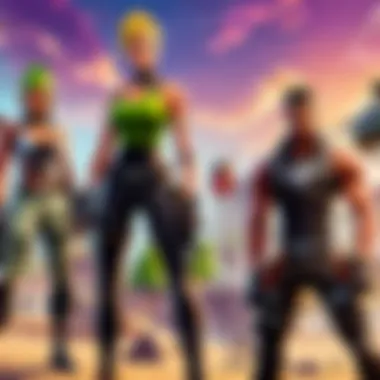

Important: Make sure to choose a strong password for your NVIDIA account to protect your gaming information securely.
Linking Your Epic Games Account
After creating your NVIDIA account, the next step is linking your Epic Games account. This connection is necessary to play Fortnite seamlessly through GeForce Now. Here is how to link these accounts:
- Log into your NVIDIA account.
- Navigate to the 'Settings' section of your profile.
- Find the option to link game accounts and choose Epic Games.
- Follow the prompts to log into your Epic Games account and grant access.
Linking these accounts ensures that your Fortnite progress is synchronized, allowing you to access your skins, settings, and friends list without issues. It also opens the door for cloud saves and additional features available with cross-platform gaming.
Setting up GeForce Now correctly lays the foundation for a more enjoyable gaming experience on iOS. Both the NVIDIA and Epic Games account setups are essential actions that should be done carefully.
Gameplay Experience on iOS
Understanding the gameplay experience on iOS devices is crucial for players using GeForce Now to access Fortnite. The mobile version of this cloud gaming platform allows players to enjoy a console-like experience directly on their devices. The importance lies in recognizing how the platform harnesses cloud technology to provide an immersive gaming experience. With proper setup, players can find seamless performance, ensuring a responsive and engaging interaction with Fortnite.
Controls and Interface
The controls and interface are significant aspects of the gameplay experience on iOS. Using a touch screen can feel different from playing on a console or PC. Understanding how to customize controls is essential. GeForce Now allows players to map controls that fit their play style. This can enhance navigation and aiming, giving players an edge.
Tips for Optimizing Controls:
- Customize Touch Controls: Go to settings and adjust the sensitivity.
- Use External Controllers: If supported, connect a Bluetooth controller for a more traditional layout.
- Practice: Spend time practicing in the Creative mode to get used to the controls.
Graphics and Performance Adjustments
Graphics quality and performance settings greatly influence the mobile gaming experience. With GeForce Now, performance can sometimes vary based on internet stability and device capabilities. It’s key to adjust settings to find an optimal balance between visual fidelity and performance.
Recommended Adjustments Include:
- Lower Graphics Settings: If experiencing lag, reduce settings to improve performance.
- Enable Frame Rate Optimization: Prioritize frame rates for a smoother experience.
- Test Different Resolutions: Adjust resolution settings as needed for optimal clarity without sacrificing speed.
Overall, focusing on these two elements can significantly enhance your Fortnite gameplay on iOS. By understanding controls and tailoring graphics settings, players can make the most of their cloud gaming experience.
Troubleshooting Common Issues
Troubleshooting common issues is critical for anyone looking to optimize the experience of using GeForce Now to play Fortnite on iOS. When engaging with cloud gaming, players can encounter various challenges, both technical and account-related. Addressing these common problems ensures that gameplay remains seamless and enjoyable, allowing players to focus on the game rather than concerns about connection or login failures. Thus, it is vital to be prepared for these issues by understanding their causes and solutions.
Connectivity Problems
Connectivity issues can occur for several reasons while using GeForce Now. A strong and stable internet connection is essential. Players need at least 15 Mbps for a smooth experience. To check your connection:
- Run a speed test on your device. Services like Speedtest by Ookla can provide insights.
- If your speed is low, try moving closer to your router.
- Alternatively, use a wired connection for more stability. A wired connection reduces interference and often offers lower latency than Wi-Fi.
If you experience persistent lag or disconnection, consider the following options:
- Reboot your modem and router. This can sometimes refresh your network connection, resolving temporary issues.
- Check for other devices on the same network. Downloading or streaming on multiple devices can cause bandwidth issues.
- Utilize someone's smartphone as a mobile hotspot if your home internet fails temporarily. This can serve as a stopgap while the main issue is sorted.
Keep in mind: Setting up a dedicated gaming network can also be beneficial in reducing connectivity issues.
Login Issues with NVIDIA or Epic Games Accounts
Login issues with NVIDIA and Epic Games accounts can be frustrating. They can stem from incorrect credentials or connectivity problems. First, verify that you are entering the correct information. Reset your password if necessary. Here’s a step-by-step guide for resolving login difficulties:
- Ensure you have registered an account with NVIDIA and Epic Games. Make sure they are active and not suspended.
- Use the same email and password you used during sign-up. Any mistake here can prevent login.
- If you cannot remember your password, use the password recovery option.
- In case of two-factor authentication, check if you have access to the device where verification codes are sent.
- If you receive an error, clear your browser cache or try a different browser. Sometimes, corrupted cookies or cache can obstruct the login process.
"Maintaining fluid login sessions helps in ensuring smoother gameplay."
By proactively addressing these common issues, players can enhance their gaming experience. Being knowledgeable about connectivity and login problems will prepare users to enjoy GeForce Now and Fortnite without undue frustration.
Comparing GeForce Now with Other Cloud Gaming Services
When discussing cloud gaming, it is vital to compare various platforms to understand their unique offerings. In this regard, GeForce Now stands out, primarily due to its technical advantages and game compatibility. This section will explore the performance metrics and game library access when juxtaposed with other notable cloud gaming services.
Performance Metrics
Performance is critical in the gaming world, especially for competitive games like Fortnite. GeForce Now employs powerful servers to deliver high-quality graphics and smooth gameplay. Players often notice low latency and minimal input lag, which is crucial for precision in gameplay.
In comparison, services like Google Stadia often have issues with latency spikes and inconsistent frame rates. This can detract from the gaming experience and frustrate players.
Moreover, GeForce Now allows for adjustments in settings, enabling users to optimize their experience based on their internet speed and device capability. The following points illustrate the performance metrics of GeForce Now:
- Latency: GeForce Now maintains low latency levels suitable for competitive play.
- Frame Rate: Supports up to 120 FPS, enhancing visual smoothness.
- Resolution: Provides up to 1080p resolution, ensuring high-quality graphics.


Game Library Access
Access to a broad range of games is a deciding factor for players choosing between cloud gaming services. GeForce Now distinguishes itself by allowing users to access titles they already own on platforms like Epic Games Store, Steam, and Ubisoft Connect. Unlike platforms such as xCloud, which require subscriptions to play certain titles, GeForce Now brings the users' existing libraries into the cloud.
This system not only increases the number of available games but is also user-friendly. Players do not need to purchase the same titles again to enjoy them on mobile through cloud gaming. Moreover, major updates for Fortnite can be accessed directly without waiting for service-specific versions.
Consider the following aspects of the game library in GeForce Now:
- Access to Multiple Platforms: Connect and play games from various sources without extra purchases.
- Frequent Updates: Enjoy the latest content updates as soon as they are available.
- Diverse Game Selection: Includes popular titles outside of Fortnite, offering a varied gaming experience.
Key Insight: GeForce Now offers a compelling model for accessing a vast library of games while maintaining strong performance metrics. This makes it favorable among competitive gamers seeking efficiency and variety in their gaming experience.
Best Practices for an Enhanced Gaming Experience
In the realm of cloud gaming, especially when playing Fortnite through GeForce Now on iOS, optimizing how you play is essential. Enhanced gameplay not only improves performance but also minimizes disruptions during critical gaming moments. Implementing best practices can lead to a smoother, more enjoyable experience.
Using Wired Connections
One of the most effective ways to ensure stable gameplay is to use a wired connection. Unlike wireless connections that may encounter interference, a wired connection offers a reliable link to the internet. This is particularly important for real-time gaming like Fortnite, where every millisecond counts.
The benefits of a wired connection are clear:
- Reduced Latency: Wired connections often demonstrate lower ping times compared to wireless.
- Consistent Speed: It provides a steady bandwidth that is crucial for cloud gaming.
- Less Interference: Being connected directly to a router decreases chances of disconnection or lag caused by multiple devices using the same network.
To connect your iOS device via a wired connection, you may need specific adapters, especially if you are using newer models that lack standard ports. Ensuring the right setup can make a significant impact on how you enjoy the game.
Adjusting Device Settings
Another vital consideration for enhancing your gaming experience on GeForce Now is adjusting your device settings. Proper configuration can lead to better graphics and improved performance overall. Here are some adjustments you might consider making:
- Resolution Settings: Lowering the graphics settings can lead to smoother gameplay, especially on weaker devices.
- Background Applications: Close any unnecessary applications running in the background to free up system resources.
- Power Management Settings: Ensure your device is set for performance rather than battery saving mode. This can enhance graphics and response times.
It can also be advantageous to update your iOS regularly. Each new update may contain tweaks or fixes that improve gaming performance. Always test your settings to find the best combination that suits your playstyle.
"Optimizing your setup could be the difference in achieving victory during a critical match."
By applying these best practices for an enhanced gaming experience with GeForce Now, players can significantly improve their overall performance and enjoyment of Fortnite.
Future Developments in Cloud Gaming
Cloud gaming has emerged as a disruptor in the gaming industry. Its significance cannot be understated, especially for players who want to experience high-quality games on devices with limited hardware capabilities. As technology progresses, cloud gaming is set to redefine how games like Fortnite are accessed and played on mobile devices. Challenges such as latency, connectivity, and data usage play substantial roles in shaping these developments. In this section, we will highlight potential advancements for GeForce Now and examine observable trends in mobile gaming that together create an exciting future landscape.
Potential Advancements for GeForce Now
GeForce Now is already a robust cloud gaming service, offering the capability of high-quality gameplay without needing expensive hardware. Future advancements could take this a step further.
- Improved Latency: One of the main concerns with cloud gaming is latency, the delay between user input and display response. NVIDIA is investing in technology to further reduce latency, enhancing the gaming experience.
- Enhanced Resolution Support: Future updates may also include support for higher resolutions and frame rates, allowing players to enjoy Fortnite with clearer visuals and smoother gameplay.
- AI Integration for Optimization: Artificial intelligence could play a key role in tailoring game settings based on players’ network conditions, ensuring seamless gameplay even in less-than-ideal situations.
- Cross-Platform Play Improvements: Facilitating improvements in cross-platform functionality will be crucial. This would allow gamers using different devices to play together more efficiently and experience synchronized gameplay.
These advancements will position GeForce Now as a more appealing option for gamers, making it easier to enjoy Fortnite anytime, anywhere, regardless of hardware limitations.
Trends in Mobile Gaming
As mobile gaming becomes increasingly popular, several trends are shaping its trajectory. Understanding these can help players strategize their gaming experiences better.
- Growing Game Libraries: As developers recognize mobile platforms as valid markets, more titles are launched. Fortnite is a prime example of a AAA game now accessible on iOS.
- Subscription Models: Many services, including GeForce Now, are shifting towards subscription models. This allows gamers to access a wide range of titles without the hefty upfront cost of traditional consoles.
- Social Gaming: Online multiplayer experiences are on the rise. Gamers now seek out communal experiences, making games like Fortnite more appealing due to their focus on teamwork and real-time interaction.
- Increased Device Capabilities: Modern iOS devices are capable of handling more demanding games. With advancements in mobile hardware, players expect console-like performance on their phones, which influences game design significantly.
These trends indicate a burgeoning ecosystem where mobile gaming is rapidly evolving. This democratic approach to game access facilitates a wider audience, thus revolutionizing the gaming landscape.
The future of cloud gaming is exciting, opening up numerous possibilities for both gamers and developers as technology continues to evolve.
The evolution of GeForce Now and mobile gaming trends will redefine how players engage with games, particularly competitive titles like Fortnite.
The End
The conclusion serves as a crucial reflection point for the understanding of GeForce Now and its application in playing Fortnite on iOS devices. This section reiterates the key elements discussed throughout the article, ensuring readers grasp all important information. As cloud gaming technology continues to evolve, it is essential for gamers to stay informed about the benefits and implications of using platforms like GeForce Now.
This guide emphasizes several aspects, including the necessary prerequisites for access, the step-by-step process of downloading the app, and the configurations needed for a smooth gameplay experience. Moreover, understanding troubleshooting techniques can significantly enhance an iOS user’s engagement with Fortnite. The ability to adjust settings based on optimization tips discussed can lead to improved performance.
Additionally, noting the potential advancements in cloud gaming allows readers to anticipate future developments. An awareness of trends and innovations can not only enhance users' current gameplay but also prepare them for substantial changes that lie ahead.
In summary, this conclusion encapsulates the importance of understanding cloud gaming through GeForce Now for an optimal Fortnite experience on mobile devices.
Summary of Key Points
- Understanding GeForce Now and its functionalities is vital to maximising the cloud gaming experience.
- Requirements for using the service on iOS must be well understood to avoid connectivity issues.
- The step-by-step download and setup process is straightforward and can be done with ease by most users.
- Troubleshooting common issues is essential for maintaining seamless gameplay.
- The best practices discussed can enhance the overall gaming experience, ensuring smoother performance.
Final Thoughts on GeForce Now and Fortnite
In the realm of gaming, especially with titles like Fortnite, adaptability is important. The availability of cloud gaming through GeForce Now allows iOS users to transcend typical hardware limitations, providing a rich gaming experience. While there are challenges, the advantages outweigh many of the conventional barriers to mobile gameplay. The integration of powerful server technology into portable devices can lead to immense improvements in user experience.
Players who embrace this technology will likely find themselves ahead of the curve as gaming continues its shift toward mobile platforms. Understanding and utilising GeForce Now positions gamers to take full advantage of the current and future gaming landscape.



