How to Enable Two-Factor Authentication in Fortnite on PC
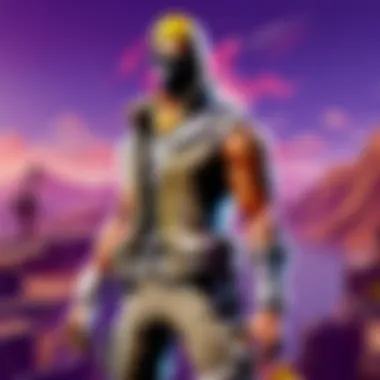

Intro
In the sprawling universe of Fortnite, where victory hinges not just on skill but also on the safety of your account, implementing security measures like Two-Factor Authentication (2FA) is crucial. As you navigate through the vibrant battlefields, the last thing you want is a cyber misstep. It's imperative to bolster your defenses against unauthorized access that could strip you of precious in-game assets. This guide breaks down the ins and outs of enabling 2FA on your PC, securing your account, and preserving your gaming experience.
Latest Fortnite Updates
Overview of recent updates in the game
Fortnite continuously evolves, with regular updates introduced to enhance gameplay and security. Recent patches have focused on optimizing in-game performance while also strengthening account security protocols. With the rise in gaming popularity, Epic Games has prioritized developing safeguards like 2FA, ensuring that players can fight on the virtual front lines without worrying about account breaches.
Patch notes breakdown
Delving into the patch notes gives insight into the specific enhancements made. Recent entries highlight improvements not just in gameplay but in the back-end, particularly regarding player account safety.
- Security Improvements: Enhanced 2FA features with more robust verification processes.
- Game Mechanics Updates: Adjustments in character movement, weapon balancing, and resource gathering.
- Bug Fixes: Resolved issues related to game lags and connectivity, contributing to a smoother experience.
Analysis of new features or changes
The shift towards a more secure environment is evident. Players can now implement various authentication methods including email and app-based verifications. This step does not only safeguard accounts but also fosters a trustworthy community, encouraging players to invest in their in-game journeys without fear.
Importance of Two-Factor Authentication in Fortnite
Protecting personal data
The digital gaming environment can be a minefield of security threats. With sensitive information linked to accounts, protecting personal data has never been more necessary. 2FA acts as a second layer of defense, significantly reducing the likelihood of account theft. Once activated, you can sleep easier knowing that unauthorized entry is much less likely.
Securing in-game assets
For many players, especially those who invest time and money, in-game assets can be tantamount to real-world possessions. Just as you wouldn’t leave your front door wide open, allowing any passerby entry, enabling 2FA serves as a digital lock. By incorporating this authentication step, you’re safeguarding not just your account, but the virtual treasures you’ve accumulated through your hard work.
Step-by-Step Procedure to Activate 2FA
Setting up Two-Factor Authentication is a straightforward process that takes just a few minutes. Here’s how to do it:
- Sign in to your Epic Games account. Navigate to the official Epic Games website and log in.
- Go to account settings. Click on your username at the top right and select "Account" from the dropdown.
- Locate the Password & Security tab. In the left-hand menu, click on "Password & Security".
- Set up Two-Factor Authentication. Here you’ll see an option for 2FA. You can choose between authentication apps and email verification.
- Follow the prompts. Complete the setup as directed and confirm the activation.
- Check your email or app for a confirmation code. Upon setup completion, you’ll receive a verification prompt.
- If opting for an app, download an authentication app like Google Authenticator.
- If email is your choice, just ensure you have access to that email account.
By following these steps, you quickly enhance your account’s security profile, keeping unwanted intruders at bay.
Common Issues and Solutions
Despite its benefits, some users encounter difficulties while enabling 2FA. You might run into issues like not receiving the authentication code or problems linking your chosen app. Here’s a brief rundown of common obstacles and how to overcome them:
- No code received? Double-check your email address or ensure notifications are enabled on your authentication app.
- Linking issues? Ensure your app is the latest version and try unlinking and relinking your Epic Games account.
- Forgotten codes? Resetting can often be done through account recovery protocols.
“Two-Factor Authentication isn’t just a safeguard; it’s peace of mind in a hectic digital playground.”
Epilogue


Enabling Two-Factor Authentication in Fortnite not only secures your account but enriches your gaming journey, allowing you to focus on honing your skills rather than worrying about potential breaches. While security might seem tedious at times, the benefits of a safeguarded experience outweigh any inconvenience. As Epic Games continues to enhance its security measures, it’s up to every player to step up and ensure their digital fortresses are impenetrable.
Understanding Two-Factor Authentication
Two-Factor Authentication (2FA) is a security measure crucial to safeguarding online accounts. For gamers, especially those investing time and resources in titles like Fortnite, the importance of 2FA can't be overstated. The process involves requiring two forms of identification before allowing access. This usually means combining something you know (like your password) with something you have (like a smartphone). With the rise in cyber threats, having robust security is no longer just a recommendation; it’s a necessity.
Definition of Two-Factor Authentication
So, what exactly is Two-Factor Authentication? In simple terms, it is a security procedure that adds an extra layer of protection in the login process. When you log into your account, you first enter your password. Then, you are prompted to provide a second piece of information, which could be a code sent to your mobile device or generated by an authenticator app. This two-pronged approach can drastically reduce the risk of unauthorized access, making it significantly harder for cybercriminals to break into your account.
Importance of Securing Gaming Accounts
Now, why is securing your gaming account so vital? Gamers often invest time, money, and effort into their accounts. This can include rare skins, in-game currency, and even personal information. Losing access to your Fortnite account due to a security breach can be more than frustrating; it can lead to real-world losses that no one wants to face. The gaming community often sees reports of hacked accounts, and each case serves as a stark reminder that ignoring account security can come back to haunt you.
How 2FA Enhances Security
When it comes to enhancing security, 2FA acts like a fortress around your account. Here's a closer look at how it works:
- Layered Security: By requiring two forms of verification, it makes it exponentially harder for unauthorized users to access your account.
- Real-Time Alerts: If someone tries to log into your account with the wrong password, you’ll receive a notification. This allows you to act quickly and change your password if necessary.
- Prevents Credential Stuffing Attacks: This is when attackers use stolen usernames and passwords from other breaches to gain access. With 2FA, even if they have your password, they still won’t get through.
Security is not a one-time act, but a continuous process. By understanding and implementing 2FA, you’re not just protecting your account; you’re also taking steps to foster a safer gaming environment overall.
In summary, understanding Two-Factor Authentication helps gamers grasp why adding this layer of security is not just an optional step, but a fundamental action to protect their virtual worlds. As we dive deeper into this guide, the steps to implementing 2FA will become clearer, reinforcing why every Fortnite player should prioritize account security.
Prerequisites for Enabling 2FA in Fortnite
In the digital landscape of gaming, security isn’t just a luxury; it’s a necessity. A solid foundation of protective measures can save players from heaps of trouble, making the prerequisites for enabling Two-Factor Authentication (2FA) in Fortnite all the more important. Before diving into the nitty-gritty of the 2FA setup process, players need to ensure they have met a few essential requirements. Understanding these elements helps to streamline the activation process and guarantees that gamers can fully enjoy the added layer of security that 2FA offers.
Epic Games Account Requirements
To set the wheels in motion for enabling 2FA, one needs an Epic Games account. This account serves as the key to unlock not just Fortnite but a multitude of other titles developed by Epic. Here’s what players ought to check:
- Create Your Account: First and foremost, if you don't already have an Epic Games account, you’ll need to create one. Head over to the Epic Games website and fill out the necessary information. Remember to use a strong password that is difficult to guess.
- Verify Your Email: After signing up, check your email for a verification link. It's crucial for account security and ensures that you received the right access.
- Set Up Security Questions: When you're in the account settings, consider setting up security questions. This can act as an additional safeguard, providing another layer of assurance if you ever lose access to your primary login.
Taking these steps seriously not only fortifies your account's security but also ensures a smoother implementation of 2FA.
Understanding Account Linking
In the world of Fortnite, linking accounts isn’t just a matter of convenience—it's pivotal for fully utilizing 2FA. Gamers often connect their Epic Games account to various platforms, from consoles like PlayStation and Xbox to services like Facebook. Here’s a breakdown of why this is important:
- Cross-Platform Syncing: By linking your Epic account to your preferred gaming platforms, your progress, items, and in-game purchases can be synchronized. This means that you can jump between devices without losing any momentum.
- Centralized Security Features: When your accounts are linked, the security features such as 2FA apply uniformly across all platforms. This makes it easier to maintain a consistent security stance whether you’re logging in on a PC, console, or mobile device.
- Ease of Recovery: Account linking can simplify the recovery process if you ever get locked out. With multiple recovery options available, you increase your chances of regaining access quickly.
Thus, understanding account linking and ensuring it is done correctly plays a major role in preparing for 2FA implementation.
"Linking your different gaming accounts can be the look-out point from which you view your entire gaming world. Don’t underestimate its importance in your security measures!"
Overall, being cognizant of these prerequisites makes the process of enabling 2FA not just simpler but also more effective. Ensuring you’ve completed the necessary steps can lead to a resilient gaming experience.
Activating 2FA in Fortnite
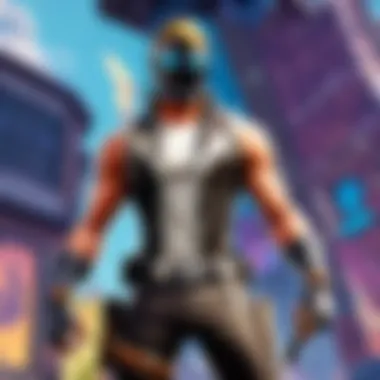

Enabling Two-Factor Authentication is not just a necessary step in securing your account; it's an integral part of the gaming experience in Fortnite. In a digital landscape bustling with threats, implementing 2FA means you're not putting all your eggs in one basket. It adds an extra layer of security that protects against unauthorized access, making it much harder for malicious parties to hijack your account. With 2FA, you’re essentially telling potential hackers, "Sorry pal, you’re not getting through that easily."
Accessing Your Epic Games Account
First off, the path to activating 2FA begins with accessing your Epic Games account. You’ll need your credentials handy, so make sure you are familiar with your email and password. Head over to the Epic Games website or open the Epic Games Launcher. Once you’re there, simply log in. It might feel like a small step, but each click is another nail in the coffin for possible hackers. This step is crucial; without accessing your account, you can't even think of enabling that protective rampart called 2FA.
Locating the Security Settings
Alright, now that you’re logged in, you need to find the Security Settings. Navigate to your account settings, which can typically be found in the upper right corner of your screen. Once there, you should see options for General, Password & Security, and more. Click on "Password & Security"—this is where all the magic happens. It’s like entering the vault where your digital treasures are safeguarded. The security settings are where you can manage your 2FA preferences and view any existing security measures you’ve put in place.
Choosing Your 2FA Method
Now, let's talk about how you want to fortify your account. Fortnite gives you a few options for 2FA methods, and each comes with its own perks. Here’s a breakdown:
Authenticator App
Using an Authenticator App is like having a personal bodyguard for your online presence. These apps generate time-based codes that you input alongside your password. The key characteristic of an Authenticator App is its ability to create unique codes that refresh every 30 seconds. Many folks find this method appealing; it doesn’t rely on network connectivity like SMS does, making it a reliable choice.
However, there's a catch: losing access to your phone could lock you out of your account if you haven’t backed up your recovery options. Still, for dedicated gamers seeking extra security, using an Authenticator App is worth its weight in gold.
SMS Verification
If you prefer a simpler route, SMS Verification offers another layer of defense. This method sends a code to your registered mobile number when you try to log in. The beauty of SMS verification lies in its familiarity—most people are comfortable with getting codes this way. But don't be fooled into thinking it’s foolproof. One downside? If someone has access to your number or your SMS is intercepted, your account could still be at risk. So while SMS verification is convenient, it’s crucial to understand the potential vulnerabilities that come with it.
Email Verification
Last but not least, we have Email Verification. This is exactly what it sounds like; a verification code is sent to your registered email. Given email is generally more accessible, it’s often seen as a straightforward option. You can quickly check your inbox for the code and continue on your merry way.
Nevertheless, this method also comes with its own set of weaknesses. If a hacker gains access to your email account, they can easily reset your Fortnite password. So, while it serves as a good basic layer of security, it shouldn't be your only method of 2FA—think of it more like a first line of defense.
Completing the 2FA Setup Process
Once you’ve chosen your preferred method, the next step is to complete the setup. This usually involves entering the verification code generated or sent to you. After that, it’s a matter of following on-screen prompts until you see a confirmation that 2FA is now active. It might feel like just another checkbox on your digital to-do list, but it’s a step that significantly heightens your account's defenses. Remember, protecting yourself online is no small feat, and enabling 2FA is a significant stride toward a more secure gaming environment.
Troubleshooting Common 2FA Issues
Navigating the world of Two-Factor Authentication can sometimes feel like walking through a minefield. While 2FA strengthens your Fortnite account, it might present you with a few roadblocks along the way. Issues with authenticators, failed messages, and recovery problems can really throw a wrench in your gaming sessions. Addressing these common issues not only smooths the way for you, allowing you to focus on gameplay, but it also ensures you remain secure which is essential in today’s digital landscape.
Problems with Authenticator Apps
Authenticator apps, while incredibly useful, can sometimes misbehave. Users may encounter a range of challenges that could hinder their access to their accounts. Some common problems include:
- Time Synchronization Issues: If the time on your device is off, the codes generated will not work. Ensure your device's clock is correctly set.
- App Not Generating Codes: There may be times when the app fails to generate a new code. This can often be remedied by restarting the app or your device.
- Switching Devices: If you've changed your phone, it's crucial to set up the authenticator again to ensure you're not locked out of your account.
When facing these issues, it may be beneficial to revisit your initial 2FA setup instructions. Sometimes, all it takes is a little refresh on the basics to get your gamer groove back.
SMS and Email Verification Failures
Nothing is more frustrating than not receiving a verification message when you need it the most. Both SMS and email verifications are integral for 2FA, yet they are not immune to hiccups:


- Carrier or Network Issues: Sometimes, your mobile carrier might decide to nap at the wrong moment. Check if there are any outages or problems with your service provider that could delay receipt of your texts.
- Spam Filters: Emails tend to sneak into spam filters. Always check those folders—an easy sidestep that could save you a lot of hassle.
- Incorrect Information: Double-check that the phone number or email you’ve registered is correct. An overlooked typo could mean the difference between smooth sailing and a major headache.
Understanding these potential pitfalls prepares you for swift problem-solving.
Account Recovery Considerations
Should anything go awry to the point where you find yourself locked out, having a grasp on recovery options is essential. Here are some vital considerations for smooth recovery:
- Backup Codes: During the 2FA setup process, you should have received backup codes. Store these codes in a secure location. They can be a lifesaver if your primary method fails.
- App-Specific Passwords: If you're using several devices or platforms, consider generating app-specific passwords for seamless recovery.
- Contact Support: If all else fails, reaching out to Epic Games support might be necessary. They can guide you through recovery steps specific to your issue.
Benefits of Two-Factor Authentication
Implementing Two-Factor Authentication (2FA) is like locking your front door and having a security alarm in place. In the realm of online gaming, especially with a platform as popular as Fortnite, the necessity for heightened security is paramount. As players invest time, energy, and often real money into their gaming accounts, ensuring that these accounts are well-protected is of utmost importance. Here, we'll delve into some of the most significant benefits of using 2FA, helping players understand why this step isn't just an optional extra but a crucial part of their gaming experience.
Enhanced Account Protection
With the constant barrage of phishing attacks and hacking attempts that gamers face, enhanced account protection becomes a top priority. Traditional passwords alone can be compromised through various methods, such as social engineering or data breaches.
When you introduce 2FA, it creates an additional layer of defense. Even if a nefarious individual manages to snatch your password, the thief still needs that second piece of information to access your account – whether it be a text message code or an app-generated token. This dual requirement shines a spotlight on security, making it significantly tougher for unauthorized users to venture into your territory.
"Security is not a one-time event; it’s an ongoing process."
Just to put things in perspective, studies have shown that accounts with 2FA have significantly lower rates of successful hacks. This makes it a wise choice for any serious gamer, especially those who engage in competitive play.
Safeguarding In-Game Assets
For gamers, in-game assets often hold substantial value. Whether it's rare skins, virtual currencies, or exclusive items, losing these can be a gut-wrenching experience, often resulting in both financial and emotional loss. Safeguarding in-game assets goes hand-in-hand with implementing 2FA.
Consider this: in Fortnite, players can accumulate thousands of dollars' worth of skins and items over time. A solo account breach can lead to the total loss of these assets, leaving gamers not only feeling vulnerable but also robbed of their time investment.
When 2FA is actively engaged, it means that even if an intruder can access your account, they may not be able to make purchases or transfer out your precious items without that secondary verification method. In a way, implementing 2FA acts as a type of insurance policy for all the hard work and financial investment players have poured into their accounts.
Preventing Unauthorized Access
Every online player wants to keep their gaming experience pleasurable and uninterrupted. Preventing unauthorized access is where 2FA really shines. Imagine gearing up for a big night of gaming only to find that your account was compromised while you weren’t looking. A horror story for a serious player!
By having 2FA in place, one can be notified of any suspicious activity that might indicate that someone else is trying to take over the account. These notifications serve not just as a warning but provide clear instructions on what to do next. The peace of mind that comes from knowing that your account is safeguarded against unexpected invasions is priceless.
Plus, think of the camaraderie built in competitive gaming environments. Taking steps to ensure your account is secure isn't just about personal safety; it's about fostering a community where all players feel safe engaging and competing without worry.
Culmination
Two-Factor Authentication (2FA) plays a pivotal role in safeguarding your Fortnite account from potential threats. When gamers invest time and money into their in-game assets, it only makes sense to implement an additional layer of protection. This article has underscored the various facets of 2FA, emphasizing its necessity not just for personal security but also for the preservation of your gaming experience.
Final Thoughts on 2FA in Fortnite
Utilizing 2FA in Fortnite transcends mere technical jargon; it represents a culture of awareness and precaution among players. In games like Fortnite, where the community is ever-growing and account hacking is rampant, taking simple steps to secure your account can save you from severe repercussions. Gamers should view 2FA as a fundamental part of their online identity management. The process is straightforward, but the advantages include peace of mind and enhanced security. As players navigate the ever-changing landscape of digital gaming, being proactive about account safety is not just wise—it's essential.
Encouragement to Secure Your Account
In light of the threats posed by cybercriminals, every Fortnite player should prioritize account security. Encourage your friends and fellow gamers to activate 2FA as well. Sharing knowledge and awareness within your gaming community can foster a safer environment for everyone. As they say, "better safe than sorry!" Moreover, maintaining control over your gaming assets, data, and personal information is no longer a luxury but a necessity. So, take that step today; secure your account, protect your victories, and enjoy the game without the fear of losing what you’ve built.
Two-Factor Authentication isn’t just a tech feature; it’s your first line of defense against those who want to take away your hard-earned success.
Stay vigilant, keep your accounts secure, and game on!



