Step-by-Step Guide to Enable Two-Factor Authentication
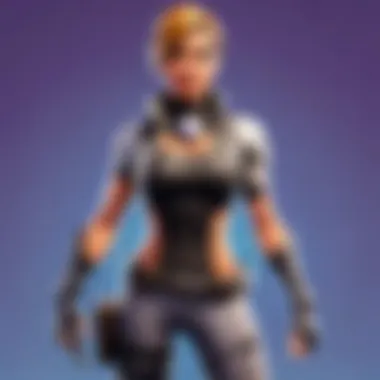

Intro
In today’s digital world, where scams and cyber threats are reminiscent of a game of cat and mouse, safeguarding our online accounts has never been more critical. Two-Factor Authentication (2FA) emerges as a strong ally, acting as a robust line of defense against unauthorized activities. Picture this: you’ve just received a notification on your smartphone asking you to verify your login attempt. That’s 2FA in action, adding a pinch of extra security to your accounts.
This guide aims to walk you through the ins and outs of enabling 2FA across various platforms. We’ll delve into why it’s important, how to set it up on services you probably use daily, and tackle common obstacles along the way. By the time you're done reading, you’ll be ready to boost your security game like a seasoned pro.
"Cybersecurity is a shared responsibility, and it can be thought of as the collective effort to protect our information from intrusions."
So let’s get down to brass tacks, and explore the steps that’ll turn this essential security measure into your new best friend.
Understanding Two-Factor Authentication
In the digital age we live in, the need for security is more critical than ever, especially for gamers and anyone engaging in online activities. Understanding Two-Factor Authentication (2FA) is fundamental for safeguarding accounts and sensitive information from unauthorized access. In gaming, where players often invest substantial time and money, an account breach can lead to severe frustration and loss. Therefore, comprehending the essentials of 2FA translates directly to being more vigilant against potential threats.
Definition of 2FA
At its core, Two-Factor Authentication is a security process that requires not only a password and username but also something that only the user has on them—hence the term "two-factor." This additional layer of security often takes the form of a code sent to a mobile device, the usage of an authenticator app, or even a hardware token. The goal is clear: making it significantly harder for an attacker to gain access to an account, even if they have the password.
Importance of Enhanced Security
In this world of increasing cyber threats, relying on a single factor—such as just a password—is like leaving the front door to your house wide open. Cybercriminals have developed sophisticated methods to steal passwords, from phishing attacks to brute force tactics. The adoption of 2FA drastically lowers the probability of an account compromise. According to numerous studies, accounts with Two-Factor Authentication enabled are much less likely to be hacked. This sense of extra safety can't be stressed enough, particularly for those invested in competitive cybergames like Fortnite, where a hacked account could mean the loss of progress and resources.
"Two-Factor Authentication is not just a feature; it's peace of mind in an unpredictable online world."
How 2FA Differs from Single-Factor Authentication
Single-Factor Authentication (SFA) only involves one piece of information—typically a password. This lacks the robustness that 2FA offers. While SFA serves a purpose, it leaves a wide-open gap for attackers to exploit. On the other hand, 2FA employs a second layer, making it a more effective defense strategy. For example, even if someone manages to get hold of your password, they'd still need that second element to actually log in. This bifurcation of security significantly complicates the lives of potential intruders, making the use of two factors essential for anyone serious about keeping their online life secure.
Types of Two-Factor Authentication
In the realm of cybersecurity, the variety of Two-Factor Authentication (2FA) methods is crucial for tailoring security solutions to individual users’ needs and preferences. With cyber threats evolving by the day, understanding the different types of 2FA can help individuals make informed decisions about the most suitable measures to protect their accounts. Each method offers unique strengths and weaknesses, catering to different user circumstances and security requirements.
SMS-Based 2FA
SMS-based 2FA has become one of the most commonly used methods for adding an extra layer of security. Essentially, it involves sending a one-time code via text message to the user’s registered mobile number. This method is straightforward and convenient—after entering a password, users merely have to enter the code they receive.
However, it’s vital to acknowledge that SMS security is not bulletproof. Potential risks, such as SIM swapping or interception of messages, can compromise the effectiveness of this approach. Thus, while widely adopted, relying solely on SMS for 2FA may not be the best choice for those seeking robust security.
- Pros:
- Cons:
- Easy to implement and understand
- Does not require special apps or hardware
- Vulnerable to certain attacks like SIM swapping
- Dependent on mobile network availability
Authenticator Apps
Authenticator apps, such as Google Authenticator and Authy, generate time-based one-time passwords on a user’s smartphone. Unlike SMS-based methods, these apps don’t rely on cellular networks, making them generally more secure. Users simply open the app to retrieve the code, which typically refreshes every 30 seconds.
Using an authenticator app significantly lowers the risk of interception, as there’s no communication with a third party over the airwaves. However, it does require installing an app, which may not appeal to everyone. For gamers and online users who value security, the small inconvenience is worth it in the long run.
- Pros:
- Cons:
- More secure than SMS
- Codes regenerate frequently, increasing difficulty for attackers
- Requires smartphone access
- May lose access if the device is lost or damaged
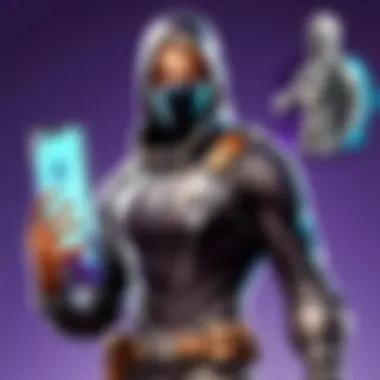

Email Verification
Email verification is another option frequently used for 2FA. When a login attempt occurs, a code is sent to the user’s email, which must be entered to gain access. While it provides a level of protection, this method shares similar vulnerabilities as SMS since it can also be compromised through phishing or unauthorized access to email accounts.
For casual users who may not want the hassle of downloading an app or receiving messages, email verification can be a suitable option. That said, it may not be the best choice for sensitive accounts, especially in environments where high security is necessary, like for cybersports athletes or gamers with valuable assets.
- Pros:
- Cons:
- Generally familiar to users and easy to use
- Accessible from a variety of devices
- Vulnerable to hacking if emails are compromised
- Delays can occur before receiving codes
Hardware Tokens
Hardware tokens are physical devices that generate authentication codes or serve as USB authentication keys. They provide a very high level of security, as users must possess the physical token to complete the login process. This method eliminates the risk of remote interception common with other forms of 2FA.
While generally more secure, the use of hardware tokens may not be practical for everyone, particularly casual users. They can be relatively expensive, and losing the token can lock someone out of their account. Nonetheless, for high-profile individuals or serious gamers who require top-notch security, hardware tokens offer peace of mind.
- Pros:
- Cons:
- Extremely secure due to physical possession requirement
- Less risk of phishing attacks
- Risk of being locked out without the token
- Requires purchase and carrying the token
Types of two-factor authentication play a pivotal role in ensuring safer online experiences, particularly in high-stakes environments like online gaming or digital content creation. Understanding the nuances of each method empowers individuals to choose the right defense strategy against potential security threats.
Remember, the best defense is always a layered approach; combining various methods of 2FA can significantly enhance your account security.
Choosing the Right 2FA Method
Selecting the most suitable type of two-factor authentication (2FA) method is an essential step in fortifying your account's security. Each option available has its unique strengths and weaknesses, making the choice pivotal based on your individual security requirements, convenience, and device compatibility. In this section, we’ll delve into what factors should guide your decision when it comes to enabling 2FA.
Evaluating Security Needs
To tailor the 2FA experience to your personal situation, first think about the level of security your accounts require. Not all accounts are created equal; for example, sensitive financial accounts demand a higher level of security compared to a social media profile. You might consider the following:
- Data Sensitivity: Does your account hold sensitive information?
- Risk Assessment: Are you prone to security threats like phishing?
- Value of Account: What would be the impact of a compromised account?
By weighing these factors, you can better determine which 2FA method will best shield your sensitive information.
User Convenience Considerations
Let’s face it, nobody enjoys jumping through hoops just to log in. When selecting your 2FA method, convenience plays a key role. If it’s too cumbersome, you might disable it altogether, which defeats the purpose. Consider the following:
- Speed of Access: Will the method delay your access? A method that takes ages could be a deterrent.
- Required Resources: Does it demand additional apps or hardware? The easier to access, the more likely you'll stick with it.
- Frequency of Use: For accounts you use every day, choose a method that won't weigh you down.
Finding that sweet spot between robust security and user convenience can make a world of difference in your overall experience.
Compatibility with Devices
Lastly, assessing device compatibility can't be overlooked. Some methods may only function well on certain platforms or devices. This aspect is especially critical for gamers, as many play across different consoles or devices. Take these points into account:
- Device Availability: Is the required hardware readily available?
- Cross-Platform Operation: Will the method work on all your devices, like PC, console, or mobile?
Choosing a 2FA method that syncs seamlessly with your devices can alleviate many headaches down the road.
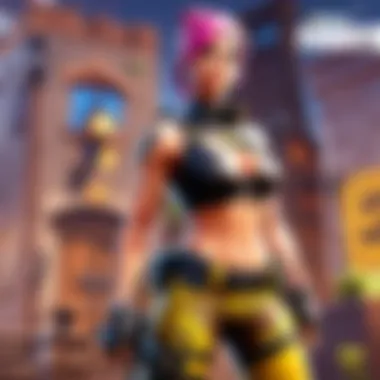

By carefully evaluating your security needs, convenience, and compatibility, you’ll be in a prime position to choose the right 2FA method that not only protects your accounts but also allows you to enjoy them without undue hassle. In the next section, we will discuss how to enable two-factor authentication across various platforms.
How to Enable Two-Factor Authentication
Understanding how to enable Two-Factor Authentication is crucial for anyone looking to safeguard their online accounts. In a world where cyber threats lurk around every digital corner, this additional layer of security acts as a formidable barrier against unauthorized access. By requiring a second form of verification beyond a simple password, users can significantly reduce the risk of their accounts being compromised. Implementing this extra step not only protects sensitive information but also fosters a sense of assurance in the security of one's online presence.
Enabling 2FA on Google Accounts
To get started with 2FA on Google, you'll first want to access your Google Account settings. Here’s a step-by-step guide:
- Go to Google Account.
- Click on "Security" in the left panel.
- Look for "Signing in to Google” and select "2-Step Verification."
- Click on the "Get Started" button to initiate the setup process.
- You will be asked to enter your password to proceed.
- Follow the prompts to set up your desired second factor of authentication.
Google offers options like receiving codes via SMS, using the Google Authenticator app, or even employing a security key. Choose one that fits best into your routine. After you set it up, it’s wise to test it out to ensure everything works smoothly.
Enabling 2FA on Facebook
Facebook requires similar steps, ensuring your social media presence is also fortified. Here’s how:
- Open your Facebook account and click on the downward arrow in the top-right corner.
- Select "Settings & Privacy," then click on "Settings."
- On the left sidebar, click on "Security and Login."
- Locate "Use two-factor authentication" and click on "Edit."
- Choose your preferred method of receiving codes, whether via text message, an authentication app, or your trusted contacts.
- Once you configure this, don’t forget to save your choices.
With Facebook being a prime target for hackers, utilizing 2FA adds a much-needed layer of protection, especially for accounts with large followings.
Enabling 2FA on Twitter
Twitter has embraced two-factor protection as well. Here's how to enable it:
- Log into your Twitter account and go to "Settings and Privacy."
- Click on "Security and account access," then "Security."
- Find the option that says "Two-Factor Authentication" and select it.
- Choose between the options available: Text message, Authentication app, or Security key.
- Save your selection and follow any further instructions for setup.
It’s imperative for Twitter users, especially those engaged in competitive gaming or esports, to activate 2FA to shield their accounts from potential breaches.
Enabling 2FA on Fortnite Accounts
As a gamer, protecting your Fortnite account is just as important. To enable 2FA on your Epic Games account, do the following:
- Visit the Epic Games website.
- Sign in with your Epic Games account.
- Go to your Account Settings by clicking on your profile name in the top right corner.
- Navigate to the "Password & Security" tab.
- Locate the Two-Factor Authentication section.
- Choose your preferred method for receiving codes: either two-factor authentication via an authenticator app or through your email.
Activating 2FA on your Fortnite account not only secures it from threats but also grants you exclusive in-game rewards, furthering the incentive to set this up without delay.
Troubleshooting Common Issues
When you decide to enable Two-Factor Authentication (2FA) for your accounts, it adds a layer of security that helps protect your sensitive information. However, sometimes you may encounter issues that could make this process daunting. Understanding how to troubleshoot common problems with 2FA is essential, especially for cybersport athletes and gamers who rely on secure accounts for their gameplay and identity. Resolving these challenges not only ensures your accounts remain secure but also enhances your overall experience in the digital space.
Difficulty Receiving Verification Codes
One of the most common issues faced by users is the struggle to receive verification codes. Whether it’s through SMS, email, or an authentication app, delays or missing codes can be frustrating. Here are a few considerations to keep in mind:
- Check Signal and Connectivity: Poor network coverage can prevent SMS codes from arriving promptly. Ensure that your phone has adequate service or try moving to a different location.
- Look in the Right Place: If you're expecting a code via email, check your spam or junk folder. Some providers may misfilter these messages.
- Time Synchronization: For authenticator apps, ensure your device's clock is synchronized with network time. A discrepancy can lead to invalid codes. You can set your phone to automatically adjust the time based on a network.
If you’ve still got issues after trying these steps, it may discomfort you to reach out to customer support for your specific service.
Problems with Authenticator Apps
Authenticator apps like Google Authenticator or Authy are popular among users for generating codes. However, sometimes these apps may not function as expected. Here’s what to consider if you encounter problems:
- Reboot the App: Closing and reopening the app can often resolve minor glitches that may prevent code generation.
- Log Out and Back In: If issues persist, logging out and back into the app might refresh it and fix any underlying functional issues.
- Reinstall the App: As a last resort, uninstalling and reinstalling the app can address persistent problems. Remember to backup your codes or account information if you choose this route.
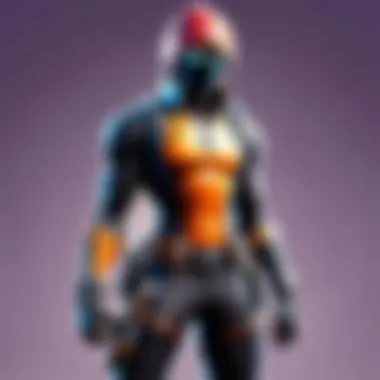

"Always keep your recovery codes accessible in a safe spot, so you're never locked out when it matters the most!"
Account Lockouts
Account lockouts can be a real headache, especially for online gamers. If you’ve entered your 2FA code incorrectly multiple times, you may find yourself temporarily locked out of your account. Here’s how to tackle this:
- Wait It Out: Many platforms impose a waiting period after failed attempts. Patience is key here.
- Use Recovery Options: Most online services provide recovery options, such as sending verification codes to your registered email or phone. Make sure to investigate these avenues once your lockout period is over.
- Customer Support: If you remain locked out after attempting recovery, contacting customer support will be vital. Provide them with necessary information to expedite the resolution.
Keeping your online accounts secure while being prepared to solve common 2FA issues is a vital part of your cybersecurity strategy. By having a toolkit of solutions at your disposal, you'll maintain access to your accounts without sacrificing your safety.
Enhancing 2FA Security
In today's digital landscape, the reliance on passwords feels like trying to keep a broken dam from leaking. Two-Factor Authentication (2FA) is a vital step that bolsters security, but its effectiveness can be compromised without ongoing diligence. Enhancing 2FA security is not just an optional step; it’s a critical component for safeguarding sensitive information, particularly for gamers and cybersports athletes who often find themselves as prime targets for cybercriminals.
Regularly Updating Authentication Method
You wouldn’t wear the same pair of shoes every day without replacing them eventually, would you? The same logic applies to your authentication methods. Regular updates can prevent attackers from exploiting outdated technologies. By using different forms of 2FA at various intervals or switching between authenticator apps, you make it tougher for someone intending harm.
- Update Techniques: Consider shifting between SMS-based verification, authenticator apps, or even hardware tokens to keep things fresh.
- Stay Ahead of the Curve: With tech evolving faster than a well-practiced speedrun, keeping your authentication method updated can mean adopting newer, more secure forms of verification.
Keep in mind that certain 2FA methods might be more vulnerable than others. For instance, SMS-based authentication can be susceptible to SIM swapping, while an app like Google Authenticator often provides a better shield. Be vigilant and proactive in updating your choice of method.
Monitoring Account Activity
Remaining passive about your account's activity can lead you down the rabbit hole of irreversible damage. Keeping tabs on account activity can help you detect unusual access patterns early on. It’s like acting as your own cybersecurity sentinel.
- Detection of Suspicious Behavior: If you notice any strange logins from locations that make you scratch your head, act fast. Change your password and review your 2FA settings immediately.
- Use Built-In Features: Platforms like Facebook or Twitter offer built-in monitoring tools that notify you of any unauthorized access attempts. Enabling these features can give you that extra layer of peace.
Being vigilant isn’t just about having 2FA done; it’s about engaging with your account continuously, keeping a sharp eye on unusual behaviors, and responding to them before they spiral out of control.
Educating Yourself About Security Threats
Knowledge is more than power; it’s your best defense. Just as gamers study their opponents' strategies, understanding security threats can arm you against potential breaches. Cybersecurity isn’t a one-and-done task but a moving target that constantly evolves.
- Keeping Up-to-Date: Follow cybersecurity news and join forums discussing trends and vulnerabilities. Websites like Reddit often have insightful discussions about emerging threats.
- Adopting Best Practices: Familiarize yourself with common threats such as phishing scams or malware attacks. Knowing how to recognize these traps can save you heartache down the line.
The more you learn, the better equipped you’ll be to fend off threats. Make it a habit to read articles, watch videos, and engage in community discussions. The landscape is changing, and staying informed will ensure that your defenses are as strong as possible.
"An ounce of prevention is worth a pound of cure." This maxim rings particularly true in the realm of digital security, where preparation can mean the difference between safeguarding and potentially losing everything you’ve worked for.
Culmination
In wrapping up our discussion on Two-Factor Authentication, it becomes abundantly clear just how pivotal this security measure is in today’s digitized landscape, especially for cybersports athletes and gamers who deal with platforms that can sometimes feel more like a battleground for personal information than a place for leisure.
The core takeaway of implementing 2FA lies in its ability to significantly enhance your account security. As we’ve navigated through the guide, we’ve encountered various methods tailored for different platforms, like Google, Facebook, and even Fortnite. But more than just a set of instructions, the underlying objective is to protect your sensitive data from potential breaches.
Choosing to enable 2FA means that you’re not only fortifying your accounts but also sending a clear message to cybercriminals: your data is not up for grabs. This added layer acts as a bulwark against targeted attacks, particularly for individuals deeply ingrained in the online gaming world, where accounts can carry both personal and financial stakes.
Some key benefits of Two-Factor Authentication include:
- Increased Account Security: By requiring not just a password but an additional verification step, the chances of unauthorized access drop significantly.
- Peace of Mind: Knowing that your account has an extra layer of protection gives a sense of safety, especially while holding tournaments or engaging in competitive play.
- Flexibility: With various methods available, from SMS codes to authenticator apps, users can choose a form of 2FA that best suits their lifestyle and habits.
Moreover, it’s crucial to recognize the importance of vigilance even after enabling 2FA. Monitoring for unusual activity, regularly updating your authentication methods, and staying educated about emerging security threats is no longer optional but a necessity.
Adhering to these practices informs a strategy that anticipates threats rather than simply reacting to them. In this sense, Two-Factor Authentication isn’t just a security measure, it’s a mindset—a sustainable approach to safeguarding your online presence against the rising tide of cyber threats.
Ultimately, as we conclude this guide, let’s reinforce the idea that security is a continuous journey. Adopting methods like 2FA is a leap in the right direction, but maintaining that security is where the real commitment lies. Stay sharp, stay informed, and keep yourself armored in the ever-evolving digital landscape.
Summary of Key Points
- Two-Factor Authentication (2FA) significantly enhances account security, especially for gamers and cybersports participants.
- There are various 2FA methods available, including SMS codes, authenticator apps, and hardware tokens.
- Enabling 2FA not only protects personal information but also contributes to overall peace of mind.
- Regularly monitoring account activity and educating oneself on security threats is crucial even after 2FA is enabled.
- Adopting 2FA represents a proactive stance against cyber threats, emphasizing that security is an ongoing responsibility.



