How to Set Up Two-Factor Authentication on PS4
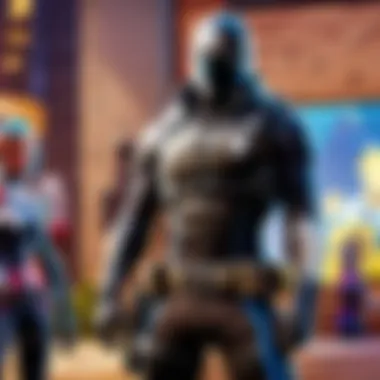

Intro
In today’s digital landscape, where online gaming is intertwined with social interactions and personal data, ensuring the security of gaming accounts has risen to the top of many players' priorities. The PlayStation 4, a beloved console for gamers around the world, is no exception to this trend. One of the most effective ways to enhance the security of your gaming account is by enabling two-factor authentication (2FA). This not only adds an extra layer of protection but also safeguards against unauthorized access, keeping your precious gaming accomplishments safe from lurking threats.
But why exactly should you bother with 2FA? Well, think of it as an additional gate guarding your digital castle. While a password is like your key that can be replicated or stolen, 2FA ensures that a second key—usually something you have, like a phone—must also be provided to gain entrance. Especially in the era where hacks and breaches have unfortunately become the norm, taking these preventive measures isn't just smart; it's necessary.
The journey to enable two-factor authentication on your PS4 isn’t rocket science, but it does require a keen understanding of a few technical aspects. This guide will take you step-by-step through the process, along with contextual information that emphasizes its importance. By the time you finish reading, you’ll be equipped with the knowledge needed to effectively shore up your account’s defenses, ensuring a safer gaming experience not just for yourself, but for your fellow gamers as well.
Importance of Two-Factor Authentication
"Two-factor authentication is one of the easiest ways to keep your online accounts secure."
With increasing threats to online security, the relevance of 2FA in today's gaming environment cannot be overstated. It not only protects your personal information but also enhances your gaming experience by providing peace of mind. Imagine enjoying a competitive match without the nagging worry of losing your hard-earned accomplishments due to a hacked account. That's what 2FA promises.
In the following sections, we’ll cover everything you need to know about setting it up on your PS4, as well as address some potential pitfalls along the way. Stick around, this is just the beginning of securing your gaming future.
Foreword to Two-Factor Authentication
In an age where online gaming is as much about community as it is about competition, securing your account has become crucial. Understandably, the thrill of getting that win in Fortnite or leveling up in Call of Duty shouldn’t be overshadowed by the fear of losing your hard-earned progress due to security breaches. This is where two-factor authentication (2FA) steps in—not just as a shield, but as a testament to how serious you are about your gaming account’s security.
Defining Two-Factor Authentication
Two-factor authentication is like having a double lock on your front door. Instead of just needing your password to access your account, 2FA adds another layer of security. When you enable 2FA, you’re required to verify your identity through a second method, usually a code sent to your mobile device or a verification app. This means even if someone manages to nab your password, they still can't just waltz into your account without that extra verification step.
Here’s how it typically works:
- Login Attempt: You enter your username and password on the PlayStation Network.
- Verification Request: After your password is confirmed, you receive a code on your smartphone.
- Access Granted: Entering that code allows access. If it's wrong or missing, out you go.
With this security measure, you trade a touch of convenience for a whole lot of peace of mind.
The Importance of Account Security
Account security is not just a checkbox; it's a necessity, especially for gamers. The possibility of unauthorized access can result in not just loss of personal data but also precious in-game assets or even entire accounts.
- Financial Risks: Many games offer in-game purchases. If your account gets hacked, those charges could start piling up, leaving you in hot water financially.
- Stolen Progress: Picture this: you’ve spent countless hours grinding up levels in your favorite game, only for it all to vanish because someone else decided to play with your account.
- Personal Safety: Sharing an account might seem harmless, but using the same email for everything can expose your personal information to those who shouldn’t have it.
To put it plainly, neglecting security can turn your gaming dreams into a nightmare. It's worth taking those additional steps to ensure that none of your hard work goes to waste. After all, no one wants to be the player who logs in one day to find everything gone.
"It's better to be safe than sorry. Enabling two-factor authentication is a small effort for a seamless gaming experience."
In a nutshell, understanding what two-factor authentication means and recognizing its importance lays the groundwork for a deeper appreciation of online safety in the gaming world. This isn’t just about securing your PS4; it’s about safeguarding your digital life.
Understanding PS4 Account Security
In the world of gaming, where time and effort can be spent crafting achievements, the security of one’s account is nothing short of paramount. Understanding PS4 account security isn’t just a bonus; it’s an essential component that protects your gaming environment from a range of potential threats.
In many ways, your PlayStation Network account is the gateway to a universe teeming with diverse games, friends, and experiences. When this gateway is breached, it could lead to account compromise, loss of in-game assets, and even unwanted purchases. Gamers often overlook account security in favor of diving straight into new content; however, a strong grasp of security measures vastly enhances both peace of mind and enjoyment when gaming.
Common Security Threats
There are various threats that gamers need to be aware of which can jeopardize their PS4 accounts:
- Phishing Attacks: Fraudulent emails or messages that trick users into revealing their passwords. This method remains potent because it preys on users who are in a hurry or not paying close attention.
- Account Hacking: Cybercriminals can attempt to guess weak passwords or exploit vulnerabilities, leading to unauthorized access. A common tactic involves using brute force to crack passwords.
- Social Engineering: Tailored approaches can sometimes work better than cracked passwords. Attackers may manipulate users into divulging personal information.
- Malware and Keyloggers: Some dangerous software can be used to track entered codes or passwords. If your console or related devices are infected, your information could be at risk.


It is vital to recognize these threats and adopt a proactive stance toward securing your account. With every additional layer of security you apply, the harder you make it for secure information to slip into the hands of the wrong people.
Why 2FA Matters for Gamers
Two-factor authentication serves as a powerful line of defense. By requiring a second verification step beyond just a password, it drastically reduces the likelihood of unauthorized access. Many gamers scoff at 2FA or may consider it too cumbersome, but this perception often overlooks its vital role in safeguarding digital assets.
Here’s why 2FA means a lot in the gaming ecosystem:
- Enhanced Security: Even if a hacker gets hold of your password, they still need approval from your phone or app to gain entry. This additional barrier means a lot when it comes to preventing unwarranted access.
- Peace of Mind: Knowing that your account is protected by more than just a password can make for a stress-free gaming experience. No longer do you have to worry each time you log in; you're safeguarded to a certain extent against identity theft or losing access to your precious game saves.
- Deterrent for Attackers: A presence of 2FA can deter potential hackers from targeting your account in the first place. They often prefer easier targets, thus your account, when fortified with 2FA, might fall off their radar entirely.
"The more hurdles you create for potential attackers, the more likely they’ll move along to easier prey."
In summary, understanding account security isn’t about succumbing to paranoia; rather, it’s about taking responsible steps to ensure the longevity and safety of your gaming investments. Embracing strategies like 2FA isn’t just a good idea, it's necessary in today’s digital environment.
Pre-requisites for Enabling 2FA
Before diving into the nuts and bolts of enabling two-factor authentication (2FA) on your PlayStation 4, it’s crucial to grasp the pre-requisites involved. This section serves as a foundation, ensuring you have all the necessary elements in place for a smooth trek through the setup process. By getting this right, you’ll make certain that your gaming account remains fortified against potential threats, providing peace of mind as you immerse yourself in your gaming sessions.
Creating a PlayStation Network Account
To enable 2FA, you first need a PlayStation Network (PSN) account. If you don't already have one, you'll need to create it. Here’s how you can do it:
- Visit the PlayStation Website: Begin by heading over to the official PlayStation website.
- Select Sign Up: There’s usually a clear option for new users to sign up. Look for the "Sign Up for PSN" button.
- Enter Your Details: Fill out the required information, including name, email, date of birth, etc.
- Choose a Password: Make sure to select a strong password. Combine upper and lower case letters, numbers, and special characters to create a fortress of security.
- Agree to Terms: Don’t rush through this; make sure you review the terms of service before hitting that confirmation button.
- Verify Your Email: After you've signed up, check your email for a verification message from Sony. Click the link in that email to verify your account.
Creating a PSN account is like finding a foundation for a house. Without it, you can't build your security measures.
Accessing the Security Settings
Now that you have your PSN set up, the next step is accessing the security settings on your account. This part is fundamental; without it, enabling 2FA is far beyond reach. Here's how you can do this:
- Log into Your Account: On your PS4, log into your PlayStation Network account.
- Go to Account Management: From the menu, navigate to "Account Management". This is usually found under settings.
- Find Security Settings: Here, you’ll see a section for security. Click on it to delve into your account's security options.
- Review Current Settings: Before making changes, take a moment to look through your current security settings.
In this realm of digital gaming, the security settings are your first line of defense. Keeping them updated and ensuring you can access them is crucial for smooth sailing when you finally kick-off the 2FA process.
Two-factor authentication serves as a shield, fortifying the gates of your digital kingdom. Without these pre-requisites, however, that shield cannot be raised.
Step-by-Step Guide to Enable 2FA on PS4
Implementing two-factor authentication (2FA) on your PlayStation 4 isn’t just another hoop to jump through; it’s a critical step in fortifying your account against potential threats. In the increasingly interconnected world of online gaming, ensuring that your account is well-guarded carries significant weight. This guide provides a simple yet detailed roadmap to activate 2FA on your PS4. Each step brings you closer to a more secure gaming experience, allowing you to focus on what truly matters: playing.
Navigating to the Account Management Section
First things first, let’s get you headed in the right direction. To enable 2FA, you’ll need to dive into the Account Management section.
- Turn on your PS4 and head to the home screen.
- From there, navigate to the Settings icon, which resembles a toolbox.
- Scroll down to find Account Management. Here is where the magic begins.
- You need to log in using your PlayStation Network (PSN) account credentials if you're not already signed in. After all, no account, no security.
Once you're in, the path to setting up 2FA is straightforward. The PS4 will guide you to the Security options where 2FA can be activated.
Activating Two-Factor Authentication
Enabling two-factor authentication on your PS4 is a decisive move towards securing your account. Here’s how to do it:
Choosing the Authentication Method
Choosing your preferred authentication method is the first crucial step. PS4 typically offers two options: you can either use a mobile authentication app like Google Authenticator or opt for SMS verification.
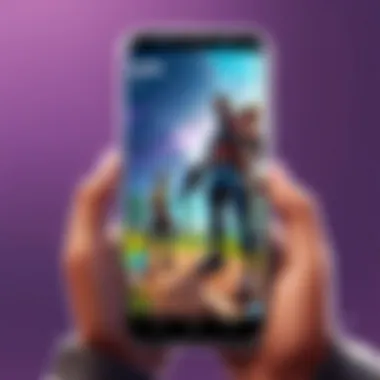

- Mobile Authentication App: This is generally seen as the stronger option because it doesn’t depend on your phone network, reducing the chances of interception.
- SMS Verification: While it’s simple and user-friendly, keep in mind that SMS may be susceptible to certain attacks, like SIM swapping. However, it's still a widely popular choice due to its ease of use.
As you weigh your choices, consider what suits your lifestyle and how often you will play your games.
Receiving Verification Codes
After selecting your method, the next step involves receiving those all-important verification codes. The strength of this step lies in how rapidly you’re able to access your account when prompted, especially in high-stakes situations like online tournaments.
- If you opted for the authentication app, you’ll receive a time-sensitive code each time you log in. It adds a layer of immediacy, as those codes expire quickly.
- In the case of SMS, while it may take a tad longer, the codes will still be essential for gaining account access. Consider how frequently you can check your messages when you sit down to play.
Both methods serve to verify your identity, but it’s vital to note that the authentication app option is often recommended for its heightened security.
Finalizing the Setup Process
After you’ve selected your method of authentication and familiarized yourself with receiving verification codes, you're not quite done yet. Finalizing the setup is about confirming that everything works smoothly. You’ll want to test it out and make sure you can access your account without a hitch.
- Complete the setup by confirming your chosen authentication method. Follow on-screen prompts or instructions.
- Test your setup by signing out and back in. This will highlight any potential issues right off the bat.
By taking these final steps, you're setting yourself up for a gaming experience that's secure and reliable. Your accounts security doesn't just protect your information; it helps ensure that you can keep on gaming without worrying about unwelcome surprises.
Adopting 2FA is a vital step to keep your gaming account secure and functioning. As you familiarize yourself with these steps, you'll be better positioned to enjoy your gaming experiences without distractions from outside threats.
Troubleshooting Common Issues
When it comes to enabling two-factor authentication on your PS4, not everything will always go according to plan. Sometimes you may run into a few hurdles that can be frustrating. That’s why understanding how to troubleshoot these common issues is crucial. By addressing potential problems head-on, you can ensure a smoother experience and maintain the integrity of your gaming account.
Failed Authentication Attempts
A frequent issue gamers face is failed authentication attempts. This can occur for a variety of reasons. First off, typos are often the biggest culprits. When you're inputting codes or passwords, double-checking each character can save a heap of headache. If you find yourself repeatedly facing this problem, a couple of things might be happening:
- Timing Out: These codes are time-sensitive. If you take too long to enter them, they may become invalid.
- Incorrect Codes: Ensure the code you're entering is the most recent one sent to your device. Sometimes, multiple codes can be received, and it's easy to confuse them.
- Device Configuration: Occasionally, issues with your device or app can interrupt the process. Make certain your authentication app is up-to-date.
If continuous attempts to authenticate are unsuccessful, don’t panic. Consider resetting your two-factor authentication within your PlayStation settings, which may help clear any glitches. Ultimately, patience and methodical checking are the keys to solving these issues.
Lost Access to Authentication Device
Losing access to your authentication device is another headache you might encounter. Whether you’ve misplaced your phone or you're in a situation where the device is no longer functional, this can feel daunting. However, there are several strategies to regain access:
- Backup Codes: When you first set up two-factor authentication, you are often provided with a set of backup codes. If you saved these somewhere safe, you can use them to sign in without needing your device.
- Account Recovery Options: PlayStation typically offers additional recovery options. By verifying your account through linked emails or security questions, you can gain access again.
- Contacting Support: If all else fails, reaching out to PlayStation support can provide personalized solutions tailored to your specific situation.
"Don't lose hope if you can't access your authentication device; there are always backup solutions to keep your account safe."
In both scenarios, maintaining a proactive approach can ensure that these minor setbacks don't escalate into larger security concerns. By taking the time to understand the troubleshooting processes, gamers can maximize their account security and continue enjoying their gaming experience.
Best Practices for Maintaining Security
When delving into the realm of online gaming, particularly for a community invested in competitive scenarios like cybersports and Fortnite matches, security becomes paramount. The digital world is rife with vulnerabilities. With every update and improvement in technology, there also comes a new wave of threats. As such, adhering to best practices for maintaining security is not just an afterthought; it’s a necessity that protects not only accounts but also personal information and gaming reputations.
Implementing ongoing security measures can save players from headaches down the line. Let’s dive into two fundamental practices: regularly updating account passwords and vigilantly monitoring account activity.
Regularly Updating Account Passwords
Having a sturdy password is the first line of defense. A password is like a key to a chest; the more complex it is, the harder it is for thieves to pick. Here are a few reasons why updating passwords regularly is vital:
- Mitigating Breach Risks: If you’ve ever been in an online game where security flaws emerged, you know that breaches can happen. If passwords remain unchanged for too long, the risk of exposure increases, especially if there's been a data leak.
- Avoiding Predictability: Gamers often use memorable dates or favorite things as passwords. While this makes them easy to remember, it also makes it easier for cybercriminals. Changing passwords regularly makes it tough for anyone to guess.
- Utilizing Unique Passwords: Reusing passwords across platforms is a no-no. Each account should have a distinct password. Updating helps reinforce this practice, ensuring that even if one account is compromised, others remain safe.


Remember to choose passwords that are lengthy, containing a mixture of letters, numbers, and symbols; think of your password as a friendly but resilient fortress.
Monitoring Account Activity
Being proactive is just as essential. Keeping an eye on account activity can unveil things before they spiral out of control. Here's how it helps:
- Noticing Unusual Sign-Ins: Regular checks can help you identify any strange log-ins or unauthorized access quickly. If the PS4 sends an alert about a sign-in from an unfamiliar location, it’s time to act!
- Reviewing Transactions: Gamers often make in-game purchases. Monitoring these transactions ensures that you are aware of what’s being charged to your account. If something seems “off,” you can take swift action.
- Strengthening Awareness: By frequently logging in and checking your account, you're also enhancing your general awareness regarding account security. This routine can make you more alert to potential phishing attempts or scams.
Ultimately, security isn't a one-and-done situation; it requires ongoing diligence. For every layer you add, you improve your defense.
Closure
By embracing these practices, not only do gamers enhance their security, but they also contribute to a safer gaming environment overall. Remember, the digital landscape is ever-changing. Adapting and staying informed are fundamental steps toward safeguarding your account against threats. Emphasizing regular updates of passwords and vigilant monitoring can make a significant difference.
The Future of Gaming Security
The landscape of gaming security is in continuous evolution as both threats and technologies advance. For gamers, especially those engaged in competitive environments like cybersports and online multiplayer games, understanding the future of gaming security cannot be overstated. Two-factor authentication (2FA) is just the tip of the iceberg when it comes to safeguarding online identities. As the gaming community grows, so does the complexity of ensuring account privacy and integrity.
As technology advances, we find ourselves grappling with new types of cyber threats that could jeopardize our personal information and gaming experiences. With an increasing number of accounts being hacked and sensitive data being compromised, gamers must stay ahead of the curve.
Interestingly, security is not merely a matter of technology; it is increasingly about community vigilance, awareness, and proactive behavior among users. Making informed decisions regarding security measures can significantly affect the overall safety of accounts.
Emerging Trends in Online Security
In recent years, there has been a noticeable shift in how security measures are being integrated within online platforms. Gamers should be aware of these emerging trends that are reshaping the online security landscape:
- Artificial Intelligence in Security Monitoring: AI technologies are now playing a pivotal role in identifying and neutralizing threats in real time. By analyzing usage patterns, these systems can detect anomalies that may indicate malicious activity.
- Biometric Authentication: Fingerprint scans or facial recognition software are becoming increasingly common as methods for verifying user identities. Such measures can provide an additional layer of security beyond traditional password protection.
- Decentralized Identity Verification: There’s growing interest in blockchain technology for identity management, which can offer a more secure and transparent way of verifying users without relying on centralized databases prone to breaches.
- Behavioral Biometrics: This technology assesses how users interact with their devices, such as how they move their hands to type or how they swipe the screen. By analyzing this behavior, systems can identify fraudulent activities that might go unnoticed in traditional security setups.
"The future of online security doesn't just lie in technology, but in the way we engage with that technology."
Potential Developments in 2FA Technologies
Looking forward, advancements in two-factor authentication technologies are on the horizon. The gaming community, particularly, stands to benefit from these innovations. Here are a few potential developments to watch:
- Adaptive Authentication: Security protocols that adjust their requirements based on the perceived risk levels of the login attempt. For instance, logging in from a new device may trigger a more robust verification process.
- Unified Mobile App for Security: Upcoming advancements might lead to a single app managing 2FA for various platforms, streamlining the authentication process across multiple accounts. This could significantly enhance the user experience while maintaining security standards.
- Time-Based One-Time Passwords (TOTP): Future implementations of TOTP could be more sophisticated, integrating dynamic variables to enhance security and adaptability, ensuring that each login request is unique and time-sensitive.
- Integration with Wearable Technology: As wearable devices proliferate, their synergy with 2FA might offer seamless verification while gaming, providing security without compromising the gaming experience itself.
As gamers step into a future filled with innovative security solutions, remaining informed and proactive is crucial. The overall gaming ecosystem thrives on shared knowledge and collective efforts, pushing toward a more secure environment where players can focus on enjoying their favorite games without fear.
End
In the ever-evolving landscape of online gaming, the conclusion serves not just as the finish line but as a vital checkpoint for players committed to safeguarding their accounts. Two-Factor Authentication (2FA) emerges as a crucial feather in the cap of digital security for PS4 users, offering peace of mind amid the myriad threats lurking in cyberspace.
Recap of the 2FA Process and Benefits
When all's said and done, activating 2FA on your PlayStation 4 is a straightforward endeavor that can significantly bolster your account's security. The process includes navigating to your account management settings, selecting the 2FA option, and deciding between various authentication methods—usually SMS or an authentication app, which each come with their own merits. Here’s a quick recap:
- Access Account Management: Sign in to your PlayStation Network account and dive into the security settings.
- Activate 2FA: Follow prompts to enable it; you can opt for SMS or an authenticator app for verification codes.
- Stay Updated: Once activated, remember to keep your contact details or recovery codes handy to avoid being locked out.
Benefits of implementing 2FA are crystal clear:
- Adds an additional layer of security, guarding against unauthorized access.
- Provides deterrence against account theft, which is prevalent among gamers.
- Allows for peace of mind, enabling you to enjoy gaming without that nagging worry.
For many gamers, the stakes could not be higher—losing accounts can mean relinquishing precious time, effort, and sometimes, even money!
Encouragement for Enhanced Security Awareness
In today’s digital age, merely relying on passwords is like locking the front door without checking the windows. Security awareness is absolutely essential for anyone engaged in online activities, especially gamers who invest time and resources in their accounts. Here are some simple but effective practices to follow:
- Regular Updates: Keep your passwords fresh; it’s recommended to change them every few months.
- Stay Vigilant: Frequently monitor your account activity to catch any suspicious behavior early.
- Educate Yourself: Stay informed about the latest threats and security practices. Resources like Wikipedia or Britannica can provide valuable insights.
Ultimately, embracing 2FA is a leap toward a more secure gaming experience. It's not just a checkbox to tick off—it's a habit that can keep your online world safe and sound. Remember, the more layers you build, the harder you make it for unwanted intruders. Let's step up our security game—it’s a small effort for a massive reward!



