Fix Your Ping in Fortnite: Expert Solutions
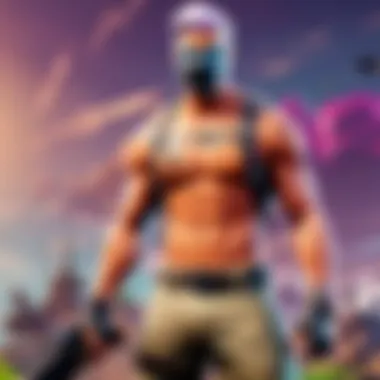

Intro
Ping is a critical aspect of online gaming that directly affects the player's experience. For Fortnite, a game known for its fast-paced gameplay and competitive edge, a high ping can result in frustrating lag and disconnection. Understanding ping is essential for any player who wants to enhance their skills and enjoy smoother gameplay. It is not merely a technical term; it embodies the connection between players and the game realm.
Many gamers often underestimate the importance of a stable internet connection. The ping time measures the delay before a transfer of data begins following a request. In Fortnite, where quick reactions matter immensely, even a few milliseconds can affect performance. This guide will delve into the factors impacting ping, dispel common myths, and provide actionable troubleshooting strategies.
Latest Fortnite Updates
Overview of Recent Updates in the Game
Fortnite frequently rolls out updates to improve gameplay. These updates can introduce exciting new features but may also inadvertently affect players’ ping. Keeping track of these updates is crucial for understanding how network performance can vary.
Patch Notes Breakdown
Each patch note published by Epic Games sheds light on changes made in the game. For instance, if a patch introduces new servers or alters existing ones, players might notice a variation in their ping. Regularly reviewing these patch notes can help players stay informed about potential impacts on their gaming experience.
Analysis of New Features or Changes
With each major update, Fortnite tends to roll out new gameplay elements. These features can affect server loads and, consequently, ping times. Analyzing how new elements interact with the existing game structure can be enlightening for players aiming to mitigate lag.
Fortnite Tips and Strategies
To combat latency, players can adopt strategies that enhance their gaming experience.
Tips for Beginners
Beginners should be aware that ping can be influenced by several factors beyond their control. Using a wired connection is often recommended over Wi-Fi. This simple adjustment can help stabilize the connection.
Advanced Strategies for Experienced Players
More seasoned players can dive deeper into optimizing their setup. Understanding Quality of Service (QoS) settings on routers can prioritize gaming traffic, improving ping. Expert players may also use VPNs in specific scenarios to find better server routes, though this can sometimes increase ping. It’s a complex balance that requires experimentation.
Building Tactics Guide
In Fortnite, building quickly is crucial. If a player experiences lag, it may hinder their ability to erect barriers or structures in time. Practicing building techniques in creative mode can provide a backup plan to counteract the effects of ping issues during critical moments.
Fortnite Esports News
Recap of Recent Tournaments
Esports events often highlight the best players who maintain low ping. Recent tournaments may showcase how top players navigate connectivity issues and still perform exceptionally well.
Player Spotlights and Team Rankings
Focusing on individual players or teams can reveal how they optimize their setups for competitive play. Many high-ranking players share insights into their configurations, shedding light on how they maintain low latency.
Predictions for Upcoming Competitions
As new tournaments approach, gamers speculate on which players will leverage their technical setups to gain advantages. Keeping an eye on these predictions can foster strategic planning for aspiring players.
Fortnite Weapon and Item Reviews
Evaluation of New Weapons/Items
The introduction of new weapons can dramatically change the gameplay and could impact lag depending on how operations are processed by the game servers.
Comparison of Different Loadout Options
Understanding loadouts critically impacts gameplay efficiency. Players must consider how their chosen weapons might acutely alter their performance concerning ping numbers.
Recommended Combinations for Different Play Styles
As Fortnite evolves, so does the meta. Keeping an updated loadout based on ping performance can give players an advantage when adjusting their strategies for different game scenarios.
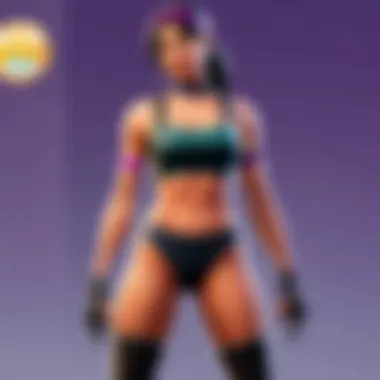

Fortnite Community Highlights
Creative Mode Showcases
Community members showcase innovative creations in Creative Mode. These creations can occasionally put additional strain on servers, affecting latency.
Fan Art and Cosplay Features
Engagement in the Fortnite community is not just about gameplay; fan art and cosplay exhibit how players interact with the game. This can often help alleviate stress around competitive play, even when ping issues arise.
Developer Interviews and Insights
Direct insights from developers can shed light on ongoing efforts to improve server performance and latency issues. Players benefit by understanding how developers address these challenges.
"A stable ping is not merely a target but a necessity for preserving the integrity of the competitive environment in Fortnite."
By being proactive about ping issues, players can reclaim control over their gaming experience. Armed with knowledge and strategies from this guide, players can strive to optimize their Fortnite gaming for a significantly improved experience.
Understanding Ping in Online Gaming
Understanding ping is crucial for any serious gamer, especially for those diving deeply into a competitive landscape like Fortnite. In essence, ping serves as the heartbeat of your online gaming experience. A low ping is desirable, as it indicates a quick and efficient response between your device and the gaming server. This responsiveness is critical to executing fast-paced moves and strategies with precision.
Definition of Ping
Ping is a term that refers to the time it takes for a data packet to travel from your device to a server and back again. This duration, measured in milliseconds (ms), determines the latency experienced during online gameplay. A lower ping means less delay, while a higher ping indicates increased lag, which can translate to a sluggish gaming experience. Gamers often use tools to check their ping before starting to play, ensuring they are connected to the optimal server.
Role of Ping in Gameplay
Ping plays a pivotal role in gameplay, particularly in a competitive environment like Fortnite. If your ping is too high, you may notice delays in reactions, missed shots, or unresponsive controls. These issues can severely affect your performance, making it essential to understand and manage your ping. Players with consistently low pings can react more quickly to in-game events, giving them a crucial advantage. Therefore, recognizing and addressing ping issues is a necessity for serious players aiming to maximize their competitive edge.
How Ping is Measured
Ping is measured using various tools and commands. One common method is through the use of the Command Prompt in Windows. By typing in the command , you can see how long it takes for packets to travel to the server and back. Additionally, many online gaming platforms display your ping directly, making it easy to monitor during gameplay. This measurement provides players with immediate feedback on their connection status and potential latency issues, allowing for quicker adjustments to enhance performance.
"Monitoring your ping regularly can help you detect potential connection issues before they impact your gaming session."
Factors Affecting Your Ping
Understanding the factors that affect your ping is crucial for enhancing your gaming experience, especially in a fast-paced game like Fortnite. Ping, measured in milliseconds, reflects the time it takes for data to travel from your device to the server and back again. High ping can lead to noticeable delays, impacting gameplay and overall enjoyment. Identifying and addressing these factors can lead to smoother, more responsive gaming. Below are the key elements that contribute to ping issues.
Distance to Server
The proximity of your device to the game server plays a significant role in determining your ping. If you are playing on a server far away from your physical location, the data has to travel a longer distance, which inherently increases latency. For Fortnite players, choosing the nearest server can minimize this distance, resulting in improved ping. Check the available servers in the game settings and pick one closest to your region. Regularly switching servers may help find a better connection, especially during peak times.
Network Type
The type of network you use can heavily influence your ping. A wired connection often provides more stability and lower latency compared to a wireless connection. This is mainly due to reduced interference and a more consistent data transfer rate. If you're serious about your performance in Fortnite, consider using an Ethernet cable instead of Wi-Fi. Wi-Fi connections, particularly in crowded areas, can lead to increased ping due to interference from other devices.
Internet Service Provider Limitations
Not all ISPs are created equal. Some have higher latency and bandwidth limitations than others. The quality of your internet service can directly impact your gaming experience. If you notice persistent ping issues, it may be worth researching your ISP’s reputation for gaming performance. Some ISPs even offer gaming-specific packages that prioritize latency and speed. Contact your provider if necessary to discuss potential upgrades or issues in your area.
Router Configuration
The router’s setup can influence your online gaming experience. Misconfigured routers may contribute to higher ping rates. Ensure Quality of Service (QoS) settings are properly adjusted. QoS can prioritize game traffic over other types of data, ensuring that your gaming connection receives the necessary bandwidth. Occasionally, updating your router’s firmware may also fix connection issues. Familiarize yourself with the router's admin interface to optimize settings tailored for gaming.
Local Network Traffic
The amount of traffic on your local network can also affect your ping. If multiple devices are using a significant amount of bandwidth simultaneously—like streaming videos or downloading large files—your gaming performance could suffer. To mitigate this, consider scheduling heavy downloads or streaming activities for times when you are not playing. Alternatively, setting limits on bandwidth usage for certain devices can help maintain lower ping rates during gaming sessions.
"Managing local network traffic is as crucial as optimizing router settings; both are interconnected in determining your online experience."
Understanding these factors can help you take specific actions to enhance your ping. By making the necessary adjustments, you may find a significant difference in your gaming performance, allowing for a smoother and more enjoyable experience in Fortnite.


Diagnosing Ping Issues
Diagnosing ping issues is a critical part of understanding latency problems in Fortnite. It allows players to pinpoint their connection problems, which can be affected by numerous factors, including their network setup and external conditions. By accurately identifying issues, players can implement effective solutions to enhance their gaming experience.
Using Ping Commands
One of the first steps in diagnosing ping issues is to use ping commands to test your connection. In a Windows environment, for example, you can open Command Prompt and type . This command sends packets of data to Google's servers and gives you insight into the time it takes for these packets to travel back and forth. If you are using a Mac, you can use the Terminal and type the same command. The results will provide both the average time taken for a round-trip and any packet loss, which indicates degradation in your connection.
Assessing the response time is essential to gauge whether any noticeable ping spikes or drops exist. A consistent response time below 50 ms is generally considered good for gaming, while times above 100 ms may lead to noticeable lag.
Analyzing Results
Once you have run your ping commands, the next step is to analyze the results. This analysis can reveal patterns associated with your ping times. For example, if you notice high latency during specific times of the day, it might suggest network congestion. Factors to check include:
- Average round-trip time.
- Any packet loss present.
- Signature of response time spikes.
In addition to standard pings, other tools like traceroute can help identify the path data takes to reach its destination and any potential points of delay along the way. Understanding this data can be beneficial for targeted troubleshooting.
Identifying Latency Causes
After analyzing the results, it's crucial to identify potential causes of latency. This may involve examining network hardware, such as your modem or router, or considering external factors like your Internet Service Provider. Common sources of latency issues include:
- High local network traffic, for example, if multiple devices are streaming video or downloading files.
- Misconfigured router settings or outdated firmware.
- Distance to the gaming server you are connecting to; the farther you are, the longer the ping may be.
By systematically identifying latency causes, players can gain a clearer picture of why they might be experiencing lag in Fortnite. Addressing these causes directly helps mitigate the negative impact on gameplay performance.
"Diagnosing ping issues is not just about checking numbers; it's about understanding the entire context of your gaming environment."
Improving Your Ping
In the realm of online gaming, particularly in Fortnite, improving your ping is one of the most effective ways to enhance your overall gaming experience. Players with lower ping often experience smoother gameplay, reduced lag, and improved responsiveness during critical moments. Recognizing the significance of ping optimization not only boosts your performance but also enhances your strategic capabilities within the game. Several specific elements contribute to this improvement, including your network connection type, router settings, and overall internet configuration.
Switching to a Wired Connection
One of the most straightforward yet effective solutions to improve your ping is switching from a wireless connection to a wired one. A wired connection typically offers a more stable and consistent internet signal. Wi-Fi signals can be hindered by physical obstructions, interference from other devices, or varying distances from the router. By utilizing an Ethernet cable to connect directly to your router, you reduce the potential for interruptions significantly. This stability ensures that data packets can travel unimpeded, thereby decreasing latency and improving your responsiveness in-game.
Optimizing Router Settings
Router settings play a crucial role in determining your connection quality. Manufacturers provide default settings that may not be suitable for gaming. Adjusting these settings can lead to considerable improvements in ping. First, make sure your router's firmware is up to date. This can enhance performance and security. Then, consider changing your router channel if you live in an area with many competing signals. Sometimes, simply choosing a less crowded channel (1, 6, or 11) can reduce interference from neighboring networks. In addition, check for options like enabling UPnP (Universal Plug and Play), which can help facilitate connectivity for gaming applications.
Adjusting QoS Settings
Quality of Service (QoS) settings in your router can prioritize gaming traffic over other types of internet usage. Many routers offer QoS settings that allow you to allocate bandwidth to specific devices or applications. By configuring these settings, you ensure that your gaming device receives the necessary resources to maintain a lower ping, even when other people on your network are consuming bandwidth. This adjustment is particularly effective in households with multiple devices streaming or downloading content simultaneously.
Changing DNS Settings
The Domain Name System (DNS) serves as the internet’s phone book, translating user-friendly domain names into IP addresses. Sometimes, the default DNS provided by your Internet Service Provider (ISP) may not be the fastest option. Switching to public DNS servers, such as Google DNS (8.8.8.8 and 8.8.4.4) or Cloudflare DNS (1.1.1.1), can result in faster domain resolution, leading to a more responsive gaming experience. Adjusting your DNS settings can be a quick and easy solution that yields a noticeable improvement in ping.
[Important Note]: Improvements in ping may vary based on individual setups and local conditions. Testing each change step-by-step will help to identify the most effective approach for your specific situation.
Common Misconceptions about Ping
Understanding ping is essential for a smooth online gaming experience. Many gamers, especially those new to the community, harbor misconceptions regarding this critical aspect of network performance. These misunderstandings can lead to frustration during gameplay and ultimately diminish the overall experience. Addressing these misconceptions is vital for improving one’s gaming performance and achieving an enhanced online experience in Fortnite.
High Ping Equals Bad Connection
A prevalent belief among gamers is that high ping invariably indicates a poor internet connection. In reality, the situation is more nuanced. High ping values can stem from several factors, including the distance to the game server or issues with the local network. A connection can display high ping yet still allow for stable gameplay. This differentiation is crucial for players who may grapple with fluctuating ping values but possess solid equipment and wiring.
A high ping does not always mean your connection is bad.
It is equally important to remember that a transient spike in ping does not necessarily mean a persistent problem. Players may see a brief lag during gaming, but the connection may return to stability. It's best to assess overall performance rather than react prematurely to isolated incidents.
Ping Only Affects Competitive Players


Another common misconception is that only competitive players need to worry about ping. While it’s undeniable that higher ping can affect gameplay in competitive environments, casual gamers are not immune to these issues. Latency can impact almost all users, causing delays in actions that could frustrate anyone trying to enjoy a game, regardless of skill level or competitive intention.
Moreover, a lagging connection can cause hit registration problems, which could lead to unfortunate defeats even during casual play, impacting overall enjoyment. Aiming for lower ping can enhance the gaming experience for everyone, making it a point of focus for players at all levels.
VPNs Always Increase Ping
The use of Virtual Private Networks (VPNs) is often considered a surefire way to increase ping. While it is true that a VPN can add extra routing and potentially slow down your connection, this is not universally true. In fact, certain VPN services may optimize routing paths or reduce network congestion, leading to improved ping results in specific instances.
When choosing a VPN, it is essential to evaluate the quality of the service. Using a reputable VPN could lead to a more stable connection and, on certain routes, even lower ping. However, not all VPNs are created equal, so it’s essential for gamers to research and test different options before assuming that all VPNs will negatively affect their gameplay.
Advanced Solutions for Persistent Ping Problems
Constant issues with ping can severely impact gaming performance, especially in real-time games like Fortnite. In this section, we will cover advanced solutions that address the root causes of ping problems. Understanding these strategies can help gamers improve their connection quality and ensure a smoother gaming experience.
Using Quality Hardware
Selecting the right hardware can dramatically influence your ping. A high-quality router equipped with the latest technology can process data more efficiently. Look for routers that offer enhanced features like dual-band capability or support for the latest wireless standards, such as Wi-Fi 6. Quality hardware minimizes lag because it handles data packets more effectively, reducing overall delay.
- Invest in a Gaming Router: These routers are specifically crafted with gamers in mind, often featuring advanced QoS settings and improved throughput.
- Upgrade Your Modem: An outdated modem can bottleneck your connection. Ensure your modem is compatible with the speeds offered by your Internet Service Provider (ISP).
- Ethernet Connection: Whenever possible, connect to your router using an Ethernet cable. Wired connections provide a more stable experience compared to wireless ones.
Network Monitoring Tools
Utilizing network monitoring tools can significantly assist in diagnosing and addressing ping issues. These tools help in analyzing network traffic, allowing gamers to identify congested points or unusual spikes in latency.
- Lag Tamer is a popular application that helps track ping performance in real-time. Knowing your latency fluctuations can point out critical times when your connection falters.
- PingPlotter offers visual analysis of your connection, giving a detailed report on where latency issues occur in your network path.
- NetSpeedMonitor enables monitoring of your internet speed directly from your taskbar. This can be useful to assess network performance during your gaming sessions.
Consulting with Your ISP
Sometimes, the problem may extend beyond your equipment and setup. Consulting with your ISP is a vital step when experiencing persistent ping issues. They can provide insights about outages, service limitations, and other external factors impacting your connection.
- Ask for Speed Tests: Request information about their speed tests and third-party benchmarks to understand your expected performance.
- Inquire About Plan Options: Higher-tier plans may offer better stability, especially in high-traffic times. Consumers should consider upgrading if consistent issues arise.
- Report Your Concerns: Document your ping issues and share relevant details, such as times of occurrence and severity, to help your ISP assist you more effectively.
Persistent ping problems can be frustrating. Employing advanced solutions involving quality hardware, monitoring tools, and ISP consultation can make a significant difference.
Future Considerations and Technologies
The landscape of online gaming is always evolving. As technology advances, understanding future considerations and technologies related to ping and connectivity becomes crucial for players. Adaptation to innovations can enhance the gaming experience, reduce latency, and offer a competitive edge.
The Impact of 5G on Gaming
5G technology is set to revolutionize online gaming, particularly in terms of latency and connection stability. Traditional 4G networks can produce noticeable delays during gameplay, which can frustrate even the most seasoned players. In contrast, 5G promises significantly lower latency rates, often under 20 milliseconds. This means less time waiting for your actions to register in-game, which is critical in fast-paced environments like Fortnite.
Moreover, the increased bandwidth capacity of 5G allows for more players to connect without degrading the service quality. This has implications not just for regular gameplay, but also for large-scale events and competitions where numerous players are vying for a win simultaneously. The shift to 5G could potentially level the playing field, especially for gamers in rural areas where fiber connections might not be readily available.
Trends in Internet Connectivity
The realm of internet connectivity is also changing due to developments in technology. Fiber-optic internet continues to expand, offering unprecedented speeds and reliability. As more players move towards this connection type, the disparity in gaming experiences between those with fiber and those with traditional DSL or cable connections becomes clearer.
In addition, emerging technologies like satellite internet are striving to provide high-speed access to remote areas. Companies are working on systems that promise low-latency connections, which would alleviate some challenges faced by gamers in less populated regions. However, the effectiveness of these technologies in real-world scenarios remains to be seen.
The rise of mesh networks is another noteworthy trend. These systems help extend Wi-Fi coverage in homes, ensuring a stable connection throughout. They can significantly impact domestic gaming as they address connectivity issues caused by obstacles such as walls or distance from the router.
As these technologies develop, it is essential for gamers to stay informed about advancements. Knowledge in this area can aid in making more informed choices regarding their setup and strategies to optimize their online experience. Embracing new technologies will ultimately allow for a more seamless and enjoyable gaming environment.
The End
Ping is a crucial aspect of the online gaming experience, especially for Fortnite players striving to perform at their best. Understanding the impact of ping on gameplay can be the difference between victory and defeat. Throughout this guide, we have explored various factors that influence ping, from network configurations to the type of internet connection being used. Improved awareness allows players to diagnose issues more effectively and implement appropriate solutions.
Summary of Key Points
- Definition and Importance of Ping: Ping refers to the time taken for data to travel from your device to the game server and back. Lower ping equals a smoother gaming experience.
- Factors Influencing Ping: Elements such as distance to the server, network setup, and service provider limitations can heavily influence your ping rate.
- Diagnosing Issues: Tools like ping commands help identify latency causes that can disrupt gameplay.
- Solutions for Improvement: Switching to a wired connection, optimizing router settings, and adjusting Quality of Service can dramatically enhance your ping.
- Addressing Misconceptions: Understanding the myths surrounding ping can help players make informed decisions and avoid unnecessary technical changes.
- Advanced Measures: Employing quality hardware and network monitoring tools can help in persistent cases of high ping.
- Future Connectivity Trends: The potential impact of technologies like 5G on gaming experiences presents new opportunities for gamers.
Final Remarks on Ping Optimization
In the competitive environment of esports, the ability to maintain low ping can significantly enhance performance. Gamers must prioritize understanding their connectivity situation and take proactive steps to reduce latency. Regular monitoring of network conditions is essential since factors can change frequently. Investing time into optimizing the gaming setup may require some effort upfront but will lead to a more stable and pleasurable gaming experience. Ultimately, better ping not only amplifies personal performance in Fortnite but also contributes to a more fulfilling and less frustrating overall gaming journey.
"Connectivity issues can often be resolved with strategic planning and a willingness to adapt your setup."
Consider these insights as essential not just for immediate improvements but as a foundation for enduring online gaming success.



