Download and Play Fortnite on Your iPad Easily
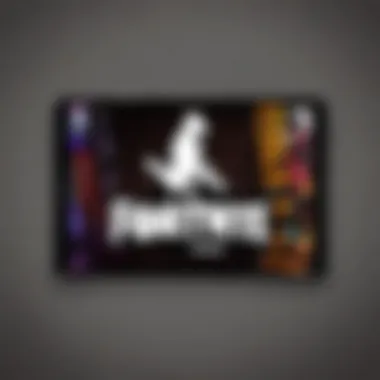

Intro
Fortnite, the multifaceted battle royale sensation, has evolved into a staple of modern gaming culture, captivating millions worldwide. For players who own an iPad, tapping into the game’s vibrant world can sometimes seem elusive. Whether you’re a seasoned veteran or a curious newcomer, knowing how to successfully download and play Fortnite on your iPad is essential. This guide aims to arm you with all the necessary knowledge, from system requirements to installation steps, ensuring you've got everything down to a science.
Latest Fortnite Updates
Staying in the loop about Fortnite updates is crucial, especially when on mobile devices like the iPad, where features and performance can differ a bit from consoles and PCs. Recently, Epic Games has rolled out a series of updates that not only refine gameplay mechanics but also introduce exciting new content.
Overview of recent updates in the game
The latest update, referred to as Chapter 4, Season 5, has stirred quite the conversation among players. This season brings with it innovative gameplay features, altering the dynamic of standard matches. Players can look forward to customization options that enhance performance aesthetics.
Patch notes breakdown
Recent patch notes highlight significant changes in the game’s mechanics, such as:
- Enhanced weapon balances for a fairer gaming experience.
- Alterations in building mechanics to level the competitive field.
- New locations added to the map, each presenting unique challenges and loot.
Players should keep an eye on these notes, as they inform gameplay strategies and potential advantages.
Analysis of new features or changes
Among the most talked-about new features is the additional mobility introduced through map changes. For example, the new floating platforms provide alternate routes and strategic lookouts, enriching the traversing experience. An analysis of these elements can significantly shape how players develop their in-game tactics.
Fortnite Tips and Strategies
Understanding the ins and outs of Fortnite is paramount, especially for aspiring players aiming to sharpen their skills. Both beginners and veterans can benefit from tailored strategies to maximize their chances of securing a Victory Royale.
Tips for beginners
- Master the basics: Familiarize yourself with building. It's the cornerstone of defense.
- Choose your landing spot wisely: Drop into well-known areas to gather resources quickly.
Advanced strategies for experienced players
- Resource management: Prioritize gathering materials over unnecessary combat unless necessary.
- Positioning: High ground gives you the upper hand in most engagements.
Building tactics guide
Building isn’t just about speed; it’s about effective spacing and positioning. Practice different styles in Creative mode to find what works best for your style. Whether it's quick 90-degree turns to reach high ground or expansive structures to confuse opponents, developing your building strategy is game-changing.
Fortnite Community Highlights
The Fortnite community remains a vibrant space for creativity and engagement. Players continue to impress through innovative gameplay, stunning fan art, and thrilling cosplays.
Creative mode showcases
Creative mode has allowed players to explore their imagination. From obstacle courses to community challenges, the possibilities keep expanding. Some map creators garner substantial followings for their work.
Fan art and cosplay features
The artistic side of Fortnite fans cannot be ignored. You’ll find remarkable interpretations of characters and skins, bringing unique flair to the existing lore. Sharing and appreciating this aspect of the community enhances the overall experience.
Developer interviews and insights
From time to time, Epic Games shares behind-the-scenes insights through interviews with developers. These discussions provide rare glimpses into the creative process, sparking inspiration among players.
By capturing these latest updates, strategies, and community highlights, we can see how the landscape of Fortnite on iPads has transformed, offering enriching experiences for every gamer, whether new or seasoned.
Intro to Fortnite on iPad
Fortnite has become a cultural phenomenon since it burst onto the gaming scene. The notion of playing it on an iPad might sound trivial to some, yet it opens up a whole new realm of convenience and accessibility. The focus here is to not only highlight how to get Fortnite up and running on your iPad but to truly explore the benefits and considerations of this platform for gaming enthusiasts.
Overview of Fortnite
Fortnite is a battle royale game that pits players against each other in a fight for survival, blending elements of building and combat. Unlike many games that require hefty PCs or consoles, Fortnite available on iPad offers a similar experience with the added bonus of portability. You can hop into a match while you’re on a break from school or enjoy a session in the comfort of your sofa. The game is well-supported by Epic Games, continually receiving updates that add new content and maintain player engagement.
In the landscape of mobile gaming, Fortnite stands out not merely as a game, but as a platform for social interaction and creativity. One doesn’t only play; they strategize, form alliances, and express themselves through intricate builds. Gamers across the globe are brought together, united by common goals and teamwork.


Why Play on iPad?
Now, you might wonder, why choose an iPad for Fortnite? Well, here are a few compelling reasons:
- Portability: iPads are incredibly portable. Whether you're at a coffee shop, waiting for your friend, or lounging at home, you can easily pull out your iPad and dive into a game.
- User-Friendly Interface: The touch controls, while requiring some getting used to, often feel intuitive. Navigating through the game's complex mechanics can be quite seamless once you’ve adapted to the system.
- No Need for Console or PC: With an iPad, there's also the freedom of not needing a gaming console or a powerful desktop. Just download the game, and you’re good to go!
- Visual Quality: iPads possess high-resolution displays that showcase the game graphics beautifully. The colors pop, and the environments look stunning, making for an immersive gaming experience.
- Regular Updates: Epic Games consistently rolls out updates to keep gameplay fresh and engaging. Players can experience new skins, modes, and map changes right on their iPads.
System Requirements for Fortnite on iPad
When it comes to downloading and playing Fortnite on your iPad, understanding the system requirements is crucial. The performance and user experience greatly depend on whether your device meets or exceeds these specifications. Without the right setup, you might find yourself staring at a loading screen longer than a summer's day, or encountering stutters that can ruin the fast-paced action Fortnite is famous for. This section details the necessary specifications and considerations you should keep in mind to optimize your gaming experience.
Minimum Device Specifications
To play Fortnite on iPad, certain minimum specifications need to be met. Generally, this includes devices that are compatible with the game's graphics and processing demands. Here are the key points:
- iPad Models: At the very least, you should have an iPad Air 2, iPad mini 4, or newer model. Older models may struggle to keep up with Fortnite’s evolving graphical demands.
- Processor: A device with an A8 chip or newer is a must. This ensures that the gameplay remains fluid, and it minimizes lag, which is essential in a fast-paced battle royale.
- RAM: While Fortnite is not overly demanding in terms of memory, having a minimum of 2GB of RAM can greatly enhance your gaming experience.
Ensuring these basic specifications is the first step in making sure you can pick up your iPad and jump straight into the action without a hitch.
Recommended iOS Version
Running the latest software is always recommended for optimal performance. For Fortnite on iPad, players should be using at least iOS 13.2 or above. An outdated operating system can lead to a range of issues, including:
- Incompatibility with newer game updates
- Security vulnerabilities that might affect your device's performance
- Poor gameplay experience due to stability problems
Regularly updating iOS not only introduces new features but also ensures the best possible compatibility with Fortnite and other evolving applications. A well-maintained iPad allows you to enjoy the game to its fullest, minimizing interruptions that a suboptimal system may introduce.
Storage Space Considerations
Storage space is often overlooked, yet it plays a significant role when downloading and updating Fortnite. The game itself can take up significant storage on your device.
- Minimum Space Requirement: Ensure you have at least 7.5 GB of free space. This ensures a smooth download and provides room for any future updates.
- Managing Storage: If you’re running low on space, consider clearing out applications or media you no longer use.
- Cloud Storage Options: Utilizing iCloud or other cloud storage services can help you manage your files effectively, freeing up space on your device for gaming.
Having sufficient storage is not just a number game; it impacts your ability to download updates and play seamlessly without interruptions.
Always keep an eye on your storage; you don’t want a sudden storage full alert mid-game.
In summary, ensuring your iPad meets the minimum specifications, is running the latest iOS version, and has enough storage is key to a fluid Fortnite experience. Whether you’re battling it out in squads or just seeking Victory Royale solo, these foundational aspects are your first line of defense against any gaming hiccups.
Downloading Fortnite from the App Store
Downloading Fortnite from the App Store is the gateway to accessing one of the most popular battle royale games on your iPad. The process might seem straightforward, but understanding the ins and outs can enhance your experience as a gamer. Knowing how to properly navigate the App Store is crucial; it ensures you get the official version of the game, which is essential for security and functionality.
Accessing the App Store
To kick things off, open your iPad and locate the App Store icon, usually found on your home screen. Tap on it to dive into a world filled with apps of all kinds, but you’re specifically looking for Fortnite. Before you proceed, ensure that your iPad is connected to Wi-Fi. A stable internet connection is crucial for downloading any game, especially one as large as this.
Once you have the App Store open, you’re ready to search. The layout might vary slightly based on updates, but on most screens, you’ll see a navigation bar at the bottom. You’ll want to click on the Search option. This is where the magic happens.
Searching for Fortnite
In the search bar, type in Fortnite. It's recommended to spell it correctly; the game is widely recognized, so any typos might lead you to unexpected results or errors. Tap on the search button, and watch the App Store find the game for you.
Scrolling through the search results, look for Fortnite developed by Epic Games. It has a recognizable icon, usually displaying the game's signature colors and characters. If you have found it, you’re one step closer to dropping into the action. If not, double-check your spelling, or filter your results to ensure you're browsing through the most relevant apps.
Initiating the Download
After you’ve located Fortnite, tap on it to open its dedicated page. Here’s where you’ll find a wealth of information: ratings, reviews, and screenshots that give you a taste of what's in store. More importantly, look for the Get button or the cloud icon with a downward arrow for downloading.
Tap that button, and your iPad may prompt you to enter your Apple ID password or use Face ID. Once you’ve done that, the download process will initiate. Depending on your internet speed, this might take a few moments. While you're waiting, ensure your iPad has enough storage space, as Fortnite can consume significant memory once installed.
Upon completion, the Get button will change to Open, allowing you to launch Fortnite immediately. You can now prepare to dive into the vibrant island and test your skills against players from around the globe.
"Downloading games from the App Store ensures you’re getting the latest patches and updates, keeping your gameplay smooth and secure."
Remember, staying connected to the internet is important, as future game updates and events will require access to the Game servers. With the essential steps laid out, you’re now ready to download Fortnite and embark on your mobile gaming adventure.
Playing Fortnite on iPad
Fortnite has grown from a simple battle royale game to a cultural phenomenon, and playing it on an iPad brings a unique set of benefits. The tactile experience of touch controls combined with the ability to carry your game on the go makes it quite appealing for gamers. This section dives into what makes playing Fortnite on an iPad special, touching on controls, account management, and gameplay modes.
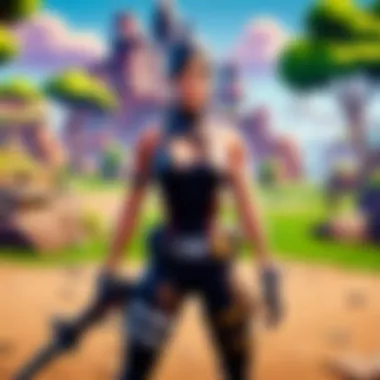

Game Controls and Interface
Understanding game controls is crucial when diving into Fortnite on an iPad. The interface is optimized for touch, ensuring smooth navigation and responsiveness. Players can easily tap to build, swipe to aim, and pinch to zoom in on distant scenarios. Often, it’s all about muscle memory, which can take a bit of time to develop if you switch from console or PC.
- Virtual Buttons: The game employs virtual buttons for actions like jumping, crouching, and switching weapons. Players can customize these buttons according to their preferences, ideally placing frequently used actions within easy reach.
- Sensitivity Settings: Adjusting aiming sensitivities helps with precision shooting. For competitive play, fine-tuning these settings can make or break a match, ensuring players hit those critical shots.
Developing good control habits early on can enhance the overall experience, making engagements feel more intuitive.
Account Management
Managing your Fortnite account on the iPad is relatively straightforward. When you start the game for the first time, it prompts you to either log in or create a new account. Integration with platforms like Epic Games simplifies this process. Here are a few pointers to keep in mind:
- Linking Accounts: If you play on other devices, linking your existing account avoids losing progress. This is particularly useful since Fortnite allows cross-play across various platforms.
- Two-Factor Authentication: For added security, enabling two-factor authentication is a wise move. It protects your account from unauthorized access, which is crucial given the rise of account theft in gaming.
- Purchases and V-Bucks: Keep an eye on your spending. Managing your in-app purchases and understanding how the V-Bucks system works can save you a few bucks in the long run.
With proper account management, players can enjoy seamless gameplay without the nagging worry about losing their hard-earned rewards.
Understanding Game Modes
Fortnite offers multiple game modes, each with its distinct gameplay style. Understanding these modes can enhance your strategy and overall enjoyment of the game:
- Battle Royale: This is the classic mode where up to 100 players fight to be the last one standing. Strategically, it’s essential to decide between being aggressive or playing defensively depending on the phase of the match.
- Creative Mode: Here, players can build their own islands or play mini-games created by others. It’s a great way to practice building without the pressure of battle.
- Save the World: Although not available on all devices, this cooperative PvE mode offers an alternative approach. Players work together to combat AI enemies while building defenses.
To excel in Fortnite, understanding these modes, their specific mechanics, and how they differ from one another is fundamental. Whether it’s perfecting sniper skills in Battle Royale or building spectacular structures in Creative Mode, each aspect of the game contributes to a thrilling overall experience.
Troubleshooting Common Issues
When diving into the immersive world of Fortnite on your iPad, it can be as frustrating as trying to find a needle in a haystack when issues arise. Whether it’s a failed download, sluggish performance during intense battles, or a game crash that happens at the worst moment, understanding how to troubleshoot effectively is crucial. This section aims to furnish you with the know-how to tackle common problems, ensuring you can enjoy your gaming sessions without unnecessary interruptions.
Failed Downloads and Incomplete Installations
Imagine gearing up for a Fortnite match only to be greeted by an error saying your download didn’t complete. These kinds of issues can stem from various factors. You might be facing network hiccups, insufficient storage, or even glitches with the App Store itself. Here’s what to keep an eye on:
- Stable Internet Connection: Ensure that your iPad is connected to Wi-Fi and that the signal is strong. A weak signal can slow down or interrupt downloads.
- Storage Space: Check if your iPad has adequate space for install. Fortnite requires a decent chunk of storage, and running low may halt your download.
- App Store Glitches: Occasionally, the App Store can be finicky. Restarting your iPad or signing out of your Apple ID and back in can sometimes fix the issues.
Typically, these hiccups can be resolved promptly with a bit of patience and some adjustments to your settings.
Performance Issues During Gameplay
Running Fortnite on your iPad should be a fluid experience, yet sometimes you might find that the game stutters or lags when you’re facing off against other players. Performance issues can stem from several considerations, including device capacity, background processes, and settings in the game itself.
- Close Background Apps: Exit out of other apps running in the background. They can sap your iPad’s resources, causing Fortnite to perform sluggishly.
- Adjust Graphics Settings: Lowering the graphics settings within Fortnite can lead to smoother gameplay. It might take some experimentation to find the sweet spot that balances visuals and performance.
- Keep the iOS Updated: Update your iPad to the latest iOS version. Sometimes, an outdated iOS can hinder performance, as newer versions may optimize your device for better gameplay.
Taking these steps can significantly enhance the gaming experience, allowing you to focus on building and battling without unnecessary disruptions.
Game Crashes and Errors
Nothing can ruin a gaming session faster than a sudden crash or error message. Such incidents can be maddening, especially if they occur during a critical moment in the match. These crashes can happen for various reasons: from software malfunctions to hardware limitations. Here’s how you might address this problem:
- Reboot Your Device: A simple restart can do wonders in clearing up minor bugs or glitches that may be causing the issue.
- Reinstall the Game: If crashes persist, consider uninstalling and reinstalling Fortnite. This can often restore any corrupted files that may have slipped through the cracks during the install.
- Check for Overheating: Ensure that your iPad isn't overheating during gameplay, as excessive heat can lead to crashes. If it’s hot to the touch, let it cool down a bit before jumping back in.
Taking these precautions will prepare you to handle any unexpected incidents, allowing you to bounce back quickly and return to the action.
"Troubleshooting takes an eye for detail; often, it’s the little things that make the biggest difference."
By staying aware of these common issues and their solutions, you can immerse yourself in the world of Fortnite without letting technical glitches get in the way of your gameplay.
Alternative Methods to Access Fortnite
When it comes to playing Fortnite on your iPad, the usual download via the App Store is not the only route available. It's essential to explore various alternative methods to access the game. Many players may find themselves in situations where the traditional download is blocked, or perhaps they want to try something new. These alternative paths can open doors to enhanced gaming experiences and provide solutions to issues that might arise with standard methods.
Using Cloud Gaming Services
Cloud gaming services have revolutionized how we think about mobile gaming in recent years. Rather than depending solely on your device's specifications, these platforms run games on remote servers while streaming them directly to your iPad. This means that hardware limitations that might restrict performance are suddenly taken out of the equation.
One popular option is NVIDIA's GeForce NOW, which allows players to stream Fortnite effectively. The user only needs a stable internet connection, and they can enjoy smooth gameplay without having the game installed directly on their device. Here’s why exploring cloud gaming is worth your while:
- Accessibility: Jump into the game without the hassle of downloading hefty files.
- Performance: Experience higher graphics settings, as the heavy lifting is done by powerful servers.
- Cross-Device Compatibility: Play Fortnite on various devices, not just your iPad.
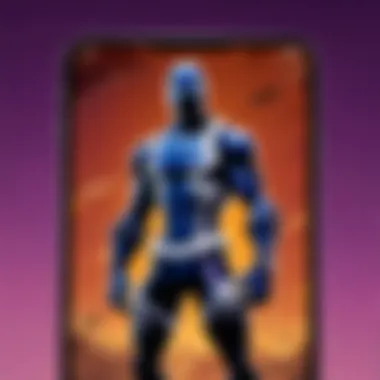

Nonetheless, there are some considerations to keep in mind:
- An uninterrupted, fast internet connection is crucial to prevent lag.
- Subscription fees or game purchases might still apply, depending on the service.
- Some games may not be available on certain platforms even when using cloud gaming.
Installing via Third-Party Platforms
For those daring enough to step off the beaten path, installing Fortnite through third-party platforms presents an enticing option. This could mean changing the trajectory of your usual gaming routine. Various platforms offer the chance to download games that are not readily available on the App Store due to restrictions or limitations set by Apple or the developers themselves.
Some third-party options include platforms like TestFlight or even APK files if you're working with more flexible setups. Here are the benefits and drawbacks to consider:
- Benefits:
- Drawbacks:
- Access to versions or mods of Fortnite that aren’t available on the App Store.
- Potential access to beta versions of games before they go live for the general public.
- Security risks introduced by unknown sources can compromise your device.
- The challenge in navigating the installation process might be daunting for some users.
In closing, while these alternative methods might not be the mainstream approaches, they certainly can enrich your Fortnite experience on the iPad. Exploring these paths can give a player greater flexibility and might open up new ways to enjoy the game. Always be sure to weigh the options carefully and do thorough research before diving into these methods.
Staying Updated on Fortnite Trends
In the rapidly evolving landscape of mobile gaming, keeping pace with Fortnite trends is not just beneficial, it’s essential. Fortnite’s appeal lies not just in its gameplay but in its vibrant community, frequent updates, and constant evolution. For players on iPad, understanding these trends is crucial in maximizing their gaming experience and staying competitive.
Game Updates and Patches
Fortnite thrives on its regular game updates and patches. Each season introduces new content, game mechanics, and even map changes. These updates can dramatically affect gameplay strategies and require players to adapt quickly.
- Patching Bugs and Performance Enhancements: Patches often address bugs that might hinder performance on the iPad, ensuring smooth gameplay.
- New Features: Regular updates also bring exciting new features such as weapons, skins, and gameplay modes, which keep gamers engaged.
- Balance Changes: The developers frequently adjust the game balance, tweaking weapon strengths or player abilities, impacting everyone’s strategy. It's wise to stay tuned to popular platforms like reddit.com where gamers discuss these updates in detail.
To receive these updates, keep notifications turned on in the Epic Games app and check their official site or social media channels.
Community Insights and Feedback
Engaging with the Fortnite community can provide invaluable insights into current trends. The community often shares feedback, tips, and strategies. Understanding the pulse of this vibrant community can enhance gameplay and provide deeper insights into game mechanics.
- Forums and Social Media: Participating in forums on platforms like facebook.com gives players a platform to exchange ideas and experiences.
- Content Creators: Following streamers and content creators on platforms like Twitch and YouTube can offer unique perspectives on how to play effectively or take advantage of new features. Many creators share their thoughts on updates and trends which can help new players avoid pitfalls.
- In-game Events: Seasonal events and tournaments create opportunities for players to join in and experience the latest trends firsthand. These events often showcase new features, encouraging players to engage with the updated content.
Staying ahead of trends in Fortnite is like riding the waves; you either keep up or get left behind in the tide.
Understanding Mobile-Specific Features
When it comes to enjoying Fortnite on your iPad, understanding mobile-specific features is crucial. The mobile experience differs significantly from playing on a console or PC, not just in terms of hardware but also in control schemes and gameplay dynamics. With the continuous evolution of gaming, recognizing these features can markedly enhance your experience.
Touch Controls vs. Controller Support
One of the standout characteristics of playing Fortnite on an iPad is the use of touch controls. These controls are designed to accommodate the mobile format, allowing players to tap, swipe, and pinch their way through the game. However, adapting to these controls can be a challenge for some, especially those used to traditional gaming setups with a controller.
- Touch Controls:
Touch controls enable players to engage directly with the screen, making for an intuitive interaction with the game. Essential functions like aiming, shooting, and building are just finger taps away. While it may feel natural for some, touch controls can introduce a steeper learning curve, particularly when high precision is vital, such as in competitive scenarios. - Controller Support:
Many players opt to connect a Bluetooth controller to their iPads for an experience that mirrors console gameplay. This option opens doors to greater accuracy and comfort for extended play sessions. Here’s what to consider when choosing controller support:
- Familiar Layout: If you’re used to a specific controller layout, using a similar one on the iPad can help maintain muscle memory.
- Customization Options: Many controllers allow you to remap buttons, which can enhance gameplay, particularly in fast-paced scenarios.
- Lag Considerations: Always check for latency when using a controller. A slight delay can make the difference between victory and defeat in competitive matches.
Ultimately, whether to utilize touch controls or a controller depends on personal preference and playstyle. Experimenting with both can provide invaluable insight into which method best suits your gaming needs.
Cross-Platform Play Considerations
Cross-platform play is another vital aspect of Fortnite that cannot be overlooked. The ability to team up with friends on different platforms—be it PC, console, or mobile—creates a unified gaming experience, fostering collaboration and competition alike. When diving into cross-platform play on iPad, consider the following factors:
- Matchmaking Systems: Fortnite employs a matchmaking algorithm that considers player skills, which can be influenced by the platform used. Mobile players often find themselves matched against other mobile users, which can offer a more level playing field.
- Input Method Disparities: Playing against console or PC gamers can be daunting due to their potential advantages in terms of precision and speed. Understanding these disparities can help mobile players adjust their strategies accordingly.
- Account Linking: To fully enjoy cross-platform play, ensure your accounts are linked. This allows you to carry your progress and inventory across devices, eliminating compatibility issues and streamlining your gaming experience.
In summary, grasping the mobile-specific features of Fortnite on iPad not only enhances gameplay but also helps players optimize their strategies. Knowing the differences and potential challenges will prepare players better to enjoy one of the most popular battle royales on the go.
Final Thoughts
In the ever-evolving world of gaming, the significance of mobile gaming has grown tremendously, particularly with popular titles like Fortnite. When we pull back the curtain on playing Fortnite on an iPad, several considerations come into play. Firstly, understanding the nuances of mobile gaming can enhance the player experience. The convenience of gaming on the go, combined with robust graphics and engaging gameplay, has made mobile platforms incredibly appealing to both casual and competitive gamers alike.
Reflection upon mobile gaming reveals its fluidity and versatility. Whether it's meeting up with friends or engaging in solo matches, the availability of Fortnite on iPad offers an opportunity to dive into battle royale without being tethered to a console or PC. The touch controls and interface may be different, but players often adapt swiftly. It's like riding a bike — once you get the hang of it, you rarely forget. Players are encouraged to embrace the learning curve that comes with using touch controls, as it often leads to surprising victories in competitive matches.
Additionally, the future of Fortnite on mobile devices highlights several exciting prospects. In an age when technology seems to double its capabilities every few years, it’s plausible that we might see enhanced graphics, innovative gameplay features, and even better integration with cloud services. Mobile devices continue to improve in power and capability, potentially bridging the gap between mobile and console experiences.
As we gaze into the crystal ball, a few specific trends can be anticipated:
- Cross-Platform Play: As gaming becomes more interconnected, Fortnite's cross-platform functionality will likely expand, making it easier for players to connect with friends across different devices.
- Enhanced Controls: Future updates might refine touch control mechanisms or offer more options for those who prefer using external controllers.
- Community Engagement: Players will continue to shape the evolution of Fortnite through feedback, encouraging developers to align updates with community needs.
Ultimately, enjoying Fortnite on an iPad involves an understanding of the unique elements that mobile gaming encompasses. As long as the community remains active and feedback loops remain open, the future of Fortnite on mobile devices looks bright. The game not only entertains but serves as a cultural phenomenon that bridges social connectivity through its immersive experience.
"Mobile gaming isn't just a trend; it's a gateway to diverse gaming experiences that fit our fast-paced lives."



