Fortnite Mobile App for iPhone: A Comprehensive Guide
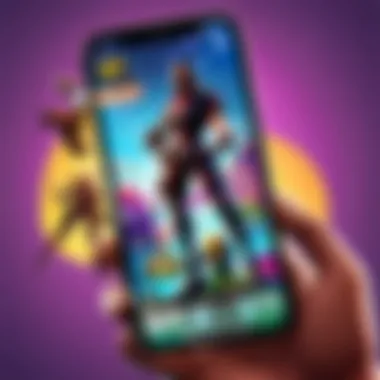

Intro
The Fortnite mobile app for iPhone has carved out a significant niche in the gaming world, seamlessly blending portable play with the thrilling battle royale experience that has captivated millions. With mainstream appeal and robust gameplay mechanics, the app manages to hold its own against formidable competition and various platforms. In this piece, we will delve into numerous aspects of the Fortnite mobile app. We'll touch on the latest updates, strategies for both novice and seasoned players, and even some insights on its impact within the broader mobile gaming culture. The intention is clear—equip readers with valuable knowledge to not just play, but excel while enjoying Fortnite on their iPhones.
Latest Fortnite Updates
Epic Games continuously refines Fortnite, and it's vital to stay up-to-date with the latest patches. Players on iPhone can expect improvements aimed at enhancing gameplay and user experience. Recent updates have introduced new weapons, refined mechanics, and optimized performance, particularly for mobile devices.
Overview of Recent Updates
Recent Fortnite updates have included thrilling new map locations, weapons, and even a few limited-time events, pushing players to adapt their strategies.
Patch Notes Breakdown
Some of the standout changes from the latest patch notes include:
- Weapon balancing: Adjusted damage for several weapons, including the recently released Ranger Shotgun. This means players must evaluate existing loadouts, based on the revised performance of weaponry.
- Building updates: Minor tweaks to building mechanics have been implemented. Players should note how these may influence their construction tactics.
- Stability improvements: Many iPhone users have reported smoother gameplay, reducing lag that often plagues mobile conditions.
Analysis of New Features or Changes
Among the most anticipated feature updates is the incorporation of cross-platform play. This leans heavily on the competitive nature of the game, allowing players to engage with those on different platforms. Such changes greatly affect strategies, especially in sync with a fast-paced environment.
"A great player doesn’t just adapt; they thrive on change. The latest updates give the savvy competitor a chance to seize opportunities others might overlook."
Fortnite Tips and Strategies
Navigating the Fortnite battlefield requires finesse, and both beginners and veterans can benefit from strategies tailor-made for the mobile experience.
Tips for Beginners
- Optimize for Battery Life: Maximize your play sessions by turning off background apps that drain resources.
- Familiarize with Controls: Spend time getting comfortable with the touch controls; practice is key.
- Start with Solo Mode: Before jumping into duos or squads, get your feet wet in solo games to build confidence and familiarity with mechanics.
Advanced Strategies for Experienced Players
The seasoned player should always be analyzing the landscape, both figuratively and literally:
- Map Mastery: Knowing the map like the back of your hand allows for quicker movement and better loot acquisition.
- Building under Pressure: Efficient building can mean the difference between victory and defeat. Work on building ramps or walls quickly under fire.
Building Tactics Guide
- Ramp Rush: When being pressured, develop your speed in building ramps quickly to gain the high ground; it changes engagements significantly.
- Box Fighting: Practice creating protective boxes to gain time during firefights. This method is crucial in intense battles.
Fortnite Esports News
The thrill of Fortnite extends to the esports arena, where players compete in large-scale tournaments for prestige and prizes. Keeping up with relevant news in this area is essential for avid followers.
Recap of Recent Tournaments
High-stakes events have seen fierce competition lately, showcasing talent across various regions. Keeping track of standout games can inform your strategies.
Player Spotlights and Team Rankings
Recognize emerging players making waves in the community. This can inspire your own gameplay while offering insight into advanced techniques.
Predictions for Upcoming Competitions
With the competitive scene evolving, there's a keen interest in what the future holds. Experts predict shifts in meta strategies as new updates roll out.
Fortnite Weapon and Item Reviews
The quintessential Fortnite experience hinges on weapon selection and item usage. A detailed understanding can amplify the enjoyment and effectiveness of play.
Evaluation of New Weapons/Items
Recent patch notes have highlighted new additions. The latest item, the Jell-O Grenade, offers playful tactics while also being strategically viable in combat.
Comparison of Different Loadout Options
Each weapon has strengths and weaknesses. Consider whether to prioritize heavy hitters, like the Pump Shotgun, or more agile options such as the Submachine Gun.
Recommended Combinations for Different Play Styles
Depending on your play style, certain combinations can enhance combat effectiveness. Always evaluate how each weapon complements one another based on your preferred tactics.
Fortnite Community Highlights
Finally, the community aspect of Fortnite is something that deserves a spotlight. The creative modes showcase player imagination, while fan art adds a personal touch to the game.
Creative Mode Showcases
Players can dive into Creative mode to design their maps and experiences. This fosters creativity and social interaction settled in an engaging environment.
Fan Art and Cosplay Features
Delve into the colorful world created by fans through art; it adds layers to the Fortnite narrative, showcasing how it resonates with players.
Developer Interviews and Insights
Occasional insights from developers shed light on future directions for the game. Understanding these intentions allows players to adapt their approach and truly engage with the game.
Preface to Fortnite on Mobile
Fortnite taking the leap to mobile platforms has attracted a significant following beyond just home consoles and PCs. This transition has established a new frontier for gamers who crave the adrenaline of battle royale gameplay on the go. Understanding this mobile adaptation is crucial for anyone looking to delve into the world of Fortnite on their iPhone. It's not merely about playing a game; it's about embracing a digital phenomenon that has transformed how millions engage with mobile technology.


Overview of Fortnite
Launched in 2017 by Epic Games, Fortnite has swiftly evolved from a simple survival game to a global cultural exchange platform. Initially grounded in the 'Save the World' cooperative mode, it was the introduction of the free-to-play battle royale style that catapulted it into the limelight. Players parachute onto an island, scavenge for resources, and build strategic structures while battling to be the last one standing. The unique aesthetic, combined with regular updates and seasonal events, keeps players hooked—making every log-in a fresh experience.
The mobile version of Fortnite retains the core mechanics found in its console and PC counterparts, ensuring that even on an iPhone, players don’t miss out on the thrills. The fact that players can construct complex builds and engage in intense firefights while waiting in line or commuting is a testament to how far mobile gaming has come.
Significance of Mobile Gaming
Mobile gaming has fundamentally altered the landscape of how games are played and distributed. The accessibility and convenience of gaming on smartphones present opportunities for countless players who may not own gaming consoles or high-end gaming PCs. In fact, more than half of the gaming industry can be attributed to mobile gaming, illustrating its vast reach.
Mobile gaming is more than just a trend; it's a cultural shift. As friends and families connect over mobile games, experiences are shared in ways they weren't before. With Fortnite, the concept of cross-platform play allows mobile users to seamlessly match with console players. This invokes a sense of community, breaking geographic and device barriers.
Moreover, mobile gaming allows developers to push updates quickly and adapt based on player feedback, a much more fluid process compared to traditional gaming releases. This agility ensures that players in the mobile arena don’t feel left behind, enhancing the mobile player's experience overall.
In summary, the merging of Fortnite's complex gameplay with mobile technology creates an engaging and inclusive environment. For players stepping into this arena, understanding the synergy between gaming and mobile capabilities amplifies the enjoyment and success in navigating the world of Fortnite on iPhones.
System Requirements for iPhone
Understanding the system requirements for the Fortnite mobile app on iPhone is crucial for ensuring an optimal gaming experience. Many gamers underestimate the importance of having a device that meets or exceeds the necessary specifications. Not only can this impact how smoothly the game runs, but it also influences the overall gameplay experience.
If your device isn't equipped to handle the demands of the app or if the operating system is outdated, you may encounter frustrating lag, lower graphics quality, or even inability to get into the game entirely. Therefore, knowing what models and system specifications are compatible is an essential first step before diving into Fortnite's vibrant world.
Supported iPhone Models
Fortnite has specific requirements that must be met by iPhone users. The game is designed to function on certain models, and if your iPhone model isn't included, you may find yourself out of the loop. These supported models include:
- iPhone SE (2nd generation)
- iPhone 6S and 6S Plus
- iPhone 7 and 7 Plus
- iPhone 8 and 8 Plus
- iPhone X, XS, XS Max, and XR
- iPhone 11, 11 Pro, and 11 Pro Max
- iPhone SE (3rd generation)
- iPhone 12, 12 Mini, 12 Pro, and 12 Pro Max
- iPhone 13, 13 Mini, 13 Pro, and 13 Pro Max
- iPhone 14, 14 Plus, 14 Pro, and 14 Pro Max
Essentially, if you are using an iPhone that came out after 2015, you're in luck. However, sticking to the latest models will yield a far better experience, since they come equipped with the latest hardware capabilities.
Operating System Specifications
Another critical aspect to consider is the operating system version. Fortnite requires a minimum of iOS 13 to run effectively. This operating system retains enhancements that boost gaming performance. Keeping your iOS updated not only allows you to run the most recent version of Fortnite but it also helps maintain optimal device functioning, free from bugs and other unwanted quirks.
Playability also hinges on enabling features like background app refresh, high-quality graphics settings, and network optimizations, which often come with newer OS updates.
Bottom line: If your iPhone doesn't meet these requirements, it's like trying to fit a square peg in a round hole—frustrating and often futile.
Downloading and Installing the Game
The ability to download and install Fortnite on your iPhone is crucial for any player looking to jump into the action. While it may seem straightforward, there are nuances that can significantly affect your experience. Ranging from the technical aspects of installation to navigating through the app store, this section unpacks the essentials of getting Fortnite on your device. Knowing how to set things up properly can save you time and frustration later on, making your gaming experience smoother and more enjoyable.
Accessing the App Store
To download Fortnite, first, you need to access the App Store. This is the digital marketplace for all things Apple, where you can find apps, games, and other content. For those who might be unfamiliar, here are some key steps to get you started:
- Unlock your iPhone and head to the home screen.
- Locate the App Store icon—it's typically blue with a white 'A' made of popsicle sticks.
- Tap on the icon to bring up the app.
Once you’re in the App Store, use the search bar at the bottom to type in "Fortnite." The search will yield a list of results, so look for the official Epic Games entry to ensure you’re downloading the right version. Keep in mind that the app may not be available in some regions, or it might be hidden behind regional restrictions.
Installation Steps
After finding Fortnite, the next step is installation. This process is relatively easy but requires a stable internet connection and sufficient storage on your iPhone. Here's how to get started:
- Tap Get or Download: After locating Fortnite, click the blue "Get" button. If you've downloaded it before, the button may read "Open."
- Authenticate the Download: Depending on your iPhone settings, you might need to enter your Apple ID password or use Face ID/Touch ID for authorization.
- Wait for the App to Download: This may take a few minutes depending on your internet speed. You can track the progress on your home screen; just look for the Fortnite icon.
- Open the Game: Once installation is complete, tap the Fortnite icon to launch the app.
When Fortnite has finished downloading, you’re set to dive into the vibrant world of Battle Royale. Remember to check your iPhone settings to enable notifications, as these can enhance your experience by providing updates about new content or important community news. With everything set up, you can now focus on gameplay and strategies rather than the technical side of things.
User Interface and Navigation
In the realm of mobile gaming, particularly with a game as dynamic as Fortnite, the importance of user interface (UI) and navigation cannot be overstated. These elements form the backbone of the gaming experience, enabling players to interact smoothly with the game, manage resources, or execute strategies with ease. A well-designed UI allows players to immerse themselves in the game without being bogged down by cumbersome controls or complex menus. For Fortnite players on iPhone, understanding how to navigate through the game effortlessly can be the difference between victory and defeat.
Main Menu Features
The main menu is the first thing players see when they launch Fortnite, and it serves as the central hub for various features. Key elements include:
- Play Button: This is the gateway to the game modes, such as Battle Royale or Creative. It’s easily identifiable, allowing players to quickly plunge into action.
- Settings: Here, players can customize their experience. Options include adjusting controls, graphics settings, and audio preferences. This aspect is crucial for mobile gamers who may need to tailor the game according to their device capabilities and personal comforts.
- Store: The main menu gives access to the in-game store where players can purchase items, such as skins or battle passes. Recognizing trends in game sales can enhance a player's strategic spending.
- Events and Challenges: The Fortnite team frequently updates this section, offering live events or limited-time challenges that keep the game feeling fresh and engaging.
In essence, the main menu pulls everything together, ensuring that all options are just a few taps away. Players need to familiarize themselves with these features to ensure they’re always ready for their next gaming session.
In-Game Controls
When players jump into a match, in-game controls come into play. On the iPhone, these controls are designed for touch functionality, which presents unique challenges and advantages. Some notable aspects include:
- Movement Controls: Players can navigate their character using a virtual joystick on the left side of the screen. The sensitivity can be adjusted in the settings, which is pivotal for achieving the perfect touch control.
- Action Buttons: Various buttons for jumping, shooting, building, and crouching are stacked on the right side of the screen. Players will want to become proficient with muscle memory here, as quick reflexes can lead to survival in intense battles.
- Build Menu: Utilizing materials wisely is a huge part of Fortnite strategy. The build menu can often feel cramped; however, mastering it allows players to erect structures with speed, gaining tactical advantages over opponents.
- Communication Tools: In team-oriented modes, effective communication is essential. Players can use quick chat options or voice chat. Ensuring that you have set these options accordingly can bolster teamwork and coordination.
Together, these controls create an environment where players can focus more on strategy and less on the mechanics of playing. Mastering the UI and controls not only boosts performance but also enhances enjoyment. When players know their way around the digital landscape within Fortnite, they can dive into action without getting lost in the process.
Gameplay Mechanics on iPhone
The mechanics of gameplay in Fortnite on the iPhone are crucial for players seeking to harness the full potential of the mobile gaming experience. With the unique challenges and advantages presented by touchscreen controls, understanding these dynamics becomes a significant part of gameplay. Players transition from traditional consoles or PCs where keyboard and mouse or dual sticks provide a tactile and direct experience, to a portable device that relies heavily on touch and gesture. This shift requires adaptations in strategy and skill application to remain competitive.
Building Dynamics
Building is a core component of Fortnite’s gameplay and it is even more essential on an iPhone. The touchscreen interface brings both challenges and benefits to this aspect of the game. On the surface, quick finger movements enable rapid constructions which can mean the difference between victory and defeat in fast-paced matches.
- Speed vs Precision: On a mobile device, the fine control of building pieces becomes a delicate balance. Quick reflexes can lead to rapid setups, but mis-taps often result in unwanted builds or resources wasted.
- Touch Controls: Fortnite offers a customizable control scheme. Gamers can adjust the sensitivity settings for building to better suit personal play styles and comfort. Some players find that setting up specific button layouts enhances their building efficiency, letting them swipe and tap their way to victory.
- Building Types: Understanding different types of structures is vital. Whether it's ramping for height advantage or creating protective walls, knowing how each piece interacts with others can provide gameplay depth. For instance, quickly switching from a wall to a ramp can outmaneuver opponents caught off guard.
"Building adds complexity and strategy to Fortnite; mastering it creates opportunities and threats in equal measure."
Combat Strategy
Combat in Fortnite is multifaceted and diverse, with mobile gameplay introducing distinct approaches necessary for success. iPhone players often leverage mobility and cover through building dynamics, all while dealing with the nuances of touchscreen controls.
- Aiming Techniques: Unlike console users who have the advantage of joysticks, iPhone users must hone their aim using touch, which can sometimes feel imprecise. Developing muscle memory through practice can vastly improve shooting accuracy. Several players suggest practicing in lower-stakes environments to become familiar with aiming and shooting before diving into competitive play.
- Firearms Familiarity: Understanding the strengths and weaknesses of various weapons is essential. Mobile gamers can take advantage of weapon switch speeds and responsiveness necessary for quick encounters. For instance, knowing when to switch from an assault rifle to a shotgun on-contact can decide a close-range battle.
- Engagement and Distance: Knowing when to engage foes is fundamental. Time spent evaluating the distance can dictate which weapon to use effectively. Also, choosing the right moments to build during combat affects survivability. It is often a play of observing and adapting one's approach based on the immediate situation and the player's inventory.


By taking the time to understand these mechanics, players not only enhance their individual skills, but they also contribute to the ever-evolving landscape of mobile gaming.
Graphics and Performance
When it comes to Fortnite on the iPhone, graphics and performance play a pivotal role in shaping the gaming experience. Players expect not just fun gameplay but also stunning visuals and smooth interactions, creating an immersive environment that keeps them engaged for hours. In the competitive world of mobile gaming, having a game that runs well with appealing visuals can make a substantial difference in enjoyment and success.
Visual Quality on iPhone
The visual quality in Fortnite sets it apart from many other mobile games. On the iPhone, players can experience vibrant colors, detailed textures, and dynamic lighting effects, which enhance the overall aesthetic of the game. Whether it's the lush landscapes or the distinct character designs, the graphics are crafted to draw players into the world of Fortnite.
- Retina Display Advantages: Thanks to the Retina display on newer iPhone models, players enjoy exceptional clarity and resolution. Characters and environments come alive, providing a rich canvas that amplifies the thrill of battle.
- Settings Customization: Players often have the option to adjust graphic settings according to their preferences. This could mean sacrificing some details for better performance in fast-paced scenarios or opting for high-quality visuals when exploring.
- Battery Impact: While high-end graphics are a feast for the eyes, they can put a strain on battery life. Understanding this trade-off allows gamers to manage their experiences better, weighing visuals against longevity, especially during crucial gaming sessions.
Frame Rate Optimization
Frame rate is another critical aspect of performance that can significantly influence gameplay. A stable frame rate ensures that actions appear fluid and responsive, giving players a competitive edge.
- Target Frame Rates: Many iPhone users aim for a consistent 60 frames per second (FPS) in Fortnite. This target enables smooth animations and quick reflexes, essential in high-stakes battles.
- Performance Modes: With software updates, Fortnite may include performance modes that allow users to prioritize frame rate over graphical fidelity. This optimization is especially useful in competitive play, where every millisecond matters.
- Impact on Input Lag: A higher frame rate can also reduce input lag, making it easier for players to aim and react to opponents. Meeting the frame rate demands provides a seamless experience, allowing better control during intense engagements.
"A smooth frame rate is like having an ace up your sleeve in Fortnite; it lets you perform at your best when every second counts."
Game Updates and Patches
Keeping the Fortnite mobile app fresh and engaging hinge heavily on the aspect of game updates and patches. This ongoing process not only aids in refining the gameplay experience but also ensures that the game evolves alongside its player base's expectations and the handling of technical challenges. For many players, these updates can mean all the difference between a mundane repeat of the same content and a vibrant, changing world where new mechanics and collaborations keep the excitement alive.
Importance of Updates
Updates serve multiple purposes in the context of Fortnite Mobile. First and foremost, they patch security vulnerabilities that might give unsavory characters ways to exploit the game. A secure environment is crucial for maintaining the integrity of competitive play, where stakes can be higher than just a victory.
Additionally, regular updates enrich the content. They introduce new skins, weapons, and limited-time events that can transform the game experience dramatically.
- Community Engagement: Players anticipate new updates. Epic Games has successfully built a culture of engagement through teasers and discussions in social media and forums. This anticipation often leads to heightened excitement and community involvement.
- Performance Enhancements: Performance is another backbone of updates. Regularly issued patches help with bug fixes and enhance performance, particularly on mobile, where hardware may vary widely. Players often find that after an update, their in-game experience runs smoother, leading to improved overall satisfaction and performance.
Recent Changes to Mobile Version
The mobile version of Fortnite has recently undergone a tidal wave of changes that have contributed significantly to gameplay improvements. Updates can often be seen as a reflection of player feedback and technological advancements, and the most recent iterations are no different.
For instance:
- Cross-Platform Play Enhancements: The ability to play with friends across platforms was expanded, allowing easier connectivity and a more robust multiplayer experience. This change not only allows players to gather friends on different devices but also enriches the competitive scene.
- Control Adjustments: There have been tweaks to the control interface that allow for easier navigation and manipulation of in-game elements. Many players have reported that these adjustments result in a more fluid experience, particularly in high-stakes combat situations.
"The best updates are those that you know people wanted but didn’t know how to ask for until they were here!" — A common sentiment among the Fortnite community.
- Event-Driven Updates: With the introduction of limited-time game modes intertwined with the narrative arcs of the season, new updates not only refreshed gameplay but also pushed players to engage with Fortnite’s expanding story. This dynamic storytelling creates an environment where players feel more connected to the game and each other.
Comparing Mobile to Console and PC Versions
In the realm of gaming, comparisons often take center stage, particularly when it involves a massively popular title like Fortnite. The advent of mobile gaming has indeed revolutionized how games are perceived, and understanding the nuances between mobile, console, and PC versions of Fortnite is key. Not only does this enlighten gamers about what each platform offers, but it also influences gameplay experience, social interactions, and even competitive play.
Feature Discrepancies
When it comes to features, there are notable disparities between the mobile version of Fortnite and its console or PC counterparts. First and foremost is the control scheme. On consoles and PCs, players have access to a wider array of input devices, including controllers and keyboards with customizable macros which offer nuanced controls. In contrast, the mobile version relies heavily on touchscreen inputs. While Epic Games has done a commendable job at optimizing these controls, it does limit some advanced techniques, such as building complex structures with speed and precision.
- Crossplay Functionality: One of the significant advantages of all Fortnite versions is the cross-platform feature. Players can engage with others across mobile, console, and PC, but this introduces a challenge where mobile players might find themselves outmatched due to varying field of view and aim assist options.
- Graphics and Visuals: The graphical fidelity also varies. High-end PCs or the latest consoles deliver breathtaking visuals which can immerse the player far deeper into the Fortnite universe compared to the simplified graphics on mobile devices. However, the mobile version still maintains fair quality, and with recent updates, the visual gap has narrowed somewhat.
Performance Differences
Performance is another vital aspect that differentiates the gaming experience across platforms. Mobile devices, while powerful, do come with inherent limitations not faced by console and PC players. Issues such as frame rate drops, longer loading times, and battery drainage can affect gameplay. Furthermore, a mobile device may not maintain the same level of graphical performance seen on dedicated gaming machines.
- Frame Rates: Generally, consoles can handle frame rates of 60 fps or more without batting an eye, while mobile devices may fluctuate more often, leading to interrupted gameplay. This can be particularly critical in high-stakes gunfights, where every frame counts.
- Stability and Cooling: The need for a robust cooling system on consoles and PCs is well known, yet this is not frequently discussed for mobile devices. Prolonged gameplay on mobile can lead to overheating, causing throttling that severely affects performance.
In the competitive environment of Fortnite, understanding these distinctions is crucial for all players, especially those who wish to excel. The choice of platform can significantly influence overall performance, feature access, and user experience.
Community and Social Features
In today’s gaming landscape, community and social features have become more than just add-ons; they are essential elements for any multiplayer experience. Fortnite on iPhone embraces this concept, transforming it into an engaging ecosystem that keeps players coming back for more. Not only do these features enhance gameplay, but they also foster connections among players that go beyond the screen.
Multiplayer Experience
Fortnite's multiplayer experience is unlike any other, combining the thrill of competition with the warmth of community. Players can team up, strategize, and build together in an environment that promotes cooperation and camaraderie. The vibrant multiplayer aspect is where friendships are forged, often lasting for years. Each match can feel like a unique social gathering, where players from different places unite for a common cause.
However, not all experiences are shiny and new. Players sometimes face challenges related to their teammates’ skills and communication styles. The dynamic nature of players can lead to either synergy or chaos, depending on how well players mesh. It’s worth noting that effective communication through the built-in voice chat can significantly enhance team coordination, allowing for a smoother gameplay experience.
The thrill of competition sparks excitement, but the moments of joy shared with teammates invoke a sense of belonging, making the multiplayer experience deeply fulfilling. From forming squads with friends to joining alliances with strangers, the multiplayer facet of Fortnite keeps players engaged and plugged into its colorful community.
Social Media Integration
In an era dominated by social media, the integration of platforms such as Facebook, Twitter, and Instagram into Fortnite amplifies the social experience even further. Players often share their gaming highlights, whether it's a thrilling victory or a particularly creative build, with their followers. Engaging with the wider Fortnite community across different platforms means that players can connect even when they’re not inside the game.
Moreover, Fortnite has embraced streaming services like Twitch and YouTube, allowing players to showcase their skills to a global audience. These platforms serve as not just a medium for entertainment, but also as a space for learning and interaction. Gamers can glean tips and tricks from watching others play, creating a cycle of continuous improvement.
"The beauty of Fortnite lies not just in playing, but in sharing experiences with others globally."
Social media integration also plays a crucial role in fortifying the player community. Players often organize events, share updates regarding in-game happenings, and even participate in fan art contests. This interaction fosters a sense of community and belonging. Some players may find opportunities for collaboration in tournaments, contributing to the competitive spirit prevalent in Fortnite.
Tips for Enhancing Gameplay
When it comes to maximizing your experience with Fortnite Mobile on iPhone, understanding the gameplay tips can be the difference between a glorious victory and a rather frustrating defeat. This section not only highlights key aspects players can focus on to enhance their performance, but it also offers insightful strategies that enable users to adapt to the nuances of mobile gaming.
Control Customization
One of the most significant advantages of playing Fortnite on an iPhone is the ability to customize controls according to personal preference. This feature allows players to find comfort in how they engage with the game. After all, a comfortable setup can lead you to glide through battles more seamlessly.
Some control options include:
- Sensitivity Settings: Adjusting aim sensitivity can lead to more precise shots, while tweaking the touch sensitivity can help with overall navigation and fluidity during gameplay.
- Button Layout: You can rearrange buttons to positions that feel more intuitive. Maybe you prefer the fire button on the left for easier access; adequately reforming the layout can make a world of difference.
- Custom HUD: Create a personalized heads-up display that includes only the elements you frequently use. This reduces clutter and can help maintain focus during intense confrontations.
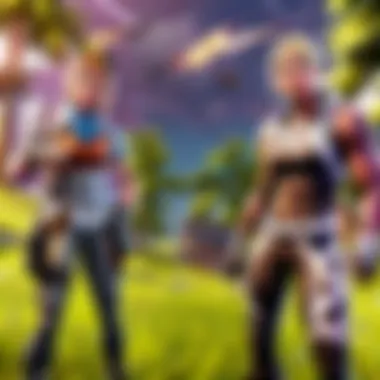

It's worth spending some time adjusting controls so they feel natural. Also, remember that practice makes perfect—so don't hesitate to tweak them as you gain more experience.
Effective Strategies for Mobile Play
Engaging in Fortnite Mobile demands more than just quick reflexes; it requires a strategic mindset tailored to the mobile environment. Here are some effective strategies:
- Familiarize with Terrain: Know the map like the back of your hand. Learn where the loot spawns, and recognize advantageous positions for building quickly during a firefight.
- Building Shortcuts: Use pre-set building options to simplify structures. Rapid building in Fortnite is crucial, and shortcuts can save you precious seconds in a heated match.
- Control the Engagements: As a mobile player, you might face opponents using more precise hardware. Therefore, controlling the engagements is pivotal. Try to initiate fights when you have a positional advantage or when the enemy is preoccupied.
- Optimal Item Management: This involves understanding which items to keep in your loadout. For instance, if you find yourself playing aggressively, keep more healing items or shields at the ready compared to having a hefty weapon load.
- Staying Aware of Surroundings: Always keep an eye on your surroundings, particularly since mobile screens can sometimes obstruct your peripheral vision. Utilize audio cues wisely; they can help detect incoming players or treasure chests nearby.
"Success in Fortnite isn’t just about staying alive; it's about making smart choices at every turn."
Applying these strategies not only improves your gameplay but can also help foster a more enjoyable experience. Whether engaged in casual play or competitive matches, consistent practice and adjustment are key to leveling up your skills.
Potential Limitations of the App
Understanding the possible limitations of the Fortnite mobile app for iPhone is crucial for players who wish to maximize their gaming experience. This segment delves into some key aspects that can impact gameplay, performance, and overall satisfaction. It's important to consider these factors not as hurdles but as elements that shape how the game interacts with the iPhone’s capabilities.
Hardware Constraints
The iPhone, while a powerful device, does have certain hardware limitations compared to its console and PC counterparts. The processing power and graphics capabilities, although impressive, can still lag behind dedicated gaming machines. Players might notice some frame rate drops during intense battles, especially in crowded scenarios where a lot is happening on-screen.
Additionally, not all iPhone models support the same features due to differences in hardware specs. For example, older versions like the iPhone 7 may struggle with demanding graphics settings, leading to less fluid gameplay. Here’s a small list of hardware aspects that can be constraining:
- Battery life. Prolonged gaming can drain the battery fast, impacting how long you can enjoy a session.
- Storage space. Fortnite is a sizable app and requires significant space for updates and additional content.
- Thermal throttling. Extended gaming sessions can lead to overheating, causing the device to slow down to protect itself.
In essence, while iPhones are designed for demanding tasks, they still weren’t built as hard-core gaming consoles.
Touchscreen Challenges
Navigating Fortnite via a touchscreen is another area where players might encounter difficulties. The absence of physical buttons can hinder quick reflexes, affecting gameplay especially during fast-paced battles.
A player’s ability to build structures quickly, essential for success in Fortnite, can also be impeded by the touchscreen interface. Here are notable challenges players often face:
- Accuracy. Touch gestures can sometimes lead to misplacements of building materials leading to a strategic disadvantage.
- Fatigue. Extended gameplay sessions can lead to discomfort from pressing the touchscreen extensively, which is less ergonomic than controller use.
- Glimpse issues. Since the screen size limits visibility, players may miss out on key visual cues that provide tactical advantages.
"In mobile gaming, the interface can either be your best friend or your worst enemy. Learn to adapt to your tools or risk falling behind in the game."
Understanding these limitations doesn't mean players will have a subpar experience; many have mastered the mobile controls and strategies and have made significant headway in their competitive skills. However, being aware of such constraining factors can help players adjust their gameplay and possibly even look for alternative strategies or tools to improve their performance.
Future of Fortnite on Mobile
Exploring the future of Fortnite on mobile is essential for anyone keen on understanding how the game will evolve and adapt to the rapidly changing environment of mobile gaming. The anticipation surrounding new features and improvements assures players that they are not just engaging with a static product, but rather a dynamic platform that continually enhances user experience. As the mobile gaming market grows, the potential for Fortnite to innovate and remain competitive increases.
Upcoming Features
The players' excitement often hinges on what’s just around the corner. Upcoming features for Fortnite on mobile may include:
- Enhanced Graphics Engine: To improve visual fidelity and create an even more immersive experience.
- New Game Modes: Ideas like arena mode or custom tournaments tailored specifically for mobile players can emerge.
- Expanded Cross-Platform Capabilities: Streamlining interactions with console and PC users can foster more competitive play.
- Augmented Reality Elements: This could potentially open up new gameplay possibilities, making the experience even more engaging.
These features not only entice current players but can also draw new gamers to the mobile version, steadily expanding the community. Each development can be like a fresh wind, giving players a reason to return or invest more time into the game.
Evolving Trends in Mobile Gaming
Mobile gaming isn't static; it shifts in response to technology, user preferences, and competitive pressures. Fortnite, in this context, can signal trends that have been gaining traction:
- Cloud Gaming Accessibility: As cloud technology matures, the possibility of playing graphically intense games on lesser hardware becomes reality. Fortnite could leverage this to reach an even broader audience.
- Integration of Blockchain Technology: This could introduce ownership of in-game assets or secure transactions, reinforcing the community aspect.
- Emphasis on Community Engagement: Features that enhance social connections, such as events, tournaments, or casual chats among gamers, could reshape how players interact.
Mobile gaming's future is about blending social interaction with entertainment. Fortnite's ongoing development will likely reflect these changing tides, making the game more than just a solitary experience.
"As the gaming landscape shifts, staying ahead of trends can mean the difference between a fleeting interest and a lasting legacy."
The Cultural Impact of Fortnite Mobile
The rise of mobile gaming has transformed the way we perceive and engage with entertainment, and Fortnite Mobile has been a significant player in this shift. This section delves into how Fortnite Mobile not only revolutionizes gameplay for its users but also influences broader social interactions and gaming culture, particularly within mobile gaming communities. By examining specific elements of this cultural impact, we can reveal the substantial benefits and considerations that come with this game.
Influence on Mobile Gaming Communities
Fortnite has taken the world by storm, and one of its most notable contributions is the way it has shaped mobile gaming communities. Players are often not just individuals playing a game, but rather members of vibrant, interconnected communities. When you hop into a match, you’re entering a universe where millions share their strategies, creations, and experiences.
The community aspect is profound. Gamers engage through various platforms like Discord, Reddit, and social media channels. Here, players share tips, record gameplay, and even participate in tournaments that blur the lines between casual gaming and esports. This sense of belonging can foster a supportive environment. Furthermore, the game's cosmetic items and battle passes create discussions about virtual identity and self-expression, pushing creative boundaries.
"Fortnite is not just a game; it’s a social platform that brings people together. The way it allows players to interact changes the very fabric of mobile gaming."
Players also bond over challenges and triumphs, leading to friendships that span geographical boundaries. The popularity of streams on platforms like Twitch and YouTube has professionally influenced content creators who share their experiences. These communities have become critical in driving engagement, with players now more inclined to participate in mobile gaming due to the social connections it fosters.
Cross-Platform Play and Its Importance
Cross-platform play is a game-changer in the world of Fortnite Mobile. By allowing iPhone users to play with friends on console or PC, the barriers that once separated players have been dismantled. This feature enhances the overall gaming experience by promoting inclusivity and collaboration.
Imagine you’re in the middle of a narrative-driven mission with friends on different devices; you can strategize in real time, share in-game resources, or celebrate victories together, regardless of the screen you're using. This not only keeps the game dynamic but also sustains active player engagement across devices.
From a cultural perspective, cross-platform play reinforces the idea that gaming transcends platform limitations. Whether you’re lounging on your couch with a controller or casually playing on your iPhone, your experience matters.
Additionally, it contributes to the longevity of the game. Players are less likely to abandon Fortnite when they know they can connect with their friends. This steadfastness builds a larger player base, ensuring Fortnite remains relevant and widely played.
In summary, Fortnite Mobile's cultural impact is marked by the way it has created interconnected communities and embraced cross-platform play, reshaping how gamers communicate, collaborate, and compete. This influence has ripple effects that extend beyond mere entertainment, reflecting a broader shift in social interactions in the gaming landscape.
Epilogue
When it comes to navigating the world of Fortnite on iPhone, understanding the game’s ins and outs is crucial for both newcomers and seasoned players. This article has shed light on numerous key aspects that encapsulate what it means to be a mobile Fortnite gamer. Whether you are keen on trying out new strategies to outmaneuver your opponents or simply wishing to appreciate the visual prowess of the game, these insights can significantly enhance your gaming experience.
Summarizing Key Insights
Reflecting on the contents of this guide, several points stand out:
- Adaptation to Touch Controls: Mastering the touchscreen is essential. Unlike consoles or PCs, where players have physical buttons at their disposal, the lack of tactile feedback on an iPhone can lead to challenges. Players are encouraged to experiment with control customization to find a setup that feels intuitive and efficient.
- Updates Matter: Staying up-to-date with game patches can make a difference in competitive gameplay. Developers frequently tweak mechanics, balance gameplay, and introduce new content, which might shift the gameplay dynamics dramatically.
- Graphics and Performance: Despite the limits of mobile hardware, Fortnite is designed to deliver striking visuals. Learning about graphical settings tailored for your specific iPhone model can potentially enhance your immersive experience.
- Social Dynamics: The community aspect cannot be overlooked, as playing Fortnite mobile isn’t just about the game itself. Engaging with fellow players through social media or community forums like Reddit can enrich one’s experience.
Final Thoughts on iPhone Gaming
Diving into Fortnite on mobile opens a different avenue of enjoyment that expands the very nature of traditional gaming. The fluidity of gaming on an iPhone adds a layer of convenience that is fitting for the fast-paced lifestyle many lead today. However, it's essential to note that the experience may vary compared to consoles or PCs, thus requiring players to adjust their expectations and play style accordingly.
As the gaming landscape continues to evolve, Fortnite on iPhone remains a significant player, offering a compelling combination of strategy and action. It’s not just about playing to win but also about embracing the journey that the game can offer. In this dynamic mobile environment, connecting with the community, mastering controls, and staying informed on updates lay the groundwork for a truly engaging gaming experience. Embrace the Fortnite, adjust your fingertips, and get ready to build, battle, and ultimately, enjoy the game like never before.



