Playing Fortnite on Chrome OS: An In-Depth Analysis
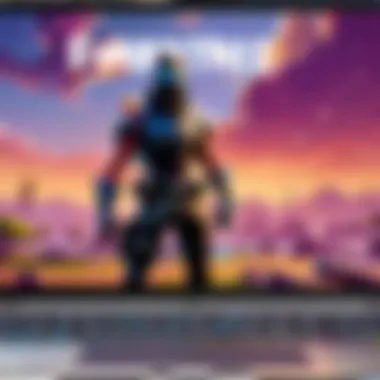

Intro
Fortnite has emerged as a titan in online gaming, capturing millions of players worldwide. However, the question arises: can you enjoy this gaming phenomenon on a Chrome OS device? This article delves into the specifics of playing Fortnite on Chrome OS, evaluating its feasibility and the methods available to accomplish this. We will go beyond basic compatibility, examining system requirements, potential challenges, and practical solutions.
By the end of this analysis, readers will gain a thorough understanding of what it takes to play Fortnite on Chrome OS, equipped with actionable insights for their gaming setups.
Latest Fortnite Updates
Overview of Recent Updates
Fortnite continuously evolves, bringing new updates that shape the gameplay experience. Recently, Epic Games introduced exciting changes aimed at enhancing both combat and exploration elements of the game. These updates also often include adjustments to balance gameplay and improve user experience.
Patch Notes Breakdown
This section will detail key aspects of the latest patch notes, helping players understand what has changed:
- New Weapons: Introductions of sniper rifles and shotguns that change dynamic strategies.
- Map Changes: Modifications to terrain that affects player movements.
- Bug Fixes: Addressing game glitches that hinder performance.
Understanding these patch notes ensures players are up-to-date, maximizing their gaming performance.
Analysis of New Features or Changes
With every update comes new features that require strategic adaptation. For instance, the introduction of seasonal events alters loot availability and challenges. Players must be ready to adjust their strategies accordingly. Reflecting on this helps players stay competitive in a fast-paced environment.
Fortnite Tips and Strategies
Tips for Beginners
Starting in Fortnite can be overwhelming. Here are some tips to ease the learning curve:
- Practice Building: Building structures can give a tactical edge.
- Learn the Map: Familiarity with locations helps in planning moves.
- Watch Experienced Players: Observing can reveal advanced techniques.
Advanced Strategies for Experienced Players
Even seasoned players can find room for improvement. Consider these strategies:
- Resource Management: Gather resources efficiently to stay prepared.
- Combating Tactics: Flanking enemies can lead to surprise victories.
Building Tactics Guide
Mastering building tactics like ramps and box strategies is crucial. Understanding how to quickly construct in tense situations can be the difference between winning and losing.
Fortnite Esports News
Recap of Recent Tournaments
The competitive scene in Fortnite has seen thrilling tournaments recently. Highlights include impressive performances from top players and unexpected upsets.
Player Spotlights and Team Rankings
New teams have emerged, shaking up established rankings. Keeping an eye on player performance can provide insights into upcoming talents in the esports scene.
Predictions for Upcoming Competitions
Speculating on results of future tournaments fosters discussion in the community. Strong contenders are likely to adapt and surprise audiences.
Fortnite Weapon and Item Reviews
Evaluation of New Weapons/Items
Recent weapon additions significantly impact gameplay. Evaluating their strengths and weaknesses can inform loadout choices.
Comparison of Different Loadout Options
Players often struggle with loadout decisions. Assessing different combinations based on play style helps streamline this process. Consider the pros and cons of shotguns versus rifles in various combat situations.
Recommended Combinations for Different Play Styles
Each player has a unique approach. A balance between short-range weapons and healing items can suit aggressive players, while others might prefer long-range precision.
Fortnite Community Highlights
Creative Mode Showcases
Many players share their creativity through building experiences. Showcasing these creations provides a sense of community and inspiration.
Fan Art and Cosplay Features


Fan-generated content like art and cosplay further enriches the Fortnite community. It allows players to express their passion beyond gameplay.
Developer Interviews and Insights
Understanding developer goals and visions adds depth to the gaming experience. Engaging with these insights offers players a behind-the-scenes perspective on ongoing development.
Prelims to Fortnite Gaming
In today’s digital landscape, Fortnite stands as a monumental figure in the gaming world. First launched in 2017, it quickly captured the attention of millions of players globally, becoming more than just a game; it has evolved into a cultural phenomenon. The significance of this article lies in its focus on enabling players to engage with Fortnite through Chrome OS devices.
Understanding Fortnite is crucial for several reasons. Firstly, the game is known for its unique combination of building mechanics and combat, which offers a sophisticated experience that appeals to both casual and competitive gamers. Its free-to-play model lowers the barrier to entry, allowing a diverse audience to participate. Such accessibility contributes to its vast user base, which makes it essential for platform compatibility discussions.
Moreover, Fortnite’s continuous updates maintain its relevance in the fast-paced world of eSports. With seasonal changes, new skins, and limited-time events, players remain engaged, fostering a thriving community. This ongoing evolution highlights not only the game's immersive qualities but also the technical demands it places on devices used to play it.
The decision to explore Fortnite's compatibility with Chrome OS is particularly timely, as more users adopt Chromebooks and similar devices for their lightweight design and user-friendly interface. However, this poses unique challenges regarding hardware specifications and graphical performance.
In the context of this article, understanding Fortnite's gaming landscape serves to highlight the intricacies of playing such a resource-intensive game on Chrome OS, which has historically been perceived as less favorable for gaming. As we delve deeper into the subsequent sections, the importance of recognizing these fundamental aspects will become increasingly clear, paving the way for informed choices among gamers who want to venture into Fortnite on Chrome OS.
Understanding Chrome OS
Understanding Chrome OS is essential for grasping the full scope of playing Fortnite on this platform. The operating system is different from traditional gaming environments, and recognizing its unique elements can enhance the gaming experience. This article will provide insight into Chrome OS, focusing on its architecture, user interface, and performance limitations.
Overview of Chrome OS
Chrome OS, developed by Google, is designed primarily for web applications and is based on the Linux kernel. Users may find its interface straightforward and user-friendly but may overlook key aspects crucial for gaming. Unlike Windows, which supports a vast range of game titles, Chrome OS largely limits choices to cloud gaming and Android apps.
The architecture of Chrome OS plays a role in its resource management. It focuses on speed and efficiency, which is great for general tasks. However, gaming typically demands more from the hardware. Understanding this can help players anticipate potential performance issues when trying to run demanding games like Fortnite. Additionally, Chrome OS offers a secure environment, reducing the risks typically associated with other operating systems, which is something to consider when playing online.
Key Features of Chrome OS
Chrome OS has several key features that impact usability and functionality:
- Simplicity: The operating system is easy to navigate, making it accessible for casual users.
- Security: Built-in security features help protect against malware and other threats, which is key for online gaming.
- Cloud Integration: Chrome OS is designed to work seamlessly with Google Drive and other cloud services, which facilitates quick access to saved games and settings.
- Android App Compatibility: Support for Android apps allows users to access some games on the Google Play Store, expanding gaming options.
- Regular Updates: Frequent updates ensure that the system remains secure and efficient,
While these features highlight the efficiency and user-friendly nature of Chrome OS, they also reveal limitations for gaming enthusiasts. The absence of traditional support for high-performance gaming, such as Fortnite, demands careful consideration. For gamers, understanding these aspects is key to optimizing their experience and managing expectations.
Fortnite System Requirements
Understanding the system requirements for Fortnite is crucial for any player considering this popular battle royale game, especially on a Chrome OS device. Players must ensure that their hardware meets the necessary criteria to run Fortnite smoothly. The challenges of compatibility can severely limit the gaming experience. Therefore, it is essential to know both the minimum and recommended specifications that will affect gameplay performance and overall enjoyment.
Minimum Requirements for Fortnite
To play Fortnite, the minimum requirements act as the baseline. These specifications are what Epic Games prescribes for a functioning experience, albeit not optimal. Players using devices that align with these specs might experience lower graphics settings, decreased frame rates, and other limitations. Here are the minimum requirements:
- Operating System: Windows 7/8/10 or Mac OS Mojave 10.14
- Processor: Intel Core i3-3225 3.3 GHz
- Memory: 4 GB RAM
- Graphics: Intel HD 4000
- DirectX: Version 11
- Network: Broadband Internet connection
- Storage: At least 15 GB of free space
For players using Chrome OS, running Fortnite with these minimum specs can be problematic due to the OS's inherent limitations compared to Windows and macOS systems. Devices that meet these specifications may still struggle to deliver a satisfying gaming experience, emphasizing the importance of considering higher specifications when choosing a Chromebook.
Recommended Specifications
For an enhanced gameplay experience, turning to the recommended specifications is beneficial. This set of requirements allows players to enjoy Fortnite with better visuals and smoother performance. Here are the recommended specifications:
- Operating System: Windows 10 or Mac OS Mojave 10.14 or higher
- Processor: Intel Core i5-7300U 3.6 GHz or better
- Memory: 8 GB RAM or greater
- Graphics: Nvidia GTX 960 or AMD R9 280
- DirectX: Version 11/12
- Network: Broadband Internet connection
- Storage: At least 15 GB of free space
Choosing the right specifications plays an important part in the gaming experience. Obtaining a Chromebook with hardware that aligns closer to these specifications might prove more beneficial for running Fortnite. This way, players can expect enhanced graphics and less lag, making the gameplay more enjoyable. It can also ensure better competitiveness in a performance-driven environment like Fortnite, where every frame counts.
Keep in mind that while Chrome OS devices may not fully meet these specifications in many cases, finding workarounds like cloud gaming solutions can facilitate access to Fortnite without compromising performance.
Being aware of these requirements is not only wise; it prepares players for better decision-making when purchasing or evaluating their devices. Players should prioritize understanding their system capabilities to avoid frustration while trying to plunge into the Fortnite universe.
Compatibility of Fortnite with Chrome OS
Understanding the compatibility of Fortnite with Chrome OS is crucial for gamers who wish to experience the game on this platform. There are specific elements that affect whether Fortnite can run smoothly on a Chromebook. Many players often face challenges such as hardware limitations and lack of support for certain applications. In this section, we will explore the direct compatibility issues and potential workarounds that can enhance gameplay on Chrome OS devices.
Direct Compatibility Issues
Fortnite is primarily designed for Windows, macOS, PlayStation, Xbox, and even mobile devices. Directly running Fortnite on Chrome OS often leads to difficulties due to several factors:
- Hardware Limitations: Many Chromebooks come with less powerful processors and limited RAM compared to traditional gaming laptops or desktops. This can result in poor performance when running high-demand games like Fortnite.
- Operating System Restrictions: Chrome OS is fundamentally different from Windows or macOS. It does not support .exe files natively, which are essential for most PC games. This lack of support can hinder installation and performance.
- Graphics Performance: The integrated graphics in most Chromebooks are not sufficient enough for games that require higher frame rates and resolutions. As a result, players might experience low graphics settings, affecting the overall gaming experience.
"Compatibility issues not only affect gameplay but can also diminish player satisfaction and engagement."
Potential Workarounds
Despite the obstacles, there are multiple workarounds that may allow players to enjoy Fortnite on Chrome OS. These methods can vary in effectiveness, depending on the specific hardware and software configuration of the device:
- Installation of the Android Version: Fortnite is available as an Android app. Some Chromebooks allow the installation of Android applications, which can bypass some compatibility issues. Players should check if their device supports this feature and install the Fortnite app directly from the Google Play Store.
- Cloud Gaming Services: Utilizing cloud gaming platforms such as NVIDIA GeForce Now or Xbox Cloud Gaming can be a viable solution. These services allow users to stream games over the internet, removing the need for high-end hardware. By accessing Fortnite via the cloud, players can experience better graphics and performance without the limitations of their Chromebook’s hardware.
- Linux Support: Some advanced users have opted for Linux installations on their Chromebooks. By utilizing a Linux environment, players can run the Windows version of Fortnite through Wine or other compatibility layers. However, this process can be complex and comes with its own set of challenges.
Playing Fortnite on Chromebooks
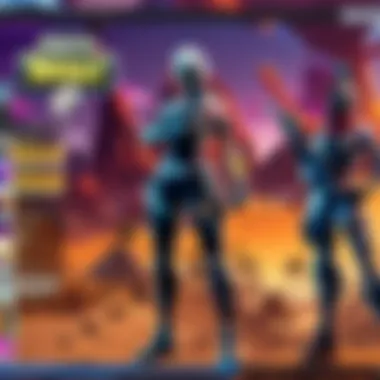

The emergence of cloud gaming and Android applications has brought about new possibilities for the gaming experience on Chromebooks. These devices, primarily designed for productivity and web-based tasks, have begun to attract attention from gamers, particularly those who want to engage in popular titles like Fortnite. This section explores the various means through which players can enjoy Fortnite on Chromebooks, emphasizing not only the practical methods but also the benefits and limitations that accompany each approach. Understanding these aspects can be crucial for players who want to maximize their gaming experience on this platform.
Installing the Android Version
With the Google Play Store now available on many Chromebooks, installing the Android version of Fortnite has become a viable option for many players. This version allows users to play the game natively, which means they can enjoy the gameplay without relying on external solutions or cloud resources. To begin, users should check if their Chromebook supports Android applications. This feature is not available on all models, but recent Chromebooks typically have it.
- Open the Google Play Store on your Chromebook.
- Search for Fortnite.
- Click on Install and wait for the game to download.
- Once installed, launch the game and sign in with your Epic Games account.
It is important to note that performance may vary depending on the Chromebook’s hardware. Models with more powerful specifications are likely to offer a smoother gaming experience. Nevertheless, the Android version has some limitations in graphics quality compared to playing on a console or PC. To enhance the gaming experience, players should adjust the in-game settings to balance performance and visual fidelity.
Using Cloud Gaming Solutions
Another option available for Fortnite players using Chromebooks is cloud gaming services. Platforms like NVIDIA GeForce NOW and Xbox Cloud Gaming provide a means to stream Fortnite directly to your device. This method does not require installation of the game but relies heavily on a stable internet connection.
To use cloud gaming:
- Sign up for a cloud gaming service that supports Fortnite.
- Log in to the platform via a web browser on your Chromebook.
- Launch Fortnite and play directly through the cloud service.
Cloud gaming has distinct advantages. It permits users to play on less powerful hardware since the processing is done remotely. This can result in superior graphics and smoother performance compared to the Android version, provided the internet connection is reliable. However, latency can become an issue; players may experience delays in response time, which could impact gameplay, especially in competitive situations.
"Cloud gaming acts as a bridge for platforms and games, allowing users to enjoy high-quality experiences without needing extensive hardware."
Choosing between these two approaches—installing the Android version or using cloud gaming—depends on the user's preference, hardware capability, and internet reliability. By understanding these aspects, players can make informed decisions on how best to play Fortnite on their Chromebooks.
Performance Considerations
When engaging with gaming on Chrome OS, several performance aspects are of paramount importance. These elements heavily influence not only the overall user experience but also dictate the gameplay quality and enjoyment when playing Fortnite. Users should be aware that Chrome OS's architecture is somewhat unique, and optimizing performance is essential to achieving a satisfactory experience.
Graphics and Sound Quality
Graphics play a vital role in gaming, particularly in a visually dynamic environment like Fortnite. The way colors, textures, and movements are rendered can significantly affect gameplay immersion. On Chrome OS, performance may vary based on the hardware capabilities of the specific device. Most Chromebooks are equipped with integrated graphics, which can be a limiting factor for high-resolution graphics settings that Fortnite offers. Therefore, players should adjust settings to find a balance that allows for both visual appeal and smoother gameplay.
Sound quality is another critical aspect that can be overlooked. In Fortnite, positional audio can impact how players perceive their surroundings, enabling them to react appropriately to in-game events. Users should ensure that their audio settings are optimized for their hardware to maximize sound clarity. Good headphones or external speakers can enhance the experience, especially in competitive play.
Loading Times and Lag
Loading times and connectivity issues are common concerns when playing any online game, so they are particularly relevant for Fortnite on Chrome OS. Since devices in this category often rely on web-based applications and cloud gaming solutions, factors such as internet speed and server response times can contribute to in-game lag.
Players should consider their internet connection stability. Using a Wired Ethernet connection instead of Wi-Fi can provide a more consistent experience. Additionally, optimizing Chrome OS settings to limit background application use can reduce unnecessary load on system resources, leading to better performance during gameplay.
"Performance optimization is not just about graphics settings; it's a holistic approach to enhancing the gameplay experience."
Ultimately, understanding performance considerations will help players set realistic expectations and provide strategies to improve their Fortnite gaming experience on Chrome OS.
User Experiences with Fortnite on Chrome OS
Understanding user experiences with Fortnite on Chrome OS is crucial for potential players and existing gamers alike. This section highlights how players interact with the game on this platform, their satisfaction levels, and how these experiences can shape future gaming on Chrome OS.
Many players have transitioned to using Chromebooks for various reasons, including affordability and ease of use. However, their experiences can vary widely. Factors like performance, game stability, and community support play a significant role in player satisfaction.
Notably, user feedback helps highlight both the strengths and weaknesses of playing Fortnite on Chrome OS. Evaluating these experiences provides insights that can inform new players about what they might expect and how to optimize their gameplay.
Review of Player Feedback
Player feedback about Fortnite on Chrome OS is mixed, dependent largely on the specific model of Chromebook being used. Some users report that the Android version runs smoothly, while others experience lag and performance hitches.
- Positive Feedback:
- Negative Feedback:
- Many players appreciate the portability of Chromebooks.
- The game is often praised for its graphics when run on high-end models.
- Users with lower-spec devices frequently mention crashes and lagging.
- Some players express frustration with installing the game, especially those unfamiliar with sideloading apps.
Overall, the feedback highlights the need for potential players to carefully choose their hardware and consider their gaming style, whether they are casual or competitive.
Success Stories
Among the players, there are success stories that stand out.
Some gamers have demonstrated that with the right Chromebook and cloud gaming solutions like NVIDIA GeForce Now, they can play Fortnite competitively.
- Competitive Gamers:
- Community Support:
- Players who invest in high-performance models have shared their achievements in tournaments, proving that it is possible to compete effectively using Chrome OS.
- Many have benefited from online communities, utilizing forums on platforms such as Reddit to troubleshoot issues and share optimizations.
These success stories illustrate that while there may be limitations, dedicated individuals can find ways to enjoy Fortnite fully, leveraging community resources and technologies to thrive in the gaming environment.
Security and Privacy Concerns
Gaming on Chrome OS, especially with a game as prominent as Fortnite, brings forth numerous security and privacy concerns. These issues are vital for players to understand, as they can impact gameplay and overall user experience.
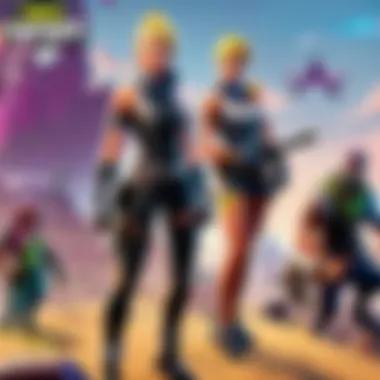

Risks of Third-Party Software
Many players seeking to enhance their gaming experience on Chrome OS rely on third-party software. These applications can provide additional functionality or performance improvements. However, this reliance comes with significant risks.
- Malware Exposure: Third-party applications can harbor malicious software that compromises device security. Downloading an unverified app can lead to data breaches, data loss, or theft of personal information.
- Compatibility Issues: Not all third-party programs are designed for Chrome OS. Using incompatible software can lead to system instability, crashes, or can even prevent Fortnite from running effectively.
- Void Warranty: Installing unofficial software may void warranties. If a player needs to seek technical support from the manufacturer, they may find themselves on their own due to unauthorized modifications made to the system.
Always research and verify the legitimacy of any third-party application before installation. It is crucial to prioritize safety over enhancements.
Protection Measures to Consider
To safeguard yourself while gaming on Chrome OS, consider implementing specific protection measures. These steps enhance both security and privacy.
- Enable Verified Access: Chrome OS has built-in security features, including Verified Access. This verifies the integrity of the operating system before allowing access to the computer.
- Utilize Official Game Platforms: Stick to downloading Fortnite from official sources like Google Play Store. This mitigates the risk of downloading harmful software.
- Install Anti-Malware Software: Although Chrome OS is less prone to malware compared to traditional operating systems, it's prudent to employ anti-malware solutions for added safety.
- Keep Software Updated: Regular updates of the Chrome OS and applications ensure access to the latest security features. Skipping updates may leave vulnerabilities that could be exploited.
- Maintain Strong Passwords: Using strong, unique passwords for gaming accounts safeguards against unauthorized access. Consider enabling two-factor authentication for additional layers of protection.
- Be Wary of Permissions: Monitor the permissions requested by apps. If an application asks for excessive permissions, consider it a red flag. Only grant what's necessary for functionality.
Future of Gaming on Chrome OS
The future of gaming on Chrome OS holds significant implications for gamers, particularly those interested in playing demanding titles like Fortnite. With the increasing numbers of users flocking to Chromebooks, understanding the evolution of Chrome OS as a gaming platform is essential. This section analyzes the trends and predictions that will shape the gaming landscape on Chrome OS, ultimately highlighting the benefits and considerations critical for players.
Trends in Chrome OS Development
As developers continue to enhance Chrome OS, several trends emerge that directly influence its suitability for gaming. One key trend is the integration of Android applications into Chrome OS. This allows for more gaming options than ever before. Developers are optimizing their games to run smoothly on this operating system. Following this trend, many popular apps are now accessible. Another noticeable trend is the rise of cloud gaming solutions, such as NVIDIA GeForce NOW and Google Stadia. These platforms allow users to stream high-quality games on less powerful hardware, which is ideal for Chrome OS devices. Additionally, the growing adoption of Progressive Web Apps (PWAs) is making gaming more accessible, as developers can create games that run directly in the browser, eliminating the need for complex installations.
Another aspect worth noting is the hardware advancements that are making Chromebooks more capable. Many models now come equipped with more substantial RAM and improved processors, allowing them to handle graphically intensive games with relative ease. Therefore, as hardware continues to improve, the capability of Chrome OS for gaming will also rise, opening up new possibilities for gamers.
Predictions for Fortnite Compatibility
Looking forward, the compatibility of Fortnite on Chrome OS requires careful consideration. While currently there are challenges, such as performance limitations and graphical fidelity issues, potential solutions are being developed.
One likely prediction is that Epic Games, the developer of Fortnite, may eventually see the merit in optimizing the game specifically for Chrome OS. Given the growing popularity of cloud gaming, it is plausible that users may be able to access Fortnite via a streaming service without the need for high-end hardware.
The integration of major gaming platforms into Chrome OS may also come into play. Services like GeForce NOW could allow Fortnite players to enjoy a seamless experience without investing in better hardware. Each of these advancements suggests that the future may hold improved accessibility and performance for Fortnite on Chrome OS devices.
To summarize, as Chrome OS continues to evolve, so too does the landscape of gaming. Improved hardware, the rise of cloud gaming, and the support for Android applications all pave the way for better gaming experiences, notably for high-demand games like Fortnite.
Culmination
The conclusion serves as a pivotal component of this article, consolidating the various insights gathered throughout the previous sections. Playing Fortnite on Chrome OS presents a unique intersection of gaming technology and system architecture. The topic is important not only for the relevance of Chrome OS in the gaming market but also for the specific considerations that come with its use.
First, it is essential to recap the compatibility issues and performance considerations discussed. The system requirements for Fortnite are quite stringent, and while Chrome OS has shown promise, limitations exist that players need to be aware of. Understanding these constraints will guide players in making informed decisions about their gaming experiences.
Moreover, the exploration of workarounds, such as utilizing cloud gaming solutions, has highlighted viable yet imperfect methods to enjoy Fortnite on these operating systems. These alternatives are beneficial in overcoming direct hardware and software limitations, but they come with their own set of considerations. This brings forth the need for players to assess the trade-offs between performance and accessibility.
Furthermore, the user experiences documented provide a real-world perspective on playing Fortnite on Chrome OS. These experiences underline the diverse outcomes players can encounter and the practical feedback gathered from the community. Successful gaming episodes can be enlightening for prospective players, illustrating the possibilities that can exist despite inherent challenges.
In summary, the synthesis of these elements reveals a nuanced understanding of gaming on Chrome OS, particularly with Fortnite. Players must weigh the advantages of flexibility against the drawbacks of performance and compatibility. This analysis continues to be relevant as developments in both gaming and operating systems occur, suggesting that the future may hold even more opportunities for Chrome OS gaming.
The insights provided throughout this article serve to equip readers with the knowledge needed to navigate their gaming journeys effectively. As interest grows, continual adaptation and updates on platforms like Chrome OS will likely shape the future landscape of gaming.
Links to Official Fortnite Pages
Official Fortnite pages serve as the primary source of up-to-date information about the game. Players can find detailed news, updates, and patch notes on the Epic Games website. This resource is essential for several reasons:
- Game Updates: Players can know release notes, new features, and gameplay adjustments.
- Support: The official site provides assistance with common issues, account recovery, and more.
- Community Events: Access to tournaments, challenges, and special events keeps players engaged.
For a detailed overview of these sources, visit the official Fortnite pages: Epic Games Fortnite.
Community Forums and Guides
Community forums and guides represent an essential aspect of any gaming experience. They allow players to connect with others who face similar challenges or seek further knowledge. Here are some key benefits of such forums:
- Knowledge Sharing: Players can share tips and tricks specific to running Fortnite on Chrome OS.
- Problem Solving: Issues encountered by one gamer may have been resolved by another. Daily discussions can lead to effective solutions.
- Skill Improvement: Guides and tutorials can help players refine their strategies or learn new tactics.
Popular platforms to consider include:
- Reddit for comprehensive community discussions.
- Epic Games Community.
Engaging with community forums can significantly enhance your gameplay and provide insights that the official pages cannot.
Questions and Answerss on Fortnite and Chrome OS
Understanding the nuances involved in playing Fortnite on Chrome OS is crucial for potential players and enthusiasts. This section aims to address common queries that players may have, providing clarity and aiding in troubleshooting. The importance of FAQs lies in their ability to clarify misconceptions and present the most relevant information for a smoother gaming experience. Whether it's technical concerns or gameplay questions, having access to detailed answers can significantly enhance user satisfaction and engagement.
Common Questions Answered
Many players new to Chrome OS might wonder about the capability of their devices to run Fortnite effectively. Here are some common concerns:
- Can I play Fortnite directly on Chrome OS?
Gameplay via the Chrome OS is somewhat limited. Fortnite, as it stands, does not offer native support for this operating system. However, with workarounds using cloud gaming platforms like NVIDIA GeForce NOW or by installing the Android version of the game on compatible devices, players can access Fortnite. - What spec is needed for a good experience?
Players should aim for devices that possess at least 4GB of RAM and a modern processor to avoid performance issues. Given that Fortnite is graphically demanding, a better hardware can greatly improve gameplay. - Are there any significant issues with lag?
Latency and lag can be problematic when using cloud services, especially if the internet connection is not robust. A wired connection often provides greater stability than Wi-Fi and reduces lag significantly. - Can third-party software enhance performance?
While some players search for tools to optimize performance, installing unverified or third-party software can introduce security risks. Always prioritize stability and safety when altering system configurations.
Seeking Further Clarifications
Players who dive deeper into Fortnite on Chrome OS may have more nuanced questions. Here are additional areas where users often seek more information:
- What should I do if the game does not run smoothly?
If you experience frame drops or long loading times, ensure that your Chrome OS device is not running other resource-heavy applications simultaneously. Sometimes, tweaking in-game settings to lower graphic quality may resolve performance issues. - Are there any future updates expected?
Often, players are curious about upcoming updates that could improve compatibility. While Epic Games generally keeps lines of communication open, the best approach is to follow official channels for any announcements regarding updates or new capabilities for different operating systems. - Is there a community I can join?
Indeed! Players often find support and tips in community forums like reddit for Fortnite. Engaging with fellow gamers can offer insights and shared experiences that improve overall gameplay.
Accessing reliable information is essential when navigating the challenges of gaming on Chrome OS. This can not only enhance your personal gaming experience but also foster a community of informed players.



