Playing Fortnite on Chromebook: A Comprehensive Guide


Intro
As gaming evolves, many players seek ways to enjoy their favorite titles on various devices. One such device is the Chromebook, which presents unique challenges when trying to play resource-intensive games like Fortnite. This guide serves as a detailed exploration of the possibilities and limitations of playing Fortnite on a Chromebook.
In analyzing the system requirements, performance capabilities, and various methods for accessing the game, readers will gain a comprehensive understanding of how to navigate the gaming landscape on this platform. We will also cover potential solutions for those who wish to experience Fortnite without compromising performance.
By the end of this guide, players will have the knowledge needed to make informed choices regarding gameplay on a Chromebook, from utilizing cloud gaming options to optimizing browser capabilities.
Prolusion to Gaming on Chromebooks
The topic of gaming on Chromebooks is increasingly important, especially among those who enjoy titles like Fortnite. While Chromebooks were initially not seen as gaming devices, their capability to run games is growing. Understanding this shift is essential for gamers who seek to enjoy their favorite titles without investing in more expensive traditional gaming laptops.
Chromebooks are lightweight, user-friendly laptops designed to run on Google's Chrome OS. Their simplicity makes them appealing not only for casual users but also for the gaming community as new methods for accessing popular games emerge. This article presents a thorough examination of the available options and the technical aspects necessary for playing Fortnite on these devices.
With cloud gaming becoming more and more prominent, the idea of playing resource-intensive games on Chromebooks is no longer a pipe dream. Gamers can utilize various services, circumventing traditional hardware limitations. Moreover, as more game developers optimize their games for various platforms, it becomes vital to explore how these adaptations affect gameplay on Chromebooks.
Understanding Chromebooks and Their Hardware
Chromebooks typically feature Intel or ARM processors that emphasize efficiency over raw power. Most models come with limited RAM, often 4GB or 8GB, which can limit multitasking capabilities. The storage is usually minimal and heavily reliant on cloud services.
Standard Chromebooks might not support high-end gaming directly due to these hardware constraints. However, they balance usage well for tasks like web browsing, streaming, and lightweight applications. When considering gaming, especially a title like Fortnite, the hardware limitations can pose challenges.
Though playing graphically demanding games directly on a Chromebook can be an issue, the question remains: how can one play without falling victim to these limitations? This inquiry leads us to the next point of consideration.
Common Perceptions About Gaming Limitations
There are common misconceptions about the abilities of Chromebooks regarding gaming. Many believe that these devices are incapable of running any game effectively. This assumption stems from the fact that most Chromebooks have modest hardware compared to dedicated gaming machines.
Despite these limitations, cloud gaming platforms like NVIDIA GeForce Now and Google Stadia allow users to play high-performance games on less powerful devices. These services stream games directly to the Chromebook, offloading the processing to more powerful servers.
In addition, some gamers may overlook the browser-based gaming options available today. Many older and simpler games can be played directly through the Chrome browser, providing an alternate route for lighter gaming experiences.
It is important to evaluate each Chromebook's capabilities. Some are better suited for gaming than others, depending on their specifications.
Having a better understanding of the misconceptions around Chromebook limitations can equip gamers with the knowledge necessary to explore their options. As the gaming landscape evolves, so do the opportunities.
Fortnite Overview
The section on Fortnite Overview is crucial in understanding the game that has captured the attention of millions. Knowing the fundamental aspects of Fortnite will help players, especially those using a Chromebook, to gauge if this platform suits their gaming preference.
The overview sheds light on its basic gameplay mechanics and its impact on the gaming community. Fortnite stands out not only for its engaging gameplay but also for its vibrant community and cultural significance. Therefore, exploring the basics of how Fortnite operates is essential for potential players.
Basic Gameplay Mechanics
Fortnite is primarily a battle royale game where players compete against each other in a limited space, with the goal of being the last person or team standing. The game begins with players parachuting onto an island, where they must scavenge for weapons, resources, and materials while avoiding or eliminating other players. The mechanics of building structures add a unique twist, as players can use materials gathered in the game to create barriers, ramps, or cover. This aspect encourages creativity and strategic thinking.
Further, players can engage in various game modes, including Solo, Duo, and Squads, where teamwork often plays a significant role. Seasonal updates introduce new challenges and skins, enhancing player engagement and keeping the game fresh. Overall, mastering these gameplay mechanics is essential for anyone looking to excel in Fortnite.
Popularity and Community Engagement
Fortnite has enjoyed immense popularity since its release in 2017. It has not only dominated the gaming charts but has also permeated popular culture. Regular collaborations with movies, music artists, and other franchises keep the community engaged. Players are often drawn in by limited-time events and new content, which creates a sense of urgency to participate.
Community involvement is another pillar of Fortnite's success. Popular platforms like Reddit and Facebook host active discussions, helping players share tips, strategies, and experiences. Moreover, streaming services such as Twitch and YouTube allow players to showcase their skills to a wider audience.
In essence, Fortnite's impact on both gaming and its community is profound. Understanding these factors gives insight into why many players are eager to experience the game on various platforms, including Chromebooks.
"Fortnite is not just a game; it's a cultural phenomenon that transcends traditional gaming boundaries."


Overall, this section establishes a foundation for those who wish to explore Fortnite further, especially on less conventional devices like Chromebooks.
Technical Requirements for Fortnite
Understanding the technical requirements for Fortnite is crucial for anyone looking to play the game on a Chromebook. This not only helps ensure a smooth gaming experience but also informs users about what specifications are minimum or recommended for optimal performance. Knowing these requirements can save players from frustration caused by poor performance or incompatibility.
Minimum System Requirements
To play Fortnite on any device, including a Chromebook, certain minimum system requirements must be met. These specifications allow the game to run at a basic level, sufficient for casual gameplay. The minimum requirements generally include:
- Operating System: Windows 7/8/10 64-bit or Mac OS Catalina.
- Processor: Core i3 2.4 GHz.
- RAM: 4GB.
- Graphics Card: Intel HD 4000.
- DirectX: Version 11.
Meeting these requirements means the game can potentially run. However, performance may suffer, particularly during intense moments in the game. Therefore, players should be aware that while they can launch Fortnite, experiences might not be optimal.
Recommended Specifications for Optimal Performance
For a more enjoyable experience, players are encouraged to aim for specifications that exceed the minimum requirements. Recommended specifications ensure the game runs smoothly and efficiently, enhancing the overall gaming experience. Here are the recommended specs for Fortnite:
- Operating System: Windows 10 64-bit.
- Processor: Core i5 2.8 GHz.
- RAM: 8GB.
- Graphics Card: Nvidia GTX 660 or AMD Radeon HD 7870.
- DirectX: Version 11.
Players who meet or exceed these specifications will likely experience higher frame rates, better graphics quality, and reduced lag. Additionally, advanced hardware capabilities can help players respond faster in competitive scenarios, which is crucial in a fast-paced game like Fortnite.
Understanding these technical specifications is essential for gamers interested in using a Chromebook for Fortnite. With these insights, players can make informed choices about the device they use, potentially improving their gaming experience.
Playing Fortnite on a Chromebook
Playing Fortnite on a Chromebook is a topic of rising relevance within the gaming community. As the popularity of Fortnite persists, many gamers are exploring their options for playing this highly competitive game on devices that are often perceived as less capable for gaming purposes. The desire to play Fortnite on a Chromebook stems largely from the increasing accessibility of Chromebooks as affordable alternatives to traditional gaming laptops.
For many users, the Chromebook’s lightweight design and portability are attractive features. However, concerns about performance limitations often overshadow these benefits. Understanding how to effectively play Fortnite on a Chromebook can help bridge the gap between high-performance gaming and the more modest capabilities of Chromebooks. This guide explores various methods to access Fortnite and discusses the limitations and advantages of each option.
Direct Installation Possibilities
Limitations of the Chrome OS
Chrome OS offers a streamlined experience, which makes it efficient for basic tasks. However, these limitations become clear when trying to play demanding games like Fortnite. Chromebooks are generally not designed to run traditional applications or games due to their reliance on web-based technologies. This characteristic restricts users from installing conventional gaming software directly.
Thus, while the interface of Chrome OS is user-friendly, one must consider whether these perks outweigh the restricted gaming capabilities. The lack of support for many gaming operating systems presents a disadvantage in the context of gaming performance and game access.
Compatibility Issues
Compatibility issues arise as a significant barrier when attempting to install Fortnite directly on a Chromebook. Due to the difference in architecture, many applications and games designed for Windows or macOS cannot be run on Chrome OS seamlessly. This results in gamers encountering difficulties while seeking to optimize their gaming experience.
The unique feature of these compatibility issues is their relation to the hardware capabilities of a Chromebook. Even when workarounds are attempted, performance can lag behind expectations. Identifying these compatibility challenges is crucial for understanding the broader landscape of playing Fortnite on these devices.
Alternative Gaming Solutions
Web-based Client Options
Web-based client options present a practical solution for gamers using Chromebooks. They enable users to access games directly through a web browser without needing to install the software locally. This approach offers significant flexibility, as the extensive range of web-based gaming platforms accommodates various gaming preferences.
The primary benefit of web-based clients is their accessibility; users can switch between devices and enjoy gaming sessions without limitations associated with traditional installations. However, performance might not match that of native applications. Thus, users should weigh convenience against the potential dip in performance.
Cloud Gaming Services
Cloud gaming services have emerged as a popular alternative for playing Fortnite on a Chromebook. These services allow users to stream games from powerful servers, significantly reducing the need for high-end hardware on the user’s end. With cloud gaming, users can experience gameplay that rivals that seen on dedicated gaming systems.
However, cloud gaming does have its drawbacks. A stable and fast internet connection is essential for minimizing lag and providing a smooth gaming experience. Moreover, subscription costs may vary across services, and users must choose carefully based on their budget and gaming requirements.
In summary, there are multiple avenues for playing Fortnite on a Chromebook, each with its unique set of challenges and advantages. Understanding these options can lead to better gaming experiences tailored to specific preferences.
Using Cloud Gaming to Play Fortnite
Cloud gaming represents a pivotal solution for players seeking to enjoy Fortnite on a Chromebook. As these devices typically lack the high-performance hardware found in traditional gaming PCs, cloud gaming services can bridge the gap. They enable users to play high-quality games without the need for extensive local resources. In this section, the advantages and critical considerations regarding cloud gaming for Fortnite players are examined.
Overview of Cloud Gaming Services
Cloud gaming services allow users to stream games from remote servers. This method eliminates many hardware limitations, making it possible to play demanding titles like Fortnite on devices with minimal specifications. Notable cloud gaming services include NVIDIA GeForce NOW, Xbox Cloud Gaming, and PlayStation Now. Each provides unique features and advantages:


- NVIDIA GeForce NOW: Offers a robust free tier alongside a subscription option for enhanced performance. Users can play various games via their accounts from platforms like Epic Games Store.
- Xbox Cloud Gaming: Part of the Xbox Game Pass, allowing access to a large library, including Fortnite. It requires an Xbox account.
- PlayStation Now: While more focused on PlayStation titles, it still supports a variety of games. However, Fortnite plays better on other platforms.
These services connect directly to the internet, reducing lag and streamlining user experiences. Still, a stable, high-speed internet connection is crucial for seamless gameplay.
Step-by-Step Guide to Accessing Fortnite via Cloud Gaming
Accessing Fortnite through cloud gaming requires a series of straightforward steps. Follow this guide to get started:
- Choose a Cloud Gaming Service: Select a service that suits your needs. Each service has its own subscription plans and game libraries.
- Create an Account: Register for the chosen cloud gaming platform. It usually entails filling out personal information and confirming your email.
- Install Necessary Apps (if required): Some services may need their respective applications on your Chromebook. Check the official site for instructions on installation.
- Link Your Epic Games Account: If you choose a service like NVIDIA GeForce NOW, link your Epic Games account to access Fortnite. This lets you play your existing account.
- Launch the Game: After everything is set up, open your chosen cloud gaming app or browser. Select Fortnite and start playing.
- Adjust Settings: Depending on your internet speed, you may need to adjust streaming quality settings for optimal performance.
"Cloud gaming allows access to games anywhere, and provides flexibility, greatly extending gaming capabilities for Chromebook users."
Using cloud gaming keeps the gaming experience rich and engaging despite the limitations of Chromebook devices. With this method, Fortnite can be played virtually anywhere, as long as users have reliable internet access.
Browser Streaming Options
Browser streaming offers a compelling solution for gamers eager to experience Fortnite on Chromebooks. This method leverages cloud technology, allowing users to play high-demand games without the constraints of local hardware limitations. The importance of exploring browser streaming options lies in their accessibility and the ease with which players can engage with Fortnite on a variety of devices.
Accessing Fortnite Through Browser Streaming
To begin accessing Fortnite via browser streaming, players need to utilize platforms that support the game. The general process involves using a web browser equipped to handle high-performance streaming. Notably, services like Nvidia GeForce Now or PlayStation Now allow users to play their favorite titles directly through browsers or lightweight applications. These platforms perform the heavy lifting on their servers, essentially freeing up local resources on the Chromebook.
- Sign up for a supported cloud gaming service.
- Launch the service through a compatible web browser, ideally one known for performance.
- Select Fortnite from the library of available games.
- Connect a gaming controller or use the keyboard and mouse to start playing.
By following these steps, gamers can bypass traditional hardware limitations in Chromebooks. However, users should be aware of potential latency issues and the need for a robust internet connection to ensure a smooth gaming experience.
Best Browsers for Optimal Performance
Choosing the right web browser is critical for optimizing gaming performance on a Chromebook.
- Google Chrome: As the native browser for Chromebooks, it generally offers strong support for streaming with adequate performance capabilities.
- Microsoft Edge: Known for its speed and efficiency, Edge has shown promising results when streaming content.
- Mozilla Firefox: Though sometimes slower, Firefox can still perform adequately when configured properly.
For the best experience, prioritize a browser that minimizes latency and supports the latest web technologies. Ensure your browser is always updated to its latest version to mitigate security vulnerabilities and performance issues. By selecting a suitable browser and following best practices, players can enhance their Fortnite gaming experience on Chromebooks, making it significantly more enjoyable.
Adjusting Settings for Better Performance
Optimizing your gaming experience when playing Fortnite on a Chromebook is crucial. This section discusses key settings adjustments, both in-game and network settings, that can significantly improve performance. Such tweaks can lead to smoother gameplay, which is particularly important in a fast-paced battle royale environment like Fortnite.
Game Settings Optimization
When playing Fortnite on a Chromebook, the first area to consider is the game's internal settings. You can improve gameplay by balancing visuals and performance. Here are some specific settings that can help:
- Resolution: Lowering the resolution can greatly enhance performance without compromising the game experience too much. Aim for 720p to keep the game playable while boosting frame rates.
- Graphics Quality: Set the graphics quality to low or medium. This adjustment gives preference to performance, which is critical under the constraints of Chromebook hardware.
- V-Sync: Turn off V-Sync. It can limit your frame rates to match your monitor, which might not be beneficial for some players.
- Motion Blur: Disable this feature. While it can make the game look more realistic, it can impact frame rates and clarity, making it harder to spot opponents.
By fine-tuning these settings, players may gain higher frame rates and a more enjoyable experience overall. Remember, each adjustment is a balance, and experimentation is key to finding what suits your playstyle best.
Network Settings Considerations
In addition to in-game settings, network performance plays a crucial role in gaming performance. A stable and fast internet connection can make a significant difference in multiplayer gaming. Here are a few considerations:
- Wired vs. Wireless: If possible, connect your Chromebook directly to the router using an Ethernet cable. This connection type typically reduces latency and provides a more stable connection compared to Wi-Fi.
- Network Load: Make sure other devices connected to your network aren't consuming too much bandwidth. Streaming services, large downloads, or multiple users can lead to lag.
- Router Settings: Ensure your router firmware is up-to-date. Consider enabling Quality of Service (QoS) settings, which can prioritize gaming traffic over other types of internet usage.
Adjusting these network settings can lead to improved ping times and overall smoother gameplay in Fortnite.
By considering both in-game graphics settings and network performance, players can optimize their Fortnite experience on a Chromebook effectively. These adjustments contribute to a more fluid gaming experience by addressing potential bottlenecks that could otherwise detract from gameplay.
Comparative Analysis of Devices
The choice of device can significantly impact the gaming experience, especially when playing a resource-intensive game like Fortnite. Understanding the comparative strengths and weaknesses of various devices helps potential users make informed decisions. This section provides insights into how Chromebooks measure against traditional gaming laptops, evaluating hardware capabilities, flexibility, and overall gaming performance.
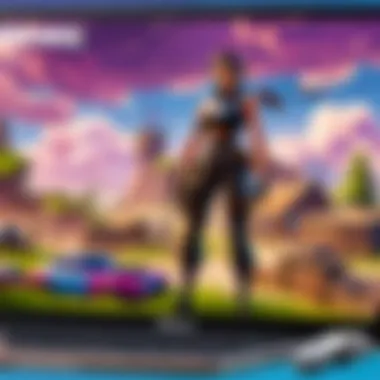

Chromebooks vs. Traditional Gaming Laptops
Chromebooks are known for their portability and simplicity, running on Chrome OS, which is optimized primarily for web applications. In contrast, traditional gaming laptops are equipped with powerful hardware that can handle high-performance gaming.
- Hardware Specifications:
While traditional gaming laptops often come with dedicated graphics cards from NVIDIA or AMD, Chromebooks generally rely on integrated graphics, limiting their gaming capability. Most gaming laptops also support upgrades for RAM and storage, something rare in Chromebooks. - Operating System and Game Compatibility:
Gaming laptops run Windows, which supports a vast library of games. This provides a broader range of options for users. On the other hand, Chromebooks face compatibility issues; many popular games, including Fortnite, require workarounds like cloud gaming to run effectively. - Portability:
Chromebooks are usually lighter and have a longer battery life, making them a better option for gamers on the move. Traditional gaming laptops, while powerful, tend to be heavier and consume more battery.
In summary, Chromebooks offer advantages in portability and simplicity, but they fall short in performance when compared to traditional gaming laptops. This comparison aids users in understanding what to expect, making it easier to decide based on personal needs and gaming preferences.
Performance Metrics Comparison
When evaluating devices for their gaming performance, it is crucial to look at specific performance metrics. These metrics include frame rates, load times, and graphical fidelity, which can significantly affect the overall gaming experience.
- Frame Rates:
Frame rates refer to the number of frames displayed per second. High-performance laptops often achieve stable frame rates above 60 FPS (frames per second), which leads to smoother gameplay. On a Chromebook, especially during cloud gaming sessions, users may experience fluctuating frame rates due to network stability and hardware limitations. - Load Times:
Load time affects how quickly a game can start and transition between scenes. Traditional gaming laptops equipped with SSDs (Solid State Drives) offer quicker load times compared to Chromebooks, often utilizing eMMC storage. This difference can lead to more seamless gaming sessions. - Graphical Fidelity:
This metric represents the visual quality of the game. Traditional gaming laptops can run games at higher settings, such as ultra high-definition, while Chromebooks often require lower settings due to hardware constraints. Users on Chromebooks may miss a fully immersive visual experience that high-end laptops provide.
The performance metrics reveal that although Chromebooks serve basic gaming needs, they struggle to deliver the same gaming quality and responsiveness as traditional gaming laptops. This analysis is crucial for gamers seeking to understand the limitations and potential of their devices.
Potential Challenges and Solutions
In the realm of gaming, particularly for Fortnite players, using a Chromebook introduces a range of challenges. Understanding these challenges is crucial because they directly impact the gaming experience. Utilizing a Chromebook for this specific game is not as straightforward as using traditional gaming devices. This section explores some of the main obstacles Chromebooks present, along with solutions that can facilitate a smoother gaming experience.
Addressing Performance Issues
Performance issues can arise when playing Fortnite on a Chromebook. These devices, designed primarily for web browsing and productivity, often lack the high-end hardware that supports demanding games. Gamers may encounter issues like lag, low frame rates, and extended loading times.
To mitigate these issues, focus on the following strategies:
- Optimizing Game Settings: Adjust in-game settings to prioritize performance over graphics. Reducing resolution and disabling visual effects can significantly enhance gameplay smoothness.
- Using Lightweight Browsers: Some browsers perform better on Chromebooks than others. For instance, using Google Chrome or the Chromium-based Microsoft Edge can offer improved performance.
- Regularly Clearing Cache: A cluttered browser can hinder performance. Regular maintenance, such as clearing cache and cookies, helps keep the browser responsive.
Additionally, ensuring that the Chromebook is running the latest version of the operating system can have a positive impact on overall performance.
"Regular updates can play a vital role in improving device functionality and gaming experience."
Dealing with Compatibility Limitations
Compatibility limitations can become a significant barrier for gamers using Chromebooks. Since Fortnite is not natively designed for Chrome OS, players might face challenges when installing or running the game. This could include failure to launch the game, unexpected crashes, or inability to access certain features.
To counter these limitations, consider the following approaches:
- Exploring Cloud Gaming Services: Platforms like NVIDIA GeForce NOW or Xbox Cloud Gaming allow users to stream games directly from powerful servers, alleviating local performance issues.
- Using Android App Compatibility: Some Chromebooks support Android applications. If your Chromebook supports this feature, downloading Fortnite from the Google Play Store may be a viable solution. However, check device compatibility before proceeding.
- Utilizing Browser-based Solutions: If cloud gaming is not an option, check if browser-based gaming streaming services support Fortnite on Chrome. These services allow users to play without needing extensive local resources.
By addressing these compatibility issues proactively, players can enhance their experience while utilizing a Chromebook for gaming.
Integrating these strategies into your gaming routine can significantly improve performance and compatibility, thus allowing players to enjoy Fortnite in a more feasible manner even on a Chromebook.
Ending
The conclusion section serves as a crucial element in summarizing the journey through the complexities of playing Fortnite on a Chromebook. It elevates the understanding of the topic by synthesizing the insights gained. Here, we tie together the various threads of information presented about system requirements, potential limitations, and effective solutions available for users.
From exploring direct installation challenges to discovering cloud gaming and browser options, each aspect helps in recognizing how achievable gaming on a Chromebook can be. The potential of Chromebooks in accommodating gaming needs is significant but comes with caveats. Understanding these elements is essential for an informed decision-making process.
Final Thoughts on Fortnite and Chromebook Gaming
The interface of Fortnite with a Chromebook reveals critical dimensions not typically associated with conventional gaming environments. While many may perceive Chromebooks as inadequate for games like Fortnite, they offer a unique opportunity for gamers who are well-informed. This user base can leverage cloud services or optimize settings to suit their gaming experience.
Consider the functionality of Fortnite when played on a Chromebook. There can be moments of unexpected lag or graphical limitations, but these challenges can be mitigated by correct configurations. The growing number of gamers using Chromebooks signifies a shift in how we view gaming platforms.
Future Perspectives on Gaming Compatibility
Looking toward the future, the integration of advanced gaming capabilities into Chromebook devices is likely. Technologies will continue to evolve, pushing the boundaries of what Chromebooks can achieve. As cloud gaming becomes more prevalent, users may find that their hardware limitations become less significant.
Chromebooks are gradually becoming more compatible with popular gaming titles through advancements in both software and services. This spectrum of possibility supports a hopeful outlook for gamers considering these devices. The dialogue surrounding gaming and Chromebook use is still developing, but it promises to become more favorable as the community continues to innovate and adapt.
"Gaming on Chromebooks may once have seemed limited, but as technology progresses, so will the gaming experiences available on these specifications."
Understanding where Fortnite and similar games stand in relation to Chromebooks is invaluable for aspiring players. By acknowledging the evolving landscape of gaming, users can prepare for an inclusive and adaptive future.



