How to Get Fortnite on Your Phone: A Comprehensive Guide
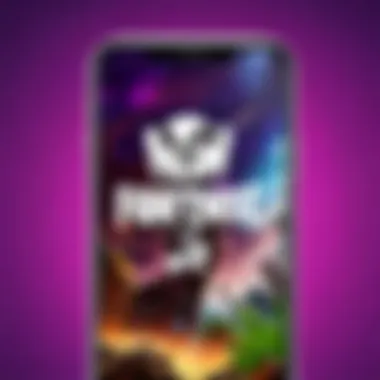

Intro
This guide delves into the intricate process of acquiring and playing Fortnite on mobile devices. As this popular battle royale game continually evolves, having access on the go offers unprecedented convenience for both novice and experienced players. With the rise of mobile gaming, Fortnite has cemented its status as a leading choice among gamers. This article will provide essential insights into installation methods, device compatibility, system requirements, and troubleshooting assistance.
Latest Fortnite Updates
In the fast-paced world of Fortnite, updates are crucial for maintaining game balance and introducing exciting elements. The most recent patches have brought significant enhancements, including new game mechanics and refined player interactions.
Recent updates overview:
- New Game Modes: Players can enjoy various limited-time modes that refresh gameplay regularly.
- Item Variations: The introduction of new weapons and items encourages strategic gameplay.
Patch Notes Breakdown
Every update comes with a set of patch notes detailing modifications made to the game. Reviewing these notes is important for players striving to stay ahead.
- Balance Changes: Recent updates include adjustments to weapon damage and availability.
- Bug Fixes: Common issues faced by players are often addressed in these releases.
Analysis of New Features or Changes
New features not only enhance gameplay but also provide players with new strategies. Keeping up with these changes can impact competitive performance.
- Upgraded Building Mechanics: Players can now build structures more efficiently, changing the dynamics of combat.
- Enhanced Graphics Settings: Mobile users now experience improved visuals that reflect the console and PC versions more closely.
Fortnite Tips and Strategies
Gaining an edge in Fortnite requires more than just basic gameplay skills. Here are tips tailored for all levels.
Tips for Beginners
- Familiarize with Controls: Spend time learning the touch controls; this will enhance reaction time.
- Land Wisely: Choose landing spots that are less crowded to gather resources and gear safely.
Advanced Strategies for Experienced Players
- Utilize Sound Cues: Listening for footsteps and gunfire helps in anticipating enemy movements.
- Rotate Smartly: Understanding the final storm circle positions can guide your movement in crucial game moments.
Building Tactics Guide
Building is fundamental in Fortnite. Practicing different structures can dramatically improve your survival chances.
- Basic Structures to Master: Start with walls, ramps, and boxes.
- Learn Quick Builds: Reaction time is enhanced with practice in building under pressure.
Fortnite Community Highlights
The Fortnite community is vibrant and constantly evolving. Engaging with this community can enhance your gaming experience.
Creative Mode Showcases
Players often showcase impressive creative builds that exhibit advanced building skills. Explore community creations for inspiration.
Fan Art and Cosplay Features
The dedication of fans is reflected in their art and cosplay. Many creators share their work on platforms like Reddit.
Developer Interviews and Insights
Direct insights from developers can provide context on game updates. Following these discussions offers a deeper understanding of the direction of Fortnite.
"Staying informed through community highlights shapes a more fulfilling gaming experience."
Finale
Prelims to Fortnite on Mobile
The mobile version of Fortnite has gained significant attention in recent years. This popularity is largely due to the game's capacity to engage players across various platforms, allowing for seamless gameplay whether on console, PC, or mobile. The transition to mobile requires an understanding of the unique features and requirements that can enhance or hinder the gaming experience.
Mobile gaming is not merely a trend; it represents a fundamental shift in how games are consumed. The ability to play Fortnite on a phone provides convenience and accessibility, allowing players to enjoy the game anytime and anywhere. As more users turn to mobile devices for entertainment, understanding the specifics about accessing Fortnite on these platforms becomes essential.
In this article, we will explore how to get Fortnite on your mobile device. From installation to optimization tips, each section is designed to inform and guide players. The intent is to address both novice gamers who may be new to mobile gameplay and seasoned players looking to enhance their gaming experience on the go.
Device Compatibility
Understanding Device Compatibility is vital when considering how to play Fortnite on your phone. Not all mobile devices have the capability to run this game efficiently. Recognizing the specific requirements can save you frustration and time. This section guides you through which devices can support Fortnite, ensuring you get the best gaming experience possible.
Supported Mobile Platforms
Fortnite is primarily available on several mainstream mobile platforms. The game can be played on:


- iOS: Compatible with iPhones and iPads running iOS 11 and later. Devices such as the iPhone XS and above support the game well.
- Android: Available for a broader range of devices, but not all Android phones are equal in performance. Most major brands, like Samsung, Google Pixel, and OnePlus, usually run the game effectively.
It is important to verify that your mobile platform is current. Updates to the operating system can influence game performance. So, ensure your device's software is up to date before installing.
Minimum Device Specifications
The performance of Fortnite depends largely on your device's specifications. The minimum requirements include:
- For iOS: An iPhone 6S or newer, or an iPad Mini 4, iPad Air 2, or later. These devices have enough processing power to handle Fortnite's graphics and gameplay.
- For Android: The minimum specifications typically include a 64-bit processor, 3 GB RAM, and Adreno 530 or Mali-G71 GPU. Various devices meet these standards, but performance may vary based on manufacturer optimizations.
Meeting these minimum requirements is crucial for a seamless gaming experience. Playing on devices lower than these specifications could lead to poor performance and glitches during gameplay.
Identifying Your Device's Compatibility
To determine if your device supports Fortnite, follow these steps:
- Check Device Model: Look at your device settings to find the model number.
- Review Specifications: Research your device specifications online. Websites like Wikipedia or manufacturer websites can provide this information.
- Try Official Sources: Visit the Epic Games website for a list of compatible devices. Epic Games often updates this list as they expand support for new models.
Verification of compatibility ensures you can enjoy Fortnite without unexpected problems. Avoid relying on unofficial sources or random checks. Always refer to credible sites to confirm if your device is ready for Fortnite.
Downloading Fortnite
Downloading Fortnite on mobile devices forms a critical part of the overall gaming experience. This process allows players to access the game conveniently and enjoy its features on-the-go. Understanding the methods of downloading can enhance the experience for newcomers, and even seasoned players may find useful tips to streamline their installation process.
When you choose to download Fortnite, there are several important elements to consider. Firstly, ensuring you download from official sources helps maintain security. This reduces the risk of malware or corrupt files that could harm your device. Additionally, recognizing alternative methods can be beneficial, especially if you face constraints with official channels. Not all mobile devices support Fortnite, and knowing how to work around this limitation can be crucial for some players.
Hopeully, this section will guide you through the various approaches to download Fortnite securely and efficiently, allowing you to immerse yourself in the vibrant world of Fortnite gameplay.
Official Sources for Downloading
Downloading Fortnite from official sources is the most recommended option for players. This ensures that you are receiving the latest version of the game while also safeguarding your device from potential security threats.
The primary source for Android devices is the Epic Games website. Here, you can find the Fortnite Installer. Simply visit the site, download the installer, and follow the instructions to start getting Fortnite onto your device.
For iOS users, downloading is straightforward through the Apple App Store. Search for "Fortnite," and you should find it available for download once you log into your Apple account.
- Epic Games Website: https://www.epicgames.com/
- Apple App Store: Search directly for "Fortnite"
It's essential to keep in mind that installation requires sufficient storage space. Therefore, check your device for available space before starting the download. Additionally, ensure your device's operating system is up to date, as older versions may not support the latest features of the game.
Alternative Methods of Installation
While official sources provide the safest route for downloading Fortnite, there may be situations where alternative methods become necessary. These alternatives should be approached with caution, as they can expose your device to risks.
One alternative method involves using the Epic Games app for Android devices. If you encounter issues with the official website, you can search for this app in third-party app stores known for reliability. However, this can come with its own set of risks, so ensure you are using a trusted source.
Another method is sideloading the APK file directly onto your device. This can be achieved by downloading an APK from a reputable source. Make sure to adjust your device settings to allow installs from unknown sources. Here are steps to sideload the APK:
- Enable installation from unknown sources in settings.
- Download the Fortnite APK file.
- Locate the downloaded file in your device's file manager.
- Tap the file and follow the prompts to install.
While alternative methods can provide access, they may not always guarantee the latest updates or security. Always verify the source and consider the potential risks involved. Prioritizing safety will lead to a better gaming experience in the long run.
Account Setup and Login
Account setup and login are crucial steps for accessing Fortnite on mobile devices. This process ensures that players have a personalized gaming experience, allowing them to track progress, maintain skins, and participate in community events. Having an account not only facilitates seamless access but also enables syncing across different platforms, which is a significant feature for avid players.
Creating a Fortnite Account
Creating a Fortnite account is a straightforward process. Start by downloading the Epic Games app from the App Store or Google Play. After the installation, open the app and navigate to the "Sign Up" option. You will be prompted to enter your email address and create a password. Make sure to choose a strong password for security reasons. Additionally, you can sign up using your existing console accounts, such as PlayStation, Xbox, or Nintendo Switch.
Benefits of Having a Fortnite Account:
- Sync Progress: Your game progress will be saved across all devices.
- Exclusive Content: Players can access certain skins and battle passes only available to account holders.
- Cross-Play Features: Play with friends on different platforms without losing progress.
- Community Interaction: Access to forums and events to engage with other players.
Linking Existing Accounts
Linking a pre-existing gaming account to your newly created Fortnite profile is important for retaining your achievements and items. If you already play Fortnite on a console or PC, you can link these accounts in the Epic Games app. To do this, go to the account settings section and choose the option to link existing accounts. You will need to provide necessary credentials for verification.
Your Fortnite experience is more enjoyable when using a linked account, as this allows for a smooth transition between platforms. This is particularly useful for players who enjoy Fortnite on various devices.
Steps to Link Accounts:
- Open the Epic Games app and log in.
- Navigate to account settings.
- Select the option to link accounts and follow the prompts.
- Ensure that your login details for those accounts are handy.
Linking accounts not only preserves your progress but also enriches your gaming experience by allowing access to a broader range of features and community events.
Gameplay Features on Mobile
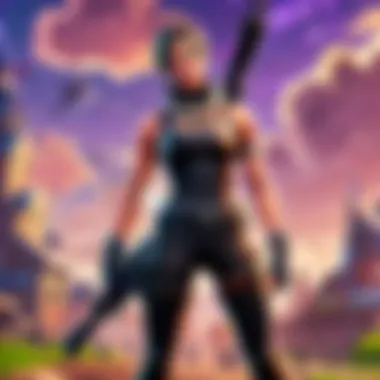

When discussing Fortnite on mobile, it's crucial to recognize the gameplay features that set it apart from other gaming platforms. Mobile gaming is distinct, engineered to provide a unique experience. The interface and controls directly influence how players interact with the game.
Importance of Gameplay Features
The gameplay features on mobile enhance user engagement, offering players both depth and accessibility. Since mobile devices have limitations compared to consoles or PCs, developers have optimized controls and gameplay mechanics to ensure smooth development. Features such as touch screen controls are designed for quick access, providing an intuitive experience, allowing players to engage in combat seamlessly. The mobile version also includes touch gestures, which can significantly impact gameplay style.
Controls and Interface
The controls and interface of Fortnite on mobile are designed to be user-friendly, but they require some adjustment for those accustomed to console or PC gaming.
- Touch Controls:
The game employs a touchscreen interface, where virtual buttons allow actions like jumping, shooting, and building. While it may take some time to adapt, many players find it responsive and efficient once familiarized. Customizable control layouts enable players to optimize their settings, tailoring the experience to their preferences. - HUD Customization:
Players have the ability to rearrange the heads-up display (HUD). Adjustments can mean the difference between victory and defeat, especially during intense encounters.
It's notable that the mobile interface does lack some of the advanced features available on more robust devices, yet it compensates with thoughtful design and accessibility.
Comparative Analysis with Other Platforms
Analyzing gameplay features on mobile in comparison to other platforms reveals both strengths and weaknesses.
- Graphics and Performance:
Continued improvements have led to enhanced graphics, bringing visuals closer to console-level quality. However, performance can vary significantly across devices. Higher-end devices perform exceptionally well, but older models may struggle with frame rates during high-action gameplay. - Matchmaking and Playing Style:
The matchmaking system remains consistent across platforms but tends to skew towards mobile users in terms of skill. Mobile players may find themselves paired with others on the same platform, altering the competitive dynamic. - Overall Experience:
While there is a limit in mobile gaming due to hardware constraints, the convenience of portability remains a significant advantage. Many players value the ability to play Fortnite virtually anywhere, a feature less prominent in traditional gaming setups.
"Mobile gaming enables players to engage with Fortnite in a way that caters to an on-the-go lifestyle, balancing convenience and quality."
To summarize, while there are notable characteristcs of mobile gaming that set it apart, the experience remains robust in its own right. Adapting to these features can greatly enhance the overall gaming experience, making it enjoyable for both casual gamers and competitive players alike.
Performance Optimization
Performance optimization is crucial for enhancing the Fortnite mobile experience. Gamers often expect smooth gameplay, quick response times, and minimal disruptions. Given the demanding nature of Fortnite, ensuring optimal settings and connectivity can significantly impact overall performance.
The key elements of performance optimization involve tweaking game settings and adjusting device configurations. These adjustments can lead to smoother graphics, quicker load times, and more enjoyable gaming sessions. Every minor tweak can make a substantial difference, especially in a fast-paced game like Fortnite, where every millisecond counts.
Settings for Best Performance
To achieve the best performance for Fortnite on mobile, first consider the in-game settings. Changing resolution and graphics quality can help balance visual fidelity and gameplay smoothness. Options that allow for lower graphic detail can lead to improved frame rates. Here are some recommended adjustments:
- Resolution Adjustment: Lower the resolution if the game feels sluggish. Most mobile devices handle lower resolutions quite well.
- Frame Rate Limit: Set the frame rate limit to performance-maximized settings, ensuring it is not capped at a lower figure.
- Visual Effects: Reduce or turn off unnecessary effects like shadows or textures that demand heavy processing.
- Audio Settings: Disable high-definition audio if not essential. It can relieve strain on device resources.
These settings should be customized based on individual preferences and the capability of the device being used. Frequent testing of these changes can help find the sweet spot.
Reducing Lag and Improving Connectivity
Lag can be a significant problem in online gaming like Fortnite. High latency can ruin the gaming experience, preventing players from mastering controls effectively. Here are ways to reduce lag and improve connectivity:
- Wi-Fi Connection: Always connect to a stable Wi-Fi network instead of using mobile data. This can significantly reduce latency and loading times.
- Close Background Applications: Ensure no other apps are running in the background to maximize the device's memory and processing capacity.
- Location of Router: Stay close to the router to maintain a strong signal. Obstacles can weaken connectivity.
- Quality of Service (QoS): If available, enable QoS settings on your router to prioritize gaming traffic. This can lead to reduced lag during play.
"Optimizing performance requires constant adjustment, but the improvement in gameplay experience is well worth the effort."
Implementing these strategies can provide a smoother experience while playing Fortnite on mobile. By understanding both settings and connectivity, players can enjoy enhanced performance as they compete in challenging matches.
Troubleshooting Common Issues
Troubleshooting common issues is a crucial part of enhancing your Fortnite experience on mobile devices. Players often encounter various challenges that can disrupt gameplay or hinder the installation process. Recognizing these problems allows players to solve them quickly, ensuring a smoother gaming experience. This section aims to guide you through some frequent issues, enabling you to enjoy Fortnite without unnecessary interruptions.
Installation Problems
Installation problems can arise for several reasons. First, some devices might not meet the minimum specifications required to run Fortnite. Ensure your device's operating system is up to date. An outdated OS can lead to compatibility issues.
If you experience difficulty downloading the game, it’s important to confirm that you'are using official sources. Downloading from unverified sites can result in corruption of the installation files. Use the Epic Games Store for Android or the App Store for iOS to avoid potential issues.
Sometimes, sufficient storage space on your device is overlooked. If your phone lacks space, the installation may fail. You can check your storage settings and delete unnecessary apps or files to create space.
- Ensuring the device meets specifications
- Download from official sources
- Check storage capacity
If these steps do not resolve your issues, restarting the device can sometimes clear temporary glitches that may have occurred during installation.
Connection and Lag Issues
Connection and lag issues can severely impact gameplay. Factors affecting connection quality include your internet service and Wi-Fi network stability. To ensure a stable connection, consider the following:
- Use a strong Wi-Fi connection: If possible, connect to a 5GHz network for increased speed and stability.
- Limit background apps: Other applications using data can lead to lags or dropped connections. Close unused apps before playing.
- Avoid interference: Distance from your router can also affect the connection. Staying closer can improve signal strength.
In addition to these tips, some players find that disabling data-saving modes on their devices can enhance performance. This setting may restrict app usage and harm your gaming experience.
Account Recovery Procedures
Losing access to your Fortnite account can be frustrating, but recovery is generally straightforward if you follow the correct procedures. Here’s what you can do:
- Visit the Epic Games website: Use their support page to initiate recovery.
- Enter your email address: This should be the email linked to your Epic Games account. Follow the instructions sent to your email.
If you have access to multiple accounts, confirm that you are attempting to recover the correct one. Players sometimes confuse their account details, leading to further complications.


For additional security, enabling two-factor authentication is essential. This will help to protect your account from unauthorized access. In case you lose access, it will make the recovery process smoother, ensuring your account remains secure.
Updates and New Features
Keeping Fortnite fresh and engaging for players is essential. Epic Games continually releases updates to add new content, enhance gameplay, and fix bugs. Understanding the importance of these updates can significantly enhance your gaming experience. This section focuses on how updates work and what players can expect from them, especially on mobile devices.
Understanding Update Processes
Fortnite updates occur regularly, often aligned with the game's seasons and events. Typically, players receive notifications when a new update is available. These updates can include new skins, limited-time modes, and changes to the map. Mobile players often need to download updates through the app store, whether it's the Apple App Store or Google Play Store.
After an update is available, it might take some time for the files to download. Ensure that your device has enough storage space for the updates. For smooth updating, a stable internet connection is crucial.
Here are some steps to follow:
- Open your app store and search for Fortnite.
- If an update is available, tap the update button.
- Wait for the download and installation to complete before launching the game.
Sometimes, users may find that updates do not appear immediately due to regional rollouts or other factors. It’s wise to check the official Fortnite Twitter feed or website for announcements related to upcoming updates.
Impact of Updates on Mobile Gameplay
Updates directly influence how gameplay unfolds. Each patch can include balance changes, modify weapon characteristics, or introduce new mechanics. Particularly on mobile, where performance can vary by device, these adjustments are crucial. They not only enhance the gaming experience but also maintain competitive integrity.
After an update, players might notice:
- New features to explore, which can alter strategies in battle.
- Improvements in graphics or load times, enhancing the overall experience.
- Bug fixes, resulting in fewer crashes and smoother gameplay.
Epic Games often listens to community feedback when implementing changes. Players share their thoughts on forums like Reddit, which helps shape future updates.
Thus, staying informed about updates is vital. Whether through in-game notifications or community discussions, being aware of new features can give you a competitive edge.
In summary, understanding the update processes ensures players are ready for changes in the game. The impact of these updates can dramatically enhance the Fortnite mobile experience, making it essential to stay updated.
Community and Resources
The community surrounding Fortnite plays a vital role in enhancing the overall experience of the game, especially on mobile devices. Engaging with fellow players can provide insights, strategies, and emotional support that enrich gameplay. The landscape of mobile gaming evolves quickly, making community interaction essential. Players share tips on configurations, device optimizations, and even update notes, which can be incredibly helpful for anyone trying to navigate the world of Fortnite on their phone.
By participating in communities, players can not only share their experiences but also draw from a pool of knowledge that can enhance their understanding of the game. Understanding the meta, discussing strategies, and participating in organized events often rely heavily on community engagement. Online platforms like Reddit and various gaming forums offer dedicated spaces where players can interact.
Community engagement enhances player retention and skill development.
Being a part of a community also fosters a sense of belonging. Many players appreciate having others who share similar interests and challenges. It can be comforting to know that you are not alone in facing issues like lag or specific gameplay challenges.
Joining Fortnite Communities
Joining Fortnite communities can streamline the gaming experience, providing immediate access to information and support. Many players choose platforms like Reddit or Discord to connect. These platforms offer spaces for discussions, where questions can be raised and answered rapidly.
Social media platforms like Facebook also host numerous groups dedicated to Fortnite players. Here, individuals can share clips, highlight reels, or tutorials that showcase strategies and gameplay nuances. Players can find groups tailored to different aspects of the game, whether it is competitive play, casual sessions, or creative building challenges. Furthermore, friendships formed through these channels can enhance the gaming experience outside of competition.
Some considerations when joining communities include:
- Be respectful and helpful to others.
- Follow community rules, which can differ between platforms.
- Seek out communities that fit your gameplay style, whether casual or competitive.
Online Support and Guides
Online support resources play an indispensable role in the Fortnite mobile experience. As the game frequently updates, having access to current guides and troubleshooting tips is essential to keep up with gameplay mechanics. Websites and communities often compile guides that clarify not only the basic aspects of the game but also in-depth tutorials.
For example, those seeking to optimize their game can find guides detailing performance settings specific to mobile devices. Sites like Wikipedia can provide foundational knowledge about the game itself, while gaming-centric sites host advanced strategies and up-to-date information on new features or patches.
Additional resources include:
- YouTube channels with gameplay tips and walkthroughs.
- Blogs run by other players highlighting their personal experiences.
- Community-made FAQs on platforms like Reddit.
Being able to access reliable information is crucial to overcoming game challenges. Not only does this help in gameplay, but it also cultivates a more robust understanding of the game as mechanics evolve.
Culmination
Understanding how to access and play Fortnite on mobile is crucial in today's gaming landscape. This article serves as a comprehensive guide for both novices and seasoned mobile gamers alike. The information provided covers installation methods, compatibility issues, and performance optimization, all tailored to enhance your gameplay experience.
Summary of Key Points
- Device Compatibility: Knowing if your smartphone can run Fortnite is the first step. Check the minimum specifications before attempting to download the game. Mobile devices must meet certain criteria to ensure smooth gameplay.
- Downloading Sources: Always use official channels to download Fortnite. Avoid unreliable sources, as these may lead to security risks or performance issues.
- Account Setup: Being aware of account creation and linking existing profiles can prevent frustrating experiences during initial game launches.
- Troubleshooting Tips: Familiarity with common installation and connectivity problems will save players time and enhance their enjoyment.
Each section of this guide includes critical details that empower players to make informed decisions and effectively navigate challenges they may face while playing Fortnite on mobile devices.
Looking Towards Future Developments
The gaming industry is rapidly evolving, with mobile technology continuing to advance. Improvements in mobile performance, battery life, and internet connectivity will undoubtedly enhance the Fortnite mobile experience. Players should remain aware of updates from Epic Games regarding new features and enhancements made specifically for mobile. The community's feedback can also play a significant role in shaping future gameplay updates.
As mobile gaming grows, expect new functionalities that will bring players closer to the standard gameplay found on consoles and PCs. Keep engaged with forums like Reddit and official patches to fully utilize upcoming improvements.
"Staying updated on the latest developments ensures players are always at the forefront of the gaming experience."
Fortnite on mobile is not just a port of the original game, but it is evolving and adapting to provide a unique playing experience tailored specifically for mobile users.



