Optimize Fortnite on Samsung Devices: A Detailed Guide
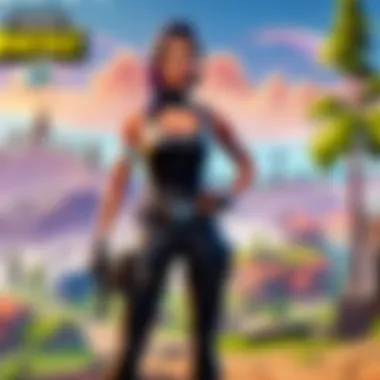

Intro
In the evolving landscape of mobile gaming, few titles have left a mark quite like Fortnite. As Samsung devices have gained popularity and power, gamers look towards optimizing their experience with this iconic game. This guide will navigate you through the nuances of installing, using, and maximizing Fortnite on Samsung devices. We'll spotlight the technical requirements, the fine-tuning of settings, and some strategic wisdom that will make your gameplay smoother and more enjoyable.
To kick things off, let’s first discuss the Latest Fortnite Updates, giving you context on what’s new in the game that might affect your playing experience.
Latest Fortnite Updates
Overview of recent updates in the game
Since its launch, Fortnite has undergone numerous updates that have shaped its gameplay experience. The game frequently rolls out new seasons packed with themes, new skins, and gameplay mechanics. Recently, Epic Games has introduced changes that impact timers, weapon statistics, and map alterations. Keeping abreast of these changes is vital for any serious player using a Samsung device.
Patch notes breakdown
To keep you informed, here’s a brief summary of recent patch notess:
- New Mechanics: Introduction of low-gravity zones on certain maps, which change how players navigate and approach combat.
- Weapon Adjustments: Several weapons have seen buffs or nerfs, such as increased damage for the Pump Shotgun while reducing the rate of fire for the Tactical Shotgun.
- Interface Updates: User interface changes that make navigation smoother on mobile, with options tailored for touch as well as controller users.
Analysis of new features or changes
These updates aren’t just to keep the game fresh; they significantly affect the strategies players use. For instance, the addition of low-gravity zones means players must adjust their jumping tactics and combat encounters. Strategic positioning becomes even more critical, as players can capitalize on the unique environment.
Understanding the changes deepens your ability to adapt and improve your gameplay, offering an edge against others. Now, onto the Fortnite Tips and Strategies, where you'll find guidance suitable for all experience levels.
Fortnite Tips and Strategies
Tips for beginners
Starting Fortnite can be daunting, especially on mobile. Here are some steps to help you get a foothold:
- Land Smart: Choose less populated areas to gather resources and weapons without immediate confrontation.
- Resource Gathering: Build as you go; collect materials, wood, brick, and metal are essential.
- Master your controls: Spend time in Creative mode to get accustomed to Fortnite’s control layout on your Samsung device.
Advanced strategies for experienced players
For the seasoned Fortnite player, maintaining the upper hand is vital. Here are some tactics:
- Build Quick & Effective: Building is second nature here. Learn to create immediate cover—walls, ramps, and fortifications—during intense engagements.
- Use Sound Cues: Pay attention to the audio. Sounds such as footsteps or gunshots provide crucial information about enemy movements.
Building tactics guide
Building can dictate the flow of battle. It’s not just about getting high ground; it’s also about having an escape route. A well-constructed base can also serve as a shield against other players.
Overall, mastering these tactics enriches the gaming experience and enhances your play style. Next up, it’s important to follow the Fortnite Esports News to stay updated on the competitive scene.
Fortnite Esports News
Recap of recent tournaments
In the competitive arena, Fortnite has been surging with events worldwide. The latest tournaments showcased next-level skills and innovative strategies that can inspire casual players. Participating in or watching these events can be both exciting and educational.
Player spotlights and team rankings
Keeping an eye on top players is a smart move. Each professional player brings their unique flair, strategies, and gameplay styles. Player comparisons and team rankings can guide you in understanding which strategies are currently thriving in the game’s meta.
Predictions for upcoming competitions
As major competitions loom on the horizon, predicting outcomes based on player performance and meta shifts makes for an engaging discussion. Fan insights and predictions often fill forums, offering a chance to engage with fellow fans’ perspectives.
Fortnite Weapon and Item Reviews
Evaluation of new weapons/items
In Fortnite, weapons are the lifeblood of gameplay. New weapon introductions or item changes can significantly affect play styles and strategies. Keeping tabs on these changes will inform what gear might work best for your strategies.
Comparison of different loadout options
Whether in squad play or solo mode, understanding loadout options helps players maximize effectiveness. Combining a close-range weapon with a long-range one can be crucial for adaptability on various maps.
Recommended combinations for different play styles
From aggressive rush tactics to passive gameplay, each style thrives with different loadouts. Choose your weapons based on your play style to enhance your performance.
Fortnite Community Highlights
Creative mode showcases
The community thrives on creativity, especially among players showcasing their innovative structures in Creative mode. Sharing designs and strategies is a cornerstone for the gaming culture.
Fan art and cosplay features
Beyond just gameplay, the community features an array of creative expression. Artists share stunning fan art or cosplays of favorite characters, connecting back to the broader cultural implications of Fortnite.
Developer interviews and insights
Finally, hearing directly from the developers can provide valuable insights into upcoming features and community engagements. Understanding their perspective can inform players about future gameplay mechanics and community influences.
This guide hopefully illuminates the essential aspects of navigating Fortnite on Samsung devices. Meanwhile, remaining current with updates and community trends will elevate your gaming experience.
Prolusion to Fortnite on Samsung
Fortnite has taken the gaming world by storm, capturing the attention of players across all age groups. Its appeal doesn’t just lie in the gameplay itself, but also in how accessible and engaging it is, particularly on Samsung devices. This section aims to paint a picture of why Fortnite has become such a household name and why Samsung users have a beautiful opportunity to immerse themselves in this vibrant virtual battleground.
Understanding Fortnite's Popularity
The popularity of Fortnite can be attributed to several compelling factors. First, the game’s unique blend of survival mechanics and construction elements offers a refreshing twist on the battle royale genre. Players aren’t just fighting for survival; they’re also building forts, creating traps, and strategically outmaneuvering opponents. This dynamic makes the game endlessly engaging.
Besides gameplay, community plays a key role. From vibrant social media interactions to massive in-game events, Fortnite keeps its community involved and engaged. Regular updates introduce new content, such as seasonal events and ever-changing maps, ensuring that there's always something new to participate in.
"Fortnite isn't just a game; it’s a cultural phenomenon, uniting friends and strangers worldwide across dynamic and exciting challenges."
The Appeal of Samsung Devices for Gaming


Samsung devices are particularly well-suited for gaming, and Fortnite is no exception. These devices are known for their stunning displays, powerful processors, and excellent battery life. Features like the Super AMOLED display enhance color saturation, providing vibrant visuals that are crucial in a fast-paced game where every detail counts. Additionally, Samsung smartphones boast high refresh rates, which ensure smoother gameplay, giving players a competitive edge.
When it comes to ergonomics, the design of Samsung devices facilitates extended gaming sessions without leading to discomfort. Gamers can easily navigate through the game’s environment due to the responsive touch controls, making gameplay fluid and intuitive. With Samsung’s Game Launcher, players have the added benefit of optimized performance and reduced distractions, allowing for an immersive gaming experience.
In short, both Fortnite's engaging nature and the enhanced capabilities of Samsung devices create a symbiotic relationship that offers players a rich gaming experience unlike any other.
System Requirements for Fortnite on Samsung
Understanding the system requirements for Fortnite on Samsung devices is crucial for a seamless gaming experience. Not only does it ensure that the game runs smoothly, but it also helps avoid frustrating lags or crashes during intense matches. Players aiming for victory should be fully aware of what their device needs to deliver optimal performance.
Meeting Fortnite's system requirements sets the foundation for a quality gaming experience. With the demands of this battle royale game, players need to consider various factors including graphics settings, battery life, and processing capabilities of their Samsung devices.
Minimum Requirements
To dive into the world of Fortnite on a Samsung device, it’s essential to know the bare minimum that’s needed. The minimum requirements act like the initial filter, allowing players to understand whether their device can even start the game.
- Operating System: At least Android 5.0 (Lollipop) is required. This is a standard threshold that makes sure the device can run the game without major hitches.
- CPU: A Qualcomm Snapdragon 400 series or the equivalent Exynos processor is needed to handle the computations.
- RAM: 3 GB of RAM is crucial. With less than that, the gameplay experience might be quite underwhelming, with frequent interruptions.
- Storage: Players should have a minimum of 7 GB of free storage. Fortnite can take up a significant amount of space, especially with updates.
- Graphics: Admittedly, the game’s graphics will be toned down a notch, but it is still playable if the device barely meets these specs.
While it is technically possible to get into the game with these minimum requirements, one should expect some compromises, especially in terms of graphics quality and frame rate.
Recommended Specifications
For those who take their gameplay seriously, investing time upfront to understand the recommended specifications for Fortnite is key. Hitting all the recommended marks allows users to enjoy the game without missing a beat. Here’s what you should have:
- Operating System: Android 8.0 (Oreo) or later elevates the overall stability and performance of Fortnite.
- CPU: A Qualcomm Snapdragon 600 series or Exynos 8000 series. This ensures that graphic rendering and game physics run smoothly even during chaotic battle scenes.
- RAM: At least 4 GB, though 6 GB would be even better. This allows for multitasking, such as keeping streaming applications open while playing.
- Storage: It's ideal to have at least 15 GB of storage space to accommodate future updates and downloadable content.
- Graphics: With these specifications, players can enjoy higher graphic settings, providing a richer experience and sharper visuals during gameplay.
" meeting the recommended specs doesn’t just make the game playable; it enhances your overall strategy and reaction time in Fortnite's fast-paced environment."
In summary, understanding these requirements helps players not only to play Fortnite but to maximize enjoyment and performance. The right device can make all the difference between merely playing to survive and dominating in the arena.
Downloading the Fortnite App
Downloading the Fortnite app is a pivotal step for gamers on Samsung devices. The process may seem straightforward, but understanding the nuances involved can lead to a smoother experience. Fortnite’s growing community means that players need to ensure they are tapping into the most reliable sources for downloads, setting a solid foundation for their gaming journey. Having the app installed correctly is crucial, as it directly impacts accessibility, game updates, and overall performance. Moreover, with in-game patches, having the latest version allows players to stay competitive.
From the Galaxy Store
One of the most efficient ways to download Fortnite on your Samsung device is through the Galaxy Store. Not only is it the official platform for Samsung users, but it also ensures that the app is verified and free from potential malware. Players can follow these simple steps to secure their download:
- Open the Galaxy Store: Look for the app icon on your device.
- Search for Fortnite: Use the search bar to type 'Fortnite'. The app should appear in the search results.
- Download and Install: Hit the download button, and once completed, you can follow the on-screen prompts to install.
Downloading from the Galaxy Store allows for easier updates, as any changes to the game are pushed automatically, saving players from the hassle of finding new versions manually. This method is perfect for users who prefer a seamless installation process.
Using Other Sources
While the Galaxy Store is a highly recommended option, some players might explore alternative sources for downloading Fortnite. This could be due to various reasons such as a preference for specific file versions or access to exclusive content. However, it’s essential to be cautious when choosing this route. Here are some considerations when downloading from other sources:
- Trustworthiness: Only rely on well-known platforms, such as Epic Games’ official website. Avoid lesser-known sites that may not guarantee the safety of the download.
- Check Compatibility: Ensure the version of Fortnite you are downloading is compatible with your Samsung device’s specifications.
- Antivirus Scan: Before opening the downloaded file, conducting a thorough antivirus scan can protect against malware or potential threats.
Ultimately, while it may be tempting to explore various sources, safety should always come first. When you have the app installed, you can gear up to dive into the world of Fortnite, ready to tackle challenges and claim your victories.
Installation Process
The installation process of Fortnite on Samsung devices is crucial for ensuring a seamless gaming experience. It serves as the gateway for players to dive into the vibrant world of Fortnite, and any hiccup during this phase can lead to frustration or missed opportunities for enjoying the game. Therefore, understanding this process not only emphasizes its importance but also equips users with the necessary knowledge to navigate through potential challenges, making it smoother and more efficient.
Step-by-step Installation Guide
To kick off the adventure, here’s a clear step-by-step guide for installing Fortnite on your Samsung device:
- Check Device Compatibility
Before anything, ensure your device meets the minimum requirements for Fortnite. This is crucial; a high-end device usually means better performance. - Access the Galaxy Store
Open the Galaxy Store on your Samsung device. It houses all the apps you need, including Fortnite. - Search for Fortnite
Use the search bar in the Galaxy Store to find Fortnite. Don't worry if it doesn't pop up first, it can be a bit finicky sometimes. - Download the App
Click on the download button. This might take a little while depending on your internet speed, so just sit tight. - Open the App Once Downloaded
After the download is complete, open Fortnite. The initial setup may require some additional downloads. Just let that run its course. - Log In or Create an Account
If you’re a returnee, simply log into your account; new users can sign up. Choose your username wisely - it’s your gamer tag! - Adjust Settings
Once in the game, take some time to tweak your settings. Adjust graphics, controls, and any other options to optimize your experience.
Following these steps should get you into the game without much fuss. Remember, the smoother the installation process, the quicker you'll be in that battle royale.
Common Installation Issues
Even with the best of intentions, things can sometimes go awry during installation. Here are some common issues that players encounter, along with quick fixes:
- Slow Download Speeds
If downloads are dragging along, it might be due to poor internet connection. Try switching to Wi-Fi if you're using mobile data. - Incompatibility Errors
Sometimes, devices might throw up warnings about compatibility. Double-check your device’s specifications against the game's requirements. An update on your device could also help. - Insufficient Storage Space
Running low on storage? Free up some space by removing unused apps or media files. Fortnite requires a significant amount of space to operate efficiently. - Installation Stuck or Failed
If the installation gets stuck, try rebooting your device. This simple act often shakes off the glitches. - Permission Denied
Ensure that Fortnite has the necessary permissions to run smoothly. Head to your device settings and adjust app permissions for Fortnite.
"Taking a few moments to understand installation hurdles saves a world of headache down the line."
Through attention to these details, players can not only install Fortnite on their Samsung devices smoothly but also lay down a solid foundation for an enjoyable gaming experience.
Optimizing Performance
Optimizing performance for Fortnite on Samsung devices stands as a cornerstone of enhancing the overall gaming experience. The nuances of Fortnite gameplay can vary significantly based on device capability, internet stability, and gaming settings. By tuning up various performance aspects, players can unlock smoother visuals, faster reaction times, and less frustration in competitive situations—qualities that are not just desired but essential in the world of gaming.
A well-optimized game not only provides a visually appealing experience but also reflects on how responsive the gameplay feels. If you find your character lagging a second behind your commands or grappling with unwieldy visuals during a shooting spree, then it’s time to adjust some knobs and switches in your settings.
Performance tuning should not be seen merely as a tweak; it's a strategic move to gain an edge over opponents.
Adjusting Graphics Settings
Graphics settings can greatly influence both gameplay smoothness and battery usage. First off, it’s vital to understand that Samsung devices come equipped with powerful displays, but all those pixels can demand a lot from the device.
Here's how you can best adjust your graphics settings:
- Go to the Fortnite Settings Menu: Navigate to the gear icon, which is your command center for all things gameplay related.
- Choose Graphics Settings: Here, you'll have several options like
- Resolution Settings: Lowering the resolution can significantly enhance performance, albeit at the cost of visual fidelity.
- Quality Presets: Set these to low for buttery performance or high for stunning graphics, depending on your priorities.
- Frame Rate Limit: Adjust this to achieve a steady gameplay experience—higher frame rates offer smoother gameplay.
For a better play experience, consider testing different settings. You might find that a good balance can be struck between aesthetics and performance based on your specific device model.
Enhancing Battery Life During Gameplay
Battery life can become a real worry during prolonged Fortnite sessions on your Samsung device. High-quality gameplay typically requires more power, leading to rapid battery depletion. Maintaining battery health while gaming is as crucial as the actual gameplay experience. Here are some effective strategies to keep your device charged while still enjoying Fortnite:
- Utilize Battery Saver Mode: This will limit background processes, ensuring your device allocates power primarily to Fortnite.
- Lower Screen Brightness: Reducing brightness can yield significant battery life without detracting from gameplay clarity.
- Limit Background Apps: Close any apps that you aren't currently using. They might be draining resources and battery life.
- Connect to Power: If possible, plug into a charger during intense gaming sessions to avoid the dreaded mid-match shutdown.
- Manage Refresh Rates: Setting your device to a lower refresh rate can save battery, particularly when playing in less competitive scenarios.
All these small steps add up. A thoughtful approach to battery management during gameplay ensures you won't be caught off guard during high-stakes moments.
Gameplay Features on Samsung Devices
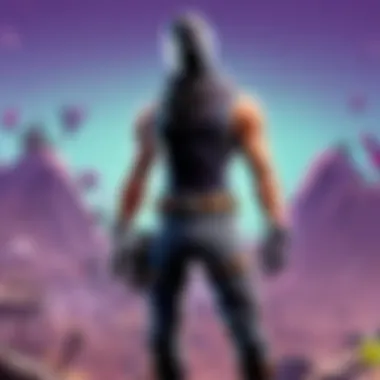

The gameplay features available on Samsung devices play a crucial role in enhancing the overall experience of playing Fortnite. Samsung has continually pushed the envelope when it comes to integrating advanced technology with the user experience. This intersection notably benefits mobile gamers by providing unique functionalities that can redefine how they play their favorite games. The combination of hardware capabilities and software optimizations ensures that Fortnite on Samsung is not just another mobile adaptation but an exhilarating gaming experience.
Key aspects such as screen quality, battery efficiency, and input options make Samsung devices appealing for Fortnite players, particularly for those looking to secure an edge in competitive play. Understanding and leveraging these features allows gamers to truly maximize their performance.
Utilizing the S Pen for Gameplay
The S Pen is one of Samsung's standout features that differentiates their smartphones from the rest of the mobile crowd. It enables a precise and intuitive form of control, offering players a distinct method for navigating the chaotic environments of Fortnite. Instead of relying solely on touch controls, users can employ the S Pen to enhance their aiming accuracy and building finesse.
To utilize the S Pen effectively, players may need to adjust their settings to optimize responsiveness. For instance, adjusting the sensitivity can result in a more comfortable and customized gameplay experience. Additionally, gamers can take advantage of the ability to map S Pen shortcuts to various in-game actions, like building or switching weapons, streamlining gameplay further.
It’s important to note that while the S Pen offers precision, it may take time for some users to adapt if they are familiar with traditional controls. However, with practice, players can experience advantages in close combat and resource management, making the S Pen an invaluable tool for serious gamers.
Incorporating Samsung's Game Launcher
Samsung’s Game Launcher is more than just a storage hub for games. It acts as a control center where players can streamline their gaming activities and optimize settings tailored specifically for Fortnite. The Game Launcher lets users access features such as focus mode, which blocks notifications and minimizes distractions during critical gameplay.
Moreover, the ability to record gameplay directly through the Game Launcher opens doors for content creation. Gamers often share their best moments on platforms such as Reddit or Facebook, and having an integrated method for capturing gameplay can enhance their engagement with the Fortnite community.
The Game Launcher also provides performance monitors, allowing players to keep an eye on device performance and adjust their settings accordingly. For anyone serious about improving their gameplay, familiarizing oneself with these features can lead to a substantial performance boost, especially during high-stakes matches where every second counts.
"Samsung's Game Launcher transforms your gaming session, making it a tailored experience catering to both performance and enjoyment."
Ultimately, capitalizing on these gameplay features not only amplifies the satisfaction of playing Fortnite but sets the foundation for mastering the art of mobile gaming. Both the S Pen and Game Launcher offer gamers unique opportunities to enhance their gameplay, putting them one step ahead in the battle royale arena.
Understanding Control Settings
In the fast-paced world of Fortnite, control settings can make a world of difference. For players using Samsung devices, customizing these controls adds a layer of personal touch to gameplay, enabling players to gain an advantage over the competition. Whether it's mapping out actions for quicker responses or refining touch sensitivity for better precision, understanding control settings is essential. It's not just about comfort; it's about performance.
Customizing Touch Controls
Samsung devices come equipped with touch screens that offer a multitude of possibilities. However, the default control settings might not suit everyone. Customizing these controls can significantly enhance your gameplay. Here’s how you can tailor the touch controls to your liking:
- Access the settings menu: From the main Fortnite screen, navigate to the settings icon, usually located in the top right corner.
- Select "Touch Controls" option: Here, you'll find various control schemes that allow you to adjust button placements and sizes. Choose the one that feels right for you.
- Reposition buttons: Drag and drop buttons to different locations on the screen. Some players prefer having the shoot button close to their thumb, while others might want it further out of the way.
- Adjust button sizes: If you find yourself missing buttons in the heat of battle, consider increasing their size. A larger button can make all the difference.
- Save your changes: Once you’ve made the adjustments, don't forget to save your control layout.
This customization not only helps in improving your reaction time but also in creating a comfortable and enjoyable gaming experience. Remember, the more intuitive your controls, the better you can focus on strategy and execution during gameplay.
Connecting External Controllers
For those looking to elevate their Fortnite experience even further, connecting an external controller to your Samsung device can be a game-changer. Here’s why controllers can often provide a more ergonomic way to play, especially for longer sessions. With improved accuracy and response times, many gamers find that controllers give them a leg up on their competition.
Connecting a controller is straightforward:
- Choose Your Controller: Many popular gaming controllers like the Xbox or PlayStation controllers are compatible with Samsung devices.
- Pair via Bluetooth: Make sure your controller is in pairing mode. On your Samsung device, go to "Settings" > "Connections" > "Bluetooth" and look for your controller in the list of available devices.
- Follow connection prompts: Once you find your controller, select it to pair. There might be some additional prompts, but it generally takes just a few seconds.
- Adjust the settings in Fortnite: After connecting, go back to Fortnite’s settings menu and ensure that the controller input is enabled. Here, you can also check if button mappings match your preferences.
A well-connected controller can enhance your gaming accuracy. Consider trying various types to see which fits your style best.
In summary, understanding and customizing control settings can greatly impact your overall performance in Fortnite on Samsung devices. Whether it’s through touch control adjustments or using an external controller, optimizing your gameplay settings lets you focus on what really matters—achieving that Victory Royale.
Strategies for Competitive Play
In the competitive realm of Fortnite, the game is as much about strategy as it is about gun skill. Players need to adapt to the unique challenges that mobile gameplay brings while also harnessing the dynamics of team play. Achieving success requires a nuanced understanding of various tactics and approaches. Here’s a closer look at how to effectively navigate competitive play on Samsung devices.
Adapting Strategies to Mobile Gameplay
Playing Fortnite on a mobile device like a Samsung phone or tablet necessitates more than just reflexes; it calls for tailored strategies that align with the limitations and features of mobile gaming. For one, screen size impacts how players view their environment and interact with controls. Tactics that might work flawlessly on a console or PC can fall flat on mobile.
- Awareness: Keep your head on a swivel and constantly be aware of your surroundings. The dynamic nature of mobile gaming means you can’t rely as heavily on standard visual cues.
- Building Efficiency: Building is vital, yet the way you construct structures on mobile is different. Master swipe gestures to build quickly and learn hotkeys to switch between building materials. Practice makes perfect—spend time in creative mode honing your quick-build skills.
- Engagement Timing: Unlike traditional platforms, mobile devices may introduce some latency in gameplay. Therefore, knowing when to engage or disengage becomes crucial. Rethink how aggressively you approach firefights; sometimes it’s best to hold back and wait for the opportune moment.
A solid strategy takes time to develop and adjust. Keep experimenting and be ready to change your approach if something isn't working as expected.
Team Play Dynamics
Fortnite is inherently a team-oriented game, and understanding the dynamics of cooperation is essential, especially in a mobile format. When playing on Samsung devices, players should adopt strategies that maximize teamwork, which can be a game-changer.
- Role Assignment: Customize roles for each player in your team based on individual strengths. Perhaps one is a sharpshooter while another excels in building. This specialized approach optimizes team efficiency.
- Communication Tools: Voice chat can turn the tide of battle when set up properly. Utilize Samsung's device capabilities for seamless communication. Make sure your team discusses strategies before entering a match so everyone knows their responsibilities.
- Revival Strategy: Establish how your squad will handle revives. In heated moments, being organized can provide the edge you need— determine who is the best at cover fire while another goes in for the revival.
"In Fortnite, cooperation isn't just encouraged; it's essential for outplaying opponents. Make the most of your team's strengths."
In competitive play, it’s not just about individual skills; it's also about how well a squad can function together. Balancing these strategies can lead to greater success on the battlefield. Acquainting yourself with these mobile adjustments and nurturing team dynamics will not only enhance your gameplay but also elevate your overall Fortnite experience.
In-Game Purchases and Currency
In the realm of Fortnite, particularly when playing on Samsung devices, understanding in-game purchases and the currency system is crucial. The very fabric of Fortnite's economy revolves around a virtual currency known as V-Bucks. These are not just another gaming gimmick; they represent a central pillar for players seeking to enhance their gaming experience. By diving into this topic, players can not only enjoy the game more fully but also navigate the financial aspects with ease and intelligence.
"Economics in gaming isn’t different from the real world; you get what you pay for, and being shrewd can save you a lot of virtual heartache."
Understanding V-Bucks
V-Bucks, short for Vindertek Bucks, are the lifeblood of Fortnite's in-game economy. Players use V-Bucks to purchase various items, including skins, emotes, and battle passes, which can significantly enhance their gameplay and visual experience. These purchases allow players to express their individuality on the battlefield, and many players feel that having the latest skin gives them an edge, however slight.
- Types of Purchases: Players can spend V-Bucks on:
- Cosmetic items like outfits and gear.
- Seasonal battle passes, which unlock even more exclusive content.
- In-game items for specific seasonal events, often time-limited.
It’s worth noting that players should consider how they acquire these V-Bucks. They can either be purchased through real money transactions or earned through gameplay. While buying V-Bucks might be tempting for quicker access to new gear, some experts advise earning them through playing the game to get that feeling of achievement.
Managing In-Game Purchases Safely
Engaging in in-game purchases can open a Pandora's box of excitement but also risk. Therefore, managing these purchases safely cannot be overstated. Here's a breakdown of tips to ensure a secure experience when dealing with Fortnite's currency.
- Use Secure Payment Methods: Always choose well-known payment methods when buying V-Bucks. If possible, link your account to secure payment options like PayPal or trusted credit cards.
- Monitor Your Spending: Much like in real life, tracking your expenditures helps avoid overspending. Consider setting a monthly limit for how much you plan to spend.
- Beware of Scams: Various scams online promise free V-Bucks. Remember, if it sounds too good to be true, it probably is. Stick to official channels only, like the Epic Games website.
- Educate Younger Players: If you’re a parent or guardian, talk to your kids about the importance of spending wisely in games. Having a composed discussion can prevent unwanted surprises on your next bill.
By emphasizing these measures, players can dive deeper into their Fortnite experience while keeping a steady grip on their finances. Enjoying the game shouldn’t come at the cost of unexpected charges, so taking control of the situation is paramount.
Troubleshooting Common Issues
In the world of gaming, encountering problems is as common as running into a brick wall. Especially when it comes to Fortnite on Samsung devices, knowing how to troubleshoot common issues can be the difference between a smooth gaming experience and one that is riddled with frustration. This section covers critical elements like connectivity and performance problems, highlighting not only the significance of addressing these issues, but also the benefits that come from effective solutions. The aim is to empower players, ensuring they can enjoy the game without being held back by technical difficulties.
Connectivity Problems
Connectivity issues can pose a real headache for players. A laggy connection can turn what should be an exhilarating match into one that's more akin to watching paint dry. A few common culprits include weak Wi-Fi signals, server maintenance, or even router malfunctions.


Here’s how to tackle connectivity challenges:
- Check Your Internet Connection: Start by ensuring your Samsung device is properly connected to the internet. A simple test—like streaming a video—can reveal if your Wi-Fi is up to speed or if it’s time to reset your router.
- Switch Between Wi-Fi and Mobile Data: Sometimes, a different network can provide a lifeline. Toggle between Wi-Fi and your cellular data to find which offers a better connection. If playing on mobile data, make sure to keep an eye on your usage.
- Close Background Apps: Other apps draining your bandwidth can slow down your connection. Close any non-essential applications to enhance your network speed.
- Use an Ethernet Adapter: For those really committed, consider using a USB to Ethernet adapter for a more stable connection.
By following these tips, you can mitigate connectivity issues and keep your gaming experience as smooth as possible.
Performance Lag Solutions
Experiencing lag can be a significant barrier to enjoying Fortnite on your Samsung device. Lag not only frustrates players but can also adversely impact gameplay, particularly during crucial moments.
To combat performance lags, consider the following solutions:
- Adjust Graphics Settings: Reducing the graphical quality of the game can lead to a noticeable improvement in performance, particularly on older devices. Lowering settings like resolution or disabling shadows can help squeeze out extra frames per second.
- Clear Cache: Regularly clearing the app cache can free up resources on your device. Go to your device settings, find the app settings for Fortnite, and clear the cache.
- Keep Your Device Updated: Always ensure your Samsung device and the Fortnite app are running the latest version to benefit from performance fixes and optimizations. Neglecting updates could mean missing out on essential patches.
- Close Background Processes: Having too many background applications running can eat up your device's RAM. Make a habit of closing unnecessary apps before diving into a gaming session.
These performance solutions aim to minimize frustration and optimize your gaming experience, enabling you to focus on outmaneuvering your opponents instead of grappling with technical setbacks.
"A smooth connection is as key as sharp reflexes in gaming."
By keeping these troubleshooting strategies in your pocket, you can face any common issues head-on, ensuring that Fortnite remains a source of enjoyment rather than a source of stress.
Community and Support Resources
The landscape of gaming has evolved into a multifaceted community where players not only compete but also collaborate to enhance their experience. In the context of Fortnite on Samsung devices, having access to robust community and support resources can be a game changer. It fosters a sense of belonging and opens avenues for resolving issues that might arise during gameplay. More importantly, a thriving community can help players at all skill levels refine their strategies and techniques, thereby deepening their engagement with the game.
Official Fortnite Support
The official support provided by Fortnite is a critical lifeline for players facing challenges, whether they relate to technical hiccups or gameplay inquiries. This resource is not merely a troubleshooting tool; it's a wealth of information that includes FAQs, forums, and direct support avenues through which players can get assistance.
Players can visit the Epic Games Support page to find detailed troubleshooting guides, report issues, and get updates on server status. The support team is known for being responsive, making it easier for players to get back into the action swiftly.
Some key aspects of the official support include:
- Helpful Guides: Clear explanations on various issues from account problems to performance optimization.
- Updates on Game Status: Real-time information about outages or maintenance schedules, helping players manage their expectations.
- Direct Contact Options: For more complicated issues, users can submit tickets to get personalized assistance.
Useful Online Forums and Communities
The online gaming community thrives on shared ideas and experiences. Various forums and platforms provide spaces where players can discuss strategies, ask questions, and showcase their achievements. Fortnite, being a game that demands constant adaptation to new updates, has fostered numerous online communities that players can tap into.
Popular platforms include:
- Reddit: Subreddits like r/FortniteBR are bustling hubs for everything Fortnite. Players share tips, post gameplay clips, and engage in discussions about updates or tactics.
- Facebook Groups: Various groups focus on connecting Fortnite players, allowing them to find teammates or discuss new game modes.
"In gaming, community isn't just about having people to play with; it's about creating a shared experience where everyone grows together."
Joining these communities not only enhances gameplay but also allows players to develop friendships and networks that can be beneficial both in and out of the game. Discussions often lead to innovative strategies and tips, making players more adept in battle.
By leveraging both the official support and vibrant online communities, players can enhance their Fortnite experience on Samsung devices significantly. These resources effectively bridge the gap between individual gameplay and collaborative learning, enriching the overall gaming environment.
Future of Fortnite on Samsung
As the gaming landscape continues to evolve, so too does the significance of the future of Fortnite on Samsung devices. With a passionate user base and an ever-growing competitive scene, understanding what lies ahead for this popular title is pivotal for players. Staying informed about potential updates, upcoming features, and how they align with Samsung’s robust hardware can significantly enhance gameplay and offer a competitive edge for players.
Upcoming Features and Updates
In the world of gaming, updates can be game-changers, and Fortnite is no exception. Epic Games is known for its frequent updates, and this trend is likely to continue, especially on a powerful platform like Samsung. Here’s what players might expect in the near future:
- Enhanced Graphics Capabilities: With Samsung’s latest devices boasting superior graphic processing units, Fortnite could utilize this technology to offer even more visually stunning environments and character models.
- New Game Modes or Events: Players can anticipate seasonal events that engage the community. Fortnite has a history of introducing game modes that shift the standard gameplay, keeping it fresh and exciting.
- Integration with Samsung Devices: Features that leverage the latest Samsung tools, such as the S Pen or Game Launcher capabilities, could become standard. This would provide a unique gaming experience that can't be matched on other platforms.
- Performance Tweaks and Optimization: Continuous improvements in how the game runs on Samsung hardware can improve load times and gameplay smoothness, critical for competitive gamers who rely on split-second decisions.
Staying ahead of the curve means keeping an eye on announcements from Epic Games regarding Fortnite's continual development, especially as mobile gaming becomes increasingly relevant.
Long-term Considerations for Samsung Users
For Samsung users invested in Fortnite, it's beneficial to consider the long-term trajectory of how the game interacts with their devices. Several aspects are essential:
- Device Compatibility: As newer models are released, compatibility with Fortnite will vary. Players need to remain cognizant of whether their devices will soon need upgrades to support new features.
- Software Support: Samsung and Epic Games must collaborate to ensure that necessary software updates are rolled out in tandem with Fortnite updates. Staying engaged with community feedback and support channels is crucial.
- Battery Considerations: Sustained gameplay can significantly drain battery life on mobile devices. Players may need to adapt their gaming habits or invest in portable charging solutions to maintain performance over extended play sessions.
- Community Engagement: Following community discussions on platforms like Reddit or Facebook can provide insights into how other players are adjusting to new features or updates. This communal knowledge-sharing can inform strategies or highlight important changes that might not be immediately obvious.
Finale
Wrapping things up, the discussion around Fortnite on Samsung devices has illuminated various key aspects that can significantly enhance your gaming experience. Firstly, understanding the platform's requirements and making sure your device is up to snuff not only smooths the installation and gameplay processes, but also optimizes performance in real-time. Many players often overlook how vital it is to keep their apps updated, as emerging features can influence gameplay—be it through new weapons or enhanced visual elements.
Recap of Key Points
- System Requirements: You must know the minimum and recommended specifications to enjoy Fortnite without hassle.
- Download and Install: It’s straightforward to access the app through the Galaxy Store or other platforms, but following proper installation guides is crucial to avoid headaches.
- Optimize Performance: Adjusting graphics settings based on your device's capabilities can make or break your experience. Similarly, enhancing battery life during intense gaming sessions cannot be overstated.
- Understand Controls: Taking time to customize controls and connect external controllers can greatly improve your tactical edge in competitive play.
- Community Engagement: Don’t underestimate the importance of community. Official Fortnite support and online forums can provide vital help and strategies when facing challenges in-game.
Encouragement for Continued Exploration
There's always something new lurking around the corner in the vast universe of Fortnite. Whether it's an upcoming update or community events that can change game dynamics, staying interconnected with other gamers can provide insights far beyond what any single guide can offer. Keeping an eye on forums, social media, and community channels is imperative to staying ahead of the curve.
Moreover, consider exploring gameplay styles that differ from your usual tactics. Experimenting with the tools that Samsung devices offer, like game modes in the Samsung Game Launcher, can open up new avenues for enjoyment and mastery.
Ultimately, the world of Fortnite on Samsung devices remains ever-evolving. Don't just play—immerse yourself in it, adapt, and grow with every match. After all, the most dedicated players are those who embrace change and strive to elevate their game with each session.
Players who continually seek out new strategies and resources are often the ones who come out on top, enhancing both their skills and enjoyment of the game.
References and Further Reading
In any expansive realm like gaming, having the right resources at your fingertips can be the difference between being just a player and truly mastering your craft. When diving into Fortnite on Samsung devices, tapping into references and further reading becomes crucial for both new players and seasoned veterans. By leveraging informative content, players can enhance their skills, using cutting-edge strategies and keeping abreast of the latest updates that shape gameplay.
To keep up with enhancements and changes in the Fortnite landscape, it’s wise to explore content that not only enlightens about the game mechanics but also offers a detailed understanding of interacting with Samsung devices. Understanding what sources can guide gamers through this journey is essential. Here are some key elements to consider:
- Stay Updated: Fortnite is notorious for frequent updates that can alter gameplay significantly. Knowledge of the latest patches can give players an edge.
- Improve Gameplay Techniques: Resources can offer advanced tutorials or strategies that may not be intuitive. Learning about new tricks, tips, and tactics can turn a fleeing player into one securing Victory Royales.
- Understanding Device Specifications: Guides tailored specifically to Samsung might contain insights on configurations that amplify gaming performance. This can involve optimizing settings or troubleshooting device quirks that hinder gameplay.
Ultimately, these references enrich one’s gaming experience: they provide knowledge about the game and create an informed mindset that can translate to tangible results in competitions.
Key Resources for Fortnite Players
For any Fortnite player, knowing where to dig for information can be your best friend. Here’s where to direct your focus:
- Official Fortnite Website: The first stop for players should always be the official Fortnite site. Here, players can find patch notes, official announcements, and community highlights—all vital for staying in the loop.
- YouTube Channels: Various content creators specialize in Fortnite gameplay. Channels like Ninja and Ali-A offer insightful gameplay strategies and guides that cater to different skill levels.
- Subreddits: Platforms like Reddit host vibrant communities where players can share experiences, tips, and even bugs they encounter. Joining these discussions can unveil hidden tricks that elevate gameplay.
- Forums: Websites such as GameFAQs are treasure troves for older strategies and legacy advice that might still apply in the rapidly evolving game environment.
- Gameplay Analysis: Delve into services that analyze gameplay stats. Knowing where you excel and where you might lag can help tailor your practice sessions effectively.
Technical Guides for Samsung Devices
Navigating through technical challenges on Samsung devices can sometimes feel like trying to win a build-off while someone keeps dismantling your structures. Thankfully, there are resources that help players troubleshoot and enhance their gaming experience on Samsung hardware. Here’s what you might want to check out:
- Samsung's Official Support: Directly tapping into Samsung’s website provides device-specific advice that can assist in optimizing performance. From adjusting settings to maximizing battery life, this can be a lifesaver.
- YouTube Tutorials: Expect to find many passionate techies on platforms like YouTube, ready to dissect the technical aspects of Samsung devices. Targeted videos help visualize and simplify complex setups.
- Community Forums: Engage in discussions on forums like the Samsung Community where tech-savvy users exchange fixes and tips that aren’t found in standard guides. Often, these small insights can prove immensely beneficial.
- Tech Review Websites: Websites like CNET or TechRadar review devices comprehensively, comparing performance and detailing user experiences, providing context for what to expect when gaming on Samsung devices.
An informed gamer is often a successful gamer. Keeping up with the right resources ensures you’re not just playing the game but mastering it, especially on the unique platform that Samsung provides.



