Playing Fortnite on Unsupported Devices: A Comprehensive Guide


Intro
Fortnite has taken the gaming world by storm since its release, captivating players with its dynamic gameplay, engaging graphics, and collaborative community. But what happens when your device doesn't quite make the cut? Many players find themselves eager to jump into the Fortnite universe, only to discover that their device doesn't meet the official requirements. This situation raises an interesting question: Is it really impossible to enjoy Fortnite on unsupported devices?
This article aims to illuminate the landscape for gamers wanting to explore Fortnite beyond the conventional bounds of hardware limitations. We will take a closer look at some of the avenues available for players to break free from these restrictions, including emulator setups, cloud gaming options, and performance optimization tricks. Players should arm themselves with the knowledge of risks and rewards that come with pushing their devices to the limits.
By assessing user experiences and the implications of using unsupported devices, we can better understand how the Fortnite experience can differ markedly from player to player. Through looking closely at various methods and strategies, we can empower those determined to game regardless of compatibility.
Get ready to roll up your sleeves and dive into the world of Fortnite on devices that are flying under the radar!
Understanding Device Compatibility
When it comes to diving into the world of Fortnite, understanding device compatibility is paramount. This topic lays the foundational groundwork for why performance can vary so drastically among devices. Appropriate compatibility means not only the capability of the device to run the game but also how players engage with it across different platforms. Gamers want to squeeze the best experience out of this popular title, and natural limitations can often turn that ambition into frustration. So, what exactly do we mean by device compatibility here, and why should gamers pay attention?
Fortnite's System Requirements
To grasp the essence of compatibility for Fortnite, we must first look at its official system requirements. The game demands a certain threshold of hardware and software performance to ensure smooth gameplay. These requirements often change with updates and new features. Currently, here are some core aspects:
- Operating System: Fortnite typically needs at least Windows 7/8/10 or macOS Sierra, with the latest updates applied.
- Processor: A minimum Intel Core i3-3225 or AMD FX-4100 is essential for basic operation.
- RAM: At least 4GB of RAM is recommended to ensure stable performance.
- Graphics Card: An Nvidia GTX 660, AMD Radeon HD 7870, or comparable DirectX 11 compatible GPU can make a huge difference.
- Internet Connection: A minimum speed of 3 Mbps is necessary for online interaction.
These specifications are crucial because they delineate the line between devices that can seamlessly execute the game’s visuals and functionalities, versus those that struggle, resulting in poor frame rates and crashes. It's essential for aspiring players to regularly check for updates to these requirements, so they stay ahead of the curve.
What Constitutes an Unsupported Device?
Now, let’s clarify what we mean by unsupported devices. Essentially, unsupported devices fall below the minimum system requirements established by Epic Games, the developer behind Fortnite.
An unsupported device may be characterized by a few key factors:
- Obsolete Hardware: Older graphics cards or processors that can’t keep up with the demands of modern gaming.
- Outdated Operating Systems: Devices running outdated operating systems that can't launch the latest game versions.
- Low Memory Capacity: Devices with insufficient RAM to manage the game’s operations, leading to frequent crashes or lag.
- Non-Compatible Software: Some devices may run alternative operating systems, which might not support the game.
In practical terms, gaming on an unsupported device often showcases frustrating performance issues. Players might encounter stuttering gameplay, graphical glitches, and even crashes that can hinder their overall experience.
By understanding these parameters, players can make informed decisions about whether to upgrade their current rigs or explore alternative methods for enjoying Fortnite. It's not just about whether the game can run; it’s about how it runs.
Challenges of Playing Fortnite on Unsupported Devices
The world of gaming is ever-evolving, and Fortnite stands as a shining example of this dynamic landscape. However, for those wanting to dive into the battle royale experience yet relying on unsupported devices, challenges can stack up like items in a loot box. This section sheds light on the key challenges faced by players, examining critical factors, potential pitfalls, and how they influence overall gameplay.
Performance Limitations
The first hurdle players encounter when attempting to run Fortnite on unsupported devices is performance. The game is designed to thrive on cutting-edge hardware, optimizing visual fidelity and frame rates to ensure optimal smoothness. For devices lacking the necessary horsepower, the game can become a game of patience rather than skill.
- Frame Rate Drops: Sudden drops in frames per second can be a drag. Players might experience a sluggish gameplay, making it feel like they’re moving through molasses.
- Low Graphics Settings: The trade-off for performance often means lowering the graphics settings significantly. This change can spoil the vibrant art style that drew so many players to the game in the first place.
- Loading Times: Games may take ages to load. This latency can cause frustration, especially in a fast-paced environment where time is everything.
Connectivity Issues
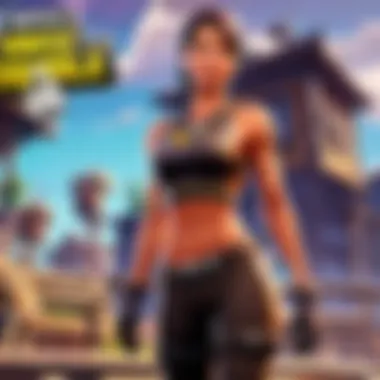

Another significant challenge emerges from connectivity, which is crucial for any online gaming experience. Unsupported devices might struggle to maintain stable connections due to limitations in their hardware or software. This inconsistency can lead to a range of issues that hamper the enjoyment of the game.
- Lag and Latency: The dreaded lag monster appears! Delays between player actions and what occurs on-screen can be game-breaking. You might feel like a ghost in a haunted house, trying to interact but always just a step behind.
- Unstable Server Connections: Players might find themselves dropped from lobbies unexpectedly. It can be akin to being kicked out of a party where you were just getting to know everyone.
- Limited Online Features: Some device setups may not support the full range of Fortnite’s online features, such as events or competitive modes. Players could feel like they’re missing out on exclusive perks available to others.
Security Concerns
Security becomes a paramount issue when dealing with unsupported devices. While the excitement of playing Fortnite on any device can be alluring, it’s vital to be aware of the risks involved in bending the rules.
- Malware Risks: Attempting to modify or emulate the game on unsupported devices can expose players to malware. This threat lurks behind some shady tweaks, making your device more vulnerable than a chicken parachuting into a shooting range.
- Account Vulnerability: Bypasses and hacks may provide temporary access, but they expose accounts to potential theft. Loosing an account is as painful as missing that last shot on a vulnerable opponent.
- Data Loss: Players who take risks may end up losing their hard-earned progress. Imagine sinking hours into a game, only to have it all vanish in a puff of smoke.
Remember: Playing on unsupported devices can enhance the gaming adventure, but players must tread carefully to avoid pitfalls that could spoil the fun.
Exploring Workarounds for Unsupported Devices
Finding ways to enjoy Fortnite on devices that don't meet the official requirements is no small feat. This section sheds light on the various workaround strategies that players have concocted to navigate the limitations of unsupported devices. The ever-evolving landscape of technology provides gamers with tools and techniques that, though unconventional, can pave the path to a satisfactory gaming experience. Not only can these workarounds enhance accessibility, but they can also offer insights into the community's resilience and ingenuity.
Using Cloud Gaming Services
Cloud gaming services have surged in popularity, presenting a practical option for gamers who wish to bypass restrictive hardware limitations. These platforms, such as NVIDIA GeForce NOW and Google Stadia, allow players to stream games from powerful servers directly to their less capable devices.
- Benefits:
- No High-End Hardware Needed: Players can enjoy Fortnite without upgrading their machines.
- Cross-Platform Availability: Cloud gaming services typically work across various devices, increasing accessibility.
- Instant Playability: No need for extensive downloads or installations; you can jump straight in.
In using these services, it's essential to maintain a solid internet connection, as performance heavily depends on bandwidth and latency. Without good network conditions, you might as well be trying to catch smoke with your bare hands.
Emulators and Roms: A Viable Solution?
The world of emulators can seem more like a maze than a highway sometimes. While some gamers have had success running Fortnite on nonapproved devices using emulators, results vary significantly based on the emulator's efficiency and the device's specifications. Software like Bluestacks gives players the option to simulate a gaming environment typical of a console or a compatible device.
- Considerations:
- Legality and Ethics: Some users tread into murky waters by using ROMs. It's crucial to understand the rules before proceeding.
- Device Strain: Emulation can be taxing on older hardware, possibly leading to an underwhelming experience.
It's a lot like trying to fit a square peg in a round hole. Sometimes it works, but often it leaves one frustrated.
Installation of Custom Mods
For those with a bit of technical know-how, custom mods offer another angle of approach to enjoy Fortnite on unsupported devices. Mods can enhance gameplay and sometimes optimize performance on less capable machines.
- Benefits:
- Performance Tweaks: Certain mods can fine-tune graphics settings, allowing smoother gameplay while sacrificing some visual fidelity.
- Unique Features: Custom mods may enable novel ways to play, adding interesting layers to a familiar game.
Nevertheless, attempting this route can feel like walking a tightrope. Players must weigh the potential improvements against the risks, such as the chance of a ban or conflicts with game updates. In this fast-paced landscape, the key takeaway is that creativity and caution go hand in hand.
"Innovation distinguishes between a leader and a follower." — Steve Jobs


By exploring these various workarounds, players can better navigate the challenges posed by unsupported devices, allowing for richer Fortnite experiences despite the roadblocks. Each option carries its own weight of pros and cons, but the diverse solutions highlight that passion often outweighs the limits of tech.
Real User Experiences and Feedback
The input and perspective of real users is invaluable when discussing how to play Fortnite on unsupported devices. Gathering feedback from players sheds light on their trials, successes, and the overall gameplay experience in ways that theoretical articles often miss. Players are often on the frontlines, pushing boundaries and experimenting with different setups, revealing what works and what doesn't. Aligning with their experiences fosters a deeper understanding of the complexities involved in running Fortnite on less-than-ideal devices.
Case Studies of Successful Gameplay
Various players have documented their journeys while playing Fortnite on unsupported devices, showcasing the innovative approaches they used. For instance, a group of gamers successfully played Fortnite on an older laptop that didn't meet the recommended specs, thanks to a combination of cloud gaming services and hardware upgrades, like increasing RAM and switching to an SSD. They highlighted how streaming methods not only improved their frame rates but exceeded their expectations for graphical performance.
Another case study involves a player who used a smartphone with low-end specifications. By tweaking the graphics settings down to the bare minimum and utilizing an external controller, they were able to maintain a playable frame rate and enjoy matches without significant lag. This particular gamer noted how community forums and advice shared on platforms like Reddit played a crucial role in their success.
The effectiveness of these creative solutions showcases a broader potential for achieving gameplay satisfactions with unsupported systems. However, players must remain aware that even successful case studies will often detail compromises made in user experience due to technical limitations.
Common Issues Faced by Players
While some users manage to adapt quite well, many express frustration with their gaming experience on unsupported devices. One prevalent issue cited by players is performance inconsistency. Oftentimes, frame drops or lag spikes undermine the competitive edge, especially in fast-paced environments typical of Fortnite. This concern is amplified when striving for peak performance during critical moments of a match.
Additionally, connectivity issues rank high on the grievance list. Players frequently encounter interruptions or decreased signal strength that can lead to a frustrating experience. For instance, there are many reports about how using a mobile device in areas with poor signal reception can completely ruin the gameplay, leading to unexpected disconnections or delayed actions.
Another significant issue players face is the risk of their accounts being insecure. External modifications or undocumented changes required to run Fortnite on unsupported devices could expose them to security vulnerabilities. Users have shared their worries about malware which might accompany certain mods, prompting them to reconsider the trade-offs of playing on devices that don’t officially support the game.
Ultimately, the players' responses highlight the unique landscape of running Fortnite on unsupported devices: a mix of ingenuity, challenges, and the ever-present need for adaptability. Their experiences contribute to a dialogue about the game's accessibility, reinforcing the importance of community knowledge and shared experiences in overcoming technological limitations.
Implications of Playing on Unsupported Devices
Understanding the implications of playing Fortnite on unsupported devices is crucial for gamers hoping to enjoy the experience despite potential hurdles. This section explores a few key elements related to gameplay experience, security risks, and legal considerations. Each of these factors can critically shape not just how well one can play the game, but also the overall enjoyment and safety of the gaming experience.
Impact on Gameplay Experience
When it comes to gameplay on unsupported devices, the experience can be a mixed bag. Many players find themselves wrestling with performance issues like lag, dropped frames, and longer load times. It can be akin to trying to run a sports car on a dirt road; the design isn't made for that terrain. Players may need to settle for lower graphics settings or reduced frame rates. However, some have reported that assorted tweaks and optimization methods can somewhat level the playing field.
A common refrain among players in the community is the need for patience and adaptability. Whether it’s adjusting to less responsive controls or dealing with unexpected crashes, many gamers say learning to cope with these issues can significantly impact their skills. For serious Fortnite enthusiasts, this challenge can feel like learning a new strategy. Here’s a quick rundown of how the gameplay experience can unfold on unsupported devices:
- Performance Variability: Frame rates can dip dramatically, making precise maneuvers harder.
- User Interface Strain: Smaller screens or low-res displays might affect visibility.
- Extended Setup Time: Tinkering with settings to achieve an acceptable balance can take additional time.
"Gaming shouldn't feel like an uphill battle, but with the right adjustments, even unsupported devices can bring their own charm."
Account Security Risks
The journey of playing Fortnite on unsupported devices isn't without risks, especially concerning account security. Players may unwittingly expose themselves to various security vulnerabilities. Downloading unauthorized software—promising better performance or compatibility—can be a slippery slope, leading to potential hacks or worse.
Engaging with third-party software often raises red flags. Here are a few risks that players should keep on their radar:
- Phishing Attempts: Unscrupulous developers may use fake mods or applications to harvest login information.
- Malware Infiltration: One wrong download can introduce malware to your device, compromising personal information.
- Account Ban Risk: Use of unsupported or modified tools might breach Fortnite’s terms of service, risking account suspension.
To safeguard oneself, it's advisable for players to stick to official channels. Keeping personal info private and using established methods to access Fortnite can help avert unwanted problems.


Legal Considerations
Playing Fortnite on unsupported devices isn't just a matter of performance or security; it entails legal aspects as well. Many users may not realize that using certain mods or alternate methods to play could lead to legal issues. Though this is often overshadowed by excitement, awareness is key for every player.
Here are a few considerations players should keep in mind:
- End User License Agreement: Engaging with third-party services or installing unauthorized mods can violate the agreement, possibly leading to legal action.
- Copyright Issues: Using pirated games or software can have serious repercussions, extending beyond gaming to legal fines.
- Tax Implications: For streamers or professional players, financial gain from playing Fortnite could have tax complications depending on local laws.
Understanding these elements allows players to navigate the gaming landscape more judiciously, ensuring that the thrill of Fortnite does not come at a cost far greater than anticipated.
Future of Fortnite on Unsupported Devices
The world of gaming is ever-evolving, and Fortnite is no exception. As new updates roll in, understanding the future of Fortnite on unsupported devices becomes imperative for those eager to continue their gaming journey despite limitations. It’s more than just a matter of playing a game; it’s about the community, the bonds formed around it, and the potential for innovation that may arise when players overcome device constraints.
Potential Updates from Epic Games
Epic Games has garnered a reputation for adaptability and responsiveness. They don't just sit back and observe; they actively engage with their player base and make adjustments based on community feedback.
- Seamless Cross-Platform Play: One area to watch is the improvements in cross-platform capability. If Epic can leverage cloud technology, users on unsupported devices might find themselves seamlessly integrated into the existing ecosystem alongside console and PC players.
- Device Optimization: Another interest point is the possibility of introducing lower graphic settings or alternative gameplay modes tailored for devices that are often seen as not compatible. This optimization could open the doors to a broader audience.
"Community in gaming can sometimes outsmart the technology that limits it."
- Cloud Gaming Integration: Just as Fortnite has experimented with various gaming trends, cloud gaming could provide a lifeline for those with unsupported devices. If Epic Games embraces partnerships with cloud service providers, it would allow players to stream Fortnite directly, bypassing processing issues inherent in their current hardware.
Technology Trends Affecting Gaming
Keeping an eye on technological innovations can offer significant insights into upcoming possibilities for Fortnite players using unsupported devices. Here’s a look into three trends that could reshape the gaming landscape:
- 5G Connectivity: With 5G becoming more widespread, gamers could access high-speed connections, crucial for smooth gameplay even on less powerful devices. Download speeds and reduced latency may level the playing field, enabling those on older hardware to participate without lag.
- Artificial Intelligence: AI tools are rapidly making their presence felt in gaming. From intelligent matchmaking to enhancing graphics, AI could help tailor experiences specifically for players with limited hardware resources, allowing for automated adjustments that maintain an enjoyable experience.
- Virtual and Augmented Reality: While perhaps more futuristic, the advancements in VR and AR technologies could eventually spill over into how we engage with games like Fortnite. Imagine playing the game through a lightweight augmented reality overlay on devices that previously couldn't handle complex graphics.
The intersection of technology and Fortnite paints an optimistic picture. Although many players find themselves in a bit of a pickle with their unsupported devices, the tides of change may soon render these limitations less relevant. The future is ripe with opportunities to engage and experience Fortnite like never before.
The End
The conclusion serves as a pivotal juncture in understanding Fortnite on unsupported devices, bringing clarity to the myriad challenges and opportunities discussed throughout this article. This segment allows readers to assimilate the information, engage with the implications of running the game on less-than-ideal hardware, and contemplate their own gaming pursuits.
Forecasting the nuances surrounding gameplay, it’s crucial to weigh the positives against the negatives. On the one hand, there’s a certain thrill in navigating uncharted territory, harnessing various workarounds to experience Fortnite. Players may glean the satisfaction of outmaneuvering system limitations through methods like cloud gaming or emulators. The very essence of gaming thrives on innovation and adaptability, also affording players a chance to connect and share insights with fellow enthusiasts who are venturing down similar paths.
Yet, it’s equally important to address the inherent risks and frustrations involved. The experience may come with lagging performance, graphical hiccups, or even risk to account security. The journey through these challenges can occasionally feel like trudging through mud, leaving players to question whether the reward aligns with the effort.
Weighing the Pros and Cons
In consideration of playing Fortnite on unsupported devices, it’s beneficial to ask:
- What are the rewards?
- What are the risks?
- Flexibility and innovation in gameplay.
- The delight of exploring Fortnite's universe, irrespective of device limitations.
- Community-building with others seeking similar experiences.
- Inconsistent performance can mar the gaming experience.
- Potential security vulnerabilities may expose players to risks.
- Legal gray areas surrounding the use of emulators or mods.
Life is a tightrope walk between advances in technology and adapting to them. Fortnite, as a dynamic online game, forces both authors and players alike to confront the implications of unsupported devices rigorously. Finding the sweet spot between risk and reward is no simple task but enhances the overall gaming experience when tackled head-on.
By synthesizing the different perspectives outlined in this article, players can make informed decisions about embarking on their own quests, possibly flipping the script on what constitutes a worthwhile gaming experience. Whether it's by forging ahead with available strategies or awaiting potential system updates from Epic Games, what remains vital is a culture of adaptation and learning. Ultimately, every player must weigh their options critically to navigate these waters successfully, creating a unique path tailored to their needs.



