Strengthening Fortnite Account Security with 2FA on PS4


Intro
In the digital age, where our lives are intertwined with technology, the security of our online accounts is paramount. Players of Fortnite on the PS4 platform are particularly vulnerable to cyber threats, making the implementation of two-factor authentication crucial. This guide takes a closer look at what two-factor authentication (2FA) is, its importance, and how it can protect your Fortnite account from unauthorized access. With escalating tales of account hacking and data breaches in the gaming world, it is essential for every gamer to be informed and proactive.
As you dive deeper into this article, you’ll be armed with a detailed understanding of two-factor authentication, including its setup process and the added layers of security it brings to your online identity. We’ll not only touch upon the technical aspects but also highlight common pitfalls players might encounter during the setup and daily usage.
The significance of securing your account cannot be overstated, especially how today’s hackers are like wolves in sheep’s clothing, honing in on unsuspecting gamers. By integrating 2FA, you turn the tables and add a protective barrier, ensuring that your digital assets are intact. So, let’s embark on this journey to fortify your Fortnite experience!
Understanding Two-Factor Authentication
In an age where digital security is more critical than ever, understanding Two-Factor Authentication (2FA) becomes foundational for gamers, especially for those knee-deep in the battle royale world of Fortnite on PS4. 2FA serves as a shield against the ever-looming threats of online vulnerabilities. By grabbing hold of this tool, players can significantly bolster their account protection, keeping their hard-earned skins and progress out of the hands of ill-intentioned hackers.
Definition and Purpose
Two-Factor Authentication is a security process that enhances account protection by requiring two forms of identification before granting access. Typically, this involves something you know—like your password—and something you have—such as a mobile device to receive a code. The primary purpose of 2FA is to add another layer of defense, making it harder for unauthorized users to access accounts just by stealing passwords. Particularly in the dynamic environment of online gaming, where player accounts and data are prime targets for cybercriminals, this dual-layer security approach is essential.
Without it, players risk exposing themselves to account takeovers, lost access to purchases, and even identity theft.
How 2FA Works
Understanding how 2FA operates is crucial for its effective implementation. When a player attempts to log in to their Fortnite account, they will first enter their username and password. After this initial verification, the player must provide a second piece of verification. This might be a temporary code sent to their mobile device via SMS or generated by an authenticator app.
This process can be broken down into a few key steps:
- Login Attempt: The player inputs their credentials.
- Second Step Prompt: If the credentials are correct, a 2FA prompt appears; this could involve various options such as text or app code.
- Code Entry: The player receives the code and must input it into the login form.
- Access Granted: Upon entering the correct code, access to the account is granted. This mechanism hinges on the idea that while passwords can be stolen or guessed, a second factor is much less likely to be compromised.
Benefits of Utilizing 2FA
The advantages of implementing 2FA are numerous and genuinely compelling for any Fortnite player.
- Enhanced Security: The additional layer makes accounts much harder to breach, often deterring attackers entirely.
- Peace of Mind: Knowing that a second form of authentication is required can alleviate the anxieties players may have regarding account takeovers.
- Control Over Account Access: Players may also have the ability to receive alerts for unfamiliar login attempts, adding an extra layer of awareness.
- Protection of Personal Information: Since many gamers link their social media and payment methods with their gaming accounts, securing these entry points is crucial.
- Adaptability for Future Threats: As cyber threats evolve, having 2FA in place prepares players for unforeseen risks.
"In the world of online gaming, where every click counts, 2FA stands as a crucial fortress protecting players' virtual treasures."
By realizing the extensive importance of 2FA, gamers are empowered to step into the digital arena with confidence, safeguarded against potential threats.
The Importance of Account Security in Fortnite
In the fast-paced world of Fortnite, safeguarding your account isn't merely an option—it's a necessity. Account security holds significant weight, particularly in online gaming ecosystems where players invest hefty amounts of time, money, and emotions. While the thrill of landing that epic victory is undeniable, the lurking shadows of account theft and cyberattacks can quickly ruin the fun. Thus, understanding the ramifications of account security in Fortnite becomes paramount.
When discussing account security, one must first consider the sheer number of threats emerging from the online gaming landscape. With millions of players logging in daily, it presents a ripe environment for malicious actors seeking to exploit vulnerabilities. Not only are accounts targeted by hackers, but they are also susceptible to phishing scams, where players can unwittingly hand over personal information.
The sheer number of Fortnite players makes it a prime target for hackers, emphasizing the need for robust security measures.
Rising Threats in Online Gaming
As we delve into the specifics, the notion of rising threats in gaming cannot be overstated. Cybercriminals are continuously evolving their tactics to outsmart security measures. Common threats include:
- Phishing Attacks: A common tactic where players receive emails or messages that appear to come from Epic Games, prompting them to divulge their login information. These can be highly convincing, often using official logos and language to create a façade of authenticity.
- Account Takeovers: Skilled hackers might gain access to accounts through various means, leading to inappropriate use of player identities or financial losses.
- Malware: Downloads claiming to enhance gameplay can also compromise system security. Players sometimes unknowingly install malicious software, which can harm their accounts or personal devices.
Consequently, it’s essential to remain vigilant and skeptical of any seemingly innocent messages or links that come your way.


Consequences of Account Compromise
The aftermath of an account compromise is profound and often devastating. The implications stretch from personal loss to jeopardizing in-game reputations. Let’s break down some of these consequences:
- Financial Loss: Gamer accounts often hold valuable items or currency, which can be hijacked or sold. Imagine the heartache of realizing your hard-earned skins and V-bucks have vanished without a trace.
- Loss of Access: The inability to access your account can alienate players from their friends and in-game communities. Returning to the game after even a short downtime can feel daunting.
- Emotional Impact: Losing an account can affect players emotionally. The thrill of gaming is often tied to your achievements and stats; seeing that shattered can be disheartening.
Thus, implementing security measures, particularly two-factor authentication, could save players countless headaches and ensure that the essence of gaming remains intact. For Fortnite players on PS4, understanding the importance of account security isn’t just about keeping things safe; it’s about preserving the integrity of their gaming experience.
Setting Up 2FA on Fortnite for PS4
Setting up two-factor authentication (2FA) on Fortnite for PS4 is a crucial step towards fortifying your gaming account. Cybersecurity is often compared to locking your front door – if you're not careful, unwelcome guests can easily stroll in. With the rise of hacking and online fraud targeting gamers, implementing 2FA acts as an additional lock on your door, ensuring that even if a hacker acquires your password, they can’t easily get in without the second piece of verification.
When it comes to protecting your Fortnite account, the stakes are high. Players invest time, effort, and sometimes even money into their accounts. Losing access not only means losing progress but can also result in financial loss, depending on what you've purchased for your character and gameplay experience. Thus, activation of 2FA should be seen not just as a technical procedure, but rather as a necessary safeguard against escalating threats.
Initial Preparation Steps
Before diving into the setup of 2FA, some initial groundwork needs to be laid out. This just ensures the process goes smoothly. First, make sure your Epic Games account is ready. If you don’t have one yet, create it. Here’s what you need to do:
- Link your PS4 account: If you haven’t done this yet, players must connect their PSN account to their Epic Games account. Each Fortnite account needs a unique Epic Games ID.
- Ensure your email is verified: Having a verified email address linked to your Epic account is an essential requirement for setting up 2FA. Without it, you can run into frustrating roadblocks.
- Choose your preferred 2FA method: Be it through an authentication app like Google Authenticator or via email, knowing your preference in advance makes the setup a lot quicker.
Accessing Your Epic Games Account
Now that you’ve prepared everything, it’s time to take the plunge and access your Epic Games account. Follow these steps:
- Navigate to the Epic Games website and log in. If you’re still lounging on your couch playing Fortnite, you might want to do this on your computer for ease.
- Locate your account settings. This usually involves clicking on your profile icon in the upper right corner and selecting Account from the dropdown menu.
- From there, find the Password & Security tab. You've landed on the right page.
This section plays a pivotal role in your quest for security. It’s the gateway to configuring your settings, so proceed with purpose.
Enabling 2FA via Email or App
Once you’re in the Password & Security settings, the real magic begins. You’ll see the option for enabling two-factor authentication. Here’s how you can proceed with your chosen method:
- For Email: Simply toggle the 2FA option and select email as your method. Once you do this, Epic Games will send a confirmation email to the address associated with your account. Click the link in that email and voilà, you’re set up!
- For Authentication App: Select the option for an authenticator app. The screen will display a QR code. Open your chosen authenticator app and scan the QR code. This will link the app to your account and generate a unique verification code.
Keep in mind that whichever method you choose, having your smartphone handy will make the process significantly easier.
Verification Process
The last step is confirming that 2FA is indeed activated and ready to roll. This can sometimes puzzel folks, but it’s pretty straightforward:
- Log out of your Epic Games account and try logging back in.
- After entering your username and password, you will be prompted for the 2FA code. This can be the email code or the one generated by your authenticator app.
- Input the code, and if all is good, you should be granted access to your account without any hiccups.
This verification process is a moment of truth, where you can see if your security measures are in place. It feels secure, like sliding the deadbolt home after an evening out.
Establishing 2FA is a pivotal part of securing your gaming experience. It reduces the risk of unwanted access to your account, allowing you to game in peace.
Troubleshooting Common 2FA Issues


Implementing two-factor authentication is a significant step towards securing your Fortnite account, but sometimes things don’t go as planned. Issues can crop up that might hinder the process. Understanding how to troubleshoot common problems can save you headaches and ensure that your security measures are effective. This section will cover the common hurdles players face while setting up and using 2FA on PS4, emphasizing the importance of resolving these issues quickly to maintain account security.
Troubles with Email Verification
A frequent stumbling block for many players trying to enable 2FA is the email verification process. After you initiate the setup, Epic Games sends a verification email. If you don’t receive this email, or if it lands in your spam folder, you might be sitting there scratching your head, wondering why it's not working.
Here are some steps to resolve this issue:
- Check Your Spam Folder: Quite often, legitimate emails get classified as spam. It’s wise to check there first.
- Verify Your Email Address: Ensure that you’ve entered the correct email address in your Epic Games account settings.
- Resend the Email: If you didn’t receive the first verification email, the option to resend it is readily available in your account settings.
If none of these steps pan out, consider checking your email provider's settings or even contacting Epic Games support for assistance. Resolving this hurdle is crucial, as without email verification, you can't fully enable the security benefit that 2FA offers.
Problems with the Authentication App
Sometimes, players opt for an authentication app like Google Authenticator or Authy. However, issues may arise during this setup, such as missing OTPs (one-time passwords) or confusion about syncing the app. Here’s how to sort out these problems:
- Ensure Proper Installation: First, verify that the application is properly installed and updated on your device. Older versions may not work seamlessly.
- Check Time Settings: Authentication codes are time-sensitive. Ensure that your device and the authentication app are showing the same time. Adjusting to the correct timezone may also help.
- Re-scan QR Code: If the app isn't generating the right codes, it might help to delete the current setup and re-scan the QR code provided by Epic Games. This ensures that there's no miscommunication between the app and your Fortnite account.
Addressing these concerns is pivotal since authentication apps provide a second layer of security. If you can’t resolve the issue, switching approaches might be necessary, like using SMS verification instead.
Recovering Disabled Accounts
In some cases, players may unintentionally disable their accounts while switching between security settings or apps. This can be particularly disheartening when it comes to account access. Here’s how to navigate this challenge:
- Contact Support: If your account becomes disabled, reaching out to Epic Games support is typically the most direct way to resolve the matter. They can provide guidance on the recovery process.
- Check Your Spam Again: After making your request for recovery, keep an eye on your email. Often, responses may take time, and crucial information could end up in your spam folder.
- Provide Necessary Information: When contacting support, offer as much information as possible to validate that you are the account owner. This may include your account linked email, usernames, and any recent activities.
Recovering a disabled account is not just about restoring access—it's about ensuring that your data and progress are protected and secured against unauthorized access.
Remember: Troubleshooting is part of the journey in securing your Fortnite experience. Apprehension shouldn’t deter you. With these solutions in hand, you can tackle common 2FA issues effectively.
Best Practices for Maximizing Account Security
In the world of online gaming, ensuring account security is paramount. These days, gamers pour countless hours into crafting their personas, acquiring rare skins, and honing their skills. A single breach could wipe all that away in an instant. That's where best practices for maximizing account security come into play. This section focuses on significant elements, benefits, and considerations that every player should be aware of to keep their Fortnite account safe.
Choosing Strong Passwords
The importance of a strong password cannot be overstated. It's the first line of defense against unauthorized access. Your password should be a mixture of upper and lower case letters, numbers, and symbols. For instance, instead of using something simple like "Fortnite123", try a blend like "F0rtN!t3_Whiz!". Think of it as making a beautiful but complicated puzzle; the harder it is to piece together, the less likely someone will take the time to do so.
- Avoid using personal information. Details like your name, birthday, or favorite game can easily be guessed or found on social media profiles.
- Longer is always better. Aim for at least twelve characters; the more intricate, the tougher it gets for anyone trying to crack it.
- Consider using a password manager. These tools securely store all of your passwords, making it easy to manage and generate new ones without the mental strain.
A unique password can be the difference between keeping your account secure and falling victim to a breach.
Regularly Updating Security Settings
Just like a skilled player regularly hones their abilities, updating your security settings is vital to staying ahead of potential threats. Changes in technology and tactics by malicious parties require players to stay vigilant.
- Adjust your security questions. If you ever set them, rethink those security questions. Choose questions that only you could answer but that aren't common knowledge.
- Enable 2FA every time you see the option. Whether using an authentication app or through SMS, solidify your defenses. Make it hard for hackers to get past your first line of security.
- Review connected devices. Regularly check which devices are logged in to your account and remove any that you don’t recognize. This simple act can thwart unauthorized access.
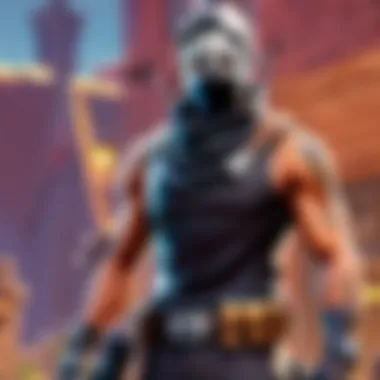

Monitoring Account Activity
Keeping a close watch on your account activity is akin to keeping an eye on the competition. There are various ways to keep tabs, and they can make all the difference in catching potential issues early.
- Check your play history. Regularly review your gameplay activities for any unfamiliar entries. If something looks amiss, address it immediately.
- Set notifications for account activity. Some platforms allow you to enable alerts for any incorrect logins. Be informed about any unauthorized access right away.
- Periodically change your password. It’s good practice to update your password every few months. Make it a routine just like you would a patch update for your console.
Monitoring your account effectively is an ongoing task. Staying informed can help you react swiftly to any unwanted activity, thus preserving your in-game possessions and overall experience.
The Future of Security in Online Gaming
As the gaming industry continues to grow exponentially, particularly with live online environments like Fortnite, security is at the forefront of concerns for players globally. The stakes are higher than ever; cybercriminals are continually adapting and finding new ways to infiltrate accounts. Understanding the future of security in online gaming not only helps players protect their investments but also enriches their overall gaming experience by narrowing the possibilities of disruptions.
The implementation of robust security strategies can forge a more secure environment where players can showcase their skills without the anxiety of a compromised account. Keeping this in mind, it's vital to be aware of emerging trends and the potential for advanced methods of authentication that will shape the future of online security.
Emerging Security Trends
Gaming platforms are no longer just focus points for gameplay; they are attracting the attention of hackers looking to exploit vulnerabilities. To combat these threats, several trends are taking center stage:
- Increased Regulation and Compliance: Gaming companies will likely face stricter regulations akin to banking institutions, ensuring that user data is handled with utmost care and transparency. This trend could mean regular audits and more frequent system upgrades to combat evolving threats.
- Machine Learning and AI: These technologies are becoming the backbone of security protocols. By analyzing massive datasets to pinpoint suspicious activity, machine learning systems can predict and mitigate attacks before they can occur. This anticipatory approach is a game-changer.
- User-Centric Security Features: Gamers are becoming more vocal about their security needs. As such, developers are starting to roll out features such as biometric authentication, making it not just safe but also convenient for players to secure their accounts.
Potential for Advanced Authentication Methods
The landscape of authentication methods is evolving rapidly. As players delve deeper into online gaming, traditional methods are beginning to show their limitations. Advanced authentication methods are essential in addressing these challenges. Here are some notable developments on the horizon:
- Biometric Authentication: Voice recognition and facial scans are not merely futuristic aspirations; they are being incorporated into gaming platforms. These technologies promise a level of personalization and security that standard passwords simply cannot match.
- Dynamic Authentication: This method assesses risk in real-time by analyzing player behavior and context before requiring any additional verification. For instance, if a player tries to log in from an unusual location or device, the system will trigger a secondary authentication step to prevent unauthorized access.
- Decentralized Identity Solutions: Utilizing blockchain technology for identity verification is on the rise. This method not only enhances security through encryption but also puts control back into the hands of the player, allowing them to manage their data effectively.
Emerging technologies in authentication and security methods are not just trends; they are becoming essential tools in maintaining the integrity of gaming environments. Adopting these methods will not only secure accounts but also ensure that gaming continues to thrive as a safe and enjoyable experience for all.
The End
In wrapping things up, it’s crucial to understand just how instrumental Two-Factor Authentication (2FA) can be for Fortnite players on PS4. In a digital landscape rife with potential threats, 2FA stands as a formidable barrier, bolstering your defenses against unauthorized access to your account. Let’s zero in on the specific elements and myriad benefits that this security challenge embodies.
First off, the primary goal of implementing 2FA is to add an additional layer of security. While a strong password is an essential starting block, it merely scratches the surface. By requiring a second form of verification — be it a code sent to your email or generated on an app — players greatly reduce the risk of their accounts being compromised. Think of it like locking your front door and then also installing a deadbolt; it’s an extra precaution that might just keep the bad folks out.
Key Benefits of Implementing 2FA:
- Enhanced Protection: Your account remains far less vulnerable to being hacked.
- Peace of Mind: You can focus on your game without needing to look over your digital shoulder constantly.
- Community Trust: By securing your account effectively, you foster trust and integrity within the gaming community. Players who take security measures can help cultivate a safer environment for everyone.
Moreover, as gaming shapes up into a global phenomenon, the risks associated with neglecting security cannot be overstated. A compromised account can lead to lost progress, in-game purchases, and even identity theft. Thus, integrating 2FA is not merely a best practice; it’s a necessity in today’s gaming ecosystem.
It's better to be safe than sorry, especially in an arena where every advantage counts.
Recap of Key Points
Including the rise in hacking incidents, there is a clear need for gamers to prioritize their accounts' safety. Because without it, the experience can be drastically more damaging than enjoyable. We explored:
- Understanding the concept of 2FA and its purpose within the realm of Fortnite.
- Setting up 2FA step-by-step on your PS4 and the importance of each step.
- Troubleshooting issues that may arise during or after the implementation process.
- Best practices, like choosing strong passwords and regular updates, to keep your account under wraps.
Final Thoughts on 2FA in Fortnite
As one draws a close on this discussion, it’s clear that implementing 2FA in Fortnite is not just about personal gains; it’s a significant stride toward carving out a more secure gaming environment. Gamers today need to arm themselves with the tools that protect their digital realms.
In a world where we’re all connected through the virtual universe of Fortnite, neglecting security measures is akin to leaving your house wide open for intruders. Invest that little extra time into securing your account with 2FA, and you’ll reap the benefits of accountability, trust, and safety within the vibrant gaming community. It’s an essential step for every serious player.



