How to Enable Two-Factor Authentication for Fortnite
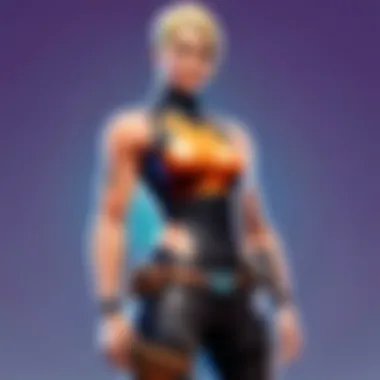

Intro
In today’s digital landscape, account security has become a top priority, especially for those who invest time and effort into gaming. The risks associated with online accounts are all too real, making it essential for players to implement measures that safeguard their hard-earned progress. Fortnite, a titan of the gaming world, offers Two-Factor Authentication (2FA) to bolster account protection against unauthorized access.
This guide aims to provide a detailed walkthrough of setting up 2FA for your Fortnite account. From exploring the various authentication methods to troubleshooting common issues, we will cover it all. By the end of this discussion, you will be armed with knowledge on how to enhance your security effectively and understand the nuances of different authentication options.
Latest Fortnite Updates
To appreciate the importance of security in Fortnite, it’s crucial to stay informed about the game’s evolving landscape. With frequent updates and patches, understanding the dynamics of new features helps players navigate the game better.
Overview of Recent Updates
Epic Games continuously rolls out updates to keep the gameplay fresh and engaging. Recent patches have introduced new weapons, changes in the map, and alterations to game mechanics that could affect how players approach matches. By keeping abreast of these updates, gamers can adapt their strategies accordingly.
Patch Notes Breakdown
Each patch comes with its own set of notes detailing what has been added or tweaked. It’s worthwhile to review these documents—accessible through the official Fortnite website or community forums like Reddit. For instance, a recent update noted an adjustment to the building mechanics, allowing players to construct faster which could change the dynamics of quick battles.
Analysis of New Features or Changes
New features often introduce exciting gameplay elements but can also influence security concerns. As the game evolves, so do the tactics employed by players, which in turn necessitates a stronger focus on protecting one’s digital assets. Implementing 2FA could be a strategic move in such shifting environments.
Importance of Account Security
Before diving into the nitty-gritty of setting up 2FA, it's vital to comprehend why securing your Fortnite account matters. Unauthorized access can lead to loss of skins, stat resets, or even possible bans, all of which can severely detract from your gaming experience.
According to Epic Games, enabling 2FA can help prevent unauthorized access and protect your in-game purchases. This emphasizes how crucial this feature is, not just as an extra security layer, but as a means of preserving your investment in the game.
Understanding Two-Factor Authentication
Two-Factor Authentication adds an additional layer of security, requiring not only your password but also a second piece of information before you can log in. This could be a temporary code sent to your mobile phone or an authentication app. 2FA plays a critical role in ensuring that even if someone obtains your password, they still cannot access your account without the second factor of verification.
Setting up 2FA is a simple yet effective strategy to bolster your account’s security. As we move forward in this comprehensive guide, we will cover the specific methods for enabling this feature within Fortnite, which will include step-by-step instructions for each method and the benefits associated with them. Stay tuned!
Understanding Two-Factor Authentication
In an age where cyber threats loom large, the concept of Two-Factor Authentication (2FA) stands as a sentinel for protecting online accounts, especially in the realm of gaming. This section dissects what 2FA is, why it holds such importance, and how it can significantly enhance the security of your Fortnite account.
Definition of Two-Factor Authentication
Two-Factor Authentication is a security measure that requires two different forms of identification to access an account. The first factor is something you know, like your password. The second factor is something you have—this could be a smartphone app, a hardware token, or a text message containing a security code. This dual-layer approach means that even if someone gets hold of your password, they won’t easily be able to access your account without that second verification step.
In simpler terms, think of it as a double lock on your front door. A key gets you inside, but even if someone steals your key, they still can’t get through without the second lock—say, a keypad entry code. This extra layer acts as a barrier against unauthorized access.
Importance of 2FA in Gaming
The importance of 2FA in gaming, particularly in popular titles like Fortnite, cannot be overstated. Here are some critical reasons why incorporating 2FA can be a game-changer for your account security:
- Thwarting Unauthorized Access: More often than not, gaming accounts can be targets for hackers. With 2FA activated, even if a nefarious individual obtains your password, gaining entry remains a daunting challenge.
- Securing In-Game Purchases: Many Fortnite players invest in skins and in-game currency. Losing access to your account due to a security breach can be disheartening, particularly when real money is involved. Two-factor authentication helps keep those investments safe.
- Peace of Mind: Knowing you have additional protection can relieve a lot of anxiety for gamers. Frequent players become engrossed in their games; any fear of losing their account can detract from the enjoyment.
"Your account is a reflection of your investment in the game. Protecting it like you would your prized possessions is paramount."
From the psychological aspect of gaming to financial implications, understanding the significance of Two-Factor Authentication means more than just safeguarding personal credentials—it's about preserving the entirety of your gaming experience. As you proceed through this guide, consider each aspect broadly. This knowledge will not only empower you; it will reshape how you approach security in your digital lifecycle.
Benefits of Enabling 2FA on Fortnite
Enabling Two-Factor Authentication (2FA) for Fortnite isn’t just about following the trend; it’s about fortifying your castle against potential invaders. In the realm of online gaming, security breaches are more commonplace than a late-night squad game. Hence, players should grasp the significance of implementing 2FA, a step that can profoundly amplify the protection of their accounts against various threats. The benefits of using 2FA on Fortnite extends beyond mere account safety—it introduces layers of defense, exclusive advantages, and improves your overall game experience.
Enhanced Account Security
At its core, Two-Factor Authentication is like adding an extra lock to your digital front door. When you enable 2FA, you require not just the password to access your Fortnite account, but also a second form of verification. This could be a code sent to your mobile device, generated by an app, or in rare cases, an email link. The implementation of 2FA significantly lessens the risk of unauthorized access to your account.
Imagine this: if a hacker somehow manages to snag your Fortnite password—or worse, you accidentally share it—having 2FA means they’d still need that second piece of information to actually get in. It acts as a formidable hurdle. According to recent statistics, accounts protected by two-factor authentication are 99.9% less likely to be compromised. That’s an impressive figure that all gamers should take to heart.
Protection Against Hacking Attempts
The gaming world can be ruthless, akin to a wild jungle where cunning predators lurk. One moment you’re dominating the battlefield, and the next, you face the grim reality of a stolen account. With cybercriminals continually honing their skills, the need for robust security measures intensifies. 2FA serves as a powerful shield against hacking attempts.
For instance, when you log in from an unfamiliar device or location, 2FA will trigger an additional verification step. It’s a cornered defense that makes it much harder for hackers to exploit. As a gamer, you’ve sunk countless hours into leveling up your character and acquiring coveted in-game items. No one wants to lose those achievements to a thief leveraging your misstep.
“It's easier to keep what you have than to recover what you've lost.”
Protecting your account with 2FA gives you peace of mind, allowing you to focus on honing your skills without the nagging worry of being hacked.
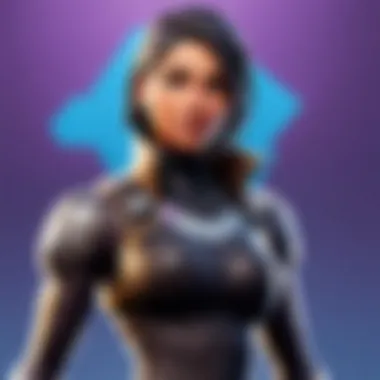

Access to Exclusive Rewards
Here’s the cherry on top—enabling 2FA can unlock bonus rewards within Fortnite. Epic Games often provides incentives to players who adopt enhanced security measures. For example, you may receive exclusive in-game items, skin variations, or other perks just for setting up 2FA. These rewards not only add a personal touch to your account but also make you feel appreciated by the developers.
So, in essence, not only do you bolster your account security, but you also get a nice little reward for your diligence. It feels like finding loot after a successful raid, doesn’t it? This not only incentivizes good practices but also enhances the overall gameplay experience, transforming security into an exciting opportunity.
How to Enable 2FA on Fortnite
Enabling Two-Factor Authentication (2FA) on Fortnite is a pivotal step towards ensuring the integrity of your gaming account. With the surge in hacking incidents, the desire to safeguard your data has never been stronger. Not only does 2FA add an extra layer of security, but it also opens the door to exclusive in-game rewards that are only available to those who enable this feature. This section will navigate you through the essential steps of setting up 2FA, thereby enhancing the overall safety of your online gaming experience.
Creating or Logging into an Epic Games Account
To kick things off, you need to either create or log into your Epic Games account. This is a straightforward process if you've already got an account, as simply entering your credentials will get you started. If you're a newcomer, take a few minutes to fill out the registration form—the site doesn't ask for much, just the basics like your email address and a secure password.
Tip: Make sure the email address you provide is one you check regularly. You will need it for 2FA verification.
Navigating to the Security Settings
Once you're in your Epic Games account, it’s time to head to the security settings. Look for an option labeled ‘Account’ or ‘Security’ in the menu. Most times, it’s not hard to find; it usually sits comfortably along the left side of the screen.
Once you're in there, take a moment to familiarize yourself with the various options available. The security settings page is a treasure trove of essential features—this is where the magic happens!
Selecting an Authentication Method
Now comes the crunch—choosing your authentication method. Fortnite offers you three options, each with its unique benefits. Think of it as customizing your gaming arsenal; different tools suit different gamers.
Email Authentication
Email Authentication is one of the simplest options at your disposal. It entails receiving a verification code directly to your email whenever you try to log in from a new device. This method stands out for its simplicity and accessibility. If you’re someone who constantly checks your email, then this is a practical choice.
Pros:
- Easy to set up, especially for beginners.
- Doesn’t require additional apps or devices.
- Ideal for users who are comfortable managing emails.
Cons:
- Vulnerable to email hacking, if your email security isn’t up to scratch.
- You may experience delays in receiving codes depending on your email provider.
Authenticator App
Alternatively, you could opt for an Authenticator App, such as Google Authenticator or Authy. This is a more secure option because it generates a time-sensitive code right on your device. Using an authenticator app makes it necessary for a hacker to have your phone in hand, which significantly strengthens your account’s security.
Pros:
- Provides codes that can't be easily intercepted.
- Works offline—no internet connection needed for code generation.
Cons:
- Requires downloading an additional app on your mobile device.
- May not be user-friendly for those unfamiliar with technology.
SMS Authentication
The third option is SMS Authentication, where you receive a verification code via text message. This method is widely adopted because almost everyone has a mobile phone. It offers a balance between security and ease of use.
Pros:
- Instant access to verification codes through your phone.
- Easy to use—no extra apps or downloads involved.
Cons:
- Can be less secure than an authenticator app if cellular service is compromised.
- Requires phone battery and service reliability.
Completing the Setup Process
Once you’ve made your choice, the last hurdle lies in putting it all into action. Follow the prompts given on the Epic Games security page to finalize the 2FA setup. You might receive a verification code via the method you selected, which needs to be entered to confirm that everything is working as intended.
After this, always double-check your settings to make sure everything is in place. A little precaution can go a long way in setting up robust barriers against potential breaches.
Remember: Once you enable 2FA, each time you log in from a new device, you'll be prompted for a verification, upping the ante on your account's security.
Choosing the Right Authentication Method
When it comes to securing your Fortnite account, the method of authentication you choose can greatly influence not just your security, but also your overall gaming experience. With a variety of options like email authentication, authenticator apps, and SMS verification available, it’s essential to weigh the pros and cons of each before settling on one. The right choice will depend on your personal preferences, as well as the level of security you require, making it a critical decision in the 2FA setup process.
Comparative Analysis of Authentication Options
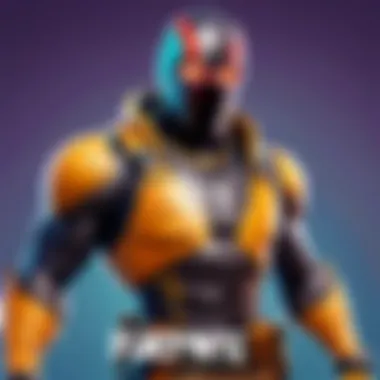

Each method of two-factor authentication serves to provide an additional layer of security, but they do it in distinct ways. Here’s a closer look:
- Email Authentication: This option sends a code to your registered email address every time you log in from a new device or location. It’s straightforward but might not be secure enough if your email account is compromised.
- Authenticator App: Apps like Google Authenticator or Authy generate a time-limited code that you must use alongside your password. This method is generally more secure since it doesn’t rely on something that could be intercepted easily, such as messages.
- SMS Authentication: This involves receiving a verification code via text message. While convenient, it does come with vulnerabilities like SIM swapping attacks, where hackers can hijack your phone number.
Knowing these options helps in selecting the one that suits both your security needs and your gameplay habits.
Pros and Cons of Each Method
Now that we know the types of authentication available, let’s delve into their benefits and drawbacks:
Email Authentication
Pros:
- Easy to set up and use.
- You likely already check your email frequently.
Cons:
- Vulnerable to phishing attacks.
- Requires internet access to receive codes.
Authenticator App
Pros:
- High level of security.
- Codes change every 30 seconds, making it hard for anyone to steal them.
Cons:
- Requires downloading a separate app.
- If you lose your phone, accessing your account becomes tricky without backup codes.
SMS Authentication
Pros:
- Widely accessible, as most people have mobile phones.
- No need for internet access to receive codes.
Cons:
- Susceptible to certain attacks like SIM swapping.
- Code delivery can be delayed, impacting your login experience.
The decision on which authentication method to use hinges not just on convenience but also on an assessment of risk versus reward.
Troubleshooting Common 2FA Issues
When diving into the world of Two-Factor Authentication (2FA), players often encounter hurdles that can hinder their gaming experience. It’s crucial to address these issues head-on, as ensuring seamless access to your Fortnite account directly impacts your gameplay and overall security. So, let's unpack the potential roadblocks you might face when setting up or using 2FA.
Issues with Mobile Authentication Apps
Mobile authentication apps like Google Authenticator or Authy play a pivotal role in enhancing your security. However, sometimes these applications can be a tad finicky. One common issue arises when the app is unable to generate the verification codes needed for login. This could happen for various reasons:
- Time Synchronization: If your device's time settings are incorrect, the generated codes might not match the server’s expectations. Make sure the time settings on your phone are set to automactic.
- App Updates: Occasionally, updates can cause temporary glitches. Keeping the app up-to-date can mitigate this issue.
- App Reinstallation: If repeatedly facing problems, reinstalling the app might shake off any bugs or glitches that have crept in. Nevertheless, ensure you have your backup codes handy, just in case.
Addressing these hiccups is vital to maintain smooth access and protect your account.
Problems Receiving SMS Codes
Even with 2FA’s promise of enhanced security, players using SMS for verification codes may find themselves in a bind. Some of the usual hiccups include:
- Network Issues: A poor signal can delay or completely inhibit the delivery of SMS codes. Always ensure your mobile phone has a stable connection.
- Number Issues: If you recently switched numbers or haven't updated your contact details, codes may be sent to the wrong place. Confirm that the number tied to your Epic Games account is accurate.
- Carrier Restrictions: Some mobile carriers have settings that might flag messages from specific senders. If you suspect this, a quick chat with your provider can clear things up.
Ultimately, your access depends heavily on reliable delivery of those codes to your device.
Account Recovery without Access
Sometimes, the worst-case scenario can rear its ugly head: you've lost access and can't retrieve those precious codes. Here’s what you can do:
- Backup Codes: When you initially set up 2FA, you were given backup codes. These serve as a safety net. Treat them like gold! Store them securely, either in a physical format or in a password manager you trust.
- Epic Games Support: If all else fails, reaching out directly to Epic Games’ support team is your lifeline. Providing them with verification data can help regain access swiftly.
- Account Recovery Options: Checking any account recovery methods set up earlier can also assist, like answering security questions.
In the realm of gaming, not having access to your account is like a quarterback being sacked before the play even starts. Hence, it's best to prepare for such scenarios in advance.
Always remember, taking proactive measures can save a whole lot of frustration down the line.
Adjusting Security Settings Post-2FA Setup
With the implementation of Two-Factor Authentication (2FA) in Fortnite, players naturally want to bolster their account security even further. Adjusting your security settings after setting up 2FA is critical as this act not only secures your account but also enhances your overall gaming experience. It’s essential to not just enable 2FA and forget about it. Regularly refining your security measures can protect your account from potential vulnerabilities and threats that might come from various sources.


Reviewing Security Questions and Backup Codes
One vital step in enhancing your account's security lies in reviewing your security questions and backup codes. Security questions are designed to add another layer of protection. When creating security questions, choose ones that are not only personal but also difficult for others to guess. An example might be asking about your childhood pet's name rather than something obvious like your mother's maiden name. After you set them up, check that your answers haven't inadvertently been too guessable by considering how someone who knows you might respond.
Backup codes are equally important. Typically provided when you enable 2FA, these codes act as emergency keys. Make sure you save them in a secure location, like a password manager or written down safely. These codes can help you regain access if you ever misplace your primary method of 2FA.
Important: Never share your backup codes, as they can grant access to your account.
Updating Password and Security Preferences
After two-factor authentication is in place, it's a good opportunity to revisit your password strategy and update your security preferences. A strong password is essentially your first line of defense. Ensure that your password is complex—using a mix of letters, numbers, and symbols, but avoid using easily obtainable information like your birthday or address.
Moreover, consider changing your password periodically. This is not just a precaution but a necessary habit in today’s digital ecosystem. It can reduce the risk of being hacked because old passwords might not withstand new hacking techniques.
In addition, take a moment to explore your Fortnite security options. There may be settings for alert notifications for account activity or login attempts. Enabling notifications can alert you to unauthorized access attempts, allowing for quicker responses.
- Key Steps to Update Your Security Preferences:
- Review and change your password regularly.
- Enable account activity notifications.
- Ensure your email tied to your Fortnite account has its own form of protection, like 2FA.
By meticulously adjusting your security settings post-2FA setup, you solidify the foundation of your account's protection. Every small precaution adds a layer against pesky hackers. Remember, staying proactive is always better than being reactive when it comes to cybersecurity.
Impact of 2FA on Gameplay Experience
The incorporation of Two-Factor Authentication (2FA) in gaming, particularly in Fortnite, goes beyond just layering security on top of an account. It fundamentally alters how players interact with their game, creating a mix of convenience and vigilance. Gamers often view their accounts as extensions of themselves. Hence, securing this digital identity is paramount. Here, we will delve into how 2FA influences your Fortnite experience in terms of access adjustments and the accompanying sense of security.
Adjustments in Access and Login Times
Setting up 2FA does require additional steps during login. When players log in to their Epic Games account, 2FA prompts them to authenticate after entering their password. Depending on the chosen authentication method—be it via SMS, email, or an authenticator app—this can add some seconds to your login process.
While this could be seen as a hindrance, especially for those who are itching to dive straight into the game, the trade-off is significant. A few extra moments for authentication can mean the difference between maintaining your account’s integrity and facing a potential security breach. Here’s a quick rundown of what the adjustments might involve:
- Time Taken: Expect a minute or so extra to receive verification codes.
- Increased Focus: Players may become more cautious about their login details, enhancing overall awareness.
- Routine Changes: Game entry may transform from a quick-click experience to a ritual of double-checking.
Many players find this momentary pause can actually sharpen their focus, making them more prepared when they finally hit the battlefield.
Increased Sense of Account Security
One of the biggest perks of implementing 2FA, specifically for Fortnite players, is the deepened sense of security it provides. The trepidation of logging into your account and finding it wiped clean or hijacked by an adversary looms large, especially in a competitive gaming environment. With 2FA, this fear is significantly mitigated.
"Taking the extra step to enable 2FA can often feel like putting on a sturdy lock on your favorite gaming gear. You wouldn’t just leave your prized possessions unprotected, so why leave your account vulnerable?"
Furthermore, the added layer of security can contribute to a more relaxed gaming experience, letting one focus on strategy and performance rather than potential threats. The peace of mind that accompanies robust security can literally change how a player approaches their gameplay.
Staying Up to Date with Fortnite Security Practices
When it comes to protecting your Fortnite account, being proactive is key. Staying updated on security practices isn't just a good idea; it’s crucial for warding off potential threats that seem to appear out of nowhere these days. Given the rising number of hacking attempts, you want to nix any chances of compromising your gaming experience or personal information.
Regularly Review Your Security Settings
Frequent reviews of your security settings can make the difference between a carefree gaming session and a headache of account recovery. Think of it like checking your locks each time you leave your house. Are those passwords still strong? Are there unfamiliar logins? Is your 2FA intact? Staying vigilant allows you to address any issues before they snowball.
- Set a Schedule: Consider jotting down specific intervals—for instance, once a month—to reassess your settings. This creates a habit, ensuring you don’t slip into the complacent mindset of ‘I did it once, that’s enough.’
- Take Note of New Threats: Cybersecurity is always evolving. Follow gaming forums and reputable websites to keep abreast of recent threats. Knowledge is power, and understanding these tactics can help you tailor your security measures to counter them.
"A little diligence goes a long way in securing your account. Just as you wouldn't leave a window open at night, don't leave your account vulnerable."
Keeping Verification Methods Current
The authenticity of your verification methods plays a huge role in fortifying your account’s defenses. With the plethora of options available today, sticking to outdated practices could be your downfall. Here are some points to consider:
- Authenticator Apps vs. SMS: Although SMS text verification is commonplace, it's often easier to intercept. Switching to an authenticator app can considerably enhance security. Apps like Google Authenticator or Authy deliver time-based one-time passwords that are less susceptible to interception.
- Stay Engaged with Security Technology: Technology doesn’t stand still; neither should your security. Regularly assess whether your chosen authentication method is still the best option for you. Don’t hesitate to shift to newer solutions as they become available, especially if there’s a major change in the landscape of online security.
- Backup Options: It's wise to have back-up codes saved somewhere safe. These codes come in handy if you lose access to your primary authentication method. Always know where to find them, but don't just toss them in an obvious place. Treat them as vital documents worth protecting.
By routinely reviewing your security and updating verification methods, you equip yourself with the best defenses against unwanted intrusions. Take charge of your gaming life and keep those data thieves at bay.
Culmination: The Necessity of 2FA in Fortnite
In today's gaming landscape, safety should never take a backseat, especially for avid players of Fortnite. The conclusion of this guide emphasizes how Two-Factor Authentication serves not just as an add-on, but as an essential tool in safeguarding one’s gaming experience. Fortnite, being a popular platform, naturally attracts cyber threats. With an increasing number of players, the chances of account hacking escalate. This is where enabling 2FA proves to be a crucial step toward protecting personal information and in-game assets.
Importance of Two-Factor Authentication
The implementation of 2FA means that, even if someone manages to acquire your password, it won’t be a walk in the park for them to access your account. It adds another layer of security that can deter unauthorized access. This is particularly relevant for Fortnite players who invest countless hours into building their accounts, leveling up, and crafting their gaming personas. Losing an account can be akin to losing years of hard work.
Furthermore, it’s not just about keeping intruders at bay; it’s also about providing peace of mind to the player. Knowing that your account is fortified with a secondary layer of protection allows for an uninterrupted gaming experience. Gamers can focus on what matters most—enjoying gameplay, improving skills, and engaging with the community—without the nagging doubt that they might suddenly find their account compromised.
Benefits and Considerations
Implementing 2FA can also pave the way toward exclusive rewards, which is another feather in its cap. Epic Games sometimes offers incentives for players who choose to secure their accounts. By enabling this feature, gamers may not only enhance their security but also reap additional benefits, such as access to special skins or other in-game rewards.
However, there are considerations players should keep in mind. While 2FA is generally user-friendly, it can introduce complexity to log-in processes. Players need to remember to have their authentication method handy—whether that’s a phone for SMS codes or an app for authenticator tokens. As long as the player is prepared, the additional steps become routine.
"Incorporating Two-Factor Authentication is not merely about protection; it's about fostering a culture of security within the gaming community."



