Exploring GeForce Now on iOS Safari: A Gaming Revolution
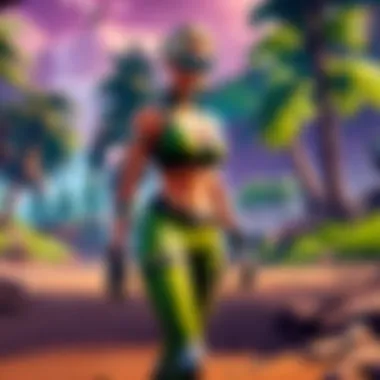

Intro
Cloud gaming has changed the way we perceive video gaming, providing instant access to a wealth of titles without the need for expensive hardware. Among the offerings, GeForce Now shines brightly, especially when integrated with iOS Safari. This combination opens the door for gamers who want to dive into action-packed experiences—such as Fortnite—on their mobile devices. But how does this work in practice, and what makes it a game-changer for the mobile gaming community?
Latest Fortnite Updates
As the battle royale sensation continues to evolve, keeping up with the latest updates in Fortnite is crucial for any player looking to gain an edge.
- Overview of recent updates in the game
Epic Games continually rolls out patches to enhance gameplay and introduce fresh content. The landscape frequently shifts with new weapons, map changes, and limited-time modes that keep the game dynamic and engaging. - Patch notes breakdown
Recent patch notes revealed adjustments in weapon balance that may affect the way players approach combat. For instance, the recent tweaks to assault rifles have significantly influenced player strategies, pushing them to adapt quickly. It’s essential to delve into these notes and adjust your tactics accordingly. - Analysis of new features or changes
The introduction of new mechanics, such as building enhancements or changes to the storm circle, requires players to remain versatile. With each patch, previous strategies can become obsolete, demanding that players frequently reevaluate their approaches to survive and thrive in Fortnite.
Fortnite Tips and Strategies
For players looking to boost their performance while using GeForce Now on iOS Safari, a blend of beginner tips and advanced strategies can be invaluable.
- Tips for beginners
Start by familiarizing yourself with the basic controls and mechanics. Utilize the practice mode to hone your building skills without the pressure of a match. Learning to build quickly can be the difference between victory and defeat. - Advanced strategies for experienced players
Expert players know the importance of positioning and map knowledge. Prioritize high ground during battles and upgrade your loadouts based on your play style. Master various weapons to ensure you're prepared for diverse combat situations. - Building tactics guide
Efficient building can win you matches. Practice rapid builds like 90s and ramps, allowing you to reach high ground more effectively. Having the ability to react swiftly can turn the tide of battle.
Fortnite Esports News
The Fortnite esports scene is thriving, becoming more competitive and exciting with every tournament.
- Recap of recent tournaments
With tournaments often drawing millions of viewers, Fortnite events showcase the pinnacle of competitive gameplay. Keeping an eye on the results can give insight into the current meta and top strategies. - Player spotlights and team rankings
Talented players consistently rise to the top, contributing to their teams' successes. Features on these players shed light on their techniques that aspiring gamers can emulate. - Predictions for upcoming competitions
As experts analyze trends in gameplay and strategies, predictions about which teams may dominate future competitions can help fans and players stay ahead.
Fortnite Weapon and Item Reviews
Analyzing the latest weapons and items can help players make informed decisions for their loadouts.
- Evaluation of new weapons/items
Each patch often brings new weapons that can change gameplay dynamics. Evaluating these additions helps players understand their strengths and weaknesses. - Comparison of different loadout options
Loadouts are highly personalized in Fortnite. Comparing various combinations of weapons can highlight which arrangements suit particular play styles best. - Recommended combinations for different play styles
Whether you prefer aggressive gameplay or a more tactical approach, finding a loadout that aligns with your style is critical for competitive play.
Fortnite Community Highlights
Engagement with the Fortnite community enhances the gaming experience beyond just playing.
- Creative mode showcases
Many players showcase their creativity through custom maps, offering fresh gameplay experiences. Viewing these creations can inspire new ideas for your gameplay. - Fan art and cosplay features
The Fortnite community is vibrant, with countless artists and cosplayers bringing characters to life. Participating in community events or simply appreciating their art can deepen your connection to the game. - Developer interviews and insights
Hearing directly from developers can provide insight into the future of Fortnite and its evolving nature, helping players understand the vision behind updates.
In summary, incorporating GeForce Now while gaming on iOS Safari not only enhances accessibility but also nurtures a rich ecosystem of Fortnite esorts and player engagement.
Preface to GeForce Now
The evolution of gaming technology has been nothing short of remarkable, and at the forefront of this revolution is GeForce Now. This cloud gaming service allows players to access high-end gaming experiences without the need for extravagant hardware. For gamers, particularly those using iOS devices, the ability to leap into the world of gaming through Safari cannot be overstated. In this article, we will explore GeForce Now’s features, its significance in cloud gaming, and what this means for bright-eyed gamers everywhere.
What is GeForce Now?
GeForce Now is a cloud gaming platform developed by Nvidia. Unlike traditional gaming systems, which rely heavily on local hardware, GeForce Now processes games on powerful remote servers. This means players can enjoy titles that require significant graphics processing without needing a top-tier gaming rig.
For instance, think of a player eager to dive into the immersive landscapes of a game like Cyberpunk 2077 on their iPhone. With GeForce Now, that gameplay experience is just a few clicks away, personalized to fit the capabilities of their iOS device. The service streams the game directly from Nvidia’s cloud servers, providing a seamless experience that can rival even high-end consoles.
The Significance of Cloud Gaming
Cloud gaming has caused a seismic shift in how people engage with video games. Traditionally, players needed costly gaming consoles or powerful PCs to enjoy the latest titles. Cloud gaming does away with that barrier. It brings gaming to a broader audience by minimizing the economic investment.
Key benefits include:
- Accessibility: Anyone with a decent internet connection can access a vast library of games.
- No Hardware Upgrades: As technology evolves, gamers do not need to keep upgrading their systems.
- Flexibility: Users can jump into games from various devices, including smartphones and tablets.
Yet, it's not merely about convenience. The advancement of cloud gaming introduces innovations in game development and distribution, allowing developers to reach hint of possibility winners without being tied to specific platform constraints. As a result, we can anticipate refreshing gameplay options on multiple devices, particularly for those intimate with Fortnite and other popular titles.
iOS and Safari: A Compatible Duo
In the realm of mobile gaming, the marriage between iOS and Safari is increasingly pivotal. As GeForce Now gives a significant leverage for gamers, understanding how these platforms work together is crucial to maximizing your gaming potential. The smooth integration not only opens the doors to titles that demand substantial hardware but it also enhances accessibility, empowering gamers on the go.
Overview of iOS Compatibility
When we talk about compatibility, iOS stands out as a reliable platform. Most of the newer iOS devices have hardware that is quite potent, equipped with capable processors and graphics units. This means that playing demanding games such as those available on GeForce Now, which include graphic-intensive modern titles, is not just a fantasy anymore.
However, not every device can handle everything. For instance, if you are still using an older iPhone model, performance might not be as smooth. Generally, the iPhone 7 and later models will do just fine. All in all, the iOS ecosystem is quite robust for these types of applications — optimizing both graphics and processing power to deliver remarkable gameplay. Those who own iPads aren't left in the dark either; models from the iPad Air series onwards provide a silky experience when gaming through the cloud.


Important factors for iOS compatibility include:
- Device Age: Newer models will benefit the most.
- OS Version: Always try to stay updated to the latest iOS version for security and performance.
Understanding Safari's Role
Safari plays a vital part in this cloud gaming experience. It's not just a web browser; it’s the conduit that links players to the cloud gaming world. Let’s face it, not every browser is built the same. Safari is designed to manage heavy data loads efficiently. This is critical because cloud gaming requires consistent bandwidth and speedy data transfer to keep lag at bay.
The features of Safari that particularly benefit GeForce Now include:
- WebKit Rendering Engine: This engine is optimized for high-performance graphics. It handles game visuals in real time, giving players a seamless experience.
- Support for HTML5: Many cloud games run on HTML5, and Safari's native support means you can play without needing additional plugins or software updates.
- Privacy Features: With built-in protections, gamers can enjoy their gaming sessions with peace of mind regarding data security.
When combining all these elements, it's clear that Safari is quite capable of providing a platform for gamers wanting to take advantage of GeForce Now.
Cloud gaming on iOS Safari brings the console experience to your pocket, requiring just an internet connection and the right devices to dive into immersive worlds.
In summary, the cooperation between iOS and Safari is definitely a game-changer. By providing a robust, capable platform, these technologies not only enhance the gaming experience but also broaden accessibility for gamers everywhere.
Setting Up GeForce Now on iOS Safari
Setting up GeForce Now on iOS Safari is an essential step for those looking to harness the power of cloud gaming on their mobile devices. The ability to play high-quality games without the need for a high-end device is a game changer. This section will guide you through the necessary steps to create and access your GeForce Now account, setting the stage for a smooth gaming experience.
Creating a GeForce Now Account
Beginning your journey with GeForce Now requires a simple registration process. Here’s how you can get started:
- Visit the GeForce Now website - You can navigate to www.nvidia.com/en-us/geforce-now/ on your device.
- Select the Sign Up option - Look for a clear call to action that prompts you to create an account. This usually involves entering your email address and creating a secure password.
- Choose your membership plan - GeForce Now offers both free and paid subscription options. The free tier allows limited session lengths, while the paid memberships grant longer play times and enhanced priority access during peak hours.
- Confirm your account via email - After registering, a verification link will typically be sent to your inbox. Click on it to activate your account fully.
It’s worth noting that the account creation process is straightforward, but the real magic happens when you make sure you have a strong and stable internet connection.
Accessing GeForce Now via Safari
Once you have created your account, getting started with GeForce Now on iOS Safari is easy. Here’s the run-down:
- Open Safari on your iOS device - Ensure that you are running the latest version of iOS for optimal functionality.
- Log in to GeForce Now - Visit the GeForce Now webpage and sign in using your newly created account credentials.
- Game Selection - After logging in, you’ll see an array of supported games. You can search for Fortnite or any other game you wish to play.
- Launch the Game - Click on the game you want to play, and it should load directly in your browser.
"The freedom to play top-tier games on a mobile device breaks boundaries and enhances accessibility for gamers everywhere."
Using Safari for GeForce Now ensures that you have a responsive and user-friendly experience. Be aware that it may require some initial tweaking with settings like graphics quality based on your internet speed. As long as the setup is thorough and the account is well-managed, your gaming sessions can become both seamless and enjoyable.
User Experience: Navigating the Interface
User experience plays a crucial role in how gamers interact with GeForce Now on iOS Safari. A smooth, intuitive interface can make the difference between enjoying a gaming session and enduring a frustrating one. Since gamers are often pressed for time, every second counts when navigating through menus or launching games.
When using cloud gaming services like GeForce Now, the user interface must cater to a diverse gaming community, allowing it to resonate well with both seasoned players and newcomers alike. Elements such as layout, response time, and ease of access directly influence the overall satisfaction of the gaming experience.
Interface Overview
From the moment players log into GeForce Now via Safari, they encounter a clean, straightforward interface. The layout typically consists of a grid of game thumbnails, making it easy to locate favorites. Each thumbnail showcases vibrant art from the game, giving users a taste of what to expect. The search function is user-friendly, allowing players to find specific titles in a jiffy. With just a few taps, they can jump into their chosen games without getting lost in a labyrinth of menus.
Key aspects of the interface include:
- Game Library Access: Quick access to recently played games enhances the experience, letting gamers pick up where they left off.
- Profile Settings: Easy customization options for gamers to manage their accounts and settings.
- Notifications Panel: Alerts about server status, game updates, and ongoing promotions.
These elements work harmoniously to create a user-centered design. However, an often-overlooked aspect is the loading time. Shorter load times translate to smoother experiences, reducing the chances of users losing interest.
Gameplay Optimization Tips
To ensure an optimal gaming experience, players should implement some basic optimization practices when running GeForce Now on their iOS devices. Here are a few strategies:
- Stable Internet Connection: A reliable Wi-Fi connection goes a long way. Aim for a speed of at least 15 Mbps for a smoother experience. Consider using a network with low latency.
- Device Maintenance: Regularly update your iOS device and remove unnecessary applications that might hog resources.
- Allowed Safari Settings: Ensure that Safari's settings allow for cookies and local storage to help with game loading times.
"A good internet connection is like a solid foundation for a house: without it, everything might fall apart."
Implementing these practices not only enhances the playing experience but also helps mitigate common pitfalls that players may encounter on the platform. With a little know-how regarding the interface and friendly optimization tips, gamers can truly elevate their experience, making every session on GeForce Now count.


Performance Considerations
The performance of any cloud gaming service, including GeForce Now on iOS Safari, hinges on multiple factors, which range from internet connectivity to device specifications. These considerations are crucial for ensuring an optimal gaming experience, particularly for users who demand high responsiveness and graphical fidelity – a common expectation among competitive gamers, particularly in titles like Fortnite.
Internet Speed Requirements
One of the most critical aspects of cloud gaming is the dependency on a fast and stable internet connection. For a seamless experience with GeForce Now, an internet speed of at least 15 Mbps is commonly recommended. Higher speeds are even more beneficial, especially for streaming games at higher resolutions and frame rates. Here are some key points to focus on:
- Minimum Requirements: 15 Mbps for 720p gaming and 25 Mbps for 1080p.
- Recommended Speed: To enhance gameplay, aiming for speeds of 50 Mbps or more can significantly reduce lag and improve bandwidth for smooth streaming.
It's worth noting that while download speed is vital, latency also plays a crucial role. Ideally, a latency of under 30ms is desirable for action-packed games, allowing commands to be executed instantly.
Device Specifications
Using GeForce Now effectively on iOS Safari requires compatible hardware. Although the service has thrown open the gates to a range of devices, certain specifications can enhance the gaming experience:
- Device: Most iPhones and iPads running iOS 14 or newer can access GeForce Now via Safari, but models with faster processors, like the iPhone 12 and above, can handle the graphical demands better.
- RAM: 4GB of RAM is generally sufficient, but more can handle multi-tasking better, ensuring the game runs alongside necessary background applications without hiccups.
Considering storage, while not a direct performance factor for streaming, having enough space for any saved data or additional apps is essential in avoiding unexpected issues.
Potential Lag Issues
Lag is the bane of gamers, especially in fast-paced environments like Fortnite. While GeForce Now minimizes latency more than traditional gaming methods, certain factors can still cause delays:
- Network Congestion: Playing during peak hours can lead to slower speeds due to network congestion, particularly in urban areas where many users share bandwidth.
- Wi-Fi Stability: A direct wired connection is often more reliable than Wi-Fi, which can be affected by distance from the router, physical barriers, or interference from other devices.
If lag persists, consider these strategies:
- Reset Your Router: Sometimes, a simple restart can improve performance by clearing congestion in your network.
- Close Background Apps: Freeing up resources on your device can help prioritize GeForce Now, reducing potential delays.
"The gaming experience hinges not just on the game itself, but on those invisible strings we pull – like bandwidth and device capabilities."
By adequately addressing these performance issues, you can truly harness the power of GeForce Now on your iOS Safari device. In the competitive realm of esports, every millisecond counts; hence, ensuring your setup is primed for efficiency can contribute significantly to your overall performance.
Integrating Fortnite with GeForce Now
Integrating Fortnite with GeForce Now isn’t just a bonus for the gaming community; it’s a fundamental shift in how players experience cloud gaming. This allows Fortnite enthusiasts to bypass several traditional barriers, gaining access to high-definition graphics and superior performance without needing high-end hardware. The importance of this integration cannot be overstated; not only does it elevate gameplay, but it also opens up opportunities for larger audiencies to enjoy the game.
Benefits of Integration:
- Access Anywhere: The allure of playing Fortnite on iOS through GeForce Now means gamers can dive into the action from anywhere. No need for bulky consoles or expensive PCs – just an internet connection can lead to instant gaming bliss.
- Reduced Load Times: With cloud gaming, load times can significantly drop since much of the processing is done on powerful servers rather than local devices.
- Consistency in Gameplay: GeForce Now handles the heavy lifting, ensuring gameplay remains smooth, even in crowded virtual battles where lag could ruin the experience.
Accessing Fortnite via Cloud Gaming
Accessing Fortnite through GeForce Now is straightforward but requires some attention to detail. First, you need to ensure you've got a reliable internet connection. Typically, for a solid gaming experience, a minimum download speed of 15 Mbps is recommended. Once you've got connectivity squared away, the steps are simple:
- Download the App: Find and install the GeForce Now app from the App Store, or access it via Safari for seamless gaming on your iOS device.
- Login or Create an Account: It’s essential to sign in with an existing account or create a new one. After that, connecting your Epic Games account to GeForce Now opens up a world of Fortnite.
- Search for Fortnite: You'll see a user-friendly interface where you can locate Fortnite easily.
- Launch and Play: A click on the start button and voilà – you’re in Battle Royale!
Gameplay Mechanics on iOS Safari
Gaming Fortnite on iOS Safari with GeForce Now comes with its unique set of gameplay mechanics tailored for a mobile experience. Gamers will find that the fundamentals from the PC version carry over, yet there are nuances shaped by the mobile environment.
- Control Adaptations: The touch controls may feel different if you’re used to a console or PC. Building – a staple of Fortnite’s gameplay – can be challenging with touch, but many players find their rhythm.
- Visual Fidelity: Leverage the power of GeForce Now, as the visuals can be quite impressive. You might find that the game's graphics are sharp, colors vibrant, and animations smooth.
- Input Delay: Though lag is minimized, players must be aware of potential input delay over Wi-Fi connections. Strive for a stable connection to enhance your responsiveness in fast-paced play.
"The integration of Fortnite with GeForce Now opens doors for both old and new players to jump into the thrilling universe of battle, craft, and survive on the go!"
Overall, integrating Fortnite within GeForce Now signifies a leap into a future where gaming is not constrained by hardware but expanded by connectivity. This is not just significant for Fortnite players; it's a glimpse into what the future holds for mobile cloud gaming.
Common Issues and Troubleshooting
In the realm of cloud gaming, especially when it comes to services like GeForce Now on iOS Safari, encountering issues is part and parcel of the experience. Here's the thing: understanding how to troubleshoot common problems becomes essential not just to enhance your enjoyment but also to keep up a smooth gaming flow. Let’s dive into the two major hurdles many players face: login difficulties and streaming delays.
Login Problems
Ah, the dreaded login problem. It’s like trying to open a bag of chips but the bag just won’t budge. When you launch GeForce Now on Safari and encounter a login issue, it can be frustrating. Maybe your credentials don’t seem to work, or you’re just stuck in a loop of endless loading screens. Here are some pointers to tackle this issue:
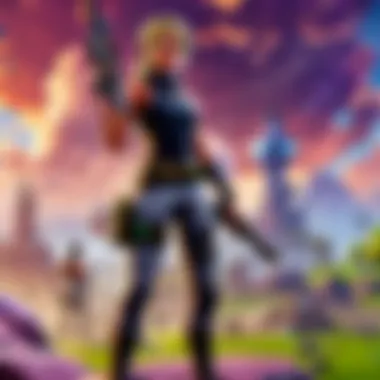

- Check Your Credentials: Always make sure you’ve typed in your username and password correctly. A single misplaced letter can throw everything out of whack.
- Internet Connectivity: Sometimes, login issues arise from weak internet signals. It’s worth having a peek at your Wi-Fi connection. The best conditions usually require a solid signal.
- App Updates: Ensure that your GeForce Now app is up to date. Older versions may have bugs that newer updates have already resolved.
- Browser Cache and Cookies: If you’ve been using Safari for a while, it’s wise to clear the browser’s cache and cookies. Trust me, sometimes a clean slate is all your device needs.
“Getting locked out is annoying, but with a little troubleshooting, things can roll back in your favor.”
Streaming Delays
Streaming delays can be a real buzzkill. It’s like trying to watch a blockbuster movie, but there are times when the audio and video just can’t get on the same page. In gaming, particularly with fast-paced action like Fortnite, even the slightest delay can be the difference between victory and defeat. Here are few things you can do when you face this issue:
- Internet Speed: GeForce Now requires a stable internet connection, ideally with speeds of at least 15 Mbps for a playable experience. If your speed is lower, that might be the culprit.
- Wi-Fi Quality: Sometimes connection strength may dip, especially in busy households. Consider moving closer to your router or using a wired connection if possible.
- Reduce Other Usage: If family members are streaming videos or if multiple devices are connected to your network, performance may suffer. You might want to ask them to take a break when you're gaming.
- Device Load: Check how many apps or tasks are running on your device. Heavy multitasking can really drag down your gaming experience.
By staying proactive about these common challenges, you can improve your overall gaming experience with GeForce Now on iOS Safari. Familiarizing yourself with these troubleshooting tips allows you to jump back into the action without the unnecessary headaches.
The Future of Cloud Gaming on iOS
The landscape of cloud gaming is shifting rapidly, and its future on iOS is shaping up to be a critical component of this revolution. With advancements in technology, players are experiencing gaming in ways that were once thought impossible. The merging of high-performance gaming with the convenience of mobile devices creates a compelling narrative that resonates with gamers everywhere. The availability of services like GeForce Now on iOS Safari marks a significant turning point, offering players the freedom to game anytime and anywhere, unhindered by the limitations of traditional hardware.
Emerging Technologies
As we peer into the future, it becomes evident that several emerging technologies are set to redefine the cloud gaming experience on iOS. One such technology is 5G connectivity. This next generation of mobile networks promises faster speeds and reduced latency, which are essential for real-time gaming. With 5G, players can expect smoother gameplay with fewer interruptions, which can significantly enhance competitive play, particularly in a fast-paced environment like Fortnite.
Another noteworthy trend is the rise of edge computing. This technology allows processing to occur closer to the user, reducing the physical distance between the player and server. By minimizing this distance, the time it takes for data packets to travel back and forth is significantly decreased. This results in a more responsive experience, which is crucial for maintaining the thrill of competitive gaming.
Moreover, advancements in AI-driven personalization will enhance the gaming experience on iOS. Games may adapt to a player's unique tendencies, creating a tailored gaming experience that keeps it fresh. This level of personalization is poised to engage players on a deeper level, pushing the boundaries of traditional gameplay.
Potential Impact on User Experience
The convergence of emerging technologies is expected to have a profound effect on user experience in cloud gaming on iOS. Imagine a world where game graphics are seamlessly rendered in real-time without noticeable lag. With enhanced internet speeds, players can jump straight into action without waiting for lengthy downloads or updates, giving them immediate access to their favorite titles.
Additionally, user interfaces will likely evolve to become more intuitive and user-friendly. As cloud gaming platforms refine their applications, navigating within the gaming environments will become second nature, reducing the learning curve for new users. Not only will this foster inclusivity within the gaming community, but it will also enhance the overall engagement level among existing players.
Furthermore, community aspects are anticipated to thrive. With cloud gaming, players can connect with friends and fellow gamers from across the globe. This potential amplification of social interaction can create localized communities within larger games, fostering greater teamwork and camaraderie.
"The best is yet to come for cloud gaming. As technology evolves, player expectations will soar, and developers must keep pace."
All in all, the future of cloud gaming on iOS is not just bright; it promises to be electrifying. Equipped with the right technologies, players can anticipate a striking transformation in how they interact and engage with games like Fortnite. The convergence of superior hardware, faster connections, and tailored experiences heralds a new age in gaming – one where barriers fade away, and the gaming experience evolves to meet and exceed players' wildest dreams.
Community Feedback and Insights
In the ever-evolving sphere of digital gaming, community feedback provides a window into the real-world applications and consequences of technologies like GeForce Now. Understanding how players interact with this cloud gaming platform reveals critical insights into user preferences, patterns, and frustrations. It sheds light on the effectiveness of certain features and illuminates areas where enhancements could significantly boost user experience.
Player Experiences
Gamers from various backgrounds share their experiences with GeForce Now on iOS Safari, offering a tapestry of perspectives. Some players express delight at the seamless integration of high-caliber games on their mobile devices. For instance, a Fortnite player may describe the thrill of seeing console-quality graphics right on their iPhone, making it a no-brainer when wanting to squeeze in some gameplay on the go. This kind of accessibility is a game-changer, especially for those who might not have the latest gaming console or PC.
However, not all experiences are rosy. A fair number of players voice their concerns regarding connectivity and streaming quality. While many enjoy low latency, others report frustrations when stable Wi-Fi isn't available, resulting in buffering or pixelated graphics. These experiences typically lead to discussions on online forums, providing a platform for players to vent and seek solutions.
Suggestions for Improvement
Feedback often turns into constructive criticism. Players commonly suggest ways to enhance their experience using GeForce Now.
- Mobile Optimization: Many players emphasize the importance of optimizing the service specifically for mobile platforms. Suggestions range from adjusting graphical settings for mobile devices to implementing features like touch controls that are more intuitive for gameplay.
- Offline Capabilities: The desire for offline access is a recurring theme. Players yearn for an option that allows them to download games or at least have some elements accessible without an internet connection.
- User Interface Tweaks: Improvements in the user interface could significantly enhance the overall experience. Suggestions may include simplifying navigation or making it easier to find and launch games quickly.
Feedback from the community is not merely anecdotal; it provides a roadmap for developers to navigate future updates and improvements. These suggestions often serve to foster a sense of community, as players feel they are part of the development process, helping to refine a service they are passionately invested in.
"What makes GeForce Now truly unique is how it bridges resource limitations with gamers' ambitions. Every piece of feedback can spark a major change in the platform’s trajectory."
Through attentive analysis of community feedback and insights, it becomes evident that GeForce Now holds immense potential to shape the future of gaming on mobile devices as it learns from the preferences and criticisms of its users.
Culmination and Recommendations
In wrapping up our deep dive into GeForce Now on iOS Safari, it’s essential to reflect on what makes this topic both relevant and significant in today's gaming ecosystem. Cloud gaming represents a shift in how games are consumed, allowing players to engage with high-end titles without the burden of expensive hardware. GeForce Now stands out by leveraging powerful servers to deliver a seamless gaming experience over the internet, especially for those on iOS devices who have traditionally faced limitations.
Final Thoughts on GeForce Now
GeForce Now has undoubtedly carved a niche for itself, particularly for gamers who want to play demanding titles like Fortnite without needing to invest in high-performance gaming systems. Its flexibility allows for gameplay on various devices, with Safari providing an accessible gateway for iOS users. As the service continues evolving, regular updates and refinements are expected, which will enhance functionality and overall user experience. Integrating GeForce Now into daily gaming routines can lead to a more social and engaged gaming community. Cloud gaming isn't just a trend; it's a new reality that indicates where the future of gaming is heading.
Tips for Maximizing Experience
To truly unlock the potential of GeForce Now on iOS Safari, consider the following recommendations:
- Stable Internet Connection: Ensure your Wi-Fi or mobile data is robust. Aim for a speed of at least 15 Mbps, but higher is better for maintaining a smooth connection.
- Optimal Safari Settings: Regularly clear browsing data to improve loading times and performance. Additionally, keep Safari updated to the latest version.
- Game Settings: Adjust in-game settings to strike a balance between graphics quality and performance, especially on mobile. You may need to lower resolution for smoother gameplay.
- Device Management: Close unnecessary background apps on your device to free up resources. This simple action can prevent slowdowns during intense gameplay sessions.
- Feedback Loop: Engage with the gaming community through platforms like Reddit to share insights and gain tips from others who are using GeForce Now.
Implementing these suggestions will not only enhance your personal gaming experience but may also contribute to a collective understanding of how to navigate the landscape of cloud gaming.



