Top Graphics Cards Achieving 240 FPS in Gaming


Intro
In the fast-paced world of gaming, achieving high frame rates has become a benchmark for performance and immersion. With graphics cards now pushing the boundaries of what is possible, reaching 240 frames per second (FPS) has become a reality for many gamers. This article delves into the significance of frame rates in gaming, particularly how they enhance the overall experience, and discusses the leading graphics cards that can hit this impressive milestone.
For both casual players and dedicated enthusiasts, understanding what goes into selecting the right hardware is crucial. The demands of modern games continue to escalate, and having a system that keeps up with these demands not only improves gameplay but also provides a competitive edge in online environments. With more titles optimized for high FPS, the discussion is timely and relevant.
Importance of FPS
Frame rates matter. Achieving 240 FPS can significantly reduce input lag and make gameplay feel smoother than ever. This is particularly beneficial for competitive gaming, where every millisecond counts. High frame rates also lead to better visual clarity and responsiveness, allowing players to react faster to in-game events.
In essence, exploring graphics cards that can sustain these impressive frame rates opens up discussions about hardware innovation, performance benchmarks, and the future of gaming technology. So, whether you’re upgrading for competitive play or just want to experience the latest game graphics at their finest, knowing what cards deliver at 240 FPS is vital.
This exploration promises to dissect not just the technology behind the cards but also how they affect gameplay dynamics across various genres. From single-player adventures to competitive shooters, the impact of robust graphics hardware cannot be overstated.
As we dive deeper into this topic, let’s first take a look at the prevailing technology trends in graphics cards capable of achieving and maintaining such high-performance metrics.
Prolusion to Frame Rates
Understanding frame rates is fundamental in appreciating the gaming experience. In a nutshell, frame rates, measured in frames per second (FPS), indicate how many images a game produces in one second. A higher frame rate translates to smoother visuals, enhancing fluidity and overall playability. This section is all about breaking down the nuts and bolts of frame rates and why they matter, especially in fast-paced environments like competitive gaming.
Definition of Frame Rates
Frame rates define the frequency at which consecutive images or frames are produced in a video display, ultimately shaping the visual smoothness of the game. For instance, a game running at 240 FPS will refresh the screen 240 times each second. Meanwhile, a 30 FPS rate, which some older consoles may output, can make a game look jittery as it struggles to keep up with rapid movements.
In other words, a high frame rate allows players to see more of the action on screen. They perceive motion and react more quickly, which becomes critical in competitive scenarios. Essentially, when gamers talk about frame rates, they are discussing how effectively their hardware showcases the intricate designs and animations within a gaming title.
The Importance of High Frame Rates in Gaming
High frame rates are no superficial matter; they bring a tangible difference in player performance and enjoyment. Here’s why they should be on every gamer's radar:
- Responsive Gameplay: A higher FPS reduces input lag, giving players a more accurate and immediate reaction to on-screen actions. In fast-paced games like Fortnite, a split-second advantage can be the difference between victory and defeat.
- Enhanced Visuals: The smoother transitions at 240 FPS allow for more detailed graphics to shine through. Shadows move more fluidly, and actions appear more realistic. Gamers can immerse themselves in other realms, whether it’s racing through an expansive jungle or battling foes in a futuristic city.
- Less Motion Blur: At an increased frame rate, movement is rendered more clearly, diminishing motion blur that can muddle crucial on-screen components. This clarity aids gamers in tracking objects and enemies, especially in high-speed scenarios.
- Statistical Superiority: In eSports, metrics matter, and a consistent 240 FPS can help elevate a player's stats, enhancing the chance of securing tournament victories.
Understanding Graphics Cards
To fully grasp the significance of graphics cards in attaining high frame rates like 240 FPS, one must first understand what a graphics card actually does. These critical components serve as the powerhouse behind rendering images, whether that's in the latest AAA games or budding indie titles. A capable graphics card not only manages to deliver smooth visuals but also enhances the overall gaming experience by reducing latency and improving response times. For gamers, especially those involved in competitive settings, the performance of their hardware can mean the difference between victory and defeat.
Components of a Graphics Card
At the heart of any graphics card are several key components, each playing a crucial role in how a card performs. The following are the most essential elements:
- GPU (Graphics Processing Unit): This is the brain of the graphics card. A powerful GPU enables faster calculations which result in smoother frame rates and more detailed graphics.
- VRAM (Video Random Access Memory): Similar to regular RAM in a computer, VRAM stores image data that the GPU needs to access quickly. More VRAM means higher resolution textures can be loaded smoothly.
- Cooling Solutions: As GPUs work harder, they generate heat. Efficient cooling solutions, whether air-based or liquid, ensure that the GPU maintains optimal performance without overheating.
- Connectors and Ports: The types of outputs available on a graphics card dictate the kind of monitors you can use. HDMI and DisplayPort are typically the most sought-after for high refresh rate displays.
Understanding these components is critical for any gamer looking to achieve those high frame rates consistently. When shopping for a graphics card, being familiar with how each part contributes to overall performance will guide you towards the best options, especially for competitive gaming titles.
How Graphics Cards Influence Performance
The influence of graphics cards on performance cannot be overstated. They act as the medium through which games translate code into fluid visuals, and this translation process is vital for an engaging gaming experience.
- Frame Rate and Performance: A high-performance graphics card can render more frames per second. Games running at 240 FPS not only appear smoother but also respond faster to player input. This can be pivotal in fast-paced games where fractions of a second count.
- Resolution Handling: Higher resolutions require more power. A top-tier card enables players to enjoy visually stunning games in 4K while still maintaining high frame rates. Gamers can find themselves immersed in graphics that look nearly lifelike.
- Refresh Rates: Matching a high FPS with the refresh rate of a monitor results in an optimal experience. For instance, if a graphics card pushes out 240 FPS but a monitor only refreshes at 60 Hz, you won't fully realize the advantages of that frame rate.
- Graphical Settings: The ability to tweak settings like anti-aliasing, shadow quality, and texture resolution impacts both aesthetics and performance. A strong graphics card allows players to run high settings while still maintaining a fluid frame rate.
"It's not just about speed; it's about the experience. A graphics card does more than render images—it's about creating worlds that players want to traverse, and doing so without the hiccups that drag them down."
In summary, understanding the intricacies of how graphics cards work not only empowers gamers to make informed decisions when purchasing hardware but also enhances their appreciation for the technology behind the games they love.
FPS vs. FPS: A Comparative Analysis
When discussing frame rates in gaming, the numbers can seem a bit overwhelming at first glance. Still, understanding the nuances of 24 FPS compared to 240 FPS is crucial for gamers who aim for a smoother, more immersive experience. While 24 FPS is often thought to be the baseline for video content, it barely scrapes the surface when it comes to high-performance gaming. This section delves into various aspects of these frame rates, emphasizing their distinct user experiences and impacts, particularly in competitive settings.
User Experience at Different Frame Rates


The difference between 24 FPS and 240 FPS is akin to watching a slow-motion replay versus experiencing the action in real-time. At 24 FPS, motion can appear choppy, especially during fast-paced scenes. Gamers usually find themselves battling lag or experiencing motion blur, which can detract from the overall experience. The gameplay may feel less responsive, making it challenging to aim or react swiftly.
In stark contrast, 240 FPS provides a buttery-smooth experience. Actions appear fluid, and users can differentiate between the smallest movements on the screen. This clarity is vital for immersion, drawing players into the game. For instance, in a first-person shooter like Call of Duty, being able to track an enemy's movement smoothly can mean the difference between victory and defeat. A frame rate of 240 FPS heightens the senses, making every bullet fired and every jump taken feel immediate and controlled.
"The thrill of gaming lies not only in the gameplay but also in how the player perceives their environment. High frame rates can transform an ordinary session into an extraordinary experience."
Impact on Competitive Gaming
For competitive players, frame rates can influence performance metrics significantly. At 240 FPS, responsiveness becomes second nature. When every millisecond counts, players can react sooner and execute them with precision. Let's break this down:
- Faster Reaction Times: This is critical in esports where split-second decisions are often the difference between life and death in-game. The ability to respond more quickly gives players a considerable advantage.
- Improved Aim Precision: Higher frame rates allow for smoother tracking and better aim, which can elevate a player's overall performance.
- Optimized Gameplay Experience: Gamers can enjoy the experience without the distractions of lag or stuttering visual output.
In tournaments, such competitive advantages are not just welcome; they are often essential. Players who can maintain 240 FPS report feeling more in control, as if they have an innate rhythm with the game. This inherent advantage can sway the outcome dramatically, pushing gamers to seek out top-tier graphics cards capable of delivering such performance consistently.
Top Graphics Cards for FPS
In the ever-evolving realm of gaming, the chase for performance has intensified. When it comes to achieving that coveted 240 frames per second, specific graphics cards emerge as the heroes of the day. The ability to sustain such high frame rates is not just about smoother gameplay; it also affects overall user experience, competitive edge, and immersion in virtual worlds. Gamers, especially those dabbling in high-octane titles like Fortnite or Apex Legends, benefit immensely from the smoothness that these graphics cards provide. Let’s take a closer look at two of the leading contenders—NVIDIA's RTX and AMD's Radeon series.
NVIDIA RTX Series Overview
The NVIDIA RTX series has carved out a name for itself as a go-to choice for gamers seeking exceptional performance. This series introduced cutting-edge technologies like real-time ray tracing and Tensor Cores—essential features for achieving high fidelity images while maintaining high frame rates.
One standout model, the NVIDIA GeForce RTX 3090, caters to hardcore gamers and creators alike. With its whopping 24 GB of GDDR6X memory, it can flawlessly handle multiple tasks without breaking a sweat.
- Key Features of NVIDIA RTX Series:
- DLSS (Deep Learning Super Sampling): Enhances image quality while optimizing performance, allowing games to run at higher frame rates without sacrificing visual fidelity.
- Ray Tracing: Provides realistic lighting and shadows, elevating the gaming experience.
- NVIDIA Reflex: Reduces latency, allowing players to react faster in competitive scenarios.
The RTX series sets a high standard, but enough comparisons won't do justice without checking out AMD's offerings.
AMD Radeon Series Overview
The AMD Radeon series is another stellar option when considering graphics cards for 240 FPS gaming. Known for delivering a great price-to-performance ratio, its Radeon RX 6800 XT is particularly noteworthy. It provides a grand amount of power thanks to its 16 GB of GDDR6 memory and exceptional compute units, allowing high settings in demanding games while maintaining fluid frame rates.
- Noteworthy Features of AMD Radeon Series:
- Smart Access Memory: This technology enables the CPU to access the full GPU memory, optimizing performance in compatible systems.
- Infinity Cache: Boosts bandwidth, further enhancing frame rates and performance.
- FidelityFX: Like NVIDIA's DLSS, it enhances game visuals while ensuring frames remain high.
Technologies Enabling High Frame Rates
In the world of gaming, achieving 240 FPS often goes beyond just having a good graphics card. You can say it’s like having a car with a powerful engine but lacking proper fuel; without the right technologies, even the best hardware might not hit those crucial frame rates. This section zooms in on three key technologies that enable the graphics cards to deliver such high performance, enhancing the entire gaming experience.
Ray Tracing Capabilities
Ray tracing is a game changer. It mimics how light interacts with objects in the real world, allowing for incredibly realistic visuals. Think about it like this: when you're exploring a game, the reflections on water, the shadows that dance behind trees, or the way light filters through a window all play a part in the immersion of the experience. Graphics cards equipped with ray tracing capabilities render scenes with such detail that they create a lifelike quality, often boosting visual fidelity.
While ray tracing can be demanding on system resources, modern graphics cards like the NVIDIA RTX Series manage to keep frame rates respectably high, even when employing this technology. When users can toggle ray tracing on and off, they often notice the difference it makes. This creates a choice—a trade-off between stunning graphics and maintaining that sweet spot of 240 FPS, but for many, the visual excellence is worth it.
"Ray tracing offers a window into a more realistic gaming world, but it’s not just about looks; it’s about enhancing overall gameplay."
Variable Rate Shading
Variable Rate Shading is another feather in the cap of modern graphics technologies. This technique allows the system to allocate resources intelligently, focusing power where it’s needed most while conserving it elsewhere. Essentially, not every pixel needs the same level of detail; if a user's character is in the center of the screen, that area deserves more shading power than the background.
This targeted approach means that games can push for higher frame rates without sacrificing too much on quality. For competitive gamers, maintaining those fluid frame rates while still enjoying lush graphics can truly make the difference in fast-paced games. When you can level the playing field by exploiting cutting-edge tech, you’re not just playing; you’re mastering.
DLSS Technology
Deep Learning Super Sampling (DLSS) is the capstone of performance-oriented technologies. Imagine it as a magic wand that enhances frame rates while keeping image quality sharp. By rendering fewer pixels and using AI to upscale the resolution dynamically, DLSS provides an effortless experience, especially at higher settings.


For gamers, particularly in competitive settings, this means they can enjoy both the visual richness and maintain performance. Titles like "Cyberpunk 2077" and "Call of Duty: Warzone" have shown substantial performance boosts with DLSS enabled, cutting through the clutter of graphical details while keeping gameplay smooth. In fast-paced action, that smoothness means better response times and ultimately a better gaming outcome.
To sum up, technologies like ray tracing, Variable Rate Shading, and DLSS work hand in hand to facilitate those 240 FPS experiences. They elevate not just the graphics but the overall sensation of playing a video game, bridging the gap between reality and the virtual environment.
Benchmarking Techniques for Graphics Cards
When diving into the world of graphics cards that can hit 240 FPS, understanding benchmarking techniques becomes crucial. Benchmarking serves as the litmus test for evaluating the performance of these powerful components. Simply put, it’s about putting your graphics card through its paces, determining how well they can handle demanding tasks. The act of benchmarking allows gamers and tech enthusiasts alike to get a clear picture of the capabilities of their hardware.
By employing thorough testing methods, you can ensure that your graphics card consistently performs at its peak, delivering those jaw-dropping frame rates. Choosing the right benchmarking techniques means selecting tests that reflect real-world gameplay experiences while also considering the specifics of different games and graphics settings. This informs your decisions on potential upgrades or purchases, ultimately contributing to an elevated gaming experience.
Common Benchmarking Tools
There’s a plethora of tools available when testing graphics card performance. Here are some of the more notable ones:
- Fraps: Simple and user-friendly, Fraps measures your FPS while you're playing. It’s straightforward to install and gives immediate feedback on frame rates.
- 3DMark: For detailed insights, 3DMark provides a suite of benchmarks geared toward assessing graphics performance. Different tests cater to various hardware capabilities.
- Unigine Heaven and Superposition: These two benchmark programs focus on stress testing. They challenge your GPU with demanding environments to check stability and performance limits.
- MSI Afterburner: Though primarily a monitoring tool, it offers helpful performance data including FPS, usage stats, and temperature readings right in your gameplay session.
Each tool has its strengths and shortcomings. By pairing multiple tools together, users can gather comprehensive insights into their graphics card’s performance, making for more informed decisions.
Interpreting Benchmark Results
Interpreting the results from these benchmarking tools can feel like deciphering a secret code, but breaking it down makes it manageable. Here's where knowing what to look for helps:
- Frames Per Second (FPS): The king of metrics. You want to see a consistent FPS, especially near that coveted 240 FPS mark. Fluctuations can indicate underlying issues, like thermal throttling.
- Minimum and Average FPS: These numbers tell a story beyond just the peak FPS. Keeping an eye on them gives you insight into how your graphics card handles intense moments in games. A low minimum FPS can indicate potential dropouts during high-action scenes.
- Temperature and Power Consumption: Heat and efficiency play massive roles. If your GPU runs hot under heavy load, cooling solutions might not be enough. Keeping tabs here can prevent thermal-induced performance dips.
- Overall score in 3DMark or comparable tests: This holistic number provides context for how your GPU stacks against others.
Interpreting benchmark results allows you to adjust settings, upgrade components, or even troubleshoot issues effectively. Remember, a benchmark is only as good as its implementation and interpretation.
"A well-informed gamer is a powerful gamer, armed with knowledge on both hardware and performance metrics."
Gauging performance becomes even more significant, especially when venturing into competitive gaming. Understanding how to read the raw numbers can mean the difference between face-planting or thriving in a variety of gaming environments. Whether you're gearing up for intense matches in Fortnite or exploring the vast landscapes of AAA titles, benchmarking remains an indispensable tool in your arsenal.
Considerations for Selecting a Graphics Card
When it comes to picking a graphics card that can handle 240 FPS, numerous factors come into play. Understanding these aspects ensures you nab the right card that meets both your gaming needs and system capabilities. A well-chosen graphics card enhances not only performance, but also longevity, so it’s crucial to get it right.
System Compatibility
Getting the best graphics card is not solely about performance stats; it must also fit snugly into your existing system. Not everyone has the latest motherboard or a power supply that can handle high-end graphics cards. Compatibility concerns range from the PCIe slot on your motherboard down to wattage requirements.
To start, check the slot type of your motherboard – most modern graphics cards use the PCIe x16 slot. If you have an older motherboard, you may find you have limited upgrade options.
Power Supply: Ensure your power supply has adequate wattage and the necessary connectors. A high-performance graphics card demands a lot of juice, so without a quality PSU, you might end up with a struggling system that can’t even boot.
"A graphics card might have the highest FPS, but if it don’t work with your setup, it’s as good as a door stop."
Additionally, consider the size of the graphics card. Some of these high-performance cards are quite large and may not fit in smaller cases. Before you finalize your purchase, measure your case and check the card dimensions.
Performance vs. Budget
While it's tempting to go for the flashiest model on the shelf, performance can sometimes get convoluted with cost. High-end cards come with a price tag that may leave your wallet feeling lighter than a feather. It's essential to weigh the performance against your budget constraints.
Consider asking yourself a few questions:
- What’s your primary use? If you’re gaming casually or only on occasion, investing in the top-tier card might not be necessary.
- What resolution do you aim for? A 240 FPS card is wonderful for high refresh rate monitors, but at lower resolutions, you might not need to break the bank on a high end model.
- Future-proofing: Is it worth spending a little more now to ensure your build can handle future games ahead of time?
When eyeing lower-budget options, look for cards that still offer good value without compromising crucial features. You can generally find solid options in mid-range cards from brands like NVIDIA and AMD that strike a balance between performance and cost. Keep in mind that with some savvy shopping during sales, you may even score a fantastic deal.
In summary, selecting a graphics card involves more than just performance numbers and brand names. By assessing system compatibility and carefully considering performance versus budget, you can make a more informed choice that aligns with both your gaming ambitions and financial plan.
The Role of Cooling Solutions
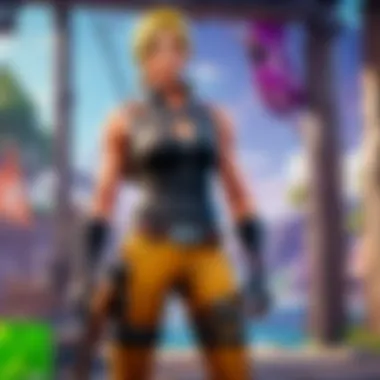

When it comes to gaming, especially at the dizzying heights of 240 FPS, maintaining optimal performance requires more than just powerful hardware. Cooling solutions play a crucial role in ensuring that graphics cards and other components do not overheat, which can lead to throttling and diminished performance. This section delves into the various aspects of cooling systems and their importance in high-performance gaming setups.
Types of Cooling Systems
There are several types of cooling systems employed in modern graphics cards, each with its own set of benefits and applications:
- Air Cooling:
- Liquid Cooling:
- Hybrid Cooling:
- Passive Cooling:
- Most common type found in graphics cards, utilizing heatsinks and fans.
- Works well for average loads; easy maintenance and cost-effective.
- Offers decent performance, but may struggle in high-stress scenarios, such as overclocking.
- More efficient than air cooling. It uses liquid to transfer heat away from the GPU.
- Ideal for gamers looking to push performance limits; can lower temperatures significantly.
- Requires more setup and maintenance, which can deter some users.
- Combines aspects of air and liquid cooling for a balanced approach.
- Provides high-performance cooling while minimizing noise levels.
- Often comes with a higher price tag but is favored by enthusiasts.
- Relies on natural convection and heat dissipation without fans.
- Suitable for low-power GPUs but not advisable for high-performance setups like those targeting 240 FPS.
Each of these systems has its pros and cons. The choice often depends on personal preferences, budget, and the specific needs based on gaming habits.
Impact of Temperature on Performance
Temperature management is crucial for high performance in gaming. As the temperature inside a graphics card rises, performance can take a hit. Here's how it works:
- Thermal Throttling: When temperatures exceed certain thresholds, a graphics card will automatically reduce its clock speeds to prevent overheating. This leads to lower frame rates, right when you need them most.
- Longevity of Hardware: Consistently high temperatures can not only affect current performance but also decrease the lifespan of the graphics card. Over time, components can become damaged, leading to failure or decreased efficiency.
- Stability During Intense Gaming Sessions: High FPS gaming often means heavy load on the GPU. If cooling isn’t sufficient, players can experience frame drops or crashes during crucial moments in-game—ask any esports athlete about importance of stable performance.
Furthermore, maintaining a stable temperature can enhance other features, such as overclocking. When temperatures are kept in check, users are more likely to achieve the performance boosts they desire without risking damage to their hardware.
"The performance of a GPU isn't just about its raw power; it also relies heavily on how effectively it can manage heat. A cooler GPU is generally a happier GPU."
Future Trends in Graphics Technology
As we look toward the horizon of gaming and graphics technology, it becomes apparent that these trends are not mere whims of innovation, but essential elements that will shape the future of immersive gaming experiences. Future advancements in hardware and software are set to transform how gamers interact with the virtual worlds they enter. In this section, we will explore how upcoming trends are expected to impact graphics cards capable of running at 240 FPS, providing both gamers and developers with enhanced tools for performance.
Expected Advances in Graphics Cards
The realm of graphics cards is always evolving, pushing boundaries to meet players’ demands for better speed and quality. A few key advances that are gathering steam include:
- AI-Driven Enhancements: The integration of artificial intelligence in graphics processing is proving revolutionary. Companies like NVIDIA and AMD are leveraging machine learning to enhance frame delivery and optimize rendering processes. This means smoother gameplay and eye-catching visuals, without a hitch.
- Increased Memory Bandwidth: As games become more complex, they require more data to be processed rapidly. Future graphics cards are anticipated to feature wider memory buses and higher speeds, translating to quicker access and manipulation of textures and models.
- Next-Gen Ray Tracing: Currently, ray tracing offers stunning visuals but can heavily tax performance. Future iterations aim at refining this, making real-time ray tracing viable without compromising frame rates significantly.
- Enhanced Cooling Solutions: As processing power climbs, so does heat production. Innovations in cooling, like vapor chamber technology and liquid cooling systems, promise to maintain optimal temperatures, allowing cards to perform at their peak even under intense loads.
"Real-time graphics are evolving not just in fidelity but also in how they engage players, making the experience richer and more responsive."
The Evolving Landscape of Gaming Performance
As graphics technology progresses, the performance landscape for gaming is changing too, bringing a myriad of options for players. Here are some significant aspects to consider:
- Adoption of 4K and 8K Gaming: While achieving 240 FPS was once thought to be a pipedream, advancements in graphics technology have made higher resolution gaming increasingly feasible. Improved graphics cards are not just keeping pace; they’re setting the standard for resolutions that were once impossible to achieve at high frame rates.
- VR and AR Enhancements: Virtual reality and augmented reality platforms require robust graphics to maintain immersion. With smarter algorithms and dedicated hardware being developed, users can expect smoother, more lifelike experiences that drastically improve user engagement.
- Cross-Platform Performance: Developers are recognizing the need for compatibility across various devices. Future graphics cards will increasingly focus on optimizing performance not just for high-end gaming rigs, but also for consoles and mobile platforms, leveling the playing field for gamers everywhere.
- The Role of Cloud Gaming: As cloud gaming gains momentum, the reliance on local hardware is changing. Future developments may shift some responsibility away from local GPU performance, allowing gamers to achieve high frame rates remotely, provided they have reliable internet connections.
Understanding these trends will not only equip gamers with the knowledge they need to decide on hardware but also prepare industry professionals for what's to come in the dynamic landscape of gaming. The future is promising, fostering both innovation and competition in ways that will likely benefit the end-user in unprecedented manners.
Closure: Making Informed Choices
When it comes to gaming, choosing the right graphics card has a profound impact on your overall experience. The focus on achieving 240 FPS isn’t merely a chase for numbers; it's about the finer details of gaming that decision-makers at all levels need to consider. By diving deep into the topic, this article has provided a well-rounded exploration of how high frame rates can elevate gameplay, along with the technological innovations enabling these advancements.
Summarizing Key Points
- Frame Rate Significance: Higher frame rates essentially translate to smoother visuals, which can be crucial in fast-paced games. Whether you're engaged in battle royale matches or racing games, each frame can contribute to your success or failure.
- Graphics Card Selection: With brands such as NVIDIA and AMD offering diverse options, it's about finding a card that not only fits within your budget but also suits your gaming preferences.
- Technological Advancements: From ray tracing to DLSS, the continuous evolution in graphics technology is enabling even mid-tier cards to achieve previously unattainable performance levels.
- System Compatibility: As a gamer, you must ensure that your selected graphics card works seamlessly with your other hardware components. This avoids bottlenecks that can hinder performance.
In summary, making an informed choice isn't just about picking the latest model; it's also about understanding how the entire rig performs together.
Final Thoughts on FPS in Gaming
To many, the notion of 240 FPS might seem like a lofty goal or even a gimmick. However, those who have experienced this frame rate can attest to its dramatic impact on gameplay. At 240 FPS, movements appear more fluid, visual artifacts are minimized, and the responsiveness to user inputs is significantly heightened. Every gamer, from casual players to competitive esports athletes, can benefit from investing in hardware that delivers such performance.
In an ever-evolving landscape where competitive edge is paramount, maintaining a balance between hardware capabilities and gaming needs is key. It's not merely about the specifications on paper but how those translate into real-world performance. As the gaming world continues to advance, staying ahead of the curve with a graphics card that can consistently reach 240 FPS can make all the difference in securing victory.
"In gaming, every millisecond matters; 240 FPS ensures your reflexes are in sync with the action on screen."
To sum it all up, the informed choices you make today regarding graphics cards will lay the foundation for your gaming experiences in the future. The journey never stops, and staying updated on trends might just keep you ahead in your gaming endeavors.



