GTA 5 Download for PC via Epic Games: A Comprehensive Guide


Intro
In the realm of gaming, Grand Theft Auto V (GTA 5) holds a significant place in both contemporary and classic gaming experiences. With the advent of the Epic Games platform, accessing this title has become more straightforward for PC users. This guide aims to simplify the process of downloading and installing GTA 5 via Epic Games, enabling new players and seasoned enthusiasts to embark on their journey through the sprawling landscapes and narratives of Los Santos effortlessly.
Through this article, we will explore the necessary prerequisites, the detailed stages of the downloading and installation processes, and valuable post-installation tips. Following this, you will find troubleshooting advice that directly addresses common issues that may arise during these processes. Additionally, we will discuss the distinct advantages of utilizing Epic Games for acquiring GTA 5.
Whether you're aiming to build chaos on the streets of Los Santos or quench your thirst for engaging in its storylines, this extensive guide will arm you with the knowledge to equip yourself effectively. Let's delve deeper to ensure your gaming experience is as seamless as possible.
Prelude to GTA
The introduction to Grand Theft Auto V (GTA 5) lays the groundwork for understanding the significance of this game in the current gaming landscape. GTA 5 is not merely a game; it is a cultural phenomenon that combines an expansive open world, intricate storytelling, and dynamic gameplay mechanics. Its development by Rockstar Games showcased significant advancements in gaming technology and artistry, making it a reference point for future game development.
Explaining GTA 5 details its elaborate design, diverse missions, and an active online multiplayer environment, allowing players to engage both solo and with others. Each aspect adds more layers to its value, making it essential for potential new players or returning fans to grasp its features. Finding an accessible avenue to download this game bolsters its user base, hence understanding the downloading process via Epic Games becomes crucial.
Overview of Grand Theft Auto
GTA 5 was released in 2013 and subsequently became one of the best-selling games of all time. The game takes place in the vast fictional state of San Andreas, inspired by Southern California. Players can explore the city of Los Santos and the surrounding countryside, engage in various side activities, and execute main storyline missions. The freedom to navigate diverse environments and engage in both legal and criminal activities differentiates GTA 5 from other games in the genre.
From its triple protagonist system to its featured radio stations, each element in the game intricately connects, allowing a seamless blend of storylines that enrich player experience. The game‟s graphics and physics systems are top-notch, having completed countless enhancements post-launch.
Significance within the Gaming Community
GTA 5's influence goes beyond just gameplay. It is a cornerstone of the gaming community due to several factors.
- Cultural Impact: The game tackles themes of crime, society, and politics, engaging discussions far outside of traditional gaming boundaries.
- Community Engagement: Online play through GTA Online cultivates a community that participates in a shared experience, which has grown far larger than just a game itself. It has fostered in-game economies and social dynamics similar to real-life scenarios.
- Innovation in Game Design: GTA 5 pushed the envelope in terms of open world design, NPC interactions and AI behavior, serving as a compendium for what developers look to achieve in modern gaming.
GTA 5 remains relevant today due to its extensive modding community and continual updates. This engagement keeps it a favored choice among gamers.
Consequently, the importance of exploring the correct method to acquire this game cannot be overstated, as it connects players with this monumental part of gaming history.
Epic Games and Its Role in Gaming Distribution
The gaming industry has undergone a dramatic transformation in distribution methods. This shift becomes apparent with the rise of digital distribution platforms. One standout player in this sphere is Epic Games. Understanding the importance of Epic Games provides crucial context for downloading GTA 5. Its influence extends beyond a game store to a broader vision within the gaming marketplace. This section discusses core elements about Epic Games as well as its benefits, setting the tone for your game-acquisition adventure.
Preface to Epic Games
Founded in 1991, Epic Games has carved a significant niche within the gaming industry. Originally known for developing hits like Unreal Tournament, the company shifted the focus towards providing distribution and publishing services. The most notable launch is the Epic Games Store, which opened its doors to the public in December 2018.
Epic Games champions the rights of developers by offering favorable revenue-sharing agreements, which in turn encourages diverse and innovative titles. Many developers appreciate the Midlands their partners build which enhances grassroots participation in the gaming industry, constantly burgeoning with new entrants. As a consequence, acquisitions or steaks in games may come with guidance that benefits all parties involved. Beyond its store, Epic Games strives to unify the gaming community—developing tools such as Epic Online Services, which enrich various aspects such as cross-platform capabilities.
Despite facing fierce competition from platforms like Steam, Epic has improved its visibility through numerous strategy-centric partnerships. Additionally, offering high-profile titles as free downloads for limited times creates significant engagement. GTA 5 is a perfect example of this strategy in action, rekindling interest in a mature title while augmenting Epic's portfolio.
The Epic Games Store and Its Offerings
The Epic Games Store functions as a robust marketplace for multiple platforms, fostering a rich array of talented developers to publish their creations. GTA 5 stands as one of the prime examples available on this cloud-based service, signaling readiness for both veterans and newcomers.
The offerings extend beyond just gallery items:
- A rotating roster of free games each week, incentivizes participation and diversifies the user base.
- Regular updates and enhancements to navigation improve user experience and engagement.
- Exclusive releases foster excitement within the player community, marking notable changes in availability over other platforms.
In addition, the backbone of the Epic Games Store emphasizes user benefits. Those using it enjoy various features like automatic updates and easy management of their libraries that dramatically lessens barriers to entry. Ultimately, the effect of these offerings multiplies, translating to higher volumes of downloads and successful beginnings for users excited by titles like GTA 5. As a game of rich history and captivating gameplay, the inclusion of games such as this strengthens Epic Games' stature among competitive digital distributors.
Understanding the implications of these developments helps anchor your excitement while navigating your epic journey to download and install GTA 5. Adequate insights into the database around your prospects reinforce the choices that appeal directly to your gaming identity.
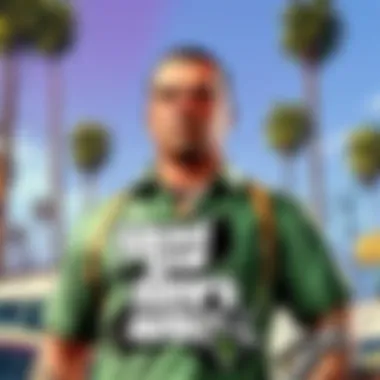

System Requirements for GTA
Understanding the system requirements for Grand Theft Auto V (GTA 5) is crucial for a smooth gaming experience. These requirements ensure that your PC is capable of delivering the graphical fidelity and performance that the game promises. If your system falls short, you risk encountering lag, low frame rates, or even crashes. Addressing the required specifications early in the downloading and installation process can save a lot of frustration later on.
Minimum System Requirements
To run GTA 5 with acceptable performance, you need to meet the minimum system requirements. These requirements are designed to guarantee that the game can operate; however, gameplay might not be smooth. Here are the fundamental specifications you should verify:
- OS: Windows 7 64-bit SP1, Windows 8 64-bit, or Windows 10 64-bit
- Processor: Intel Core 2 Quad Q6600 @ 2.40 GHz or AMD Phenom 9850 @ 2.5 GHz
- Memory: 4 GB RAM
- Graphics: NVIDIA 9800 GT 1GB or AMD HD 4870 1GB (DirectX 10 compatible)
- DirectX: Version 10 or higher
- Storage: At least 72 GB free disk space
- Sound Card: 100% DirectX 10 compatible
Meeting these specs will allow you to start the game, but don’t expect the visuals or performance to be on par with the game's capabilities. You may need to adjust settings to achieve reasonable frame rates.
Recommended System Requirements
For a more optimized and visually appealing experience, consider upgrading your setup to meet the recommended system requirements. Meeting these specifications ensures that the game performs well under varied graphical settings. Reference the following:
- OS: Windows 10 64-bit
- Processor: Intel Core i5 3470 @ 3.2GHz or AMD X8 FX-8350 @ 4.0GHz
- Memory: 8 GB RAM
- Graphics: NVIDIA GTX 660 2GB or AMD HD 7870 2GB
- DirectX: Version 11
- Storage: 72 GB free disk space
- Sound Card: 100% DirectX 11 compatible
This setup will allow for higher settings, better textures, and more stable performance. Thus, it enhances the overall gaming experience and takes full advantage of what GTA 5 has to offer. If you are serious about playing games, especially one as multiplayer capable as GTA 5, investing in the recommended requirements can greatly enhance enjoyment.
Make sure to assess your computer against these requirements before downloading through Epic Games. Otherwise, you might encounter technical issues that could detract from your gaming experience.
Creating an Epic Games Account
Creating an Epic Games account is an integral step for players who wish to download and enjoy Grand Theft Auto V on their PC. This account serves as a gateway to access the Epic Games Store, where a vast array of games exists. Moreover, it ensures essential features such as cloud saves, achievements, and access to exclusive content are available for users. In addition, the account allows verification of player identity and helps maintain security during transactions. Having an account enhances the overall experience by making game management scalable and user-friendly.
Step-by-Step Account Creation Process
To create an Epic Games account, follow these steps:
- Visit the Epic Games sign up page.
- Click on the Sign Up button.
- Choose how you wish to register: using an email or logging in through another platform like Facebook, Google, or Xbox.
- If you opt for an email, input it in the specified field.
- Create a solid password. Mix upperAndLowercase letters, numbers, and symbols for security.
- Fill in your display name.
- Accept the terms and conditions.
- Click on Sign Up to finalize the process.
Remember, it is essential to use real information, especially your email as it will be used for account recovery and important notifications.
Account Verification and Security Tips
After creating the account, verification is a crucial next step. It ensures that your ownership of the email and account security remain intact. Here are a few points to consider:
- Check your inbox and locate the verification email from Epic Games.
- Click on the provided link to verify your email.
Note: If you don’t see the email, check your spam/junk folder.
For maintaining security, consider these tips:
- Enable two-factor authentication for an extra layer of protection.
- Use a unique password that is not used on other platforms.
- Regularly check your account settings for suspicious activities, especially after major updates or during events.
Following these steps will secure your account effectively and help protect your in-game progress when downloading Grand Theft Auto V through Epic Games.
Downloading GTA from Epic Games
Downloading GTA 5 from Epic Games is a crucial step for anyone wanting to experience one of the most iconic games of our time. The process not only offers seamless access to the game itself but also ensures you benefit from persistent updates and a solid support system from Epic Games. This section will delve into how to navigate the Epic Games Store specifically to download GTA 5, as well as elaborate on some benefits and considerations regarding the download process.
Navigating the Epic Games Store


When it comes to accessing GTA 5 on Epic Games, the first step is exploring the store interface. Familiarizing oneself with the layout of the Epic Games Store is essential. Users can find a wide array of games showcasing impressive graphics and engaging gameplay. Yet, knowing where everything is may take a moment.
Here are some key features:
- A prominent search box that allows you to enter specific games directly, such as “GTA 5.”
- Categories featuring trending games, new releases, and deals which can guide you toward noteworthy titles other than GTA 5.
- User reviews and ratings presenting insights from players who may provide perspectives on the game's performance, especially regarding system requirements.
Once you have entered the store, however, it becomes vital that you search for “Grand Theft Auto V” correctly. Selecting this option will take you to the game’s page, detailing its specifications, images, and information that can assist your decision.
Initiating the Download Process
After locating GTA 5 on the Epic Games Store, you can proceed with the download process. This stage is fairly simple once your account is set, as detailed in earlier sections of this guide. Understanding the steps ensures efficiency, so here they are laid out for clarity:
- Visit the GTA V Page: Start by clicking on the exact game tile to see detailed information. You will see buttons indicating if the game is free or needs purchase.
- Select 'Get' or 'Purchase': Depending on whether the game is currently on sale or not, you will find a button akin to Get for free promotions or Purchase for standard sales.
- Confirm Your Action: You might have to log in if not already signed in, requiring a quick verification step before proceeding to confirm your choice.
- Proceed to the Download Queue: Once accepted, the GTA V will enter your library and begin the download.
Keep in mind, when starting the download, the size of the game and your internet speed affect how quickly you can jump into the action. Patience could be important.
Following these steps effectively sets you on the path to enjoying GTA 5 without too much hassle. This lays the foundation for fantastic experiences once installed.
Installation Process for GTA
The installation process for GTA 5 carries significant importance not only for those who have little experience with PC gaming but also for seasoned gamers who wish to ensure everything functions correctly. A smooth installation lays the groundwork for an optimal gaming experience. This process encompasses various steps, from verifying system requirements to managing installation settings, which can influence game performance and overall enjoyment.
From a practical viewpoint, understanding the installation process can prevent frustration often arising from unexpected errors. In this section, we will cover crucial elements, benefits, and considerations regarding installing GTA 5 seamlessly through the Epic Games platform.
Setting Up the Installation
To begin setting up the installation of GTA 5, certain preparatory actions are needed. First, ensure your Epic Games client is fully updated. If your Epic Games Store is updated, the download and installation should work smoothly. Follow these steps to effectively set up the installation:
- Open the Epic Games Launcher.
- Navigate to your Library and locate GTA 5.
- Click on the install button. A dialog box will appear.
- Choose your desired installation path. Be mindful of available disk space and prefer locations that are not overly nested in folders.
- Adjust installation settings if necessary — some versions have options for Comic or Open World modes.
- Follow prompts to commence the actual download and installation process.
Once the installation initiation completes, tracking the progress in the launcher will provide insight into installation remaining time.
Troubleshooting Common Installation Issues
Despite all preparations, issues may arise during the installation of GTA 5. Having knowledge of common problems and their solutions can alleviate several headaches, should they emerge. Below are frequent installation issues and corresponding recommendations:
- Error Messages: If an error message appears, note the code provided. Look up specific common errors on Reddit and consult community discussions for tailored solutions.
- Insufficient Disk Space: If prompted about disk space, ensure adequate space before installation. Delete unnecessary files to free up space, or opt for a secondary drive if available.
- Installations Stuck or Not Loading: If the download freezes, reboot the Epic Games Launcher. Also check your internet connection for stability issues which can interrupt downloads.
- File Corruption: Should the game fail to install due to file corruption, verify the integrity of the game files through the Epic Games Launcher. This option can often restore missing or damaging files automatically is crucial.
Remember, technology varies greatly among setups, so patience during this stage brings reward. It's beneficial to consult forums or community engagements on platforms like Facebook during frustrating moments. Collectively supporting new players and sharing experiences may yield rapid solutions to roadblocks encountered.
Having a solid understanding of potential installation issues ensures you're well-prepared to tackle the uncommon but inevitable challenges during downloading.
Post-Installation Considerations
Post-installation considers a pivotal phase for players before diving into the high-octane world of Grand Theft Auto V. Following the download and installation steps, aligning the game settings for optimal performance is crucial to enhancing gameplay. It ensures that your gaming experience is not just satisfactory but also tailored according to your system's capacity.
Updating the Game
One key aspect within post-installation involves keeping GTA 5 updated. Regular updates introduce new features, ongoing bug fixes, and significant security patches. Failing to update can expose players to gameplay issues or even vulnerabilities. Epic Games typically notifies users when updates are available via the launcher. It's prudent to either enable automatic updates or check back frequently for any new patches.
To check for updates:
- Open the Epic Games Launcher.
- Go to your Library.
- Locate Grand Theft Auto V.
- If an update is available, you will see an option to update the game.
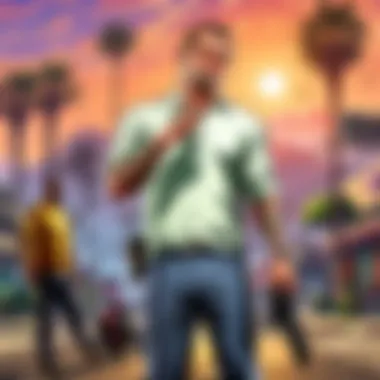

By keeping the game up-to-date, players can stay aligned with the community and fully enjoy all content provided by the developers. This practice can dramatically enhance performance, especially in the multiplayer version of the game.
Remember, frequent updates often come with critical enhancements that support an immersive gaming experience.
Optimizing Game Settings
The next consideration is the crucial step of optimizing game settings. This varies per user as it emphases personal preference and system capabilities. Simply observing default settings might not yield the best performance. A detailed setup can provide visual clarity as well as smooth gameplay.
Recommended Settings:
- Resolution: Adjust the resolution according to your screen. A common resolution is 1920x1080, providing a good balance between clarity and system demand.
- Texture Quality: Set this to High if your system can support it, as it improves the details in the game worlds.
- DirectX Version: Choose the latest version supported by your PC, typically DirectX 11 for an optimized experience.
Consider also lowering unnecessary graphic settings like shadows on lower-spec systems. Players may trade some graphics quality for frame rate to capture the higher speeds typical in GTA stunt races or chases.
Overall, focusing on these post-installation considerations allows players to adopt an immersive and fulfilling experience in GTA 5. As you jump into this expansive world, the right adjustments can make all the difference.
Frequently Asked Questions
Frequently Asked Questions (FAQs) serve an essential role in this article. They provide clarity on common issues and concerns players have regarding the downloading and installation of Grand Theft Auto V from the Epic Games platform. Addressing FAQs not only helps demystify the process but also enhances user confidence. The significance of this section lies in its ability to pinpoint specific challenges and dissect relevant solutions, making the gaming experience smoother for both newcomers and veterans. Therefore, a well-structured FAQ engages the reader while imparting useful knowledge.
Typical Concerns Regarding Downloading from Epic Games
Downloading from Epic Games may raise certain concerns that executives are keen to address. Here are some typical issues:
- Account Management: Players often question whether creating an Epic Games account is safe and straightforward. Security is paramount, and the overall process has been streamlined to ensure that users can create accounts without significant hassle while keeping their data safe.
- Game Availability: Ensuring GTA 5 is available for download might also stress users. Since the game is often part of promotional events, not all regions may have instant access.
- Download Speed and Quality: Issues about download speed can lead to frustration. With varying connection abilities, it's common for users to worry about whether they will complete the download in a timely manner. The level of internet service often heavily influences the experience.
- Support for Issues: Facing problems during the download raises further concerns about the options available for assistance. Users seek clarity on how to reach Epic Games support and the steps to troubleshoot effectively.
Addressing these concerns thoroughly can guide players through the Epic Games Store without fear or ill-advised judgments.
Gameplay Questions for New Players
New players often arrive with a flurry of gameplay questions, needing precise answers to enhance their experience. Here are some of the frequent queries fresh players tend to have:
- Game Mechanics: Many users want to know about core mechanics, like driving, shooting, and mission structures to enhance their play performance. Grasping these fundamentals early provides better immersion into the rich gameplay.
- Character Options: Queries about different character backgrounds and skills are quite common. Players want to understand each character's unique aspects to align with their gaming strategy.
- Online Play Features: Questions often come up about what features exist within GTA Online, as players want to capitalize on multiplayer advancements and social interactions available in the game.
- Achievements and Progression: Players will typically wonder how they can track their progression. Understanding the achievements system better lets players shape their playstyle aligned to incentives set within the game.
Providing clear and concise answers to such questions equips new players with necessary insights, thus fostering a more enriching gaming experience.
Epilogue and Final Thoughts
In the rapidly evolving gaming landscape, downloading Grand Theft Auto V from Epic Games stands out as a crucial topic for many players. GTA 5 is not just a game; it is an experience that resonates deeply with both casual and dedicated gamers. The importance of understanding how to obtain and install this title cannot be understated. Having a clear guide helps players bypass common pitfalls and encourages efficient gameplay.
Review of Key Points
Throughout this article, several points regarding the downloading, installation, and optimization of GTA 5 have been discussed. First, we outlined the necessity of meeting minimum and recommended system specifications to ensure optimal performance during gameplay. Then, we navigated through the process of creating an Epic Games account, a fundamental step in the downloading process. Understanding how to find GTA 5 in the Epic Games Store, along with successfully initiating the download, was also crucial.
Furthermore, the installation steps were explored, along with troubleshooting tips to resolve common installation challenges faced by users. Post-installation, attention was given to updating the game, enhancing the playing experience, and common gameplay questions for new players. Each of these points forms an integral part of ensuring that players start their GTA 5 journey on solid ground.
- System Requirements: Ensure your PC meets these for a seamless experience.
- Epic Games Account Creation: Simple yet essential for downloading.
- Download Initiation: Knowing where to click is key.
- Installation Process: Step-by-step ensures the game starts correctly.
- Post-Installation Updates: Keeps your game running smoothly.
Understanding these key points streamlines the player experience and encourages an enjoyable gaming narrative.
Encouragement for New Players
For newcomers, embarking on the GTA 5 adventure can feel overwhelming. However, this article is designed to eliminate doubts and provide the insights needed to enjoy this vast open-world game. Take your time to explore the various sections and leverage your learnings to enhance your experience.
Consider not just the technical aspects of downloading but the social interactions within the game. Engaging with the community, participating in events, and exploring online play can enrich your gaming journey
Remember, mastering GTA 5 is not just about gameplay; it's about discovering new narratives and challenges along the way. An engaged approach is recommended. Should you have any inquiries, never hesitate to seek help from online communities on forums such as reddit.com.
In summary, with preparedness and community support, your entry into the expansive world of GTA 5 will not be just a task, but rather an engaging endeavor that lays the groundwork for countless gaming memories.



