Ultimate Guide to Downloading Fortnite on Laptop
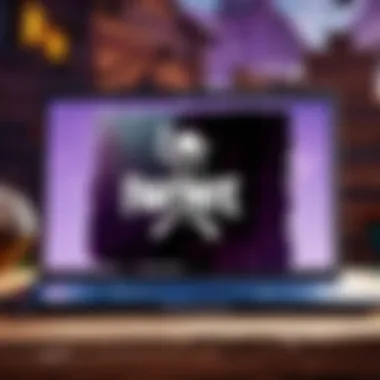

Intro
In an age where virtual battles define the playground for millions, Fortnite has emerged as a titan in the gaming world. For both the seasoned player and those just starting their gaming journey, the process of downloading and installing Fortnite on a laptop can often seem like an intricate puzzle. It’s not just about hitting that download button; it requires awareness of system requirements, installation steps, and some technical know-how to dodge common pitfalls. This guide will walk you through these essential phases, making sure you’re well-prepared for an exhilarating gaming experience.
"Gaming is not just a hobby; it’s a lifestyle."
As we move forward, we will break down important sections such as the latest updates, tips and strategies to sharpen those skills, a peek into the thriving esports scene, weapon and item evaluations, and community highlights that showcase creativity and talent.
Knowing what's new or changing in Fortnite can directly enhance your gameplay. Each update often brings fresh content that can alter strategies and influence how games are played. Moreover, insights into the community can inspire you to join in on the fun, whether it's crafting an original map in creative mode or showing off your latest cosplay creation. Let’s dive into the latest happenings and updates surrounding Fortnite.
Understanding Fortnite
Understanding the game itself is a crucial starting point when diving into the vast world of Fortnite. Knowledge about Fortnite isn’t just a luxury; it's a necessity for anyone wishing to fully immerse themselves in the gameplay and community.
A significant aspect to grasp is that Fortnite is more than just a game; it's a cultural phenomenon that has shaped current gaming trends. It’s not just about shooting and building—there’s a dynamic battle royale environment that also fosters cooperation, strategy, and even creativity among players, which makes the entire experience rich and multifaceted. By grasping these elements, players can engage at a deeper level rather than simply engaging in a series of matches.
Overview of Fortnite
Fortnite proponents often refer to it as the battle royale game that took the world by storm when it was launched in 2017. Developed by Epic Games, it features various game modes, the most popular of which is the battle royale, where up to 100 players compete to be the last one standing. The in-game graphics are bright and cartoony, making it accessible for a wide range of players, from kids to adults.
Players can gather resources, build structures, and engage in combat—all while exploring a vibrant island filled with mysteries. The fluid mechanics of the game encourage players to adapt to different environments and scenarios, fostering a sense of unpredictability and excitement.
Why Choose Fortnite
When considering why to choose Fortnite over other battle royale games, several elements stand out. First, its free-to-play model means anyone can dive in without spending a dime. This makes getting started relatively easy.
Second, the frequent updates and seasonal events introduce new content, keeping the user engagement high. Players can look forward to fresh gameplay and innovative features, which ensures that no two experiences are entirely alike.
Furthermore, Fortnite is highly social. The game promotes teamwork, and good communication can significantly impact performance in matches, creating a strong community bond. There are vibrant discussions on platforms like Reddit and social media channels that amplify this sense of community, allowing players to connect, share tips, and engage in gameplay discussions.
"Fortnite is not just a game; it’s a space for creativity and collaboration where players forge their own path in battle."
System Requirements
Understanding the system requirements for downloading Fortnite on a laptop is crucial in ensuring an optimal gaming experience. Without the proper specifications, gamers may find themselves stuck with stuttery gameplay, crashing systems, or worse—unable to run the game at all. These requirements act as the backbone for a smooth and enjoyable play session.
When it comes to competitive gaming, every frame per second counts. Frustrations can escalate quickly if your laptop can’t keep up with the demands of high-action scenarios in Fortnite. Thus, knowing whether your laptop meets the minimum or recommended system requirements is not just a technical detail; it’s a gateway to getting in on the action without a hitch.
Minimum Requirements
To enjoy Fortnite at a basic level, your laptop should at least meet the minimum requirements. While they don’t offer the best experience, they do allow you to join the fray. Here’s what you need:
- Operating System: Windows 7/8/10 64-bit or macOS Mojave (10.14) or newer.
- Processor: Intel Core i3-3225 or AMD Phenom II X4 9600.
- Memory: At least 4 GB RAM.
- Graphics Card: Intel HD 4000 on PC or an equivalent.
- DirectX: Version 11 or higher.
- Storage: Minimum of 15 GB available space.
Meeting these specs lets you jump in and play, though experiences might be shaky at times.
Recommended Requirements
For those looking for a smooth and visually appealing experience, aiming for recommended specs is a must. These requirements make it feasible to enjoy Fortnite’s vibrant graphics and intense gameplay without lagging behind your competition. The specifics are:
- Operating System: Windows 10 64-bit.
- Processor: Intel Core i5-7300U or AMD Ryzen 3 3300U.
- Memory: At least 8 GB RAM.
- Graphics Card: NVIDIA GeForce GTX 960, AMD Radeon R9 280, or equivalent DX11 GPU.
- DirectX: Version 11 or higher.
- Storage: At least 20 GB available space.
Getting into this realm allows you to enjoy the game much more fully, enabling you to see every detail in the vibrant world of Fortnite.
This guide has laid the groundwork. Knowing your system requirements can save you dime and time in the long haul.
Before diving into downloading and installation, make sure your laptop can withstand the battlefields of Fortnite. Taking the time to check your specs is well worth it.


Choosing the Right Laptop
When it comes to gaming, especially a title as demanding and popular as Fortnite, choosing the right laptop is not just crucial, it's fundamental. After all, a laptop’s specifications determine how smoothly the game runs, which directly impacts the player's experience, from frame rates to graphic quality. Gamers need to ensure their laptops can handle the game's requirements while also being portable enough for on-the-go play.
The right laptop will enhance your gameplay, enabling you to focus on strategy and skill rather than dealing with lag or glitches. Therefore, knowing what to look for is half the battle.
Key Specifications
To effectively run Fortnite, there are several key specifications that you must consider.
- Processor (CPU): A powerful CPU is at the heart of any gaming laptop. Intel Core i5 or AMD Ryzen 5 should be the minimum, as they handle Fortnite's processing demands well. A higher tier, like Core i7 or Ryzen 7, can give you even better performance.
- Graphics Card (GPU): This is where you'll see the most significant difference in performance. NVIDIA GeForce GTX 1650 or AMD Radeon RX 5500M are solid starting points. If you're aiming for higher graphics settings, consider GTX 1660 Ti or RTX 2060.
- Memory (RAM): A minimum of 8GB of RAM is essential, as this allows for multitasking without breaking a sweat. For optimal experience, 16GB is recommended, especially if you plan to stream or run other applications simultaneously.
- Storage: An SSD (Solid State Drive) is a must for quick load times and faster performance. Aim for at least 512GB, as Fortnite, along with other games and software, will take a substantial amount of space.
By focusing on these specifications, you can ensure that your laptop not only runs Fortnite but does so while providing a quality experience.
Brands Overview
With all that said, not all laptops are created equal, and brand reliability plays a significant role in your choice. Trusted brands come equipped with better build quality, support, and after-sales service. Some renowned names in gaming laptops include:
- Asus ROG: Known for its powerful gaming laptops with excellent cooling systems and performance.
- MSI: Offers a range of configurations and often features high-refresh-rate displays.
- Acer Predator: Balances performance and price without skimping on quality.
- Razer: Known for premium build quality and a sleek design. Ideal for gamers who value aesthetics without sacrificing power.
- Dell Alienware: This brand is synonymous with high-end gaming and offers customizable options to meet specific gaming needs.
Each of these brands presents unique advantages and specifications, ensuring you find a device that fits your personal gaming style. Remember to read reviews and consider what others in the gaming community are saying about their experiences with various models. After all, nothing beats the insight of a fellow gamer!
Tip: Don't just go for the most expensive laptop. It’s about finding one that meets your specific needs and playing style.
Downloading Fortnite
Downloading Fortnite is a crucial step for gamers who want to dive into one of the most popular battle royale games in the world. Fortnite not only offers exciting gameplay but also a vibrant community that keeps evolving. Knowing how to download the game properly can save a lot of headaches down the line, ensuring you spend more time playing and less time troubleshooting.
Ensuring that you follow the right procedures can guarantee a smoother installation process as well as better performance in the game. Both novice and seasoned players can benefit from having a clear understanding of what is involved in downloading Fortnite, from initial setup to launching the game itself.
"The journey of a thousand games begins with a single download."
Epic Games Launcher Setup
The first step in the downloading process involves setting up the Epic Games Launcher. This application acts as the gateway to not only Fortnite but also a plethora of other games available from Epic Games. Here’s how to get started:
- Download the Epic Games Launcher: To kick things off, you need to visit the official Epic Games website. Here, you will find the download link for the Epic Games Launcher. Make sure your internet connection is stable as the launcher size is substantial.
- Install the Launcher: Once the file is downloaded, navigate to your downloads folder and locate the installer. Open the installer and follow the on-screen prompts to complete the installation. Without this launcher, downloading Fortnite is not possible, so take your time during this step.
- Launch the Application: Once installation is complete, open the launcher. Log in with your credentials or create an account if you don’t already have one. The interface is user-friendly, guiding you toward the games available on the platform.
Direct Download from Epic Games
Once you've set up the Epic Games Launcher, you're ready for the direct download of Fortnite. This step is crucial as it includes a few specific elements:
- Find Fortnite: In the Epic Games Launcher, navigate through the catalog until you find Fortnite. You can use the search bar for quicker access.
- Initiate the Download: Click on the Fortnite icon. A page will pop up, offering the option to download the game. Select the appropriate download option, and this will begin the download process, which might take some time depending on your internet speed.
- Choose Installation Location: You’ll often get a prompt asking where to install the game. Choose a location that has enough space and is easily accessible from your filesystem.
Installation Steps
After Fortnite finishes downloading, the next step involves installation. This process is typically straightforward:
- Automatic Installation: The Epic Games Launcher will start installing Fortnite automatically upon download completion.
- Monitor Progress: You can monitor the progress through the launcher. If any issues arise, pay attention to error messages, which can provide guidance on what needs fixing.
- Final Configuration: Once installation is complete, you may need to configure some essential settings for optimal performance. This could include adjusting graphics settings for your laptop’s capabilities, ensuring a smooth gameplay experience for Fortnite.
By understanding these steps thoroughly, downloading Fortnite becomes a breeze. With the proper setup and a little patience, you can eagerly hop into the game without unnecessary delays. Preparing your laptop before jumping into the game is key, ensuring you capitalize upon your gaming prowess.
Account Creation
Creating an account with Epic Games is not merely a formality; it lays the groundwork for an enriching gaming experience with Fortnite. Without an account, you’ll find yourself stuck at the gate, unable to dive into the vibrant world of this popular battle royale game. Think of it as the entry ticket to a thrilling amusement park – without it, the fun cannot begin.
A crucial element of this process is the ability to save your progress and customize your gameplay through a unique profile. With an Epic Games account, you can access a plethora of gaming features such as cross-platform play, friend lists, and exclusive in-game items. In addition, it paves the way for connecting with a broader gaming community, making it easier to team up with friends or join competitive games.


While creating an account might seem straightforward, certain considerations can significantly enhance your gaming journey. For instance, remember to choose a strong password to protect your account against unauthorized access. Additionally, verify your email after registration to ensure complete access to recovery options, should you ever need them.
"Without an Epic Games account, it’s like trying to play a concert without an instrument."
In a nutshell, having an Epic Games account is vital. It doesn’t just unlock the doors to play; it enriches the entire gameplay experience by adding layers of interaction and customization.
Signing Up for an Epic Games Account
The sign-up process for an Epic Games account is as simple as pie. First, go to the Epic Games website, and you’ll find the option to create a new account easily visible. Click on it, and you’ll be led to a form.
Here’s how to tackle the sign-up:
- Personal Information: Input your email address and choose a strong password. Make sure the email is one you frequently check, as you’ll need to confirm it later.
- Display Name: This name will be visible to other players. Choose something fun or cool, but also easy to recognize.
- Date of Birth: Ensure you provide your actual date of birth since some content might have age restrictions.
- Create an Account: After filling in all necessary fields, hit the submit button. An email will land in your inbox, and you must click the link within to verify.
Once you’ve clicked that link, your account is good to go. Now you’re prepped to explore Fortnite and all its offerings.
Linking Other Gaming Accounts
Linking other gaming accounts to your Epic Games account can enhance your experience tremendously. If you have a PlayStation, Xbox, or Nintendo Switch account, this connection enables enticing benefits.
- Cross-Platform Play: One of the primary benefits of linking accounts is the ability to game across platforms. This means you can play with friends regardless of the system they are on.
- Shared Progress: Linking accounts helps in preserving your progress and stats. Whether you logged time on a console or a PC, everything merges seamlessly.
- Exclusive Rewards: Certain promotions or items may be exclusive to linked accounts, which can boost your inventory.
To link another account:
- Log into your Epic Games account.
- Navigate to the account settings and select 'Connections.'
- Choose the platform you’d like to link and follow the prompts. It’s essential to confirm permissions so all your accounts can play nice together.
When linked effectively, your gaming experience can morph into a more dynamic adventure. You’re no longer limited to solo quests or specific platforms, and that’s part of what makes Fortnite such a captivating and expansive realm.
Configuring Game Settings
Configuring game settings is pivotal. It can make or break your experience in Fortnite. With high-stakes battles and the need for quick reactions, having the right settings can ensure smooth gameplay. You might not realize it, but tweaking these elements boost not just your performance but also your enjoyment.
Graphic Settings for Optimal Performance
When it comes to graphic settings, they play a substantial role in how the game runs on your laptop and how it looks. Let's break it down.
- Resolution: Picking the right resolution is crucial. While higher resolutions offer better visuals, they could slow your laptop down. If you're experiencing lag, dialing down to 1080p or even lower can help maintain frames per second (FPS).
- Quality Settings: Fortnite has options like Low, Medium, High, and Epic. While you might want to crank it up to Epic to catch every detail, it's essential to balance between graphics and performance. Starting with Medium often yields a solid compromise.
- V-Sync: This setting synchronizes your frame rate and monitor refresh rate. Disabling it might lead to a smoother experience since it can sometimes introduce lag. But the trade-off is screen tearing. You’ll want to experiment to see what feels best for your laptop.
- Textures and Shadows: Reducing texture quality and shadows can significantly enhance performance without sacrificing much visual quality. Remember, clear visibility can often mean the difference between victory and defeat.
"The sharpest instincts and strategies win games, but poor performance will sabotage skill."
Audio and Control Settings
Next up are audio and control settings. Often overlooked, these configurations can offer a competitive edge.
- Audio Settings: Set your game audio to allow the best sound management. Using headphones can enrich your experience. Consider adjusting the sound effects to a level where you can hear footsteps clearly, which can alert you to nearby players. The balance between music and sound effects can also be altered. Remember: you want to hear what's happening around you, not just the in-game tunes.
- Control Setup: Every player has personal preferences. Spend some time adjusting control bindings. The default settings won’t suit everyone. Customize your controls to fit your gaming style. Sniper shots trigger panic? Set your mouse sensitivity so you can aim precisely under stress. If you’re looting, you don’t want to miss clicking the right buttons.
Troubleshooting Common Issues
When embarking on your journey to download and play Fortnite on a laptop, you may face a few hiccups along the way. Understanding how to troubleshoot common issues is crucial to maintaining a smooth gaming experience. It ensures that you can swiftly deal with problems that could otherwise interrupt your gameplay or prevent you from enjoying the game altogether. This section delves into the two main categories of issues gamers often encounter: download and installation errors, and game performance problems.
Download and Installation Errors
In some cases, you might hit a roadblock during the downloading or installation of Fortnite. Whether it’s an error message popping up unexpectedly or the installation process stalling, these issues can be frustrating. Some common errors include:
- Corrupted files: Sometimes, the initial download can get interrupted, leading to corrupted files that prevent proper installation.
- Insufficient storage space: If your laptop doesn’t have enough free space, the installation process cannot be completed.
- Internet connectivity issues: A shaky connection can cause downloads to pause or fail altogether, which may leave you hanging.
- Firewall or antivirus interference: Certain security settings might block the launcher from accessing necessary files.
To tackle these issues, consider the following measures:


- Check and free up storage space: Make sure there’s enough room on your hard drive before starting the installation.
- Verify integrity of game files: If you suspect corruption, you can use the Epic Games Launcher to verify the installation files.
- Temporarily disable your firewall or antivirus software: This can help determine if they are causing the issue, but be sure to turn them back on after.
- Stable internet connection: Ensure your WiFi connection is strong, or consider using a wired connection for more stability.
"A proactive approach can save you a boatload of frustration and time. Detection and resolution are half the battle."
Game Performance Problems
After successfully downloading and installing Fortnite, the excitement kicks in right? But then, you might notice your game isn’t running as smoothly as you’d hoped. Performance problems can arise for various reasons, which can detract from your gaming experience. Here are some common performance issues:
- Lagging or stuttering gameplay: This often occurs due to insufficient system resources or poor network conditions.
- Low frame rates: If your laptop's hardware is below the recommended requirements, you may experience lower frame rates that make the game feel sluggish.
- Long loading times: Extended loading times can be tied to either issues with your laptop’s processing power or storage performance issues.
To gain back that high-octane gameplay experience, you should:
- Adjust graphic settings: Lowering the graphics settings within the game can significantly enhance performance.
- Close background applications: Shut down other programs that consume CPU or memory, allowing Fortnite to use all available resources.
- Network stability checks: Make sure no one else is hogging the internet bandwidth while you’re gaming.
- Consider upgrading hardware: If performance issues persist, you may need to look at hardware upgrades, particularly RAM or a more capable graphics card.
Maintaining a close eye on troubleshooting these common issues can improve your Fortnite experience. It’s about being proactive rather than reactive, ensuring you waste no time in hitting that battle bus.
Maintaining Performance
Maintaining performance is crucial when it comes to enjoying Fortnite on your laptop. A smooth gaming experience means less frustration and more fun, allowing you to dive into the action without interruptions. Here, we’ll explore why keeping your system in tip-top shape can make all the difference.
When the game runs smoothly, you can respond faster, make better tactical decisions, and generally have a more enjoyable experience. Performance is particularly important in a fast-paced environment like Fortnite, where every second counts. Not to mention, optimizing your performance can help you get ahead of the competition and achieve that much-coveted Victory Royale.
Updating Drivers
Keeping your laptop’s drivers updated is one of the most crucial steps in maintaining performance. Drivers are like translators between your operating system and the hardware, including the GPU and CPU. If they are outdated, your laptop may struggle to run games smoothly, leading to lag and poor graphics.
To ensure you have the latest drivers, follow these simple steps:
- Visit the official website of your GPU manufacturer, whether it's NVIDIA, AMD, or Intel.
- Navigate to their driver downloads section.
- Enter your graphics card model or let the site detect it automatically.
- Download and install the recommended driver version.
This process can substantially enhance graphics performance and fix any bugs that could cause crashes or performance dips.
Freeing Up Resources
Over time, laptops can get bogged down with background applications and unnecessary files. This creates a bottleneck, making it hard for Fortnite to run smoothly. A few simple strategies can help you free up resources:
- Close Unused Applications: Regularly check your system tray and task manager for any programs that might be running in the background.
- Disk Cleanup: Use built-in tools to delete temporary files and caches that accumulate over time.
- Manage Startup Programs: Disabling non-essential programs that launch when your laptop starts can spare valuable resources for gaming.
- Upgrade RAM or SSD: If feasible, consider hardware upgrades like more RAM or a solid-state drive for faster load times.
By freeing up resources, you’re setting the stage for enhanced performance, ensuring Fortnite runs as smoothly as butter, with more frame rates and fewer stutters. You wouldn’t want to be caught off guard during an epic battle just because your laptop decided it was time for a maintenance break, right? Keep your laptop in peak condition, and you’ll be well on your way to dominating the battlefield.
End
In wrapping up this comprehensive guide, it’s vital to understand the significance of the steps taken to successfully download and optimize Fortnite on a laptop. This article not only focused on the technical aspects but also addressed the nuances of player experience. A smooth download and installation process is crucial for any gamer aiming to dive into the action-packed world of Fortnite.
When you consider the system requirements, they are not just numbers; they represent the benchmarks for what’s needed to have a competitive edge and enjoy the game without hiccups. Missing the minimum criteria can lead to frustrating lag, crashes, or failed launches, which can derail your gaming session.
Equally, the installation guide highlights the importance of following specific steps in setting up your Epic Games account and the Epic Games Launcher. These are gateways to accessing not just Fortnite but a plethora of other games, making them essential for any gaming enthusiast.
Moreover, once you’ve installed, troubleshooting any issues swiftly can save time and prevent interruptions during your gameplay. Understanding how to maintain performance by updating drivers and freeing up resources is also paramount. These are not just one-time tasks; they form part of a continual commitment to ensuring that your laptop is always ready to handle the demanding world of Fortnite.
In essence, following these outlined steps carefully translates to a seamless gameplay experience. As an aspiring Fortnite player, taking these considerations into account positions you not just as a participant but as an active contender in the game.
Recap of Key Steps
- System Requirements: Always check minimum and recommended specifications before downloading. The right hardware keeps your gameplay smooth.
- Epic Games Launcher Setup: Installing this step correctly is fundamental for accessing Fortnite. Ensure you’ve got the latest version.
- Account Creation: A valid Epic Games account is paramount; it links your achievements and progress.
- Installation Steps: Follow the prompts diligently to avoid any missteps.
- Troubleshooting: Know the common errors and their fixes for a quick recovery when issues arise.
- Performance Maintenance: Regularly update drivers and manage system resources for optimal performance.
With these key points outlined, gamers can easily navigate through the process of downloading and enjoying Fortnite on their laptops.
Final Thoughts on Fortnite
Fortnite is more than just a game; it’s a cultural phenomenon that resonates with millions around the globe. Whether you’re playing solo, duo, or squad mode, the thrill of competition and community engagement is ever-present. Yet, to experience this, it’s crucial to set the groundwork properly.
From initial setup to ongoing performance checks, each step is interlinked and influences your overall gaming journey. By embracing the guidelines discussed in this article, you ensure that you maximize your time and investment into the game.
In facing challenges and gathering resources, you learn, adapt, and improve over time. This not only enhances your personal gaming experience but also positions you better within the community of players. Be engaged, stay prepared, and enjoy the ride that Fortnite offers.



