Essential Guidelines for Playing Fortnite on a Laptop


Intro
Playing Fortnite on a laptop can present unique challenges and rewards for gamers. Understanding the technical specifications and configurations is crucial to ensure a smooth gaming experience. This article will guide you through various aspects of playing Fortnite on a laptop, from the latest updates to essential gameplay tips. Whether you are a new player or looking to enhance your existing skills, this guide serves as a vital resource for navigating the virtual world of Fortnite successfully.
Latest Fortnite Updates
Overview of recent updates in the game
Fortnite constantly evolves through regular updates that introduce new content, features, and balance changes. Keeping abreast of these updates is necessary for all players. Each season, Epic Games releases patches that modify weapon stats, map elements, and game mechanics. For instance, recent updates have included changes to building mechanics, spy-themed items, and new limited-time modes.
Patch notes breakdown
Patch notes are essential to understanding the adjustments made during each update. They provide detailed information on bug fixes, balance patches, and feature additions. Players can find the latest patch notes on the official Fortnite blog. This resource will clarify what has changed and how it affects gameplay.
Analysis of new features or changes
Recently, Fortnite introduced new gameplay features that can impact strategies. The inclusion of augmented reality elements can provide players with unique advantages. It grants insights into loot locations, movement detections, and more, thus enriching the gameplay experience. Analyzing how these new features fit into your gameplay and adapting strategies based on these changes is vital for staying competitive.
Fortnite Tips and Strategies
Tips for beginners
For those new to Fortnite, starting can be overwhelming. Here are a few key tips:
- Master the controls. Familiarize yourself with key mappings to build and navigate efficiently.
- Choose your landing spot wisely. Landing in less populated areas allows for looting without early confrontations.
- Practice building. Building structures quickly is crucial for survival and creates defensive opportunities.
Advanced strategies for experienced players
Experienced players should focus on advanced tactics such as effective resource management and positioning. Staying one step ahead of opponents is essential. Additionally, working on your aiming accuracy with various weapons can significantly improve your combat effectiveness.
Building tactics guide
Building is at the heart of Fortnite's gameplay. Understanding different building techniques can set players apart. Techniques such as ramp rushing, box fights, and editing are vital skills that require practice.
Fortnite Community Highlights
Creative mode showcases
The community often brings fresh content through the creative mode. Players design maps and game modes that are shared among the player base. Participating in community challenges or showcasing your creations can help strengthen connections with other players.
Fan art and cosplay features
The talent within the Fortnite community is vast and visible through fan art and cosplay. Showcasing this creativity can inspire others while also appreciating the artistic expressions of dedicated fans.
Developer interviews and insights
Listening to developer insights can provide context for changes in the game. Understanding the thought process behind updates can deepen player appreciation and strategies. Periodically checking developer interviews or q&a sessions can reveal interesting perspectives.
Staying updated on Fortnite changes and community trends will enhance your gameplay and keep you connected with fellow players.
By engaging with these topics, you increase your skills and enjoyment of Fortnite on a laptop.
Understanding Fortnite Requirements
Understanding the requirements for playing Fortnite on a laptop is crucial for an enjoyable gaming experience. Knowing these specifications helps players determine if their laptop can handle the game or if upgrades are necessary. Matching your laptop's capability to Fortnite's needs is essential to avoid performance issues such as lag, stuttering, or crashing during gameplay. This section delves into specific requirements to give players insight into what to expect and how to optimize their gaming setup.
Minimum System Requirements
The minimum system requirements are the baseline needed to run Fortnite on a laptop. If your laptop meets these specifications, you can play the game, albeit at lower settings and possibly with reduced performance. The essential specifications are:
- OS: Windows 7/8/10 64-bit or Mac OS Mojave
- Processor: Intel Core i3-3225 or equivalent
- RAM: 4 GB
- Graphics Card: Intel HD 4000 or equivalent
- DirectX: Version 11
- Storage: At least 15 GB of free space
If your laptop barely meets these requirements, you might experience graphics tearing or longer load times. Lowering in-game settings may help improve performance, but the overall experience may not be ideal.
Recommended System Requirements
For a smoother experience with better graphics and frame rates, it is advisable to meet the recommended system requirements. These specifications are designed to ensure the game runs well, allowing players to enjoy all its features without major inconveniences. The recommended specs are as follows:
- OS: Windows 10 64-bit
- Processor: Intel Core i5-7300U or equivalent
- RAM: 8 GB
- Graphics Card: NVIDIA GeForce GTX 960, AMD Radeon R7 370, or equivalent DX11 GPU
- DirectX: Version 11
- Storage: At least 15 GB of free space
Optimizing your laptop according to these recommendations enhances the overall gaming experience. Players may notice significantly improved graphics quality and smoother gameplay, allowing them to engage more fully with the Fortnite universe.
Choosing the Right Laptop for Fortnite
Selecting an appropriate laptop for Fortnite is crucial for a satisfactory gaming experience. The right device can significantly enhance performance, minimize lag, and provide crisp visuals. As Fortnite is a resource-intensive game, your laptop should not only meet the minimum system requirements but also provide room for optimizing graphics settings. This ensures that you enjoy playing without frustration.
When choosing a laptop for gaming, consider important factors like processing power, graphics capabilities, and memory. Investing in a high-quality laptop can improve your gameplay experience considerably, allowing you to focus more on strategy rather than technical issues.
Key Hardware Components
To ensure smooth gameplay, key hardware components play a significant role in the overall performance of your laptop. Below are some of the most important ones to keep in mind:
- Processor (CPU): A powerful processor is essential for managing multiple tasks during gameplay. Aim for at least an Intel i5 or AMD Ryzen 5 for optimal performance.
- Graphics Processing Unit (GPU): This is perhaps the most critical component when it comes to gaming. For Fortnite, consider a dedicated graphics card, such as the NVIDIA GeForce GTX 1650 or AMD Radeon RX 5500M, to handle more demanding graphics settings.
- RAM: A minimum of 8GB RAM is recommended. More RAM means better performance, especially when running background applications.
- Storage: Solid State Drives (SSDs) are preferred over Hard Disk Drives (HDDs). SSDs provide faster load times, which can be a game-changer in a fast-paced environment like Fortnite.
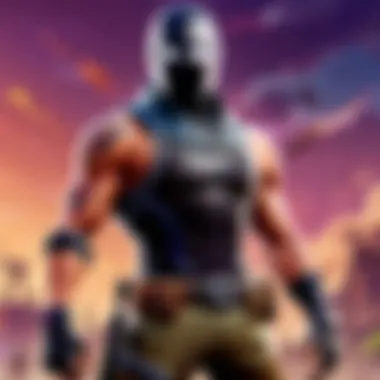

Graphics Card Considerations
The graphics card can heavily influence your Fortnite experience. A capable GPU will allow for higher frame rates and better visual quality, enhancing your reaction time and overall enjoyment.
When selecting a laptop, ensure the GPU can support the graphics settings you prefer. The latest generations of NVIDIA and AMD graphics cards are generally more efficient and provide superior performance. If you are looking for options:
- NVIDIA GeForce GTX 1660 Ti offers excellent performance for its price.
- AMD Radeon RX 5600M is another strong contender for mid-range gaming laptops.
Both cards provide ample power for playing Fortnite at decent settings without compromising on smoothness.
RAM and Storage Needs
RAM and storage are often underestimated. Adequate RAM is crucial for handling various applications that may run while playing Fortnite. Aim for at least 16GB of RAM if your budget allows. This will provide you with a buffer for multitasking.
On the other hand, storage type and capacity directly affect load times and how fast the game starts. A minimum of 512GB SSD is recommended to store the game and other essential files seamlessly. This helps avoid performance bottlenecks and reduces waiting times. Remember:
- SSD: Faster load times, leading to better gameplay experience.
- HDD: Slower and could lead to frustration during play.
"For the best performance, prioritize a laptop with SSD over HDD and aim for higher RAM capacity."
Choosing the right laptop necessitates focusing on these hardware specifications to ensure your Fortnite performance is optimal. The combination of a strong CPU, capable GPU, sufficient RAM, and quick storage makes for a solid foundation to elevate your gaming experience.
Installing Fortnite on Your Laptop
Installing Fortnite on a laptop is a critical step in your overall gaming journey. Given the game's expansive world and competitive nature, ensuring a proper installation can greatly enhance your gaming experience. A smooth installation lays the foundation for optimal performance, allowing you to focus on gameplay rather than technical issues.
There are two essential components to address: downloading the Epic Games Launcher and installing Fortnite itself. Both tasks are straightforward but require attention to detail to ensure everything runs correctly.
Downloading the Epic Games Launcher
To begin with, you must download the Epic Games Launcher. This software acts as the gateway to the game and is necessary for installation and updates. You can acquire the launcher directly from the official Epic Games website. Here’s a step-by-step guide:
- Visit the Epic Games website.
- Click on the "Download" button prominently displayed on the page.
- Once the installer file is downloaded, locate it in your Downloads folder and double-click to execute.
- Follow the on-screen instructions to complete the installation.
- After installation, launch the Epic Games Launcher and log in or create an account if necessary.
Having the Epic Games Launcher installed is vital for accessing Fortnite, as it will manage the game's updates and patches automatically. This functionality reduces the hassle of manual downloads and keeps you on the latest version of the game.
Installing Fortnite
With the launcher set up, the next step is installing Fortnite. If you have previously used the Epic Games Launcher, you will find this process familiar. Follow these steps:
- Open the Epic Games Launcher.
- Navigate to the "Store" tab or the "Library" tab if Fortnite is displayed there.
- Search for Fortnite, and click on it to proceed.
- Click the "Install" button, then choose your desired installation directory on your laptop.
- Wait for the download and installation process to complete. This may take some time, depending on your internet speed and laptop specifications.
Important: Ensure you have enough disk space available before starting the installation. Fortnite requires a significant amount of storage, so confirming this will prevent interruptions during installation.
Once Fortnite is installed, check the Epic Games Launcher for any updates before starting the game. Keeping the game updated allows you access to the latest features and improvements, which is particularly crucial in a competitive online game like Fortnite.
Configuring Fortnite Settings
Configuring Fortnite settings is an essential step for optimizing your gaming experience, especially when using a laptop. It significantly impacts performance, visual fidelity, and overall enjoyment. Adjusting these settings allows players to tailor the game to their specific hardware capabilities and personal preferences. Proper configuration can lead to smoother gameplay, reduced lag, and a more immersive experience.
Adjusting Video Settings
Video settings in Fortnite directly affect how the game looks and performs. On laptops, it’s crucial to balance visual quality against frame rates. The key options to consider include:
- Resolution: High resolution provides clarity but can strain your laptop's graphics card. Aim for a resolution that maintains visuals while maximizing frame rates.
- Frame Rate Limit: Setting a frame limit can help prevent your laptop from working overtime, which can lead to overheating.
- Graphics Quality: Fortnite allows players to adjust textures, shadows, and effects. For laptops with lower specifications, consider setting these to low or medium to ensure smoother performance.
A careful balance of these video settings can make a substantial difference in gameplay experience.
Audio Settings Overview
While video settings often receive the most attention, audio settings also play a vital role in gameplay. Clear sound allows players to detect enemy movements and environmental cues more effectively. Key audio settings include:
- Master Volume: It controls the overall game sound. Setting it to a comfortable level ensures you can enjoy the game without distractions.
- Sound Effects Volume: This is critical for gameplay, as sounds give essential feedback on your environment. Finding the right balance here can improve your reaction time.
- Music Volume: While tunes make the game enjoyable, high music volume can drown out important sound effects. Consider lowering this setting for competitive play.
Adjusting these audio settings can enhance focus during gameplay, providing an edge in competitive situations.
Control Settings and Customization
Customizing control settings is one of the best ways to enhance comfort and improve performance in Fortnite. Each player has unique preferences, and adapting control schemes is key to mastering gameplay. Consider the following options:
- Key Bindings: Changing default key bindings can significantly enhance responsiveness. Familiarizing oneself with optimal binds can lead to quicker reactions during intense moments.
- Sensitivity Settings: Adjusting Mouse sensitivity affects aiming precision. Finding the right sensitivity will enhance aiming capabilities and decrease frustration during gameplay.
- Controller Setup: For those using controllers, customizing layout according to comfort and response can make a significant difference, especially in fast-paced combat.
Players benefit immensely from investing time into their control settings, transforming gameplay from frustrating to fluid.
"The right config can turn a fun game into an incredible experience, tailoring every aspect to your liking."
Optimizing Performance on a Laptop
In gaming, optimizing performance on a laptop is essential, especially for demanding titles such as Fortnite. Low frame rates or stuttering gameplay can lead to frustration. Therefore, it is critical to maximize your laptop's capabilities to enjoy a smoother gaming experience. Optimization involves various strategies regarding system resources, settings adjustments, and hardware management. Each element contributes to enhancing performance, potentially impacting your gameplay quality and enjoyment.
Managing Background Applications
Background applications can consume valuable system resources. It is important to identify and manage them effectively to ensure Fortnite runs smoothly. When playing Fortnite, other applications running on your laptop use CPU, RAM, and other resources that could otherwise enhance game performance.


To prioritize Fortnite, follow these steps:
- Close Unused Programs: Check your taskbar and close any software that you do not need while playing. Applications like web browsers or music streaming services can often take up unnecessary space.
- Use Task Manager: Open Task Manager by pressing Ctrl + Shift + Esc. Monitor processes and close anything that is not essential for gaming.
- Disable Startup Programs: Limit the number of programs that automatically run when your laptop starts. This can improve boot time and overall performance.
By managing these background processes, you allow Fortnite to use more of your laptop's resources, leading to better performance.
Adjusting Power Settings
Power settings play a significant role in how laptops handle performance during demanding tasks. By adjusting these settings, you can optimize your gaming experience in Fortnite. Laptops often come with power-saving modes that limit performance to save battery life. However, for gaming, a different approach is often required.
To adjust power settings effectively:
- Select High-Performance Mode: Go to the Control Panel, find Power Options, and select a high-performance plan. This will ensure that your laptop maximizes power usage even while it is plugged in.
- Disable Power Saving Features: Features such as adaptive brightness and sleep mode can interrupt gameplay. Disable these features while you are playing.
Adjusting these settings ensures that Fortnite runs at its optimal performance level, providing a more enjoyable gaming experience.
Overclocking and Cooling Solutions
To further enhance performance, overclocking may be considered for more advanced users. Overclocking increases the clock speed of your GPU and CPU, thus enabling your laptop to run more demanding tasks efficiently. However, this process should be approached with caution due to the potential risks, such as overheating or reducing the longevity of hardware.
Here are recommendations for effective overclocking:
- Use Specific Software: Programs like MSI Afterburner can help manage GPU settings. Monitor temperatures closely during this process.
- Increase Cooling: When overclocking, heat is a significant concern. Use cooling pads or external fans to help maintain lower temperatures. Keeping hardware cool is vital to avoid thermal throttling, which can negate performance gains.
It is essential to be cautious when overclocking. Ensure that you understand the risks involved and monitor system temperatures.
Gameplay Strategies for Laptop Users
Understanding gameplay strategies is essential for anyone looking to enhance their experience in Fortnite, especially when using a laptop. The unique constraints of a laptop, such as performance limits and control mechanics, require players to adapt their strategies. Here, we will explore effective movement techniques, building strategies, and engagement tactics that are particularly advantageous for laptop users. These strategies can lead to improved performance, a better understanding of the game mechanics, and ultimately more enjoyable gaming sessions.
Effective Movement Techniques
Movement is a critical aspect of Fortnite gameplay. Laptops often have smaller, less responsive touchpads, making precise movement difficult. To offset this, consider using an external mouse for better control. It enhances your ability to aim accurately and respond quickly in high-pressure situations.
Another strategy is to practice building muscle memory. This can be achieved by repeatedly practicing movement in creative mode or using aim training maps, which are designed to improve your overall agility and reaction time. Effective movement also involves mastering key actions like sprinting, crouching, and jumping, which might save you in a tight situation.
Furthermore, using building as a movement tactic can create verticality, allowing players to gain an advantage over opponents. Being unpredictable in your movements can also throw off the enemy’s aim, increasing your chances of survival.
Building Strategies
In Fortnite, building is a core mechanic that distinguishes it from other battle royale games. For laptop users, building can be a little more challenging due to limited keyboard space. Thus, understanding which structures are most effective in various situations is vital.
Using hotkeys to build quickly can save you essential seconds in a firefight. Customizing key bindings can also assist in building more effectively. Opt for simple structures like ramps, walls, and boxes during initial battles to familiarize yourself with the building controls.
Additionally, practice building in different scenarios. Try to create defensible positions while also considering how to gain the high ground. Watching pro players' streams can provide valuable insights into their building techniques and strategies.
Engagement Tactics
Engaging with opponents in Fortnite is not just about aiming and shooting; it's also about strategy. One key tactic is to always have a plan when entering a fight. Depending on your character's loadout, choose when to engage or disengage. Rushing in without a strategy can lead to quick eliminations, especially for laptop users who might struggle with quick reflexes.
Utilize audio cues effectively. Given that laptops may have less robust sound systems, consider using gaming headsets to better hear footsteps and gunfire. This can help assess opponents' positions and determine the best moments to strike.
Lastly, understanding your surroundings can significantly impact your success in fights. Using natural cover and maintaining high ground advantages can tip the scales in your favor during combat. Utilizing these tactics can prepare you for a range of encounters, ensuring you remain competitive regardless of your hardware constraints.
Remember, success in Fortnite requires both skill and strategy. Adapt your play style to fit the limitations and advantages offered by your laptop.
Mastering these gameplay strategies will not only enhance your performance in Fortnite but also provide a more engaging experience. With practice and dedication, you can effectively navigate the competitive landscape, even on a laptop.
Understanding Network Requirements
A solid understanding of network requirements is crucial for any gaming experience, particularly for a live service game like Fortnite. The way your laptop connects to the internet can significantly impact your gameplay, affecting everything from image clarity to response time. Thus, grasping the differences between wired and wireless connections and their implications on latency can empower players to enhance their performance on the battlefield.
Wired vs. Wireless Connection
When considering how to connect your laptop to the internet, there are two primary options: wired and wireless connections.
Wired Connection
- A wired connection typically uses an Ethernet cable. This offers a direct route to your router or modem.
- It generally provides the most stable connection, reducing fluctuations in quality and the risk of disconnections.
Wireless Connection
- Wireless connections, through Wi-Fi, offer flexibility, allowing you to move your laptop around. However, they can be prone to interference from various devices and physical barriers like walls.
- They may come with higher latency, particularly if the signal strength is weak.
In competitive gameplay, the benefits of a wired connection often outweigh those of a wireless one. If you're seriously focused on maximizing your performance, it might be worthwhile to invest in long Ethernet cables or powerline adapters that allow you to maintain a wired connection.
Latency and Ping Considerations
Latency and ping are terms often used interchangeably, but they refer to crucial aspects of online gaming that warrant attention.
- Ping refers to the time it takes for data to travel from your laptop to the game server and back. A lower ping is indicative of a more responsive connection.
- Latency denotes the delay between an action and its observation in the game. High latency can result in noticeable lag, which is particularly detrimental in fast-paced genres such as Fortnite.
To enhance your ping and reduce latency:


- Check your internet speed regularly using tools like speedtest.net.
- Select game servers that are geographically closer to you.
- Avoid running bandwidth-intensive applications while gaming, as this can lead to latency spikes.
Regular checks of your internet speed and server selection can markedly enhance your gameplay experience.
In summary, understanding network requirements is essential for Fortnite players who wish to perform at their best. A stable connection, whether wired or wireless, alongside a low ping, will provide the foundation needed for optimal gameplay.
Maintaining Your Laptop for Optimal Gaming
Keeping your laptop in peak condition is essential for enjoying a seamless gaming experience, especially with demanding games like Fortnite. Regular maintenance not only prolongs the lifespan of the machine but also enhances performance. With the right practices, you can avoid sluggish gameplay and unexpected crashes during critical moments.
Regular System Updates
Staying on top of system updates is crucial. Software developers often release updates that address bugs, enhance performance, and add new features. For Fortnite players, these updates can improve game stability and deliver essential patches that affect gameplay.
To ensure your laptop runs smoothly, check for updates regularly. Windows users can easily go to Settings > Update & Security to download the latest updates. If you are running other operating systems, like macOS or Linux, make sure to follow their update protocols. This habit allows you to benefit from the latest advancements and fixes that optimize your gaming experience.
Cleaning Hardware Components
Physical maintenance is just as important as software maintenance. Dust and debris can accumulate inside the laptop, leading to overheating and reduced performance. The cooling system is vital for keeping components at safe temperatures while gaming. To maintain efficiency, clean your laptop regularly.
- Turn off the laptop and unplug it.
- Use compressed air to remove dust from vents and fans.
- Wipe the screen and keyboard with a microfiber cloth.
If you feel comfortable, consider opening the laptop to remove dust from internal components. However, consult your device's manual before attempting this.
Backup Strategies
Data loss can occur unexpectedly due to hardware failure or software issues. Therefore, having a sound backup strategy is wise for any gamer.
Utilize cloud storage options like Google Drive or Dropbox to automatically save important files. In addition, consider using external hard drives to maintain offline backups of your games and important documents. Running regular backup tasks ensures you can restore your settings and data quickly, should something go wrong.
"A reliable backup strategy acts as your safety net against unexpected data loss, ensuring that your gaming progress and settings are never permanently lost."
Exploring Fortnite Game Modes
Understanding the various game modes in Fortnite is crucial for players looking to maximize their experience. Each mode offers distinct gameplay mechanics and objectives, catering to different player preferences and skill levels. By exploring these modes, players can not only enhance their enjoyment but also refine their skills, which is essential in the competitive gaming landscape. Knowing when and how to play each mode can also provide insights into strategies that may be applied across different scenarios.
Battle Royale Overview
The Battle Royale mode is the cornerstone of Fortnite. Here, one hundred players are dropped onto an island, where they must scavenge for weapons and resources to survive against each other. The last player or team alive wins. This mode emphasizes both strategic thinking and quick decision-making. Players must master the art of looting, building, and engaging in combat — all while staying aware of the ever-shrinking storm circle that forces them into closer quarters.
In Battle Royale, players can choose to play solo, with a duo partner, or in squads. Each option brings different dynamics and teamwork scenarios. Solo play tests individual skills, while duo and squad modes require effective communication and cooperation with teammates. Familiarity with the map and understanding where loot is likely to be found can significantly influence success rates. Additionally, players often develop their tactics based on the game's constant updates and changes in weapon balance.
Creative Mode Insights
Creative Mode allows players to explore their imaginations, providing a different facet of the Fortnite experience. In this space, users can build their custom maps and game modes, experimenting with gameplay mechanics without the pressures of a standard match. This mode fosters creativity and collaboration, encouraging players to share their creations with others.
One significant benefit of Creative Mode is its potential for skill development. Players can practice building techniques, learn to edit structures quickly, and develop combat strategies in a controlled environment. Participating in community-created maps can also expose players to innovative gameplay styles and unique challenges.
For gamers dedicated to improving their Fortnite skills, spending time in Creative Mode is essential. It promotes an understanding of game physics and mechanics that can be crucial during high-stress situations in Battle Royale.
"By understanding both the competitive and creative aspects of Fortnite, players can achieve a more comprehensive gameplay experience."
Overall, exploring both Battle Royale and Creative modes enriches the Fortnite experience, providing players with the tools and knowledge needed to thrive in various scenarios.
Community and Social Aspects
The community and social interactions surrounding Fortnite play a pivotal role in the overall gaming experience. This aspect encompasses the bonds formed between players, the collaborative efforts in and out of the game, and the shared enthusiasm for Fortnite's dynamic environment. In a game where teamwork and communication can decide a match, understanding the importance of these social aspects is essential for both casual players and serious competitors alike.
Joining a Fortnite community can provide numerous advantages. First, it helps players gather insights and strategies that they may not discover on their own. Having a platform where players share gameplay experiences can significantly enhance one’s skill set. Also, these communities often function as social networks. Through platforms like Reddit and dedicated Discord channels, players can connect with others who share similar interests. This connection can foster friendships that extend beyond the virtual world.
Moreover, the social aspect of Fortnite influences mental well-being. Engaging with fellow gamers allows for a sense of belonging. It is important for overall satisfaction in gaming. Sharing experiences, both victorious and challenging, can lead to stronger player resilience. This is beneficial in a competitive landscape where challenges are frequent.
"Gaming brings people together. Community interactions can improve gameplay and create lasting connections."
Additionally, the Fortnite community often engages in events and tournaments. Participating in these competitive settings can offer players unique opportunities. They gain exposure to various play styles and tactics, which can refine their approach to the game. Moreover, these events often come with incentives, such as prizes or recognition, that can motivate players to hone their skills further.
The community surrounding Fortnite is also a rich source of information. Forums and social media platforms frequently discuss updates, strategies, and current trends in the game. Being part of this conversation keeps players informed and helps them adapt to the ever-evolving gameplay dynamics. Consequently, it’s clear that the community and social aspects are integral to the Fortnite experience, contributing significantly to both personal and competitive success.
Joining Fortnite Communities
Joining Fortnite communities offers a distinct path to deepen one’s gaming experience. Platforms such as Reddit, Facebook, and Discord host various Fortnite-related groups that cater to different interests and skill levels. These spaces facilitate interactions among players, fostering an environment where they can readily share tips, strategies, and experiences.
Players new to Fortnite can benefit from the wealth of knowledge available through these communities. For instance, seasoned players often post tutorials or strategy breakdowns. Such resources can clarify complex game mechanics, helping newcomers to follow the flow of gameplay more effectively. Likewise, players can seek advice directly from other members about specific challenges they may face.
Moreover, communities frequently organize casual play sessions or challenges that welcome members of diverse skill levels. These events not only encourage practice in a low-pressure environment but also allow for networking among players. Building connections can lead to forming squads or teams for competitive play. Being part of a group enhances the social aspect of gaming, making the experience more enjoyable overall.
In summary, joining Fortnite communities presents an opportunity to learn, socialize, and improve gameplay. Whether through strategic discussions or casual meetups, players can enrich their Fortnite journey by connecting with others.
Participating in Events and Tournaments
Engaging in events and tournaments provides a dynamic platform for players looking to test their skills. These events often range from community-organized competitions to official tournaments hosted by Epic Games. Participation in such competitions can sharpen players’ skills and is a crucial step for those considering a serious pursuit in esports.
Competitions often promote teamwork and strategic thinking under pressure. Players must collaborate with their teammates to devise effective strategies that can lead to victory. Experiencing this high-stakes environment can offer valuable insights into one’s strengths and weaknesses, ultimately serving to accelerate skill development.
In addition to skill enhancement, tournaments present opportunities for recognition. Achieving a notable standing in a tournament can elevate a player’s profile within the community. Many players have leveraged tournament participation as a stepping stone toward more significant opportunities in the gaming world.
Event participation also allows players to engage with a broader audience. They can interact with fans, aspiring players, and sponsors. Such networking can open doors for collaboration or future competitive opportunities.
Overall, participating in Fortnite events and tournaments is beneficial for those looking to deepen their gaming experience. It promotes skill growth, provides recognition, and fosters connections within the gaming community.



