Mastering Fortnite on PC: A Complete Guide
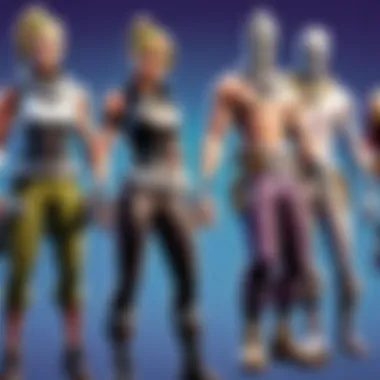

Intro
Playing Fortnite on a computer provides a unique experience, combining fast-paced action with strategic gameplay. This guide aims to equip players with detailed information on various elements of Fortnite. Whether you are just starting out or looking to improve your game, understanding system requirements, installation procedures, and gameplay mechanics is crucial.
Each segment will offer insights that enhance your gaming skills and overall experience. Moreover, we will explore recent updates that shape gameplay, important tips and strategies for players of all levels, the evolving landscape of Fortnite esports, evaluations of in-game weapons and items, and community highlights that showcase the creativity of the Fortnite community. Through this comprehensive guide, you will gain a well-rounded understanding of what it means to play Fortnite on a computer.
Latest Fortnite Updates
In the ever-evolving world of Fortnite, keeping track of latest updates is essential. Epic Games frequently rolls out new content and adjustments that influence both gameplay and strategy.
Overview of recent updates in the game
Recent updates have introduced a variety of changes. New seasons bring fresh maps, challenges, and mechanics to engage players. For example, the introduction of new locations can change landing strategies or loot opportunities.
Patch notes breakdown
The patch notes detail all changes from bug fixes to weapon balancing adjustments. Players can find this information on the official Fortnite website. Understanding these notes is crucial for staying competitive and adapting to game shifts.
Analysis of new features or changes
New features often include changes in gameplay mechanics, such as building options or the introduction of new combat elements. The ability to adapt to these features can significantly impact your performance in-game. For instance, mastering the use of newly added weapons can shift the balance of combat encounters in your favor.
Fortnite Tips and Strategies
Success in Fortnite often comes down to effective strategies. Here, we highlight tps that cater to both novices and seasoned players.
Tips for beginners
- Choose landing spots wisely: Start by landing in less populated areas to gather resources without immediate confrontation.
- Practice building: Building is a crucial skill. Spend time in creative mode to improve speed and accuracy.
- Manage your inventory: Maintain a balanced loadout that includes weapons, healing items, and building materials.
Advanced strategies for experienced players
- Resource management: Efficiently using resources can determine the outcome of a fight. Always gather materials.
- Positioning: High ground often leads to a tactical advantage. Control the tallest structures in your vicinity.
Building tactics guide
Building can change the outcome of battles. Quickly combining ramps, walls, and platforms can create effective defenses and launch offensive maneuvers. Understanding which structures fit best in various scenarios is crucial.
Fortnite Esports News
The competitive scene in Fortnite has grown immensely. Following esports news connects players to the larger community and allows for insights into high-level gameplay.
Recap of recent tournaments
Recent tournaments have showcased high-profile players and intense gameplay. Observing these matches can provide valuable strategies for your own playstyle.
Player spotlights and team rankings
Highlighting top-performing players allows gamers to learn from the best. Notable players often share their strategies online, providing insights that can elevate your game.
Predictions for upcoming competitions
Stay informed about upcoming events to gauge the evolving meta and competitive trends in Fortnite.
Fortnite Weapon and Item Reviews
Knowing which weapons and items to use plays a pivotal role in victory. This section will evaluate recent additions and loadout strategies.
Evaluation of new weapons/items
Each update brings new weapons. Understanding their strengths and weaknesses helps in choosing the best loadout.
Comparison of different loadout options
Different weapons suit various play styles. Analyze these combinations to find what fits your unique approach to gameplay.
Recommended combinations for different play styles
Loadouts can accommodate multiple strategies. Whether you prefer aggressive play or a more defensive position, finding the right mix will increase your chances of winning.
Fortnite Community Highlights
The Fortnite community is vibrant, showcasing creativity through various mediums. This section will feature notable contributions from players.
Creative mode showcases
Creative mode allows players to craft unique maps and experiences. Some players have gained recognition for their innovative designs, contributing to the game's rich ecosystem.
Fan art and cosplay features
The dedication to the Fortnite universe can be seen in the fan art and cosplay created by talented individuals. These expressions strengthen community bonds.
Developer interviews and insights
Occasional insights from developers offer a glimpse into the design and thought process behind the game. These interviews can provide context for changes made in updates.


Understanding Fortnite
Understanding Fortnite is crucial for grasping the dynamics of the game. Both novice and seasoned players can benefit from familiarizing themselves with the various aspects of the game. This section will give insights into what makes Fortnite unique in the gaming landscape. Moreover, it lays the foundation for newcomers, helping them adapt quickly and efficiently.
Overview of the Game
Fortnite is an online multiplayer game that merges elements of survival with competitive gameplay. Created by Epic Games, it is designed to be engaging and enjoyable for a broad audience. Players can build structures, gather resources, and engage in combat against each other. The colorful graphics and unique art style set it apart, appealing to a wide demographic, including younger gamers.
Gameplay Modes
Fortnite offers several gameplay modes, each with its own flavor and unique challenges. This variety ensures that players can choose the experience that best suits their style. Understanding these modes can impact how players improve their skills and enjoy the game more fully.
Battle Royale
Battle Royale is arguably the most recognized aspect of Fortnite. In this mode, up to 100 players compete to be the last person or team standing. The significance of this mode is in its fast-paced and unpredictable nature. Players must quickly gather weapons, resources, and gear while avoiding elimination by opponents. A key characteristic of Battle Royale is the shrinking safe zone, which forces players into closer encounters as the match progresses. This adds an extra layer of intensity and strategy.
However, despite its popularity, this mode requires players to have quick reflexes and strategic thinking. The significant advantage here lies in the accessibility of the mode; players can join a match with little prior knowledge. It welcomes all skill levels, providing an excellent entry point.
Creative Mode
Creative Mode allows players to express themselves through construction and design. The importance of this mode is in providing a platform for creativity. Players can build their own islands, design custom mini-games, or recreate popular structures. A distinctive feature of Creative Mode is the ability to collaborate with friends and share creations, fostering a sense of community.
The mode also serves as a training ground for players looking to improve their building and editing skills. However, it may not appeal to those looking for immediate competitive excitement. Its slower pace can be seen as a disadvantage by some but is invaluable for refining skills.
Save the World
Save the World is the cooperative mode of Fortnite where players team up to fight against AI-controlled enemies. This mode offers a different experience than the competitive modes, focusing on collaboration and strategy. Players gather resources, build defenses, and complete missions. Its crucial characteristic is the blend of role-playing and tower defense mechanics.
While it is not as popular as Battle Royale, it has its appeals. It provides a narrative experience and a break from the chaotic nature of PvP. The major downside is that Save the World requires purchase, making it less accessible than the free-to-play Battle Royale mode. However, players interested in cooperative play may find it valuable.
System Requirements for Fortnite
Understanding the system requirements for Fortnite is crucial for any player looking to enhance their gaming experience. The performance and stability of the game are directly influenced by the hardware and software specifications of your computer. Without meeting the necessary requirements, players may encounter issues such as lag, crashes, or even an inability to run the game altogether. Therefore, knowing the right specifications helps in making informed decisions when installing and playing Fortnite.
Minimum System Requirements
To play Fortnite, players must ensure that their computer meets certain minimum specifications. These requirements are designed to allow the game to run, albeit at lower graphical settings and performance levels. Here are the minimum system requirements:
- Operating System: Windows 7/8/10 64-bit or macOS Mojave (10.14) or higher.
- Processor: Intel Core i3-3210 or AMD FX-4350.
- Memory: 4 GB RAM.
- Graphics: Intel HD 4000 on PC or Intel Iris Pro 5200 on macOS.
- DirectX: Version 11.
- Storage: At least 15.8 GB of available space.
These specifications allow players to run the game with basic graphics quality without many advanced visual enhancements. Meeting these minimum standards can offer an opportunity to experience the game at a rudimentary level.
Recommended System Requirements
For a more enjoyable gameplay experience, the recommended system requirements are significantly higher. These specifications ensure that the game runs smoothly without significant performance issues or graphical glitches. The recommended requirements are:
- Operating System: Windows 10 64-bit.
- Processor: Intel Core i5-7300U or AMD Ryzen 3 3300U.
- Memory: 8 GB RAM.
- Graphics: Nvidia GeForce GTX 960 or AMD Radeon R9 280.
- DirectX: Version 11.
- Storage: At least 15.8 GB of available space.
Players who adhere to these recommended specifications can expect a more satisfactory gaming experience. Higher frame rates, improved graphics, and overall better performance can significantly affect how enjoyable and competitive matches can be.
Understanding these requirements helps players to upgrade their systems where necessary, so they can fully enjoy Fortnite without frustration.
Finally, it is advisable to regularly check for updates on system requirements as the game evolves. New features, graphics updates, and seasonal changes may cause these specifications to change over time. Staying abreast of such information ensures that players can continually enjoy the game as it is intended.
Installing Fortnite on a Computer
Installing Fortnite is a critical step for players who wish to experience this popular battle royale game on a computer. The installation process not only provides access to the game itself, but it also ensures that all content updates, seasonal events, and community features are at the player’s fingertips. A successful installation can improve the gaming experience, ensure optimal performance, and connect players with the broader Fortnite community.
Downloading Epic Games Launcher
The first step to installing Fortnite involves downloading the Epic Games Launcher, which serves as the gateway to the game. This launcher is essential as it manages all downloads and updates related to Fortnite. To begin, follow these steps:
- Visit the official Epic Games website.
- Locate the download link for the Epic Games Launcher and click to start the download.
- Once the download completes, locate the installation file in your computer's downloads folder.
- Open the file to begin the installation process.
- Follow the on-screen instructions to complete the installation of the Epic Games Launcher.
After installation, launch the Epic Games Launcher and log in using your Epic Games account. If you do not have an account, you can create one on the website. This account will not only allow you to play Fortnite but also keep track of your purchases and game progress.
Setting Up Fortnite
After successfully downloading the Epic Games Launcher, the next step involves setting up Fortnite itself. This process is quite straightforward and involves the following steps:
- Navigate to the Library Tab: Open the Epic Games Launcher and go to the Library section.
- Find Fortnite: Locate the Fortnite icon. It may be displayed prominently on the launcher interface.
- Install Fortnite: Click on the Fortnite icon and then select the install option. You can choose the installation directory, typically either the default or a custom location.
- Wait for Installation: The game will begin downloading, and the progress will be displayed on the launcher. Ensure a stable internet connection during this phase to avoid interruptions.
- Launch Fortnite: Once the installation is complete, you can click on the 'Launch' button from the library. This will open the game, allowing you to start your Fortnite adventure.
With Fortnite successfully set up, players can explore various game modes, connect with friends, and dive into the vibrant world of Fortnite. The ease of installation through the Epic Games Launcher plays a vital role in making this game accessible to a wide player base.
Navigating the Fortnite Interface
Navigating the Fortnite interface is essential for players who want to maximize their performance and overall gaming experience. A well-organized interface can streamline a player’s actions, improve game flow, and enhance focus. Understanding the various components of the interface allows players to make quicker decisions and access necessary features efficiently. This creates smoother gameplay and can be a key factor in competitive scenarios where every second counts.
Main Menu Overview
The main menu serves as the gateway to all Fortnite modes and options. Upon launching the game, players are greeted with this interface, which divides gameplay into familiar categories such as Battle Royale, Creative, and Save the World. Each section is clearly labeled, allowing immediate access to different modes.
Additionally, the main menu presents players with announcements regarding upcoming events, seasonal changes, and updates. Staying informed about these elements is crucial as it impacts gameplay strategy and overall engagement. Players can also see their current season progress, game statistics, and available challenges directly from this section. This overview fosters an understanding of what features are available and encourages player participation in various modes further enriching their gaming experience.
Customizing Your Settings
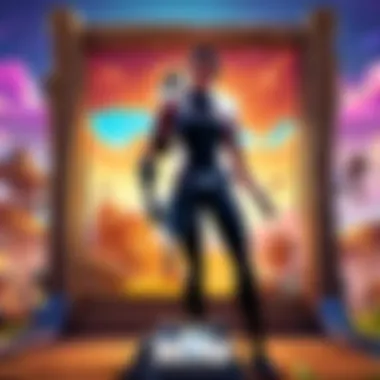

Customizing settings is vital for tailoring the gaming experience to an individual's preferences. Fortnite provides several options to enhance comfort and performance depending on the hardware capabilities and personal play style. Proper configuration of these settings can lead to improved reaction times and gameplay fluidity.
Graphics Settings
Graphics settings are crucial to optimizing how Fortnite is displayed on your screen. This section allows players to adjust resolution, texture quality, and post-processing effects. A higher graphical fidelity can enhance the visual appeal of the game, making it more immersive; however, it can also demand more from your computer's hardware.
Reducing settings like shadow quality and effects detail can significantly improve frame rates, which is essential for competitive play. Players often find that lower settings provide a smoother experience, particularly in high-stakes scenarios where every frame counts. Adjustment in this area not only influences performance but sometimes affects how certain elements are perceived in the game, like player movements or environmental features.
Control Settings
Control settings encompass keyboard and mouse configurations, as well as gamepad mappings for console players. Here, players can customize key bindings to suit their personal preferences or create shortcuts for more efficient actions, such as building or switching weapons.
A beneficial aspect of control settings is the ability to adjust sensitivity and aim settings. This is particularly important for precise aiming and quick response times in a dynamic gameplay environment. Many seasoned players recommend fine-tuning sensitivity settings to find the perfect balance for each player. Finding the right control setup prevents frustration and allows players to feel more comfortable and in control during battles.
Audio Settings
Audio settings in Fortnite play a crucial role in providing spatial awareness during gameplay. Players can adjust volume levels for music, effects, and voice chat independently. This is significant because sound cues can indicate the presence of nearby players or incoming threats, making audio settings a vital component for survival and strategy in a competitive game.
One unique feature of the audio settings is the option to enable spatial audio, which can help players identify where sounds are coming from in the game world. This feature can provide a significant advantage in identifying opponents' positions, making it a popular choice among competitive players. Properly configuring these audio options allows players to stay alert to their surroundings, contributing to overall gameplay success.
Proper navigation and customization of the Fortnite interface enhance player experience while providing crucial performance benefits that can make the difference in competitive play.
Basic Gameplay Mechanics
Understanding the basic gameplay mechanics of Fortnite is essential for players who wish to excel in the game. These mechanics form the foundation upon which players build their skills. They encompass core actions such as movement, building structures, and utilizing weapons and items effectively. Mastering these elements can significantly enhance gameplay experience and improve chances of winning in battle.
Moving and Building
Movement in Fortnite is not just a means of navigation; it is a strategic element that can determine the outcome of engagements. Players need to be familiar with character controls, such as sprinting, jumping, and crouching. Efficient movement can help avoid enemy fire and position oneself advantageously during encounters.
Building is a fundamental aspect that sets Fortnite apart from other battle royale games. The ability to construct walls, ramps, and platforms quickly can provide defensive advantages and elevate tactical play. Players should practice building under pressure to react swiftly in combat situations.
Players can engage in practice modes to improve both movement and building skills. Utilizing different materials available in the game also adds depth, as each has its distinct properties and durability. Here are a few tips for effective movement and building:
- Be aware of your surroundings: Knowing where you can run and build can give you an edge.
- Practice keybindings: Customizing controls can vastly improve your response time.
- Stay calm under fire: Try to think ahead—where to move to, and if a quick build is necessary.
Weapons and Items
Weapons and items in Fortnite add another layer to the game’s mechanics. Players can choose from a vast array of firearms, melee weapons, and tools. Each weapon has its strengths and weaknesses. For instance, shotguns are effective at close range, while snipers excel at long distances. Understanding the nuances of each weapon type is crucial.
Items also play a significant role in gameplay. Healing items can provide health recovery, while shields can protect against damage. Players should be strategic in deciding how to use these resources and when to carry them on their inventory. The choice of which weapons and items to take into battle can change the dynamics of any encounter. Here are some considerations when dealing with weapons and items:
- Know your loadout: Familiarize yourself with the weapons you prefer and how to use them effectively.
- Balance your inventory: Include a mix of ranged, close-combat weapons, and health items.
- Adapt your strategy: Adjust depending on your surroundings and the players you encounter.
Learning and mastering these basic gameplay mechanics is not just about making it through a match but enhancing your overall game experience. Every action, every decision counts.
Improving Your Skills
Improving your skills in Fortnite is essential for both enjoyment and success in the game. This game is competitive and demands a level of proficiency that can only be acquired through practice and learning. The significance of sharpening your skills cannot be understated. By dedicating time to develop your abilities, you will not only enhance your performance in matches but also elevate your overall gaming experience.
Consider the various elements that contribute to skill improvement. Players should focus on shooting accuracy, building techniques, and game sense. Mastering these aspects is crucial in becoming a competent player in Fortnite. Furthermore, learning from mistakes and adapting based on experiences can lead to a sharper gameplay intuition.
Practice Built-in Modes
Fortnite offers several built-in modes that are specifically designed for players to improve their skills. These modes provide a controlled environment where you can practice various elements of gameplay without the pressure of competing against other players. Solitary practice in these modes can significantly enhance your confidence and precision in live matches.
One of the most beneficial practice modes is the Creative mode. Here, you can engage in constructing your building skills or refine your combat tactics. You can also create scenarios that mimic real-game situations. For instance, you might build structures under fire or focus on editing for quick escapes. In addition, players can invite friends into their creative space. This allows for increased practice and new tactics to explore.
Key Benefits of Built-in Modes:
- Focused learning: Concentrate on specific skills like aiming or building without distractions.
- Experimentation: Try new strategies and techniques with no consequences.
- Customized settings: Modify the environment to fit your practice needs.
Utilizing Replay Features
Replay features in Fortnite hold significant value for players who wish to analyze their gameplay. Utilizing this function helps identify areas for improvement. After every match, you can review your actions, understand your decisions, and learn from your mistakes.
This analysis can lead to better awareness in future games. Observing how others played can offer fresh perspectives, perhaps highlighting tactics you hadn't considered before. Players can also evaluate their building strategies and shooting accuracy, allowing for precise adjustments in their gameplay.
To take full advantage of replay features, launch Fortnite and access the 'Career' tab, where you can find the replays from your games. Look out for the following aspects:
- Decision Making: Analyze critical moments where choices could alter the game's outcome.
- Engagements: Study how you initiated or avoided confrontations and assess effectiveness.
- Building Efficiency: Notice how and when your structures were built and whether they served their purpose in defense or navigation.
By consistently practicing in built-in modes and utilizing replay features, players can substantially boost their skills in Fortnite. The more you immerse in these practice avenues, the more successful and competitive you will become in matches. Always aim to be critical of your own performance, as that will dictate the rate of your improvement.
Joining the Fortnite Community
Joining the Fortnite community is vital for both the enjoyment and mastery of the game. The community provides a platform for players to share experiences, strategies, and tips. Through these interactions, players can gain valuable insights into the game mechanics that are not always apparent during solo play. Engaging with others can also bring a sense of belonging and motivation, as players work towards common goals and celebrate achievements together.
Participating in Events
Participating in events is one of the most effective ways to immerse yourself in the Fortnite community. The game often hosts competitions ranging from casual tournaments to highly competitive leagues. These events not only test your skills against other players but also provide opportunities for networking.
Participation can lead to several benefits:
- Skill Improvement: Competing against others encourages you to adapt and refine your techniques.
- Exposure to New Strategies: Watching how others play can inspire new approaches to combat and building.
- Recognition: Winning or performing well in events can raise your status within the community, leading to new friendships and opportunities.


Connecting with Other Players
Connecting with other players is essential for a richer gaming experience. There are numerous platforms where Fortnite players gather to share tips, show off skills, and seek teammates for matches. Engaging in these forums allows you to learn from others and grow as a player.
Ways to Connect:
- Social Media: Platforms like Facebook and Reddit have dedicated groups for Fortnite players where discussions range from strategies to general game news.
- In-Game Social Features: Utilize Fortnite’s squad system to team up with friends or join public lobbies to meet new players. This can enhance teamwork skills and combat tactics.
"The key to becoming a better player is not just personal practice but learning from others and sharing insights."
By actively joining the community and participating in events, players can significantly enhance their Fortnite experience. As the game environment grows and evolves, so too does the importance of being connected with fellow players. This ongoing interaction leads to an enriched enjoyment of Fortnite and a deeper understanding of its competitive landscape.
Common Issues and Troubleshooting
Troubleshooting is a vital component of enjoying any game, especially Fortnite, known for its dynamic gameplay and competitive nature. Players may encounter a range of issues that can hinder their gaming experience, from performance problems to connection issues. Understanding how to address these difficulties is essential for maintaining a smooth gameplay experience.
Performance Problems
Performance issues can significantly affect a player’s ability to compete effectively in Fortnite. Typically, these problems manifest as low frame rates, lag, or stuttering graphics.
- Identify Hardware Limitations: Ensure that your computer meets the recommended system requirements for Fortnite. Insufficient RAM, outdated graphics cards, or high CPU usage due to other applications can lead to poor performance. Checking your system specifications can help identify potential upgrades or tweaks needed.
- Adjust In-Game Settings:
Reducing graphical settings like shadows, textures, and view distance can often improve performance. Players can access these options through the settings menu while in-game. Using the Performance Mode can also provide a boost in frame rates without sacrificing too much visual fidelity. - Update Drivers:
Keeping your graphics card drivers updated is crucial. Driver updates often include optimizations for games that resolve various performance issues. Visit the manufacturer's website, such as NVIDIA or AMD, to download the latest drivers.
Remember, optimizing your settings can make a significant difference. Experiment with different configurations to determine what works best for your setup.
- Background Applications:
Close unnecessary applications running in the background. These applications consume RAM and CPU power, which can detract from Fortnite's performance. Utilize task managers to identify and shut down resource-hogging programs. - Internet Connection:
Although often overlooked, a stable internet connection enhances overall performance. Wi-Fi connections may introduce latency. Whenever possible, connect via Ethernet for a consistent and faster connection.
Connection Issues
Connection problems in Fortnite can lead to frustrating gameplay interruptions. These issues often result in lag spikes or server errors, affecting performance during matches.
- Check Server Status:
Before diving into troubleshooting, check Fortnite’s server status through official channels. Server outages or maintenance can cause unexpected connectivity issues for all players. - Network Settings:
Making changes to your router settings can help. Ensure that your firewall is not blocking Fortnite. Port forwarding for specific ports associated with Fortnite may also improve connectivity.
Recommended ports include: - Reset Your Router:
If connectivity issues persist, it may help to restart your router. Disconnect power for about 30 seconds before reconnecting. This resets the connection to your Internet Service Provider and may resolve various network issues. - Change DNS Settings:
Altering DNS settings can provide better connection stability. You can switch to free DNS services like Google DNS or Cloudflare DNS.
For Google DNS: - Upgrade Your Internet Plan:
If you experience frequent lag, it may be worthwhile to evaluate your plan with your ISP. Higher bandwidth can support a smoother online experience especially useful during peak gaming times.
- UDP: 5222, 5795-5847
- TCP: 80, 443, 5223
- Preferred DNS: 8.8.8.8
- Alternate DNS: 8.8.4.4
Addressing performance and connection issues promptly will enhance your overall enjoyment of Fortnite, allowing you to focus on refining your skills and strategies. This aspect is critical for players looking to stay competitive and enjoy the game fully.
Staying Updated with Fortnite
In the fast-evolving landscape of Fortnite, keeping up with updates is not simply an option; it is essential for success. With frequent changes to gameplay, mechanics, and competitive elements, staying informed ensures that players can adapt quickly. This section highlights the significance of staying updated, covering key areas of focus, the benefits, and considerations involved in maintaining awareness.
First, knowing the latest patch notes allows players to understand changes that could affect their strategies. Whether it’s new weapons, adjustments to existing items, or tweaks to gameplay mechanics, understanding these updates brings a competitive edge.
Moreover, players who follow updates are better prepared to exploit new features. For instance, if a certain weapon sees a buff, players can adjust their loadouts accordingly. Regularly checking for updates also helps in staying aligned with the community's growing knowledge base. The ability to discuss recent changes with peers can enhance one's understanding and adaptability.
Several factors contribute to making the effort to stay updated worth it:
- Improved Competitive Play: Identifying trends in patches can forecast potential strategies used by opponents.
- Enhanced Gameplay Experience: New content keeps the game fresh and engaging, providing players with novel challenges.
- Access to New Events: Knowing about limited-time events can unveil opportunities for rewards that may not normally be accessible.
Overall, comprehending the dynamics of the game relies heavily on how engaged players are with its updates. Becoming part of the informed player base accelerates learning and advancement in all aspects of Fortnite.
Patch Notes and Updates
Patch notes are the cornerstone of Fortnite’s evolving gameplay. Each update brings a wealth of information, detailing everything from gameplay tweaks to bug fixes. To access these notes, players can visit the official Fortnite website or their Epic Games Launcher. The format typically includes:
- New Features: Exciting additions to the game.
- Adjustments: Changes that modify existing elements within the game.
- Bug Fixes: Resolutions to issues that have impaired gameplay experience.
Recognizing the full impact of these elements is crucial. For instance, a new building feature might revolutionize a player’s strategy in combat. On the contrary, a nerfed weapon might require adjustment of attack tactics.
Following Fortnite News Sources
Engagement with various news sources can enrich your understanding of Fortnite’s current events. Platforms like Reddit, Twitter, and dedicated gaming websites often provide timely updates, tips, and community discussions.
Key Sources You Should Consider:
- Fortnite Subreddit: A hub for discussions about strategies, updates, and player feedback.
- Social Media: Following Epic Games on Twitter or Facebook provides real-time updates directly from the developers.
- Gaming News Websites: Outlets like Kotaku or Polygon often feature detailed articles about significant updates.
By following these resources, players remain ahead of the curve in both competitive play and community engagement. The insights gained not only enhance skills but also enrich the social aspect of gaming, making it a fulfilling experience.
Advanced Techniques
Advanced techniques in Fortnite are vital for players striving to gain an edge over their opponents. The competitive nature of Fortnite demands players to not only master the fundamental gameplay mechanics but also to refine their strategies as they progress. These techniques can significantly enhance a player's performance, enabling them to respond effectively to various in-game scenarios. Knowing advanced concepts can help players to build faster and react quicker, maximizing their chances of survival and victory in each match.
Building Strategies
Building is one of the most crucial aspects of Fortnite that distinguishes it from other battle royale games. Effective building strategies can create immediate defensive and offensive advantages. Here are key elements to consider when developing your building skills:
- Understanding Materials: Players can obtain wood, brick, and metal during the game. Each material has different strength levels and can be used strategically. Wood is quick to build but weak, while metal takes longer to gather but offers more protection.
- Types of Structures: Knowing how to build ramps, walls, and towers is essential. Ramps can give you elevation, while walls provide cover during fights. Towers can be beneficial for a higher vantage point.
- Edit Builds: Mastering edits can give you quick access to structures, allowing rapid repositioning or escape routes. Practice editing builds in creative mode to improve speed and efficiency.
- Practice in Creative Mode: Use Creative Mode to refine your building speed and accuracy. Set challenges for yourself to build walls in quick succession or create defensive structures under pressure.
By continually practicing these building strategies, players can effectively respond to enemy actions and gain an upper hand in crucial situations.
Combat Tactics
Combat in Fortnite involves more than just aiming and shooting. Understanding advanced combat tactics can help players dominate encounters. Consider the following strategies:
- Positioning: Always be aware of your surroundings. Use the environment to your advantage. High ground is generally more advantageous than low ground, providing better visibility and control during fights.
- Weapon Selection: Familiarize yourself with different weapon types and their effective ranges. Choosing the right weapon for the situation can be the difference between surviving an encounter or getting eliminated quickly.
- Build While Engaging: Always build while you fight. Using structures for cover can protect you from incoming fire and allow you to heal or reload safely during engagements.
- Learn from Others: Watch skilled players and streamers to observe their combat tactics. Understanding how they approach fights can provide new insights that you can implement in your gameplay.
By incorporating these combat tactics into your gameplay, you'll find yourself better equipped to handle confrontations, making you a more formidable player on the battlefield.
The combination of effective building strategies and combat tactics can greatly improve your game, bringing you closer to that elusive Victory Royale!



