Exploring the Crucial Role of Internet Ping: A Comprehensive Analysis
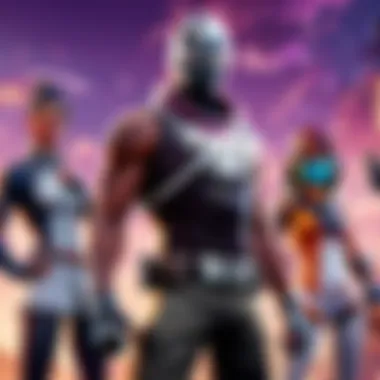

The Significance of Internet Ping in Gaming
Internet ping plays a crucial role in the online gaming experience, affecting the speed and responsiveness of gameplay. By understanding the concept of ping - the time it takes for data packets to travel between your device and the game server - players can optimize their connection for a smoother and more competitive gaming session.
Importance of Low Ping
Having a low ping is paramount in competitive gaming, as it minimizes delays and enables instantaneous reactions to in-game events. This is especially crucial in fast-paced games like Fortnite, where split-second decisions can determine victory or defeat. Monitoring and managing your ping can give you a competitive edge by reducing latency and ensuring real-time gameplay.
Enhancing Online Connectivity
Checking internet ping regularly allows gamers to identify potential issues with their connection and take steps to improve it. Whether it's upgrading to a faster internet plan, optimizing router settings, or using Ethernet instead of Wi-Fi, proactively managing your ping can make a significant difference in gameplay performance.
Strategies for Ping Optimization
In the competitive world of online gaming, every millisecond counts. To enhance your gaming experience and boost your chances of success in Fortnite, consider implementing the following strategies to optimize your internet ping:
- Close Unnecessary Applications: Background apps consuming bandwidth can increase your ping. Close them to prioritize bandwidth for gaming.
- Use Ethernet Connection: Wired connections typically offer lower latency compared to Wi-Fi, providing a more stable gaming experience.
- Choose the Right Server: Connecting to a server geographically closer to your location can reduce ping times and improve overall gameplay.
- Invest in Quality Hardware: Upgrading your router, modem, or network card can help reduce latency and improve connection stability.
By implementing these strategies and regularly checking your internet ping, you can elevate your gaming performance and competitiveness in the dynamic world of Fortnite. Stay ahead of the competition by prioritizing low ping and optimal connectivity for an immersive gaming experience.
Introduction
In the vast web of technological intricacies, one often overlooks the humble yet crucial aspect of internet ping. This comprehensive guide aims to unravel the layers of significance that checking internet ping holds in the realm of digital connectivity. From rectifying latency issues to optimizing online experiences, a profound understanding of internet ping can pave the way for seamless interactions in the virtual landscape. By delving into the depths of internet ping, this guide equips individuals, especially cybersports athletes, gamers, and Fortnite players, with indispensable knowledge to elevate their online engagements to unparalleled heights.
Defining Internet Ping
To comprehend the relevance of internet ping, it is imperative to unravel its essence. Internet ping, in simple terms, symbolizes the round-trip time taken by a data packet to travel from the user's device to the server and back. It essentially measures the responsiveness of the connection, indicating the speed and efficiency of data transmission. By grasping the nuances of this fundamental concept, individuals can decode the intricacies of their internet connectivity and address potential bottlenecks with precision.
Importance of Internet Ping
The importance of internet ping transcends mere numerical values on a screen. It serves as a crucial metric in gauging the quality of one's online experience. A low ping value signifies swift and seamless data transfer, facilitating real-time interactions and immersive gaming sessions. On the contrary, a high ping value can lead to lag, buffering, and frustrating delays, impairing the overall user experience. Understanding the significance of internet ping empowers individuals to diagnose connectivity issues, optimize performance, and unlock the full potential of their online endeavors.
Objectives of the Article
The primary aim of this article is to shed light on the intricacies surrounding internet ping and its profound impact on online activities. By elucidating the definition and importance of internet ping, this guide endeavors to equip readers with the knowledge and tools necessary to monitor and optimize their internet connectivity effectively. Moreover, it seeks to offer practical insights into interpreting ping results, identifying common issues, and implementing strategies to enhance ping performance. Through a comprehensive exploration of internet ping, this article aims to empower readers with the expertise needed to navigate the digital realm with confidence and efficiency.
Understanding Ping
Ping is a fundamental aspect within the realm of internet connectivity, playing a pivotal role in ensuring seamless online experiences. In this comprehensive guide, understanding ping is essential to grasp the dynamics of network responsiveness and performance optimization. By delving deeper into the intricacies of ping, readers can navigate the complexities of online interactions with greater precision and control.


What Is Ping?
Ping in networking refers to the transmission of a packet of data from one device to another and measuring the round-trip time for the data to travel. It serves as a diagnostic tool to assess the quality and speed of a connection, offering valuable insights into network efficiency. The definition of ping in networking elucidates the core mechanism behind data transmission, enabling users to gauge the strength of their connection accurately. Understanding this aspect is crucial for diagnosing potential issues and fine-tuning network settings for optimal performance.
Definition Ping
Ping, in networking, entails sending a small data packet from one device to another and measuring the time taken for the packet to reach its destination and return. This process helps in determining the latency or delay in the connection, which is crucial for assessing network responsiveness. The definition of ping in networking offers a streamlined approach to evaluating network performance, making it a popular choice for troubleshooting connectivity issues in various contexts. Its simplicity and efficacy in measuring round-trip times highlight its utility in diagnosing network irregularities effectively.
How ping is measured
The measurement of ping involves calculating the time taken for a data packet to travel from the sender to the recipient and back. This metric is expressed in milliseconds and serves as a quantitative indicator of network latency. Understanding how ping is measured provides users with a clear benchmark to evaluate the efficiency of their network connection. By interpreting these measurements, individuals can pinpoint potential bottlenecks or latency issues, guiding them towards optimizing their network setup for improved performance.
How Does Ping Work?
Ping operates based on two primary protocols: the Transmission Control Protocol (TCP) and the Internet Control Message Protocol (ICMP). These protocols work in tandem to facilitate the exchange of data packets and analyze network responsiveness, laying the foundation for efficient online communication.
Transmission Control Protocol (TCP)
TCP is responsible for establishing and maintaining connections between devices, ensuring reliable data transmission over the internet. This protocol plays a crucial role in breaking down data into manageable packets, facilitating smooth communication between network endpoints. Understanding TCP's functions enhances users' ability to comprehend the intricacies of data exchange and network performance optimization.
Internet Control Message Protocol (ICMP)
The ICMP protocol is dedicated to managing error messages and control messages within a network, aiding in diagnosing connectivity issues and monitoring network health. By incorporating ICMP into the ping process, users can obtain crucial feedback on packet delivery and network status, enabling them to troubleshoot problems effectively. Understanding ICMP's role in ping underscores its significance in maintaining network reliability and stability.
Factors Affecting Ping
Several factors influence ping performance, including network congestion, distance to the server, and hardware issues. These variables play a substantial role in determining the quality of network connections and the responsiveness of online interactions, necessitating careful consideration for optimal performance.
Network congestion
Network congestion arises when a high volume of data packets overwhelms the network infrastructure, leading to delays and packet loss. By addressing network congestion proactively, users can mitigate latency issues and ensure smoother data transmission. Understanding the implications of network congestion empowers individuals to implement efficient traffic management strategies for enhanced network performance.
Distance to server
The distance between a user's device and the server hosting the online content directly impacts ping times, with longer distances resulting in increased latency. By evaluating the geographical proximity to servers, users can strategically select locations that minimize latency and enhance online responsiveness. Optimizing the distance to servers is crucial for fostering seamless communication and reducing potential delays in data transmission.
Hardware issues
Hardware malfunctions or limitations can impede network performance and lead to fluctuations in ping times. Identifying and addressing hardware issues such as faulty routers or obsolete network components is paramount for maintaining consistent connectivity. By troubleshooting hardware anomalies, users can rectify ping-related issues and streamline their digital interactions for improved efficiency and reliability.
Methods of Checking Ping


In the realm of optimizing online experiences, it is crucial to delve into the fundamental aspect of Methods of Checking Ping. By scrutinizing the efficiency of data transmission between a user's device and a server, individuals can ensure smooth and lag-free connectivity. Methods of Checking Ping play a pivotal role in identifying potential network issues, determining latency levels, and taking necessary measures to enhance overall performance.
Using Command Prompt
Step-by-step guide
Diving into the intricacies of the Step-by-step guide process, users can gain profound insights into the functioning of their network connectivity. By executing specific commands through the Command Prompt interface, individuals can measure the time taken for data packets to travel between devices, offering a comprehensive view of network latency. The Step-by-step guide unveils real-time ping values, empowering users to assess the efficiency of their connection and address any anomalies promptly. Although the Step-by-step guide may require technical proficiency, its ability to provide accurate and immediate feedback makes it a preferred choice for tech-savvy users seeking in-depth network diagnostics.
Interpreting results
The facet of Interpreting results serves as a cornerstone in the realm of network troubleshooting and optimization. By analyzing the data output obtained from a ping test, users can decode essential metrics such as packet loss, latency, and jitter. Interpreting results elucidates the impact of network congestion, server proximity, and hardware issues on overall connectivity quality. Despite the technical nuances involved, mastering the skill of Interpreting results equips users with the acumen to rectify network discrepancies efficiently. While the process may seem complex initially, the ability to extract actionable insights from ping results enhances users' adeptness in fostering seamless online experiences.
Online Ping Tools
Popular websites for ping testing
Exploring the realm of Popular websites for ping testing reveals a multitude of online platforms offering intuitive interfaces for conducting ping tests. These websites enable users to initiate ping commands effortlessly, visualizing latency measurements in a user-friendly format. The accessibility and simplicity of Popular websites for ping testing appeal to a broad spectrum of users, providing a convenient alternative to traditional Command Prompt methodologies. While drawbacks such as reliance on external servers may arise, the convenience and immediacy of Popular websites for ping testing make them a valuable resource for individuals seeking quick network assessments.
How to choose the right tool
The strategic selection of an appropriate ping testing tool holds paramount significance in ensuring accurate and reliable network analysis. Evaluating factors such as testing methodology, customizable settings, and result interpretation capabilities assists users in choosing the right tool tailored to their specific requirements. How to choose the right tool guides users in navigating the diverse landscape of ping testing applications, empowering them to make informed decisions based on their priorities. While considerations such as compatibility and trustworthiness must be pondered, the ability to discern the optimal tool for network optimization underlines the essence of strategic decision-making in enhancing online connectivity.
Interpreting Ping Results
In the realm of networking and online connectivity, grasping the intricacies of interpreting ping results emerges as a pivotal aspect. This section dwells on the pivotal role that examining ping outcomes plays in the overarching theme of connectivity optimization. By delving into the nuances of ping results interpretation, individuals can pinpoint issues, enhance performance, and make informed decisions regarding network configurations. It serves as a compass guiding users through the labyrinth of online interactions, ensuring a seamless and efficient digital experience. Comprehensive understanding of ping results aids in troubleshooting connectivity hurdles, fine-tuning network settings, and ultimately fostering a robust online presence.
Understanding Ping Values
Ideal Ping Values
Ideal ping values constitute a cornerstone in the realm of online connectivity. They serve as benchmarks for assessing network performance and responsiveness. In essence, ideal ping values signify rapid data exchange and minimal latency, reflecting optimal communication between devices and servers. These values typically range from 0 to 50 milliseconds, portraying a network environment characterized by agility and efficiency. The significance of ideal ping values lies in their ability to deliver swift responses, smooth gameplay experiences, and seamless browsing sessions. Embracing ideal ping values paves the path towards uninterrupted digital activities, whether engaging in cybersports, online gaming, or browsing.
Significance of High or Low Ping
Delving into the significance of high or low ping uncovers profound implications for online interactions. High ping values denote delays in data transmission, leading to sluggish responsiveness and potential lag spikes. On the contrary, low ping values showcase swift data exchange, facilitating real-time communication and enhanced user experiences. Understanding the impact of high or low ping is crucial for optimizing network performance, as it directly influences video streaming quality, online gaming competitiveness, and overall digital proficiency. Striking a balance between high and low ping values is essential for maintaining a harmonious online existence, free from interruptions or connectivity issues.
Common Ping Issues
Packet Loss
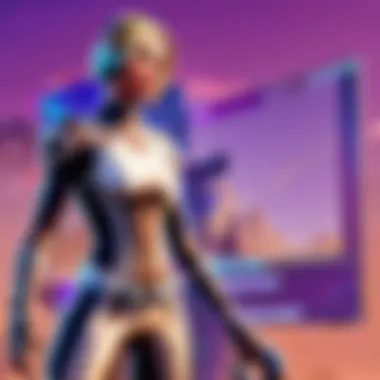

Packet loss represents a common challenge encountered in networking scenarios. This issue pertains to packets of data failing to reach their intended destination, resulting in information gaps and potential disruptions in connectivity. The key characteristic of packet loss lies in its capacity to impede seamless data transfer, compromising the overall efficiency of network operations. Addressing packet loss involves fortifying network configurations, enhancing data transmission protocols, and investing in reliable hardware components. While packet loss poses obstacles in achieving optimal network performance, proactive measures can mitigate its impact and ensure consistent data delivery.
Jitter
Jitter emerges as another prevalent concern in online environments, contributing to fluctuations in data transfer rates and network stability. The core characteristic of jitter revolves around inconsistent latency levels, leading to erratic response times and varying communication quality. Mitigating jitter entails refining network infrastructures, streamlining data traffic, and prioritizing data packets based on urgency. By minimizing jitter, users can cultivate a steady and reliable online connection, conducive to seamless gaming sessions, smooth video streaming, and uninterrupted digital engagements. Acknowledging the effects of jitter is paramount in fostering a conducive digital environment, where stability and consistency reign supreme.
Improving Internet Ping
In this segment of the comprehensive guide on the importance of checking internet ping, we delve into the critical aspect of enhancing internet ping performance. Improving internet ping holds paramount importance in today's digital landscape for individuals seeking optimized online experiences. By focusing on specific elements such as network settings, hardware upgrades, and software solutions, users can effectively boost their connection stability and latency management. Understanding how to enhance internet ping can significantly impact activities like online gaming, streaming, and video conferencing, where latency can make a remarkable difference in overall performance and user satisfaction.
Optimizing Network Settings
Router Configurations
Exploring router configurations is a pivotal component of optimizing network settings to improve internet ping. By fine-tuning router settings, users can streamline data flow, minimize packet loss, and prioritize bandwidth allocation for latency-sensitive applications. The key characteristic of router configurations lies in its ability to customize network parameters such as Quality of Service (Qo S), port forwarding, and channel selection to enhance ping performance. This approach proves beneficial for users aiming to create a stable and high-performance networking environment, particularly vital for online activities requiring low latency and minimal disruptions.
Firewall Settings
Examining firewall settings within the realm of optimizing network settings presents an opportunity to fortify network security while optimizing internet ping. Firewalls play a crucial role in filtering incoming and outgoing traffic, potentially impacting ping stability. Highlighting the key characteristic of firewall settings involves balancing security protocols with network performance, ensuring that data protection measures do not compromise latency management. By understanding and configuring firewall settings effectively, users can strike a balance between network security and optimal ping performance, crucial for achieving a seamless online experience.
Hardware Upgrades
Upgrading ModemRouter
Upgrading modemrouter infrastructure is a fundamental strategy to boost internet ping performance and overall network efficiency. The key characteristic of upgrading modemrouter entails investing in modern hardware with advanced processing capabilities, expanded bandwidth support, and integrated latency reduction features. This upgrade proves to be a popular choice for users seeking enhanced connectivity, reduced lag, and improved data transmission speeds, all contributing to a smoother online experience. Despite potential cost implications, the advantages of upgrading modemrouter include future-proofing network capabilities and ensuring compatibility with evolving internet standards, making it a worthwhile investment for individuals prioritizing internet performance.
Ethernet vs. Wi-Fi
Comparing Ethernet and Wi-Fi connections presents a significant consideration in hardware upgrades directed towards improving internet ping. The key characteristic of Ethernet lies in its reliable wired connection, offering consistent speeds, lower latency, and reduced interference compared to wireless alternatives like Wi-Fi. While Wi-Fi provides more flexibility and convenience, it may introduce signal disruptions, latency fluctuations, and bandwidth limitations that can impact ping performance. Understanding the unique features of Ethernet and Wi-Fi helps users make an informed choice aligned with their latency management needs, ensuring a stable and responsive online connection tailored to their preferences.
Software Solutions
TCP Optimizer
Delving into the TCP Optimizer as a software solution to enhance internet ping reveals a powerful tool for optimizing network performance. The key characteristic of TCP Optimizer lies in its ability to fine-tune TCPIP settings, optimize data transmission efficiency, and prioritize latency-sensitive applications for improved ping stability. This tool proves beneficial for users seeking to tweak network parameters, reduce latency-related bottlenecks, and enhance overall connection responsiveness. By leveraging the unique features of TCP Optimizer, individuals can maximize their internet ping performance, resulting in smoother online activities and heightened connectivity experiences.
Ping-Enhancing Software
Exploring the realm of ping-enhancing software introduces a range of applications designed to elevate internet ping performance and user experience. The key characteristic of ping-enhancing software encompasses features such as network prioritization, adaptive latency controls, and real-time ping monitoring, aimed at minimizing lag and optimizing data flow. This software proves to be a beneficial choice for users engaging in latency-sensitive tasks like online gaming, live streaming, and Vo IP communication, where responsive ping can significantly impact performance. Understanding the advantages and disadvantages of ping-enhancing software enables users to select the most suitable tool for their connectivity enhancement needs, ensuring a tailored approach to internet ping optimization.
Conclusion
As we wrap up this comprehensive guide on the importance of checking internet ping, it is crucial to recognize the pivotal role that ping plays in optimizing online experiences. Through a deep dive into the concept of ping and its implications, we have shed light on how monitoring and improving ping can significantly impact connectivity and performance. By understanding the factors affecting ping and interpreting ping results, users can take concrete steps towards enhancing their online activities.
Key Takeaways
- Ping Values: Understanding ideal ping values is essential, as it indicates the quality of connection. Whether experiencing high or low ping, users can gauge network performance and make informed decisions.
- Common Issues: Recognizing common ping issues like packet loss and jitter allows for proactive troubleshooting, fostering a smoother online experience.
- Methods: Exploring various methods of checking ping, from using command prompt to online tools, provides users with comprehensive options for monitoring and optimizing connectivity.



