Strategies to Enhance Your Ping in Fortnite
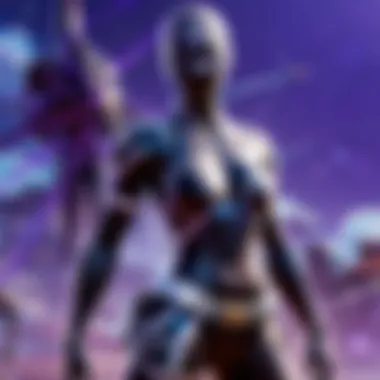

Intro
In the fast-paced realm of Fortnite, where every millisecond counts, having a low ping can determine the difference between victory and defeat. Players understand that latency isn’t just a number; it’s the lifeblood of precision and fluidity in gameplay. Whether you’re building a fortress in a Snap, engaging in high-stakes gunfights, or exploring new updates, the importance of optimizing your ping remains paramount.
When players face frustrating lags, it often feels like their opponents are dancing circles around them while they struggle to keep up. Improving ping is not merely about having the latest gear; it encompasses a range of strategies tailored to individual setups and environments. The game’s nature means that small adjustments can lead to significant improvements.
The article aims to equip readers with targeted strategies designed to tackle the underlying causes of high latency. From examining your network settings to investigating the quality of your equipment, we will cover every step to help you navigate the labyrinth of connectivity issues. Furthermore, we explore how the overall environment can affect gameplay and reveal some troubleshooting techniques that can be game-changers. Buckle up as we embark on this journey to elevate your Fortnite experience.
Latest Fortnite Updates
As the Fortnite universe continues to evolve, the recently launched updates have brought not just new features but also subtle changes that could influence ping and gameplay dynamics.
Overview of Recent Updates
Recent patches have introduced maps with new terrains and mechanics, shifting the strategies players may need to adopt. A thorough understanding of these changes is essential, as they can impact connection stability and how game servers handle player data.
Patch Notes Breakdown
Once a patch arrives, a quick perusal of the patch notes is crucial. These notes often detail changes in server locations or optimizations in net code that could affect ease of play. For instance, adjustments to matchmaking might mean altered server loads, which can unwittingly influence lag.
Analysis of New Features or Changes
With every major update, there are often new tools or items introduced, introducing both opportunities and challenges. When assessing how these features might impact gameplay, consider how high-load scenarios—like player density in new environment sectors—could influence ping.
Pinging high isn’t just a personal grievance; it can shatter the adrenaline-fueled moments every Fortnite player lives for.
Fortnite Tips and Strategies
Mastering the nuances of Fortnite requires a blend of skill and superior knowledge about optimizing your play somehow. Strategies vary widely depending on experience levels and gaming styles.
Tips for Beginners
For newcomers, focus on the basics like communication and positioning. Effective teamwork can help minimize predictability, allowing you to have the edge against opponents when latency attempts to throw you off.
Advanced Strategies for Experienced Players
Once you’re more seasoned, you can't ignore the importance of server selection. Choosing a server that’s geographically closer to you can naturally enhance ping and allow better control during competitive play.
Building Tactics Guide
Building is an integral function of Fortnite. Understanding how to build efficiently minimizes the amount of data sent to the server, which can alleviate some latency issues when executed well.
Fortnite Esports News
Keeping up with the esports scene adds another layer of excitement and urgency. Competitive players should be aware of how high-level tournaments might place additional strain on matchmaking servers.
Recap of Recent Tournaments
Recent competitions are a testimony to how elite gamers manage to push the limits of technology and skill to maintain low latency.
Player Spotlights and Team Rankings
Following leading players and their practices can offer valuable insight into strategies that complement low ping gameplay. How do they handle high-stakes engagements while dealing with unexpected lag? Their answers could help you, too.
Predictions for Upcoming Competitions
As a player, understanding potential competition pitfalls can help you gear up for success. Diligently watching how your rivals adapt gaming practices can lead to effective strategies against them in the long run.
Fortnite Weapon and Item Reviews
New patches always introduce fresh weapons and items, impacting gameplay styles while shifting meta.
Evaluation of New Weapons/Items
Assessing each addition can thin out what works best among lag or high-ping situations. Certain weapons might be more forgiving in handling delays than others, creating a ripple effect on gameplay.
Comparison of Different Loadout Options
Experimenting with different loadouts is essential for perfecting your gameplay. Finding a setup that allows for quick reactions can be beneficial—especially if you’re battling against high-latency situations.
Recommended Combinations for Different Play Styles
Tailoring weapon combinations to play style can also enhance how you manage ping. Those who prefer aggressive shootouts might opt for faster-reload options to mitigate lag-induced errors.
Fortnite Community Highlights
The Fortnite community is an ever-evolving space filled with creativity and passion. Engaging with it not only enhances your gameplay but also provides inspiration.
Creative Mode Showcases
Artistic expressions through creative mode can lead to important gaming lessons. Observing how others design their maps can enhance techniques that optimize play.
Fan Art and Cosplay Features
Celebrating the artistry within the community fosters an appreciation for the game’s aesthetics, adding depth to the experience.
Developer Interviews and Insights
Gaining insight from developers can help forge deeper understanding about what changes are forthcoming and how they’ll impact gameplay and ping.
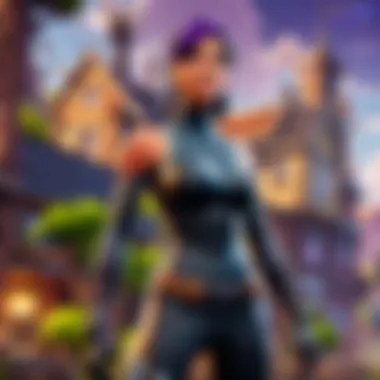

In summary, reducing ping in Fortnite is a multifaceted endeavor. From game updates to strategies used in everyday gameplay, there's a wealth of information available to enhance your experience. Taking the necessary steps not only sharpens your game but also builds a stronger connection to the vibrant community that surrounds Fortnite. This exploration aims to equip you with the tools needed for both casual play and competitive gaming.
Understanding Ping and Latency
Knowing how ping and latency work is a game changer, quite literally, when you're diving into the world of Fortnite. When you're up against other players in a high-stakes match, every millisecond counts. Whether you're building structures or aiming down sights, any delay can set you back.
The core concept of ping refers to the time it takes for information to travel from your device to the game server and back. Lower ping means quicker responses, allowing for smoother gameplay. Think of it like playing catch. The faster the ball comes back, the better your game. On the flip side, latency is the delay in that feedback loop. It's a sneaky culprit that can sabotage your plans, causing actions like shooting or building to lag. Understanding how these elements interact can lend insight into boosting your overall performance.
Defining Ping in Gaming
Ping, in simple terms, is a measurement of your connection's response time. It’s measured in milliseconds (ms). To illustrate, let’s say you're in a match in Fortnite, and you've got a ping of 30ms. That means it takes 30 milliseconds for your game client to communicate with the server and back. A higher ping, say 100ms or more, could feel like you’re playing in slow motion. Your character's actions won't sync as seamlessly with what you see on your screen, which can lead to unfortunate misses or unexpected encounters.
Players often find their ping is influenced by various factors, including their internet provider and the strength of their connection. Nonetheless, it’s crucial to keep that ping low for the best gaming experience.
Impact of Latency on Gameplay
So, what happens if latency goes awry? When latency creeps up, it’s not just your character that suffers; the whole gaming experience feels off-kilter. Imagine you line up a shot, but it takes a moment for the game to realize you've fired. By the time it does, your target might have already moved out of the line of fire. That's the reality latency can impose.
Higher latency could lead to a number of frustrating scenarios:
- Desynchronization: It’s like you’re living in a different time zone from the server.
- Input Lag: Your commands might be delayed, making everything feel sluggish.
- Stuttering or Lagging: You might see jumps or freezes in the game, making it hard to maintain your strategy.
Ultimately, understanding ping and latency isn't just some technical mumbo jumbo. It's about refining your skills in a game that demands split-second decisions. The lower the latency, the more responsive and accurate your gameplay will be. Before you dive deeper into the strategies for improvement, it’s critical to grasp these foundational concepts.
Common Causes of High Ping
Understanding the common causes of high ping is essential for gamers, particularly in competitive environments like Fortnite. High ping can sabotage your gaming experience, turning a strategic showdown into a frustrating ordeal. Poor performance due to latency can lead to missed shots, delayed actions, and overall immersion breakdown. This section will shed light on the various culprits behind those pesky latency spikes, helping you pinpoint issues and minimize disruptions.
Poor Internet Connection
One of the most prevalent reasons for high ping is a subpar Internet connection. If your provider is offering a slow or unstable connection, you can expect frustration in-game. It’s not just about speed; a consistent connection is key for online gaming. Factors affecting your Internet connection can include:
- Type of plan: If you're on a basic plan, it may not support the required bandwidth for gaming.
- Network infrastructure: Outdated lines or faulty equipment can lead to erratic connectivity.
When troubleshooting, start by checking your plan and speed. Websites like speedtest.net allow you to measure your current speed and compare it against what your provider advertises. However, even if you have the promised speed, intermittent drops can still cause issues.
Network Congestion
Network congestion occurs when multiple devices are vying for bandwidth. Imagine a highway clogged with traffic – the more cars, the slower it moves. A similar principle applies here.
Factors to consider include:
- Number of devices: If your family is streaming videos, downloading large files, or using other bandwidth-heavy applications while you game, you’re likely to see an increase in latency.
- Time of day: Peak usage times, like evenings after work, can lead to congestion; everyone's hopping online, slowing things down.
You might want to establish times for gaming when fewer devices are likely in use. For instance, giving Netflix the boot for an hour can improve your experience markedly.
Distance to Game Server
The physical distance from your location to the game server plays a significant role in determining ping. In Fortnite, the game finds servers based on proximity to deliver a better experience. However, if you're gaming on a server that's far away, latency can escalate.
Consider these aspects:
- Region Selection: Always ensure that you’re connected to the nearest server. Many games let players select their region at the beginning.
- Server load: Sometimes, even the closest server can be overloaded, which hinders performance. In such cases, switching to a less-crowded server might make sense.
It's generally wise to experiment with different servers to ascertain which provides the best performance.
Hardware Limitations
Hardware can either facilitate or hinder your online gaming experience. Sometimes, the problem lies not with the Internet itself, but your router or gaming device.
Key considerations include:
- Router Specifications: Older routers might not support high-speed connections or modern gaming requirements.
- Your Device’s Performance: If your computer or console is struggling to process the game’s requirements, it could contribute to higher ping.
An upgrade might be the answer. Investing in a robust router specifically designed for gaming can make a noticeable difference. Look out for features like MU-MIMO, which allows multiple devices to work concurrently without sacrificing speed.
Keep in mind: Regularly upgrading your hardware is just as crucial as upgrading your Internet plan.
By delving into these causes, you'll build a more holistic understanding of the sources that contribute to high ping in Fortnite, allowing you to remedy the situation and enhance your overall gaming performance.
Assessing Your Current Network Setup
When diving into the online world of Fortnite, it’s vital to first take a good hard look at your network setup. Assessing your current network can make a huge difference between smooth victories and frustrating defeats. If your connection is as shaky as a leaf in a storm, you’ll need to make some changes. This critical step helps you pinpoint potential bottlenecks and ensures your gaming experiences are as fluid as possible.
Running a Speed Test
A speed test is basically the first step when it comes to figuring out if your ping is playing tricks on you. Wait, what even is a speed test? It’s a straightforward tool that measures your download speed, upload speed, and ping time. The result is a snapshot of your current connection. You can pop onto sites like Speedtest.net to run this. A good speed translates to a healthier gaming setup.
- Download Speed: This tells you how fast you can receive data. For gaming, higher speeds are better.
- Upload Speed: This measures how quickly data travels from your device to the server. It’s crucial for sending your commands to the game without delay.
- Ping Time: This is perhaps the most important figure. It tells you how long it takes to send a packet of data to the server and back. Lower ping means a quicker response time. Aim for a ping of less than 50ms to ensure a seamless experience.
Running these tests at different times of the day can give you insights into network congestion, which might be why your ping occasionally spikes.
Analyzing Your Router's Performance
The router acts as the gatekeeper for all your network traffic, and its performance can dramatically affect your gaming sessions. Checking the router's performance is like checking the oil in your car: if it’s not functioning well, everything else suffers. Start by ensuring that your router’s firmware is updated; outdated software can lead to instability.
Look for indicators like:
- Signal Strength: The placement of your router is key. If it’s tucked away in a corner of your house, the signal might struggle to reach your gaming device.
- Channel Congestion: Routers can operate on different channels. If there's a lot of interference from neighboring networks, it might be time to switch channels. Tools like Wi-Fi Analyzer can help you find a less crowded channel.
- Connection Type: Ensure your gaming device is actually connecting to the 5 GHz band if supported. It can deliver faster speeds compared to the 2.4 GHz band, albeit at a lesser range.
Identifying Background Applications


Before you even think about jumping into a match, take a quick look at what’s running on your devices. Background applications can be like that friend who talks too loud during a movie—distracting and ruining the experience. Applications that are streaming videos, downloading files, or even running updates can take up precious bandwidth, leading to spikes in ping.
To curb this, you can:
- Close Unnecessary Programs: Before you boot up Fortnite, make sure to shut down any apps you don’t need. This includes browsers, download managers, and any resource-heavy programs.
- Limit Bandwidth Usage: If you share your connection, consider scheduling downloads or streaming for off-hours.
- Check Task Manager: On Windows, click Ctrl + Shift + Esc to see what's running. Keep an eye out for any unfamiliar apps hogging resources.
"A smooth gaming experience begins with an optimized network setup. If your connection can’t keep up, neither will you."
Assessing and refining these elements can bring your gaming setup to a whole new level, helping you to leave those ping spikes in the dust.
Optimizing Your Network for Gaming
To truly conquer Fortnite, having a rock-solid network is essential. When the stakes are high, and every second counts, optimizing your setup can make all the difference between a glorious victory and an embarrassing defeat. This segment delves into specific elements that will enhance your overall gaming experience by focusing on a few key strategies. The primary goal is to ensure that your connection is prioritized and fine-tuned for peak performance, which in turn minimizes lag and keeps your gameplay smooth.
Prioritizing Gaming Traffic
In the realm of online gaming, not all data is created equal. Prioritizing gaming traffic involves setting up your network so that your game data takes precedence over other types of traffic. Imagine you're in a heated match, and suddenly your download of a new game update starts hogging all the bandwidth. That's a killer for your ping. To avoid such situations, you can adjust your router’s settings to ensure that Fortnite packets get through swiftly without unnecessary delay.
- Benefits:
- Reduces latency during peak times.
- Ensures that gameplay remains uninterrupted, even with other devices connected.
- Improves your overall gaming experience by providing a smoother connection.
By prioritizing gaming traffic, you lessen the risk of experiencing disruptive pauses or hiccups while engaged in action-packed gameplay.
Choosing the Right Connection Type
Wired vs. Wireless Connections
When it comes to gaming connections, wired tends to wear the crown. Utilizing a wired connection means directly linking your device to the router via an Ethernet cable. This setup dramatically reduces interference common in wireless networks. While wireless can offer convenience, it does have an annoying habit of being susceptible to disturbances, particularly in bustling households.
- Key Characteristics:
- Wired: More stable, lower ping, decreased latency.
- Wireless: Freedom of movement, easier for multiple devices.
While wireless might offer flexibility, wired connections deliver far better reliability and consistency – both crucial for when one small lag connection can mean losing an intense match.
Using Ethernet for Stability
Connecting your gaming console or PC via Ethernet provides a crucial edge when playing Fortnite. Ethernet cables are designed to facilitate faster data transfer with less packet loss. This means a more stable connection that eliminates the unpredictable hiccups associated with wireless. For serious gamers, the advantages are hard to overlook.
- Unique Features:
- Direct wired connection minimizes interference.
- Usually boasts faster speeds due to reduced potential bottlenecks.
In the end, using Ethernet is like equipping your character with the best armor; it buffers you from unnecessary fluctuations, allowing you to concentrate on the game rather than technical woes.
Configuring Quality of Service Settings
Quality of Service (QoS) settings, while sometimes overlooked, can significantly boost your gaming experience. Configuring these settings allows you to dictate how your router prioritizes various types of traffic. By doing this, you ensure that Fortnite receives a preferential bandwidth allocation, thus allowing for a seamless experience during intense gaming sessions.
It's crucial to check if your router supports QoS and to explore the specific options of managing HD streaming, browsing, and gaming traffic effectively.
"Investing time in optimizing network settings today pays off in the intense moments of gameplay tomorrow."
Overall, optimizing your network for gaming streamlines your experience. The strategies highlighted aim to put every possible advantage at your disposal, making sure you can focus on what truly matters—victory!
Selecting Appropriate Hardware
Choosing the right hardware is like finding the right piece of the puzzle when it comes to ensuring your gaming experience is smooth and fulfilling. The performance of your network in Fortnite isn't just tethered to your internet provider; it's also significantly influenced by your hardware. When it comes to games that demand quick reflexes and real-time actions, low latency can be a game-changer, and that’s where appropriate equipment steps in.
Router Specifications and Features
Understanding the specifications of your router can be a pivotal factor in lowering your ping. Not all routers are created equal; their capabilities and features can vary tremendously. Here are important specifications to consider:
- Bandwidth: The higher the bandwidth, the more information can be transmitted at once. For competitive gaming, look for dual-band or tri-band routers that can significantly improve your service.
- Latency: Quality routers, especially those designed for gaming, minimize latency as well. This means less lag while you’re in the middle of a heated battle.
- Processor Speed: Just as a powerful engine makes a car faster, a router with a swift processor can handle multiple connections gracefully. It’s particularly useful when additional devices are competing for network resources.
- Quality of Service (QoS): This feature helps prioritize gaming traffic over other types of data on your network. This means your gaming data gets the fast lane while other activities might take a backseat.
Every detail counts; investing in a router that meets these specifications can be akin to upgrading your weapon loadout before a big match. With the right choice, your time online will be smoother, thus possibly giving you an edge over your competitors.
Upgrading Network Equipment
If your gaming struggles stem from network instability or frequent high ping, it might be time to consider an upgrade to your existing equipment. Here’s why that’s critical:
- Aging Hardware: Technology moves quickly. If your router or modem is more than a few years old, it might not be equipped to handle modern bandwidth needs or gaming requirements efficiently.
- Router Placement: Sometimes, it isn’t just about the router itself, but also where it sits. Placing your router in a central location, away from walls or obstructions, can enhance its coverage and performance. If upgrading is beyond your means, simply repositioning your current hardware can yield benefits.
- Network Extenders: If your gaming setup is far from the router, invest in a Wi-Fi extender. These devices can help boost your signal strength, ensuring that you get a solid connection even from a distance.
- Ethernet Cables: While wireless connections have their conveniences, nothing beats a wired connection for stability. Upgrading to high-quality Ethernet cables can profoundly lower your ping, providing a direct line to the router. It’s as if you’ve got a secret backdoor straight into your gaming home base.
"Investing in hardware is not just about flashy features; it’s about ensuring that your gaming experience is seamless and enjoyable."
When you choose to upgrade or adjust your wired connections and equipment accurately, you’re not just preparing for better scores; you’re paving the way for a more engaging Fortnite experience.
Choosing the Right Game Server
When it comes to gaming, especially in competitive scenarios like Fortnite, your connection to the game server can make all the difference. Choosing the right game server isn’t just about convenience; it's about performance, consistency, and overall enjoyment. Poor server selection can lead to a myriad of issues, from lag spikes to frustrating disconnections. Therefore, understanding how to select the best server is crucial for those who want to make every shot count.
Locating Optimal Server Locations
To start, locating the nearest or optimal game server is a necessary step in minimizing lag and maximizing your gaming experience. The geographic proximity to the server is essential; the closer you are, the lower the latency. High ping can be attributed to the distances data packets must travel. For example, if you're in New York, connecting to a server in Europe will likely result in abysmal latency, making it nearly impossible to play efficiently.
While Fortnite auto-selects the server most suitable based on your location, manually checking can be beneficial. Explore server lists and consider using tools and websites that report on the ping details for various servers. This proactive approach can ensure that you tap into the best options available.
Whenever possible, opt for local data centers because they stand to offer better response times. Some gaming platforms also allow you to choose between different servers based on their load, so paying attention to that is helpful.
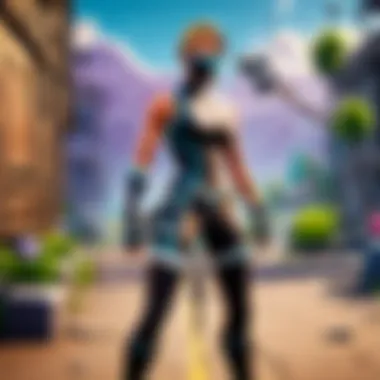

Understanding Server Load Balancing
Another critical factor to weigh is server load balancing. This concept refers to how game developers distribute players across several servers to maintain optimal performance. A server under heavy load can become sluggish, causing higher latency for everyone connected to it. In simpler terms, if too many players are trying to shoot it out on a single server, the performance could go kaput, leading to frustrating gameplay.
In Fortnite, server load management means that developers often monitor and tweak how many players are on each server. If you find that a server hits its capacity, it’s probably wise to switch to a less congested one. This can often be accomplished through the game's server selection settings, and keeping an eye on the lobby’s performance can guide your decisions.
"Choosing the right game server is not about luck; it’s about strategy. Each move counts, and so does your connection."
Culmination
Overall, the pursuit of the right game server stands as a pivotal aspect in enhancing your ping in Fortnite. By understanding optimal server locations and server load balancing, you arm yourself with the knowledge to elevate your gaming experience. Hitting that sweet spot of performance hinges significantly on these choices, and making informed decisions can lead to a smoother and more enjoyable journey through the chaotic world of Fortnite.
Network Monitoring Tools
Monitoring the performance of your network is essential for any serious gamer. In the competitive world of Fortnite, even a slight increase in ping can spell doom in a match. That's where network monitoring tools come in. These tools offer insights into your network's health, helping you to identify potential issues before they become detrimental to your gameplay.
Benefits of Network Monitoring Tools
- Real-Time Insights: Network monitoring tools allow you to see what’s happening on your network in real time. This can help players adjust their settings immediately if they detect any unusual spikes in latency.
- Historical Data Analysis: By tracking performance over time, you can notice patterns. If you have higher ping during specific times of the day, it might point to network congestion.
- Identifying Bottlenecks: These tools can reveal potential bottlenecks in your network. If you notice that performance dips when certain devices are online, you can make adjustments to your setup.
- ISP Troubleshooting: Sometimes the fault lies with your Internet Service Provider. Monitoring tools can help you gather data to relay to your ISP, assisting in troubleshooting any connection problems.
Incorporating these tools into your gaming routine can provide clarity on possible issues and lead to better overall gaming experience.
Using Ping Test Applications
To ensure that your connection stays as smooth as possible, utilizing ping test applications is a critical strategy. These applications provide a basic yet powerful metric to measure the latency between your device and the game server. Running these tests can highlight any irregularities and establish a baseline for your typical performance.
A few notable applications include the following:
- PingPlotter: This program visualizes your ping over time and can pinpoint where latency is occurring within your route to the game server.
- Pingtest.net: A simple web-based app that measures your ping, jitter, and packet loss. Results are immediately visible and easy to interpret.
By regularly checking your ping with these tools, you can maintain a finger on the pulse of your network's performance.
Assessing Network Performance Over Time
It’s not enough to only run a ping test once and call it a day. To truly enhance your gaming experience, you must assess network performance over time. This ongoing analysis provides a broader understanding of how your network performs under different conditions.
Things to consider during assessment:
- Time of Day: Network performance can vary significantly during peak internet usage times, such as evenings or weekends. Knowing how your ping fluctuates during these periods can inform your gaming schedule.
- Game Server Location: Different servers have varying distances from you, and consistent tracking will reveal which servers offer the lowest latency.
- Equipment Usage: Are other users in your household streaming videos, playing games, or downloading large files? Monitoring your network will help you identify any correlation between high usage and ping spikes.
Regularly analyzing these patterns can empower you to make informed decisions regarding network upgrades or rearranging your gaming schedule for optimal performance.
"A stitch in time saves nine" - Regular monitoring can prevent larger headaches down the road.
Troubleshooting Persistent Ping Issues
When it comes to enjoying an uninterrupted gaming experience in Fortnite, troubleshooting persistent ping issues is a crucial factor to explore. High latency can turn every match into an uphill battle, hindering your gaming performance and affecting your overall enjoyment. Identifying the root of the problem not only helps in minimizing lag but also ensures a smoother connection, allowing for a better competitive edge.
Understanding how to tackle ping issues equips gamers with the right tools to maintain performance, significantly impacting not just casual play but also intense competitive moments. Gaining insights into what's slowing you down means you can take effective steps and see improvement in your gameplay.
Identifying ISP-related Problems
One of the first areas to check when ping continues to spike is your Internet Service Provider, or ISP. Many gamers overlook this crucial aspect, but your ISP can be the source of your troubles. To figure out what's wrong, try these steps:
- Check your Internet plan: Ensure your current plan meets the bandwidth demands of modern gaming. If you're subscribed to a slower package, it might be time for an upgrade.
- Contact your ISP: Keep an eye on any outages or service degradations in your area. A quick call can clarify if there's something on their end that affects your connection.
Use tools like speed tests to diagnose issues. For example:
Examining the results can give you clarity. If successful connection speeds are significantly lower than expected, that’s a red flag.
Additionally, be aware of the following factors:
- Throttling: Some ISPs may throttle bandwidth during peak hours, particularly for high-data activities like gaming. This can be detrimental to your experience.
- Packet loss and jitter: If you discover packet loss or increased jitter while conducting tests, it’s time to discuss further with your ISP.
Resolving Packet Loss
Packet loss can wreak havoc on your gaming experience, resulting in erratic gameplay, freezes, or even dropped connections. When packets of data fail to reach their destination, it can lead to frustrating interruptions. Here’s how to tackle it:
- Check your connection: Start by ensuring your wired or wireless connection is stable. A wired connection often leads to more reliable results when playing Fortnite.
- Reduce demand on your network: Disconnect devices that aren’t in use. It’s not uncommon for multiple users to hog bandwidth, especially in a household with multiple internet-dependent devices.
- Update your hardware: Old routers can be the culprits behind persistent packet loss. If your router isn’t able to handle the current load efficiently, think about investing in a newer model with better specifications.
- Router settings: Sometimes adjusting Quality of Service (QoS) settings can prioritize gaming traffic. It may help ensure your gameplay packets reach their destination without unnecessary delay.
- Monitor your network: Use network monitoring tools to track packet loss over time. If you see a consistent problem, it may signal a recurring issue with your ISP that needs addressing.
Important Note: Fixing packet loss may not be directly in your hands. If all steps fail, it might be necessary to escalate the matter to your ISP, detailing the measures you've taken.
By diligently diagnosing these issues, you're taking charge of your ping problems; not letting them dictate your gaming experience.
Future Considerations for Network Stability
When it comes to achieving peak performance in Fortnite, understanding how to ensure a stable network environment is key. This section discusses approaches to optimize your online gaming setup for the long haul. With gaming evolving rapidly, players must stay sharp and proactive about their network management.
Investing in Future-proof Technology
Investing in future-proof technology is perhaps one of the most crucial decisions a gamer can make. Instead of simply upgrading what’s currently available, think about what the next few years may hold. High-speed internet is becoming increasingly essential, given the rise of cloud gaming and intricate online worlds. To prepare, consider these investments:
- Gigabit Routers: As speeds increase, a router that supports higher bandwidth may be necessary. Focusing on models with Quality of Service (QoS) features can prioritize gaming traffic.
- Mesh Networks: Instead of traditional routers, deploying a mesh network helps maintain consistent speeds across large spaces, eliminating dead zones.
- Wired Connections: Even with advances in Wi-Fi, nothing beats a stable wired connection. Cat 6 or better cables can convey higher speeds and lower latency.
Reviewing your investment options isn’t just about cost; it’s about future viability as well. A well-planned setup can carry you through several gaming generations.
Keeping Up with Gaming Trends
To sidestep lag and other performance issues, always keep an ear to the ground regarding gaming trends. Here are some aspects to consider:
- Bandwidth Needs: Monitor the games you play. Titles like Fortnite can change their resource demands, especially with updates.
- Latency Standards: New technologies address latency in innovative ways, such as 5G or advanced fiber-optic networks. Understanding these can provide insights into improving your ping.
- Game Settings: Developers often issue patches of balance or performance improvements that can affect network stability. Staying updated can lead to better in-game experiences.
"A penny for your thoughts often saves a dollar on repairs down the line. Stay informed so you won’t be caught off guard."
Making a conscious effort to stay current with these trends ensures that you’ll not just react to the gaming environment but actively adapt to it. Ultimately, combining investments in technology with a keen understanding of gaming shifts prepares you for challenges that lie ahead in the world of Fortnite.



