Enhance Your PC Ping for Optimal Gaming


Intro
In online gaming, ping serves as a critical indicator of performance. Particularly for games like Fortnite, a low ping can significantly enhance one’s experience, impacting everything from character response to the success of game strategies. High ping contributes to latency, creating delays that can be frustrating and detrimental. Players seeking to improve their gameplay must consider the multitude of factors affecting ping. This article explores methods to enhance ping performance on PCs, focusing specifically on strategies applicable for Fortnite enthusiasts.
When we think about optimizing gaming experiences, it is not just about understanding the game's mechanics. Adjustments in hardware, software, and network settings play a dramatic role. Therefore, this guide will provide a comprehensive overview of how several elements can be tweaked to reduce latency and ultimately Skyrocket gaming satisfaction.
Latest Fortnite Updates
Keeping up with the latest developments in Fortnite is essential for gamers wanting to stay competitive. New updates can often affect game mechanics, including how ping is influenced.
Overview of Recent Updates
Fortnite typically rolls out updates that can introduce new features, fix bugs, and adjust the game’s balance. The ongoing evolution of the game requires players to adapt their strategies and optimize their systems for the best performance.
Patch Notes Breakdown
Regularly analyzing patch notes can help identify direct impacts these updates have on game performance and ping. For example, changes in server infrastructure or route optimization usually mentioned in patch notes are crucial. Understanding these notes can give vital insights into any adjustments that need to be made.
Analysis of New Features or Changes
New features in the game may require additional resources from your hardware. Consequently, it becomes imperative to assess whether your current setup can handle the updates efficiently. As a result, increased resources could lead to better performance and lower ping.
Fortnite Tips and Strategies
Optimizing gameplay means being prepared with effective tactics. Various strategies can be employed to mitigate the effects of high ping.
Tips for Beginners
- Start with basic controls and get comfortable with movement.
- Learn the importance of positioning instead of engaging in combat frequently.
- Use the performance mode in the game settings to minimize resource usage.
Advanced Strategies for Experienced Players
- Utilize advanced building tactics to protect yourself while optimizing resource use.
- Understand the physics of weapon fire and build strategies around latency compensation.
- Leverage your knowledge of server locations to select game servers closest to your physical location.
Building Tactics Guide
Building efficiently is vital in Fortnite. However, delayed responses due to high ping can hinder this. Practice building in creative mode to better understand how to execute quicker and more responsive strategies during live gameplay.
Fortnite Community Highlights
The vibrant Fortnite community continuously evolves, sharing tips, fan creations, and insights that can prove beneficial. Keeping in touch with community highlights can directly contribute to improving your gameplay and related strategies.
Creative Mode Showcases
Engaging in creative mode exposes players to new possibilities that can be tricky to replicate in standard matches. Observing others and experimenting can produce effective techniques for reducing ping through practice.
Developer Interviews and Insights
Feedback from game developers often sheds light on upcoming features and adjustments aimed at improving overall game performance and ping. Following these developments can help players prepare and adapt more efficiently.
Closure
Reducing ping in Fortnite is essential for maintaining and enhancing gameplay. Players using these strategies not only get to enjoy the game more but also find themselves performing better in competitive environments. Understanding the interconnection between network settings, hardware performance, and game updates proves to be the key to success.
Understanding Ping
Ping is a fundamental concept in online gaming and networking. It measures the time taken for data to travel from your computer to a server and back again. This is crucial for gamers, especially in fast-paced environments where milliseconds can influence the outcome of a match. Understanding ping is the first step to improving gaming experiences.
In this article, we will examine various aspects of ping, its significance, and how it impacts gameplay. We will also discuss adjustments that can be made to enhance ping performance and ultimately foster a superior gaming environment.
What is Ping?


Ping is a command used in computing and networking to test the reachability of a host on an Internet Protocol (IP) network. The command sends packets of data to the server, measuring the time it takes for them to return. This round-trip time is typically measured in milliseconds. A lower ping indicates a faster connection, while a higher ping suggests potential latency issues.
For gamers, ping is more than just a number. It reflects the delay one experiences during online play. Ping is influenced by several factors, including network conditions and server location. Hence, knowing the ping values can empower players to take steps to improve their online experience.
Importance of Low Ping in Gaming
Low ping is essential for a smooth gaming experience. It directly correlates to your ability to react and interact with fellow players in real-time. When the ping is low, commands such as moving, shooting, or building in games like Fortnite can register quickly, providing a more seamless experience.
Here are a few reasons why low ping matters in gaming:
- Reduced Lag: High ping often leads to noticeable lag in gameplay. Actions may occur after a delay, affecting performance in competitive situations.
- Improved Accuracy: Low latency allows for more precise movements. Quick response times can be the difference between victory and defeat.
- Enhanced Enjoyment: A smooth online experience keeps players engaged. High ping frustrates gamers, often leading to a less satisfying experience overall.
"Low ping is not just a luxury; it’s a necessity in competitive gaming. Every millisecond counts.”
Factors Affecting Ping
In this section, we will explore the various factors that influence ping on your PC, particularly in the context of gaming. Understanding these elements is essential as it allows players to address issues proactively and optimize their gaming experience. Here, we will focus on the interplay of different components that can either enhance or degrade your ping performance during online matches.
Internet Connection Type
The type of internet connection plays a crucial role in determining ping stability and speed. There are several types of connections:
- Fiber Optic: This type offers the fastest speeds and lowest latency, making it ideal for gamers. It ensures reliable performance and can handle multiple devices without experiencing a slowdown.
- Cable: Slightly slower than fiber, cable connections still provide a decent performance but can be affected by overall network traffic.
- DSL: This is an older technology and typically results in higher latency than fiber or cable options. It may be sufficient for casual gaming but can pose problems in fast-paced scenarios.
- Satellite: Although available in remote areas, satellite connections usually suffer from high latency due to the distance signals must travel, making them less ideal for gaming.
Choosing the right type of connection is fundamental. If you want to reduce lag and improve gameplay, consider upgrading to fiber or cable, if available in your area.
Distance to Game Server
The physical distance between your location and the game server can significantly impact your ping. The further you are from the server, the longer it takes for data packets to travel back and forth. This delay adds to latency, affecting your gaming experience.
- Local Servers: Always opt for servers closest to your geographic area. Many games allow you to select a server region, and this choice can drastically change your latency.
- Server Load: Sometimes, local servers can also be overloaded, which may lead to increased ping. Monitor the server status and choose one that has lower traffic when possible.
Network Congestion
Network congestion occurs when multiple users share the bandwidth of your internet connection. It can lead to significant delays, especially during peak usage times. This is relevant for households with many devices connected at once.
- Time of Day: Be aware that playing during peak hours may result in higher ping due to shared traffic. Early mornings or late evenings may offer a quieter network environment.
- Router Quality: An outdated or poor-quality router can exacerbate congestion issues. Make sure your router is modern and capable of handling your internet speed.
To mitigate network congestion, you may want to limit the number of connected devices during gaming sessions or prioritize gaming traffic using QoS settings.
Hardware Limitations
Your computer’s hardware can also affect ping indirectly. While it does not directly contribute to latency, using outdated components can cause overall performance issues that manifest as lag during gameplay.
- CPU and GPU: A powerful CPU and GPU make sure that the game runs smoothly, thus helping maintain a stable connection. Lag due to high system load can feel like high ping.
- RAM: Insufficient RAM can lead to slowdowns in performance, especially in demanding games like Fortnite. Ensure you have enough memory for the game you are playing.
Regularly upgrading your hardware components can help sustain performance levels, leading to a more refined gaming experience.
Software Interference
Software running on your computer can interfere with your network performance indirectly affecting ping. This includes both background applications and the operating system itself.
- Background Applications: Programs that use significant bandwidth can drain your connection. Applications like cloud sync services or file downloads should be turned off while gaming.
- Antivirus and Firewalls: While important for protection, these can slow down network speeds if not configured correctly. Ensure that they allow your gaming software to connect without restrictions.
Keeping your software tools and security settings well optimized is crucial to maintaining a low ping environment.
Remember: Reducing latency is not only about your connection but also about your overall system performance. Every small change can lead to a noticeable difference in gaming experience.
By addressing these factors, you can work towards a more stable and responsive gaming environment, paving the way for a better experience in Fortnite and beyond.
Optimizing Internet Connection
Optimizing your internet connection is crucial for reducing ping and enhancing your gaming experience. A strong and stable connection minimizes latency and allows for smoother gameplay, which is vital in competitive online environments like Fortnite. Several elements contribute to an optimized connection, and understanding these can lead to significant improvements in performance.
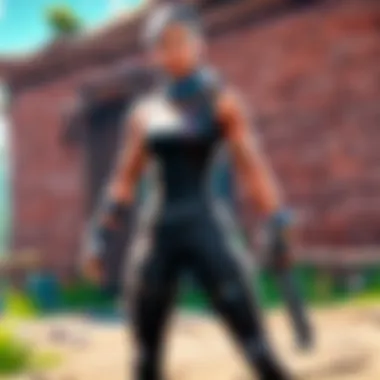

Choosing the Right ISP
The choice of Internet Service Provider plays a significant role in determining your gaming experience. It is essential to research and select an ISP that offers low latency and high reliability. Check for local providers known for their performance in your area. Pay attention to user reviews and professional recommendations to gauge the quality of service.
When evaluating ISPs, consider the following:
- Speed: Higher download and upload speeds generally translate to better gaming performance.
- Latency: Look for providers that can offer low ping rates.
- Customer Service: Reliable support is crucial when encountering issues.
- Data Caps: Some ISPs impose limits on usage, which can slow down your connection after a certain amount of data has been used.
Connecting via Ethernet
Using a wired Ethernet connection is one of the simplest yet most effective ways to improve your ping. Wireless connections can be prone to interference from various sources, leading to fluctuating performance. An Ethernet cable provides a direct link to your router, reducing the chances of packet loss and improving stability.
Consider these advantages of Ethernet:
- Stability: Wired connections are less susceptible to external factors that can disrupt signal.
- Reduced Latency: Direct connections usually result in faster response times.
- Consistency: You avoid the issues associated with wireless networks, such as drop-offs and speed fluctuations.
Upgrading Your Internet Plan
If you consistently struggle with ping issues, it may be time to upgrade your internet plan. Higher-tier plans often provide better speeds and lower ping rates, which can substantially enhance your gaming experience. Evaluate your current usage and see if your plan meets your needs.
Before upgrading, consider the following points:
- Evaluate Current Speeds: Use speed test tools to understand your current performance.
- Usage Patterns: If multiple devices use the same connection, a higher plan may be necessary.
- Consult with Your ISP: Discuss options and pricing to find a plan that aligns with your needs and budget.
"Investing in a good internet plan can be as crucial as upgrading your gaming hardware for optimal performance."
Making these changes requires an upfront commitment, but the benefits are evident in lower ping times and improved gameplay. By optimizing your internet connection, you lay the foundation for a better overall gaming experience.
Configuring Network Settings
Configuring network settings plays a critical role in optimizing ping on your PC. The right configuration can lead to a more stable connection and better gaming experience. This section delves into important aspects, benefits, and considerations related to network settings. By tailoring your configuration, you can positively affect latency, potentially decreasing ping significantly.
Adjusting Router Settings
The router acts as a gateway for your internet connection. Properly adjusting its settings can lower your ping dramatically. Start by accessing the router's admin panel. Typically, this is done by typing the router's IP address into a web browser.
Once inside, consider the following adjustments:
- Change Wi-Fi Channels: If multiple networks interfere with yours, the ping could increase. Use a less congested channel, usually determined by scanning local networks.
- Update the Firmware: Keeping your router's firmware up-to-date ensures you are gaining from performance improvements and bug fixes.
- Adjust MTU Settings: Maximum Transmission Unit (MTU) settings determine the largest packet sizes. Lowering MTU can improve response time but requires careful testing to find the optimal size.
Enabling Quality of Service (QoS)
Quality of Service, or QoS, is a feature available on many modern routers. This feature prioritizes bandwidth usage for specific applications or devices. Activating QoS can lead to a more favorable ping for gaming by allowing your gaming traffic to bypass others.
To enable QoS:
- Navigate to the QoS settings in your router’s management interface.
- Set the gaming device’s IP address or MAC address for prioritization.
- If supported, assign bandwidth percentages to ensure that gaming packets have higher priority over other traffic.
Changing DNS Settings
Domain Name System (DNS) settings convert website names into IP addresses. Using a faster, more efficient DNS can improve overall connection speeds, hence reducing ping times.
To change your DNS:
- Go to your network settings on your PC.
- Locate the setting to change DNS servers. Here, enter accessible public DNS servers such as Google DNS (8.8.8.8 and 8.8.4.4) or Cloudflare DNS (1.1.1.1).
- Save the changes and restart your connection.
By making these changes, it often enhances connection quality, thereby improving ping significantly. It’s ow important to test your ping after making adjustments to see targeted improvements. Small tweaks can make a notable difference in performance.
Improving Computer Performance
In the realm of online gaming, particularly for avid Fortnite players, computer performance plays a crucial role in determining the quality and responsiveness of the gaming experience. High-performance computers can process game data more efficiently, which in turn can significantly reduce ping. This section will explore specific actions gamers can take to improve their computer’s performance, thus contributing to a better gaming experience.
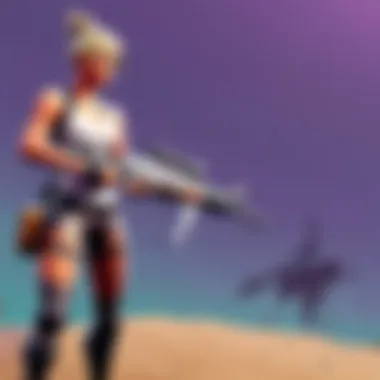

Upgrading Hardware Components
Upgrading hardware components is often essential for improving computer performance. For gamers, particularly, a few key components can make a significant difference:
- CPU (Central Processing Unit): A powerful CPU can execute game tasks more quickly, which reduces any potential delay in command execution.
- RAM (Random Access Memory): Increasing RAM allows more game data to be loaded at once, making it easier for the computer to access and process the information needed for smoother gameplay.
- GPU (Graphics Processing Unit): A quality GPU not only enhances visuals but also takes a load off the CPU, allowing it to focus on tasks that impact ping.
Upgrading these components can seem daunting, but it is often necessary. Gamers should consider compatibility before purchasing, ensuring new parts will work with existing hardware. Different games may have varying hardware requirements, so it's prudent to check the specific needs of Fortnite to make informed choices.
Closing Background Applications
Background applications can consume valuable system resources without the user even realizing it. These programs can eat up RAM and CPU power, which will diminish overall performance when gaming. To mitigate this:
- Open the Task Manager on your PC (Ctrl + Shift + Esc).
- Review the list of running applications.
- Identify any unneeded applications consuming significant resources and close them.
Focusing on what runs during gameplay is crucial. Some gamers might wish to utilize tools that automatically close designated background applications when launching their games. This ensures maximum resources are directed toward the gaming experience, enabling a smoother connection and potentially lowering ping.
Updating Drivers and Software
Keeping your drivers and software up to date is vital in maintaining optimal computer performance. Outdated drivers, especially for the network adapter and GPU, can create inefficiencies that heighten ping issues. Here’s a simple approach to ensure everything is current:
- Graphics Driver: Export updates directly from Nvidia, AMD, or Intel, depending on your graphics card.
- Network Adapter Driver: Access the manufacturer's website to download the latest driver for your network component.
- Game Client Updates: Software like Epic Games Launcher should be kept current for the best gaming performance.
Each driver update often comes with bug fixes and performance optimizations which can significantly enhance system efficiency. Gamers should regularly check for updates or enable automatic updates to avoid missing critical patches.
Keeping your computer performance at peak levels is essential for reducing ping and enhancing the overall gameplay experience.
Monitoring and Testing Ping
Monitoring and testing ping is vital for gamers, as it directly impacts the quality of online gaming experiences. High ping often results in lag, causing delays in gameplay that can be detrimental in fast-paced games like Fortnite. Understanding your ping measurements gives players insight into their connection quality and helps identify issues. It is an ongoing process, as network conditions can change frequently. Regular monitoring can help detect any fluctuations, allowing you to make timely adjustments to improve performance.
Using Ping Test Tools
Various tools are available to measure your ping accurately. Popular programs such as PingPlotter, Hping, or simple command-line tools like in Windows can be useful. These tools can provide data about latency and the stability of your connection.
- How to Use the Tools:
- Open a command prompt or terminal.
- Type followed by the server’s address. For example: .
- Observe the results which will typically show the average ping time and any packet loss.
Through these tests, you can determine if your connection is stable or if you experience inconsistencies.
Analyzing Results
Analyzing the results from your ping tests is crucial to understanding your connection's efficiency. Look closely at the average latency, but also pay attention to anomalies.
- Key Elements to Consider:
- Average Ping Time: Ideally, you want this to be below 20 milliseconds for optimal gaming performance.
- Packet Loss: A 0% packet loss means all your data is transmitted successfully. Any loss can negatively affect gameplay.
- Fluctuations: Notice any spikes in your ping times. High spikes indicate network issues that could affect your experience.
Monitoring your ping consistently allows for the identification of patterns and potential issues, which can greatly enhance your overall gaming experience.
End
In an environment where every millisecond counts, understanding how to improve ping is essential for gamers, especially for those playing Fortnite. High ping can disrupt gameplay, leading to frustration and decreased performance in competitive situations. Therefore, the concluding section of this article emphasizes the cumulative value of the strategies discussed, along with the need for ongoing optimization.
Recap of Strategies
To summarize effectively, the article has examined various approaches to enhance ping performance on PCs.
- Internet Connection Type: Choosing the most suitable option like fiber optic may greatly affect latency.
- Distance to Game Server: Connecting to servers closer to your physical location minimizes the time data must travel.
- Network Congestion: Reducing unnecessary device usage during gaming can improve your connection.
- Hardware Limitations: Upgrading components like RAM and graphics cards can impact your gaming experience positively.
- Software Interference: Managing background applications also helps in achieving optimal ping.
Furthermore, configuring network settings effectively, such as adjusting router settings and enabling Quality of Service, plays an integral role in reducing latency. Monitoring and testing ping helps players stay on top of their connection quality, allowing timely adjustments if needed. Each of these strategies contributes to more consistent ping and an overall better gaming experience.
Importance of Continued Adjustment
The digital landscape is ever-evolving. New games, updates, and hardware changes can alter your ping performance. Thus, continuous assessment and adjustment of your setup are vital. Regularly testing your connection, checking for ISP updates, or even reconsidering your hardware would provide insights into your system's performance.
It is crucial for gamers to be adaptable and proactive. What works today might not yield the same results tomorrow. Review your performance periodically and be ready to implement new strategies as needed. This cycle of monitoring and tweaking allows you to remain competitive, especially in fast-paced games like Fortnite.
By committing to these practices, players can ensure that they maintain an effective gaming environment. This, in turn, allows them to focus on skills and strategies crucial for success in any match.



