Install Fortnite on Your Android Device: A Complete Guide


Intro
Fortnite has carved a notable niche in the realm of mobile gaming, offering thrilling gameplay that attracts millions of players worldwide. For those keen to access Fortnite on their Android device, this guide will offer in-depth insights tailored to both newcomers and seasoned players. This article delves into the essential requirements, installation processes, and vital troubleshooting tips to ensure a smooth gaming experience.
In addition to installation, we will explore recent updates in the game, strategies to enhance performance, and community highlights. The aim is not just to download the game but to immerse oneself fully into the Fortnite experience, equipped with the knowledge that can elevate gameplay.
Latest Fortnite Updates
Fortnite is continuously evolving, with Epic Games frequently providing new content through updates. Staying informed on these changes is crucial for any player.
Overview of recent updates in the game
Recent patches have introduced notable features and adjustments. For instance, the last major update brought not only aesthetic changes but also gameplay mechanics that potentially impact strategies.
Patch notes breakdown
Patch notes are essential for understanding what has changed. The last update included adjustments to weapon balancing and various quality-of-life improvements. Key elements include:
- Weapon tuning: Certain weapons received damage adjustments.
- Bug fixes: Several glitches have been addressed.
- New skins and items: Fresh looks and additions to the loot pool.
Analysis of new features or changes
With each update comes new features that can reshape gameplay. A recent introduction was the Creative mode enhancements. These improvements allow users to build complex structures more intuitively. This can change how matches are played, deviating from traditional strategies to more innovative gameplay approaches.
Fortnite Tips and Strategies
Knowledge is power when navigating the competitive landscape of Fortnite. Here are some essential tips and advanced strategies to consider:
Tips for beginners
- Master building controls: Efficient building is key to survival.
- Familiarize with the map: Knowing the terrain can provide tactical advantages.
- Play consistently: Regular play helps in understanding game dynamics better.
Advanced strategies for experienced players
- Resource management: Effective allocation of materials can turn the tide in battles.
- Positioning: Always be aware of the high ground—this can be decisive in engagements.
Building tactics guide
Building in Fortnite is an art. Learning different building techniques can enhance survivability. Here are a few crucial tactics:
- 90s: A technique for quickly gaining high ground.
- Walls and ramps: Understand how to use them effectively to shield and advance simultaneously.
Fortnite Community Highlights
Community engagement plays a significant role in enhancing the Fortnite experience. Players share creative ideas and achievements, which can inspire others.
Creative mode showcases
The Creative mode is filled with incredible maps and experiences built by the community. From intricate obstacle courses to themed battle arenas, the creativity is boundless.
Fan art and cosplay features
Many fans express their love for Fortnite through art and cosplay. This adds a personal touch to the community, showcasing the passion resonating among players.
Developer interviews and insights
In various platforms such as Reddit or Facebook, developers often engage with the community, sharing insights about upcoming features or addressing community concerns. Staying connected can provide valuable information about future updates.
Tip: Regular check on Fortnite forums can keep you ahead on community news and updates.
This detailed overview not only provides necessary guidance on accessing Fortnite but equips players with knowledge that can greatly enhance their mobile gaming experience.
Understanding Fortnite on Mobile Devices
Understanding Fortnite on mobile devices is pivotal for both dedicated fans of the game and newcomers. In an era where gaming has transitioned from traditional consoles and PCs to mobile platforms, grasping the nuances of Fortnite's mobile version is essential. This section delves into its significance by highlighting its popularity and examining the broader trends in mobile gaming. By doing so, we not only establish a foundation for how to access Fortnite but also address the unique aspects of playing this massively popular title on Android devices.
The Popularity of Fortnite
Fortnite has achieved phenomenal success since its launch. As of recent statistics, it has amassed over 400 million registered players, making it one of the most played games globally. What sets Fortnite apart is its innovative gameplay and the social aspects it integrates. Players can team up or compete against friends, creating a strong community around the game.
The mobile version of Fortnite has played a crucial role in its popularity. Accessibility is a significant factor; players can engage in this battle royale experience without needing high-end hardware. Furthermore, Epic Games, the developer of Fortnite, continuously updates the game with new content, events, and features, keeping players engaged. This ongoing support is essential to retaining players and attracting new ones, especially in the competitive landscape of mobile gaming.
Mobile Gaming Trends


The rise of mobile gaming reflects a significant shift in how games are consumed today. Factors influencing this trend include the increasing capability of smartphones, advancements in network technology, and a growing player base interested in on-the-go gaming. In recent years, mobile gaming revenue has surpassed that of traditional gaming consoles and PCs, showcasing its dominance.
Fortnite epitomizes this trend. Its mobile adaptation not only mirrors the core gameplay found on other platforms but also introduces features specific to mobile gaming. This includes touch controls, streamlined user experiences, and the potential for seamless cross-platform play with friends using different devices. Understanding these trends is crucial for players looking to maximize their Fortnite experience on mobile.
"The growth of mobile gaming indicates a shifting landscape in how gamers engage with their favorite titles, making it essential for players to adapt to the mobile version of Fortnite."
In summary, recognizing the popularity of Fortnite and the evolving mobile gaming trends enhances our understanding of why mobile access to this game is significant. Exploring these aspects prepares players for the next steps in downloading and experiencing Fortnite on their Android devices.
System Requirements for Android Devices
Understanding the system requirements for Android devices is crucial for players looking to optimize their experience with Fortnite. System requirements dictate whether a device can run the game smoothly or not. Knowing these specifications helps players avoid frustration. A device not meeting the requirements may face performance issues, such as lag or crashes. It is essential to ensure your device has the capacity to handle both the game and its updates. As Fortnite continuously evolves, being on a supported device enhances gameplay, ensuring compatibility with the latest features.
Minimum Specifications
To play Fortnite on an Android device, you need to meet certain minimum specifications. This means having a base level of performance to launch and play the game, albeit with reduced visual fidelity.
- Operating System: Android 5.0 or later
- Processor: At least a 64-bit processor, such as Qualcomm Snapdragon 400 series or equivalent
- RAM: Minimum 3 GB of RAM
- Storage: At least 7 GB of available space on the device
- Graphics: Adreno 306 or Mali-G71 or above
These specifications target budget devices. While the game can technically run, it won't deliver an optimal experience. Gameplay may be noticeably slower, affecting reaction times and overall enjoyment. Players should not only aim to meet these specifications but consider the potential need for upgrades over time.
Recommended Specifications
For those who seek an enhanced gaming experience, turning to recommended specifications is the way to go. These specifications ensure smoother gameplay and better graphics. The following is a list of suggested specs for an ideal experience:
- Operating System: Android 8.0 or later
- Processor: Qualcomm Snapdragon 600 series or higher
- RAM: 4 GB or more
- Storage: Minimum 8 GB of available space
- Graphics: Adreno 530 or Mali-G71 and above
With these recommended specifications, players will notice higher frame rates and overall stability of gameplay, critical for competitive play. Visual effects will also be richer. It's imperative for serious gamers to be aware of their device specifications. Upgrading to meet these recommendations may be necessary for achieving a competitive edge in Fortnite.
Legality of Downloading Fortnite on Android
The legality of downloading Fortnite on Android devices is a significant aspect that every player must consider. In the digital age, where accessing games and apps is often just a click away, understanding the sources from which you download software plays a crucial role in keeping your device secure and ensuring your gaming experience is legitimate. This section will delve into the different sources for downloading Fortnite and the implications of choosing unofficial channels.
Official Sources vs. Third-party Sources
When it comes to acquiring Fortnite, players have two main avenues: official sources and third-party sources.
Official sources include the Epic Games website, which provides the game directly, or official app stores like the Google Play Store when available. These channels offer high reliability and ensure that the game is the latest version with all security patches applied. When you download from these platforms, you reduce the risk of malware and other security issues.
Conversely, third-party sources often entice users with promises of modified versions of the game or earlier access to new content. However, these downloads come with substantial risks, including potential breaches of privacy and data loss. It is paramount to recognize that while third-party sites might seem appealing, they do not guarantee authenticity or security -- even potentially violating copyright laws.
Risks of Unofficial Downloads
The allure of downloading Fortnite from unofficial sources is accompanied by notable risks that cannot be overlooked. One of the primary dangers involves malware infections. Unofficial downloads may contain harmful software that can compromise your device's security, potentially leading to data breaches or the loss of personal information.
In addition, unauthorized versions of Fortnite could include incomplete features or altered game mechanics, which can degrade the overall gaming experience. Given Fortnite's reputation as a competitive platform, utilizing an unreliable version could place players at a disadvantage.
Another critical aspect is the legal considerations. Downloading Fortnite from unofficial channels might result in copyright infringements, which can lead to penalties or bans from the official game.
In summary, while it may be tempting to seek out unofficial downloads for Fortnite, the risks far outweigh the benefits. Choosing to download the game from official sources is the most prudent approach, ensuring a secure, legal, and enjoyable gaming experience.
"Downloading games from unofficial sources exposes players to several risks, including malware infections and potential legal issues."
Staying informed about the origins of your downloads can significantly enhance not just your experience in Fortnite but also the security and integrity of your device.
Getting Started with Downloading Fortnite
Getting started with downloading Fortnite is a crucial step for any player eager to experience the thrill of this popular battle royale game on their Android device. This section lays the groundwork for a smooth installation process. Being informed about how to properly download and set up Fortnite ensures that gamers can immerse themselves in the gaming experience without unnecessary delays or frustrations. As mobile gaming continues to grow, understanding this process becomes even more relevant.
By following the right steps, players can enjoy all the features that Fortnite offers without violation of legal restrictions and with minimal risk of running into issues. With that in mind, let’s explore the essential actions for downloading Fortnite successfully.
Accessing the Epic Games Website
The first step is to directly access the Epic Games website, the official source for downloading Fortnite. This is a necessary measure to ensure that the game is downloaded from a reputable source, safeguarding your device against malware and other security threats.
- Open your web browser: Launch the browser on your Android device. This can be any browser like Chrome, Firefox, or Edge.
- Go to the Epic Games website: Type in the URL www.epicgames.com into the address bar and press enter.
- Navigate to the Fortnite section: Once on the homepage, find the Fortnite icon or type “Fortnite” in the search bar to be directed to the respective section.
- Click on Download: There will be a prominent download button. Tapping this will initiate the download process.
By accessing the Epic Games official site, players can ensure they are getting the latest and safest version of Fortnite available.
Configuring Device Settings
After accessing the Epic Games website, players must prepare their device by configuring the necessary settings. Certain adjustments safeguard against installation errors and ensure the game runs smoothly.
- Enable installation from unknown sources: This setting is usually turned off by default for security reasons.
- Free up storage space: Before you proceed with the download, check and ensure that you have enough available storage on your device.
- Check your network connection: Fortnite is a large file and requires a stable internet connection. Ensure you are connected to a reliable Wi-Fi network to avoid interruptions during the download.
- Go to Settings.
- Select Security.
- Find the option called Install from unknown sources and toggle it on for the browser you are using.
- Navigate to Settings > Storage, and see how much free space is available.
- Clear unnecessary files or apps if needed.


By completing these steps, players can significantly reduce the chances of encountering issues during the installation of Fortnite and create an optimal environment for gaming.
Step-by-Step Guide to Install Fortnite
To properly enjoy Fortnite on your Android device, it is essential to follow a well-defined step-by-step guide for installation. This process ensures that gamers can swiftly navigate through the complexities of downloading the game, while also taking into account various factors that might impact their experience. By adhering to this structured approach, players can proactively address potential issues and optimize their gameplay. Successfully installing Fortnite opens up opportunities for enhanced gaming, seamless updates, and improved access to in-game features.
Downloading the Installer
The first step in installing Fortnite involves downloading the correct installer. Epic Games does not make the installation file available through the Google Play Store. Instead, you will have to visit the Epic Games website to get the most recent version of the game. Here’s how you can do it:
- Open the web browser on your Android device.
- Navigate to the official Epic Games website. Make sure the site is genuine to prevent security issues.
- Look for the Fortnite section on the home page, and select the option to download.
- Tap the download button, and your device will start retrieving the file.
Ensure adequate storage space before initiating the download, as the file size can be significant. An uninterrupted connection can speed up this process as well.
Installing the Application
After successfully downloading the installer, the next phase requires you to install the application. Conducting the installation correctly will ensure the game functions smoothly on your device. Here are the steps:
- Go to your device’s Downloads folder and locate the Fortnite installer file.
- Before proceeding with the installation, check your device settings. Navigate to Settings > Security and enable the option to allow installations from unknown sources. This is crucial since the game isn’t being downloaded via standard app stores.
- Open the installer. Follow the on-screen prompts for the installation process.
- Wait for the installation to complete. This might take a few minutes based on your device performance.
Once completed, Fortnite will be accessible from your app drawer, ready for you to dive into the game.
Logging into Your Epic Account
Once Fortnite is installed, you must log into your Epic Games account to access your game data and potentially continue your progress from other platforms. If you do not already have an account, you will need to create one. Here are the steps to log in:
- Open the Fortnite application.
- You should be met with the login screen. Here, enter the credentials associated with your Epic Games account.
- If you are new to Epic Games, look for an option to create a new account. Fill out the required details, and ensure you provide a valid email address, as account verification may follow.
- After logging in successfully, check your settings to ensure that your preferences are configured for optimal gameplay.
Always remember to secure your account with a strong password to protect your personal information and game progress.
By following these structured steps, you pave the way for a smooth installation and setup experience, enabling you to start your journey in the vibrant world of Fortnite on your Android device.
Common Issues During Installation
Understanding common issues that may arise during the installation of Fortnite on Android devices is essential for a smooth experience. Being aware of these hurdles can save time and frustration, enabling players to focus on enjoying the game. When faced with installation problems, it is crucial to recognize the symptoms and address them promptly. This section covers two prevalent issues: insufficient storage space and network connection problems.
Insufficient Storage Space
One of the primary challenges users encounter when installing Fortnite is insufficient storage space on their Android devices. Fortnite requires a significant amount of storage due to its high-quality graphics and expansive content updates. If the device does not have enough available space, the installation process will not complete, resulting in an error message. To prevent this, always check your device’s available storage before starting the installation.
To manage storage efficiently, consider the following steps:
- Delete Unused Apps: Uninstall applications that you no longer use. This action can free up substantial space.
- Clear Cache: Navigate to your device settings and clear the cache of apps to regain storage without deleting them.
- Use External Storage: For many Android devices, inserting a microSD card can help increase storage capacity. Consider installing Fortnite on this card if your device allows.
Addressing storage issues before installation not only avoids errors but also enhances device performance during gameplay.
Network Connection Problems
Another frequent issue is network connection problems, which can hinder the installation of Fortnite. A stable and robust internet connection is necessary for downloading large files. Any interruptions or slow speeds can lead to failed downloads.
To mitigate network-related issues, consider the following:
- Check Wi-Fi Signal: Ensure that your device is within a good range of your Wi-Fi router. Weak signals can slow down the download process.
- Reset the Router: If the connection appears slow or unstable, restarting your router may resolve connectivity issues.
- Switch Networks: If using Wi-Fi, try switching to mobile data, or vice versa, to see if the download speed improves.
Ensuring a good network environment can make a big difference in how quickly and successfully you can install Fortnite. Address these issues proactively to avoid installation setbacks.
Exploring the Fortnite Mobile Experience
Understanding the Fortnite mobile experience is essential for gamers looking to enjoy this popular title on their Android devices. Fortnite offers a unique gaming environment that encourages creativity and competition. By exploring the mobile experience, players can familiarize themselves with how the game adapts to touch controls and the interface, making it easier to play efficiently.
The importance of this section lies in several key aspects. One pivotal aspect includes recognizing how the mobile platform impacts gameplay mechanics. Performance can vary between devices, and knowing how to optimize settings can enhance user experience. Additionally, grasping the user interface helps players navigate menus and options swiftly, leading to smoother gaming sessions.
In essence, the mobile experience combines visual design and functional gameplay. Players must adapt their strategies to the nuances of mobile controls. This provides fresh challenges, which can also become a source of enjoyment as players discover new ways to engage with the game.
User Interface Overview
The user interface of Fortnite on mobile devices is tailored to provide a straightforward yet visually appealing experience. When players first launch the game, they are greeted with a screen filled with vibrant graphics and intuitive icons. The interface features essential menus like the Battle Pass, Store, and Settings in easily accessible locations, facilitating prompt navigation.
Gamer interaction with the UI involves various touch gestures. Players can expect large buttons for actions such as jumping, shooting, and building structures. This design aims to prevent accidental taps, which can be disruptive during crucial moments in gameplay. Furthermore, notifications regarding challenges and updates are displayed prominently, ensuring that users do not miss critical information.
Understanding the interface can considerably reduce the learning curve for new players. Familiarity with these elements allows for more fluid, engaging experiences in matches.
Gameplay Mechanics on Mobile
Gameplay mechanics in Fortnite on mobile introduce unique challenges that differ from console or PC environments. Players must employ touch controls for steering, aiming, and building. This switch greatly influences how actions are executed and strategies are formed.
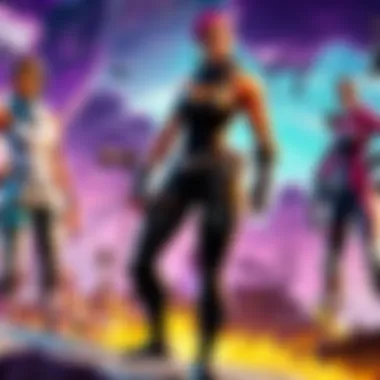

Adjusting to mobile gameplay requires practice. Tapping to attack, swiping to look around, and using virtual buttons for building can be cumbersome initially. However, mastering these controls can lead to quick adaptations in real game scenarios.
Additionally, Fortnite on mobile supports cross-platform play. This means mobile players can compete against PC and console players. Understanding this dynamic helps users strategize to leverage the advantages of mobile gameplay, such as mobility and accessibility. Careful timing and coordination become paramount as players engage with opponents who may have different device capabilities.
Updating Fortnite on Android
Updating Fortnite on your Android device is an essential practice for any player looking to maintain an optimal gaming experience. Updates often introduce new features, enhance gameplay dynamics, and fix bugs or glitches that may hinder performance. The nature of mobile gaming, especially with a title as extensive as Fortnite, means that updates can affect various aspects from graphics improvement to gameplay mechanics.
With each update, Epic Games may introduce changes that enhance the overall user experience. Players can expect new skins, weapons, and limited-time events in these updates, ensuring the game stays fresh and engaging. Consequently, maintaining the latest version of the game is not merely a matter of enjoyment but rather a necessity to remain competitive in the gaming landscape.
Understanding Updates
Updates for Fortnite come in different forms, addressing various areas in the game. These may include general improvements, security patches, or significant content updates that alter gameplay. Each update is designed to address player feedback and adapt to the evolving gaming environment.
When Fortnite receives an update, it can also optimize performance for specific Android devices. This can lead to better frame rates and reduced lag, enhancing the overall gaming experience. In essence, an update can be viewed as a comprehensive upgrade, and understanding its components can prepare players for what to expect.
Manual vs. Automatic Updates
Choosing between manual and automatic updates depends on personal preference and gaming habits.
- Manual Updates
Manual updates allow players to control when they download and install updates. Players who follow updates closely may prefer this method to savor current content before changes arrive. It also allows players to monitor updates' size and any related changes that interest them, ensuring they prioritize bandwidth usage effectively. - Automatic Updates
On the other hand, automatic updates simplify the process. This method ensures that the game is always up to date without additional action required from the player. While it may be convenient, automatic updates can result in larger downloads when returning to the game after a period away, potentially consuming more data than intended.
In short, both options have distinct advantages and implications for players. The choice ultimately depends on how you engage with Fortnite and your preferences regarding data management and game content control.
Troubleshooting Common Issues Post-Installation
Understanding how to address common issues post-installation is vital for any Fortnite player on Android. Even after a smooth setup, unforeseen problems can arise that interfere with gameplay experience. By recognizing and resolving these issues, players can ensure an uninterrupted and enjoyable gaming session. This section focuses on two prevalent problems: crashing or lagging issues, and login and account issues. Addressing these will enhance your user experience and save time, allowing you to get back into the game quicker.
Crashing or Lagging Issues
Crashing or lagging during gameplay are common complaints among mobile gamers, including Fortnite players. These issues can disrupt the fluidity of the game and lead to significant frustration.
- Identify the Causes: The primary causes of lagging or crashing can often be traced back to system resources or network connection. Insufficient RAM, older devices, or unstable internet can severely affect performance. Make sure your Android device meets the recommended specifications to optimize play.
- In-Game Settings Adjustments: Sometimes, simply lowering the graphics quality can enhance perfromance. Access the settings menu in Fortnite and adjust the graphics settings accordingly. A balance between visual quality and gameplay smoothness is important.
- Close Background Apps: Before launching Fortnite, close any unnecessary applications running in the background. This action helps free up system resources, which is crucial for smoother gameplay.
To put it simply, diagnosing the root cause of crashes or lags is essential to maintain a good gaming experience.
"Regular updates and checks can often prevent performance issues before they become major problems."
Login and Account Issues
Login and account issues can be another significant hurdle post-installation. Problems may arise during the login process, either due to forgotten credentials, account settings, or network problems.
- Forgotten Passwords or Security: If you cannot log in, double-check your credentials. Use the password recovery information on the Epic Games login page. This process is straightforward and usually resolves access issues quickly.
- Account Verification: Ensure that your account is correctly linked to your Epic Games account. Sometimes, simply signing out and then back in can refresh the connection and solve the problem.
- Check Server Status: The Fortnite servers can occasionally experience outages. Verify if there are ongoing server issues by checking Epic Games' official social media accounts or websites for updates.
Navigating account login problems effectively not only gets players in-game but also enhances overall satisfaction. Keeping these points in mind can turn a potentially frustrating experience into a manageable one.
Enhancing Your Fortnite Mobile Experience
In the competitive realm of mobile gaming, enhancing your experience in Fortnite is crucial for both enjoyment and performance. With a myriad of features and settings available, optimizing your gameplay can make a significant difference. This section delves into two essential aspects: adjusting graphics settings and using external accessories. Each of these elements contributes to a more enjoyable and effective gaming session, enabling players to fully immerse themselves in the vibrant world of Fortnite.
Adjusting Graphics Settings
Adjusting your graphics settings is a fundamental step in enhancing your gameplay experience in Fortnite on Android devices. The visual quality of the game can impact not only how it looks but also how it performs. Here are several aspects to consider:
- Performance vs. Quality: Players should strike a balance between visual fidelity and performance. Lowering the graphics quality can lead to smoother gameplay, particularly during intense firefights.
- Resolution Choices: Higher resolutions can produce sharper images but may lead to lag on less powerful devices. Consider the capabilities of your Android device and choose accordingly.
- Frame Rate Settings: A higher frame rate generally ensures smoother motion, which is useful during fast-paced gameplay. Adjust the settings to fit your device's specs for an optimal experience.
Ultimately, the goal is to customize the graphics settings to fit your personal preference and device capability. Fine-tuning these options can lead to better responsiveness and can even give you an edge over opponents.
Using External Accessories
Using external accessories can significantly enhance your Fortnite mobile experience. Here’s how various accessories can help:
- Game Controllers: Many players find that using a Bluetooth game controller improves their precision and comfort during play. This setup can closely mimic the console experience, allowing for better control over gameplay.
- Headphones: Quality headphones can enhance auditory cues, which are critical in Fortnite. Hearing footsteps or gunshots more clearly can dictate your gameplay strategy and improve situational awareness.
- Phone Stands: A stand can stabilize your mobile device, giving you more freedom to focus on the game without hand fatigue.
"A well-optimized gaming environment is as crucial as skill in competitive gameplay."
By investing time and effort into these enhancements, players can maximize their potential and enjoy Fortnite to its fullest.
Ending
In the realm of mobile gaming, knowing how to get Fortnite on an Android device holds significant importance for both seasoned and new players. This article has unraveled a comprehensive roadmap towards successful installation and gameplay, ensuring easy access to one of the most celebrated titles in the mobile gaming landscape.
Key Takeaways
- Understanding System Requirements: Players should always verify that their devices meet the minimum and recommended specifications outlined in the earlier sections. This contributes to a smoother gaming experience.
- Legal Downloading: Emphasizing the importance of acquiring the game from official sources safeguards users from potential security risks associated with third-party downloads. This is crucial not only for security but also for ensuring software integrity.
- Installation Process: The step-by-step guide for installation must be followed accurately to avoid complications. Each step plays a critical role in ensuring that Fortnite functions correctly on the device.
- Troubleshooting Tips: Knowledge of common installation issues benefits players in addressing problems quickly, enhancing their overall gameplay experience.
Looking Towards Future Updates
As Fortnite continues to evolve, staying updated with the latest patches and features will be essential for maximizing enjoyment. Players can expect that Epic Games will roll out regular updates that not only fix existing bugs but also introduce new gameplay elements and events. Keeping an eye on announcements from Epic Games through their official channels or forums, like Reddit, is recommended. This ensures gamers are well-informed and can adapt to new changes effectively, potentially improving their gameplay.
In summary, the process of downloading and installing Fortnite on Android is straightforward yet requires careful attention to detail. Understanding the implications of system requirements, sourcing, installation, and troubleshooting enhances the overall mobile gaming experience, paving the way for a deeper engagement with the game. The journey does not end with installation; a proactive approach to updates and community engagement will undoubtedly lead to a richer Fortnite experience.



