How to Install Fortnite on iPhone: A Comprehensive Guide
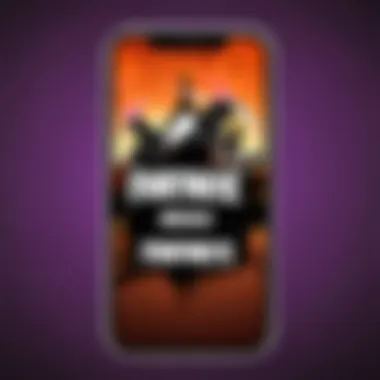

Intro
Installing Fortnite on an iPhone may seem straightforward at first glance, but it requires an understanding of various specifications and steps. Given its popularity, many gamers want to enjoy Fortnite on their mobile devices, making it essential to assess the requirements and strategies for successful installation. This guide aims to explore the nuances of getting Fortnite up and running on your iPhone while addressing common installation challenges. In doing so, we will ensure that every Fortnite enthusiast, from beginners to seasoned players, has access to a truly seamless gaming experience.
Latest Fortnite Updates
In the ever-evolving environment of Fortnite, staying informed about the latest updates is crucial for optimizing play. The most recent patch has introduced significant gameplay changes and new features that can impact how players approach their matches and strategies.
Overview of recent updates in the game
The latest Fortnite update has adjusted several balance aspects. For example, the introduction of new weapons and alterations to existing items can create more diverse gameplay dynamics. New game modes are also frequently added to keep the experience fresh.
Patch notes breakdown
Patch notes are essential for understanding the specifics of each update. They detail not only the adjustments made to gameplay but also bug fixes and new features. Keeping an eye on these notes can provide valuable insight into how to adapt one’s strategy.
Analysis of new features or changes
Recent changes might include adjustments to building mechanics and resource management. Players are encouraged to experiment with new loadouts until they find combinations that complement their play style effectively. Thus, being adaptable is key.
Tips and Strategies for Fortnite on iPhone
Getting to grips with Fortnite can be overwhelming, especially on a mobile device. Here are some strategies to help you navigate this complex game.
Tips for beginners
- Familiarize yourself with controls: Spend time in the practice modes to master the touch controls, crucial for building and shooting.
- Start with Team Rumble: This mode can help you learn the game in a less competitive environment while still engaging in action.
- Land in safer areas: Beginners should aim to land in less crowded locations to gather resources without immediate conflict.
Advanced strategies for experienced players
- Master building mechanics: Efficient building can make the difference between victory and defeat.
- Know your loadouts: Adapt your weapons and items to the game mode and your play style.
- Utilize sound cues: Sound plays a pivotal role in mobile Fortnite; listening can give you an edge over opponents.
Building tactics guide
Building in Fortnite is essential for both offense and defense. Players should practice quick edits to gain unexpected advantages. Incorporating buildings into movement can often result in surprising plays that outmaneuver opponents.
Fortnite Community Highlights
The Fortnite community is rich with creativity and talent. This vibrant community often shapes the game’s culture through various forms, such as creative modes and fan-created content.
Creative mode showcases
Creative mode allows players to design and construct unique maps. Showcasing these creations fosters a sense of community and provides inspiration for others.
Fan art and cosplay features
Fan art and cosplay are prominent aspects of the Fortnite community. Celebrating these artistic expressions deepens fan engagement and appreciation for the game.
Developer interviews and insights
Direct insights from developers can provide illuminating knowledge about upcoming features and game design thoughts, allowing players to understand the direction of Fortnite's evolution.
"Staying updated with Fortnite's community and development news can significantly enhance your gaming experience."
Ending
Installing Fortnite on an iPhone is just the beginning of a rich gaming journey. By familiarizing yourself with updates, tips, and community highlights, you elevate your experience and engagement with the game. Every player's goal should be to enhance their abilities while enjoying the vast sagas Fortnite offers.
Understanding Fortnite on Mobile
The subject of installing Fortnite on mobile devices is significant due to the game's rapid rise in popularity and the expanding mobile gaming market. Fortnite has established itself not only as a leading title on consoles and PCs but also as a formidable contender in mobile gaming. Understanding how Fortnite operates on an iPhone reveals the potential benefits and considerations that players face when engaging with the game on the go.
In this article, we will explore aspects such as the user experience, accessibility, and the competitive landscape of mobile gaming. Mobile gaming allows players to enjoy their favorite titles at any time and place. For Fortnite players, this means engaging in battles with friends or competing against others while traveling or during breaks. Such flexibility is crucial for those who are deeply invested in maintaining their skills and rank.
It is essential to be aware of how performance may vary on mobile compared to other platforms. Factors like screen size, touch controls, and system requirements influence the gameplay experience. Players must also consider the potential limitations, such as battery consumption and connectivity issues.
“Mobile gaming is not just a trend; it has become a core part of the gaming industry.”


Understanding Fortnite on mobile means recognizing these challenges and appreciating the dedicated efforts by developers to optimize the game for a smaller format. Thus, knowledge of these elements helps players especially enthusiastic gamers utilize their devices more effectively while enjoying Fortnite.
Overview of Fortnite
Fortnite is a multiplayer battle royale game developed by Epic Games. It has captivated the gaming community with its unique blend of building mechanics, exploration, and combat. Players drop onto a large map, collecting resources and weapons to outlast opponents. Its competitive nature fosters a vibrant community that thrives on skill and strategy. The game’s distinct visual style and frequent updates keep the player base engaged and offer new content regularly.
Mobile Gaming Landscape
The landscape of mobile gaming has evolved significantly in recent years. It encompasses a diverse array of game genres and platforms. With advancements in technology, mobile devices have become capable of delivering high-quality gaming experiences, often on par with consoles.
Fortnite represents a vital component of this shift. As more players turn to mobile devices for gaming, there is an increasing demand for titles that deliver not only fun and engaging gameplay but also competitive experiences similar to those found on traditional gaming platforms. The relevance of Fortnite in this landscape cannot be overstated, as it demonstrates the potential of mobile gaming to redefine how competitive gaming unfolds.
Additionally, the mobile gaming community is continually expanding, drawing in both casual and competitive players. This trend highlights the importance for developers like Epic Games to address the unique needs of mobile users. The ability to connect with others, participate in events, and adapt to the mobile format complements the desires of the gaming audience.
The Compatibility Factor
The compatibility factor plays a crucial role when it comes to installing Fortnite on an iPhone. As a complex game that requires specific performance features, it is vital for users to first ensure their devices can support the game. Ignoring these compatibility requirements may lead to installation issues or suboptimal gaming experiences. Therefore, understanding which iPhone models are capable and the necessary operating system requirements is not just beneficial; it is essential for a smooth gaming experience.
In this section, we will delve into the supported iPhone models and OS requirements, highlighting the importance of each element to guarantee that Fortnite can be successfully installed and run without significant hurdles.
Supported iPhone Models
Not every iPhone can run Fortnite. As of now, the game is supported on a range of models, primarily due to the hardware capabilities and technology that they possess. Here are the iPhone models that currently support the installation of Fortnite:
- iPhone 6s and later: This includes iPhone 6s, 6s Plus, SE (1st generation), 7, 7 Plus, 8, 8 Plus, iPhone X, and the newer models like iPhone 11, 12, 13, and 14.
Players with older models, such as iPhone 5s and earlier versions, will not be able to run the game effectively. This limitation ensures that players enjoy a better user experience, including smoother graphics and responsive controls. Additionally, using a supported model enables the potential for more in-game features and content.
OS Requirements
The operating system requirement is another pivotal element for the successful installation of Fortnite on iPhone. The game must operate on a version of iOS that can support its capabilities, especially regarding graphics and processing power.
Fortnite requires iOS 13.0 or later. This version has several enhancements that support modern gaming demands, including better graphics rendering and more efficient performance. Users running older iOS versions will face compatibility issues when attempting to download or update the game. It is advisable to check and update to the latest iOS version available for their device through the Settings app.
Checking Compatibility: Before attempting to install, always verify both the iPhone model and iOS version to ensure proper functionality with Fortnite. An incompatible device or outdated operating system can lead to frustrating experiences.
Installation Process
The Installation Process is pivotal in ensuring that players can enjoy Fortnite on their iPhones efficiently. This section will detail the methods used to install the game, providing insights that enhance user experience. Understanding installation steps helps mitigate common issues and ensures a smoother gaming encounter. Readers can follow these processes to avoid potential barriers that may impede gameplay.
Downloading from the App Store
Downloading Fortnite directly from the App Store is the most straightforward method for installation. This approach ensures that users are accessing the legitimate version of the game, thereby enhancing security. The App Store version is regularly updated, which is crucial for optimal performance and access to the latest features.
To download, follow these steps:
- Open the App Store on your iPhone.
- Search for "Fortnite."
- Tap the "Get" button to begin the download.
- Wait for the installation process to complete.
- Launch Fortnite from your home screen.
It is important to have sufficient storage space on your iPhone. Fortnite requires a considerable amount of space, so check the device before attempting the download. This method is favored not only for its convenience but also for the security of downloading from Apple's verified platform.
Using Alternative Methods
While downloading from the App Store is recommended, sometimes alternative methods may be necessary or useful. These methods can be beneficial for users whose devices may not support the App Store version or for those looking for specific features. Here are some alternative ways to install Fortnite:
Using Third-Party App Stores
Third-party app stores are an option for those unable to download Fortnite directly from the App Store. These platforms can offer the game for installation without the restrictions imposed by Apple’s guidelines. However, exercising caution is vital when using third-party stores as they may not always guarantee security or performance.
A key characteristic of these stores is their ability to provide user-generated content. Many gamers use them to access modified or alternate versions of the game. For instance, platforms like TutuApp or AppValley may present the option to download Fortnite without needing an Apple ID.
However, the disadvantage lies in the risk of downloading an unverified app, which may carry malware or other security risks. Always consider the reputation of the service before proceeding with installation.
Direct Download Links
Direct download links from trusted sources can also facilitate the installation of Fortnite. This method bypasses the App Store entirely and can be useful if users face issues with conventional methods. A significant advantage of direct download links is the speed of installation. Players can start playing much quicker as it simplifies the acquisition of the game.
Nonetheless, extracting files from direct download links brings its own challenges. Users must ensure that the source is credible to avoid damaging their devices. Links should only come from recognized gaming communities or official forums.
Security Considerations


Security is a key aspect to consider during the installation process. By using alternative methods, players may expose their devices to risks. Security considerations emphasize the importance of verifying the authenticity of apps before downloading. This reduces the likelihood of virus infections or data breaches.
Always look for reviews and community feedback when considering third-party stores or direct links. Furthermore, ensure that your iPhone has a robust antivirus program in place to safeguard against potential threats. By prioritizing security, players can enjoy Fortnite without worrying about compromising their device’s integrity.
Important: Always prefer trusted sources and be cautious when downloading any applications outside the App Store to maintain your device's security.
Post-Installation Considerations
After you have successfully installed Fortnite on your iPhone, several aspects demand your attention. Post-installation considerations can greatly affect your gaming experience. This section discusses the essential elements you should focus on to ensure smooth gameplay.
Initial Setup
Upon launching Fortnite for the first time, you will be prompted to complete an initial setup process. This process is crucial because it aligns your preferences with the gameplay. You will select your control settings and create your Epic Games account if you do not already have one. It's imperative to familiarize yourself with the user interface. Understanding menu navigation and settings options can save you time in future play sessions. Moreover, adjusting settings, such as sensitivity and display options, can profoundly impact your effectiveness during gameplay.
Game Updates
Game updates are a vital component of the Fortnite experience. Regularly updating the game ensures you always have access to the latest features, bug fixes, and optimizations. Epic Games frequently rolls out patches that address gameplay issues and introduce new content. This is especially important for competitive players who wish to maintain a level playing field. Activate automatic updates in your iPhone settings to streamline this process. An often underrated aspect is noting the download size of updates, as larger updates may require more time and storage space.
"Staying up to date with game releases not only enhances your gameplay but can also improve your competitive edge."
Connection Settings
Connection settings can determine your experience while playing Fortnite online. Ensure you have a stable internet connection, as interruptions can lead to performance issues like lagging or disconnections. Within the game settings, verify your network settings. You may want to switch between Wi-Fi and mobile data to identify which connection offers better performance for your needs. It is also advisable to check your router settings or consider using a wired connection if available. Proper configuration aids in minimizing latency, providing a smoother gaming experience.
In summary, paying attention to post-installation considerations ultimately enhances your Fortnite experience on iPhone. By correctly setting up your preferences, ensuring timely updates, and optimizing your connection, you lay the groundwork for a lasting and enjoyable gaming adventure.
Common Problems and Solutions
In any mobile gaming experience, understanding potential issues is crucial. Common problems can disrupt gameplay, leading to frustration and subpar performance. This section will focus on installation errors, performance hindrances, and login difficulties. Armed with knowledge about these issues, players can confidently tackle challenges and enhance their Fortnite experience on iPhone.
Installation Errors
Many users encounter installation errors when trying to download Fortnite. Such errors can range from compatibility problems to network issues.
Often, errors pop up if the iPhone is not running the required version of iOS. Taking time to check compatibility before installation saves effort and reduces frustration.
A slow or unstable internet connection may also lead to interruptions in the downloading process. Ensuring a steady Wi-Fi connection helps mitigate this issue. If errors persist, restarting the device or resetting network settings might provide a solution.
Performance Issues
Performance issues can affect gameplay significantly. Many players experience lag or frame drops, which can hinder their in-game performance. Understanding how to mitigate these issues can enhance overall gaming satisfaction.
Reducing Graphics Settings
One effective method for improving performance is reducing graphics settings. Lowering these settings can improve game smoothness. This is particularly important on older iPhone models where processing power may be limited.
Key Characteristic: Reducing graphics entails adjusting visual details, textures, and effects.
This approach is beneficial because it allows faster performance without sacrificing playability. It ensures that players can enjoy Fortnite even if their device has constraints. However, players might notice a decrease in visual appeal, which could detract from the gaming experience for some.
Clearing Cache
Clearing cache is another tactic to address performance issues. Over time, data accumulates, potentially causing the game to function poorly. Regularly clearing this cache can help keep Fortnite running smoothly.
Key Characteristic: This process removes temporary files that may be slowing down the game.
This technique is popular as it can often resolve lagging and crashing issues. Players typically see quick improvements after doing so. However, an important note is that it may require reloading some in-game settings, which could be inconvenient for some players.
Login Problems
Login issues frequently frustrate players hoping to dive into the action. These problems can stem from incorrect credential entries to account issues. Double-checking the entered credentials can resolve most of these problems swiftly. If issues persist, players should consider resetting their password or checking Epic Games’ server status. Monitoring server conditions through official sources can provide insight into widespread issues, ensuring players remain informed.
"Proper care and maintenance of your gaming setup can significantly enhance your experience."
Enhancing Gameplay Experience
Enhancing the gameplay experience is crucial for players seeking to maximize joy, efficiency, and skill development within Fortnite on the iPhone. This section will cover various aspects that improve how players interact with the game, making it more enjoyable and manageable. Key elements to consider include control customization, audio and visual settings, and the use of accessories that can elevate overall performance.
Control Customization
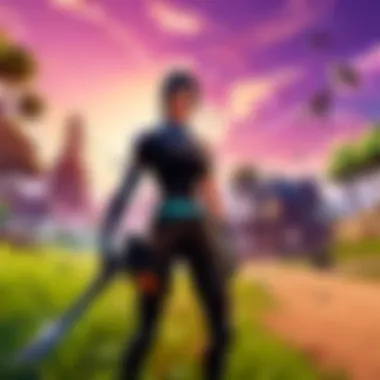

Control customization plays a vital role in how effectively players navigate through the game. Adapting controls to suit personal preferences can result in a more intuitive experience. Players can modify button layouts, sensitivity, and gestures to find what feels most comfortable and responsive.
Benefits of custom controls include:
- Increased responsiveness to in-game actions
- Enhanced aiming and shooting accuracy
- Reduced frustration from standard presets
To customize controls, players can access the settings menu within Fortnite. They can experiment with various configurations until finding the optimal setup. It is important to remember that control preference varies greatly among players, so it may take time to discover the best arrangement.
Audio and Visual Settings
Audio and visual settings significantly impact how players feel during gameplay. Headphone use can enhance auditory cues, allowing players to hear footsteps, gunfire, and other vital sounds more clearly. Visual settings, like brightness and resolution, play an important role in clarity and immersion.
Key considerations include:
- Adjusting audio levels for effects, dialogue, and background music individually
- Selecting the best resolution and graphics options for the device's performance capability
- Managing colorblind settings, if necessary, to differentiate between colors in gameplay more effectively
Making these adjustments can provide players with a more engaging experience. It could translate into improved reaction times and better strategic decision-making within the game.
Using Accessories
Using accessories can significantly enhance gameplay, as they introduce new capabilities that might not be available through the regular setup. Players can consider using controllers and headsets, each offering unique advantages that help to elevate performance.
Controllers
Controllers provide an alternative interface for gameplay, often resulting in improved accuracy and control. Many players prefer controllers because they offer superior precision when aiming and moving compared to touch controls. Additionally, a good controller often has customizable buttons and features that further enhance its appeal.
- Key characteristic: Many controllers for mobile gaming are equipped with triggers and joysticks.
- Benefits: They allow for smoother movements and quicker responses during intense gameplay.
- Unique feature: Some controller models boast a built-in rechargeable battery and customizable lighting options.
- Consideration: However, it may require initial setup and familiarization, particularly for players used to touchscreen controls.
Headsets
Headsets help create an immersive sound environment, which is beneficial in fast-paced scenarios like Fortnite. Players can hear subtle audio cues that appear in the game, allowing for tactical advantages. Good quality headsets also feature noise cancellation, helping players focus on gameplay without distractions from their surroundings.
- Key characteristic: Most gaming headsets come with a built-in microphone for efficient communication.
- Benefits: This facilitates better coordination with team members.
- Unique feature: Some headsets have surround sound capabilities, enhancing spatial awareness in the game.
- Consideration: It's crucial to choose headsets that are comfortable for extended use, as gameplay can often last for long sessions.
Utilizing controllers and headsets can meet the demands of various play styles, allowing for effective strategies during intense Fortnite battles.
Staying Informed
Staying informed is vital for any Fortnite player on mobile. The landscape of mobile gaming is constantly evolving. Updates, patches, and community trends can greatly affect gameplay. Knowledge about these elements ensures players make the most of their experience. Ignoring official sources or community channels may lead gamers to miss important information that could enhance their play.
Developers frequently release updates that contain new features, fixes, and optimizations. Players must keep a watchful eye on Epic Games' announcements. This can help avoid premature frustrations with installation errors or game performance. Additionally, understanding patch notes allows players to adapt strategies based on game changes.
"Knowledge is power in the fast-paced world of gaming. Stay updated to stay ahead."
Follow Official Updates
Following official updates from Epic Games is crucial. Gamers should regularly check the official Fortnite website or social media pages. These platforms provide announcements regarding new game releases, bug fixes, and seasonal events.
Epic Games often shares insights about upcoming features, ensuring that players are well-prepared. For instance, when a new season launches, gamers can learn about significant gameplay changes, new items, or tweaks on the current maps. Keeping informed through these channels can also help players understand when Fortnite might face temporary server downtimes, so they can plan their gaming sessions accordingly.
Engage with the Community
Engaging with the Fortnite community can provide additional layers of insight. Platforms like Reddit and Facebook host vast forums where players share tips, tricks, and experiences. Such interaction can be beneficial in gathering knowledge about common problems that might not be covered in official updates.
Joining communities can provide quick solutions for issues faced during installation or gameplay. For example, a player might discover that a common bug has a straightforward workaround discussed in a forum thread. Regular engagement in discussions not only keeps players informed about game updates but also builds a sense of camaraderie among players.
In summary, staying informed through official channels and community engagement ensures that mobile gamers remain ahead in the Fortnite battlegrounds. Knowledge about updates, issues, and proven strategies can significantly enhance both installation processes and overall gaming experience.
Finale and Final Thoughts
In concluding the guide, it is important to recognize the significance of successfully installing Fortnite on an iPhone. With the growing popularity of mobile gaming, Fortnite offers a competitive and engaging experience that can be accessed anytime and anywhere. The steps detailed in this article provide a framework for both novice and seasoned players to navigate through the installation process with confidence.
Understanding the installation procedure not only enhances the overall gaming experience but also minimizes frustration caused by potential obstacles. Being informed about system requirements, supported devices, and methods for installation creates a smoother entry into the Fortnite universe. Furthermore, the troubleshooting tips provided assist players in overcoming common challenges, ensuring that they can focus on gameplay instead of technical difficulties.
Summary of Key Points
- Compatibility: Verify that your iPhone model supports Fortnite and meets the necessary operating system requirements. This is essential for access to the game.
- Installation Process: Steps including downloading from the App Store and alternative methods provide various options based on user preference.
- Post-Installation: Setting up the game correctly and staying updated with new patches is crucial for an optimal gaming experience.
- Troubleshooting: Being aware of installation errors and performance issues can save time during the setup.
- Gameplay Enhancement: Understanding control customization and audio settings leads to a more personalized gaming experience.
- Community Engagement: Staying connected with official updates and the gaming community can enrich the Fortnite experience and provide valuable information.
Future of Fortnite on Mobile
Looking ahead, the future of Fortnite on mobile devices seems promising. The development team continually introduces updates that not only enhance graphics but also expand the gameplay. As mobile hardware advances, we can anticipate improvements in performance and visual fidelity that will further blur the line between console and mobile gaming.
Additionally, with the rise of cloud gaming, players may find access to Fortnite becoming easier, regardless of device limitations. This democratization of gaming paves the way for more players to join in. Therefore, keeping an eye on industry trends and developments is crucial for gamers who want to remain at the forefront of mobile gaming.
"The mobile gaming landscape is ever-evolving, and Fortnite remains a leader within this space. Staying informed ensures you do not miss out on future opportunities."



