Installing Fortnite on Your Acer Chromebook: A Guide


Intro
In today's fast-paced gaming world, Fortnite stands as a titan, holding the attention of millions across various platforms. However, the landscape changes somewhat for those looking to dive into this battle royale phenomenon via an Acer Chromebook. Chromebooks have unique characteristics that may seem intimidating to players unfamiliar with them. But fear not; whether you're a novice eager to join the fray or a seasoned player looking to optimize your experience, this guide has something for everyone.
Here, we'll unpack the methods available for playing Fortnite on your Chromebook, focusing on system settings, software requirements, and cloud gaming platforms. As the gaming community continues to expand, understanding how to leverage your devices gives you an edge.
For those who have just unboxed their Chromebooks or are contemplating a leap into Fortnite, this guide can illuminate the path ahead. Following our detailed exploration can set you up not just to play, but to thrive within the game. Let's navigate the various avenues together.
Understanding Chromebook Limitations
When it comes to gaming, particularly with a heavy-hitter like Fortnite, it's crucial to grasp the limitations of your device beforehand. Knowing what a Chromebook can and cannot do sets the stage for a smoother experience. This section will shed light on key aspects regarding the operating system and hardware specs that play a major role in running games smoothly on your device.
Operating System Considerations
Chrome OS Overview
Chrome OS is Google's brainchild, designed primarily for web browsing and casual computing. It's lean and mean, emphasizing speed and simplicity. Users benefit from quick boot times and seamless integration with Google services, making it a neat fit for many. However, its lack of a traditional desktop environment and reliance on web-based apps can lead to issues. One big factor is that it's not built for resource-heavy applications, like most games. Users may find that while Chrome OS works wonderfully for online tasks, it stumbles with demanding applications.
Key characteristic: Built for cloud-based activity.
Benefit: Efficient for everyday tasks.
Drawback: Not suitable for resource-heavy applications.
Application Compatibility
Compatibility is a double-edged sword when it comes to Chrome OS. The system supports various applications, but not all applications or games run seamlessly. Fortnite, for instance, is not directly supported on Chrome OS. The absence of compatibility limits user experience, and that's something potential gamers must wrestle with. Some users find solace in Linux apps, but those can come with their own set of challenges.
Key characteristic: Limited app options.
Benefit: Easy access to web apps.
Drawback: Major gaming titles often absent.
Hardware Specifications
Processor Capabilities
The processor in a Chromebook can significantly influence performance. Generally, these devices come equipped with lightweight processors, meant for running tasks that don’t require much power. This is great for web activities, but gaming demands a bit more muscle. If you're looking to get into Fortnite, you'll want to pay close attention to this aspect. Lower-end models can struggle with game loading times and overall performance, leading to disappointing experiences.
Key characteristic: Designed for efficiency rather than power.
Benefit: Battery-friendly.
Drawback: Limited gaming performance.
RAM and Storage Requirements
When playing games, RAM and storage matter. Chromebooks usually come with around 4 to 8 GB of RAM, which may not cut it for more intensive gaming. Fortnite generally recommends 8 GB or more for optimal performance. Moreover, storage can be a headache for gamers. Chromebooks often feature limited local storage, thus necessitating external solutions or reliance on cloud services. Without adequate RAM and storage, users might experience lag, slow load times, and crashes.
Key characteristic: Limited RAM options.
Benefit: Affordable pricing.
Drawback: Not optimal for games like Fortnited.
Understanding these limitations is vital when seeking to enjoy Fortnite on an Acer Chromebook. Knowledge empowers gamers to make educated decisions on settings, workarounds, and what potential upgrades they might need.
Direct Download Feasibility
Understanding the feasibility of direct downloads is crucial for anyone looking to enjoy Fortnite on an Acer Chromebook. Direct downloading involves acquiring applications and games from official or secondary sources directly onto your device, rather than relying on cloud-based services or streaming options. For Chromebook users, this can present unique challenges. Not all applications are readily available, especially games that demand specific system requirements.
The concept of direct download is not just about getting the game, but also ensuring that your device can support it and that you are navigating the limitations that come with Chrome OS. Users must weigh the convenience against the technical hurdles that may arise.
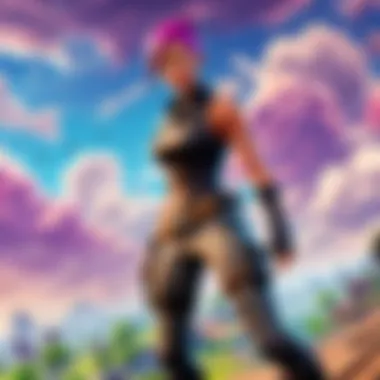

The App Store Limitations
Accessing the Google Play Store
When it comes to downloading apps on a Chromebook, the Google Play Store is the primary source for many users. It provides a straightforward portal through which users can find and install a diverse range of applications, including some games. The Play Store has a key characteristic—its integration with Chrome OS, which theoretically simplifies the installation of Android apps on Chromebooks. This can be a very handy feature, as it streamlines updates and compatibility checks automatically for the installed applications.
However, there are notable advantages and disadvantages to consider. While the Play Store is user-friendly, not all apps that are available on Android run smoothly on Chrome OS due to its distinct architecture. Moreover, Fortnite itself has not been made available directly via the Google Play Store, which complicates matters for eager players. Thus, while the Play Store is a popular choice, it may not fully satisfy users looking for certain high-demand titles.
Fortnite's Availability
In the context of Fortnite, its availability on the Play Store is a pivotal point to discuss. Currently, Fortnite is not available on the Google Play Store. This is a significant characteristic that creates barriers for Chromebook users hoping to access the game through conventional means. The absence of Fortnite on the Play Store means users can’t simply search, download, and start playing, which far limits accessibility.
Instead, users must dive into alternative methods such as using web browsers to access the game’s official site or potentially sideloading the game, which carries its own risks and complexities. The unique feature of this situation highlights a frustrating discrepancy that many Chromebook users face—how to acquire a game that is not just there for the taking. While players might find workarounds, the lack of direct access remains a questionable advantage, making it crucial for gamers to remain vigilant and informed.
Technical Workarounds
Enabling Linux on Chromebook
Another work around revolves around enabling Linux on your Chromebook. This feature essentially allows you to run a Linux image alongside Chrome OS. It opens a world of possibilities, including the potential to access more applications beyond the Play Store. The key characteristic of this approach lies in its versatility; by enabling Linux, you turn your device into a more flexible computing environment.
This useful option can be a game-changer for some users. However, not all Chromebooks support it efficiently, and several users may find that it complicates their experience rather than simplifying it. While the access to a variety of games increases, Chromebook performance may vary based on its hardware specifications and the user’s familiarity with Linux. Thus, while enabling Linux offers expanded options, it may not be the ideal solution for everyone.
Installing Fortnite via Linux
Now, if you do decide to enable Linux, the next step is installing Fortnite—which can be attempted through various methods such as Wine or PlayOnLinux. This is crucial to know for those who wish to play Fortnite. The unique feature of this installation approach is its ability to mimic a Windows environment, which can be essential since Fortnite does not natively support Linux.
However, using these methods carries its own set of challenges and risks. For starters, one could run into significant performance issues or may have to wrestle with technical mishaps along the way. Relying on community-generated scripts can be a double-edged sword; while you might find success, you could also encounter bugs or unsupported features. Overall, while installing Fortnite via Linux isn’t a straightforward path, it presents an enticing option for dedicated gamers who are willing to put in the effort.
"Though the road may be rocky, the thrill of a gaming victory adds fuel to the challenge."
Using Cloud Gaming Services
In the quest for playing Fortnite on an Acer Chromebook, cloud gaming emerges as a vital topic. It provides gamers with the ability to bypass some inherent limitations of Chromebooks, allowing them to play high-quality games without performing complex installations or worrying about hardware specifications. This method, distinct from traditional gaming, opens up vast possibilities, especially for those who want to enjoy Fortnite seamlessly.
Prologue to Cloud Gaming
How Cloud Gaming Works
Cloud gaming substitutes local software and hardware with remote servers. Essentially, instead of running the game on your device, it streams gameplay from high-powered computers elsewhere. A key characteristic of this approach is its ability to deliver a graphics-rich experience without the need for heavy local resources. It's a beneficial choice for Chromebook users, as it removes many traditional barriers to entry. However, one unique feature is that the experience relies heavily on your internet connection. A fast, stable connection is necessary, and without it, the gameplay can suffer from latency and buffering issues.
Benefits for Chromebook Users
A significant advantage of cloud gaming for Chromebook users is its accessibility. Since Chromebooks are not designed for heavy gaming, cloud gaming platforms offer a way to enjoy games like Fortnite without needing the latest hardware. Users can play from various devices, offering flexibility. On the flip side, a potential downside is the subscription costs associated with these services, which can add up over time for dedicated gamers.
Popular Platforms for Fortnite
NVIDIA GeForce NOW
NVIDIA GeForce NOW stands out as a popular cloud gaming option, specifically for its performance and extensive game library. This platform allows users to play games they already own across several stores, while leveraging NVIDIA’s powerful servers. Its key feature is that it supports a wide variety of devices, including Chromebooks. However, users might encounter longer wait times during peak hours, which can be frustrating for those eager to jump into a game.
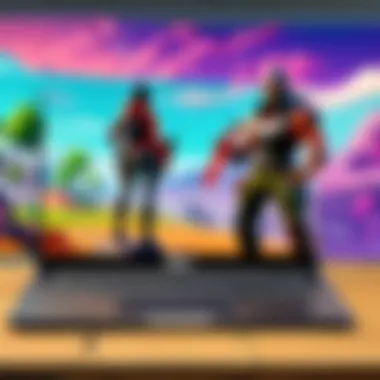

Xbox Cloud Gaming
Xbox Cloud Gaming, part of the Xbox Game Pass Ultimate subscription, presents another exciting avenue for playing Fortnite. It offers a seamless integration with the Xbox ecosystem, making it easy for players to access their games on the go, including Chromebook users. Its characteristic of allowing cross-platform play is particularly attractive, as it connects players irrespective of their device choices. Yet, the subscription fees can be a deterrent for some, as well as occasional performance hiccups depending on network conditions.
Cloud gaming is altering the landscape of gaming, making high-quality games accessible to those who might otherwise not have the right hardware.
Assessing Performance Concerns
When it comes to running Fortnite on an Acer Chromebook, understanding performance concerns is paramount. These devices aren't necessarily built with high-end gaming in mind, which can lead to a mixed bag of user experiences. In this section, we'll address specific elements crucial to ensuring a smooth gaming experience. By evaluating gameplay settings and common pitfalls, players can maximize their enjoyment even if they aren't using traditional gaming hardware.
Optimizing Settings for Gameplay
Adjusting Graphics Options
One of the first steps you should take is adjusting graphics options. This process involves modifying how the game renders visuals on the screen. Reducing the quality of textures can dramatically enhance frame rates, allowing for smoother gameplay.
The key characteristic here is control. Tweaking these settings allows players to find a balance between visual fidelity and performance. For instance, lowering the resolution or disabling shadows can yield significant boosts in gameplay fluidity.
A unique feature of adjusting graphics options is the ability to tailor your experience according to your specific hardware limitations. While it may not make the game look as stunning, smoother responses can be the difference between victory and defeat. However, don't go too far in lowering settings, as it could detract from the overall immersive experience.
Network Stability Tips
Another critical area to focus on is network stability, which is equally important for online gaming. A stable connection ensures that data packets are sent and received without too much delay, which, in turn, reduces lag.
The key characteristic of these tips is the emphasis on using a wired connection when possible. While wireless is often more convenient, it tends to be less reliable, which can become problematic when every millisecond counts in a game like Fortnite. Avoiding high-traffic times or ensuring fewer devices are connected to the same network can also yield beneficial results.
A unique feature of maintaining network stability is implementing Quality of Service (QoS) settings on your router if available. This prioritizes gaming traffic over other types of data usage. The advantage here is a much more consistent and controlled gaming experience, but implementing these settings can be tricky for those unfamiliar with technical jargon.
Troubleshooting Common Issues
Connection Problems
Connection problems can derail even the most skilled player's performance. Whether it's a dropped connection or failure to connect altogether, tackling these issues head-on is essential to maintaining the gaming experience.
The key characteristic of connection problems is their erratic nature. They can occur unexpectedly, leaving players in frustrating situations. Regularly checking your modem and router can help identify potential failures before they disrupt your game.
A unique feature of addressing connection problems is understanding the importance of consistent speed tests. This way, you can identify fluctuations in network performance before hopping into a game, allowing you to troubleshoot effectively. While it may not be a glamorous aspect of gaming, it’s a foundational one.
Performance Lag Solutions
Lastly, performance lag solutions must be considered. Lag can stem from various issues, including hardware limitations or background applications consuming resources.
The key characteristic of these solutions involves identifying and eliminating the root causes of lag. You might close unnecessary applications running in the background or even ask yourself if a system reboot could solve the issue.
A unique feature of performance lag solutions is configuring your Chromebook’s performance settings. Utilizing developer mode to limit background processes can lead to an appreciable improvement in game responsiveness. However, tread lightly; altering system settings can lead to unintended consequences that might affect your device's operations beyond gaming.
Exploring Alternative Methods
When it comes to playing Fortnite on an Acer Chromebook, it’s clear that options are rather limited due to the device's constraints. However, exploring alternative methods unlocks a whole new world of possibilities for eager gamers. Not only does it broaden the horizons for those determined to play, but it also highlights various approaches to optimize the gaming experience.


Using Android Emulators
Setting Up an Emulator
Setting up an emulator allows users to run Android applications and games on their Chromebooks as if they were using a mobile device. This is particularly valuable for Fortnite players looking to bridge the gap in compatibility. A key characteristic of many emulators, like BlueStacks or NoxPlayer, is their user-friendly interface, which simplifies the download and installation process for users who may not be tech-savvy.
The ability to configure settings tailored to your Chromebook’s hardware can be a game-changer. These emulators typically offer unique features, such as customizable controls and performance optimizations. However, there are also disadvantages—emulators can be resource-intensive, slowing down your device, especially if it's not a high-end model. Getting the right balance between graphics settings and emulator performance is crucial for an enjoyable gaming experience.
Installing Fortnite
When it comes to installing Fortnite through an emulator, the accessibility factor cannot be overstated. Players can easily download the game from various sources once they have their emulator set up, and it allows for a fresh approach to gameplay on an Acer Chromebook. A unique feature of using emulators is the ability to access updates and patches directly through the emulator itself, ensuring you’re always at the forefront of new content.
However, while this method opens up new avenues for playing Fortnite, it can also come with challenges such as unexpected bugs or crashes due to compatibility issues. Not all emulators may have optimized support for the latest version of Fortnite, meaning players could face obstacles that require troubleshooting or even switching emulators. Thus, while this method is appealing, it’s not without its hurdles.
Other Gaming Options
Exploring Similar Games
In the landscape of mobile and cloud gaming, there are numerous titles akin to Fortnite that may satisfy the gaming itch when direct installation isn’t viable. Games like Apex Legends Mobile or Call of Duty: Mobile offer similar gameplay elements that can keep players engaged. What stands out about exploring similar games is the opportunity to discover new experiences while awaiting better compatibility with Fortnite.
The appeal lies mainly in the vivid graphics and engaging mechanics these alternatives offer. Players often find that trying similar games can bring a fresh perspective and a satisfying experience even when they can't access their primary game. However, transitioning to different titles may also lead to some disappointment if players are specifically seeking the unique aspects that Fortnite provides.
Cross-Platform Play Insights
The discussion of cross-platform play is relevant for those on Chromebooks. Fortnite is known for its cross-platform functionality, which means that players using various devices can join the same game. This inclusivity promotes a broader community engagement. By understanding how cross-platform play works, users can strategize and connect with friends who play on their consoles or PCs, thus enhancing their gaming experience.
Key to this is the synchronizing of accounts across platforms, which many gamers find beneficial. It allows for a seamless experience where players can switch between devices without losing progress. Some downsides may include performance discrepancies between platforms, which could lead to frustration during gameplay. Still, the overarching benefit is the opportunity for an enriched gaming social life, bridging gaps between different consoles and devices, all while enjoying the favorite parts of the game.
Closure and Future Considerations
Navigating the waters of playing Fortnite on an Acer Chromebook can be quite a ride, and this article has played the role of map and compass, guiding you through various potential pathways. As gaming technology and platforms continue to evolve, the importance of being aware of future considerations becomes clear. In particular, understanding how gaming will adapt to different devices, especially Chromebooks, can help in making informed decisions moving forward.
Sustainability of Gaming on Chromebooks
Future of Gaming Technology
When we look at the future of gaming technology, we see an exciting landscape shaped by developments like cloud gaming and enhanced mobile capabilities. These advancements allow gamers with lower-end hardware to experience high-quality gaming experiences without needing expensive PCs or consoles. One standout characteristic of this new tech is that it bridges the gap between high-performance games and resource-constrained devices such as Chromebooks. The unique feature here is the ability to stream games, reducing the dependency on local hardware performance, thus making gaming sustainable for those using a Chromebook. This approach can significantly lower costs associated with upgrades while ensuring that players do not miss out on the latest titles.
Predictions for Fortnite on Chromebooks
Looking into the crystal ball, predictions for Fortnite on Chromebooks suggest a growing accessibility as developers begin recognizing the potential of such platforms. Notably, ongoing collaboration between Epic Games and cloud gaming services means that Fortnite may soon be even more easily accessible to these users. The key aspect of this shift is the increased availability of options through services like NVIDIA GeForce NOW. However, it’s essential to be cautious, as dependencies on internet speed and connection stability present unique challenges. Still, realizing that these challenges can be addressed with proper network setups provides a balanced view of the future for Fortnite on Chromebooks.
Final Thoughts
Summary of Options
In wrapping up the array of options presented throughout this article, it's clear that there are multiple pathways to enjoy Fortnite on an Acer Chromebook. From leveraging cloud gaming services to exploring Android emulators, the choices available provide flexibility tailored to individual preferences. Each of these methods carries its benefits and pitfalls—cloud gaming offers splendid visuals but might hinge on a strong connection, whereas emulators can face compatibility woes. The diversity of options means that users should carefully consider what aligns best with their gaming style and technical capabilities.
Encouragement for Exploration
Ultimately, embracing the challenges of gaming on a Chromebook should be seen as an opportunity for exploration rather than a hindrance. Every successful gamer knows that experimentation can lead to some of the most rewarding experiences. The unique landscape of gaming tech allows players to pave their paths and uncover what works best for them. Encouraging users to try various methods fosters an environment of creativity and innovation in gameplay approaches. Ultimately, the world of gaming is vast, and navigating it, especially on a device like a Chromebook, could unveil new ways to engage with platform dynamics, community interactions, and of course, thrilling game sessions.
"Gaming is not just about playing; it's about the journey of discovery and connection."
As technology continues to expand and gaming evolves, keep your eyes peeled for the next big thing and don’t shy away from experimenting with different approaches.



