Installing Fortnite on Your Apple Device: A Complete Guide
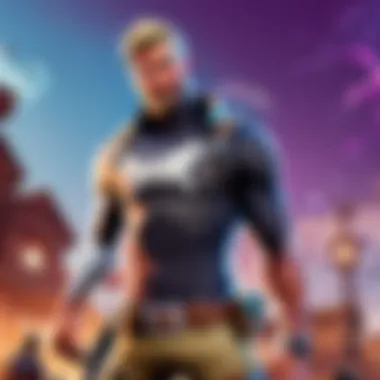

Intro
Fortnite, a multibillion-dollar game franchise, has captured the attention of millions across various platforms. However, recent challenges have affected how players access this multiplayer phenomenon on Apple devices. This article will explore step-by-step instructions, essential considerations, and alternatives to help you get Fortnite onto your iPhone. Understanding the backdrop of these challenges is crucial for players looking to dive into the game or return after a hiatus.
Latest Fortnite Updates
Overview of recent updates in the game
Fortnite is known for its regular updates that introduce new content and keep the gameplay fresh. With each season, new themes, mechanics, and challenges are introduced. Recently, updates focused on enhancing cross-platform play, security improvements, and seasonal events that add depth to the gameplay experience.
Patch notes breakdown
Each update comes with detailed patch notes that highlight what has changed. Recent notes included:
- Bug fixes: Addressing various issues that have affected user experience.
- Weapons adjustments: Balancing weapon effectiveness to maintain competitive integrity.
- New cosmetics: Adding a range of skins and items for customization.
Analysis of new features or changes
The latest patch introduced a series of new gameplay features. Notable changes include enhanced graphics and performance optimizations on newer devices, providing an improved visual experience and smoother frame rates. Players have expressed a positive response to these enhancements, which contribute significantly to overall user satisfaction.
Tips for Installation
Getting Fortnite on your Apple device may present challenges. Here are some practical steps:
- Check Compatibility: Ensure your device is compatible with Fortnite. Most newer iPhones support the game, but older models may face issues.
- Install from the App Store: If available, download Fortnite directly from the App Store. Traditional methods work best on devices with access to the official app.
- Explore Cloud Gaming: If Fortnite is unavailable in the App Store, consider services like Nvidia GeForce NOW that allow streaming the game on iOS devices.
Alternative Methods
For users unable to directly access Fortnite through the App Store, consider these alternatives:
- PC or Console Play: If you have access to a PC or console, play Fortnite on these platforms and take advantage of cross-platform progression.
- Using a VPN: In some regions, Fortnite may be inaccessible. A VPN might help bypass geographical restrictions, allowing players to access the game.
Closure
Accessing Fortnite on Apple devices might seem daunting due to recent challenges. However, with a clearer understanding of compatibility, installation options, and community resources, players can enhance their experience. Stay tuned to the latest updates and strategies tailored for both new and returning players to thrive in the vibrant world of Fortnite.
Intro to Fortnite
Understanding Fortnite is crucial for any player wishing to maximize their gaming experience. This section discusses its basic concepts and what makes it appealing.
Overview of the Game
Fortnite is a multiplayer battle royale game developed by Epic Games. In this game, players compete against each other to be the last one standing. There are several modes, the most notable being the battle royale format, where up to 100 players fight on a large map. Players must gather resources, build structures, and eliminate opponents. The unique construction aspect sets Fortnite apart from other games in the genre. It encourages strategic gameplay as building can be as vital as shooting skills. Since its release in 2017, it has introduced various updates and events, keeping the game fresh and engaging.
Popularity Among Players
The popularity of Fortnite is reflected in its massive player base. Millions of gamers worldwide are drawn to its dynamic gameplay and community aspects. This game appeals to various age groups, making it a social phenomenon. Many players appreciate its free-to-play model, allowing anyone to join without upfront costs. The seasonal updates introduce new content, which keeps the community engaged and active. Moreover, its crossover events with popular franchises enhance its visibility and attract even more players.
Fortnite’s blend of action, building mechanics, and social interaction creates an environment that resonates with both casual gamers and competitive players.
Understanding Apple's Restrictions
Understanding Apple's restrictions is critical for users who wish to install and enjoy Fortnite on their devices. In recent years, these restrictions have shaped the landscape of mobile gaming, especially for popular titles such as Fortnite. This section explores the implications of these restrictions, focusing on the ongoing dispute between Epic Games, the developer of Fortnite, and Apple Inc. The insights presented here will guide players and potential users through the complexities involved, ensuring they are informed and prepared to navigate the challenges.
Background of the Dispute
The dispute between Epic Games and Apple originated in August 2020 when Epic attempted to bypass Apple's in-app purchase system. This action led to Apple's decision to remove Fortnite from the App Store, igniting a legal confrontation over app distribution rules, payment processing, and anti-competitive practices. Epic’s argument centered around claims that Apple monopolizes the app distribution market and imposes unfair fees on developers. This conflict not only raised legal questions but also affected millions of players who could no longer access Fortnite through traditional means.
The court proceedings have brought the details of Apple's guidelines and their enforcement into sharper focus. With policies that restrict external payment systems, Apple maintains significant control over how apps monetize within their ecosystem. The repercussions have significant implications for developers and users alike.
Impact on Fortnite Availability
Currently, the inability to download Fortnite directly from the App Store means potential players have to seek alternative methods for installation. This has led to complications for new users wanting to access the game and those who previously enjoyed it but now cannot update it. The ongoing legal dispute creates uncertainty regarding future accessibility and updates for Fortnite on Apple devices.
Some players may resort to cloud gaming services or third-party platforms, which may not guarantee the same performance level or compatibility with iOS devices. Furthermore, the inability to install the game from the App Store can lead to challenges in accessing new features and content updates, hindering the overall gaming experience. Thus, understanding these restrictions allows players to seek informed solutions while remaining aware of the risks involved.
Eligibility and Requirements
Understanding the eligibility and requirements to play Fortnite on an Apple phone is essential. This ensures that players have the necessary tools and access to enjoy a smooth gaming experience. It also helps in identifying if their device supports the game, thereby saving time and effort that may otherwise be wasted on unsupported devices.
Device Compatibility
Device compatibility plays a significant role in the installation process of Fortnite. Not all Apple devices are equipped to handle the game effectively. Generally, Fortnite requires an iPhone 6S or newer, which includes several models like iPhone 6S, iPhone 7, iPhone 8, and so on. These models ensure sufficient performance capabilities and support for the game’s graphics and controls.
Additionally, the constant evolution of mobile technology means that older devices may not receive updates, which are important for gaming performance. Players should also consider the amount of storage space available on their devices. Fortnite requires at least 7 GB of free space for installation. Ensure that your device meets these criteria to avoid complications during installation.
Software Updates Needed
Keeping software updated is crucial for an optimal Fortnite experience. Apple frequently releases updates to its iOS, which often includes enhancements or fixes that can improve app performance, security issues, and compatibility. Therefore, it is advisable to have your device running the latest iOS version.
To check for updates, go to Settings > General > Software Update. It’s a straightforward process—if an update is available, simply follow the prompts to install it. Not only does this ensure better performance, but it may also help in resolving bugs that could hinder gameplay.
Downloading Fortnite


Downloading Fortnite is a crucial step for Apple users wanting to enjoy the game on their devices. This section will cover the essentials of accessing the App Store and searching for the game. Understanding the downloading process helps ensure a smooth transition from interest to gameplay, especially given the complications faced by Apple users in recent times.
Accessing the App Store
Accessing the App Store is the first step to downloading Fortnite on your Apple phone. The App Store is built into all Apple devices, making it easy to find and install apps. To access it, locate the App Store icon on your home screen. It usually looks like a blue square with a white letter "A" inside, symbolizing applications.
Once you tap on the icon, you'll see various categories and featured apps. Apple frequently updates this space, so new and popular games, including Fortnite, could appear on the main page. It is important to ensure your device is updated to the latest iOS to avoid compatibility issues.
Searching for Fortnite
After accessing the App Store, the next step is searching for Fortnite. In the bottom menu of the App Store, you will find a magnifying glass icon, which represents the search function. Tap on that icon to bring up the search bar.
Type "Fortnite" into the search bar and press enter. The search results will display all related apps. Look for the official Fortnite app, developed by Epic Games. Ensure the publisher details match, as there may be unofficial versions out there.
It is vital to download the official version of Fortnite to avoid potential security risks and ensure all features are available.
Once the correct app appears, simply tap on the "Get" button or the cloud icon if you've previously downloaded it. This initiates the download process. Depending on your internet connection, this may take a few moments. After the download completes, the app will appear on your home screen, allowing you to start the installation.
Choosing the right version of Fortnite is essential for smooth gameplay, so be patient during this part of the process. Following these steps will ensure that you have the game ready to play.
Alternative Methods of Installation
The topic of alternative methods of installation is relevant in the context of accessing Fortnite on Apple devices due to restrictions imposed by Apple. This section explores various ways that allow users to enjoy the game despite those limitations. Understanding these alternatives offers players flexibility and potential solutions to circumvent the barriers faced in directly downloading the game from the App Store.
While the official method involves using the App Store, various alternative methods can ensure gamers can still play Fortnite smoothly. These methods can enhance accessibility and broaden the options available to users who may be encountering issues. It is essential for players to weigh the pros and cons before engaging with these methods, considering factors such as security, usability, and overall gameplay experience.
Using Third-Party Platforms
One of the more popular alternative methods for installing Fortnite is to utilize third-party platforms. These platforms can facilitate the download and installation of games that are not available on the App Store. For players looking for a different route, third-party services can provide alternate pathways to access Fortnite.
However, there are several considerations when choosing to use third-party platforms. Not all of these platforms are reputable. Players should conduct adequate research to identify safe and reliable sources. Some well-known platforms like Epic Games Launcher or other similar services may provide downloads directly, but one should always verify the authenticity before proceeding.
Key considerations when using third-party platforms:
- Security Risks: Ensure that any platform used is secure to prevent malware or other issues.
- Compatibility: Verify that the version of Fortnite available matches your device specifications.
- Updates and Support: Check if the platform provides timely updates and customer support if needed.
Cloud Gaming Services
Cloud gaming services represent another innovative option for playing Fortnite on Apple devices. These services allow users to stream the game without the need to download it directly onto their device. Such options can be extremely beneficial, particularly for users who cannot install the game directly or those with limited storage space.
Investing in a cloud gaming subscription can also open access to various games, not limited to Fortnite. Services like NVIDIA GeForce NOW and Xbox Game Pass provide cloud gaming capabilities, allowing seamless play across devices.
Advantages of using cloud gaming services:
- Accessibility: Play directly from a web browser, eliminating the need for any installations.
- Device Flexibility: Enjoy the game across different Apple devices, regardless of hardware limitations.
- No Downloads Required: Save storage space on your device by streaming the game instead of downloading it.
Considerations for Cloud Gaming Services:
- Internet Dependency: A stable and fast internet connection is critical for an uninterrupted gaming experience.
- Latency Issues: Some may experience latency when streaming, which can impact gameplay. Players should choose a service that minimizes lag for optimal performance.
Ultimately, each method comes with its unique set of advantages and challenges. Understanding these factors will allow players to make informed choices about how to access Fortnite effectively on their Apple devices.
Installing the Game
Installing Fortnite on an Apple phone is a critical step in ensuring that players can actively engage in the increasingly popular battle royale experience. This part of the guide focuses on the actual process involved in obtaining and setting up the game. Understanding how to install properly is essential as it provides the foundation for a smooth gameplay experience. Moreover, successful installation brings along access to updates, new content, and community features that enhance the overall enjoyment of the game.
Step-by-Step Installation Process
The installation process begins with a few straightforward steps. Initially, players should ensure that their device is compatible and updated. Once confirmed, the following steps can be taken:
- Open the App Store: Launch the App Store on your Apple device. This is the main source for downloading applications, including Fortnite.
- Search for Fortnite: Utilize the search bar at the bottom of the screen. Type in "Fortnite" and press search. This will lead you directly to the game's page.
- Download the App: On the Fortnite page, you will see a download button. Tap it to begin the download. Ensure you have a stable internet connection to avoid interruptions.
- Installation Progress: The app will start downloading. You can monitor the progress on the app icon. Once it is finished, the icon will change to reveal the game thumbnail.
- Open Fortnite: Tap on the icon to open the game. This will prompt any initial setup required, including additional downloads like assets and map data.
Following these steps will successfully install Fortnite on your Apple device.
Permissions and Settings
Once the game is installed, it is important to configure the necessary permissions and settings for optimal performance. This ensures that Fortnite can run smoothly and makes the gameplay experience enjoyable. Here are the key considerations:
- Location Services: Depending on the gameplay mode, you might need to enable location services for certain game features. This can be adjusted within the settings menu of the game.
- Notifications: Players should decide if they want to receive notifications about updates and new events. Enabling notifications can keep you informed of in-game happenings.
- Privacy Settings: Review privacy settings, especially if you plan on engaging with other players online. It is wise to manage player interactions for safety.
- Audio and Visual Settings: Adjust the sound and graphic settings according to your preference. Lowering graphics may help enhance performance on older devices.
By carefully managing these settings, players can tailor their Fortnite experience to suit their preferences and device capabilities.
Troubleshooting Installation Issues
Troubleshooting installation issues is a critical aspect of ensuring a smooth experience when playing Fortnite on an Apple device. Despite the popularity of the game, players often encounter obstacles during the download and installation process. A thorough understanding of common problems and their solutions can significantly enhance the overall experience. Resolving these issues not only minimizes frustration but also allows players to focus on enjoying the game itself. In a competitive environment, every moment counts, and being able to quickly address problems can make a substantial difference in a player’s performance and enjoyment.
Common Download Problems
When downloading Fortnite on an Apple device, users may run into several common issues. Recognizing these problems can help in addressing them more efficiently. Here are some frequent download problems:
- Insufficient Storage Space: Many users find that they do not have enough free space on their devices, which can prevent the game from downloading or installing.
- Network Connectivity Issues: A weak or unstable internet connection can interrupt the download process. Players might experience slow speeds or incomplete downloads.
- App Store Restrictions: Sometimes, certain regional restrictions imposed by Apple can limit access to the App Store or specific applications.
- Compatibility Errors: Older device models or outdated operating systems may face issues related to compatibility with the latest version of Fortnite.
- Corrupted Downloads: Occasionally, the download may become corrupted, resulting in an incomplete installation. This could require users to start the download process from scratch.
Identifying these problems early on can save players valuable time and effort. It is crucial to check these elements before proceeding with any installation attempts.
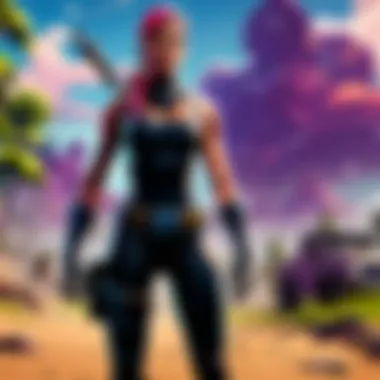

Solution Strategies
To effectively overcome the common installation issues, there are several strategies that players can implement. Here are some steps to consider:
- Free Up Storage Space: Regularly check device storage and delete unnecessary files or applications to ensure there is enough space for Fortnite.
- Improve Network Stability: Switching to a reliable Wi-Fi connection can enhance download speeds. Ensuring that no other devices are consuming bandwidth can also help.
- Check Regional Settings: Verify if the App Store is accessible in your region. If not, consider using alternative methods or third-party platforms where legally allowed.
- Update Device Software: Always keep the device operating system updated to the latest version. This can mitigate compatibility problems.
- Restart the Download: If a download failure occurs, restarting the download process may resolve the issue. Ensure to delete any corrupted files before attempting again.
"Understanding common problems and their solutions can lead to a more enjoyable gaming experience, allowing players to engage fully with Fortnite."
By implementing these strategies, users are likely to experience fewer hurdles during the installation process, aligning their efforts toward maximizing their combat skills and strategies in the game.
Post-Installation Considerations
After successfully downloading and installing Fortnite on your Apple device, you'll enter a critical phase known as post-installation considerations. This step is essential for ensuring that the game runs smoothly and that you have a fulfilling gaming experience. It encompasses various elements, including optimizing settings, initial game setup, and integrating your account for cross-platform play. Understanding these components can significantly enhance your enjoyment and effectiveness in the game.
Initial Setup Within the Game
Upon launching Fortnite for the first time, players will encounter an initial setup process. This setup typically begins with selecting preferences related to graphics, controls, and sound settings. It is vital to choose settings that align not only with your device's capabilities but also with your personal gaming style. Here are key aspects to focus on during setup:
- Graphics Settings: Adjust graphics quality to ensure smooth gameplay. If your device shows latency, consider lowering the settings.
- Control Customization: Players can often reposition controls to suit their specific comfort during play. Take time to explore the layout that benefits you most.
- Audio Preferences: Effective sound settings can enhance immersion. Consider using headphones for better spatial awareness in the game.
These initial adjustments set the groundwork for an enjoyable gaming experience, allowing players to feel confident as they begin to explore Fortnite's vast world.
Account Linking and Cross-Platform Play
Linking accounts, especially for those involved in cross-platform play, is another significant consideration after installation. Many players enjoy the flexibility of playing across various devices. Epic Games allows account linking for players to maintain their progress, skins, and friends list, regardless of the platform used.
To link your account:
- Create or Log into Your Epic Games Account: Use the same credentials on all devices. This is the cornerstone for syncing your game data.
- Enable Cross-Platform Play in Settings: In Fortnite's settings, check the option for cross-platform play to enjoy matches with friends on different devices.
- Verify Data Transfer: After linking, players should verify that their in-game progress and items are reflected accurately.
Engaging in cross-platform play extends the game's social dynamics and fosters a wider community connection. Furthermore, it allows players to compete and collaborate with friends, regardless of the device, ultimately enriching the gameplay experience.
Encompassing the aspects of initial setup and account integration not only streamlines your entrance into Fortnite but also maximizes your potential for enjoyment and engagement within the game.
Understanding Game Mechanics
Understanding game mechanics is paramount for enhancing the experience of playing Fortnite on an Apple phone. Game mechanics define the rules and systems that govern gameplay, influencing how players interact with the virtual environement and each other. This knowledge is essential, as it informs strategy, controls execution, and maximizes enjoyment, allowing players to fully immerse themselves in the game.
Core Gameplay Features
Fortnite possesses several core gameplay features that set it apart in the battle royale genre. The most notable include:
- Building Mechanics: The ability to gather materials and build structures provides a unique layer to combat. This feature allows players to create defensive walls or platforms to gain tactical advantages.
- V-Bucks and Cosmetics: Virtual currency, known as V-Bucks, can be earned or purchased to obtain skins and other cosmetics. This allows personalization of characters, showcasing individual style.
- Seasonal Events: Regular updates introduce new content, challenges, and limited-time events, maintaining a fresh gaming experience.
- Cross-Platform Play: Players can compete against friends on different devices, enhancing accessibility and community engagement.
These features contribute to a dynamic gameplay experience, essential for both competitive and casual players.
Navigation and Controls
The navigation and controls on an Apple phone play an essential role in how effectively one can engage with Fortnite. Familiarizing with these elements can significantly impact performance and enjoyment.
- Touch Controls: Players use a virtual joystick for movement and touchscreen buttons for actions such as shooting, building, or switching weapons. Customizing these controls based on personal preferences can improve gameplay responsiveness.
- Quick Build Options: Mastering quick build commands enables faster construction of barriers or ramps, allowing players to efficiently react in combat.
- Map Navigation: The in-game map provides real-time location info, helping players strategize movement and resource gathering. Players should regularly check the map to maintain awareness of safe zones and potential threats.
"Understanding game mechanics not only enhances individual skill but also fosters team dynamics and strategy development among squads."
In essence, mastering these game mechanics equips players to adapt to various situations in Fortnite, elevating overall performance and enjoyment. For further reading on game mechanics in general, resources like Wikipedia on Game Mechanics can provide valuable insights.
Staying Updated
In the context of gaming, especially with a continually evolving title like Fortnite, staying updated is crucial for players using Apple devices. The dynamic nature of Fortnite means that understanding new updates, game mechanics, and community news can significantly enhance one's gaming experience. Keeping abreast of the latest developments ensures that players can make the most of new features, use updated strategies, and connect with the wider gaming community. Being informed about changes strengthens both competitive play and casual enjoyment.
Latest Game Updates
Fortnite frequently pushes game updates that introduce new content, balance changes, and bug fixes. The updates may include new skins, limited-time events, or adjustments to gameplay mechanics that affect how players interact within the game. Players must regularly check for game patches through the official Epic Games website or within the game itself.
Some recent updates to familiarize yourself with may involve gameplay adjustments that change weapon performance or movement mechanics, impacting strategies employed by players. Understanding these updates can influence how well you perform in matches.
Staying current with patch notes can offer an edge over opponents by allowing you to adapt your strategies based on the current game state.
Community Resources for Updates
In addition to official sources, various community-driven platforms offer valuable insights into game updates. Reddit communities such as r/Fortnite or dedicated Discord servers can serve as hubs for the latest information. Members often discuss updates, share tips, and post analyses that clarify how recent changes impact gameplay. These platforms allow for broader perspectives from other players, enhancing your understanding of the game.
- Subreddits or forums often provide:
- Review of new game elements: Players post their experiences and opinions.
- Tips on adapting strategies: Discussed changes can inform better gameplay.
- Event announcements: Details on upcoming in-game events are shared.
Engaging in these communities not only keeps you updated but can also enhance your connection with other players, facilitating a richer Fortnite experience.
Maximizing the Playing Experience
In the realm of mobile gaming, maximizing the playing experience is essential for both casual and competitive players. This becomes particularly significant when playing Fortnite on an Apple phone. As mobile devices evolve, so do the gaming experiences they can provide. For Fortnite enthusiasts, delivering a seamless experience directly impacts enjoyment and performance.
Several factors influence how effectively players can engage with the game. Key considerations include performance optimization, comfort during play, and integrating useful accessories. Understanding these elements can elevate gameplay, allowing players to fully immerse themselves in the Fortnite universe.
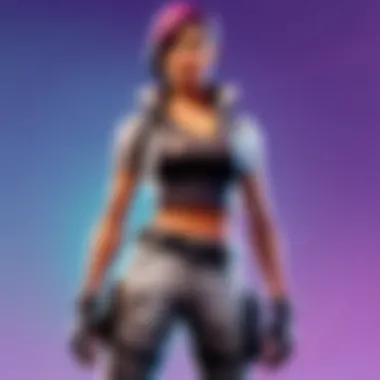

Optimization Tips for Mobile Play
To get the best results while playing Fortnite on an Apple device, players should consider several optimization tips. Adjusting the graphics settings often helps balance visual quality and gameplay fluidity. Here are essential tips for optimizing mobile play:
- Lower Graphics Settings: Reducing the resolution and disabling certain visual effects can enhance frame rates. This step is crucial, especially during intense gameplay where smooth performance is required.
- Enable Performance Mode: Fortnite offers various performance settings. Activating performance mode allows for a more stable frame rate and smoother overall experience.
- Clear Background Applications: Before launching Fortnite, ensure that other applications are closed to free up RAM. It can significantly decrease lag and improve responsiveness.
- Update iOS Frequently: Keeping the operating system updated ensures compatibility and often better performance with new game releases and patches.
Recommended Accessories
Using specific accessories can dramatically improve gameplay on an Apple phone. While the device itself is capable, certain tools can enhance user input and control. Consider these accessories:
- Controller: Game controllers like the SteelSeries Nimbus+ are designed for enhanced control and comfort. They replicate console gaming experiences, leading to better precision.
- Mobile Cooling System: Overheating can slow performance; investing in a cooling fan can mitigate this risk. Proper cooling keeps your device running smoothly during long sessions.
- Screen Protectors and Gunner Glasses: Keeping the screen intact during intense games is vital. Protectors can prevent scratches. Additionally, screen filters reduce glare, enhancing visibility.
- Headphones: Quality gaming headphones can provide immersive audio. Sound plays a key role in Fortnite, helping players detect in-game cues.
“Maximizing your Fortnite experience on mobile goes beyond just playing the game. It’s about ensuring every session is enjoyable and competitive.”
Exploring In-Game Economics
Understanding the economics within Fortnite is essential for players who wish to maximize their experience. The economy of the game revolves around various forms of currency and purchasing options that can significantly enhance gameplay. Familiarity with these elements can lead to smarter spending and better utilization of resources.
Understanding V-Bucks
V-Bucks are the primary currency in Fortnite. Players can use V-Bucks to purchase skins, emotes, and battle passes. Acquiring V-Bucks generally involves spending real money, though players can earn some through gameplay by completing challenges and participating in events.
- Types of Purchases:
- Skins allow players to customize their characters.
- Emotes are used for expressions during gameplay.
- Battle Passes provide a tiered structure for earning rewards.
The value of V-Bucks lies not only in what can be directly purchased but also in the potential to enhance the gaming experience. A well-outfitted character can boost confidence during battles. This aesthetic component fosters a sense of ownership and pride among players.
"Investing in V-Bucks should align with one’s gaming objectives. Consider what enhances your experience."
Purchasing Considerations
When contemplating purchases in Fortnite, it is important to assess the motivations behind the investment. One must balance the enjoyment derived from cosmetic items against the cost incurred. Here are several considerations to keep in mind:
- Necessity vs. Want: Determine if the purchase is essential for gameplay improvement or simply a desire for aesthetics.
- Budget Management: Establish a budget for in-game purchases to prevent overspending.
- Timeliness of Purchase: Items in Fortnite can rotate. This may make certain items temporarily unavailable, adding urgency to a purchase decision.
Moreover, following the community news on platforms such as Reddit can provide insights into upcoming items or events to follow within the game.
By understanding the intricate details of Fortnite's in-game economics, players can make informed choices, ensuring they enjoy their gaming experience while managing their expenditures effectively.
Community Engagement
Engagement within the Fortnite community plays a crucial role in enhancing the overall gaming experience. It goes beyond just playing the game; it involves immersing oneself in discussions, sharing strategies, and staying informed about game updates. Active participation in the community allows players to connect with others who share similar interests. This connection can lead to forming friendships and discovering valuable insights that improve gameplay.
Components of Community Engagement:
- Information Sharing: Players can exchange knowledge on gameplay mechanics and tips that can elevate one’s skills.
- Support Systems: Joining a community provides access to support from fellow gamers when facing challenges.
- Updates on Events: Staying engaged helps players not miss out on in-game events and promotions.
Community engagement serves as a foundation for developing a deeper appreciation for Fortnite. It fosters collaboration and encourages players to explore the game's potential beyond individual efforts. Effective engagement enhances overall enjoyment by injecting a social dimension into the gaming environment.
Joining Online Communities
Becoming a part of online communities is a straightforward way to enhance your Fortnite experience. There are numerous platforms where players gather, such as Reddit, Facebook, and Discord. Each platform has unique advantages.
- Reddit: Subreddits like r/Fortnite are treasure troves of discussions, memes, and guides. Players can post queries and get responses quickly from the vast user base.
- Facebook: There are dedicated groups focused on Fortnite where players share achievements, strategies, and community events. Joining such groups fosters a sense of belonging.
- Discord Servers: Discord is highly popular for real-time chat. With voice and text options, players can coordinate better during gameplay. It's ideal for forming teams or simply chatting about strategies.
Engaging with these communities is a gateway to discovering new tips and making alliances that can lead to enhanced performance in the game.
Participating in Events
In addition to joining communities, participating in events is another excellent way to engage with the Fortnite ecosystem. Both online and offline events can enrich the gaming experience significantly.
- In-Game Events: Epic Games hosts various in-game events, ranging from seasonal tournaments to unique challenges. Being part of these events allows players to earn rewards, gain recognition, and sometimes even impact the game's storyline.
- Community Competitions: Many online platforms organize competitions where players can showcase their skills. These competitions not only provide thrills but are also excellent for networking and gaining valuable feedback on gameplay.
- Streaming Events: Following live streams or participating in viewing parties can be exciting. Whether hosted by gamers or influencers, it serves as another avenue to gain insights and forecast upcoming trends.
Engaging in events cultivates a vibrant gaming atmosphere. It reinforces the social aspect of Fortnite, encouraging players to collaborate and compete, amplifying the fun and excitement for everyone involved.
Culmination
The conclusion of this article serves as a synthesis of all the information presented on how to access and install Fortnite on Apple phones. One key element is understanding the ongoing restrictions imposed by Apple, which impact how players can download and interact with the game. Knowing these limitations helps users strategize effectively.
A notable benefit outlined is the various alternative methods for installation. These provide critical pathways for users who may encounter problems accessing the App Store directly. By exploring third-party platforms and cloud gaming services, players can continue to enjoy Fortnite despite restrictions.
Moreover, the article emphasizes the importance of staying updated with the game's features and community resources. This ensures that players are not just learning about the installation process, but also maintaining their gaming experience post-installation.
Understanding access, installation, and troubleshooting reflects the larger engagement Fortnite has with its audience. With players more aware of their options and challenges, they are better equipped to maximize their enjoyment of the game. Not only does this highlight the connection between technology and user experience, but it also reinforces the notion that staying informed is crucial in the evolving landscape of mobile gaming.
"Adaptability and knowledge are essential tools for modern gamers, especially when navigating challenges in platform access."
Thus, the conclusion captures the essence of this guide and sets the stage for the potential future developments of Fortnite on Apple devices.
Summary of Key Points
- Fortnite remains a popular game, yet it's affected by Apple’s restrictions.
- Several installation methods exist beyond the standard App Store approach.
- Staying informed about community updates and game mechanics enhances gameplay.
Future of Fortnite on Apple Devices
The future of Fortnite on Apple devices appears to hinge greatly on the ongoing legal and corporate dynamics between Epic Games and Apple. While the game has faced hurdles regarding availability and accessibility, there is potential for resolution. If Epic Games manages to negotiate a pathway back into the App Store, it could lead to increased support for future updates and features. However, until such a resolution occurs, players should remain adaptable and explore alternative solutions. The rise of cloud gaming could also reshape how users experience Fortnite, making it easier to access without dependence on the App Store.
In summary, the future is uncertain but filled with potential for innovation and change in the mobile gaming space.



