Comprehensive Guide for Installing Fortnite on Laptops


Intro
In today’s fast-paced gaming realm, Fortnite stands as a titan, captivating millions around the globe. Whether you’re jumping into the chaos of solo missions or teaming up with friends in duos, knowing how to install Fortnite on your laptop is a crucial first step. This isn't just about downloading a game; it’s about preparing for an immersive experience filled with intense battles and strategic gameplay.
This guide caters to everyone, from curious newcomers who are embracing the world of gaming for the first time, to seasoned players looking to expand their horizons and enhance their gameplay. Understanding the ins and outs of installation will not only allow players to join the action but also set the stage for a more enjoyable journey into the Fortnite universe.
Latest Fortnite Updates
Staying updated is key in Fortnite, as the game often evolves with new features, changes, and fixes. Players need to be aware of the shifts in gameplay, which can significantly affect strategies and play styles.
Overview of Recent Updates in the Game
Recent patches have introduced compelling new elements. For instance, the launch of Chapter 3 has brought an exciting map overhaul and new mechanics that spice up traditional gameplay. The Battle Pass now features vibrant skins and unique emotes that can make even the most serious players crack a smile.
Patch Notes Breakdown
Here’s a quick look at what recent patches have focused on:
- Weapons Adjustments: Changes in damage and accuracy have been implemented to balance competitive play.
- Bug Fixes: Various glitches were addressed, from weapon malfunctions to connectivity issues, ensuring smoother gameplay.
- Map Enhancements: New locations have been added for exploration, with each one bringing unique resources and challenges.
Analysis of New Features or Changes
Understanding the new features is essential. For example, the recent introduction of vehicles has changed traversal dynamics. These vehicles not only add speed but can also be used as tactical tools in combat. Knowing when to engage or flee in a vehicle could be the difference between victory and defeat.
Fortnite Tips and Strategies
Equipping yourself with the right strategies can greatly influence your success in Fortnite. Here’s a blend of insights for every level of player.
Tips for Beginners
- Stay Hyper Aware: Always keep an ear out for sounds—footsteps, gunshots, and chests will be your best friends.
- Land Smart: Choose locations on the map that are off the beaten path to gather resources before the chaos begins.
- Build, Build, Build: Embrace building from your first match. It’s key to survival.
Advanced Strategies for Experienced Players
- Master the Edit: Quick edits can keep you one step ahead, allowing you to counter opponents effectively.
- Know Your Loadouts: Tailor your weapon choices to your playstyle, whether aggressive or defensive.
Building Tactics Guide
Strategic building can turn the tides in fights. Practice different structures—walls, ramps, and boxes—to find what works best for you.
Fortnite Community Highlights
No game thrives without a vibrant community. The creativity and enthusiasm within the Fortnite community lead to unique experiences.
Creative Mode Showcases
Players have taken full advantage of the Creative mode to craft intricate maps and game modes. Browse through these to find innovative approaches that can be both entertaining and educational.
Fan Art and Cosplay Features
The fandom surrounding Fortnite is rich, with talented artists and cosplayers showcasing their skills. Engaging with this content can inspire your own in-game persona or designs.
Developer Interviews and Insights
Regular insights from the developers can enhance your understanding of the game’s future. This includes upcoming features, game balance changes, and community feedback.
"Fortnite is more than just a game; it's a living, breathing entity that evolves with its players."
In summary, having a grasp on these topics will not only augment your gameplay but also connect you to the larger Fortnite community. The world of Fortnite is ever-changing, and staying informed is paramount for maximizing your enjoyment and success.
Understanding Fortnite
Understanding Fortnite is more than just grasping the mechanics of a game; it’s about grasping the phenomenon that has captivated millions around the globe. In this section, we’ll dive into the essence of Fortnite, outlining why it holds a special place in the hearts of players and how its features create a unique gaming experience.
Overview of the Game
Fortnite is a multiplayer online game that combines thrilling survival action with creative building elements. Developed by Epic Games, it has transcended typical gaming experiences, blending different genres into one cohesive, immersive universe. Players can choose between different modes, whether they opt for Battle Royale, teaming up in squads, or diving into Creative Mode to build and explore. This multi-faceted approach means that there's something for everyone.
The game’s vibrant graphics, coupled with its fast-paced gameplay, create an engaging atmosphere. The maps are dynamically updated, influencing strategy and play styles. With seasonal themes and events, Fortnite remains fresh and exciting. New players can easily jump in, thanks to its intuitive controls, while veteran gamers can continually refine their skills and tactics.
"In Fortnite, every match is a new tale waiting to unfold; the battle of wits starts the moment you land on the island."
Why Choose Fortnite?
So, what makes Fortnite a go-to choice for many gamers? Here are several reasons why it stands out:
- Accessibility: Unlike many games that require hefty hardware, Fortnite runs on a range of devices, making it easier for newcomers to join in. Whether your laptop is top-tier or modest, chances are it can handle the game.
- Social Engagement: Fortnite isn’t just about playing; it’s about connecting. The in-game voice chat and emotes foster teamwork and camaraderie among players, creating lasting friendships.
- Frequent Updates: To keep the excitement humming, Epic Games rolls out updates regularly. New skins, emotes, and game modes refresh the experience. Players never feel like they are grinding through stale content.
- Creative Freedom: The Creative Mode allows players to unleash their imagination. Build anything from obstacle courses to entire worlds. This feature adds a layer of personalization that keeps players engaged long-term.
- Competitive Edge: With esports gaining traction, Fortnite offers players the chance to climb ranks through competitive play, giving it an edge over simpler casual games.
Choosing Fortnite means immersing yourself in a constantly evolving landscape, where each victory is earned and each match tells a story. The synergy of its elements—from combat to creativity—creates an experience that's not easily replicated.
System Requirements
Understanding the system requirements for Fortnite is crucial. It's not merely about having a laptop; it’s about having a laptop that can actually run the game smoothly. Many players dive headfirst into the download process only to discover that their hardware doesn’t meet the necessary specifications, leading to frustration and wasted time. The right specifications ensure a fluid gameplay experience, improved graphics, and overall better performance, which is essential in competitive gaming.
Minimum Requirements
To get into the game, knowing the minimum requirements helps you gauge whether your laptop is eligible to run Fortnite. The minimum system requirements act like a safety net—they guarantee a playable experience, albeit not the best one. Here’s what you need:
- Operating System: Windows 7/8/10 64-bit or macOS Sierra.
- Processor: Intel Core i3-3225 3.3 GHz or equivalent.
- Memory: At least 4 GB of RAM.
- Graphics Card: Intel HD 4000 on Windows or the equivalent on macOS.
- DirectX: Version 11 compatible.
- Internet: Broadband internet connection for online gameplay.
While these specs allow you to enter the vibrant world of Fortnite, don’t be surprised if you're looking at choppy frames and reduced graphics quality. Imagine trying to race a sports car when you’re stuck in a rusty old sedan; that’s the feeling you might experience if your laptop barely meets the minimum.
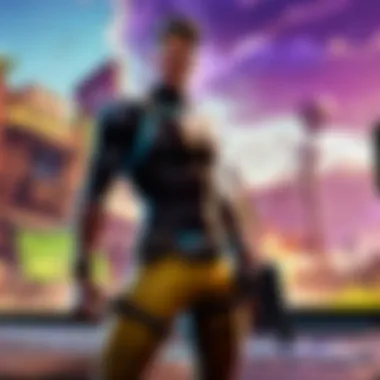

Recommended Specifications
When aiming for a truly exhilarating gaming experience, it’s wise to target the recommended specifications. This ensures that your laptop won’t just run Fortnite; it will sail through it—smoothly and beautifully. The recommended specs to shoot for include:
- Operating System: Windows 10 64-bit.
- Processor: Intel Core i5-7300U 3.5 GHz or equivalent.
- Memory: 8 GB of RAM or more.
- Graphics Card: Nvidia GTX 960, AMD Radeon R9 280, or equivalent DirectX 11 compatible GPU.
- DirectX: Version 11.
- Internet: Broadband internet connection for online gameplay.
Meeting these specifications will provide you with a game that feels responsive and looks vibrant, allowing you to appreciate those stunning in-game graphics and animations. Your character’s movements will be fluid, and the gameplay will feel natural, giving you a significant edge in battles. Imagine trying to paint a masterpiece on a large canvas rather than a postage stamp—it’s a world of difference.
"Investing in a system that meets or exceeds recommended specs can be the difference between enjoying Fortnite and regretting your purchase."
Ultimately, understanding and meeting the system requirements ensures you won’t be left in the dust, while your friends soar ahead in the ever-evolving world of Fortnite.
Preparing for Installation
Before you dive headfirst into the world of Fortnite, there’s a crucial step that cannot be overlooked. The preparations you make before the installation process begins are as important as the installation itself. Failing to ensure you're ready can lead to frustration or even an incomplete installation. This section will walk you through three key elements: checking your laptop's compatibility, updating your operating system, and clearing storage space.
Check Your Laptop's Compatibility
First and foremost, you need to check if your laptop is up for the task of running Fortnite. This isn't just about having a flashy processor or a high-end graphics card. It involves looking at various factors like the CPU, RAM, graphics card, and even the operating system. Here’s a simple way to approach this:
- CPU: Ensure it meets or exceeds the minimum requirement. A decent Intel i3 or equivalent AMD processor should work.
- RAM: Fortnite demands a lot of memory. You ideally want at least 8GB. If you're on the lower side, be ready for some hiccups.
- Graphics Card: Look for at least an NVIDIA GTX 660 or AMD Radeon HD 7870 to run the game smoothly. Integrated graphics can be a gamble at best.
- Operating System: Fortnite runs on Windows 7/8/10 and macOS Mojave or later, so make sure you’re on a compatible version.
You can use tools such as Can You Run It to simplify this process. Just enter your laptop's details, and it’ll provide compatibility stats. If any component is lacking, consider upgrading. It might feel like a drag initially, but it'll save you headaches later.
Updating Operating System
Next, let’s talk about the operating system. If you're not running the latest version or updates, you're really setting yourself up for trouble. An outdated OS can lead to incompatibility issues that might not only stall your gaming experience but also put your entire installation in jeopardy. Always check for updates before proceeding.
- Windows Users: Go to Settings, then Update & Security. Click on Check for updates. Install any updates available. This keeps not just your Fortnite experience smooth but also ensures you have the latest security patches.
- Mac Users: Open the Apple Menu and select System Preferences. Under Software Update, check for any available upgrades. Apple tends to optimize their systems well for new applications, so this step is essential.
"Keeping your operating system up to date can be the difference between a game that runs flawlessly and one that constantly crashes."
Clearing Storage Space
Lastly, let’s discuss that cherished storage space. Fortnite is a sizable game—by the time you factor in file size, updates, and any additional content, you’re likely looking at a hefty chunk of your hard drive. Nobody wants to see error messages pop up halfway through an epic match, blaring at you that there’s not enough space.
It's wise to follow these steps before installing:
- Free Up Space: Consider deleting games or files you no longer use. If you’re like many gamers, hard drives fill up quickly with unnecessary files.
- External Storage: If space is tight, think about investing in an external hard drive. Not only does it provide extra space, but it can also speed up performance by keeping your laptop organized and decluttered.
- Regular Maintenance: Use disk cleanup tools available in your OS to clear temporary files or cache. Windows has a built-in tool, while Mac users can manually perform similar actions through their settings.
Following these steps can significantly ease your Fortnite installation woes, paving a smoother path for setting up your game-worn battlegrounds.
Downloading Fortnite
When it comes to diving headfirst into the world of Fortnite, downloading the game is your first pivotal step. This part of the process can sometimes be more complicated than it seems. From ensuring you’re getting it from the right source to setting everything up properly, understanding how to download Fortnite sets the foundation for a smooth gaming experience. It ensures that players are not just jumping into any trap, but rather embracing the authentic and enjoyable journey that Epic Games has built.
Official Epic Games Website
The most crucial aspect of downloading Fortnite is, undeniably, to ensure you are sourcing it from the official Epic Games website. This is your safest bet to avoid pitfalls like malware or scams operators wielding fake copies. The real site offers a secure and up-to-date version of the game, allowing you to download it without any unnecessary worries.
- To get started, head over to Epic Games.
- Navigating the site is generally straightforward; look for the big Fortnite logo, and it should lead you directly to the download area.
- Remember to always double check the URL to confirm it’s the genuine Epic Games link. Being vigilant can save you a boatload of trouble down the road.
Creating an Epic Games Account
Before you can actually download Fortnite, you'll need to create an Epic Games account. It’s pretty much your gateway to playing, allowing you access to all the features and updates.
- Simply click on the sign-up button on the website.
- Fill in the necessary details like email address, username, and a strong password. This isn’t just a formality; it safeguards your account against unwanted access.
- You may also be required to verify your email, so keep an eye on your inbox (and note your spam folder just in case).
Creating an account can feel tedious, but it’s like finding the key to a treasure chest before you can dive into the spoils within.
Downloading the Launcher
After creating your account, the next step involves downloading the Epic Games launcher itself. The launcher acts like a bridge between your laptop and Fortnite. Here’s what you need to do:
- Look for the option to download the launcher on the Epic Games website. It should be front and center after logging into your account.
- Once you download the installer, find the file on your laptop and run it. A simple double-click should do the trick.
"Always ensure that you have enough disk space to accommodate the launcher and the game. Nothing worse than realizing too late that you're tight on space!"
- Follow the on-screen instructions to complete the installation. It’s generally smooth sailing, but do keep an eye out for any prompts to ensure that everything gets set up properly.
This launcher is where all the magic happens, from downloading Fortnite to managing updates and installing any other games from Epic Games. By being methodical in your approach, you’ll pave the way for a seamless gaming experience down the line.
Installation Process
When it comes to installing Fortnite on your laptop, the installation process is the magic piece that connects everything you’ve been preparing for - from system checks to the downloading of files. This step is crucial because if you get it wrong, the smooth gameplay you're aiming for might turn into a pixelated nightmare. The installation ensures that all components are properly configured, setting the stage for an optimal gaming experience.
A well-executed installation can enhance the performance of Fortnite, as it not only places the game in an accessible location but also configures necessary settings that might be overlooked in a rush. Getting this right means less frustration down the track, especially for those highly competitive gaming moments.
Running the Installer
First up, running the installer is your initial step on this adventure. Here’s where it all begins. Once you've downloaded the Fortnite launcher from their official site, double-clicking that installer file kicks things off. The installer will guide you, and it's handy to keep an eye on any instructions poppin’ up. Doing this properly should get the wheels turning smoothly.
One important aspect to remember is to allow the installer permissions, especially if your laptop is a fortress with security setup. You may see prompts asking for permissions or to access certain parts of your system. Be sure to accept these or the ride could very well come to a halt.
Selecting Installation Location
Next on the agenda is selecting the installation location, and this part can often cause a headache if not done right. You have options here – you can choose to install Fortnite on your main drive, usually the C drive, or opt for an external drive if space is tight. If you have a solid-state drive (SSD) lying around, that’s where man should head. SSDs offer faster load times, leading to a more enjoyable experience in what can be a chaotic game.
Keeping your game neatly organized can also impact performance. After all, you wouldn't leave tools all over your garage when you could have them neatly stored, right? So, take a moment to think about where to keep Fortnite.
Completing the Installation
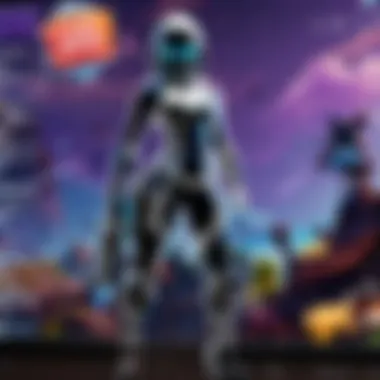

Finally, you reach the last leg of the installation journey: completing the installation. This is when the magic actually happens. The installer will chew through the files and, if all goes smoothly, you should see an indicator that tells you the installation is complete. At this stage, make sure your Antivirus doesn’t act like a party pooper, blocking any essential files from going through.
Once it’s done, you can locate your Fortnite shortcut on the desktop or whatever spot you made it to sit. Take a moment to verify that Fortnite is up to date. Sometimes post-installation updates can sneak in and are easy to overlook, but they can be crucial in getting you into the game without hitches.
Remember: "The road to victory is often paved with good installations."
Following these steps precisely sets you up not only for playing Fortnite but for enjoying a game that thrives on speed and agility. Don't rush through; a careful approach now can save you a lot of headaches later.
Post-Installation Setup
After successfully installing Fortnite, the excitement is palpable. But before jumping headfirst into battle, it’s essential to focus on the Post-Installation Setup. This stage is about ensuring that Fortnite runs smoothly, integrates well with your equipment, and provides an optimal gaming experience. Ignoring this part could result in frustrating gameplay, hindered performance, or even worse — potential unresponsiveness in high-stakes situations.
Setting Up Controls
Setting up your controls is vital to ensure you can maneuver effectively in the game. Fortnite’s gameplay relies heavily on quick reflexes and precise inputs. Players often have different preferences when it comes to key bindings.
- Accessing Control Settings: To adjust your key bindings, head to the menu in Fortnite and navigate to the tab.
- Customize Your Setup: Here, you can customize every action from movement to building, catering specifically to what feels right for you. For instance, some players swap ‘C’ for crouch with ‘Ctrl’ for better accessibility.
- Test It Out: After making adjustments, it’s wise to jump into a Creative match. This will allow you to familiarize yourself with the new setup without the pressure of battle.
Taking the time to set your controls confidently can give you the edge needed during intense games. As the saying goes, "It's all in the details."
Adjusting Graphics Settings
Next up is adjusting graphics settings. Fortnite isn’t only about how you move but also how you see the game. Your laptop’s performance can vary significantly, so managing graphics settings can improve your gameplay drastically.
- Locate Graphics Settings: In the menu, find the tab. Here, you will find various options to tweak.
- Resolution and Frame Rate: Aim for a resolution that balances clarity and performance. Many gamers opt for a lower resolution to boost frame rates, thus providing smoother gameplay.
- Quality Levels: Options like shadows, textures, and anti-aliasing have a considerable impact on performance. It may be beneficial to set these to medium or even low if you notice lag during intense moments.
- NVIDIA Settings: If your laptop has a dedicated NVIDIA graphics card, consider optimizing the graphics settings through the NVIDIA Control Panel for additional enhancements.
Being able to see your enemies clearly and react quickly can be the difference between victory and defeat.
Configuring Audio Options
Lastly, let’s not forget about configuring audio options. Sound plays a pivotal role in Fortnite, alerting players to nearby activities. Fiddling with audio settings can boost your awareness and enhance your experience.
- Access Audio Settings: Similar to the previous sections, head to the menu, this time opening the tab.
- Sound Quality: Increase the sound quality for a fuller experience, allowing subtle sounds to reach your ears. It may help to have headphones or a gaming headset that captures the nuances of the game.
- Master Volume Adjustments: Ensure you find a comfortable balance between the game audio and any background noise you might have. A loud environment could hinder your ability to hear enemy footsteps.
- Visual Sound Effects: Fortnite offers an option for visual sound effects, which can be helpful in fast-paced situations by providing indicators for gunfire, chests, and enemy movements.
Creating the ideal sound environment can make a huge difference in your overall effectiveness in the game.
Remember: The right settings help to pave the way for an awesome gaming experience.
Setting up controls, graphics, and audio settings isn’t just about personal preference; it’s about sharpening your skills and honing your tactics to thrive in Fortnite's competitive arena.
Troubleshooting Installation Issues
When it comes to installing Fortnite on your laptop, sometimes things don’t go as planned. Understanding troubleshooting installation issues can be the difference between playing a game you love and staring at a loading screen for what feels like an eternity. Here we will explore common problems and their fixes, ensuring that you can jump right into the action without unnecessary hiccups.
Common Errors and Fixes
Players often find themselves stuck due to various errors during installation. Here’s a breakdown of some common errors and their straightforward solutions:
- Error Code 20006: This indicates a possible network issue. Generally, closing any VPN and ensuring your firewall isn’t blocking Epic Games Launcher can help solve this.
- Corrupted Files: If you suspect files may have corrupted during download, it’s best to simply clear the installation and try again. The integrity of these files impacts not just installation, but the overall gaming experience.
- Compatibility Issues: If the game isn’t launching, it could be due to insufficient system specs. Rechecking your laptop's specs against Fortnite's requirements might just reveal the culprit.
Making notes of these errors can streamline the troubleshooting process in the future. When in doubt, consulting community forums on websites like Reddit can also provide real-time solutions from fellow players.
Checking Internet Connectivity
The installation process of Fortnite relies heavily on a stable internet connection. If you’ve found yourself frustrated by slow download speeds or interruptions, consider the following approaches:
- Check Your Wi-Fi Signal: Make sure you’re not on the outskirts of your network. You'd be surprised how a short distance can affect your connection.
- Restart Your Router: Sometimes a simple reboot can work wonders. Just like us, routers need a break too!
- Wired Connection: If Wi-Fi continues to be problematic, try connecting your laptop directly to the router using an Ethernet cable for a more reliable connection.
By tackling connectivity issues upfront, you can save yourself from potential delays and difficulties during the installation phase.
Reinstalling Fortnite
In some cases, there may be no choice but to roll up your sleeves and start over. If all else fails and you’re still facing installation woes, reinstalling Fortnite can often resolve persistent issues. Here’s how to do it effectively:
- Uninstall the Game: Go into your laptop's settings, find Epic Games Launcher, and uninstall Fortnite. Make sure you also delete any lingering files linked to the game in your system.
- Clear the Cache: It can be beneficial to clear the Epic Games Launcher cache. You can deal with this by locating the ProgramData folder and deleting the Epic games section contained there.
- Fresh Download: Once done, head back to the official Epic Games website to grab the latest version of the Epic Games Launcher and re-download Fortnite.
Remember, perseverance is key in overcoming installation issues. A methodical approach, combined with a little patience and community support, can often lead to a seamless installation experience.
Understanding Fortnite Updates
Keeping your Fortnite game updated is a fundamental aspect that players must grasp to ensure an optimal gaming experience. Updates typically come in two forms: regular patches and larger season updates, each targeting different areas within the game. Regular patches are crucial as they fix bugs, improve gameplay balance, and sometimes introduce new features. Larger season updates, on the other hand, tend to bring major content additions, alter the game map, and refresh the available items.
Updating your game regularly holds multiple benefits:
- Improved Performance: Updates often come with optimizations that enhance game performance. A well-optimized game will run more smoothly, reducing lag spikes that can disrupt your gameplay.
- Enhanced Security: Regular updates help keep the game secure from potential threats, including vulnerabilities that could be exploited by malicious actors.
- Access to New Content: Staying updated means getting access to new skins, weapons, and game modes as soon as they drop. Missing out on these can put you behind other players in terms of experience and customization.
- Community Engagement: Updates often spark discussions within the community. Engaging with patches and new content deepens your connection with the Fortnite community through events, challenges, and more.
Overall, understanding the importance of updates not only prevents issues down the line but also enriches the player’s journey through Fortnite's ever-evolving universe.
Importance of Regular Updates
Regular updates might seem like a nuisance at times, especially if it interrupts your gaming schedule, but their significance cannot be overstated. Among the many upsides, ensuring a stable gaming environment is perhaps the most critical. Bugs and glitches, if left unchecked, can ruin the experience, such as causing crashes or unfair advantages in gameplay.
"Staying updated isn't just about having the latest skins; it’s about maintaining a competitive edge in your gameplay."
Moreover, each update offers the opportunity to level the playing field. Developers periodically tweak weapons and gameplay mechanics to adjust the competitive spirit in the game. Therefore, regular updates provide all players with a fair chance to adapt to these changes.
How to Update Fortnite
Updating Fortnite is straightforward and can be accomplished through the Epic Games Launcher. Here’s how you can ensure your game stays current:
- Open the Epic Games Launcher: Start by launching the Epic Games Launcher on your laptop.
- Go to the Library: Click on the "Library" tab located on the left-hand side where all your games are listed.
- Find Fortnite: Locate the Fortnite icon. If an update is available, you will see an “Update” button next to the game.
- Click Update: Simply click the “Update” button and the launcher will download and install the latest version of Fortnite. If no button is available, your game is already up to date.
- Check for Updates Regularly: To avoid missing any new content, it's a good practice to check for updates regularly, especially after major patch notes are announced or when new seasons roll out.


By following these steps, you can guarantee that you enjoy Fortnite in its best form, always ready for the latest challenges and opportunities.
Exploring Fortnite Modes
Diving into the various modes of Fortnite isn’t just a fun diversion; it’s essential for making your gaming experience more enriching and tailored to your play style. Each mode offers unique twists, challenges, and opportunities for gameplay, which can cater to both casual players and competitive gamers alike. Understanding these modes will allow you to navigate the expansive Fortnite universe with confidence and enthusiasm.
Battle Royale
Battle Royale is the crown jewel of Fortnite, a game mode that has taken the gaming world by storm. The thrill of dropping onto an island with up to 100 players pushes the pulse of competitiveness. In this mode, survival of the fittest accurately describes the struggle for dominance. You’ll start from scratch, scavenging for weapons, resources, and gear. The ever-shrinking storm circle adds an element of urgency and strategy.
Here’s what makes the Battle Royale mode stand out:
- Dynamic Gameplay: No round is the same, and that unpredictability keeps players coming back for more. You could find yourself hiding in a bush one moment or engaging in an intense firefight the next.
- Building Mechanics: Fortnite's unique building feature sets it apart from other Battle Royale games. Learning to construct quickly can turn the tide of a battle.
- Team Play: Whether you’re playing solo, in duos, or squads, teamwork becomes crucial. Relying on teammates can provide strategic advantages and revive a faltering play.
In short, Battle Royale mode is where you can showcase your skills, adapt strategies, and either fall spectacularly or emerge victorious with glory.
Creative Mode
If you fancy yourself a digital architect, then Creative Mode is the canvas you've been searching for. Here, your imagination knows no bounds. You can build whatever you envision, from intricate structures to entire games, and even tailor experiences for friends or the wider community. This mode fosters creativity and provides a platform for gamers to innovate beyond the usual battlefield.
Key aspects of Creative Mode include:
- Freedom to Build: Without the constraints of combat, players can experiment with building mechanics freely.
- Community Engagement: You can easily share your creations or face off in custom challenges with friends, fostering a strong community vibe.
- Learning Tool: This mode also serves as an excellent learning environment. By creating specific scenarios, you can practice building and combat mechanics without the pressure of a live match.
Creative Mode essentially helps players refine their skills while engaging in a fun, relaxed setting away from the competitive edge of Battle Royale.
Save the World
For those who enjoy co-op gameplay, Fortnite's Save the World mode is immensely satisfying. In this mode, players band together to combat hordes of zombies while building fortifications and completing missions. It's fundamentally different from Battle Royale, prioritizing collaboration over competition.
Looking at the influences of Save the World:
- Cooperative Gameplay: Teaming up with friends focuses on strategy, resource management, and efficient task execution.
- Storyline and Progression: Unlike other modes where you might focus on your rank, Save the World features missions and quests that further the plot while granting rewards to strengthen your heroes.
- Building and Strategy: Players need to build and fortify their structures to withstand the undead attacks, emphasizing planning and teamwork.
While Battle Royale showcases individual skill, Save the World embodies cooperation and collective effort, making it an enjoyable counterpart in the Fortnite experience.
"Exploring the distinct modes of Fortnite not only enhances your gameplay but also allows you to connect with different aspects of the community. Whether you’re looking to compete, create, or collaborate, there’s something for everyone."
Engaging with the Fortnite Community
As any seasoned player will tell you, engaging with the Fortnite community is pivotal. It’s not just about dropping into your favorite battle bus or building the high ground—it's about making connections and enhancing your overall gaming journey. The community can be a goldmine for tips, strategies, and even new friends who share the same passion.
The sense of belonging that comes from being part of a vibrant community can’t be overstated. Fortnite, after all, evolves continuously; and so does the community's knowledge about what works and what doesn’t.
Finding Friends and Teams
Finding the right crew to tackle missions or to attempt a Victory Royale can make all the difference. You’ll want to match up with players who complement your style. This part of engaging goes beyond just hitting up forums or social media. Here are a couple of avenues worth exploring:
- Social Media: Platforms like Facebook or Twitter offer groups where players gather. Search for Fortnite-specific groups where you'll discover players eager to team up.
- Gaming Platforms: PlayStation, Xbox, and even Steam have built-in friend-finding tools that allow you to connect with players you've encountered during matches.
- Voice Channels and Discord: Setting up or joining a Discord server tailored to Fortnite players can be beneficial. Spoken communication can make team coordination seamless.
Crafting a friend group doesn’t have to be a complicated affair. Engage in discussions, send friend requests to players you vibe with, and don’t hesitate to create your own team if you have a specific vision in mind. Who knows? You might end up leading a squad that becomes a household name in the Fortnite scene!
Participating in Events
Events within the Fortnite community provide not just entertainment but also invaluable learning experiences. From seasonal competitions to tournaments that draw large crowds, participating in these events can expose you to a higher level of gameplay and strategies used by some of the best.
- Official Fortnite Events: Epic Games hosts numerous events throughout the year. Staying updated on these can help you connect with other players and understand the meta of the game better.
- Community-Turned Events: Many community members also host their own tournaments or events through platforms like Reddit or community forums. These can be less formal but offer a chance to play with different people.
"Getting involved in events not only sharpens your skills, but also expands your network. It’s all about those connections - you never know when a friendly rival could become a teammate."
Resources for Further Learning
When it comes to mastering Fortnite, the journey doesn't end with installation. The game is constantly evolving, and keeping up with the latest strategies, updates, and community insights is crucial. Resources for further learning play a significant role in providing players with the ammunition they need to enhance their skills and enjoy the game to its fullest. This section explores various platforms and materials that can support dedicated players in their quest for improvement.
Online Tutorials and Guides
The digital age has ushered in a plethora of online tutorials and guides that serve as vital resources for gamers. These platforms, featuring step-by-step instructions and tips, allow players to digest information at their own pace. Whether you are seeking general gameplay strategies or specific techniques to master building, there's no shortage of comprehensive content out there. Websites like Britannica offer detailed articles on gaming mechanics, while dedicated gaming sites provide video tutorials tailored to every skill level. Finding the right guide can often mean the difference between being just another player and a formidable opponent.
- Benefits of Online Tutorials:
- Flexibility in learning pace
- Variety of content tailored for different play styles
- Accessibility of expert insights
In a nutshell, tapping into online resources can build a strong foundation and enhance gameplay significantly. It's not just about playing; it's about understanding the deeper mechanics.
YouTube Channels and Streams
YouTube has become a powerhouse for gamers, offering an extensive range of content centered around Fortnite. Channels dedicated to gameplay, tutorials, and strategy guides provide invaluable insights into the game. Watching seasoned players can reveal strategies and techniques that may not be apparent through text alone.
Consider following channels known for their high-quality content and focus on community engagement. For example, channels like Ninja or Lachlan not only present entertaining gameplay but also delve into the nuances that can make or break a match. Adapting to the ever-changing game dynamics can be challenging, but having a visual guide at your disposal helps bridge that gap.
- Key Aspects of YouTube Learning:
- Visual demonstrations of techniques
- Real-time commentary enhancing understanding
- Community feedback and interaction
For players looking for some inspiration or motivation, tuning into live streams on platforms such as Twitch also helps. They allow players to watch and interact, promoting a deeper connection with the game and its community.
Gaming Forums and Communities
Joining gaming forums and communities is like tapping into a hive mind where experienced players share their wisdom. Platforms like Reddit host discussions, strategies, and personal experiences that provide a wealth of information. Engaging in these spaces not only enhances your knowledge but also immerses you in Fortnite’s vibrant culture.
- Advantages of Community Engagement:
- Real player experiences and insights
- Discussions that cover diverse perspectives
- Opportunities to ask questions and receive feedback
Participating in these forums nurtures a sense of connection within the gaming community. Whether you are seeking advice or just want to share your accomplishments, the support you receive can be quite uplifting. Moreover, being part of a community often leads to lifelong friendships formed through a common passion.
"A game is not about winning or losing; it's about the journey and the friends you make along the way."



