Linking Amazon to Twitch: A Step-by-Step Guide


Intro
In today's digital age, gaming and streaming have solidified their places as core aspects of entertainment. Among the giants in this realm, Twitch stands out, offering gamers a platform to share their play, connect with fans, and unlock exclusive benefits. One significant yet often overlooked step in maximizing your Twitch experience is linking your Amazon account. For many, this connection represents not just convenience but access to a myriad of perks, including Amazon Prime benefits that unlock exciting features on Twitch.
This guide will take a close look at how you can seamlessly connect these two accounts. We'll explore the importance of making this link, outline the step-by-step process, and address any hurdles you might face during setup. Moreover, we'll dive into the advantages of linking your Amazon account to Twitch, turning your gaming experience into something even richer. Whether you’re a newbie or a seasoned streamer, understanding and optimizing this link can elevate your Twitch engagement.
So, let's roll up our sleeves and get started on this journey!
Understanding the Importance of Linking Accounts
Linking your Amazon account to Twitch isn't just a technical formality; it's a gateway to a whole new level of entertainment. Knowing the importance of this linkage helps users grasp exactly what they stand to gain from this seamless integration. The partnership between Amazon and Twitch creates a bridge that connects the services and enhances the overall experience for gamers and viewers alike.
What Are Twitch and Amazon?
At its core, Twitch is a live streaming platform primarily centered on video gaming, where users can watch and interact with gameplay in real-time. Owned by Amazon since 2014, Twitch offers more than just streams; it serves as a community hub for millions, where fans and players converge.
Amazon, on the other hand, is a leading e-commerce giant offering everything from retail products to cloud computing services. With Twitch now under its umbrella, Amazon has continued to push boundaries, leveraging its vast resources to enhance the streaming experience.
When these two platforms intertwine, users experience a greater synergy that brings a treasure trove of benefits and exclusive content right to their fingertips.
Benefits of Linkage
The benefits of linking these two accounts are manifold. Let's dig deeper into what makes this connection so appealing.
Access to Prime Gaming
One notable perk of having an Amazon account linked to Twitch is Prime Gaming. This feature allows users to unlock free in-game loot and even monthly Twitch channel subscriptions at no extra cost. Subscribers essentially get more bang for their buck. The key characteristic of Prime Gaming is its treasure chest of free content that refreshes monthly, keeping gamers on their toes, not to mention the opportunity to support their favorite streamers through subscriptions.
What's unique about this is that it's not just about getting free stuff; it's about the value that comes from supporting content creators. However, the caveat here is that you need to maintain an Amazon Prime membership to fully reap these rewards.
Enhanced Viewing Experience
Linking your accounts also leads to an enhanced viewing experience. This means that when your Amazon account is tied to Twitch, features like personalized recommendations and exclusive access to Twitch Prime content are at your disposal. This personal touch transforms watching Twitch into a tailor-made experience that can adapt to your interests.
The key characteristic here is that it leverages data to make each session more enjoyable. Users may find themselves discovering content that aligns with their preferences. But, one must also consider the possible privacy trade-offs when sharing information across platforms.
Exclusive In-Game Content
An enticing aspect of linking these accounts is the access to exclusive in-game content. When done right, this can elevate your gaming sessions significantly. Streamers often showcase unique items or skins during their broadcasts which are only available to those who have linked their accounts. This adds an extra layer of exclusivity and gives players street cred within the community.
The key characteristic is the sense of belonging it provides, as players flaunt unique items that denote their engagement. However, one must keep in mind that not all games offer this feature, and availability can vary widely, sometimes leaving certain users feeling left out.
Who Should Link Accounts?
Wondering if you should actually go through with linking your accounts? If you are a hardcore gamer or someone who enjoys consuming gaming content frequently, then yes, linking those accounts makes total sense. Not only does it unlock exclusive perks, but it also enhances your experience, making you feel like a valued member of the gaming community.
Pre-Linking Considerations
Before you take the plunge into linking your Amazon account to Twitch, there are some essential elements you need to keep in mind. This stage lays the groundwork and can significantly impact how smoothly the entire process flows. A hasty approach without addressing these considerations may lead to inconveniences later on. Here's a look at what you must think about before moving forward.
Requirements for Linking
Valid Amazon Account
A valid Amazon account is crucial for this linkage. You’ll need to ensure your Amazon account is active and in good standing. This means not just having an account, but also being able to access it without any hiccups. A well-maintained Amazon account typically allows seamless access to various Prime benefits, including gaming. Moreover, a major advantage here is that having a valid account can streamline the linking process. If you run into issues, having a verified account can simplify troubleshooting. On the flip side, if you never shop on Amazon or haven't explored Prime offerings, your account might not be tailored for the gaming perks you're after.
Twitch Account Creation
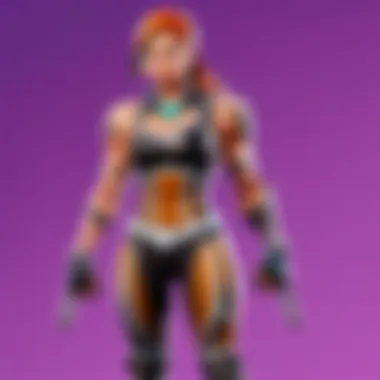

To connect your Amazon account, you first have to have a Twitch account. Creating one is straightforward. The key characteristic of a Twitch account is its integration with streaming culture. Once you’re set up, you can engage with streams, chat live with gamers, and tap into a thriving community. An advantage of having a Twitch account lies in access to streams of varied content, especially if you’re into eSports or games like Fortnite. The downside? If you're not engaged or familiar with Twitch, setting up your account may seem a bit daunting at first. However, diving into the Twitch world can be rewarding.
Prime Membership Status if applicable
If you're planning on using Amazon's Prime services, it's good to know that a Prime membership can amplify your Twitch experience. Key benefits include monthly free subscriptions to your favorite Twitch channels and exclusive in-game items. This means if you’re an avid gamer who also enjoys streaming, a Prime membership makes a lot of sense. However, just having Prime doesn't necessarily mean you'll automatically know how to maximize its benefits within Twitch - that comes down to knowing the ins and outs of both platforms.
Potential Issues Before Linking
Account Mismatches
One common issue encountered during the linking process is account mismatches. This could occur due to inconsistencies in usernames, emails, or even linked platforms. When accounts don’t match perfectly, it can muddy the waters when you try to access benefits. It’s a key point to address because a minor typo or different email can prevent a smoothly linked experience. It’s advisable to double-check that your account information is aligned across both platforms to avoid these issues.
Region Restrictions
Before linking, it’s also vital to be aware of region restrictions. Some features might be limited based on where you’re located. For instance, gaming benefits could vary between countries, impacting what items or perks you can access. If you're in a region where Amazon's services diverge from Twitch, you may find it trickier to utilize benefits that are readily available in other areas. Always check your regions’ eligibility to ensure you’re not left out of exciting perks.
Password Issues
A less apparent but significant hurdle could be password complications. This could be anything from forgetting your password to having different passwords for each account. Not being able to log into either account can delay your linking process. A unified or memorable password strategy could solve this problem and keep things running efficiently. Moreover, it's best practice to ensure your passwords comply with security standards.
"A stitch in time saves nine." Prepping your accounts correctly can save you from headaches down the road.
Step-by-Step Guide to Linking Accounts
Linking your Amazon account to Twitch is a game-changer for users aiming to elevate their streaming experience. This process unlocks various benefits that enhance your viewing and gaming experience, however, it can feel overwhelming if you’re unfamiliar with the platforms. Therefore, this section will provide a detailed and straightforward guide. By following these steps closely, you'll set yourself up for success while tapping into the exclusive perks offered by this integration.
Navigating to Account Settings on Twitch
The journey begins at the heart of Twitch—your account settings. Start by logging into your Twitch account. Once in, look for your profile picture, usually found at the top right corner of the screen. Clicking on that will drop down a menu; select Settings. Here, you can explore multiple tabs, but for today, you're interested in the Connections tab. This is the gateway to linking your accounts. If you're a newcomer to the platform, it may take a minute to find your footing, but this part is crucial, as it establishes the foundation for what’s next.
Initiating the Link Process
Now that you're in the right spot, it’s time to kick off the linking process. In the Connections tab, you’ll notice various services available to connect with, including Amazon. Look for the Amazon logo or the "Link Accounts" option. Clicking this button will redirect you to an Amazon login page, where you’re asked to enter your account details.
This can be a bit tricky if you haven't logged in recently, so make sure you’ve got your login credentials at hand. Remember, if you're using a shared computer or device, think twice before checking the Remember Me box, unless you’re completely sure it’s safe.
Confirming Amazon Account Details
Once you’ve entered your Amazon login information, you will need to confirm your account details. This step verifies that you are indeed the owner of the Amazon account to be linked with Twitch. Often, you will be prompted to allow Twitch to access certain information from your Amazon account. It might feel a little like opening the kimono, but this is a necessary aspect of integrating the two accounts.
Read the permissions carefully—make sure you’re comfortable with what you’re allowing before proceeding. After you scan through the permissions, go ahead and click the confirm button. If it all checks out, you’ll have successfully completed this part of the process.
Finalizing the Linking Procedure
With your accounts now confirmed, the final step is to seal the deal. You’ll be directed back to Twitch, where a success message should pop up, indicating that your Amazon account is now linked to your Twitch account. This stage is critical, as it reassures you that everything has gone off without a hitch. It's a good idea to refresh the page and double-check the Connections tab to see if your Amazon account is listed there.
Moreover, once linked, don’t forget to dive into some of the resulting features that this connection offers. You can access Amazon Prime Gaming perks through this setup, which could include exclusive in-game items or free monthly subscriptions to channels.
Linking your accounts may seem simplistic at surface level, but doing it properly lays the groundwork for a better experience on both platforms. Following these steps not only opens up new opportunities for gaming and streaming but also deepens your immersion in the Twitch community.
Post-Linking Steps
After taking the time to link your Amazon account with your Twitch profile, it’s vital to ensure that the connection is not only established but functional as well. Post-linking steps are crucial as they pave the way to validate that everything is working smoothly. With the hustle and bustle of online gaming, having a reliable setup allows gamers to fully immerse themselves in the experience, tapping into all the perks they deserve.
Verifying Successful Linking
Verifying successful linking essentially confirms that the whole procedure was worthwhile. It creates peace of mind knowing users can access their benefits without any headaches.
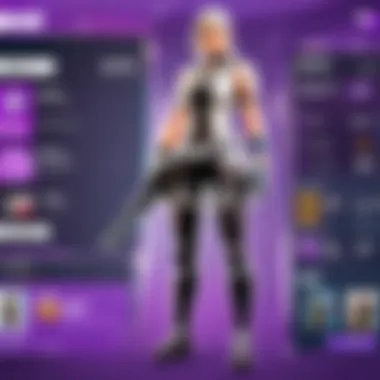

Checking Linked Accounts in Settings
One of the first things you should do is check if your accounts are actually linked in the settings. This is important because a simple mistake during the linking process could lead to general confusion later on. The key characteristic of this step is that it provides a centralized point to view account statuses. By heading to your Twitch settings, you can see both Amazon and Twitch linked together.
This verification is a very beneficial choice because it helps prevent any unwanted surprises down the line. If a gamer finds their linked account missing during gameplay, it could lead to a frustrating situation. The unique feature here is that Twitch allows users to see their connected accounts in real-time. This ensures that everything is transparent and gives users confidence when accessing their in-game benefits. However, if something feels off, it’s better to catch it early rather than later.
Testing Access to Features
Once you’ve double-checked that your accounts are linked, the next step is to test access to the features you should be getting. This is where things get really interesting because the benefits of linking your accounts come into play. Users can access free monthly Twitch subscriptions, exclusive in-game loot, and more. Testing access is vital as it confirms that you are reaping the rewards.
The key characteristic of this step is its dynamism. It helps ensure that all the hard work done in linking the accounts translates into actual benefits. It’s a popular choice because who wants to jump through hoops only to find out that something isn't working? The unique feature of testing access is that it often requires engaging directly with platforms, such as checking if your Prime Gaming benefits reflect on Twitch. The clear advantage of doing this is that users can rectify errors straight away, making their experience that much more seamless.
Managing Your Linked Accounts
Managing your linked accounts is just as crucial as the initial linking process. The user should feel empowered to control how their accounts interact and evolve over time.
Adding or Removing Accounts
The ability to add or remove accounts offers flexibility. This specific aspect can really contribute to your overall gaming experience and how connected you feel with Twitch. The key characteristic of this functionality is its adaptability. Whether users want to bring in another account to enhance their gaming life or remove something that’s no longer useful, it all comes down to convenience.
This choice is fantastic because gamers go through seasonal changes in their interests, and sometimes linking or delinking accounts is necessary. The unique feature here allows players to customize their configurations according to their evolving needs. However, a disadvantage might be losing out on potential rewards if poorly timed—removing an account could mean missing out on benefits.
Changing Privacy Settings
Another crucial part of managing linked accounts involves changing privacy settings. This is important as it gives users the opportunity to tailor how personal information is shared across platforms. The key characteristic of this option is user autonomy. Users can control who sees their gaming experience or any transactions that occur between Twitch and Amazon.
Making this a beneficial choice in this article stems from the increasingly important topic of digital privacy. The unique feature is the ability to toggle settings in a way that balances sharing information for better community engagement while protecting personal data. However, the downside may arise if users over-restrict their privacy settings and end up missing out on relevant notifications or promotional offers that could enhance their gaming experience.
“Ensuring your accounts are properly linked and managed allows you to focus solely on what you love—gaming.”
Regularly checking and managing your links can truly make a world of difference. Doing so not only improves your gaming experience on Twitch, but also opens the door to an enriched community engagement. With just a little attention post-linking, you are set to take full advantage of everything your newly connected accounts have to offer.
Troubleshooting Common Issues
When linking your Amazon account with Twitch, you'll likely find the process smooth as silk. However, in the realm of technology, hiccups can occur. So, it’s essential to have a strategy for troubleshooting common issues that might arise. This part of the guide addresses potential problems, which can save you time and frustration. Understanding these issues is key to enjoying all the perks that come from the connection between your Amazon account and Twitch. We will cover specific problems you might face and then explore how to tackle them effectively.
Linked Accounts Not Appearing
It can be a real headache when your accounts don’t show up as linked, especially after you’ve put in the effort to follow the steps correctly. This could happen for a few reasons.
- Delayed System Updates: Twitch and Amazon's systems don’t always sync immediately. Sometimes, just stepping away and refreshing your accounts after a short while can do the trick.
- Double-check Authentication: If you’ve logged into different Amazon accounts, ensure you’re using the one that’s actually linked to Twitch. Account mismatches can sometimes trip you up.
Taking a moment to troubleshoot these areas could resolve the issue quickly. If that doesn’t work, don’t despair; the next steps can guide you through potential fixes.
Difficulty in Accessing Benefits
You’ve linked your accounts, but now you can’t seem to take advantage of those juicy benefits. This could make anyone feel a tad frustrated. Common issues that may lead to this include:
- Incorrect Account Status: Ensure your Amazon account has an active Prime subscription if it's needed for certain Twitch benefits. Without it, those perks may fly right out the window.
- Region-Specific Access: Some benefits are only available in particular locations. Many times, players from different regions may not see the same options due to geo-restrictions.
Being aware of these factors helps you prepare and maximize your experience on Twitch without unnecessary setbacks.
Contacting Support
When the above issues persist, sometimes the best course of action is to reach out for help. Both Twitch and Amazon offer support systems aimed at addressing user issues. Here's how to make the most of it.
Effectively Submitting a Query
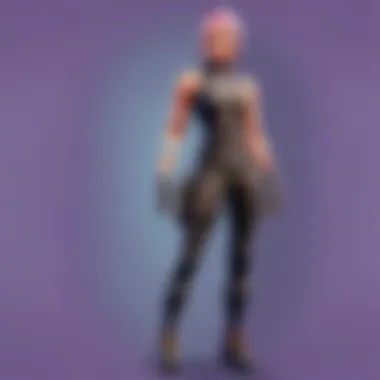

When it comes to getting help, crafting an effective query is crucial. Detail is your friend. Instead of dropping a vague message, specify the issue. Mention what steps you’ve tried already. This shows you’ve put some effort in, making it more likely you’ll get a careful examination of your situation.
The key characteristic of submitting a well-structured query is clarity. Being clear and direct can often yield quicker responses. A detailed inquiry can put you a step ahead, as support staff can understand and address your issue with greater precision.
Additionally, providing screenshots can be a unique feature when describing your problems. They help in visualizing the issue at hand, allowing support teams to grasp the context and reduce back-and-forth communication.
Utilizing Official Resources
Don’t forget about the wealth of information available in the help centers of both Twitch and Amazon. These platforms offer a trove of self-help articles, FAQs, and community threads that cover various issues users encounter.
One major characteristic of utilizing these resources is that they can often provide immediate solutions. When time is of the essence, scouring these help guides might save you from waiting for support responses.
Moreover, the forums can also be a unique feature that allows you to see if others have experienced similar issues. You can learn from their fixes or frustrations, guiding your next steps effectively.
In summary, troubleshooting is a crucial component when linking your accounts successfully. Recognizing possible problems and knowing how to reach out for help can ensure your experience on Twitch is enjoyable and fulfilling.
Exploring Additional Features
Linking your Amazon account to Twitch opens a treasure chest of features that can enhance your gaming experience significantly. This connection isn’t just about ticking a box; it offers several perks that can make your interactions more engaging and rewarding. Below, we’ll delve deeper into some key elements that come into play once you’ve linked your accounts, providing insight into what these features can bring to the table.
Utilizing Prime Gaming Features
When it comes to maximizing your enjoyment on Twitch, Prime Gaming stands out as a noteworthy highlight. It’s not merely an add-on; it’s a package that caters specifically to avid gamers and stream enthusiasts alike. Here’s what you can expect from it:
Free Monthly Twitch Subscriptions
One of the most attractive aspects of Prime Gaming is the Free Monthly Twitch Subscriptions. Each month, Prime members can subscribe to a Twitch channel of their choice at no extra cost. This isn’t just a promotional gimmick; it empowers users to support their favorite streamers without burning a hole in their pocket.
The key characteristic here is the ability to engage with high-quality content creators. By subscribing, users not only gain access to exclusive emotes and badges but also help their chosen channels grow. Many gamers find this particularly beneficial as it fosters a sense of community and connection with the creators they admire.
However, there are a few nuances to consider. For one, if you're not regularly tuning into the streams of your selected channel, you might miss out on the value that the subscription offers. Also, it's essential to remember to renew your subscription each month, as it doesn't automatically carry over unless you consciously pick the same channel. This unique feature essentially creates a win-win situation that fosters goodwill between streamers and their audience.
In-Game Loot Access
Another appealing element of the junction between Amazon and Twitch is the In-Game Loot Access. This feature offers exclusive in-game items, skins, or other bonuses that you can’t easily attain otherwise. Given the competitive nature of today’s gaming landscapes, having that extra edge can often set you apart.
The primary allure of in-game loot is its potential for personalization. Players can dress their avatars in unique costumes that make them stand out in bustling online arenas. This characteristic of exclusivity has garnered significant attention and is largely viewed as a popular benefit among gamers who cherish aesthetic and performance-based upgrades.
Nonetheless, it's important to keep in mind that access to these items often requires you to claim them within specific timeframes or through particular games. Failing to do so may mean missing out on free goodies, which can be quite frustrating. So, while this feature enriches the experience, it demands a bit of attentiveness.
Engaging with the Twitch Community
Finally, everything ties back into the community aspect of Twitch. Utilizing your Amazon link doesn’t merely enhance your gaming experience through benefits but also allows deeper interactions within the Twitch ecosystem. Being part of this community opens doors to joining discussions and connecting with other gamers across the globe.
By engaging actively with the Twitch community, you’re not just passively observing. Instead, you're participating in an ongoing dialogue about games, strategies, and shared interests. It’s about gaining insights that you might not stumble upon in the solitude of solo gaming.
In closing this section, linking your Amazon account to Twitch does more than enhance your viewing experience; it lifts the veil on a myriad of possibilities that can elevate your gaming journey. Whether it’s accessing exclusive loot or subscribing to well-loved channels, the integration is a meaningful stride toward enriching your time spent on Twitch. Going beyond the basics, each of these features offers something unique, making the linking process an essential step for committed gamers.
End and Best Practices
Linking your Amazon account to Twitch isn't just a task to tick off on your to-do list; it’s a strategic move for any avid gamer or streaming enthusiast. By successfully connecting these two platforms, you tap into a reservoir of exclusive content, rewards, and community engagement. At its core, this process simplifies the gaming experience by consolidating your subscriptions and perks into one accessible interface, making it easier to enjoy all the benefits.
Summary of the Process
In essence, linking your Twitch and Amazon accounts is straightforward if you follow the outlined steps diligently. This begins with ensuring you have a valid Amazon and Twitch account ready. You’ll then navigate through Twitch's settings, initiating the linking process through a few simple clicks. Finally, once you confirm your Amazon account details, the linking process is often finalized seamlessly. This systematic approach minimizes confusion and optimizes success for the user.
"Taking a moment to review the details before confirming can save you from headaches down the line."
Ongoing Account Management Tips
Once your accounts are successfully connected, it's essential to keep the partnership running smoothly. Here are several best practices to enhance your ongoing management of linked accounts:
- Regularly Check for Updates: Platforms like Twitch and Amazon frequently update their features and policies. Regularly logging in and reviewing account settings can help you stay on top of any changes that could affect your benefits.
- Monitor Subscription Statuses: If you utilize Prime Gaming for free Twitch subscriptions, make it a scheduler’s habit to check your subscription statuses, ensuring you’re not missing out on community perks or content.
- Review Privacy Settings Periodically: As data privacy concerns grow, keeping an eye on your privacy settings is crucial. Make sure you’re comfortable with what information is shared between the two services.
- Stay Engaged with the Community: Subscribe or join forums at platforms like Reddit or Discord groups. Other gamers can provide insights and tips on maximizing your benefits from the linked services.
- Use Customer Support When Needed: If any hiccups occur, don’t hesitate to reach out to support teams at either Twitch or Amazon. They can provide assistance in resolving your issues promptly, ensuring uninterrupted access to your favorite features.
By applying these best practices, you enhance not only your experience but also help foster a more engaged and connected community. As you navigate through Twitch’s diverse ecosystem, remember that a solid connection with Amazon unlocks a myriad of benefits, making your gaming journey all the richer.



