Livestreaming Fortnite on YouTube: A Complete Guide
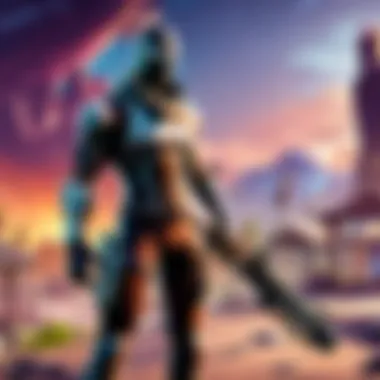

Intro
Livestreaming has transformed gaming, making it no longer confined to just play. It’s a medium through which players connect, entertain, and share their passion with others in real-time. Among the bevy of games available for streaming, Fortnite stands out as a titan. Its vibrant community, dynamic gameplay, and frequent updates make it an enticing choice for both streamers and viewers alike. Whether you’ve just picked up your controller or you’ve mastered the art of building, this guide aims to provide you with the essential know-how to broadcast your Fortnite sessions on YouTube effectively.
In this era of digital interaction, mastering the art of livestreaming can be daunting. However, it’s not only about pressing the ‘go live’ button – there are myriad factors to consider that contribute to a successful livestream. From setting up your streaming software to engaging your audience with witty banter, every detail matters. Happy streamers create excited viewers, and understanding how to foster that environment is key.
Here, we will explore everything from the latest updates in Fortnite, to insider tips on gameplay strategies, not to mention tricks that can help your channel gain traction. Streamers who know how to navigate the intricacies of both the game and the platform are at a considerable advantage. Now, let’s dive into the nitty-gritty of effective livestreaming.
Prelims to Livestreaming on YouTube
Livestreaming has transformed the way gamers share their experiences with the world, and YouTube, with its monumental audience, is the preferred platform for many. The importance of this topic lies in the accessibility and reach that a platform like YouTube provides. When you decide to livestream Fortnite, you’re entering a vibrant community where every player can connect, communicate, and cultivate an audience, which can lead to opportunities beyond just gaming.
In recent years, gaming livestreams have exploded in popularity. But it’s not just about playing a game. It’s about creating a narrative, building an online persona, and engaging with viewers in real time. For gamers, especially for those who play Fortnite, this has become a medium to show gameplay skills and entertain audiences, often leading to impressive followings and collaborations.
The Rise of Gaming Livestreams
The surge in gaming livestreaming can be attributed to several factors. Primarily, the rise of platforms such as Twitch and YouTube has offered gamers the chance to share their skills and connect directly with viewers. The allure of watching skilled players tackle challenges or interact with fans makes the experience enjoyable for many.
Moreover, the growth of esports has fueled interest in livestreaming. As competitive gaming becomes more mainstream, followers want to witness not just the games but the personalities behind them. Gamers like Ninja or Tfue have harnessed this attention, turning their gameplay into full-time careers.
The fusion of entertainment and skill creates a unique viewing experience, which is increasingly sought after by enthusiasts.
Why Choose YouTube for Livestreaming
When considering platforms for livestreaming, YouTube stands out for several reasons.
- Wide Audience Reach: YouTube has billions of active users. This vast viewer base means potential access to a larger audience for streamers, which is invaluable for growth.
- Monetization Opportunities: By meeting certain criteria, streamers can monetize their content through ads, channel memberships, and super chats. This turns a hobby into a viable source of income.
- Content Versatility: Beyond livestreaming, YouTube allows content creators to upload pre-recorded videos, tutorials, and highlights. This flexibility can assist in audience engagement.
- SEO Benefits: YouTube’s search engine capabilities allow better discoverability of streams. Gamers can utilize keywords effectively in titles and descriptions to attract viewers organically.
"Choosing the right platform for livestreaming isn't just about playing games; it's about strategic growth and engaging with a wider audience."
The decision to choose YouTube for livestreaming Fortnite isn’t just a mere preference; it’s a strategic move aimed at leveraging the possibilities that come with the platform, allowing for significant engagement and growth.
Prerequisites for Livestreaming Fortnite
Before you jump into the exhilarating world of livestreaming Fortnite on YouTube, it’s crucial to understand the foundational elements that will set you up for success. Getting the right tools and frameworks sorted not only enhances the quality of your stream but also enriches viewer experience, helping you to build a channel that stands out amidst the competition. Knowing what you need before going live makes the entire process smoother and saves you from last-minute hiccups.
Hardware Requirements
PC Specifications
When discussing PC specifications, the first thing that comes to mind is the CPU. A high-end processor is like the backbone of a robust streaming setup. If you’re eyeing to engage in high-quality Fortnite streams, your machine should ideally sport at least a quad-core CPU like the AMD Ryzen 5 or Intel i5 series. These processors handle multitasking with relative ease, ensuring smooth gameplay while your stream is running.
Moreover, RAM is no minor player here. At a minimum, 16 GB is recommended for streaming with comfortable frame rates. This lets you run Fortnite seamlessly, while also managing various applications in the background like your chat or streaming software.
For graphics, a powerful GPU like the Nvidia GeForce GTX 1660 Super will keep your frames in check during chaotic Fortnite battles. The distinct advantage here? High graphical performance means clearer visuals for your viewers.
But here's the catch: make sure to monitor the temperatures. Streaming can generate heat, and an overheated system can lead to lag, which is the last thing you want on your stream.
Capture Card Recommendations
For those gaming on a console, a capture card is indispensable. Models such as Elgato HD60 S are widely recognized for their reliability and ease of use. They bridge the gap between your console and PC, ensuring high-quality streamed content. One notable point about the Elgato HD60 S is its capability to stream at 1080p at 60 frames per second, which significantly boosts the viewing experience.
Another strong contender in this space is the AverMedia Live Gamer Mini. It’s compact and budget-friendly but does not compromise on performance. The unique selling point here is its zero-lag pass-through feature, allowing gamers to experience unbridled gameplay while streaming.
Nevertheless, keep in mind that a good capture card also requires appropriate USB connections, so ensure your rig is ready.
Microphone and Camera Choices
Communication is the heart and soul of livestreaming, especially in a game like Fortnite where coordination is key. Thus, investing in a solid microphone is non-negotiable. The Blue Yeti and Audio-Technica AT2020 are favored for their superb audio quality and flexibility, making them popular among streamers.
A unique feature of the Blue Yeti is its multiple pickup patterns, letting you customize the audio capture based on your environment. This is handy for those who may switch between solo and multiplayer sessions, as it can adapt to varying sound input needs.
As for cameras, clarity matters. The Logitech C920 is a veteran in the game, providing sharp video quality at 1080p. A little tip here: if it’s within your budget, consider a DSLR setup for unparalleled image quality. A great advantage of a good camera is the professionalism it brings to your stream, providing viewers with an experience that feels personal and engaging.
In short, the hardware you choose forms the backbone of your streaming environment. It shapes the viewing experience, influences your gameplay, and positions you for growth as a streamer. Don’t skimp on these essentials.
Software Selection
Streaming Software Options
The software you select can impact every part of the streaming experience. OBS Studio stands out among streaming software options. Not only is it free, but its versatility makes it popular among both novice and seasoned streamers alike. You can customize your overlays, create scenes for different activities, and it supports various plugins to enhance functionality.
Another contender is Streamlabs OBS, designed specifically with features that cater to streamers, like integrated alerts and donation management. A significant advantage of Streamlabs is its user-friendly interface, which allows new streamers to set up quickly without feeling overwhelmed.
While there are numerous other options available, OBS Studio and Streamlabs have become household names amongst Fortnite streamers due to their extensive functionality and community support.
Setting Up OBS Studio
Setting up OBS Studio is an exciting yet meticulous step that lays the groundwork for your streaming endeavors. It's as simple as downloading it and following the prompts. Once installed, you can begin tailoring scenes according to your content needs. Particularly, configuring your video settings to match your hardware capabilities ensures optimal performance without compromising quality.
Additionally, integrating various audio sources, from game sound to microphone input, requires a keen ear. This is where the magic happens—balancing audio levels means your viewers won’t struggle to hear you over the chaos of the game; no one likes to go back to a muted moment in a livestream!
Don’t forget the OBS Studio’s impressive feature of recording. You can create highlight reels or instructional videos right from your setup, which expands your content beyond live streams.
Alternative Software Solutions
In the realm of livestreaming, flexibility is vital. Having alternative software solutions at your disposal means you are never at a loss. XSplit is a paid option that’s akin to OBS but provides built-in customer support and a more intuitive layout. It can be especially beneficial for those who prefer to dive straight into streaming rather than spend time configuring every little detail.
Another noteworthy alternative is vMix. This is generally more aimed at those who have more ambitious streaming projects as it allows for live production setups; think scenarios where you might want to connect multiple cameras or integrate advanced graphics.
To conclude, exploring these software choices equips you sail smoothly into livestreaming on YouTube, ensuring you have the right tools to foster interaction and enhance content delivery as you showcase your Fortnite gameplay.
"Streaming is not just about playing a game; it’s about creating a virtual space where the audience feels they are part of the experience."
Ultimately, the prerequisites discussed above serve as pillars supporting your journey into livestreaming, arming you with the knowledge and equipment to create high-quality content.
Creating a YouTube Channel for Livestreaming
Creating a channel on YouTube is an essential step for anyone serious about livestreaming Fortnite. It acts as your digital storefront, providing potential viewers a first impression of your content and your brand. A well-set channel conveys professionalism and dedication, attracting an audience that appreciates your style and gameplay. Not just a public platform, this channel becomes a vital element in how you build a community of gamers who share interests and engage with your streams.
Setting Up Your YouTube Account
Setting up your YouTube account is straightforward but demands attention. You’ll need to start with a Google account, which functions as your navigation key within the YouTube ecosystem. Once created, visit the platform to set up your channel. The process invites you to choose a channel name and, if you choose, a unique URL.
When selecting your channel name, consider something memorable yet relevant to your gaming persona. You want your audience to recognize you at first glance. A catchy name resonates well, making you easily searchable. In the end, your account signifies your brand, so it should reflect your gaming philosophy.
Customizing Your Channel
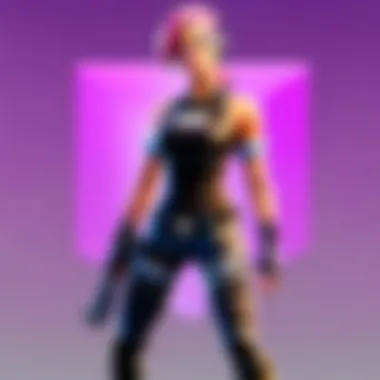

Choosing to customize your channel is where the magic unfolds, shaping not just aesthetics but also viewer interactions. Customization enables you to create an environment that aligns with your personality and content focus. This includes profile and banner images, channel descriptions, and video organization.
Profile and Banner Images
Profile and banner images are key visual elements that establish your identity on YouTube. These visuals should be attractive and reflect your gaming style succinctly. Typically, a dynamic banner might feature action shots or graphics that depict Fortnite themes, while your profile image, often a close-up, should be recognizable even at smaller sizes.
Why is this important? Because a vibrant visual presence can elevate your channel's appeal, encouraging viewers to click and explore further. For instance, an engaging banner solidifies expectations—indicating that a lively experience awaits them on your channel. But remember, the images must be high quality to prevent pixelation issues, which can undermine professionalism. In sum, these visuals serve not just as decorations but as first impressions on a viewer's journey.
Channel Description Optimization
Channel description optimization is crucial for enhancing your channel's discoverability and audience retention. This description serves as a personal introduction, outlining what makes your channel unique. A well-crafted description typically focuses on the content you’ll be streaming, your goals, and perhaps a bit about what drives you as a gamer.
Optimization involves the right keywords, too. Integrating terms like "Fortnite" or "livestreaming" can help potential viewers find your channel during searches. Keep it engaging but informative, providing enough context without overwhelming readers. The right description can tug at viewers' interest, prompting them to subscribe and tune in regularly.
Playlists and Video Organization
Playlists and video organization play a significant role in how viewers navigate your content. Structure is vital; arrange your videos into playlists based on themes, like gameplay tips, highlights, or collaborations. This helps create a cohesive viewing experience, allowing your audience to easily find what they enjoy most.
For example, a playlist dedicated to beginner Fortnite strategies can attract new players looking for tips. On the other hand, organizing your live streams into a single playlist strengthens engagement and encourages viewers to catch up on missed sessions. Good organization not only improves user experience but also signals to YouTube's algorithm that your content is well-structured, potentially boosting your channel's visibility.
"Your YouTube channel is your gaming portfolio; organize it well to attract viewers and keep them coming back for more."
Good channel customization isn’t just about aesthetics; it’s a multifaceted approach that creates a professional and appealing environment, reminding gamers that joining your journey will be worth their time.
Configuring Stream Settings
When diving into the world of livestreaming Fortnite, getting the stream settings right is like setting the stage before the big performance. This phase is crucial, as it directly influences the quality of your broadcast and the overall experience for your viewers. The right configurations can lead to smooth streams that engage the audience, while poor settings may lead to lagging footage or a pixelated mess that drives viewers away.
Setting Stream Resolutions
Stream resolution refers to the clarity of the video broadcast. Typically, resolutions like 720p, 1080p, or even 4K are options for livestreams. Each has its pros and cons depending on both your equipment capabilities and your internet bandwidth.
- 720p: Ideal for beginners. It’s easier on the system and can still provide decent quality.
- 1080p: The sweet spot for most streamers today, giving viewers a sharp image without excessive load on your hardware.
- 4K: If you have top-notch equipment and a solid internet connection, this can wow your audience but isn’t necessary for most.
Choosing the right resolution can reduce buffering—the bane of live streams. Setting too high a resolution on weaker systems can lead to stuttering gameplay, which not only frustrates you but can also pull viewers out of the action. Here, balance is key.
Bitrate and Frame Rate Considerations
Bitrate and frame rate are two factors that come together like peanut butter and jelly to define the fluidity and clarity of your stream. Bitrate refers to the amount of data transmitted per second; higher bitrates generally allow for better video quality. However, streaming at a high bitrate requires a robust internet connection. A bitrate too low might cause pixelation or blurriness.
The frame rate, measured in frames per second (fps), determines how smooth the video appears. For gaming, 30 fps is acceptable, but 60 fps is the gold standard, particularly for fast-paced games like Fortnite. Here’s a breakdown:
- 30 fps: Good for slower content but might feel choppy during intense action.
- 60 fps: Offers smoother gameplay which keeps viewers glued to the screen.
Balancing bitrate and frame rate involves knowing your internet speed and system capacity. You wouldn’t want your stream to look like a Picasso painting or lag like an old dial-up connection.
Integrating Overlays and Alerts
Overlays and alerts add a layer of engagement to your stream. They’re like the sprinkles on a cupcake; they might not be necessary, but they sure make your stream more appealing.
Overlay Design Choices
Overlay designs should reflect your personality and theme. A clean, professional look indicates that you mean business, while a vibrant, chaotic overlay can express your fun-loving nature. A key characteristic of engaging overlays is their ability to convey information without overwhelming the viewer.
When considering overlays:
- Originality: Unique designs can help your stream stand out in a sea of competitors.
- Simplicity: Too many graphics can distract from your gameplay. A minimalist approach often works best to keep focus where it should be—on the game itself.
One disadvantage could be if the overlays are too flashy, viewers could get distracted and lose interest in the gameplay. Therefore, striking that balance is vital.
Using Streamlabs for Alerts
Streamlabs is a popular tool within the livestreaming community for managing alerts and notifications. Alerts can range from when someone follows you to when they donate. These notifications keep your audience engaged, as they feel involved in the stream.
One of the standout features of Streamlabs is its customization options. You can design alerts that match your branding, making messages unique to your channel. This personalization enhances viewer connection and can lead to a loyal following. However, overusing alerts can disrupt the flow of gameplay, so it's crucial to integrate them wisely.
Using Streamlabs is beneficial because it’s user-friendly, allowing streamers to set alerts without needing extensive technical knowledge. On the downside, if not monitored, excessive alerts can take away from the viewer’s gaming experience.
"The key to a successful livestream lies in its execution. Where visuals meet sound and gameplay, that’s where magic happens."
Before diving into your first livestream, ensuring that your stream settings are configured correctly sets you up for success. Being mindful of resolution, bitrate, frame rate, overlays, and alerts tailored to enhance your show can make all the difference in turning casual viewers into dedicated fans.
Preparing for Your First Livestream
Getting ready to hop into your first Fortnite livestream is like gearing up for a big gaming competition. It’s not just about launching the game and pressing a button. The groundwork you lay here can really make or break your streaming experience. Basically, if you don’t prepare properly, you might end up with tech hiccups or a lackluster show. Here, we’re going to dive into some of the key steps that will set you up for success.
Testing Your Setup
Conducting Test Streams
Conducting test streams is critical when you're gearing up for the real deal. Think of it as a dress rehearsal. You want everything to flow smoothly when the spotlight hits you. These practice runs help you spot any potential technical snags. Have seamless transitions? Check. Is the audio clear? Check. Simply put, test streams are your safety net before you go live.
One of the biggest benefits of these practice sessions is that you can identify issues without the pressure of a live audience watching. You can root around for the right settings without the fear of embarrassment. Also, it allows you to mach your stream quality, so your viewers don’t get a pixelated show.
"A good test run goes a long way in ensuring that your viewers enjoy every moment of your stream without a hitch."
Some unique features of test streams include the ability to adjust stream settings in real-time, like bitrate and resolution, which you'll get a firm grip on. While it may seem like an extra step, it’s certainly worth the time when you consider the alternative: confusion and chaos when you hit that ‘go live’ button.
Adjusting Audio Levels
Getting the audio levels right can be a game changer in your streaming experience. Think about it: no one wants to tune in to a stream where they can barely hear what the streamer is saying or, worse, are deafened by the sound of gunfire. Adjusting those levels isn’t just a technical detail; it directly impacts how engaged your viewers are.
Balancing your game audio with your microphone is one of the key characteristics here. If the game volume drowns your commentary, folks are gonna tune out, fast. Luckily, adjusting audio levels beforehand makes this issue far less likely. You aim to create a harmonious sound experience, one where your voice carries through loud and clear.
A unique aspect of fine-tuning your audio setup could be investing in a quality microphone. A good mic can pick up the subtleties of your voice while keeping background noise at bay. That way, your audience won’t miss your strategic calls or funny quips while you navigate Fortnite's world.
Setting Up Your Game
Launching Fortnite
Before you dive into the battle royale frenzy, launching Fortnite might feel mundane, but it’s crucial for a smooth streaming experience. Making sure the game runs without a hitch ensures your excitement won’t turn into frustration.
You typically want to launch the game at least 10–15 minutes before you go live. It gives your setup time to load and prevents any last-minute surprises. Plus, it’ll allow you to ensure that everything syncs well with your streaming software.
Another big advantage of launching the game beforehand is that you can familiarize yourself with any updates or new features. Fortnite is known for its constant changes, and keeping up can keep you ahead of the game. Being in the know allows you to entertain your viewers with fresh content.
Adjusting In-Game Settings


Getting your in-game settings adjusted appropriately deserves much attention, as they can have a profound impact on your performance and the overall stream quality. Settings like graphics quality, resolution, and frame rates can affect both your gameplay and the smoothness of your stream.
A key feature of adjusting in-game settings is that it can help reduce lag. If you’re hiccupping through the game, that’s not great for entertainment value. A lot of people don’t realize how important it is to dial back certain graphics settings if you want to keep that frame rate high.
Moreover, a balanced settings adjustment can enhance the viewer's experience. Whether it's engaging visuals or rapid gameplay action, making the right tweaks can elevate both your play and the viewer's enjoyment.
In the long-run, being attentive to these details can set you leagues ahead. If your stream runs smoothly and looks crisp, viewers are far more likely to return for another show.
Going Live: The Streaming Process
Going live marks a crucial phase in your livestreaming journey. Not only does it signify the culmination of all your set-up efforts, but it also presents a chance to interact with an audience in real-time, making the experience dynamic and engaging. The act of going live is where strategy converges with execution. It’s essential to approach this stage with preparation and clarity. Here’s how to ensure you're not just streaming but creating an immersive environment for your viewers.
Initiating the Livestream
Getting the livestream underway is more than hitting the ‘Start Streaming’ button. It involves a sequence of well-orchestrated steps that can make or break your broadcast. Start by ensuring your streaming software, such as OBS Studio, is correctly configured. Check your audio and video signals well in advance. Engaging your audience from the opening moments is vital. Begin with a brief introduction—state who you are and what viewers can expect from today’s session. This clarity cultivates a sense of anticipation.
Moreover, consider setting up a pre-stream waiting room or static screen. This setup allows for a few minutes of buffering time for delayed viewers who join in late. Use these moments wisely by displaying essential information like your social media handles or upcoming schedules.
Engaging with the Chat
Creating a lively chat environment can amplify your livestream experience significantly. Engaging with viewers during the stream fosters community and keeps people coming back for more. Two essential aspects under this category involve responding to viewers and maintaining flow during gameplay.
Responding to Viewers
Being attentive to your audience's messages can transform the vibe of your stream. Actively responding to viewers is not just about acknowledging them; it’s about creating dialogue. When a viewer sees that you’ve noticed their comment or question, it enhances their experience. This engagement can switch a passive viewer into an active participant.
However, keep in mind that too much focus on the chat can detract from your gameplay. It’s a balancing act—mastering it is what helps establish a loyal audience. The key characteristic of responding effectively lies in your ability to integrate chat interactions smoothly into your responses without losing sight of the game's context.
The beauty of responding to viewers lies in its ability to create personal connections. Sharing relevant stories or experiences can make the interaction feel genuine. But beware, if you fail to manage distractions, you may find yourself overwhelmed, which can hinder your gameplay.
Maintaining Flow during Gameplay
Now, let’s talk about maintaining flow during gameplay. As a streamer, your ability to juggle gameplay and audience interaction is paramount. Maintaining the flow means keeping the content engaging while being conscious of interactions in chat. A consistent dialogue can enhance viewer retention, which is vital in this bustling digital age.
A fundamental characteristic of maintaining flow is knowing when to prioritize game events over chat replies. While it's essential to engage with your audience, there are moments within your gameplay where focus is crucial—for instance, during high-stakes encounters in Fortnite. Curious viewers appreciate a well-paced flow that feels natural rather than forced, creating a more authentic viewing experience.
Consider utilizing tools that allow for preset responses or a chat bot that helps manage engagement, freeing you up to concentrate on gameplay when necessary. Unique to maintaining flow is the art of seamlessly weaving chat elements into the commentary without causing breaks in concentration. The advantage here is clear. Streamers who manage to blend interaction and gameplay often enjoy higher audience retention and satisfaction.
Remember, the fine line between engagement and distraction is what sets apart successful streamers from others.
In summary, embarking on the livestreaming process requires an understanding of both technical steps and the social dynamics of audience engagement. By initiating your stream with purpose and interacting thoughtfully with your viewers, you lay the groundwork for a successful livestreaming endeavor. Build your skills in this realm and watch as your viewership grows—taking your Fortnite sessions to a whole new level.
Post-Livestream Analysis
Once the dust settles and the gaming session wraps up, many streamers might be tempted to kick back and munch on snacks, but that’s where they miss the real gold. Analyzing your stream performance reveals insights that can shape your future sessions and elevate your content. This phase isn't just about checking numbers; it's about understanding your audience better and enhancing your appeal on the platform.
Reviewing Stream Performance
Understanding how well your stream did isn’t the end of the story; it’s just the opening chapter. Performance metrics can clarify what hit the mark or what fell flat. A closer look serves not just numbers, but a pathway to improvement.
Analyzing Viewership Statistics
When diving into your viewership stats, you gain insights into how many eyes were glued to your adventures in Fortnite. This key characteristic presents the big picture of your reach. Discovering peak viewership times could highlight when your audience is most engaged. You can tailor your streaming schedule accordingly, boosting attendance instantly.
An intriguing aspect of this analysis is average watch time. This tells you not just how many viewers you had but the quality of viewership. If they’re sticking around longer, that usually means your content resonates well. However, if folks dip early, it might mean a reevaluation of your content or streaming style is darn necessary.
To put it plainly, analyzing statistics leads to a solid advantage. It helps you pivot and mold content that matches your audience's preferences. However, don’t let the numbers dictate every move—keeping your flair and spontaneity still holds its weight.
Assessing Viewer Engagement
Taking a step back and gauging viewer engagement can make all the difference between a one-off stream and a loyal following. Viewer engagement encompasses everything from comments to likes and shares, digging deeper into how your audience interact during a session.
The beauty of assessing engagement lies in your understanding of community dynamics. A chat that bubbles with energy can be a lifeline. If viewers chime in with questions or comments, it shows they are invested in the stream. Conversely, a quiet chat might suggest your content isn't connecting as intended. In the engagement realm, each like or emoji thumbs up can pinpoint strong moments in your stream.
To keep it actionable, record how various elements impact engagement, visually and through chat dynamics. This unique feature isn’t just about what you did, but about how your audience responded to those actions. On the downside, while high engagement often signals success, it can also mask problems if that hype doesn't translate into longer-term growth.
Incorporating Feedback for Future Streams
Taking feedback seriously after your streams can cultivate a productive cycle of improvement. Ask your audience what they enjoyed or what left them wanting more. That could mean tweaking your play style or even the amount of banter during gameplay. Most importantly, it's about cultivating your audience's tastes.
Use surveys or even direct engagement through chat to collect feedback. While all input should be taken with a grain of salt, pay attention to trends in what viewers request repeatedly. Implementing even small changes, such as trying out a new game mode or changing your streaming hours, can breathe new life into your sessions.
Feedback isn't just throwing darts at a board; it's a calculated approach to building a deeper connection with your followers. Every piece of information gathered builds towards making your streams more inviting and engaging. Thus, continuously iterating on feedback not only boosts the quality of your content but can also help grow your audience with each session.
Growing Your Audience
Building an audience is a major goal for any streamer, especially in a crowded space like Fortnite. It’s essential to recognize that having a larger audience not only boosts your visibility but also improves engagement during your livestreams. A solid viewer base often leads to greater interaction, which can enhance the overall streaming experience. Streamers often see this as not just numbers on a screen, but as a community that can bring in good vibes and support.
Promotional Strategies
Utilizing Social Media Platforms
Using social media to promote your streams is a key tactic for growing your audience. Different platforms like Twitter, Instagram, and TikTok each have specific dynamics that can cater to gamers. One key characteristic of social media promotion is its wide reach; you can interact with potential viewers who may never come across your channel otherwise. Moreover, engagement is built through sharing highlights or clips from your streams, creating a buzz that can draw in viewers.
A unique feature of using social media is its ability to generate real-time interaction. The immediacy allows you to notify followers of when you’re going live and foster discussions around your gaming content. While the obvious advantage is increased visibility, be wary; maintaining a constant presence can be time-consuming. However, investing effort into this can pay off over the long haul.
Collaborating with Other Streamers
Collaborating with other streamers offers an avenue for mutual growth. By partnering with those who have a similar or slightly larger audience base, you can tap into their viewers, which can help expand your reach. This is often seen as a mutually beneficial strategy, as both parties can introduce themselves to the other’s followers.
A noteworthy aspect of collaboration is the opportunity to create diverse content. When two streamers come together, the content can elevate, and viewers appreciate the dynamic shifts that come from shared gaming sessions or competitions. Yet, it’s crucial to ensure that both parties are on the same wavelength to maintain quality. The collaboration may not yield immediate results, but it can lay the groundwork for long-term community building.
Consistency and Branding
To establish a recognizable presence in the streaming world, consistency and branding are imperative. Streamers who regularly schedule their sessions often find themselves rewarded with loyal viewers who tune in because they know when to find their favorite content.
Creating a Streaming Schedule
Creating a streaming schedule is a vital part of that consistency. A well-planned schedule shows dedication and makes viewers feel like they can rely on you. This characteristic of a set schedule helps to build anticipation and habitual engagement among your audience. You can also communicate your schedule effectively through your social media channels.
The unique feature here is the ability to craft a rhythm that viewers can sync into their lives. If you choose to stick to a regular timing, followers will adjust their own schedules to watch your streams. On the flip side, rigidity can sometimes be seen as limiting, so be ready to adapt based on feedback or trends in viewer habits.
Building a Personal Brand
Building a personal brand distinguishes you from the multitude of other streamers. Crafting a persona allows your audience to connect with you on a deeper level. The key characteristic of a strong personal brand is authenticity; viewers appreciate a streamer who remains true to themselves.
A unique feature of branding in streaming is the ability to shape viewer perception. From the aesthetics of your channel to your communication style, each element contributes to your narrative. Invest time into curating your image, but it’s worth noting that excessive focus on branding could divert attention from the actual content. Striking a balance is essential because at the end of the day, content quality must not suffer for the sake of brand.


Building a broader audience isn’t merely about numbers; it's about cultivating a community that shares your passion for Fortnite.
Ultimately, promoting effectively and building a cohesive brand can lead to sustainable audience growth that enriches your livestreaming journey.
Understanding YouTube Policies
When considering the vast landscape of livestreaming, especially for a high-energy game like Fortnite, it’s crucial to grasp the framework within which you operate. Understanding YouTube policies is about more than just compliance; it shapes how streamers interact with their audience and how content is cultivated for maximum engagement. Given the platform’s unique rules and guidelines, players should be well-versed in these policies to foster a secure and prosperous streaming environment.
Adhering to YouTube policies isn’t just a mere checkbox; it’s a fundamental part of maintaining a channel's integrity and longevity. Failure to comply can result in strikes against your channel, suspension, or even permanent bans. Therefore, keeping abreast of community standards and monetization policies isn’t just prudent—it's essential for success in the realm of livestreaming.
Community Guidelines
YouTube's community guidelines exist to ensure a safe and respectful environment for both creators and viewers. In the world of gaming, these standards can feel a bit nebulous at times, yet they provide clear directives on what behavior is acceptable on the platform.
Key Points to Remember:
- Content Restrictions: Avoid posting content that promotes hate speech, violence, or adult themes. Even if these elements pop up in gameplay, they should not be glorified or emphasized.
- Copyright Compliance: Always ensure that music, game footage, or any third-party content in your streams adhere to copyright laws. Using unauthorized content can land you in hot water.
- Harassment Policy: Streamers should foster a positive chat environment. Engaging in or promoting trolling, spamming, or harassment can lead to serious penalties.
"Always remember the impact of words—what might seem like a joke to one could be offensive to another."
If you keep these considerations in your wheelhouse, you’re more likely to sidestep the pitfalls that can derail an otherwise flourishing channel.
Monetization Policies
Diving into monetization policies, streamers need to recognize that it's not just about making money off video games—it's also about how you present your content. Familiarity with these rules can unlock pathways for revenue that were previously hidden.
Important Aspects of Monetization:
- Ad Revenue Eligibility: Only channels that meet specific threshold requirements (like subscriber and view counts) are eligible for ad revenue. Hence, building your audience up should be a top priority.
- Sponsorship Opportunities: Many gaming companies are willing to collaborate with streamers. However, transparency about these sponsorships is crucial. YouTube expects clarity when promoting products; clearly disclose any sponsored content during streams.
- Super Chats and Donations: Encouraging audience interaction through features like Super Chats can also enhance revenue streams. Just ensure to maintain a respectful and genuine conversation even when cash is on the line.
Keeping these monetization pointers in mind can serve to not only enrich your stream but also align you favorably with YouTube’s evolving policies.
In summary, understanding YouTube’s policies creates a sturdy foundation for any livestreamer. This knowledge not only enhances the streaming experience but also protects both the streamer and their audience from unpleasant surprises down the road.
Advanced Livestreaming Techniques
In the realm of Fortnite livestreaming on YouTube, applying advanced techniques can truly enhance your presence and effectiveness. It’s about more than just hitting the 'Go Live' button; these tactics can help you stand out in a crowded digital landscape. Advanced livestreaming techniques not only augment viewer engagement but also allow streamers to gather crucial insights. In short, they can take your gameplay to a whole new level.
Implementing Chat Bots
Chat bots are one of those tools that can be an absolute game-changer in your streaming arsenal. These digital assistants automatically manage chat interactions, keeping the conversation flowing while you focus on your gameplay. You might think you can handle the chat manually, but if you're trying to interact with viewers while making a crazy build in Fortnite, things might get messy fast.
Benefits of using chat bots include:
- Automated Responses: Set up common queries so that viewers get instant feedback, making them feel valued.
- Moderation Functions: Bots can filter spam and manage comments, freeing you up to engage more meaningfully with dedicated fans.
- Engagement Tools: Many bots come with built-in games or polls, keeping viewers entertained while you’re focused on achieving that next Victory Royale.
Analyzing Livestream Data with Tools
Understanding your audience and refining your content strategy is key to growth as a streamer. Analyzing livestream data can help you decipher viewer behavior and preferences, so you can adjust your approach accordingly. Two main avenues here are YouTube Analytics and third-party analytics tools. Lets dive into each of these:
Using YouTube Analytics
YouTube Analytics is the bread and butter for any streamer wanting precise feedback. Its comprehensive dashboard provides insights into viewership statistics such as peak viewers, watch time, and audience demographics. Accessing this data in real time allows you to adapt your live content as necessary.
A notable feature of YouTube Analytics is the Real-Time Reports, which show how many people are watching at any moment. For example, if you're consistently losing viewers at a certain point in your stream, you can analyze what was happening during that drop. This feedback loop gives a stronger sense of audience engagement, resulting in better tailored content.
Benefits:
- Familiar interface that integrates smoothly with your channel.
- Extensive range of metrics to track performance over time.
Drawbacks:
- The learning curve can be steep for those less familiar with analytics.
Third-Party Analytics Tools
Third-party analytics tools can complement YouTube’s own features by offering additional metrics, visualizations, and reporting options. Software such as Social Blade or Streamlabs can provide broader engagement insights, helping streamers gauge their overall impact across platforms.
A unique feature of these tools is their cross-platform tracking capabilities. For example, if you’re also streaming on Twitch or Facebook Gaming, a third-party tool can compile data from all these platforms into one easy-to-understand format. This holistic view can be invaluable for strategizing future content and promotions.
Benefits:
- Enhanced visualization of data trends, which are easier to interpret.
- Ability to track metrics across multiple platforms in one place.
Drawbacks:
- Sometimes these tools require subscription fees, which can be a concern for newer streamers or those on a budget.
"Utilizing advanced techniques such as chat bots and analytic tools is not just smart; they are increasingly becoming essential for anyone serious about growing their audience on YouTube."
In summary, implementing these advanced techniques will put you well ahead of the curve in the competitive world of Fortnite livestreaming. Embrace the tools available to analyze your performance and connect with your audience more effectively.
Common Challenges and Solutions
Livestreaming Fortnite on YouTube presents a thrilling opportunity that can come with its own set of hurdles. Recognizing and tackling these challenges can greatly enhance your streaming experience and viewer satisfaction. In this section, we’ll delve into common issues that streamers may face, along with practical strategies to overcome them. Facing these challenges head-on not only allows for smoother broadcasts but also contributes to building a loyal audience.
Technical Difficulties
Dealing with Lag and Buffering
Lag and buffering can transform an engaging gaming session into a frustrating experience for both you and your viewers. The key characteristic of lag is its potential to disrupt gameplay, causing delays that can lead to missed opportunities during a match. Such interruptions can drive viewers away, diminishing your potential follower count. To combat this, optimizing your internet connection is essential. One beneficial choice is using a wired connection instead of Wi-Fi, which tends to be more stable and less prone to interference.
A unique feature to consider is reducing the stream resolution if challenges persist. Although this may lower the visual quality of your stream, it can significantly improve the experience for viewers if their connections aren't robust enough to handle higher settings. This trade-off can be advantageous: balancing quality with performance ensures that your stream remains engaging without frustrating viewers through lag.
Resolving Audio Issues
Audio quality is equally important in your livestream. Viewers often abandon streams if the audio is poor or unclear. The key characteristic of resolving audio issues lies in understanding both the merging of your voice and game sounds. A popular strategy for maintaining clear audio is investing in a good microphone, which provides clarity and depth to your voice. This aspect is vital because viewers connect more with streamers who sound professional and personable.
A unique feature here is the ability to utilize software like OBS Studio to monitor audio levels easily. Properly setting gain and ensuring your voice is the primary focus over game audio can improve viewer retention. One downside, however, is that misconfigured audio settings can lead to a confusing experience if game sounds overshadow your commentary. Striking that balance is crucial to elevating your streaming quality.
Maintaining Viewer Interest
Creating Dynamic Content
Creating dynamic content is an absolute necessity when it comes to keeping viewers glued to your stream. The specific aspect of this lies in incorporating varying gameplay styles and engaging interactions. What makes dynamic content beneficial is its ability to attract and hold viewers—by changing things up, you prevent monotony that can lead to viewer drop-offs. Think about showcasing unique Fortnite challenges or experimenting with different game modes.
A unique feature of this approach is the flexibility it offers; every session can be a fresh experience, opening the door to spontaneous moments that engage viewers. However, such variability might be daunting to some streamers who prefer a planned approach. The advantage here is that unpredictability can foster excitement, keeping the audience eager for what's next.
Theme Nights and Special Events
Hosting theme nights and special events is a creative way to keep viewer engagement high. The concept revolves around designing streams around specific themes—like “Throwback Thursdays” where you may play older Fortnite modes or “Charity Streams” that rally for a cause, creating both entertainment and a sense of community. Such events add excitement and routine for viewers, as they know exactly what to expect on certain days.
The key characteristic of theme nights is the anticipation they build. Viewers might mark their calendars to catch your special streams, which can lead to increased engagement over time. One unique feature is the opportunity for collaborations with other streamers, creating a buzz around events and expanding audience reach. However, it’s essential to plan these events meticulously, as a poorly organized theme can detract from the experience instead of enhancing it.
In summary, tackling common challenges like technical difficulties and viewer engagement strategies is integral to the success of your livestreaming journey on YouTube. Each faced challenge, when properly addressed, contributes not just to a better streaming experience but also to building a thriving, engaged audience.



