Tips for Achieving Low Ping in Online Gaming


Intro
In the world of online gaming, especially within the vibrant landscape of Fortnite, achieving the lowest ping is not just a desire, but a necessity. Every gamer knows how a lagging connection can mean the difference between victory and defeat. But what exactly is ping? In simple terms, ping is the delay between your computer's request to the server and the server's response. A low ping means smooth gameplay, while a high ping can lead to frustrating interruptions.
For enthusiasts of competitive play, particularly in Fortnite, understanding and managing ping becomes crucial. This article lifts the veil on various strategies, technical settings, and best practices aimed at minimizing your latency, ensuring that your gaming experience is as seamless as possible. Whether you're a novice trying to find your footing or an experienced player looking to sharpen your skills, every piece of advice offered will be instrumental in helping you gain that ever-elusive edge over your competitors.
Now, let’s delve into the latest updates in Fortnite that can also affect gaming performance.
Understanding Ping and Latency
In the world of online gaming, ping is a cornerstone concept that every player, particularly those diving into titles like Fortnite, should grasp. It’s not just about casual play; the difference between victory and defeat can hinge on milliseconds. Understanding ping means understanding your connection quality, which is pivotal in a fast-paced gaming environment.
Low latency, expressed in milliseconds, is the goal here. Think of it like a racing car and its pit crew—the quicker the response time, the better the overall performance. In gaming, when you press a button, you want your character to respond faster than a hiccup, not at the speed of a sloth. Higher latency can manifest as lag, disrupting the fluidity of gameplay, leading to missed shots or untimely deaths. Thus, the emphasis on achieving the lowest possible ping can’t be overstated.
Definition of Ping
Ping is the measure of how long it takes for data to travel from one point to another and return. This is done in milliseconds (ms). When a player sends a command, like moving their character or firing a weapon, that command is transmitted to a game server, and the server processes it and sends back the response. The total time taken for this round trip is what we call ping.
A key detail to remember is that the term originated from network testing. Think of it as the echo of a sound—where you shout, "Hello!" and listen for the echo back.
A ping of 20 ms means the data round trip is quick, indicating a solid connection. However, if you’re clocking in at something like 100 ms or more, you're at risk of experiencing jitter, frame drops, or worse, input delay, making your game a nightmare.
Importance of Low Latency in Gaming
The significance of maintaining low latency extends far beyond the simple satisfaction of smooth gameplay; it affects strategic elements, reflexive responses, and overall enjoyment. Here’s why it’s important:
- Competitive Edge: In competitive environments like Fortnite, even a fraction of a second can lead to wins or losses. A lower latency means you are reacting quicker than your opponents.
- Consistency: Fluctuating ping can lead to unpredictable gaming experiences. A stable low ping offers consistency, crucial for honing skills and strategies.
- Better Coordination: Low latency ensures that actions and communications between team members sync properly, allowing for effective teamwork.
- User Experience: Ultimately, a game is meant to be enjoyed. High latency ruins immersion, pulling the player out of the experience.
"The connection speed acts as the backbone of the gaming experience. Better ping means smoother, enjoyable gameplay."
By paying attention to ping and the factors that influence it, gamers can enhance not just their performance but their entire experience. Understanding these nuances is essential for those keen on competing seriously in the realm of online games.
Factors Affecting Ping
When it comes to online gaming, especially in fast-paced environments like Fortnite, understanding the factors affecting ping is crucial for a better gaming experience. High ping can lead to lag, which not only disrupts gameplay but also gives opponents an upper hand. Thus, learning about these elements empowers gamers to make informed decisions to ensure smooth connections and competitive play.
Distance to Game Server
One of the most straightforward aspects influencing ping is the physical distance between the gamer and the game server. The farther away you are, the more latency you incur. Just imagine calling a friend who lives across the country; it takes longer for your voice to reach them and for theirs to come back to you. The same principle applies here.
When choosing a game server, always opt for one that is closest to your geographical location. Many online games display latency in milliseconds (ms) for different servers. A server with a ping of under 30 ms is generally considered optimal for competitive gaming. Conversely, a ping over 100 ms could result in noticeable lag.
Network Congestion
Network congestion is another significant factor. If there are many users accessing the same network, especially during peak hours, it can lead to a slowdown in speed and increase latency. Think of it like a busy highway during rush hour: the more cars there are, the slower everyone gets.
To minimize the impact of congestion:
- Limit devices accessing the network while gaming. This includes smartphones, tablets, or other computers that might be streaming video or downloading files.
- Schedule gaming sessions during off-peak times when fewer people are online.
- Consider asking family members to refrain from heavy internet use when you're deep into a crucial match.
Internet Service Provider Choices
Your Internet Service Provider (ISP) also plays a pivotal role in determining ping quality. Different ISPs offer varying levels of service, including bandwidth, server proximity, and network management practices. Not all ISPs are created equal; some may prioritize gaming traffic while others might throttle it during peak times.
To make an informed choice:
- Research local ISPs to find those that have a reputation for gaming-friendly policies. User reviews can be a goldmine for this.
- Look for plans that offer higher bandwidth, which can help maintain consistent speeds even during crowded times.
- If feasible, consider switching ISPs if your current one is not meeting your gaming needs. If your friends are recommending a particular provider because of their good experience, it might be worth checking out.
Bottom Line: Understanding how the distance to game servers, network congestion, and your chosen ISP can significantly affect your ping is the first step in optimizing your online gaming experience. Stay aware of these elements to keep your gameplay smooth and competitive.
Hardware Considerations
Router Quality and Specifications


The router is often considered the backbone of your home network, making it essential to select one with the right specifications. A good router can effectively manage multiple connections and traffic, helping to minimize the latency you experience in-game.
Look for routers that support the latest Wi-Fi standards, particularly Wi-Fi 6. This ensures better bandwidth management, which is critical in today’s digital landscape where multiple devices may be using bandwidth concurrently. Additionally, routers with dual-band or tri-band capabilities can prioritize traffic to your gaming device, reducing interference that can cause delays.
- Processor Speed: Similar to a CPU in a computer, a powerful processor in your router handles data more efficiently. This means less lag when packets of data are being processed.
- Quality of Service (QoS): Some routers have QoS features that allow you to prioritize gaming traffic over other types of data, making them vital for serious gamers.
Investing in a high-quality router may seem like an expense, but for serious gamers, the difference can be night and day.
Network Card Capabilities
The network card, whether integrated or standalone, greatly affects your device’s capability to communicate effectively with the router. A capable network card should support high-speed connections and various standards such as Ethernet or Wi-Fi. Here’s what you should consider:
- Speed Rating: Ensure your network card can handle speeds comparable to your internet plan. Look for cards rated for high-speed connections; otherwise, you’re unlikely to achieve optimal latency.
- Packet Processing: Some network cards excel in handling large volumes of data packets. This is particularly helpful in games where quick data exchanges are critical.
- Wired and Wireless Options: Choose a card that supports both connections. Wired connections typically have lower latency than wireless, but having the option can provide flexibility.
Taking time to assess and potentially upgrade your network card can lead to noticeable improvements in ping and overall gameplay.
Wired vs. Wireless Connections
The debate between wired and wireless connections is hot among gamers, and for a good reason. While both methods have their pros and cons, generally, wired connections tend to offer lower ping times and more stability. Here are some key points:
- Wired Connections: Using an Ethernet cable is the gold standard for online gaming. This method typically offers:
- Wireless Connections: On the other hand, a wireless setup offers convenience but may come with:
- Lower Latency: Because the data doesn’t have to navigate through airwaves, wired connections usually yield better response times.
- Stability: Unlike wireless connections, wired connections are less prone to interference from walls, other devices, or seasonal weather changes.
- Higher Latency: Factors such as distance from the router and interference can introduce delays.
- Signal Drops: Fluctuations in your Wi-Fi signal can disrupt your gaming experience.
Ultimately, if you’re serious about competitive gaming, prioritizing a wired connection is wise. Wireless may save you some hassle during setup, but it comes at the cost of performance in scenarios where every millisecond counts.
In summary, focusing on upgrading your hardware can significantly affect your gaming experience. It’s not just about having the latest gadgets, but ensuring they are tailored for optimizing your online presence.
From selecting a robust router to assessing your network card and choosing the right connection type, each step plays a critical role in reducing ping and enhancing your overall gaming experience. So before diving into your next Fortnite session, take a moment to scrutinize your hardware—your future self will thank you.
Optimizing Network Settings
Optimizing network settings is a crucial aspect of achieving low ping in online gaming. In the world of competitive gaming, milliseconds can mean the difference between victory and defeat. Therefore, any steps taken to fine-tune your network settings can significantly enhance your overall gameplay experience.
Proper network configuration not only minimizes latency but also stabilizes your connection, reducing packet loss and fluctuations that can interrupt the flow of gameplay. With the right adjustments, gamers can maximize their connection’s potential, ensuring smooth performance even during intense moments.
Configuring Quality of Service
Quality of Service (QoS) is a setting found in most modern routers that prioritizes gaming traffic over other types of data. When gaming, packets of data travel back and forth between your device and game servers. Packets destined for gaming should ideally be treated with a higher priority than those used for browsing, streaming, or downloading large files.
- Accessing the Router Settings: To configure QoS, begin by logging into your router’s administrative panel. Usually, this can be done by typing your router's IP address into a web browser.
- Finding QoS Settings: Each router will have its unique interface; look for a section that mentions QoS or Traffic Control.
- Setting Priorities: You might see options to prioritize devices based on IP or MAC addresses. Assign a higher priority to your gaming device. Depending on the router, you may also create rules based on application types, ensuring your gaming packets get priority.
By prioritizing gaming traffic, you bolster your connection against any potential disruptions, making it crucial for finely tuned competitive play.
Adjusting MTU Settings
The Maximum Transmission Unit (MTU) setting dictates the largest size of a data packet that can be sent over your network. If this size is too large for your Internet Service Provider (ISP) or your network configuration, packets may get fragmented or dropped, leading to increased latency. Adjusting your MTU settings can improve your connection stability, effectively lowering ping.
- Finding the Right MTU Size: The default MTU for most routers is usually set to 1500 bytes. However, performing a ping test can help identify the best MTU size for your network. You can use command prompt commands like in Windows to find your optimal MTU. Begin with sizes around 1472 bytes and adjust until you find the largest size that doesn’t cause fragmentation.
- Implementing the MTU Setting in the Router: Once the ideal MTU size is identified, access your router's settings again, find the MTU configuration option, and input the new size. Save your changes and restart the router for them to take effect.
Adjusting MTU settings isn’t merely a tinkering point; it can drastically influence one’s gaming experience.
Using DNS to Improve Speed
DNS (Domain Name System) settings play a vital role in how quickly your system resolves website addresses and connects to game servers. Using a fast, reliable DNS service can decrease loading times and improve connection speeds, thereby lowering ping.
- Choosing a Reliable DNS Provider: Popular options like Google DNS (8.8.8.8 and 8.8.4.4) or Cloudflare DNS (1.1.1.1) are worth considering. They often provide faster resolution times than the default DNS provided by your ISP.
- Changing DNS Settings: On Windows, navigate to the Network and Sharing Center, select your active connection, then TCP/IPv4 properties, where you can enter the new DNS addresses.
- Testing Connection Speeds: After changing your DNS settings, utilizing ping test tools can check for improvements in connection speed.
By optimizing DNS settings, you ensure that your device makes swift and efficient connections to the game servers, helping maintain low latency during crucial gaming moments.
"Optimizing your network settings is akin to tuning a high-performance car; every adjustment helps achieve that sweet spot of high speed and precision."
In summary, optimizing your network settings through QoS, MTU adjustments, and efficient DNS configurations can collectively lead to lower ping times. By taking these proactive steps, gamers can experience significantly smoother and more responsive gameplay, creating an edge in competitive environments.
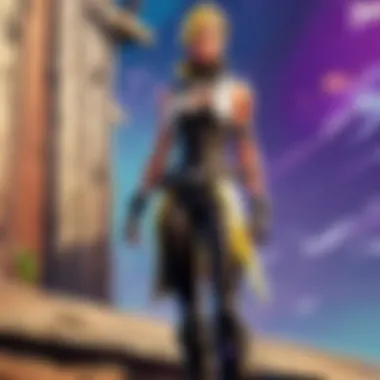
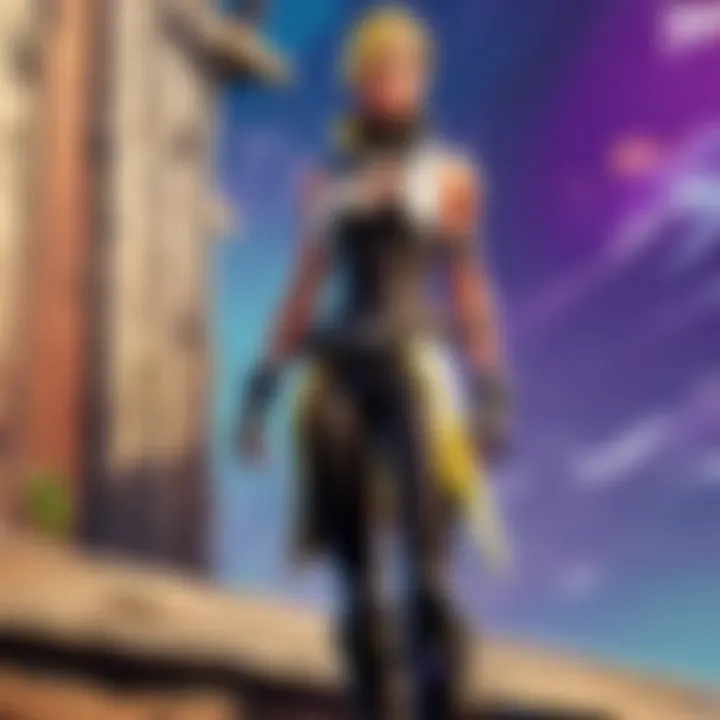
Choosing the Right Game Server
Choosing the appropriate game server is pivotal in achieving the lowest ping possible during your gameplay. A well-chosen server can drastically reduce latency, leading to smoother gaming experiences and a stronger competitive edge. In the realm of online gaming, particularly for fast-paced titles like Fortnite, ping can feel like a silent killer, influencing both your reaction time and overall performance.
When selecting a game server, several key elements come into play, each carrying its own set of considerations that can either enhance or hinder your gameplay experience. Among these considerations are the physical location of the server, the regional selections available, and whether to opt for private or public server options.
Understanding Server Locations
The geographic location of a server is one of the most significant factors affecting ping. Generally speaking, the closer a server is to your physical location, the lower your latency will be. This is because data packets have to travel shorter distances, reducing the time it takes for them to reach their destination.
For example, if you reside in New York and connect to a server located in Los Angeles, your ping is likely to be noticeably higher than if you were to connect to a server situated in Chicago. Each millisecond counts, especially in high-stakes competitive scenarios.
It's also crucial to consider the network infrastructure in the areas surrounding the servers. A server geographically close might still present high latency if the local internet infrastructure is lacking. Things like internet backbone pathways and ISP routing can significantly muck up the speeds you experience.
Selecting Regional Servers
When given the option to select from regional servers, it’s imperative to choose one that not only sits closer to your location but also has lower player counts and higher stability. Often, game lobbies are divided regionally, and picking a less-populated server can help reduce contention for bandwidth, minimizing lag and jitter.
One tip is to check gaming communities or forums to find out which servers your fellow gamers recommend. Gamers can sometimes share insights based on their own experiences, revealing the hidden gems where performance remains stellar even during peak hours.
Private vs. Public Servers
The question of whether to use a private or public server is one that often goes overlooked, yet it can greatly influence your gaming experience. Public servers are typically open to anyone and can be prone to congestion, which increases ping and decreases performance due to the number of players connected.
On the other hand, private servers, while often requiring an invitation or a fee, can provide a more stable environment. These servers usually have a dedicated set of resources and fewer players, which means less competition for bandwidth, leading to lower ping times and a more consistent gaming experience.
In closing, your choice of game server impacts not just your connectivity but your very gameplay. By understanding server locations, selecting regional servers thoughtfully, and considering the trade-offs between private and public servers, you can drastically enhance your online gaming experience.
"Picking the right game server is like finding a well-placed sniper's nest - it could mean the difference between a game-ending shot or a shootout with lag."
Making informed decisions about your server location is essential in ensuring that your gaming experience isn’t diminished by preventable ping issues.
Software Solutions and Tools
When it comes to online gaming, particularly titles such as Fortnite, the right software tools can make a significant impact on achieving a lower ping. These solutions are essential because they help optimize your existing network conditions. Rather than merely adjusting hardware settings, software tools focus on improving the management of your internet connection and data flow.
Using Ping Reducer Software
Ping reducer software can be a game-changer. These tools aim to minimize the time it takes for data to travel between your device and the game server. They often employ advanced algorithms to prioritize gaming packets over general internet traffic. The result is a smoother gameplay experience with reduced lag.
There are several options available, such as wtfast, Haste, or Pingzapper. Users typically find that such software can provide a noticeable difference in their connection quality, particularly during peak hours when network congestion is high.
Considerations
- Compatibility with your device and operating system helps determine your choice of software.
- Be aware that while many of these tools offer free trials, the best features often hide behind a paywall.
Monitoring Network Traffic
Understanding your network traffic is essential for pinpointing issues that might be affecting your ping. Monitoring tools can help identify what applications are consuming bandwidth. Some popular tools include NetLimiter and GlassWire.
By observing traffic, you can take proactive measures, like closing bandwidth-hogging apps or scheduling downloads for off-peak hours.
Important Aspects:
- Look for spikes in network usage which can correlate with higher ping during gaming hours.
- It might also reveal unauthorized devices connected to your network, further affecting performance.
Firewall Configuration for Optimal Play
Firewalls protect your network but can inadvertently affect gaming performance if not configured properly. A misconfigured firewall might block certain game packets or throttle your connection.
To optimize for gaming, consider adjusting your firewall settings to create exceptions for your gaming applications. You can find these settings on your Windows or other operating systems under the Firewall section. Here’s how to proceed:
- Open your firewall settings.
- Look for options like Allow an app or feature through Windows Defender Firewall.
- Add your gaming application to ensure it isn’t restricted.
Quick Tips:


- Ensure that both private and public network options allow access for gaming apps.
- Regularly check for updates on your firewall software as some settings might revert with updates.
"A well-tuned firewall is like a well-maintained sword: both protect but require precision to ensure they don’t become a hindrance."
Using these software tools and configuring them correctly can lead to significant improvements in your gaming experience. In a highly competitive environment like Fortnite, every millisecond counts, and leveraging technology is key to getting the edge.
Testing Ping and Connection Quality
Ping tests and connection quality assessments are pivotal in the realm of online gaming, especially when it comes to ensuring a seamless experience in fast-paced games like Fortnite. Understanding ping is not just about numbers; it’s really about the nuances of user experience. High levels of ping can lead to frustrating lag and stutter, while low ping ensures that every fleeting decision is executed in real-time. To put it simply, knowing how to test your ping and interpret the results can make or break a gaming session.
Tools for Measuring Ping
When it comes to measuring ping, there are a variety of tools available tailored specifically for gamers. Here are a few noteworthy options:
- PingTest.net: A simple yet effective online tool that provides a comprehensive overview of your connection quality. It includes various metrics such as jitter and packet loss, which are crucial for understanding connectivity.
- Command Prompt (Windows): Using the command line interface can also be a quick and effective way to measure your ping. Simply typing can give you a real-time view of your latency to specific servers.
- Game-Specific Tools: Many modern games, including Fortnite, have built-in systems to measure ping during gameplay. It’s common to find this kind of information displayed somewhere in the settings or status menu while in matches.
- Network Monitoring Software: Applications like Wireshark can analyze all network activity, helping you pinpoint issues affecting performance. This can be a bit technical but offers in-depth insights for those who wish to delve deeply into their network health.
Having these tools at your disposal can empower you to take control of your network conditions, ultimately contributing toward a more enjoyable gaming experience.
Interpreting the Results
After conducting ping tests, interpreting the results is the next step and can be a rather tricky endeavor if one is not familiar with the metrics involved. Here are some critical aspects to consider:
- Ping Time: This number, usually expressed in milliseconds (ms), is the time it takes for a signal to travel to the server and back. A ping time of under 20 ms is ideal, while anything above 100 ms is considered high latency.
- Jitter: This refers to the variability in ping time. A stable connection will have low jitter; fluctuations can indicate problems that might affect your gaming performance. Aim for a jitter close to 0 ms for smooth gameplay.
- Packet Loss: This occurs when data packets fail to reach their destination. A steady packet loss of even 1% can be troublesome in competitive gaming scenarios. Ensure that packet loss stays as close to 0% as possible.
"A gamer with low ping can react faster, gauge their moves accurately, and enjoy a superior gaming experience compared to one stuck with higher levels of latency."
Watching for these factors can provide crucial insights into whether your home setup is equipped to handle online gaming demands. Overall, consistent testing and interpretation of your ping can be the key to unlocking an optimized gameplay experience.
Real-World Application
In the fast-paced world of online gaming, understanding real-world applications of ping optimization can be the difference between victory and defeat. Players often romanticize the gaming experience, yet overlook the technical factors that lay the groundwork for success. When it comes to competitive gaming, achieving the lowest ping isn’t just a theoretical discussion. It translates directly to one’s performance in chaotic battles, particularly in games like Fortnite, where every millisecond counts.
A low ping means quicker responses, which equates to better in-game actions. For instance, imagine attempting to execute a well-timed build in Fortnite only to be thwarted by latency delays. That 50 milliseconds can feel like an eternity when a competitor is rapidly closing in on your position. Thus, focusing on real-world applications is crucial for any serious player looking to hone their skills.
"In competitive gaming, latency can mean the difference between a precision play and an embarrassing defeat."
Achieving the lowest ping positively impacts a player’s overall experience, from reducing frustration to enhancing strategies. Utilizing tested methods allows players to develop a more robust gaming style. By integrating actionable insights from various approaches, individuals can optimize their online presence significantly.
Case Studies of Ping Improvement
Examining how others have tackled ping issues can provide invaluable lessons for gamers. For example, a prominent Fortnite player, after constantly struggling with latency, decided to invest in a wired Ethernet connection rather than relying on a fluctuating Wi-Fi signal. Following this change, their ping decreased significantly, leading to smoother gameplay and improved performance during crucial moments.
Another player faced similar challenges. Their city’s internet service provider (ISP) offered a bargain deal on broadband without any thought to the connection quality. After switching to a less-frequented ISP that prioritized speed over costs, they witnessed a marked improvement in both ping and overall enjoyment of their gaming sessions. Through these experiences, it's evident that knowledge and informed choices play pivotal roles in enhancing one’s gaming capabilities.
Common Mistakes and Misconceptions
While many players actively seek to reduce ping, they often fall prey to myths and unproductive habits. Below are some common mistakes:
- Assuming Wi-Fi is Adequate for Gaming: A significant number of players believe that Wi-Fi is as reliable as a wired connection. Unfortunately, this is often false. The unstable nature of Wi-Fi networks can lead to unpredictable latency spikes.
- Ignoring Background Usage: Many gamers overlook other devices using the same internet connection. Streaming videos, browsing, or downloading content can sap bandwidth and cause irritating lag.
- Not Updating Hardware or Software: Failing to keep routers or network drivers updated creates vulnerabilities impacting ping. Manufacturers often release crucial updates that optimize performance, and neglecting these can hinder gaming experiences.
- Believing in Magical Solutions: Sometimes, players rely heavily on software solutions that promise quick fixes. However, without a solid understanding of how their network operates, they might end up complicating matters.
By avoiding these pitfalls, gamers can craft a more efficient approach to enjoying their favorite online worlds.
Future Considerations for Low Ping
As online gaming continues to evolve, the importance of achieving the lowest ping possible becomes even more pronounced. Gamers astutely recognize that a sharp decline in latency can determine the difference between victory and defeat. With the relentless pace at which technology advances, staying ahead of the curve is essential. Future considerations for low ping not only include current strategies but also anticipate the shifts that emerging innovations may bring.
Impact of Emerging Technologies
The rapid development of technologies such as 5G networks, edge computing, and advanced routing algorithms significantly shapes the landscape of online gaming. As these technologies become more widespread, they promise to address many of the issues that lead to high ping.
- 5G Networks: One of the most significant impacts comes from the rollout of 5G technology. With considerably faster speeds and lower latency, gamers are seeing their experiences fundamentally transformed. 5G reduces the distance between the user and server by linking directly to cellular networks, which is particularly beneficial in areas where wired connections might not be practical.
- Edge Computing: Another game-changer is edge computing, which pushes computing resources closer to the end-user. This approach minimizes the time your data travels across the internet, cutting down the overall latency. For gamers, this means quicker reaction times and smoother gameplay, especially in fast-paced environments.
- Advanced Routing Algorithms: The ongoing development of routing protocols that enhance data flow efficiency also plays a crucial role. Algorithms that dynamically adjust based on traffic can lead to reduced congestion, thus improving overall ping.
In essence, the intersection of these technologies creates opportunities for improved connectivity. Future gamers will likely find themselves in a landscape where optimal ping is not just a goal but a standard expectation.
Predictions for Online Gaming Networks
Looking ahead, several predictions can be drawn regarding online gaming networks and their relationship with ping. As players engage in more complex and interconnected games, the demand for low-latency connections will only rise.
- Increased Competition: The gaming world is competitive, and as more players enter the scene, developers will intent on creating environments that mitigate lag. Expect to see an increase in tiered servers based on latency metrics, allowing players to choose their best connection.
- Cross-Platform Integration: The trend toward cross-platform gaming is expected to accelerate. This integration means that low ping won't just be beneficial; it will be critical for ensuring a fair gaming experience across various devices and platforms. Gamers might find that latency affects matchmaking unless developers implement stringent standards for connection quality.
- Smart Network Management: Future advancements will likely involve smarter network management systems that automatically optimize connection routes. By utilizing AI and machine learning, these systems could help identify and resolve issues in real-time, thereby maintaining minimal ping for players.
More than anything, low ping will likely evolve into a core expectation rather than a luxury. Gamers who adapt to these innovations stand to gain a substantial advantage over those who rely only on traditional methods.



