Strategies to Lower Internet Ping for Better Fortnite Gaming


Intro
High ping continues to plague many Fortnite players, adversely affecting gameplay and overall satisfaction. Understanding internet ping is essential for gamers aiming for a gold-tier experience. The latency issues manifest themselves in delayed actions, laggy movements, and occasional disconnections, which can lead to frustration. This article will elaborate on effective strategies to lower ping, focusing on network optimization, hardware adjustments, and software settings. By implementing these techniques, players can enhance their gaming experiences and foster greater competitiveness.
Latest Fortnite Updates
Overview of recent updates in the game
Recent changes have been made to Fortnite that not only impact gameplay but also the overall gaming experience. As the game developers continue to refine the user experience, new patches often introduce improvements and modifications affecting performance. The low-ping experience largely hinges on how effectively one can adapt to these updates.
Patch notes breakdown
Patch notes often contain crucial information about server settings and modifications that can affect latency. Understanding these notes can offer insight into how they impact ping and overall game speed. It is advisable to understand what each revision means, especially the adjustments to matchmaking and network services.
Analysis of new features or changes
Every new season introduces elements that can either enhance or disrupt network performance. While some features may require higher bandwidth, others may provide more flexibility for players aiming for stable connections. Players should stay updated on these changes to leverage them in their network setup.
Network Optimization Techniques
Optimizing your network is a foundational step toward reducing ping. A few strategies include:
- Wired over Wireless: Use an Ethernet connection whenever possible. This reduces interference and provides a more stable connection.
- Quality of Service (QoS): Configure your router's QoS settings to prioritize gaming traffic. This can prevent bandwidth hogging from other devices on the network.
- Ping Testing Tools: Utilize tools like PingPlotter to measure your latency in real time. This can help identify issues in your connection path.
Hardware Adjustments
Improving hardware is another effective strategy for achieving lower ping. Players can consider upgrading their devices:
- Router: A high-performance gaming router can significantly minimize latency.
- Network Card: Upgrading to a better network interface card can improve your connection stability.
- Modem: Ensure your modem is capable of handling current internet speeds, as an outdated modem can introduce delays.
Software Settings
Tweaking your software settings might also yield better results. Some possible adjustments can be:
- Disable Background Applications: Close applications that consume bandwidth like streaming services or cloud backups.
- Update Drivers: Regularly update network drivers to ensure optimal performance and compatibility with updates.
- Game Mode in Windows: Enable Game Mode to prioritize gaming resources and potentially reduce ping.
"Understanding and optimizing your network can turn the tides in competitive gameplay. Every millisecond counts in Fortnite."
Culmination
Ping issues can transform an enjoyable game into a frustrating experience. By implementing the strategies outlined, gamers can optimize their network, adjust hardware, and refine software settings to create a more stable and responsive gameplay environment. Staying aware of game updates and adjustments ensures that players are always adapting their methods for the best possible performance in Fortnite.
Understanding Internet Ping
Understanding the concept of internet ping is crucial for gamers, especially those engaged in competitive environments like Fortnite. High latency can dramatically affect gameplay, leading to less control over in-game actions and overall frustration. Therefore, grasping the definition, significance, and factors affecting ping is essential for anyone aiming to enhance their gaming experience.
Definition of Ping
Ping refers to the time it takes for a data packet to travel from your device to a server and back. It is usually measured in milliseconds (ms). A lower ping means a quicker response time, which is particularly important in online gaming where real-time interaction is necessary. When you send a command, like moving your character or shooting, you want that command to be registered almost immediately. Thus, knowing what ping means lays the groundwork for further improving your gameplay.
Importance of Low Ping in Gaming
In gaming, low ping is imperative. It can often be the difference between victory and defeat. A low latency enables almost instant communication with the server. This means that when you react in-game, your actions appear seamless and timely. Conversely, high ping can lead to noticeable delays, causing you to feel sluggish or unresponsive in gameplay. This lag can frustrate players and give opponents an advantage.
"A ping less than 20ms is generally considered exceptional for gaming, while anything over 100ms can lead to a significant deterioration in performance."
Factors Influencing Ping Levels
Several elements can influence your ping, including but not limited to:
- Network Congestion: When many users are online at the same time, the bandwidth becomes congested, resulting in higher ping.
- Distance from Server: The farther you are from the game's server, the longer it takes for data to travel.
- Quality of ISP: Not all Internet Service Providers deliver the same quality of service. Some may offer better infrastructure than others.
- Type of Connection: Wired connections tend to have lower ping compared to wireless connections.
- Hardware and Software: Outdated hardware or inefficient software can add extra processing time, increasing ping.
Understanding these factors helps gamers like you pinpoint issues and work towards minimizing ping for a smoother gameplay experience.
Assessing Your Current Ping
Assessing your current ping plays a crucial role in optimizing your gaming experience in Fortnite. Without knowing your baseline, any improvements you make remain a mystery. Low ping is essential for a competitive edge, influencing reaction times and overall gameplay quality. By regularly checking your ping, you can pinpoint latency issues and address them effectively.
Tools for Measuring Ping
To measure ping, various tools are available, each with its unique benefits. Common tools include:
- Ping Test Websites: Websites like allow you to see your ping directly in a browser. They provide a simple interface to check connectivity.
- Command Prompt: On Windows, you can use the command prompt. Typing gives average ping results, which help gauge performance.
- Gaming Software: Many gaming platforms, including Fortnite, provide built-in options to check latency while in-game. These offer real-time feedback.
Utilizing these tools gives you a clearer picture of your current situation, making it easier to identify issues.
Understanding the Results
Once you measure your ping, understanding the results is vital. Ping is measured in milliseconds (ms). A lower value indicates a more responsive connection. Here are some basic thresholds:
- 0-20 ms: Excellent – virtually no noticeable lag.
- 21-50 ms: Good – generally smooth gameplay.
- 51-100 ms: Average – some lag likely, especially in critical moments.
- 101 ms and above: Poor – noticeable lag, detrimental to gameplay.
Interpreting your results enables you to see where you stand. If your ping is consistently high, it signals a need for further investigation.


Identifying Problematic Areas
Identifying where latency issues originate can aid in crafting a solution. Here are common areas to investigate:
- Location: Distance from the game server can greatly influence ping. If you are far, consider options like a closer server.
- Network Traffic: Heavy traffic on your local network may slow things down. Investigate if others are using significant bandwidth during your gameplay.
- Router Placement: Poor router placement can affect signal strength. Ensure your router is centrally located in relation to your gaming setup.
By targeting these elements, you can more effectively reduce your ping. A clear strategy based on your specific environment can significantly enhance your gaming performance.
"Assessing your current ping is the first step toward a more responsive and enjoyable gaming experience."
Optimizing Your Network Settings
Optimizing your network settings is crucial for achieving low ping in online games like Fortnite. With the right configuration, you can improve game responsiveness and performance significantly. The following elements can help you create an optimal network environment.
Choosing the Right Internet Plan
Selecting the appropriate internet plan is the first step in optimizing your network settings. Internet service providers (ISPs) offer various packages, and higher-speed plans often result in lower ping. Look for plans with higher bandwidth. This is particularly essential during peak usage times when congestion can cause delays.
Consider the type of internet connection as well. Fiber-optic connections provide faster speeds and lower latency compared to DSL or cable. If gaming is a priority, investing in a plan that prioritizes speed and stability can pay off.
Wired vs. Wireless Connections
The debate between wired and wireless connections continues in the gaming community. Wired connections, using Ethernet cables, typically provide lower ping and more stable connections. This is because they are less susceptible to interference and provide a direct line to the router.
On the other hand, wireless connections, while convenient, often experience latency spikes and dropouts. They are influenced by distance from the router, walls, and other electronic devices. If possible, opt for a wired connection to ensure a smoother gaming experience, especially for competitive play.
Configuring Your Router
Router settings greatly affect internet performance. First, make sure your router is updated to the latest firmware. This can resolve bugs and enhance connectivity. In addition, consider changing the channel your network operates on. Many routers default to auto-switch, leading to possible interference from nearby networks.
Prioritize devices by enabling Quality of Service (QoS) settings. QoS allows you to allocate bandwidth to specific devices, ensuring that your gaming console or PC can utilize the necessary bandwidth during matches.
Tip: If the gameplay feels laggy, check for background applications that may be consuming bandwidth. Close bandwidth-heavy applications to free up more for gaming.
In summary, optimizing your network settings is vital for reducing ping and enhancing your Fortnite gameplay. Choosing the right internet plan, opting for a wired connection, and configuring your router can make a significant difference in your gaming experience.
Hardware Considerations
Hardware plays a crucial role in determining the quality of your gaming experience, particularly when it comes to ping levels in Fortnite. Having the right hardware setup can significantly reduce latency, leading to smoother gameplay and increased performance. This section delves into the selection of equipment that aids in achieving a lower ping. Factors such as router specifications, network upgrades, and the specifications of your PC should always be analyzed when optimizing for online gaming.
Selecting the Right Router
The router acts as the gateway to your internet connection. Choosing the right router is essential, as it can either enhance or hinder your gaming experience. There are several features to consider when selecting a router:
- Speed: Look for routers that support higher speeds. Routers with the latest Wi-Fi standards such as Wi-Fi 6 (802.11ax) are known to handle multiple devices efficiently without compromising speed.
- Dual-Band or Tri-Band Options: Dual-band routers operate on both 2.4 GHz and 5 GHz frequencies. Tri-band options provide an additional 5 GHz band, which can help to distribute bandwidth and reduce congestion, especially important during peak usage times.
- Quality of Service (QoS): Routers equipped with QoS settings allow for prioritization of gaming traffic, thus reducing ping during online gameplay.
Having a reliable router helps in maintaining a stable connection, minimizing fluctuations in ping.
Network Hardware Upgrades
Sometimes, merely changing your router is not enough. Upgrading other network hardware can have a substantial impact on lowering ping. Consider the following upgrades:
- Ethernet Cables: Using high-quality Ethernet cables can lead to reduced latency compared to wireless connections. Cat 6 or Cat 7 cables are ideal for high-speed requirements.
- Network Switches: For setups with multiple devices, a managed network switch can help improve traffic management on your network, resulting in a faster connection.
- Mesh Networks: If your gaming setup is far from the router, a mesh network can ensure that your connection is strong throughout your home. This can be particularly beneficial in ensuring low latency.
These upgrades can collectively lead to a more dependable network, effectively reducing delays in your gaming experience.
Impact of PC Specifications
The specifications of your gaming PC also have a role in ensuring low ping levels. While the network setup is crucial, the following PC specifications should also be considered:
- CPU Performance: A powerful processor enhances the ability of your PC to handle high workloads. Games like Fortnite require quick processing due to the multiplayer nature.
- RAM Capacity: Having sufficient RAM (8GB or more) is vital to ensure all applications, including the game, run smoothly without causing hiccups in performance.
- Graphics Card: A capable graphics card ensures that you can achieve higher frame rates, which can complement network performance.
Having a well-equipped PC ensures that even in cases of a low ping, the experience remains smooth and responsive.
A steady and fast connection paired with optimal hardware will enhance your gaming efficiency like no other.
By addressing these hardware considerations, gamers can create an environment that reduces ping and enhances the overall experience in Fortnite.
Software Adjustments to Consider
In the realm of gaming, especially in fast-paced battle royale games like Fortnite, having a low ping is paramount. While hardware and network configurations lay the foundation for optimal online gameplay, software adjustments can significantly enhance performance. This section delves into essential modifications that can streamline your experience, reduce latency, and contribute to that coveted edge against your opponents.
Updating Network Drivers
Keeping your network drivers up to date is an often-underestimated yet crucial step in ensuring peak performance. Network drivers act as the bridge between your computer's operating system and the hardware. An outdated driver might not only lead to increased ping but could also cause disconnections or instability during a match.
To update your drivers, follow these steps:
- Identify Your Network Adapter: Use the Device Manager in Windows to find the specific model.
- Visit the Manufacturer's Website: Check for the latest drivers available for your adapter. Manufacturers like Intel, Realtek, and TP-Link often have updated software.
- Install the Update: Follow the prompts to install the latest driver. Restart your computer for full effect.
Updating your network drivers regularly ensures you benefit from performance improvements and bug fixes, potentially leading to a more stable connection during your gaming sessions.
Adjusting Firewall Settings
Your firewall is designed to protect your device from unauthorized access, but sometimes it can interfere with your gaming. If your firewall settings are too restrictive, they may block necessary game data, resulting in a higher ping or lag.
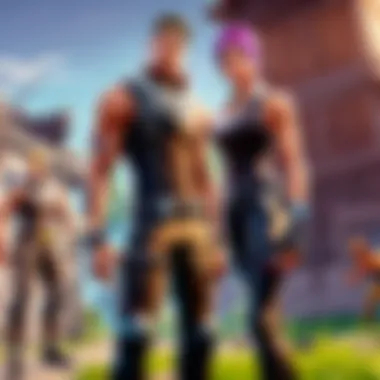

To optimize your firewall for gaming:
- Create Exceptions: Allow Fortnite and related applications through your firewall. This will enable smoother data flow.
- Adjust Security Levels: If you are using a third-party firewall, consider adjusting its security settings for maximum efficiency.
- Temporarily Disable: If you are still experiencing issues, turning off your firewall for the duration of your gaming session can help identify if it is the cause of your high ping. Remember to enable it afterward to maintain your security.
Always be cautious when making firewall adjustments to avoid exposing your device mistakenly.
Optimizing Game Settings
Fortnite allows players to adjust various in-game settings that can affect network performance. Although graphical fidelity is often prioritized, certain settings can be modified to prioritize network responsiveness.
Key settings to consider include:
- Matchmaking Region: Ensure that you are playing in the region closest to you. A closer server reduces round-trip time and can effectively lower your ping.
- Visual Effects: Reducing settings such as shadows, textures, and post-processing can not only enhance frame rates but might also help with network performance by reducing the workload on your hardware.
- Network Settings: Take advantage of any in-game options related to network performance. Some settings might allow you to prioritize latency over graphics.
By digging into these configurations, you can tune your Fortnite experience not just for visual appeal but also for optimal performance, fostering a quicker and sharper gameplay experience.
Remember, maintaining high-performance internet settings is an ongoing process. Ensure you regularly check your software and hardware configurations to keep up with game updates and performance optimizations.
Monitoring and Maintenance
Monitoring and maintenance are critical elements in achieving lower internet ping, especially for gamers. Regular oversight of your network performance and proactive management can greatly influence overall gaming experience in Fortnite. Without proper monitoring, issues can go unnoticed, leading to frustrating gameplay and missed competitive opportunities.
One of the key benefits of regular monitoring is the ability to track ping over time. Gamers can identify patterns that indicate peak usage periods or potential problem areas. This insight helps in planning gaming sessions during optimal times, thus minimizing delays and lags.
Maintenance, on the other hand, ensures that hardware and software configurations remain optimal. This involves keeping network equipment updated, adjusting settings based on usage, and addressing issues promptly. Taking regular maintenance seriously can create a stable and efficient network environment, which is vital for reliable ping levels.
Regular Ping Tests
Regularly testing your ping is essential for understanding your network’s performance. By conducting these tests, you can obtain a snapshot of latency at different times of the day. There are several tools available that make this process straightforward, such as ping tester applications and websites like Ping Test.
To perform a ping test:
- Open a command prompt or terminal.
- Type and press Enter.
- Record the responses and their times.
These tests reveal not only your ping in milliseconds but also the consistency of your connection. High variability in ping results can indicate underlying issues with your network that require attention.
Troubleshooting Common Issues
Troubleshooting ping issues is a necessary skill for any serious gamer. Common problems can include unexpected lag spikes, high ping values, and complete disconnects.
Some common troubleshooting methods include:
- Checking for bandwidth-hogging applications. Other devices using the same network can consume bandwidth, causing higher ping.
- Restarting the router or modem can often resolve temporary issues.
- Ensuring that your gaming device is close to the router to maintain a strong connection.
If these strategies do not reduce your ping, it may be necessary to explore hardware upgrades or consult your Internet Service Provider for further support.
Keeping Up with ISP Changes
Being aware of your ISP’s updates is crucial in maintaining a good gaming experience. Internet Service Providers regularly enhance their infrastructure and introduce new plans that could benefit gamers.
Staying informed can help you:
- Identify if your current plan still meets your requirements. Higher speeds and lower ping plans are regularly offered.
- Understand any scheduled maintenance or outages that could affect your gaming.
You can usually find this information on your ISP's website or by reaching out directly to their customer support. Consistent communication with your ISP can also lead to better service if issues arise.
Regular monitoring and maintenance of your network can lead to significant improvements in your gaming ping and overall performance.
Understanding Your ISP's Role
The role of your Internet Service Provider (ISP) is critical when it comes to achieving low ping in online gaming, particularly in Fortnite. Understanding how your ISP operates can provide insights into improving your connection and enhancing your gaming experience. High ping can often be a result of factors linked to your ISP, such as server routing, bandwidth limitations, and network management policies. By directly addressing these elements, gamers can work towards minimizing latency and experiencing smoother gameplay.
Choosing the Right Internet Service Provider
When selecting an ISP, it is important to consider several factors. First, research available options in your area. Not all providers offer the same services or speeds. Some may have a reputation for stable connections or lower latency, which is essential for competitive gaming.
- Connection Type: Look for ISPs that provide fiber-optic connections. Fiber generally offers lower ping compared to DSL or cable internet.
- Speed Tiers: Choose a plan that can accommodate your gaming needs, not just internet browsing. Higher download and upload speeds can contribute to better ping times.
- Local Reviews: Check customer feedback to see how the ISP performs during peak usage times. A provider can promise high speeds, but if their network congestion is frequent, it might still leave you with high ping.
By making an informed choice regarding your ISP, you can significantly reduce the chances of experiencing high ping during gameplay.
Contacting Your ISP for Support
If you have selected your ISP but are still facing high ping issues, reaching out for assistance can often help resolve the situation. This can involve asking specific questions that target potential issues on their end.
Start by gathering data from ping tests. Present these results to your provider. General inquiries to consider include:
- Network Management Policies: Understand if your ISP has any policies that might prioritize certain types of traffic, potentially influencing your ping.
- Known Issues: Inquire about any reported outages or issues in your area. Sometimes, the problem might not be in your home setup.
- Upgrading Options: Discuss upgrade possibilities to faster internet plans. These often come equipped with better routing and less congestion.
Being proactive by contacting your ISP not only shows your commitment to improving your gaming experience but can also uncover underlying problems that need addressing.
The Impact of Network Congestion
Network congestion can severely affect the online gaming experience, particularly in competitive games like Fortnite. When many users on the same network are active simultaneously, it creates a bottleneck. This congestion leads to higher ping times, resulting in lag and decreased responsiveness. It's crucial for gamers to be aware of such factors to ensure an optimal gaming environment.
One primary aspect of network congestion is its unpredictability. Different times of the day can see spikes in user activity, impacting performance without warning. For gamers, understanding and managing congestion is a critical step towards achieving a smoother gameplay experience. The benefits of overcoming network congestion include reduced latency, improved reaction times, and a more favorable competitive edge during gameplay.


Understanding Peak Usage Times
Peak usage times typically revolve around common hours of online activity. Evenings and weekends often see a rise in the number of users connected to the internet. This can be exacerbated in households with multiple family members streaming videos, browsing, or gaming simultaneously.
To gauge the best times for gaming, you might consider:
- Testing your ping at various times of day to identify trends.
- Monitoring internet usage in your household to see when congestion peaks.
This knowledge allows a gamer to schedule their gaming sessions during off-peak hours, potentially minimizing interference from other online activities.
How to Avoid Congestion
Avoiding network congestion necessitates both strategic planning and practical adjustments. Here are some strategies to consider:
- Schedule gaming for off-peak hours: Play during times when fewer users are online.
- Limit other network activities during gaming sessions: Request that other users refrain from heavy usage during critical gaming times.
- Utilize a wired connection: Wired connections are generally more stable than wireless, meaning less interference from congestion.
- Gain access to Quality of Service settings: Use QoS on your router to prioritize gaming traffic over other types of data.
Understanding the dynamics of network congestion is essential for enhancing the overall Fortnite experience. By recognizing peak times and implementing effective strategies, gamers can significantly reduce ping and improve the responsiveness of their gameplay.
Utilizing Quality of Service Settings
Utilizing Quality of Service (QoS) settings can have a real impact on your gaming performance in Fortnite. QoS prioritizes data traffic on your network. This means that it can allocate more bandwidth to gaming devices compared to other devices that are also connected. The main advantage here is the reduction of ping spikes and latency during intense gaming sessions.
In this section, we will explore the core concept of QoS, its significance in real-time gaming, and how to appropriately set it up on your router to ensure your gaming experience is not hindered by other internet activities.
What is QoS?
Quality of Service is a feature integrated into many modern routers. It helps to manage and prioritize internet traffic. When multiple devices are using the same network, such as computers, phones, and smart TVs, they all compete for bandwidth. This competition can lead to higher ping times during gaming. QoS essentially allows you to designate which devices or applications deserve more bandwidth.
The primary goals of QoS include:
- Reducing latency for critical applications like gaming and video calls.
- Ensuring stable connections without interruptions.
- Providing a smoother online experience, especially when simultaneous internet activities are occurring.
In the context of Fortnite, having QoS settings adjusted means you will likely experience fewer disruptions when you are in the middle of a match.
Setting Up QoS on Your Router
Setting up QoS can be straightforward but may vary depending on the router used. Here are general steps to configure QoS on most routers:
- Access Your Router's Admin Interface: Typically, this is done by entering the router's IP address in a web browser. Common addresses include 192.168.1.1 or 192.168.0.1.
- Log In: Use your admin credentials. If you have not changed these, they are often set to a default value.
- Locate the QoS Settings: This might be under sections labeled 'Quality of Service', 'Traffic Management', or something similar.
- Enable QoS: There usually is an option to enable this feature.
- Prioritize Your Devices: You can then select your gaming console or PC and assign it a higher priority. This ensures that when you are gaming, your device will have the necessary bandwidth.
- Save Changes: Make sure to save your settings before exiting the admin interface.
Setting up QoS might seem technical, but it can significantly impact your Fortnite experience. With QoS enabled, you position yourself to enjoy a more consistent and responsive gameplay environment.
Exploring Alternative Solutions
Exploring alternative solutions is essential for lowering internet ping, particularly for playing Fortnite effectively. Many players often focus on common strategies relating to hardware or network settings but fail to consider additional options that could enhance their experience. Addressing ping issues often requires a multifaceted approach that includes both familiar and less conventional methods.
By seeking alternative solutions, you can discover methods that may not be immediately apparent yet can yield significant improvements. Concepts like VPNs and DNS optimization are particularly noteworthy for online gamers. These solutions can influence the routes that your data takes through the internet, which can ultimately impact latency.
VPNs and Their Effect on Ping
Using a Virtual Private Network (VPN) can be beneficial for some players in optimizing their ping. A VPN reroutes your internet connection through a server of your choice, often in a location closer to your gaming server. This proximity may enhance your connection speed and reduce lag. However, it is crucial to keep in mind that not all VPNs have the same effect on ping.
Some VPN services prioritize speed and performance, optimizing your route for lower latency, while others focus more on privacy and security, which can lead to increased ping times. Here are some considerations to note when thinking of using a VPN:
- Select a High-Quality VPN: Research VPN providers. Choose one with servers close to Fortnite game data centers.
- Testing Performance: Before committing, test how different VPNs affect your ping. Many services offer trial periods.
- Customize Settings: Some VPNs allow you to adjust settings to prioritize speed over security, which could be essential during gaming.
The key to using a VPN effectively is to find one that optimizes your connection and doesn't hinder it with excessive encryption.
DNS Optimization
Optimizing your Domain Name System (DNS) settings can also significantly affect your ping. DNS is essentially the phonebook of the internet, translating domain names into IP addresses. When your DNS settings are slow, it can delay how quickly your device connects to Fortnite servers. By using a faster DNS service, you can improve the response time. Several reputable public DNS options include:
- Google DNS: 8.8.8.8 and 8.8.4.4
- Cloudflare DNS: 1.1.1.1 and 1.0.0.1
Steps for DNS Optimization:
- Access your network settings in your device.
- Locate the DNS server settings.
- Replace the existing DNS addresses with those of the public DNS you prefer.
- Save your changes and test your ping in-game.
By incorporating these alternative solutions, players can explore different avenues to reduce latency and enhance their Fortnite gaming experience. Sometimes, unconventional choices yield the best results in achieving that lower ping needed for competitive play.
Epilogue
In the quest for improved performance in Fortnite, understanding and implementing strategies to lower internet ping is paramount. A low ping not only enhances gameplay but significantly influences a player's overall experience. This article has discussed various methods to achieve this goal, concentrating on network optimization, hardware selections, and software settings that can be adjusted to foster a more responsive gaming environment. The culmination of these practices leads to a substantial reduction in latency, which is essential for competitive gameplay.
Recap of Effective Strategies
To summarize the key takeaways discussed, consider the following effective strategies for lowering ping:
- Use a Wired Connection: Opting for an Ethernet cable instead of Wi-Fi can help stabilize your connection, reducing interference and lag.
- Optimize Router Settings: Configuring Quality of Service (QoS) can prioritize gaming traffic over other online activities, ensuring bandwidth is effectively managed.
- Choose the Right ISP: Selecting an Internet Service Provider with low latency and stable connectivity tailored for gaming can yield better results.
- Monitor Network Usage: Regularly check for devices consuming bandwidth on your network, which can affect your ping.
- Software Tweaks: Ensure all relevant software, including network drivers and the game itself, are updated to their latest versions.
- Consider Using a VPN: In some cases, a VPN can improve ping by providing a stable and direct route to the game server.
Implementing these strategies can effectively enhance your Fortnite experience, making gameplay smoother and more enjoyable.
Encouragement for Continuous Improvement
Achieving an optimal gaming experience is an ongoing process. Even after implementing various strategies, players should regularly assess their network performance and seek further opportunities for improvement. Here are some steps to consider:
- Stay Informed: Follow gaming communities on platforms like Reddit to stay updated on the latest methods and technologies that can reduce ping.
- Experiment with Different Settings: What works for one player may not work for another. Encourage regular testing of different settings to find the most effective configurations for your specific situation.
- Engage with Your ISP: Do not hesitate to reach out to your Internet Service Provider with questions or issues regarding your ping. They can often provide solutions or recommendations specific to your setup.
"Continuous improvement is better than delayed perfection."
Incorporating these ongoing practices into your routine will deepen your understanding of network performance and help maintain a high standard of play in Fortnite.



