Strategies for Achieving Lower Ping in Online Games


Intro
In the world of online gaming, particularly in fast-paced environments like Fortnite, every millisecond counts. Players are often haunted by the term ping, a measurement of the time it takes for data to travel from a player's device to the game server and back again. High ping results in noticeable lag, causing frustration when bullets miss their mark or when building structures feels sluggish. It's critical for gamers to grasp how they can lower their ping effectively, enhancing their overall gaming experience.
Latest Fortnite Updates
Staying updated with the latest changes in Fortnite can have a substantial effect on gameplay. Often, these updates not only introduce new features but may also inadvertently affect network performance.
Overview of Recent Updates
Recent patches have deepened the gaming experience, introducing innovative mechanics and new challenges. With each update, players need to adapt to maintain their edge. The strategies for lowering ping may also intertwine with these changes.
Patch Notes Breakdown
For example, the latest patch notes detail stability improvements aimed at reducing server-side lag. Tuning your network settings to align with these changes can often result in lower ping. Here, time invested into understanding the patch notes pays off.
Analysis of New Features or Changes
Analyzing new gameplay features, such as building mechanics or weapon rebalances, can also provide insights into how network delays might obstruct gameplay fluidity. When a new weapon drops, its impact on server demand can temporarily inflate ping for everyone. Therefore, keeping one's ear to the ground about these updates helps in defining your playtime strategy and connection tuning.
Fortnite Tips and Strategies
Tips for Beginners
For those new to Fortnite, the first place to start is ensuring a stable connection. This means using a wired connection whenever possible instead of Wi-Fi. Just plugging in an Ethernet cable can do wonders for improving stability and reducing ping spikes.
Advanced Strategies for Experienced Players
For seasoned gamers, other optimization techniques come into play. Optimizing router settings can make a significant difference — tweaking Quality of Service (QoS) settings prioritizes gaming traffic over other types of internet use. This gives your gameplay a cleaner path to the server, effectively reducing lag.
Building Tactics Guide
Moreover, effective building is as much about speed as it is about connection quality. When ping is low, reaction times improve drastically. Players who can build quickly are often at a clear advantage, particularly in competitive situations—so invest time in practice and ensure that ping doesn't hold you back.
Fortnite Esports News
In the realm of esports, ping can influence not only individual match results but also tournament outcomes. The higher the stakes, the more crucial it is for players to understand their network environment.
Recap of Recent Tournaments
Recent competitive events, like the Fortnite World Cup, showcased just how ping affects gameplay performance. Teams that managed their network connections properly thrived, while those who didn’t often struggled in high-pressure situations.
Player Spotlights and Team Rankings
Individual performers have also shed light on their preparation routines which often include ping monitoring tools. Knowing your ping before stepping into the arena is as vital as choosing the right skin.
Predictions for Upcoming Competitions
As future competitions approach, keeping an eye on connections and utilizing any network advantages will be decisive. Teams preparing for tournaments should regularly test their connections to ensure readiness.
Fortnite Weapon and Item Reviews
Each patch brings new weapons and items, which can also affect gameplay ping. Proper familiarity with each loadout can help compensate for any connection issues.
Evaluation of New Weapons/Items
Recent additions, like the new sniper rifle, require precise timing. A can mean the difference between a hit and a miss. When evaluating these items, awareness of your own ping proves critical.
Comparison of Different Loadout Options
Experimenting with loadouts in practice modes can help gauge which combinations function best even under less-than-optimal ping conditions. A versatile setup might allow for flexibility in gameplay, even if you can't get your ping as low as you'd like.
Recommended Combinations for Different Play Styles
Players known for aggressive run-and-gun styles may want to choose faster-firing weapons that help mitigate the effects of high ping. Others, focusing on precision, might need to be more cautious and conscious of their connection quality.
Fortnite Community Highlights
Fortnite isn’t just about gameplay; it's a community. Engaging with fans, following creative showcases, and even developer insights can enrich the gaming experience.
Creative Mode Showcases
Players are creatively reshaping the game, and sometimes, innovation is driven by connection types. Those with lower ping can excel in creative challenges, pushing the boundaries of what's possible in-game.
Fan Art and Cosplay Features
The Fortnite community loves expressing its admiration for the game through art and cosplay. Connecting with fellow players inspired by their creations can also open pathways to valuable networking tips and tricks.
Developer Interviews and Insights
Listening to developers can yield insights on how to maximize performance on a network level. Often, they share critical knowledge and tricks on performance tweaks that can modestly reduce ping.
Regular maintenance of internet connections and understanding ping can be game-changers for both casual and competitive players.
Understanding Ping in Online Gaming
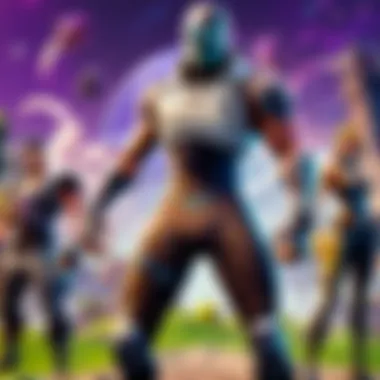

In the digital arena of online gaming, where milliseconds can determine victory or defeat, understanding ping is essential for any serious player. For gamers, especially those involved in fast-paced games like Fortnite, the term "ping" is more than just a technical measurement; it embodies the very experience of gameplay itself. Low ping equates to a smoother, more responsive gaming experience, allowing for quicker reactions and a more fluid connection with others in the virtual world. Therefore, grasping the nuances of ping and its implications forms a critical foundation for achieving gaming success.
Definition of Ping
Ping is a network utility that measures the time it takes for a data packet to travel from its source to a destination and back again. Simply put, it's a way to check how responsive a network is. When you send a ping, you essentially ask the server, "Hey, are you there?" The time it takes for that message to bounce back gives you the ping time, typically measured in milliseconds (ms). It's not just geek talk; it directly translates into your gaming performance. If your ping is around 20-30ms, you’re in good shape. But once it creeps above 100ms, you’ll likely notice some lag, which can stymie your gameplay!
Importance of Low Ping
Now, why does low ping matter so much? Imagine trying to navigate a battlefield in Fortnite when your character is lagging behind your commands. Low ping helps ensure that your actions — whether it be building a structure or executing a sharp turn — are reflected almost instantaneously on screen. This can mean the difference between dodging a bullet or being out of the game.
Regularly low ping provides several benefits:
- Enhanced Reactions: You can respond to enemy movements or events almost immediately.
- Improved Accuracy: With reduced latency, your shots are more likely to hit their target since time for data to travel is minimized.
- Better Competitive Edge: Having a consistently low ping can set you apart from opponents who suffer from lag.
"Low ping is like having the perfect lag-free connection; it ensures you don’t miss a beat in fast-paced gaming scenarios."
How Ping Affects Gameplay
Ping can dramatically affect gameplay, particularly in online environments where precision and timing are crucial. Here's how higher ping can play out during a gaming session:
- Input Delay: This is the most noticeable impact. Higher ping leads to delayed reactions, meaning when you press a key, your game might not respond immediately. This delay can be game-ending when every moment counts.
- Positioning Discrepancies: In games like Fortnite, players are often reliant on good positioning to gain an upper hand. High ping can cause players to appear at different locations than where they actually are, leading to frustrating encounters.
- Connection Stability: Fluctuating ping values can cause instability in your connection, making gameplay unpredictable. You might have moments of incredible performance followed by jarring lag spikes, making it hard to maintain focus.
To wrap it up, understanding ping and its vital role in online gaming helps players grasp how to tackle the issue head-on. By paying attention to ping metrics and optimizing gaming setups, one can delve deep into a world of seamless online entertainment.
Factors Influencing Ping Speeds
When it comes to online gaming, having a low ping can make or break your performance. Understanding the factors that influence ping speeds is crucial for any gamer looking to enhance their gameplay experience. High ping can lead to lag spikes, making characters move erratically and ultimately affecting your ability to compete effectively. Knowing how different aspects contribute to latency will allow you to take the necessary steps towards improving your connection. Let’s dive into the details.
Internet Connection Types
Fiber Optic
Fiber optic internet is heralded for its impressive speed and reliability. Unlike traditional methods, fiber optics transmit data as light pulses through thin strands of glass. This technology allows for higher bandwidth and lower latency. One key characteristic of fiber optic connections is their ability to maintain consistently low ping times, even during peak usage hours. It's a beneficial option for gamers, especially those playing fast-paced games like Fortnite, where every millisecond counts.
However, the installation process can be a bit tricky. Often, it's limited to specific areas, and costs may run higher compared to other options.
Cable Internet
Cable internet uses coaxial cables to transmit data, which can provide decent speeds and performance for online gaming. A notable advantage of cable networks is their wider availability compared to fiber optics. Most households can connect to cable internet without any hassles. That said, ping can vary depending on the number of users on the network. During high-congestion periods, you might experience a rise in latency, which is not ideal for online matches.
DSL
Digital Subscriber Line (DSL) internet offers a reliable solution for gamers. It uses existing telephone lines to provide connections, making it widely available in most locations. One of the highlights of DSL is its stable connection, which generally results in lower ping times. However, its speeds can be significantly slower than fiber or cable, especially the farther you are from the service provider. But if it's your only option, it can still provide a decent gaming experience.
Satellite Internet
While satellite internet may offer coverage in remote areas where other types can’t reach, it's not the best choice for gamers. The technology works by sending and receiving signals to a satellite in orbit, creating a significant lag due to the distance. Even though it allows access to the internet in less populated areas, the major drawback is the high ping it generally produces. This makes it less suitable for competitive online gaming.
Geographic Distance to Server
The distance from your location to the game server also plays a vital role in determining your ping. Typically, the closer you are to a server, the lower your latency will be. Hence, knowing which server you are connecting to and its geographical distance can give you insights into your expected performance. If you often find yourself connecting to servers on another continent, you might want to consider switching to a closer one.
Network Congestion
Network congestion occurs when multiple users are accessing the same network resources simultaneously. This can happen in any setup, whether you're gaming during peak hours or multiple devices vying for bandwidth in the household. High congestion can lead to increased ping and overall slower connection speeds. It's advisable to avoid gaming when many devices are using the internet, or plan your gaming around less busy times.
Hardware Limitations
Router Specifications
The router is a critical component of your home network. Routers with better specifications can manage data traffic more efficiently, which helps in lowering ping times. Features to look out for would include modern Wifi standards like Wi-Fi 5 or Wi-Fi 6, as these enhance data handling and boost performance. If your router is outdated, investing in a new one could be a game changer, granting you smoother online experiences.
Device Performance
The actual device you’re using to game is another factor that can't be overlooked. Devices with limited processing power can struggle to handle data efficiently, resulting in higher ping. It's essential to ensure that your computer or console is capable enough to support the demands of modern gaming. Regular updates and maintenance can help optimize performance and keep potential issues at bay.
Common Misconceptions About Ping
When it comes to online gaming, several myths linger that can mislead gamers about the realities of ping. Understanding these misconceptions not only enhances awareness but allows players to adopt better practices for achieving optimal game performance. In this section, we will discuss three prevalent myths and explain why they can lead gamers astray. The aim is to shed light on the truth behind ping and to empower players in their quest for a better gaming experience.
Believing Wired is Always Better
One common notion is that wired connections are always superior to wireless ones in terms of latency and reliability. While it’s true that wired connections generally offer more stability and lower latency than their wireless counterparts, this is not a blanket rule. In certain situations, the quality of the hardware, the particular service provider's capabilities, and even the environment play critical roles. For example, a high-quality Wi-Fi router can exceed the performance of a low-end Ethernet setup, especially if the latter is prone to interference or damage.
Additionally, advancements in technology have made wireless connections, like Wi-Fi 6, highly competitive with wired connections, reducing latency to levels that were previously unimaginable. Gamers should consider all elements, including distance from the router and any physical obstructions, before dismissing wireless options altogether.
Assuming All ISPs Offer Equal Performance
Another widespread misunderstanding is that all Internet Service Providers (ISPs) provide the same level of service. This is sharply inaccurate. ISPs vary considerably in terms of speed, bandwidth, and connection types. One might believe that switching from one company to another won't yield any noticeable changes, yet this couldn't be further from the truth.
Some ISPs focus on low-latency connections, which are far more useful for gaming, while others may offer high speeds with excessive ping times due to poor backhaul infrastructure or network congestion. Additionally, regional differences and customer service also vary. Researching and comparing ISPs can uncover better options that offer fewer hiccups during crucial gaming sessions.
"Choosing the right ISP can be your secret weapon to lower ping. Don't be tempted to settle for the first offer; dig deeper!"
Ignoring Background Applications


Many gamers overlook the impact of background applications on their overall network performance and ping. Common applications such as streaming, downloading updates, or even automatic backups can consume significant bandwidth and impact gaming performance dramatically. Imagine playing a high-stakes round of Fortnite when your device suddenly starts updating – that’s the type of interruption that can cost you the game.
It’s essential to manage your network actively. Close any unnecessary applications that might be using bandwidth, particularly those that are running updates or streaming. Additionally, consider adjusting your router's Quality of Service (QoS) settings to prioritize gaming traffic for a more seamless experience.
In short, understanding the common misconceptions surrounding ping can significantly bolster a player's gaming experience. By dispelling these myths, players can adopt a more informed approach to optimizing their setup and connection, leading to enhanced performance in competitive scenarios.
Improving Network Hardware for Lower Ping
When it comes to online gaming, especially in competitive ones like Fortnite, your network hardware plays a crucial role in dictating your gaming experience. Improving your network hardware can pave the way for a more stable and faster connection, which is vital for maintaining lower ping. A high-quality setup ensures that your gaming sessions are less likely to suffer from lag or delays, allowing you to focus on strategy and execution rather than connection hiccups.
Upgrade Your Router
The router often serves as the backbone of your home network. An outdated model can cripple your internet speed, no matter how fast your connection is. Newer routers are designed to handle bandwidth more efficiently and to support the latest wireless standards, like Wi-Fi 6, which can significantly reduce latency. The technology keeps devices connected without lag, particularly under heavy usage conditions or during peak times.
Moreover, multi-band routers, which offer both 2.4 GHz and 5 GHz bands, can help in alleviating congestion. When many devices are fighting for the same bandwidth, it can lead to problems with ping. By connecting your gaming device to the 5 GHz band, you often achieve lower latency, as this band is less crowded and typically offers higher speeds at short range. Hence, if your router is a few years old, upgrading may be a straightforward tactic to maintain a competitive edge.
Utilizing Quality of Service (QoS)
Quality of Service is a feature many modern routers provide, yet not everyone takes advantage of it. QoS allows you to prioritize bandwidth for specific applications. For gamers, this means you can ensure that your gaming packets get first dibs on the connection. In busy households, where multiple devices may be streaming video or downloading large files, QoS ensures that your gaming experience remains unscathed.
To set up QoS, you usually access your router’s admin interface and navigate to the QoS settings. From there, it’s often just a matter of marking your gaming device (whether it’s a console or PC) as a high-priority application. This simple setup can pay dividends in keeping your ping lower during critical moments in your game.
Installing Network Switches
For those who have numerous wired devices in their gaming setup, an unmanaged or managed network switch can be an excellent addition. A switch allows for multiple devices to connect to your router via a wired connection, providing a more stable connection than Wi-Fi can usually offer. By directly connecting your gaming device to a switch, you eliminate the variable of wireless interference, leading to lower latency.
A managed switch can provide even further optimization by allowing you to segment your network traffic and device prioritization. This is especially useful in a gaming household where various activities occur simultaneously. In short, by incorporating a network switch into your arsenal, you create a more organized and reliable network that can handle the demands of online gaming.
Always remember, the right hardware can turn a laggy gaming experience into one that feels seamless and responsive.
In sum, upgrading your router, utilizing Quality of Service settings, and installing network switches are all effective measures towards lowering your ping in competitive games. These strategies will not only enhance your connection stability but also give you the upper hand when every millisecond counts.
Network Configuration for Optimal Performance
When it comes to gaming, the configuration of your network can make or break your experience. This section digs into the crucial elements of network setup that directly impact your ping. A well-configured network doesn’t just help in achieving lower latency; it can provide consistency and reliability, which are equally vital during engrossing gaming sessions. As competitive gaming continues to thrive, understanding these configurations can level the playing field between you and your opponent.
Change DNS Settings
Diving into DNS settings might seem a bit technical, but it’s a key part of enhancing your online game performance. DNS, or Domain Name System, is like the phonebook of the internet, translating user-friendly domain names into IP addresses. By default, many devices use the DNS provided by ISPs, which may not be the most efficient.
Switching to a public DNS like Google DNS (8.8.8.8 and 8.8.4.4) or OpenDNS can lead to faster query responses and potentially lower ping times during gameplay. To change the DNS settings:
- Go to your network settings.
- Find the section for DNS settings.
- Replace the existing DNS with your chosen public DNS addresses.
Simply doing this won't always guarantee lower ping, but you might just find that your connection becomes more stable, especially during peak hours.
Adjust MTU Settings
MTU, or Maximum Transmission Unit, refers to the size of the largest packet that can be sent through a network. If it's set incorrectly, it can lead to packets getting fragmented or dropped, resulting in increased latency. When it comes to online gaming, having the MTU optimally set can be the difference between a smooth gaming experience and one riddled with lag.
To adjust MTU settings:
- Determine the optimal MTU size for your connection, which typically varies between 1400 to 1500 bytes for most home networks.
- You can use a command prompt (CMD) to test varying MTU sizes.
- Go to your router’s configuration page and input the optimal MTU value you’ve determined.
Ensuring that your MTU is adjusted doesn’t require a PhD, but it does require some experimentation to find the best size for your unique network environment.
Disable Unused Network Protocols
Sometimes, our devices come packed with a plethora of network protocols, many of which go unused but can still chew up bandwidth. Disabling these unnecessary protocols can free up resources, allowing your system to allocate more focus on essential tasks, such as keeping your ping low.
Start by checking your device's network settings:
- Go to the Network and Sharing Center on Windows.
- Click on your current connection and then on Properties.
- Here, you’ll find a list of protocols like IPv6, or certain Client/Services that you might not need.
Consider disabling anything that's not essential for your gaming. Take care, though; some protocols are necessary for certain applications and services to function correctly. Find a balance and only disable what you are sure you don’t need.
Important: Continuously testing and monitoring the effects of these changes on your ping over time can help refine your setup for optimal performance.
By configuring your network effectively, you empower yourself to tackle the challenges posed by online gaming. Lower ping isn’t just about speed; it's about creating a seamless, immersive experience, particularly in competitive titles like Fortnite. Embracing these strategies not only aids in optimizing now, but also prepares you for future advancements in gaming technologies.
Choosing the Right Internet Service Provider
Selecting an Internet Service Provider (ISP) isn’t just about choosing a brand name that happens to be in your area. It plays a pivotal role in ensuring you have the best gaming experience, particularly when it comes to managing ping levels in online games like Fortnite. The right ISP can make all the difference, providing you the speed, stability, and performance you need to enjoy seamless gameplay.
Evaluating ISP Options
When sifting through your ISP choices, consider the various types of service they provide. High-speed plans often promise fast downloads, but also scrutinize their upload speeds. A good balance is key; after all, online gaming requires both to function smoothly. Here are some factors to take into account:
- Speed Test Results: Check if the advertised speeds match real-world performance. Websites like Ookla’s Speedtest can help you gauge the actual capabilities.
- Connection Type: Fiber optic connections typically offer the best latency, while satellite connections might introduce unavoidably higher ping due to the distance data must travel.
- Customer Service: An ISP with responsive customer support can be invaluable when issues arise. Users of these services often value an ISP that resolves issues swiftly.
Understanding Latency Metrics
Not all ISPs are created equal, especially when it comes to latency metrics. Familiarize yourself with important terms:
- Ping: Measured in milliseconds, this is the time it takes for data to travel from your device to a remote server and back. A lower value is always desirable.
- Jitter: This metric indicates variation in ping over time. Low jitter means a steadier connection, avoiding that annoying lag spike mid-game.
- Packet Loss: This occurs when data packets fail to reach their destination. Even low levels can impact your gaming experience negatively.


A good ISP will work towards minimizing these latency issues as much as possible. Knowing these metrics helps you evaluate an ISP’s performance more effectively.
Feedback from the Gaming Community
One of the most insightful approaches to identify the right ISP is by tapping into community feedback. Gaming forums and platforms like reddit.com or gaming-focused Facebook groups are treasure troves of wisdom where players share their experiences. Find discussions related specifically to your area:
- User Reviews: Pay attention to long-term users rather than testimonials from marketing campaigns. They can provide authentic insights into the day-to-day functionality of the ISP.
- Local Insights: It might be that your neighbor's experience with ISP A is remarkably different than yours. Local infrastructures can affect performance, so keep that in mind.
- Performance Reports: Sometimes communities publish informal performance stats based on collective user data; these datasets can guide you to the best option available for gaming.
"A great ping isn't just about the technology; it's about connection reliability and community knowledge."
Testing Your Connection for Latency
When it comes to online gaming, particularly in fast-paced environments like Fortnite, understanding your current network latency is essential. Knowing how to measure it can help you identify lag issues and give you a clearer picture of your performance. You may have the best gear and fastest internet plan, but if you don’t gauge your connection speed and stability, you might still face challenges mid-game.
Regular checks on your connection help pinpoint specific performance issues, allowing you to troubleshoot effectively and improve your gameplay experience. It’s like getting a health check-up for your internet—no one wants to wait for a game to start just to find they’re lagging.
The results of latency tests not only guide your gaming performance but also inform your next steps in optimizing your setup.
Using Ping Tests
Ping testing is a straightforward yet powerful method to measure how fast your data travels to a server and back. This method involves sending small packets of data to a particular server and waiting for the response. The time it takes, measured in milliseconds, is your ping.
There are several free tools available online that cater to this need. Websites like pingtest.com or using command prompt for a simple command can yield instant results.
Some considerations when conducting these tests include:
- Choose a Relevant Server: Make sure the server you are testing is one you frequently connect to in your games.
- Test at Different Times: Latency can fluctuate. Testing during peak hours versus off-peak can provide clarity on your real ping.
- Raise Awareness of Background Activity: Before you run your tests, shut down any applications that may be using your bandwidth, such as downloads or streaming services. This allows for a more accurate assessment.
Analyzing Results
Once your ping test is complete, understanding the results is key. Here’s what you should look for:
- Ping Values: Generally, a ping of 20-50 ms is considered optimal for gaming. If your numbers creep up past 100 ms, you may start to notice latency issues which could hamper your gameplay.
- Packet Loss: This can show the reliability of your connection. If packets aren’t returning, it indicates instability. Aim for 0% packet loss.
- Jitter: This measures the variability in ping times. A high jitter can lead to a choppy experience. Ideally, you want values under 10 ms for smooth gameplay.
Understanding these components can enable you to make informed adjustments to your setup, from altering your ISP to potentially upgrading your hardware.
Best Practices During Gameplay
When it comes to online gaming, especially in fast-paced environments like Fortnite, maintaining low ping is crucial for a seamless experience. Even the slightest delay can cost you a match, so integrating best practices into your gaming routine not only enhances performance but also improves your overall enjoyment. Here, we'll explore a few key methods that contribute to keeping your ping low and your gameplay smooth.
Limit Background Usage
One of the most effective ways to ensure low ping during gameplay is to limit background usage of your network. This means closing applications that might be hogging bandwidth. Programs like streaming services or large downloads can eat up your connection's capacity. Here are a few quick recommendations:
- Shut down streaming services like Netflix or Spotify when gaming.
- Pause any ongoing downloads or uploads to free up bandwidth.
- Disconnect devices that are not in use, such as smartphones or tablets connected to Wi-Fi.
Taking these steps helps direct all available bandwidth to your gaming session, which is especially important in competitive environments where every millisecond counts. Additionally, it’s essential to check if anyone else on your network is engaging in high-bandwidth activities. A little cooperation can go a long way.
Connect via Ethernet
Using a wired Ethernet connection is widely recognized as one of the most reliable methods for improving ping. Unlike Wi-Fi, which can be influenced by physical barriers and interference from other networks, an Ethernet connection provides a stable and direct pathway for data. Here’s why going wired can make a significant difference:
- Stable connection: Ethernet connections tend to be more consistent, reducing variability in ping rates.
- Lower latency: You’ll likely notice reduced latency, which means quicker response times.
- Fewer interruptions: With less interference from other devices, your data packets reach their destination promptly.
While it might seem cumbersome to use a cable, the advantages usually outweigh the minor hassle of connecting your device directly to the router. Besides, for serious gamers, sacrificing a bit of mobility for increased performance is often a no-brainer.
Monitor Server Status
Being aware of your game server’s status can give you an edge in gameplay. Sometimes, connection issues stem not from your local setup, but rather from the game servers themselves. Here’s how you can stay in the know:
- Check server health: Before diving into a match, look at the game's official forums, Twitter accounts, or dedicated subreddits such as r/FortNite. This can provide insight if there are reported issues affecting gameplay.
- Know your server region: Make sure you are connected to the nearest server region. This can help in minimizing latency and ensuring a smoother experience.
- Use server status tools: There are various online tools available that provide real-time status updates on gaming servers. Implementing these can alert you when something goes awry.
Staying sharp and maintaining a focus on best practices can turn the tide in your favor, particularly in competitive gaming environments.
Maintaining Low Ping Over Time
Achieving and sustaining low ping while gaming isn’t just a one-time fix; it's a continuous process. Understanding how to maintain low ping over time is vital for gamers, particularly those engaged in fast-paced games like Fortnite, where every millisecond counts. Regular awareness and upkeep can help ensure that gamers remain at the top of their game without wrestling with frustrating lag issues. Let’s delve into some of the key practices that can keep your ping low consistently.
Regular Hardware Checks
First off, keeping up with your hardware is crucial. Just like a car requires regular oil changes to run smoothly, your gaming setup needs some TLC to maintain optimal performance. Check your router and modem for any dust buildup or overheating. A clean setup reduces the chance of internal errors.
- Router Upgrades: If your router is several years old, it might be time to consider an upgrade. The latest routers come equipped with features that handle multiple devices more effectively, enhancing overall network performance.
- Device Performance: The device you use can also affect your ping. Whether it’s a gaming console or a PC, make sure it operates efficiently and is running the latest updates.
Investing time to check this hardware can prevent sudden ping spikes that can ruin an important match.
ISP Communication
Next up, keeping the lines of communication open with your Internet Service Provider (ISP) can be a game changer. A good relationship with your ISP allows for quicker resolutions and the opportunity to understand what’s affecting your connection.
- Report Issues Promptly: If you notice an uptick in your ping or connection issues, don’t hesitate to contact them. Providing them with accurate information can lead to faster solutions.
- Inquire About Plans: Sometimes, ISPs roll out new plans with better bandwidth and improved stability. Regularly check if this could be beneficial for your gaming experience.
- Understand Maintenance Schedules: ISPs often schedule maintenance that can affect your connection. Knowing these in advance can help you plan your gaming sessions accordingly.
"Being proactive can often save you from future headaches during crucial gaming moments."
Staying Informed on Updates
Lastly, staying informed on updates—both from your devices and effectively within the gaming environment—plays an indispensable role in maintaining low ping. Here's what to keep in mind:
- Firmware Updates: Ensure that your router's firmware is up to date. Manufacturers often release updates that patch vulnerabilities or optimize performance.
- Game Updates: Keep track of updates from games as they might optimize server connection protocols and enhance the overall experience.
- Community Feedback: Engaging in forums like Reddit or gaming communities on Facebook can provide insights on common ping issues other players might be experiencing, along with potential fixes.
By being informed, you can adjust your strategies and setups, ensuring your gaming experience remains as smooth as possible. Consistency in these practices can not only keep your ping low but can also make your gaming experience more enjoyable and competitive.



