Mastering Fortnite on Windows 10: A Comprehensive Guide
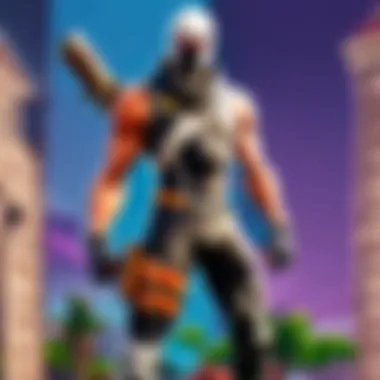

Intro
Fortnite on Windows 10 has emerged as a cultural phenomenon, entwining millions of players into its vibrant universe. Understanding the game isn’t just about diving into play; it’s a deep exploration into technical specifications, user experiences, and community engagement. This guide aims to lay the groundwork for players—whether you’re just hopping in or have been battling for years.
As more gamers find their way to the battlegrounds of Fortnite, it becomes crucial to grasp the essential elements that contribute to a rich gaming experience. From the hardware that runs the game to installation protocols, gameplay enhancements, and troubleshooting knowledge, we're covering the whole gambit.
We will also delve into the highlights of Fortnite’s community—hailing from creative showcases, esports, to the latest updates. Each facet enriches understanding and facilitates a smoother journey through the colorful chaos that defines Fortnite.
Latest Fortnite Updates
The gaming landscape within Fortnite is ever-evolving. Updates play a pivotal role in keeping the gameplay fresh and engaging, and that's particularly true for players on Windows 10.
Overview of Recent Updates
Not every update is simply cosmetic; many introduce significant gameplay changes and new features that can completely alter strategies. The latest patch, for instance, brought enhancements to weapon balancing, new items, and reimagined maps, causing notable shifts in player tactics.
Patch Notes Breakdown
Here’s where many players begin their adventure into understanding the tweaks and changes. The detailed patch notes reveal the intentions behind updates, often highlighting the developer's approach to balance gameplay. Pay close attention to sections like "bug fixes" and "quality of life improvements" as they often address recurring frustrations players encounter.
Analysis of New Features or Changes
Each new feature typically aims to modernize the gameplay experience and entice returning players. One exciting addition is the playground mode, encouraging players to test out new mechanics without the pressure of competition. Another is the expansive realm of creative mode that gives players the tools to build their unique structures and invite friends to join.
Fortnite Tips and Strategies
To navigate the dynamic landscape of Fortnite skillfully, a mixture of foundational tips and sophisticated strategies can make a marked difference.
Tips for Beginners
If you are new to the game, there are a few tricks that could set you on the path to victory:
- Land Smartly: Choose locations that are less likely to be crowded but still have resources.
- Gather Resources Quickly: Don't forget to harvest materials early; wood, brick, and metal are vital for building.
- Master the Controls: Comfort with your controls will greatly enhance reaction times in tight situations.
Advanced Strategies for Experienced Players
For those who already have a handle on the basics, stepping up to the next level requires honing more complex strategies:
- Effective Building: Learning to build quickly and efficiently during skirmishes can often dictate the outcome. Use ramps and walls to gain high ground.
- Positioning and Awareness: Constantly be mindful of your surroundings and utilize sound cues, which can help pinpoint opponent locations.
Building Tactics Guide
Building isn't just about erecting structures; it’s a life-saver in combat. Players frequently use 90-degree turns and ramps strategically for both defense and offense. Understanding when to box in and when to break out can make or break a battle.
Fortnite Esports News
For the competitive spirit, Fortnite offers a rigorous esports scene that captures the attention of players worldwide.
Recap of Recent Tournaments
Major tournaments occur regularly, with the most recent championship showcasing talent from several countries. Players demonstrate unique strategies that often lead to unexpected results.
Player Spotlights and Team Rankings
Keeping track of standout players can inspire your gameplay. Teams often rise and fall in rankings, and analyzing their gameplay styles may open new pathways for your approach.
Predictions for Upcoming Competitions
As the game evolves, so do the dynamics of its competitions. Analyzing the past performances of top players can lend insight into future matchups, paving the way for strategic betting or just a friendly wager among friends.
Fortnite Weapon and Item Reviews
Weapons and items are the lifeblood of any successful Fortnite run. Understanding what to wield and when can mean the difference between being on the winning side or dancing with defeat.
Evaluation of New Weapons/Items
With frequent updates, new items might seem daunting. Each weapon comes with stats and specific uses. Knowing which ones are suited to your play style enhances your chances of survival.
Comparison of Different Loadout Options
Balancing your loadout is crucial. A balanced mix of long-range weapons and close-quarters gear can prepare you for any confrontation you may face.
Recommended Combinations for Different Play Styles
Depending on whether you're a sniper, an agile builder, or a support player, there are loadouts tailored to amplify your strengths, making it pivotal to understand what combinations work best.
Fortnite Community Highlights
The Fortnite community breeds creativity and talent. From fan art to developer insights, the various aspects of this community make it truly special.
Creative Mode Showcases
Players can express themselves significantly through creative mode, resulting in remarkable user-generated content. Following popular creators on platforms like Reddit can offer endless inspiration.


Fan Art and Cosplay Features
The artistic expression in the Fortnite community knows no bounds. The vibrant colors and character designs often translate beautifully into fan art and cosplay, becoming channels for creativity.
Developer Interviews and Insights
Understanding the mindset of the developers can elevate your grip on the game. Engaging interviews often illuminate future endeavors and give context to the changes players experience.
Ultimately, whether you're navigating the perils of the battlefield or indulging in the community, understanding the entire breadth of Fortnite on Windows 10 can enhance your gaming experience, providing both enjoyment and valuable knowledge.
By melding technical expertise with community engagement, this guide aims to equip players with the necessary tools to navigate Fortnite effectively.
Understanding Fortnite and Its Appeal
The booming popularity of Fortnite speaks volumes about its universal charm. Being not just a game but a cultural phenomenon, Fortnite has managed to carve out a niche in the gaming community. It merges survival elements with creative freedom, allowing players, whether they're casual weekend warriors or serious competition aficionados, to engage in a dynamic experience. This section will shed light on Fortnite's multifaceted appeal— from its engaging gameplay mechanics to its vast social infrastructure.
Overview of Fortnite
Fortnite launched in 2017 and rapidly gained traction with its unique blend of action and creativity. The available modes, primarily Battle Royale, save the world, and creative mode, keep a diverse audience enthralled. In Battle Royale, 100 players drop onto an island, scavenging for weapons and resources while battling to be the last one standing. Save the World offers a cooperative experience where players team up to fend off waves of zombies, whereas Creative mode encourages inventiveness, letting players build intricate structures and design elaborate game scenarios.
With its free-to-play model, Fortnite eliminates barriers to entry, inviting players from all walks of life to jump into the action. The game’s cartoonish graphics coupled with fluid animations make it accessible and visually appealing. The constant stream of updates and themed seasons enhances the gaming experience, keeping things fresh and engaging. What more, the integration of emotes and skins allows players to inject their own personality into the game, creating a sense of ownership and individuality.
Cultural Impact and Influence
Fortnite's influence stretches far beyond the gaming world. It’s become a staple in popular culture, influencing music, fashion, and even social media trends. From collaborations with prominent artists like Travis Scott, who held an in-game concert, to limited-time events featuring blockbuster franchises, it’s clear that Fortnite is a bridge connecting various cultural elements.
Moreover, the game’s shared experience fosters a unique community bond among players, characterized by teamwork, competition, and creativity. This has led to the emergence of dedicated content creators on platforms like YouTube and Twitch, where personalities such as Ninja and Tfue have built massive followings by showcasing their skills and entertaining viewers.
"Fortnite has transformed the way we view gaming; it’s not just a pastime anymore—it’s a full-fledged lifestyle."
In essence, Fortnite does more than entertain; it captivates and unites gamers worldwide, forging friendships that extend beyond the screen. Its cultural impact is profound, affecting everything from youth culture to marketing strategies in various industries. As such, understanding Fortnite is crucial not only for players but also for those investing in the gaming or entertainment sectors.
The blend of innovation, community, and cross-cultural collaborations sets the stage for Fortnite to remain a significant part of the gaming landscape for years to come. As this journey unfolds, players and enthusiasts alike will benefit from acknowledging the myriad dimensions of the game's appeal.
System Requirements for Windows
Understanding the system requirements for Fortnite when running on Windows 10 is crucial for players aiming to enjoy the game to its fullest potential. Having preferred specifications not only enhances the gameplay experience but also prevents the heartache of frustrating lags or unexpected crashes. Players want a smooth rendering of graphics, swift frame rates, and minimal downtime. Thus, knowing what your system can handle ensures that you're not left in the digital dust when the action heats up.
Game enthusiasts often overlook this critical aspect until it’s too late. Sinking hours into gameplay only to realize that your setup is running on borrowed time can be disheartening. Therefore, knowing the difference between minimum and recommended specs sets the stage for understanding what your machine can realistically achieve.
Minimum System Requirements
The minimum system requirements serve as the bare bones needed to run Fortnite. If your system barely meets these specs, you’ll likely experience choppy performance as a result of heavy demand. Here’s a breakdown:
- OS: Windows 10 64-bit
- Processor: Intel Core i3-3225 3.3 GHz or equivalent
- Memory: 4 GB RAM
- Graphics: Intel HD 4000
- DirectX: Version 11
- Storage: Minimum of 15 GB of free space
While these requirements let you jump into the battle bus, the gameplay might feel sluggish. For casual gamers or those just looking to explore the vibrant world of Fortnite, meeting these specifications may work. But, expect a less-than-optimal experience.
Recommended System Requirements
For a truly engaging and smooth Fortnite experience, the recommended system requirements should be your focus. This is where performance really shines. Here’s what you should aim for to get the most out of your game:
- OS: Windows 10 64-bit
- Processor: Intel Core i5-7300U 3.5 GHz or equivalent
- Memory: 8 GB RAM
- Graphics: NVIDIA GeForce GTX 960, AMD Radeon R9 280, or equivalent
- DirectX: Version 11
- Storage: Minimum of 15 GB of free space, with SSD preferred for speed
By meeting these specifications, players can expect smoother graphics, faster load times, and a more fluid gaming experience overall. It'll help you react quicker, build faster, and give you the competitive edge needed to stay on top of the game.
Remember: Upgrading components like your GPU or RAM can make a world of difference if your current setup isn't cutting it.
Investing in a rig that fulfills these recommendations pays dividends in your gaming escapades and leaves room for exciting updates and features as they roll out.
Installing Fortnite on Windows
Installing Fortnite on Windows 10 is a crucial step for any player eager to jump into the action. The installation process not only opens the gateway to an expansive world of battle royale but also ensures that gamers can stay updated with the latest features and enhancements the game has to offer. As this is an online multiplayer game, it's vital to have everything set up correctly to enjoy a seamless gaming experience.
Downloading the Epic Games Launcher
The first step in installing Fortnite is getting hold of the Epic Games Launcher. This application acts as the hub for Fortnite and all the Epic Games titles. Without it, you're effectively locked out of the game. You can download the launcher directly from the Epic Games website.
- Visit Epic Games
- Click on the "Download" button prominently displayed on the home page.
- Save the installer file to your PC.
Once you've downloaded the installer, navigate to your downloads folder and run the setup. The installer prompts you through the process—follow the instructions carefully to ensure everything is in order. It's like having a guide on a treasure hunt; without it, you might miss some vital clues.
Completing the Installation Process
After the Epic Games Launcher is installed, launching the app is your next move. Once opened, you may need to create an account if you don’t already have one. This account gives you access not only to Fortnite but also to the larger Epic Games ecosystem. Here's how to wrap up the installation:
- Log in to the Epic Games Launcher.
- Search for Fortnite.
Using the search bar at the top, type "Fortnite" to find the game easily. - Click on the installation button. You might see a "Get" or "Install" button. After clicking it, you need to designate where you want to install the game on your hard drive. Keep in mind that Fortnite can take up a good chunk of space, so choose wisely.
- Wait for the installation to finish.
Depending on your internet speed, this could take anywhere from a few minutes to longer than you'd like. Patience, though—it’s just a few minutes before you're in the thick of battle.
Updating the Game
With the game installed, staying current with updates is essential. The developers at Epic Games continually fine-tune Fortnite, patching bugs, adding new features, and keeping the gameplay fresh. Here's how to ensure your game is always updated:
- Open the Epic Games Launcher regularly.
- If an update is available, you’ll see a notification in the Fortnite section.
- Simply click the "Update" button, and the launcher will handle the rest.


Keep in mind that each update may require additional storage space, so regularly check under "Manage Installation" to free up space if needed.
Optimizing Performance
Optimizing performance in Fortnite on Windows 10 is crucial for both casual players and serious competitors. As the game environment becomes increasingly intricate—filled with visuals, sounds, and dynamic interactions—ensuring that your system runs smoothly can make the difference between victory and defeat. Understanding how to adjust system settings effectively allows players to enhance their gaming experience. When performance issues arise, every second counts, especially in a game where quick reflexes can lead to survival or elimination.
Graphics Settings Adjustments
Tweaking the graphics settings in Fortnite not only improves frame rates but can also significantly affect responsiveness. To start, players should consider the resolution at which they are playing. While higher resolutions can enhance visuals, they often come with a performance cost. Setting the resolution to a level that balances clarity and performance is essential. For example, transitioning from 1920x1080 to 1600x900 can yield improved performance without severely sacrificing visual fidelity.
In addition to resolution, consider adjusting the following:
- Anti-Aliasing: Turn it off or set it to a low level to free up system resources while maintaining overall image quality.
- View Distance: Setting this to far can improve awareness and target spotting but may impact performance. Players often find a sweet spot that maximizes visibility without heavy resource load.
- Textures and Effects: Lowering texture quality can significantly improve performance on lower-end systems.
Tip: Monitor your FPS using the in-game menu to find the right balance. You might be surprised how much a few tweaks can improve your overall gameplay experience.
Network Optimization Techniques
Networking issues can be a thorn in the side of Fortnite players, leading to lags or disconnections at the worst possible times. Optimizing your network setup can help mitigate these problems. Start by connecting to the internet with a wired connection instead of Wi-Fi if possible. This often results in more stable and lower ping times.
Another area to consider is your router settings. Enabling Quality of Service (QoS) on your router can prioritize gaming traffic, ensuring that other devices do not hinder your connection. Here are a few steps to consider:
- Ping Test: Regularly perform ping tests to find the most responsive servers. Picking a closer server can make a difference.
- Close Background Applications: Ensure no unnecessary applications are using bandwidth while you play. Browsers, streaming services, and downloads can chew up your connection.
- Port Forwarding: For those familiar with network configurations, forwarding specific ports used by Fortnite can help maintain stable connectivity.
"A responsive game environment can oftentimes be the edge you need. Don’t let poor performance steal your thunder on the battlefield!"
Utilizing Game Mode on Windows
Windows 10 includes a feature known as Game Mode, specifically designed to enhance performance during gaming sessions. By enabling Game Mode, Windows optimizes your computer's resources for the game that's running. This optimization can reduce background processes and improve frame rates.
To enable Game Mode, navigate to Settings > Gaming > Game Mode, and toggle it on. Here are some advantages of using this feature:
- Automatic Background Optimization: Game Mode disables unnecessary processes while you’re playing, enhancing game responsiveness.
- Capture Features: It allows for easier recording and screenshots—useful for sharing gameplay on platforms like Reddit or Facebook.
- Resource Reallocation: System resources are allocated to the game, which can help marginal systems perform better under pressure.
With Game Mode activated, you'll notice less stuttering and a more streamlined experience, letting you focus on what truly matters—your gameplay.
In the world of Fortnite, where a split second can make all the difference, optimizing performance is not just an option; it's a necessity. By tailoring graphics, optimizing networking, and utilizing built-in features of Windows 10, players can ensure their experience is as smooth and enjoyable as possible.
Gameplay Strategies
In the fast-paced world of Fortnite, having a set of robust gameplay strategies is crucial for any player aiming to level up their experience. You may think you can just jump in and shoot from the hip, but without a firm grasp on effective strategies, you might find yourself outmatched. These strategies encompass elements like building, combat tactics, and map navigation—all significant pieces of the puzzle when it comes to securing that victory royale. Understanding and implementing these strategies can make a difference, not just in winning games, but in enjoying the experience of Fortnite as well.
Building Techniques
Building is one of the cornerstones of Fortnite gameplay. Unlike most battle royale games, Fortnite's unique selling point lies in its building mechanics. Mastering these techniques isn't just a nice-to-have; it’s practically essential. Players can erect defensive structures almost instantaneously, allowing them to protect themselves during a firefight, gain high ground, or create a makeshift base during a skirmish.
Key Building Techniques:
- Rapid Construction: Speed is vital. Practice building walls, ramps, and platforms quickly using your assigned hotkeys. This will help you respond to threats efficiently.
- 90-degree Turns: Make sharp turns while building to elevate yourself quickly. This creates an advantageous position and can catch your opponent off-guard.
- Edit Builds: Editing already placed structures can give you a significant advantage. A quick edit may allow for unexpected exits or openings to shoot from.
The best way to hone these skills is through creative mode, where players can experiment freely without the pressure of a live match.
Effective Combat Strategies
When the bullets start flying, knowing how to handle yourself is key. Combat in Fortnite can be fiercely competitive, and having effective strategies can tilt the odds in your favor. Besides just aiming for headshots, it’s important to consider positioning, weapon choice, and timing.
Effective Combat Tips:
- Utilize Cover: Always be mindful of where you are in relation to cover. Position yourself strategically against the landscape or objects. This can make it difficult for opponents to land shots.
- Choose Your Weapon Wisely: Different scenarios call for different weapons. Whether it’s a shotgun for close encounters or a sniper for ranged attacks, choosing the right one is critical.
- Keep Moving: Staying still makes you an easy target. Constant movement, whether jumping, strafing, or building, makes it harder for opponents to hit you.
"In Fortnite, it’s not enough to have the best shots; you have to outsmart your opponents, too."
Map Knowledge and Navigation
Knowing the layout of the Fortnite map might seem trivial, but it’s anything but. A good player should understand the geography of the map to navigate more effectively, locate loot, and avoid danger. The ability to predict enemy movements based on map features is crucial.
Navigational Tactics:
- Familiarize Yourself with Landmarks: Each region on the map has distinct landmarks. Understanding these locations can help you remember where to find loot or an escape route when the storm starts closing in.
- Plan Your Rotations: Always know your next move. Ideally, you’ll want to rotate in a way that keeps you in cover while staying aware of the storm.
- Listen to Cues: Sound design in Fortnite is excellent. Pay attention to in-game sounds for chests, footsteps, and gunfire to gauge nearby action.
Using these gameplay strategies, players can transform their Fortnite experience from ordinary to extraordinary, making every match not just a fight for a win, but a thrilling journey in itself.
Troubleshooting Common Issues
Navigating through the world of Fortnite can be a thrilling experience. However, like any online game, players may encounter a variety of hurdles that can dampen their gameplay. A solid understanding of how to troubleshoot these common issues is paramount for both casual and competitive players. By addressing the problems that can arise—whether they be linked to game performance, connection stability, or common error messages—players can maintain a seamless gaming experience.
Frequent Error Messages
Dealing with error messages is part and parcel of playing Fortnite on Windows 10. These messages can range from permissions-related prompts to issues with the Epic Games Launcher itself. Some players often find themselves puzzled by messages like "Error Code: CE-34878-0" or the infamous "Unable to Connect to the Server". What’s essential is knowing that these messages aren’t just random gibberish; they often hint at specific underlying issues.
To tackle frequent error messages, consider:
- Checking network settings: Make sure your internet connection is stable. A simple disconnect and reconnect can sometimes work wonders.
- Verifying game files: Occasionally, game files may become corrupted. You can run a verification check through the Epic Games Launcher to ensure everything is in order.
- Updating drivers: Outdated graphics drivers can cause all sorts of issues. Keeping them up-to-date is a must.


"A little patience and crativeness can go a long way when tackling error messages; don’t be afraid to seek help in forums or community pages!"
Performance Lags and Fixes
Performance lags in Fortnite can be a real buzzkill, especially when you’re in the thick of a match. Nothing is more frustrating than finally spotting that elusive enemy, only for your game to slow down just when you need precision. This can arise from various sources such as hardware constraints, insufficient RAM, or even poor server performance.
Here are some steps to get your game flying:
- Adjust graphics settings: Sometimes, it’s helpful to dial down the graphics settings. Lowering options like shadows or textures can have a significant impact on performance.
- Close background applications: Check your task manager and close programs that are eating up unnecessary resources. A clutter-free RAM helps.
- Consider upgrading hardware: If lags persist, you might want to invest in a better graphics card or increase your RAM. This can greatly enhance your gaming experience.
Connectivity Problems
Nothing ruins a gaming session faster than connectivity issues. Lag spikes, disconnections, and other network problems can throw you off your game. Since Fortnite relies heavily on online connectivity, maintaining a strong and stable connection is crucial.
To troubleshoot connectivity issues, you can:
- Use a wired connection: Wi-Fi can be hit or miss; using an Ethernet cable can give you that solid connection you need.
- Check VPN settings: If you’re using a VPN, try disabling it as it might be creating unnecessary overhead in your network traffic.
- Run network diagnostics: Windows has built-in tools to help troubleshoot network issues. Running these can pinpoint where the problem lies.
Overall, knowing how to handle these common challenges can keep you in the game and in good spirits. By implementing the mentioned strategies, players can look forward to smoother gameplay and, perhaps, some good ol’ victory dances.
Community and Social Features
The landscape of Fortnite is not just built on gameplay. It's equally shaped by its vibrant community and the social features intricately woven into its fabric. Players often find themselves forming bonds that extend beyond the game itself. Understanding these community aspects can be as crucial for success as refining one’s building techniques or combat strategies.
Joining a Fortnite Community
Becoming a part of a Fortnite community can revolutionize a player’s experience. Whether it’s joining forums on platforms like Reddit, participating in discussions on Facebook, or even engaging with Discord servers, these communities offer a wealth of knowledge and support. Here’s why joining these communities is beneficial:
- Networking: Meeting fellow gamers opens doors to collaborate on strategies or join squads.
- Knowledge Sharing: Players often share tips that significantly enhance gameplay, from stealthy landing zones to effective resource management.
- Emotional Support: Fortnite can be competitive and challenging. Being surrounded by like-minded players provides a sense of belonging.
Getting involved can be as simple as searching for a Reddit group that focuses on Fortnite or hopping onto Discord to find a server dedicated to strategy sharing.
Participating in Events and Tournaments
Fortnite is renowned for its dynamic events and tournaments. Engaging in these can not only sharpen skills but also provide unmatched experiences. Events such as the Fortnite World Cup are prime opportunities to showcase talent. The excitement of participating can be contagious. Benefits of joining these events include:
- Skill Development: Competing against top-tier players helps elevate your own gameplay.
- Recognition: Performing well can get you noticed by esports organizations looking for new talent.
- Prizes: Many tournaments offer significant cash rewards or exclusive in-game items.
Players can keep an eye on the official Fortnite website or social media for announcements regarding upcoming tournaments, ensuring they don’t miss out.
Leveraging Social Media for Networking
Social media can be a game-changer for Fortnite players looking to enhance their community engagement. Platforms like Facebook and Twitter provide channels for connecting with fellow gamers, streaming events, or discussing patch notes. Here’s how to use these platforms effectively:
- Engage with Content: Commenting on posts or sharing highlights can foster relationships with other players.
- Follow Influencers: Keeping tabs on prominent Fortnite streamers or esports players can provide insider knowledge and inspiration.
- Join Groups: Many social networks have groups specifically for Fortnite players, offering advice, tournaments information, or even casual gaming meet-ups.
"Finding a community is like finding gold in a treasure hunt. It makes all the hard work and competition feel worthwhile."
In summation, the community and social aspects of Fortnite enhance the gaming experience immensely. Exploring these features offers more than just entertainment; it cultivates a supportive environment for fans to flourish, bringing gamers closer together.
Exploring New Features and Updates
As Fortnite continues to evolve, its updates play a crucial role in maintaining player engagement and expanding the game's universe. Understanding the new features and updates can give players an edge in their gameplay. Not only do these updates introduce fresh content, but they also fine-tune the gaming experience, addressing issues based on community feedback. By delving into the updates, players can better adapt to changes and enhancements, ensuring that they stay on top of their game while enjoying the latest that Fortnite has to offer.
Seasonal Updates and Content
Every new season in Fortnite typically arrives with a plethora of updates that keeps things exciting. Seasonal updates often introduce new themes, skins, challenges, and gameplay features that breathe new life into the gaming environment. For instance, the introduction of collaborative events with popular franchises has become quite the trend. Not only does this add immersion but it also engages fans of those franchises.
- New Skins and Cosmetics: Each season often comes with a unique set of skins inspired by various pop culture elements. Whether it’s characters from movies or original designs, these new looks keep the game vibrant.
- Challenges and Rewards: New challenges tied to seasonal themes not only provide fun but also grants players access to special rewards. Completing these challenges is often rewarding with new tools or skins that enhance personalization.
- Map Changes: The map can undergo significant transformations with each season. Major locations might change, new areas might open up, or limited-time events can reshape the landscape, forcing players to rethink their strategies.
Staying updated with the seasonal changes might just give players that small advantage over others who might not be as informed.
Patch Notes Overview
Keeping an eye on patch notes is vital for any serious Fortnite player. Patch notes contain essential details about fixes, updates, and tweaks that can significantly affect gameplay.
Highlights often include:
- Gameplay Adjustments: Changes to weapons, items, or mechanics often aim to balance the game. Knowing about nerfs and buffs can assist in adjusting play styles accordingly.
- Bug Fixes: Identifying and resolving issues enhances the overall gaming experience. Awareness of these improvements can mitigate frustrations during gameplay.
- New Features: Occasionally, updates bring entirely new mechanics or features that shift gameplay dynamics. Understanding how to use these new tools effectively can separate proficient players from those who struggle with the changes.
"Patch notes new player schools might want to peek at for updates could be game-changer in their strategies!"
By regularly reviewing the patch notes after each update, players can ensure that they are playing the best version of Fortnite, ultimately leading to more meaningful victories and richer gaming experiences.
Future of Fortnite on Windows
The future of Fortnite on Windows holds a lot of promise for gamers, especially considering the game’s evolution and its ability to adapt to new trends and technologies. As players on this platform continue to seek immersive experiences, the developers are keen on delivering improvements that cater to their needs. This section dives into upcoming features and enhancements, as well as how Fortnite stands against other platforms, ensuring that gamers are not left in the dark about what’s on the horizon.
Upcoming Features and Enhancements
The creators of Fortnite consistently push the envelope with regular updates and new content. Upcoming features are vital, as they not only retain interest among existing players but also attract newcomers. With every season, players can expect fresh skins, weapons, and game modes that keep the gameplay exciting.
- Improved Graphics: One of the notable enhancements is likely to be graphics optimization that takes advantage of newer hardware capabilities. High frame rates and stunning visual fidelity will be the goals to create an immersive battlefield.
- New Game Modes: Based on player feedback, introducing varied game modes can potentially spice up the experience. Whether it’s a unique twist on the classic battle royal format or entirely new challenges, these variations keep players coming back for more.
- Integration with VR: There's chatter about possible integrations with virtual reality. Walking around in the Fortnite universe may change how players experience the game, allowing for more immersive gameplay.
- Social Features: Enhancements in social aspects such as friend lists, grouping tools, and more collaborative gameplay options are anticipated. These can enhance community engagement and provide better synergy during matches.
"The future of gaming is about creating experiences that resonate deeply with players, making them part of a greater community."
Comparison with Other Platforms
Looking at how Fortnite fares on Windows compared to other platforms like console and mobile versions, certain advantages and drawbacks pop up that are worth mentioning.
- Performance: Typically, players on Windows can achieve higher performance levels, given that rigs can be optimized. This is a stark contrast to consoles where performance may be limited by hardware capabilities.
- Customization: Windows allows for extensive customization through various settings and hardware configurations. This leeway isn't as pronounced on consoles where everything is standardized.
- Modding Community: The Fortnite community on Windows benefits from modding vitality. While console players are generally left out, PC gamers often have access to unique mods that can enrich their gameplay.
- Updates and Patches: Windows users often receive updates and patches faster compared to their console counterparts. This means getting new content and bug fixes is a bit swifter on PC.



