Mastering Your Gaming Experience: Top Strategies to Reduce Ping and Boost Performance
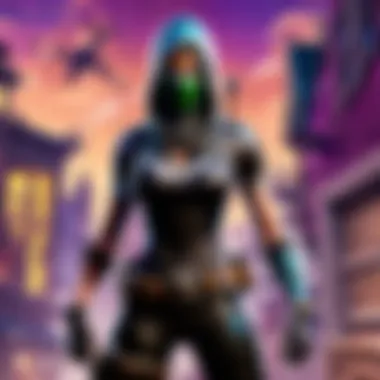

Latest Fortnite Updates
Esports enthusiasts, predominantly indulging in Fortnite gaming, stay attuned to the precise detailing within the realm of Fortnite updates. Drawing a trenchant focus on the panoramic aspect of furbished updates within the gaming sphere allows players to acclimatize swiftly to the revised game dynamics. Before delving into the reflexive intricacies concurrent with the gaming updates, let's unspool the overarching arc of awakened enthusiasm prevalent among players as they grapple with the nuanced shifts that dictate the game's tempo. From a comprehensive dissection of patch notes to a meticulous breakdown of emergent features and skeletal changes intercepted in the gaming atmosphere, players immerse within a sphere bound by perpetual evolution and adaptability.
Understanding Ping and Its Impact on PC Gaming
In the realm of PC gaming, understanding ping plays a pivotal role in determining the quality of online gameplay. Ping refers to the time it takes for data packets to travel from your device to the game server and back again. A lower ping translates to shorter response times, ensuring smoother and more responsive gameplay. As the lifeline of online gaming, ping directly affects crucial aspects such as hit registration, movement fluidity, and overall gaming experience. Gamers striving for competitive edge must prioritize optimizing ping levels to gain an advantage over opponents. By delving deep into the nuances of ping, players can fine-tune their setup to achieve minimal latency, creating an immersive and seamless gaming environment.
What is Ping?
In the simplest terms, ping is a measure of latency or delay in data transmission between your device and the game server. It is often quantified in milliseconds (ms) and serves as a crucial metric for determining the speed and responsiveness of your connection. A lower ping indicates a more efficient and swift transmission of data, resulting in real-time coordinated interactions with the game server. Understanding the concept of ping is fundamental for gamers looking to optimize their gaming setup and elevate their gameplay performance.
Importance of Low Ping in PC Gaming
The importance of maintaining low ping in PC gaming cannot be overstated. Low ping is synonymous with enhanced gaming experience, offering players a competitive edge by minimizing lag and ensuring seamless gameplay. A low-ping environment fosters quick and accurate data delivery, translating into precise in-game actions and timely responses. Whether engaging in high-stakes multiplayer battles or immersive single-player campaigns, low ping is the cornerstone of a fluid and immersive gaming experience. By prioritizing low ping, gamers can mitigate disruptions, elevate their skill level, and fully immerse themselves in the virtual world.
Optimizing Network Settings
In the realm of PC gaming, optimizing network settings plays a crucial role in ensuring a seamless and uninterrupted gaming experience. By fine-tuning various aspects of your network configuration, you can significantly reduce ping, which is essential for achieving optimal performance in online games. The key to successful network optimization lies in understanding the intricacies of network settings and how they impact your gaming sessions.
Checking Internet Speed
Before delving into the nuances of network optimization, it is imperative to start by checking your internet speed. The speed of your internet connection directly influences your ping levels, with faster speeds typically correlating to lower ping. Utilizing online tools or applications to conduct speed tests can provide valuable insights into the current state of your connection. By identifying any potential bottlenecks or limitations in your internet speed, you can take necessary steps to address them and bolster your gaming experience.
Wired vs. Wireless Connection


The debate between wired and wireless connections is a fundamental aspect of network optimization for PC gaming. While wireless setups offer convenience and flexibility, wired connections generally deliver lower latency and more stable connections. Ethernet cables provide a direct link to your router, minimizing interference and reducing the chances of signal disruptions. In contrast, wireless connections may be susceptible to signal interference, resulting in fluctuations in ping and potential lag during gaming sessions. Choosing the appropriate connection type based on your priorities for speed and stability is paramount in optimizing your network settings.
Quality of Service (Qo
S) Settings
Quality of Service (Qo S) settings on your router play a pivotal role in prioritizing gaming traffic and ensuring minimal latency during gameplay. By configuring QoS settings, you can allocate bandwidth specifically for gaming activities, preventing other devices or applications from monopolizing network resources. With the ability to prioritize gaming packets over standard data traffic, QoS settings can enhance the overall gaming experience by reducing ping spikes and maintaining a consistent connection quality.
Router Placement and Signal Interference
The physical placement of your router and the presence of signal interference can significantly impact your network performance and ping levels. Placing your router in a central location within your home can optimize signal coverage and reduce latency. Additionally, minimizing potential sources of signal interference, such as electronic devices or thick walls, can help maintain a stable connection for online gaming. By addressing these environmental factors and strategic placement of your router, you can mitigate signal disruptions and optimize your network settings for an enhanced gaming experience.
Optimizing Game Settings
In the realm of PC gaming optimization, adjusting game settings plays a crucial role in fine-tuning your gaming experience. From enhancing visuals to boosting performance, optimizing game settings can significantly impact your gameplay. By delving into the specific elements of game settings, you have the opportunity to tailor your gaming environment to suit your preferences and hardware capabilities. Whether it's adjusting graphics, disabling background processes, or updating drivers, these optimization techniques are essential for achieving lower ping levels and smoother gameplay. Therefore, understanding and implementing effective game settings are fundamental steps towards enhancing your PC gaming experience.
Graphics Settings
Graphics settings constitute a critical aspect of game optimization, determining the visual quality and performance of your gaming environment. By adjusting graphics settings, you can strike a balance between visual aesthetics and smooth gameplay. Lowering graphics settings can reduce the strain on your system resources, leading to improved frame rates and decreased input lag. Alternatively, tweaking settings to higher levels can deliver immersive visuals at the cost of performance. Understanding the impact of each graphics setting, such as resolution, texture quality, shadows, and anti-aliasing, empowers you to optimize your gaming experience based on your hardware capabilities and preferences. Fine-tuning graphics settings is vital for achieving optimal performance and visual fidelity in your favorite games.
Disable Background Downloads and Updates
To further optimize your PC gaming experience and reduce ping levels, it is crucial to disable background downloads and updates that may consume network bandwidth and system resources. Background downloads, such as software updates and automatic patch downloads, can affect your network performance during gameplay, resulting in increased ping and latency. By pausing or disabling these background processes, you allocate more bandwidth to your game, ensuring smoother online gaming sessions and lower ping. Similarly, preventing unnecessary updates from running in the background helps maintain a stable network connection and minimizes interruptions during gameplay. Taking control of background downloads and updates is a practical strategy for optimizing your network resources and achieving consistent low ping levels in PC gaming.
Close Unnecessary Programs and Applications
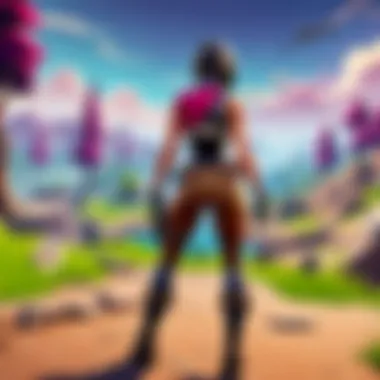

In the quest for lower ping and improved gaming performance, closing unnecessary programs and applications is a simple yet effective optimization technique. Running multiple programs in the background can strain your system resources, leading to increased ping and reduced gaming stability. By closing unnecessary applications that are not essential for your gaming session, you free up valuable system resources and reduce potential network congestion. Whether it's web browsers, media players, or productivity tools, shutting down extraneous programs can help streamline your gaming environment and enhance overall performance. Prioritizing gaming-related applications while gaming ensures a smoother and more responsive gaming experience with lower ping levels.
Update Graphics Drivers
The importance of keeping your graphics drivers up to date cannot be understated when aiming to optimize your PC gaming experience. Graphics drivers serve as a crucial link between your hardware and software, translating game commands into visual output. Outdated or incompatible drivers can negatively impact performance, leading to frame rate drops, rendering issues, and increased ping. By regularly updating your graphics drivers to the latest versions provided by your GPU manufacturer, you ensure compatibility with new game releases, bug fixes, and performance optimizations. Up-to-date drivers enable your system to harness the full potential of your graphics card, delivering smoother gameplay, reduced input lag, and enhanced visual quality. Updating graphics drivers is a fundamental step in maintaining peak performance and minimizing latency for an enriching gaming experience.
Utilizing Third-Party Tools
In the realm of optimizing your PC gaming experience to achieve lower ping levels, the utilization of third-party tools emerges as a crucial component. By incorporating third-party tools into your gaming setup, you open up avenues for enhancing network performance and troubleshooting potential issues. These tools offer specific functionalities that go beyond standard system settings, allowing for targeted optimization of your gaming environment. Moreover, third-party tools can provide real-time monitoring capabilities, detailed analytics on network performance, and customization options to fine-tune your gaming experience according to your preferences.
Ping-Reducing Software
When delving into the domain of ping-reducing software, it becomes essential to understand the impact such tools can have on your gaming performance. Ping-reducing software works by optimizing network connections, reducing latency, and prioritizing gaming traffic to enhance overall gameplay. These software solutions employ advanced algorithms to streamline data transfer between your device and the game server, resulting in reduced ping times and smoother gameplay. It is imperative to choose reputable ping-reducing software that aligns with your gaming requirements and offers compatibility with your system configuration for optimal results.
VPN Services for Ping Optimization
Virtual Private Network (VPN) services play a significant role in ping optimization for PC gaming enthusiasts. By routing your network traffic through VPN servers strategically located across the globe, VPN services can help reduce ping times by providing alternative and potentially faster routes to game servers. Additionally, VPNs offer encryption features that can enhance security and privacy during online gaming sessions. However, it is crucial to select a VPN service that prioritizes connection speed, server stability, and minimal latency for an uninterrupted gaming experience. Careful consideration of VPN protocols, server locations, and subscription plans is essential to leverage VPN services effectively for ping optimization in PC gaming.
Hardware Upgrades for Improved Performance
When delving into the realm of optimizing your PC gaming experience, one crucial aspect that demands attention is hardware upgrades. In this section, we will explore the significance of upgrading hardware components to elevate gaming performance, reduce ping, and enhance overall gameplay. By investing in hardware enhancements, gamers can unlock a higher level of gaming prowess, ensuring smoother and more responsive gameplay.
Upgrade to a Solid-State Drive (SSD)
Upgrading to a Solid-State Drive (SSD) can have a profound impact on your gaming experience. Unlike traditional Hard Disk Drives (HDDs), SSDs provide faster data access speeds, reduced load times, and quicker boot-up times. By migrating your operating system and games to an SSD, you can experience significantly shorter loading screens and seamless transitions between game levels. This swift data transfer also contributes to lowering ping during online gameplay, offering a competitive edge in fast-paced gaming environments.
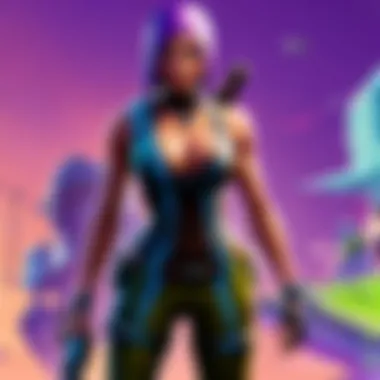

Increasing RAM Capacity
Another crucial hardware upgrade for improved gaming performance is increasing the Random Access Memory (RAM) capacity of your system. RAM plays a vital role in storing active data and instructions for immediate access by the CPU. By expanding your RAM capacity, you can run multiple applications concurrently, prevent stuttering or lag spikes, and ensure smooth performance while gaming. This upgrade is particularly beneficial for gamers engaging in memory-intensive titles or running resource-demanding applications alongside their games, ultimately leading to lower ping and enhanced gaming stability.
Opt for a High-Performance Graphics Card
Selecting a high-performance Graphics Card is fundamental in enhancing visual quality, frame rates, and overall gaming experience. A powerful Graphics Card can render graphics with remarkable detail, produce higher frame rates for smoother gameplay, and support advanced features such as Ray Tracing and VR capabilities. By upgrading to a graphics card tailored to your gaming preferences, you can enjoy vibrant visuals, seamless animations, and reduced input latency, contributing to a reduction in ping and heightened gaming immersion.
Monitoring and Troubleshooting
In the realm of optimizing your PC gaming experience, monitoring and troubleshooting play a pivotal role in ensuring smooth gameplay and seamless performance. By closely observing and assessing network metrics, gamers can identify potential issues that may be causing elevated ping rates, leading to lags and disruptions during gameplay sessions. Understanding the nuances of monitoring involves observing parameters such as latency, packet loss, and network jitter to pinpoint areas that require optimization. Troubleshooting, on the other hand, entails actively addressing and resolving these issues to enhance network connectivity and reduce ping latency. It is crucial to delve into monitoring tools and techniques that provide real-time insights into network performance, enabling gamers to make informed decisions to optimize their gaming setup.
Use Ping-Testing Websites
Ping-testing websites serve as invaluable resources for gamers looking to assess the performance of their network connection. These online tools allow users to measure their ping latency to specific servers or websites, giving them a clear picture of their current network performance. By conducting regular ping tests using these websites, gamers can track fluctuations in their latency levels, identify patterns of high ping spikes, and troubleshoot potential network bottlenecks. This proactive approach empowers gamers to take actionable steps towards optimizing their network settings, such as adjusting router configurations or upgrading their internet service provider. Leveraging ping-testing websites enables gamers to gather concrete data on their network performance, facilitating informed decisions to enhance their gaming experience.
Identifying and Resolving Network Issues
The process of identifying and resolving network issues requires a systematic approach to diagnosing and mitigating potential sources of latency and packet loss. By utilizing network diagnostic tools and software, gamers can conduct comprehensive scans of their network environment to identify any anomalous behavior or connectivity issues. Common network issues such as bandwidth congestion, hardware malfunctions, or software conflicts can significantly impact gaming performance, resulting in high ping rates and gameplay interruptions. Resolving these issues involves implementing targeted solutions, such as optimizing router settings, updating network drivers, or recalibrating network configurations. By addressing network issues proactively, gamers can streamline their network infrastructure, minimize latency, and enjoy a smoother gaming experience devoid of connectivity hiccups.
Conclusion
In delving into the intricacies of optimizing your PC gaming experience and lowering ping, we arrive at a critical juncture where the culmination of efforts manifests. The importance of the conclusion within this article lies in its ability to synthesize the plethora of information scattered throughout the different sections, offering gamers a holistic view of the strategies, techniques, and tools available to enhance their online gaming endeavors.
Throughout this guide, we have dissected the nuances of network settings, game settings optimization, utilization of third-party tools, hardware upgrades, and monitoring methods. Each facet contributes significantly to the overarching goal of achieving lower ping levels, thereby translating into smoother gameplay, heightened performance, and a competitive edge in the digital realm.
An essential takeaway from this comprehensive guide is the realization that reducing ping is not merely a technical tweak but a strategic move to unlock one's gaming potential. By meticulously fine-tuning network configurations, game settings, and hardware components, players can seize control of their gaming destiny, minimizing latency, and maximizing responsiveness.
Furthermore, the emphasis on troubleshooting and monitoring underscores the proactive stance required in navigating the complex landscape of online gaming. By arming oneself with diagnostic tools and a troubleshooting mindset, gamers can swiftly identify and rectify network issues, ensuring uninterrupted gameplay and a seamless gaming experience.
In essence, the conclusion serves as a beacon of consolidation, encapsulating the diverse array of tips, tricks, and techniques elucidated throughout this guide into a coherent roadmap for gamers seeking to level up their PC gaming experience. By implementing the insights gleaned from this article, players can embark on a transformative journey towards lower ping, enhanced performance, and unparalleled gaming satisfaction, setting the stage for a thrilling gaming odyssey in the digital realm.



