Maximizing Gaming Performance: Strategies for Minimal Latency


Intro
Gaming is not just about having fun; it's about strategy, skills, and performance. When it comes to titles like Fortnite, the difference between victory and defeat can sometimes hinge on something as elusive as latency. Latency—the delay in data transfer between the player and the game—can be the achilles heel of any serious gamer. It can create a world of headache, where split-second decisions may lead to missed opportunities, or worse. This article dives into effective strategies that are aimed at minimizing latency and therefore maximizing your gameplay experience.
So, whether you're a seasoned player looking to sharpen your skills or a newcomer eager to climb the ranks, understanding how to reduce latency could be your golden ticket. Let’s pull back the curtain on various aspects that contribute to a smoother gaming experience, focusing on hardware, network condition and even gaming settings. By the end of this article, you’ll be armed with knowledge to take your Fortnite skills to the next level.
Latest Fortnite Updates
Overview of Recent Updates in the Game
Recent patches in Fortnite have highlighted a commitment to fine-tuning gameplay and optimizing player experience, especially regarding networking and latency. Developers, Epic Games, don’t just throw in new skins and maps. They tweak the engine and alter matchmaking parameters to help reduce unnecessary lag and delay.
Patch Notes Breakdown
The patch notes often serve as a roadmap to what has changed, and it’s essential to stay on top of these. For instance, a recent update improved packet loss issues and enhanced server stability, making it less likely for players to experience hiccups during intense moments. This is critical for gamers who are looking for that competitive edge.
Analysis of New Features or Changes
New game features often come packed with adjustments that can impact latency. For example, if you have utilized Creative Mode, you may find that new servers are optimized specifically for minimal lag. Familiarizing yourself with these changes can offer insights into how best to adapt and grow your performance.
Fortnite Tips and Strategies
Tips for Beginners
As a newcomer, the first step is learning how to control your character without unnecessary input delay. Choosing a wired connection over a Wi-Fi setup is a typical advice, as is lowering resolution and graphic details to prevent your system from overexerting itself.
Advanced Strategies for Experienced Players
For veterans, strategies dive deeper into not just reducing latency but optimizing your gameplay. For instance, adjusting your game settings to prefer lower latency options, even if it means sacrificing aesthetics.
Building Tactics Guide
Mastering the art of building quickly is essential in Fortnite. Having a low latency connection helps ensure that each keystroke reflects in-game action as quickly as possible. Practicing the right techniques under optimal conditions let you build faster, setting you up for success in firefights.
Fortnite Esports News
Recap of Recent Tournaments
Esports in Fortnite has been ablaze, with many tournaments showcasing players who not only have sharp skills but also an understanding of how to keep their latency in check. Participating in recent competitions provides an excellent real-world test for the strategies discussed here.
Player Spotlights and Team Rankings
Top players have become terrific case studies in latency management. Looking at their methods can shine a light on what truly matters in maintaining an excellent gaming connection. Some metrics like ping and connection type have been game-changers for players working in a competitive setting.
Predictions for Upcoming Competitions
With the next wave of tournaments on the horizon, it's clear that players will need to stick to sound latency strategies to make the most out of their potential. Whether it’s adjusting networking equipment or delving into game settings, those prepared stand the best chance.
Fortnite Weapon and Item Reviews
Evaluation of New Weapons/Items
New weapons and items aren’t just for spectacle. They can impact gameplay in ways that aren't always immediately noticeable. Evaluating how new tools might function with optimized latency can reveal critical advantages.
Comparison of Different Loadout Options
Choosing a loadout based on the environment and enhancing it around your current latency can elevate your game. Some weapons can mitigate distance lag, or at least your response time won't make as much of a difference.
Recommended Combinations for Different Play Styles
Understanding which weapons and items pair best while maintaining the least amount of latency might just improve your efficiency and skill level.
Fortnite Community Highlights
Creative Mode Showcases
Community creations in Creative Mode have led to unique maps optimized for ultimate fun and engagement. Participating in these can keep you on the cutting edge of what works and what doesn’t when latency issues arise.
Fan Art and Cosplay Features
Art inspired by Fortnite injects life into the community, often leading to discussions about performance and connectivity—a reminder that gamers aren’t just players; they're part of a lively ecosystem.
Developer Interviews and Insights
Gaining insights directly from developers can provide a lens into how they think about latency and overall gaming feel. Their perspectives often reveal hidden nuances we might have overlooked.
By understanding the broad strokes and the details of what affects gaming latency, players at every level can refine their experience, leading to improved performance and enjoyment.
Understanding Latency in Gaming
In the world of gaming, especially competitive environments like Fortnite, latency is a critical factor that can make or break your performance. Understanding latency involves recognizing its definition, how it impacts gameplay, and identifying its common causes. By delving deeply into these elements, gamers can equip themselves with knowledge that goes beyond basic gameplay strategies. This section aims to provide a foundational overview of latency in gaming, laying the groundwork for further optimization strategies that will be discussed later in the article.
Defining Latency
Latency refers to the time delay experienced between an action taking place and its representation on screen. It is typically measured in milliseconds (ms). When you click to shoot, for instance, latency is the interval from your click to when the shot is registered in the game. High latency can lead to a sluggish response, making games feel unresponsive and challenging.
Low latency is generally below 30 ms, which is ideal for fast-paced games, while moderate latency falls anywhere between 30 to 100 ms. Anything above this threshold might disrupt your gaming experience. Understanding this fundamental definition is essential as it sets the stage for recognizing how varying levels of latency influence overall performance.
The Impact of Latency on Gameplay
Latency has a profound impact on gameplay, particularly for competitive players. If you’ve ever found yourself feeling a beat behind during matches, chances are latency is partly to blame. Here's how it affects various aspects:
- Reaction Time: High latency can lead to delayed reactions, which can be detrimental in high-stakes situations.
- Gameplay Fluidity: A smooth experience is key in gaming. Increased latency can create stutters, making it hard to maintain fluid movements.
- Competitive Edge: For esports athletes, milliseconds can mean not just victory, but also sponsorships and rankings. In fast-paced battles, where precision matters, every fraction of a second counts.


The impact of latency isn’t just a technical nuance; it’s a game-changer in real-world scenarios, affecting strategies and outcomes.
Common Causes of Latency
Understanding latency isn’t just about knowing its definition and impact; it’s also crucial to pinpoint what causes these delays. Some common culprits include:
- Network Congestion: During peak hours, heavy internet traffic can increase latency significantly.
- Distance to Server: The greater the geographical distance from the gaming server, the longer the data takes to travel.
- Poor Hardware: Outdated routers or PCs can bottleneck data processing, causing lag spikes.
- Interference: Wireless connections, if not optimized, can be affected by physical barriers or electronic interference.
By identifying these causes, players can take concrete steps to mitigate them, leading to an overall enhanced gaming experience. In subsequent sections, we’ll explore strategies to address these latency issues effectively.
Factors Affecting Gaming Latency
When diving into the nuances of gaming latency, understanding the key components that contribute to it is crucial. Factors affecting gaming latency encompass a variety of elements, ranging from network infrastructure to hardware performance, and geographical influences. Each of these components plays a pivotal role in ensuring that players experience minimal lag, which is especially vital in fast-paced games like Fortnite. By addressing these factors, gamers can not only optimize their performance but also gain significant advantages over opponents.
Network Infrastructure
Type of Internet Connection
The first thing to consider is the type of internet connection a gamer employs. Different types of connections can greatly influence latency. For instance, fiber optic connections are known for their fast speeds and low latency, making them a preferred choice for those looking to gain an edge in competitive gaming. Unlike DSL or cable connections, fiber optics transmit data using light, thus offering a clearer signal with less interference.
- Key characteristic: Fiber optic connections are incredibly fast.
- Benefits: This type can handle multiple devices without a significant drop in performance.
- Disadvantages: They might not be as widely available in rural areas.
A closer look at other types suggests that while cable offers decent speeds, it can be susceptible to environmental factors, causing potential spikes in latency. Overall, the connection type can be a decisive factor in user experience, influencing how responsive their gameplay feels.
Router Quality and Configuration
Next up is the router, which serves as the bridge between the internet connection and gaming devices. The quality and configuration of a router can either mitigate or exacerbate latency. High-quality routers often come with advanced features like Quality of Service (QoS), which prioritizes gaming traffic over other types of data.
- Key characteristic: Routers with QoS settings can allocate bandwidth to high-priority applications.
- Benefits: This means smoother gameplay, especially when multiple devices are connected.
- Disadvantages: Misconfiguration can lead to worse performance; understanding router settings can be complex for some users.
Thus, investing in a good router and properly configuring it can result in noticeable differences in latency during gaming sessions.
Hardware Performance
Processor and Graphics Card
In the world of gaming, the hardware used is paramount. A robust processor and graphics card not only enhance visual effects but also play a critical role in latency. A powerful CPU can handle more data at once, reducing the time taken for inputs to be processed which, in turn, minimizes delay.
- Key characteristic: High-end graphics cards can manage more frames per second (FPS).
- Benefits: This leads to a smoother gaming experience, especially in fast-paced environments.
- Disadvantages: Upgrading components can be costly, and compatibility issues might arise based on existing setups.
Selecting the right combination of CPU and GPU is essential for gamers who wish to push their performance boundaries further.
Memory and Storage Considerations
Memory also plays a vital role in gaming performance. Insufficient RAM can cause games to run laggy and become unresponsive, while using slow storage can lead to long load times. Upgrading to fast SSDs can significantly reduce the time it takes to load assets, which can contribute to a more seamless gaming experience.
- Key characteristic: SSDs offer much lower read/write speeds compared to traditional HDDs.
- Benefits: They reduce loading times and improve overall system responsiveness.
- Disadvantages: SSDs can be more expensive per gigabyte compared to HDDs.
Those considering hardware improvements should keep memory and storage options in mind for the best performance outcomes.
Geographical Influence
Server Locations
The geographical aspect of gaming latency is often overlooked. Typically, the location of game servers can heavily influence latency; the closer a player is to a server, the reduced delay they will experience. This means that if a player connects to servers located halfway across the world, they’re likely to face increased latency, often termed as "ping".
- Key characteristic: The location of servers can provide variable latency results based on proximity.
- Benefits: Connecting to local servers often results in a smoother gameplay experience.
- Disadvantages: Not all games provide server options, leading to potential compromises in gaming speed if endpoints are far away.
Understanding server locations and adjusting preferences can be crucial for gamers wanting minimized lag times.
Distance from Servers
Further to server locations, the distance from servers affects how quick signals can travel between the player’s device and the server itself. Each millisecond counts in competitive gaming, and longer distances lead to higher latency. Gamers in closer proximity to servers find their commands being registered much quicker than those located further away.
- Key characteristic: Each additional mile between a gamer and a server can add to the latency.
- Benefits: Proximity translates to faster response times and more responsive gameplay.
- Disadvantages: In regions with fewer servers, players may have no choice but to connect to distant ones, affecting performance.
In summary, these geographical considerations highlight the importance of location in the gaming experience. By optimizing these factors, gamers can take measurable steps toward achieving lower latency and higher performance.
Network Optimization Techniques
In the realm of gaming, particularly in fast-paced and competitive environments like Fortnite, optimizing your network is as crucial as leveling up your skills. The way your network is configured can either support or hinder your performance. By delving into several network optimization techniques, players can drastically reduce latency and enhance their overall gaming experience. This section explores various strategies, focusing on wired versus wireless connections, Quality of Service settings, and minimizing network interference.
Wired vs. Wireless Connections
Benefits of Wired Connections
When it comes to reliability, wired connections usually take the cake. Utilizing an Ethernet cable not only provides a robust connection but also minimizes the risk of interruptions. A primary characteristic is the low latency it offers. In competitive scenarios where fractions of a second count, this benefit cannot be overstated. Wired connections are often seen as a go-to choice when striving for stability. One unique feature here is that these connections maintain consistent download and upload speeds, which are vital for online gaming performance.
On the downside, a wired setup may limit mobility compared to wireless alternatives. However, if you’re serious about gaming and wish to have every opportunity to outmaneuver your opponents, a wired connection stands as a solid option.
Performance Considerations for Wireless
Wireless technology has come a long way, making it a more viable choice for some gamers. Its key characteristic lies in its flexibility — you can game from virtually anywhere within your Wi-Fi range. Many enjoy the absence of cables, allowing for a less cluttered setup. However, the potential for fluctuations in speed and signal strength can be a significant drawback, particularly during intense gameplay.
One essential detail to consider is the shared nature of wireless connections. If multiple devices are competing for bandwidth, you may experience spikes in latency that can drastically affect your performance. While wireless connections are convenient and can be sufficient for casual gaming, relying on them in competitive situations may lead to frustrating experiences.
Quality of Service Settings
Prioritizing Gaming Traffic
Quality of Service (QoS) settings can play a pivotal role in how your device interacts with your network. When you prioritize gaming traffic over less critical activities, it helps ensure that your gaming packets arrive using the most efficient path. This characteristic makes QoS a popular choice for serious gamers aiming to reduce latency. A unique aspect of QoS is its ability to manage bandwidth dynamically, automatically adjusting to different demands as they arise, which becomes particularly valuable during peak usage hours.
The downside might be that configuring QoS can be somewhat technical, requiring a certain level of networking knowledge. Nevertheless, once properly set up, the results can be positively game-changing.
Managing Bandwidth Allocation
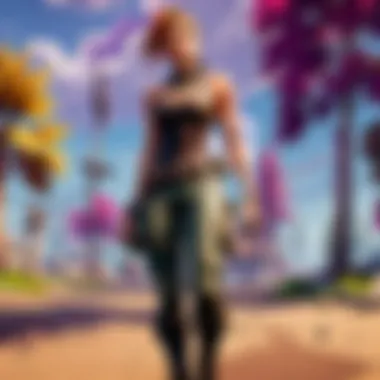

Managing bandwidth allocation takes QoS a step further. By understanding how your connection is split among devices, you can make informed decisions about which devices should get the lion’s share when it comes to network usage. It highlights the importance of being adaptive. In households where multiple members might be streaming videos or downloading large files, setting limits on their bandwidth can keep your latency low during crucial gaming sessions.
Notably, many modern routers have simple interfaces for controlling these settings, making it accessible even for those who may not have a technical background. However, one must be cautious — overly aggressive bandwidth limiting could lead to unintended disruptions for other users in your home.
Minimizing Network Interference
Identifying Interference Sources
Understanding the various sources of network interference is critical for optimization. Devices such as microwaves, cordless phones, and even some Bluetooth technology can cause significant disruptions. Awareness of these potential interferences allows gamers to limit their use during critical gaming sessions. A key characteristic of identifying interference sources lies in realizing that even minor appliances can disrupt signal quality.
By determining where interference might stem from, players can make strategic choices about their gaming environment, enhancing functionality. However, it’s not always easy to pinpoint every source of noise, often requiring a bit of detective work and observation.
Best Practices for Reducing Interference
So, what can one do to combat interference? Following best practices can make a notable difference. Positioning your router in a central location, away from walls and furniture, helps ensure signal strength. Furthermore, switching to a less crowded Wi-Fi channel can lead to better performance.
Using dual-band routers can also reduce interference, allowing players to switch between 2.4GHz and 5GHz bands as needed. This flexibility is particularly beneficial in dense living environments. However, not everyone may have access to the latest technology, which can limit options in some cases. While there are hurdles, implementing these practices can still substantially assist in minimizing interference that plagues many gamers.
In summation, optimizing your network plays a substantial role in boosting gaming performance. By understanding the intricacies of wired versus wireless, quality of service settings, and minimizing interruptions, gamers can create an environment conducive to high-level performance and reduced latency.
"Optimizing your network is not just a choice; it is a necessity for serious gamers looking to maintain a competitive edge."
Hardware Upgrades for Reduced Latency
In the realm of gaming, especially for competitive titles like Fortnite, hardware plays a pivotal role in shaping the overall performance and latency. Upgrading specific components not only enhances the gameplay experience but can drastically reduce lag, creating a more immersive environment where split-second decisions can make all the difference. While some may focus solely on internet speed, overlooking hardware upgrades can be a big mistake.
Selecting an Optimal Router
Choosing the right router is one of the most impactful upgrades a gamer can make. The router acts as the central hub for wireless communication and heavily influences connection stability and latency.
Features to Look For
When selecting a router, prioritizing features such as dual-band support is crucial. Dual-band routers offer both 2.4 GHz and 5 GHz frequencies, which help minimize interference from other devices and improve connection speed. A router supporting the 802.11ac standard can also deliver a faster and more stable connection compared to older standards. Additionally, Quality of Service (QoS) settings can prioritize gaming traffic, ensuring that your gaming packets are delivered promptly without being delayed by less critical data transfers.
However, many routers come with a wealth of features, so one should aim for a balance between cost and performance. A router that's too pricey might offer features you don’t need, while a cheap router could lack essential capabilities.
Recommended Models
For gamers, models such as Asus RT-AC86U or Netgear Nighthawk RAX80 stand out due to their robust performance and range. The Asus RT-AC86U, for instance, is known for its excellent dual-band support and customizable QoS settings, making it a popular choice. Some models even boast advanced security features to protect against common threats in online gaming. However, it’s important to keep in mind that higher-end models come with a steeper price tag, which may not be justified for casual gamers.
Enhancing System Components
Investing in the right components to enhance your gaming system can significantly affect performance and latency as well. Two key areas often considered are RAM upgrades and storage options.
Upgrading RAM
Upgrading RAM can lead to smoother operation of the gaming system, especially for modern games that demand more memory. Most gamers benefit from at least 16GB of RAM, which allows for efficient handling of multiple processes. When the system has enough RAM, it reduces the chances of hiccups or stutter during gameplay. However, adding more RAM than necessary doesn't correlate with improved performance, so one's existing system specification should be assessed carefully.
Another consideration is the speed of the RAM. Higher-speed RAM can boost data transfer rates, benefitting gaming setups, particularly in memory-intensive scenarios. But a system needs to support these higher speeds, or the investment would be for naught.
Choosing the Right SSD
Choosing the right SSD can also cut down load times dramatically compared to traditional HDDs. An SSD can reduce game loading times and enhance overall system responsiveness. Ideally, gamers should look for an SSD with a high read/write speed. Models like the Samsung 970 EVO offer excellent performance, making them a favored choice among gaming enthusiasts.
One unique feature of SSDs is their ability to handle random read and write operations more efficiently than HDDs. However, the initial cost of SSDs tends to be higher than HDDs, which could be a downside for budget-conscious gamers. The investment, though expensive upfront, usually pays off in terms of performance during gameplay.
Using Gaming-specific Accessories
The right accessories can transform gaming from a mere hobby into an engaging competitive experience. Monitoring gear can alter your gameplay and provide significant advantages over opponents.
Gaming Monitors
Investing in gaming monitors is essential for both visual quality and reduced latency. Features you want to look for include a high refresh rate and low response time. A monitor with a refresh rate of 144Hz or higher can deliver smooth visuals that are crucial in fast-paced games like Fortnite. Additionally, monitors equipped with G-Sync or FreeSync technologies can effectively eliminate screen tearing, contributing to a more fluid gaming performance.
On the downside, premium gaming monitors can often come with a hefty price tag. Balancing quality with budget and assessing one's own gaming needs is key.
Low-Latency Peripherals
Low-latency peripherals such as gaming mice and keyboards can make a significant difference during gameplay. Mice with high DPI settings allow for greater precision, while keyboards offering faster actuations ensure that commands are registered almost instantly.
The Razer Viper Ultimate is a notable example, boasting rapid response times and customizable DPI settings. A peripheral with low latency can be a game-changer, enabling quicker reactions in crucial moments. However, one should also consider the comfort of the peripherals; a product may boast low-latency features but might not feel right ergonomically, which can affect longer gaming sessions.
Enhancing your gaming setup not only reduces latency but also provides an advantage over others who may not invest similarly. In the world of competitive gaming, every little bit counts.
The investment in hardware is not just about immediate performance; it's also about long-term gameplay enjoyment and competitive viability.
Game Settings for Optimal Performance
Optimizing game settings is a crucial aspect of reducing latency. This directly influences how a game runs on your system, affecting both visual performance and responsiveness. Adjusting these settings appropriately not only enhances the overall gaming experience but also contributes significantly to competitive play. Players need to understand the specific elements that can create bottlenecks or enhance fluidity. By refining in-game preferences and configurations, gamers can maximize their performance and responsiveness, ensuring that every action taken in the game reflects instantly on the screen.
Adjusting In-Game Preferences
Graphics Settings
Graphics settings play an integral role in determining how smoothly a game operates. When a player adjusts these settings, it can significantly impact frame rates and image clarity. Some common settings include texture quality, shadow quality, and resolution.
A key characteristic of graphics settings is the trade-off between visual fidelity and performance. A player opting for higher graphics quality may find their game looking almost lifelike, but it could also lead to increased latency due to higher demands on the system. Conversely, lowering these settings might make the game look less appealing, but it can yield a smoother experience, especially in fast-paced games like Fortnite.
A unique feature here is the adaptive resolution setting found in many modern games. This automatically adjusts the resolution based on performance to maintain stable frame rates. While this is beneficial by keeping the gameplay fluid, it can occasionally create variable image quality, which might be distracting.
Network Settings
Network settings are crucial for reducing latency since they dictate how your game interacts with the internet. Settings such as NAT type, bandwidth allocation, and data center selection are vital. These preferences directly affect connection stability and responsiveness.
A fundamental aspect of network settings is the ability to prioritize gaming traffic over other data activities. This approach, often known as quality of service (QoS), ensures that games have a more direct and unimpeded path to servers. By adjusting these settings, players can minimize lag spikes caused by background downloads or other devices on the home network.
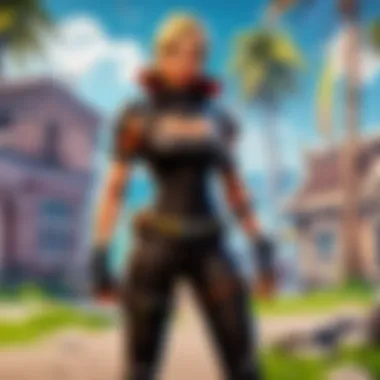

However, tweaking network settings can have downsides, particularly if misconfigured. Incorrect settings could lead to a restricted connection, resulting in even higher latency. It’s about finding that sweet spot where the benefits outweigh the pitfalls.
Configuring Game Launch Options
Launch Parameters to Consider
Launch parameters are a powerful way to tweak game performance before it even starts. These settings include adjusting the resolution, frame rate limiter, and more. They shape the initial environment in which the game runs, potentially leading to significant improvements in responsiveness.
A notable characteristic of launch parameters is their direct control over how much system resource a game can use upon starting. By specifying these parameters, players can often minimize the load on the processor or adjust memory settings for smoother gameplay.
One potential downside, however, is that unfamiliarity with these parameters can lead to unintended consequences, such as crashes or performance issues. Players are encouraged to research thoroughly or consult community forums before making changes.
Command-Line Options
Command-line options give players an even deeper level of control over their gaming experience. These can include advanced settings not accessible through in-game menus. Options to alter graphical aspects like detail levels or enabling certain performance-enhancing features can impact latency significantly.
The beauty of command-line options lies in their flexibility. For instance, players may find it pertinent to change their CPU thread settings to optimize performance based on the hardware they use. This ensures that the game utilizes available resources efficiently.
On the flip side, diving into these options requires a certain level of confidence and knowledge. Incorrectly implemented commands can result in an unstable game, making it critical for users to approach with caution.
In summary, careful configuration of game settings can lead to highly optimized performance, particularly in high-stakes environments like Fortnite. Understanding the nuances of graphics, network settings, and launch parameters empowers players to make informed decisions that significantly reduce latency.
By constantly evolving gameplay strategies and tweaking configurations, gamers can stay ahead of the curve in the ever-changing landscape of competitive gaming. Embracing these adjustments can be the difference between victory and defeat.
Monitoring and Testing for Latency
In the world of competitive gaming, consistent performance is key. With latency playing such a pivotal role in how smoothly a game runs—and how players react to what's happening on screen—monitoring and testing are critical steps in the optimization journey. By keeping an eye on latency measurements, a gamer can pinpoint issues that might be cropping up, leading to a smoother gaming experience.
Tools for Latency Measurement
Measuring latency isn't just about having the right equipment; it’s about knowing how to interpret the data you gather. Various tools exist, ranging from software applications to embedded system diagnostics, each providing insight into your gaming performance. Tools like PingPlotter and WinMTR offer real-time tracking of lag issues across your network, making it easier to identify exactly where those delays are creeping in. The good news is that some of these tools are user-friendly, allowing even those with minimal technical knowledge to gather the necessary data.
When selecting tools for latency measurement, consider:
- Real-time Data Capture: Continuous tracking of your latency gives immediate feedback on network performance.
- Visual Representations: Tools that offer graphical data can help visualize spikes or drops in latency, aiding in a quicker diagnosis of problems.
- Alerts and Notifications: Having tools that send alarm notifications when latency exceeds a certain threshold delivers prompt actionability in critical gaming moments.
Conducting Regular Performance Tests
Regular testing doesn't just ensure your setup is optimized; it also trains you as a gamer to understand how environmental changes can impact gameplay. To be effective, performance tests need to be done in a structured manner to ensure consistency in results.
Test Environments
Creating a reliable test environment is essential for meaningful performance assessments. This means maintaining controlled conditions when you're collecting data. An ideal test environment might be a private server where external interferences like large downloads or other devices using bandwidth can be minimized.
Key characteristics of a solid test environment include:
- Isolation from Interfering Factors: Ensure no bandwidth-intensive activities are running concurrently.
- Consistency Across Tests: Conduct tests at the same time of day and under similar electrical conditions to maintain reliable results.
- Documentation of Conditions: Keep records of network conditions during tests to help correlate with the results you acquire.
A unique feature of a well-structured testing environment is its ability to provide a baseline. This baseline can help you track improvements or regressions in your setup over time, creating a paper trail of performance.
Interpreting Results
Once you have your data, interpreting it correctly is crucial. Latency results can be influenced by numerous factors—the quality of your routing, the distance to servers, or even the type of connections you have.
Key aspects in interpreting result values:
- Comparative Analysis: Look at your current results against historical data to spot trends or anomalies.
- Threshold Identification: Establish what is an acceptable latency for your gameplay experience and analyze results in relation to this.
- Adjustments and Modifications: Use the results to inform any necessary changes to settings or hardware upgrades. If testing shows a certain latency threshold often being crossed, you may need to upgrade your router or change your internet plan.
Each unique feature of interpreting results aids in painting the larger picture of your gaming performance. Understanding these numbers means you can turn insights into action, leading to tangible improvements in gameplay.
"Success in gaming often comes down to little tweaks and adjustments, and monitoring your latency can point you exactly where to focus your efforts."
By regularly testing your setup and interpreting the results, you strengthen your understanding of how latency affects your gaming. Through consistent analysis, you gain the tools to keep latency well within a range that allows for peak performance.
Future Trends in Gaming Latency Management
The gaming landscape has seen monumental shifts over the years, particularly in how latency affects gameplay. The continuous evolution of technology, combined with heightened expectations from gamers, necessitates an exploration into future trends aimed at managing latency more effectively. Understanding these trends can provide insights into how players can optimize their experience and achieve peak performance.
Advancements in Network Technology
Emerging Connectivity Solutions
Emerging connectivity solutions such as satellite internet and mesh networking are changing the game in terms of reducing latency. These advancements aim to provide more stable and higher-speed internet access, particularly in areas that have been challenging for traditional broadband connections.
One key characteristic of these solutions is their ability to cover greater distances without sacrificing speed. Mesh networks, for instance, use multiple nodes to distribute internet signals, resulting in fewer dead zones and a more consistent gaming experience. This can prove particularly beneficial for Fortnite players who rely on uninterrupted connections to maintain their edge.
However, it's essential to understand the unique features and the contrasting advantages and disadvantages of these solutions. For example, satellite internet can offer excellent coverage in rural areas, but the latency can still lag behind traditional fiber connections due to distance from satellites. Thus, while emerging solutions open doors, they might not necessarily provide the blanket improvements some gamers hope for.
Impact of 5G Technology
The impact of 5G technology on gaming latency management deserves special attention. With its promise of incredibly high speeds and lower latency, 5G is being heralded as a transformative force in online gaming. This technology stands out for its increased capacity to handle more devices simultaneously, something traditional 4G networks struggle with.
One of the unique features of 5G is its sub-1 ms latency, a characteristic that can lead to profoundly smoother gaming experiences. This makes it an appealing option for competitive formats where every millisecond can mean the difference between victory and defeat. However, as enticing as it sounds, there are challenges to be aware of. The rollout of 5G is not uniform and depends on infrastructure investments that can vary widely based on location, meaning not all gamers may have access to its benefits immediately.
Developments in Game Design
Adaptive Game Mechanics
Another trend that's making waves in how we perceive gaming latency is the implementation of adaptive game mechanics. This approach allows games to adjust in real-time based on the player’s performance and network conditions. The key characteristic of adaptive game mechanics is their responsiveness, enabling a more customized and fluid gaming experience.
For example, if a player's connection is lagging, the game might automatically adjust certain graphics settings or implement visual shadowing to ensure smoother gameplay without overwhelming the network. This flexibility renders adaptive mechanics a beneficial tool for serious gamers. However, it can also create an experience that's less uniform across players, leading to debates regarding fairness and competitive integrity.
Server-Side Improvements
Server-side improvements represent another vital development. As cloud gaming evolves, server optimization becomes crucial in reducing latency. This includes better load balancing and dynamic server allocation to ensure that players are always connected to the least busy server.
A significant advantage of these improvements is the ability to process game data far more efficiently. High-performance servers can minimize the distance that data needs to travel, effectively reducing lag. On the flip side, the reliance on server efficiency also introduces vulnerabilities. If servers experience downtime or overloading, a player’s experience could suffer tremendously.
"Advancements in technology not only inspire innovation but also raise expectations among players who seek seamless gaming experiences. Understanding these trends can empower gamers to adapt strategically."
In summary, as the gaming world gears up for the future, the trends surrounding latency management are interconnected with both technological advancements and game design evolutions. Understanding these components is crucial for gamers who wish to stay left of the cutting edge.



